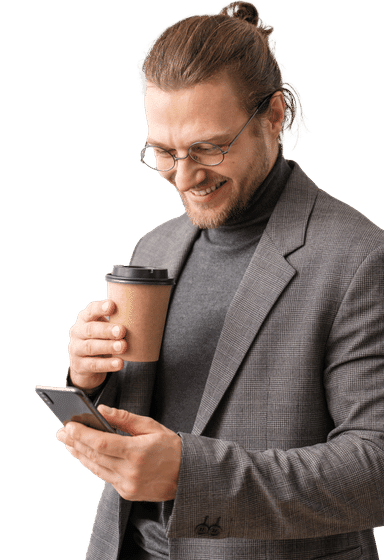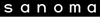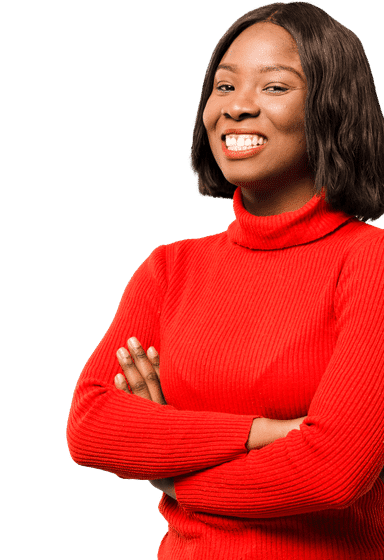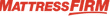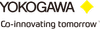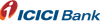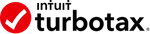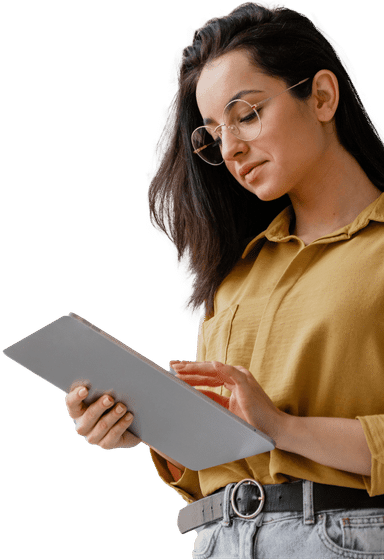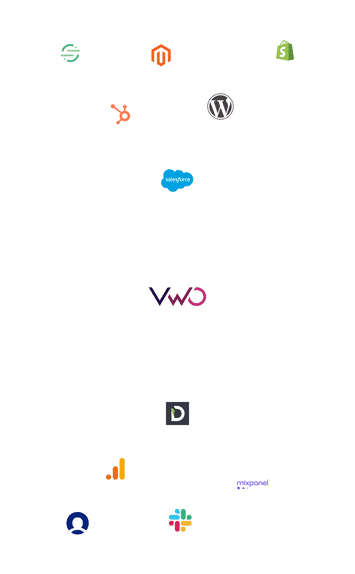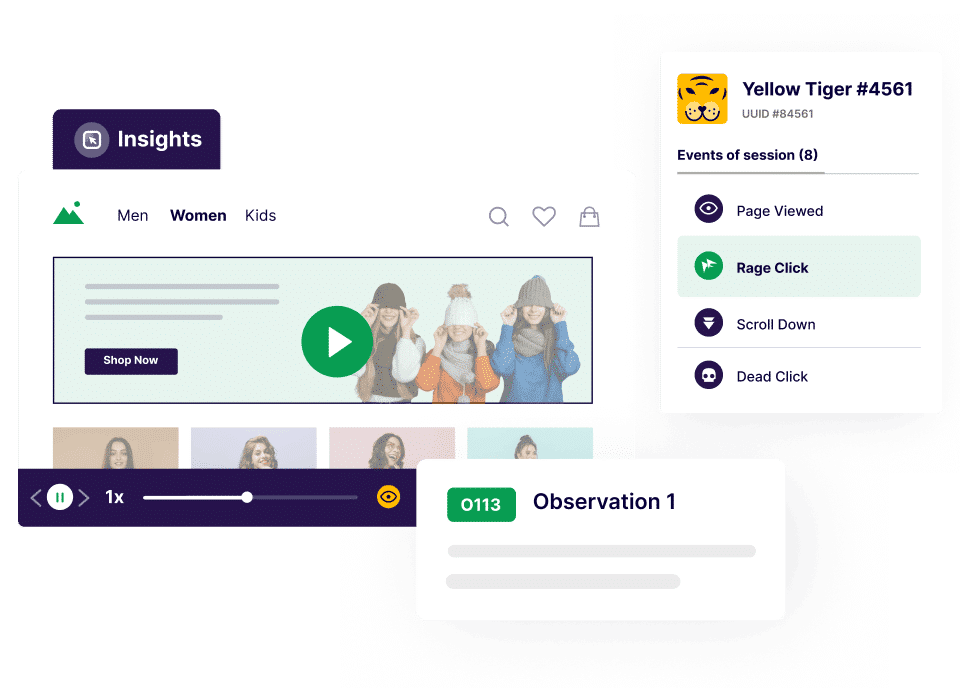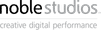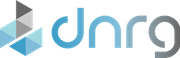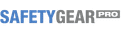Join 3000+ happy customers who trust VWO



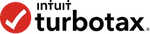
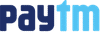

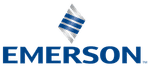



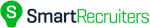
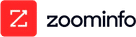












Scale web experimentation across devices easily
VWO Testing empowers you with the flexibility to optimize every aspect of your web presence, enhancing the digital experience for both desktop and mobile web visitors.

Get testing in a few clicks
Unleash endless testing with A/B, Split URL, and Multivariate tests. Make swift edits through the visual editor or sophisticated changes with the code editor.

Test sans performance issues
Say goodbye to slow page loads, privacy issues, SEO woes, and flash of original content (FOOC). VWO's SmartCode is fast, secure, and private.

Optimize any metric you want
Optimize vital business metrics such as conversions, and revenue with ease. Integrate external sources like CDP for added precision and protect critical KPIs with guardrails.

Make reliable decisions
Make confident decisions with real-time, sequentially valid Bayesian reports. Use report filters to get granular insights and easily integrate with analytics tools for further analysis.
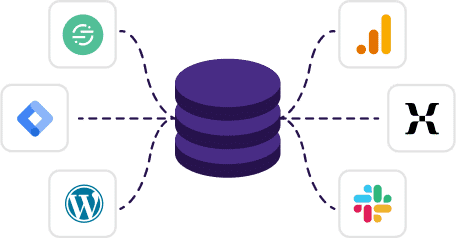
Seamless integration
Easily integrate VWO with your tech stack, including analytics, CDPs, and e-commerce systems, with a click and popular CMS via user-friendly plugins.

Deliver uniform experiences *Coming Soon
VWO ensures a consistent experience, regardless of browser, device or operating system so your visitors can switch devices and browsers without any disruption.

Experiment sans visitor overlap
Eliminate visitor overlap with mutually exclusive test groups. Prioritize experiments, maintain clean reports, and ensure accurate attribution.

Experiment on SPAs
Experiment on SPAs. VWO supports SPAs with or without URL changes, including popular frameworks like React, Gatsby, Next.js, Vue.js, Angular, and more.

Race to the better variations
Race to your experiment winners with dynamic traffic allocation powered by our multi-armed bandit (MAB) algorithm. Perfect for time-sensitive campaigns such as discounts.

Experiment across domains
VWO tracks visitors and goal conversions even across different website domains enabling you to run cross-domain experiments.

Experiment across devices
Monitor how test variations affect key metrics across different devices. VWO ensures a seamless visitor experience, enabling hassle-free testing across all devices and responsive websites.

Simultaneously edit multiple pages
Apply consistent experiences across multiple pages with VWO's page grouping feature in one go. You don't have to repeat the changes everywhere manually.
Make data-backed optimization decisions
VWO's reports, backed by Bayesian statistics, are sequentially valid and right whenever you look at them. The reports enable you to assess whether your variations will likely outperform, underperform, or match the control and take decisions accordingly in half the time.
Optimization capabilities that suit every industry
Make AI co-pilot to your optimization campaigns
Improve conversions at scale with AI-powered optimization. Set up and scale your optimization campaigns by leveraging generative AI every step of the way.
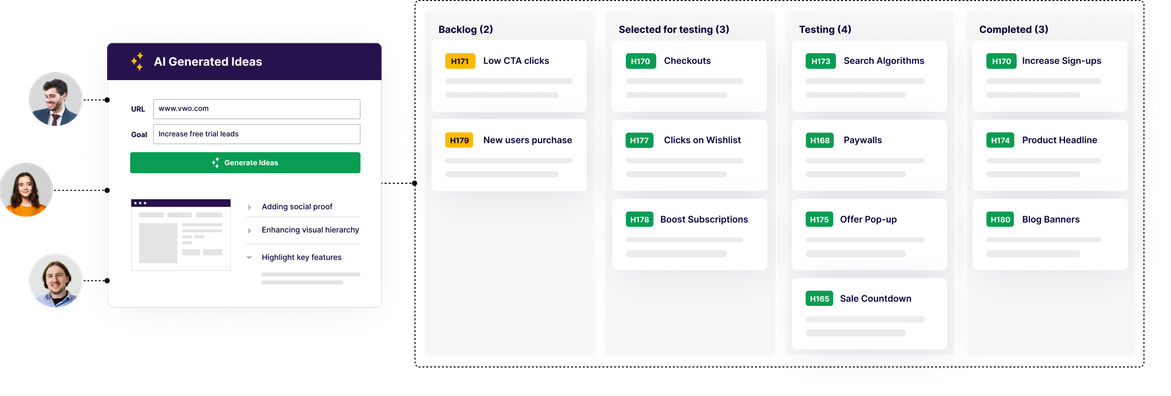
Generate personalized testing ideas for your website
Get AI-generated, personalized testing ideas tailored to your website. Quickly review and add them to your hypothesis backlog, prioritize ideas, and start testing them. You can even generate optimization ideas specific to your business goals. With AI-generated ideas, you always have a surplus of highly relevant ways to optimize your website and maximize conversions.
AI-driven magic editor
Experience the power of AI in VWO’s WYSIWYG editor! Specify the elements and desired edits, and watch the magic unfold. Not happy with the result? No worries! Give extra instructions until you're satisfied. It's almost like having your web developer!
*Coming SoonConfigurations that enable endless testing possibilities
Conduct multiple experiments simultaneously, validating your hypotheses on your terms. Configure tests to run on specific schedules or code-based custom triggers, control privacy settings for each test, and experiment with complete freedom.
A/B Tests
Continuously experiment with various website versions through A/B testing to identify the most effective versions that enhance your conversion rates.
Multivariate Tests
Multivariate Testing lets you assess a diverse set of alterations for your landing pages, from just a few to potentially hundreds, all simultaneously.
Split URL Tests
Split URL testing, you can assess your website's redesign by diverting traffic between two separate URLs associated with the same landing page.
Select the pages you want to test
Choose URLs of web pages or single-page applications that you want to test. You can select a set of URLs using regular expressions or include and exclude individual URLs from your tests. Create imaginary custom URLs to experiment even on pages and SPAs that do not follow a standard URL pattern.

Make all your test ideas come to life
Create as many test variations as necessary with VWO’s WYSIWYG editor. Make sophisticated changes with the code editor and add widgets to your variations as required. Preview your variations across mobile and desktop to ensure they work as expected.
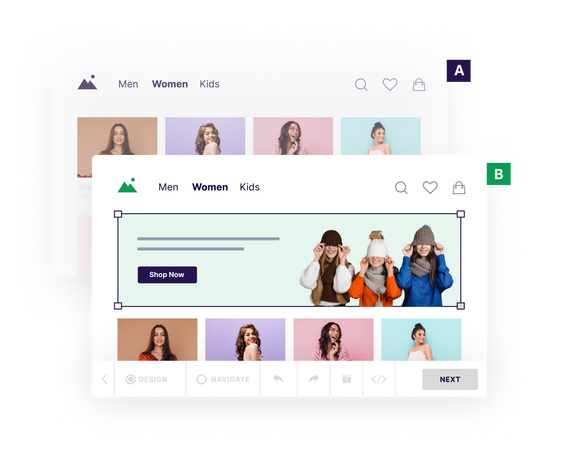
Choose the metrics that you aim to improve.
Choose the metrics you want to optimize and prioritize them. Select from VWO’s default metrics options, create custom metrics or import events from CDPs like Data360 or Segment.

Tailor your test audience
Select your test audience based on parameters such as visitor type, OS, behavioral data, and even historical data from third-party sources such as customer data platforms (CDPs), and tag managers. Build complex selection criteria with logical operators such as AND and OR for finer audience selection.

Decide when to trigger tests
VWO offers extreme flexibility to configure test triggers based on your custom interactions. You can use any visitor action or construct complex trigger criteria for your tests. You can further refine your test audience by selecting only visitors who complete the configured actions and fall within the trigger criteria.

Make business decisions based on reliable data
Get reliable, accurate results with VWO’s Bayesian-powered Sequential SmartStats. VWO gives enhanced reports that answer your business questions and give you insights into whether your variations are better than control or not better than control, empowering better decision-making. You can forward reports to analytics tools, export them, or share them with your team for easier collaboration and analysis.
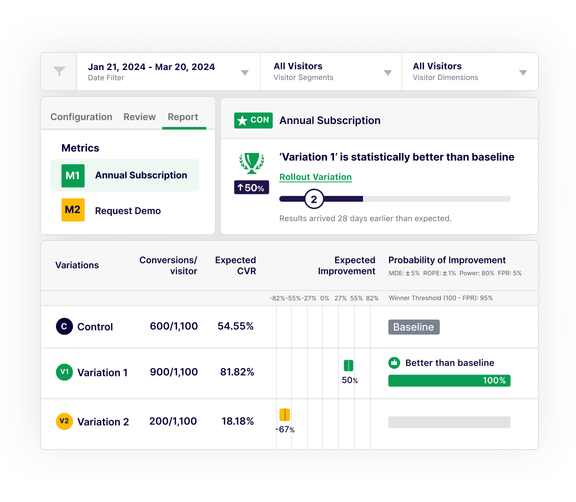
Maximize conversions immediately
Don’t wait for developers to push the best variation. Reduce idle time and roll out the best variations immediately to maximize conversions with VWO Rollouts. Fix small misses like broken links, and spelling errors yourself without going back and forth with the development team.
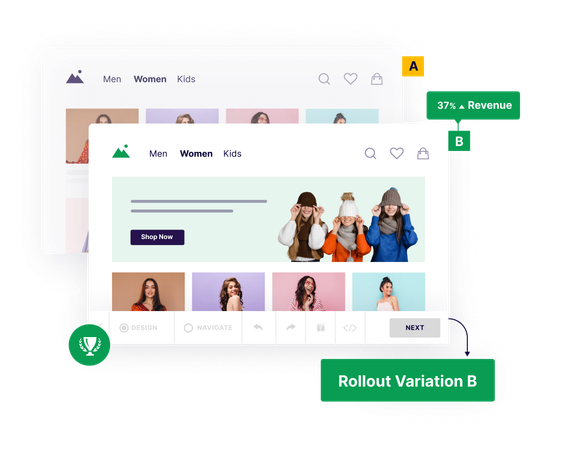
High-speed testing powered by asynchronous SmartCode
One-step setup
VWO’s SmartCode has to be deployed only once. You can use the unified deployment interface to deploy the SmartCode just once across all your testing environments, including websites, mobile sites, SPAs, Shopify stores, and CMS, to get started with testing instantly.
Lighting fast page loads
The SmartCode is asynchronous, loads changes parallel to your website, and has little to no impact on your website load time. VWO’s SmartCode, combined with our global CDNs, ensures that your changes load blazing fast. VWO SmartCode’s impact on Total Blocking Time(TBT) on your website performance is the best in the industry, and our latest update makes it 36% faster, further increasing the gap with our competition. *source.
Drive your entire optimization program with VWO
Pair Testing with our end-to-end experience optimization platform to enable a data-driven experimentation culture in your business.
Collaboratively build your optimization pipeline
Build a pipeline of experiments with personalized AI-generated optimization ideas for your website powered by GPT-4. Collaborate easily and see them to completion. Build a Kanban board workflow with observations to feed your testing and personalization campaigns. Add team members without restrictions and run your optimization program like a breeze.
Explore VWO Plan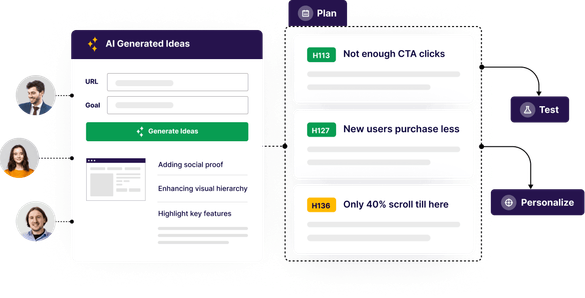
Testing for your entire stack under one roof
Whether you have a website or mobile app, we provide SDK-based testing for all technologies. VWO’s secure, open-source, lightweight SDKs in 8+ languages in both front-end and back-end languages enable you to run complex experiments while delivering a uniform user experience.
Explore Mobile App Testing Explore Server-side Testing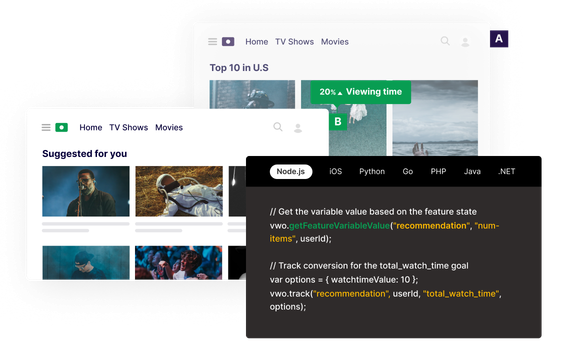
SmartCode that ensures compliance and privacy
VWO adheres to data protection regulations and does not collect sensitive information. The only information that VWO collects about a cookie is a visitor ID (UUID), containing no personal data.

Compliance
Customer trust is the top priority for VWO. Keeping data secure and compliant is paramount to us. We at VWO leave nothing to chance and regularly undergo independent verification of our security, privacy, and compliance controls. We strive to achieve certifications, and attestations of compliance and undergo regular audits for all relevant standards, regulations, and frameworks around the globe.
Privacy
VWO cannot identify or track any individual or consumer. VWO also anonymizes personally identifiable information (PII), such as email addresses, phone numbers, etc. You can implement the SmartCode through the reverse proxy methodology for additional control over data sent to VWO servers. You can restrict critical or confidential data from being sent to VWO as your servers act as middleware between your website and VWO.
Get enterprise-grade security and support from day one
Work confidently, knowing that we have always got your back for your security and support. Build and scale your testing programs with ease.
Your data is safe and secure with us
We value our customers' trust in our platform. Hence, we try our best to comply with security and privacy mandates across physical and digital geographies.
Explore Privacy & SecurityTwo-factor authentication (2FA)
Enhance VWO account security with two-factor authentication at the user or workspace level using authenticator apps or email passcodes.
Data storage
VWO has data centers in the US, the EU (Belgium), and India. Our CDN uses a load balancer, is hosted on Google Cloud Platform, and spans 10 locations from Japan to Brazil for faster loading.
Dedicated customer success manager
Leverage our training programs and dedicated success manager to optimize your website for better conversions.
Support with a constant CSAT of ~99%
You can count on us all year round for your most minor query while running the most complex experiments. Our technical experts will guide you all year round.
Single sign-on (SSO)
Log into VWO securely and conveniently using SAML 2.0-based single sign-on via identity providers like Google, Azure Cloud, OneLogin, Okta, and others.
Role-based permissions
Get Sub-accounts and varying levels of user permissions to bifurcate testing for client/agency and role division for the enterprise.
Frequently Asked Questions
VWO Testing is the world's leading web testing (a/b testing, split testing, multivariat testing) and conversion optimization platform that enables growing businesses to optimize their web experience across desktop, mobile, tablets, and other devices to deliver unique experiences and convert visitors into engaged customers.
No, the use of VWO does not have a negative impact on your website ranking. For A/B tests and Multivariate tests, both the control and variations run on the same URL, and VWO makes test changes on the fly. There is no scope for content duplication, which otherwise can affect your SEO ranking. Even though Google crawlers support JavaScript and the variation page of the A/B test campaign can be crawled by Google bots, they do not affect the performance of the A/B website. Google also had its own A/B testing solution that would not exist if such tests affected the website rankings.
VWO Testing supports A/B tests, Split URL tests, and Multivariate tests. You may run any number of tests simultaneously per your requirements.
1. A/B testing is the practice of comparing multiple variations of elements on your webpage at a time and picking out the best. A/B testing is best suited for testing an isolated element like a CTA button or a headline.
2. Multivariate (MVT) testing is a method wherein you make changes to multiple sections on a webpage and create variations for all the possible combinations that result from those changes. These tests are used to determine what combination of elements works best for your audience.
3. Split testing is the method of testing multiple variations of your website hosted on different URLs. Split URL testing is used when you have completely revamped your website or application.
To choose the right metrics for A/B testing, consider your specific goals and objectives, and focus on primary metrics tied to those goals (e.g., conversion rate for sales). We recommend adding secondary and guardrail metrics to your tests to ensure that the test results are not misleading and your tests do not hit important business KPIs. Ensure selected metrics are relevant, measurable, and aligned with your business objectives.
No. VWO is built to scale without any compromise in performance. You can run any number of concurrent tests with as many variations as possible.
VWO is a reliable tool that enhances your website for visitors. To make the most of it, make note of the key steps mentioned here when creating tests at every stage. This will ensure the best results for your website testing.
Common mistakes to avoid in VWO Testing include not setting clear goals, testing too many changes at once, neglecting mobile responsiveness, and not running tests for a sufficient duration. You can get to know more about warnings and errors while running tests from this article.
Let's talk
Talk to a sales representative
Awesome! Your meeting is confirmed for at
Thank you, for sharing your details.
I can't wait to meet you on at
, thank you for sharing the details. Your dedicated VWO representative, will be in touch shortly to set up a time for this demo.
We're satisfied and glad we picked VWO. We're getting the ROI from our experiments.
Christoffer Kjellberg CRO Manager
VWO has been so helpful in our optimization efforts. Testing opportunities are endless and it has allowed us to easily identify, set up, and run multiple tests at a time.
Elizabeth Levitan Digital Optimization Specialist
As the project manager for our experimentation process, I love how the functionality of VWO allows us to get up and going quickly but also gives us the flexibility to be more complex with our testing.
Tara Rowe Marketing Technology Manager
You don't need a website development background to make VWO work for you. The VWO support team is amazing
Elizabeth Romanski Consumer Marketing & Analytics Manager
Trusted by thousands of leading brands






Awesome! Your meeting is confirmed for at
Thank you, for sharing your details.