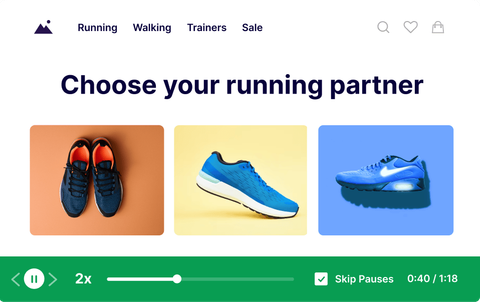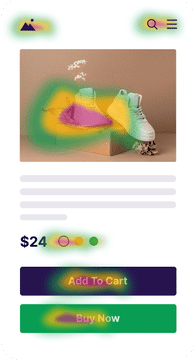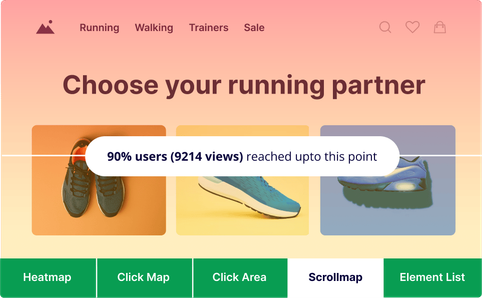Top companies rely on VWO's behavior analytics platform

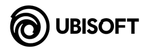
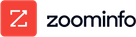
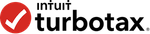
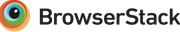
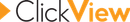

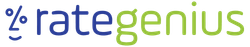
Proven to improve business metrics
Learn how our customers use behavioral data insights to improve user experiences, run data-backed experiments, and impact conversion metrics.
Zoom in on the insights that matter the most
Stay on top of your user’s experience on your website or app. The dashboard is your control center that zooms in on user struggles quickly. Find bugs, identify user friction, track campaigns, and more.
Website
Mobile
Zoom in on the insights that matter the most
Stay on top of your user’s experience on your website or app. The dashboard is your control center that zooms in on user struggles quickly. Find bugs, identify user friction, track campaigns, and more.
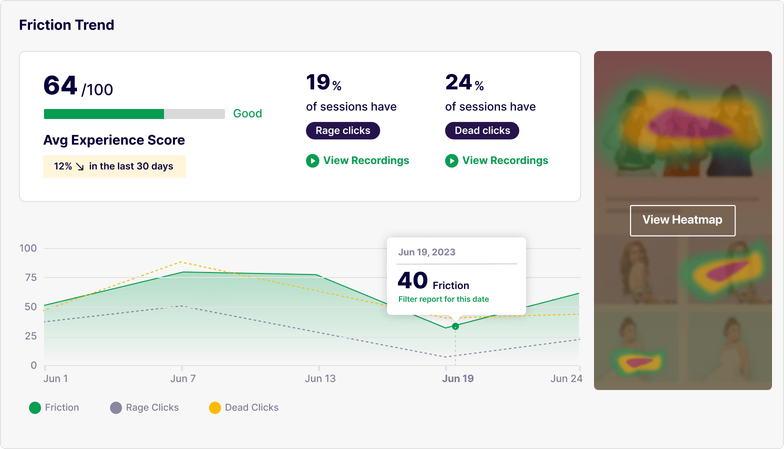
Assess Friction with Experience Scores
Identify high-friction recordings, easily uncover the reasons, and track trends over time.
Next
Identify Visitor Segments with High Friction
Discover which visitors experience website issues such as rage clicks and dead clicks.
Next
Uncover Recurring Issues
Obtain a detailed overview of issue types and their frequency, and access recordings of specific errors to facilitate resolution.
Next
Enhance Your Website with Actionable Insights
Dive into data-driven conclusions, pinpoint prevalent errors, and identify segments that require improvements for an unparalleled user experience.

Address Friction Points
Identify high-friction recordings and swiftly determine underlying causes. Track trends over time to optimize performance.
Next
Optimize Your App with Actionable Insights
Dive into data to uncover prevalent errors and identify segments needing improvement for an unparalleled user experience.
Feature-packed, so you’re never short on insights
VWO Insights supports six powerful features to help you conduct a 360-degree qualitative analysis for endless optimization ideas.
Watch exactly how users navigate through your website or app
Record and replay user sessions on your website or app to grasp how users struggle before converting or dropping off.
Explore Session Recordings
Pinpoint struggles before conversion
Be it struggle behaviors like rage clicks or drop-offs in a conversion funnel, you can filter and watch just those sessions to troubleshoot and resolve friction areas.
Understand specific users & their interactions
Analyze interactions of any user cohort (like technology, behavior, geography, etc.) on your app or a website, such as users who saw an A/B campaign, scrolled to a point, clicked an element, and more.
Collaborate easily and analyze faster
Note observations within recordings by flagging the exact moment. Share it with your team (within or outside VWO account) with comments. Save or download the recordings for quick access, and get previously searched recordings in 1-click.
Respect privacy and control data collection
Capture 100% user sessions or sample a subset of users. You can choose to display or hide sensitive information in your recordings. VWO hides all Personal Identifiable Info (PII) and critical presses by default.
Visualize user engagement with clicks and scrolls heatmaps
Get an easy-to-digest visual representation of clicks, taps, and scrolls made by users on your website or mobile app. In a single glance, uncover what matters to your users and whether they interact with elements or sections that matter to you.
Explore Heatmaps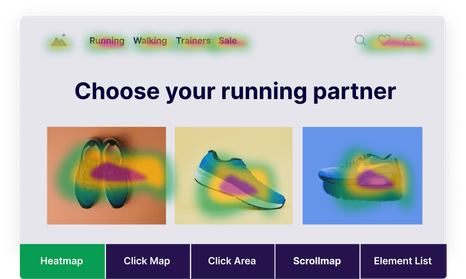
Identify content important to your users
View unlimited heatmaps for web pages or app screens that are parts of your most critical funnels. Identify the importance of sections by comparing click areas. Pinpoint the correct placements of your CTAs.
Gauge visibility of your targeted content
See how deep users scroll on important website pages or app screens. Discover if they are reaching important sections or dropping off sooner. Prioritize content based on scrollmap insights.
Analyze user interactions with dynamic content
Through live website heatmaps, learn how users interact with popups, modals, or pages with dynamic URLs (e.g., pages behind a login). You can even look at engagement on historical web page elements.
Access & share insights instantly
Access important heatmaps in 1-click with heatmap views. Download or share heatmaps with your teams even if they don't have a VWO account. Your observations get automatically attached with heatmap screenshots for simpler collaboration.
Get actionable recommendations from user behavior data with the help of AI
VWO Copilot for heatmap analyzes your web page, offering actionable optimization steps based on user behavior. It also highlights the strengths and weaknesses of your pages, guiding your next steps.
Ask users for direct feedback on their preferences
Quantitive data only tells us how a user behaves, but not why. Surveys let you prompt visitors with targeted questions at the right touchpoint to get direct and objective input on their preferences.
Explore Surveys
Craft your questions with AI
Not sure what questions to ask? Input your objective or select from trending goals, and let AI design an optimal survey for you. Prefer a hands-on approach? Feel free to create one manually.
Design surveys for all your needs
Choose response types from text, checkboxes, or MCQs, among others. Customize your design and triggers to calculate Net Promoter Score, gather ratings or feedback, understand why users drop off, or simply know of their preferred product.
Run surveys after critical user events
Trigger surveys at any point of the user's journey upon specific user actions like views, clicks, scrolls, no. of pages visited, exit intent, video watched, or test variation seen.
Analyze responses quickly with AI
Let AI auto-generate concise reports for you. You can also keep tabs on users who saw, attempted, or completed a survey. View the most common responses in a word cloud and do advanced survey operations like watching sessions of unsatisfied users or exporting responses in a CSV file.
Enhance your survey capabilities
White-label your surveys to align with your brand and apply various design themes. Configure surveys to change questions based on specific user choices. Specific actions can also be triggered when users see, answer, or complete a survey via APIs.
Understand why users don’t fill your lead forms
You must optimize your forms to perfection to increase sign-ups or capture more leads. Form analytics shows how and where to improve your forms to reach your goals.
Explore Form Analytics
Identify fields causing friction
Analyze our in-depth form field reports, gauging which fields users ignore, refill, or drop off from. You can discover time spent on each field and how much of that is spent in filling or in activity too.
Track specific users at specific time
You can track forms for specific user segments or page URLs and schedule form tracking for a specific period. VWO Insights detects every form on your website automatically.
Visualize performance with reports
Monitor all visitors who land on the page, interact with a form, and hit submit like a conversion funnel. Get in-depth reports with a date filter to analyze spikes or drops in conversion rates over time.
Track conversions across stages of the user journey
Break down user journeys into critical steps to lead users toward your goals. Track user interactions at each step and discover how to optimize experiences for conversion success.
Explore Funnels
Measure user actions that matter
Track views, clicks, scrolls, taps, form submissions, purchases, and more as events or potential funnel stages. You can even track custom events specific to your business goals, like watching a video, exceeding a session duration, etc.
Monitor how users progress
Create step-by-step funnels by configuring user events at each stage and tracking multiple funnels simultaneously. Keep a tab on funnel conversions with reports that tell you conversion rates at each stage.
Understand funnel drop-offs better
VWO Insights gives you an easy way to watch session recordings and heatmaps of users who dropped off from any funnel step. Analyze why your users don't convert and optimize those friction areas.
Get insights for any user type or behavior
Do quicker research by filtering user segments the way you want. For example - you want to know why mobile users from Chicago are dropping off, how website users in the UK are responding to your A/B test etc.

Slice insights based on user traits
Segment users with particular attributes like the device they use, the browser or OS they operate, or their traffic source. Leverage properties like UTM, javaScript variables, cookie values, or IP addresses.
Analyze users by interaction events
Analyze just those users who engage with your website or app in a certain way. You can filter based on any behavioral event, whether they are rage-clicking, dropping off, spending specific durations, or experiencing crashes.
Use your own data to build user segments
Sync data from third-party tools (e.g. analytics, CDP, CRM, or CMS tools) in VWO. Filter insights based on synched user attributes like age, average order value, past purchases, preferred products, etc.
Customize & reuse segment logic
Create custom segments by combining various segments based on AND/OR conditions. You can even club multiple conditions together with brackets logic that takes care of any use case you want to try.
Insights that all your teams can use
Our platform is designed to be easy-to-use for all teams, while still offering advanced solutions to solve even the most complex conversion challenges. Everyone in your team can collaborate and build better-performing websites or apps.
Get enterprise-grade security and support from day one
Work confidently, knowing that we have always got your back for your security and support. Build and scale your testing programs with ease.
Your data is safe and secure with us
We value our customers' trust in our platform. Hence, we try our best to comply with security and privacy mandates across physical and digital geographies.
Explore Privacy & SecurityTwo-factor authentication (2FA)
Enhance VWO account security with two-factor authentication at the user or workspace level using authenticator apps or email passcodes.
Data storage
VWO has data centers in the US, the EU (Belgium), and India. Our CDN uses a load balancer, is hosted on Google Cloud Platform, and spans 10 locations from Japan to Brazil for faster loading.
Dedicated customer success manager
Leverage our training programs and dedicated success manager to optimize your website for better conversions.
Support with a constant CSAT of ~99%
You can count on us all year round for your most minor query while running the most complex experiments. Our technical experts will guide you all year round.
Single sign-on (SSO)
Log into VWO securely and conveniently using SAML 2.0-based single sign-on via identity providers like Google, Azure Cloud, OneLogin, Okta, and others.
Role-based permissions
Get Sub-accounts and varying levels of user permissions to bifurcate testing for client/agency and role division for the enterprise.
Drive your entire optimization program with VWO
Pair VWO Insights with our end-to-end experience optimization platform to enable a data-driven experimentation culture in your business.
Collaboratively build your optimization pipeline
Build a pipeline of experiments with personalized AI-generated optimization ideas for your website powered by GPT-4. Collaborate easily and see them to completion. Build a Kanban board workflow with observations to feed your testing and personalization campaigns. Add team members without restrictions and run your optimization program like a breeze.
Explore VWO Plan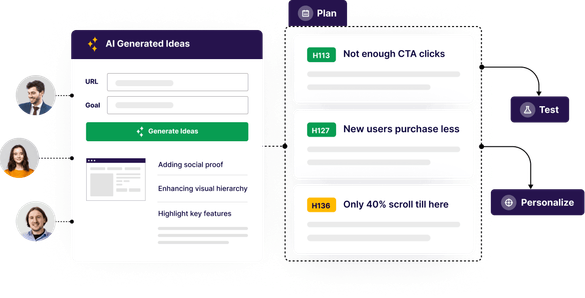
Create and run data-backed experiments
Evolve your observations from insights into hypotheses you can actually test with our sophisticated experimentation platform . Manage the priority of your experimentation ideas with a robust ICE framework and deploy winning experiments for all your users.
Explore VWO Testing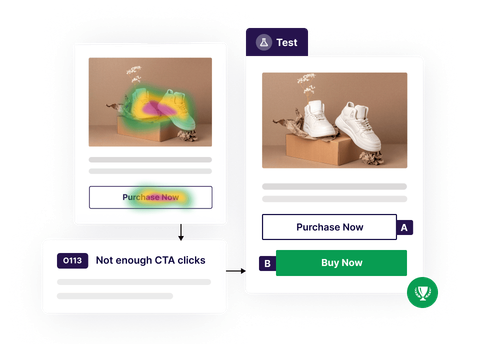
Personalize experiences for your visitors
Use behavior analytics to understand how each customer thinks and build meaningful experiences to connect with them better. With VWO Personalize, you can deliver highly individualized experiences to the right audience, at the right place, at the right time.
Explore VWO Personalize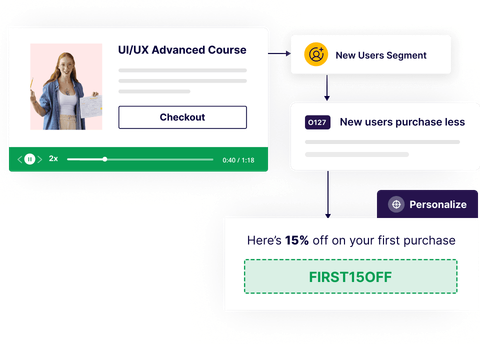
Our customers love VWO Insights!!
Most customers purchase VWO Insights to gather data-driven insights for experience optimization. While our industry-leading G2 ratings and benchmark CSAT scores are evidence enough, here are some success stories in their own words.
We ran a series of A/B tests based on the data we gathered by using Heatmaps, Scrollmaps and Surveys available on the VWO Platform. It helped us to identify key elements on our websites that needed a deeper look.
Digital Marketing Lead
VWO is a highly user-friendly and economical tool. It offers an intuitive user interface. It makes it easy to run experiments, gather customer insights, check for leakages in the sales funnels, looking at customer journeys using recordings, and conducting usability tests.
ISM eCompany
I was able to infer how visitors use the site (heat maps, visitor-recordings etc) and even how they feel (surveys). Gleaning insights from these data, I could strategize and easily launch A/B tests, multivariate tests, personalization triggers and more to optimize our funnel.
Onsite merchandising team
We were very happy that this A/B test validated our research-driven hypothesis. We loved how we didn’t have to buy some other tool for running heatmaps and scrollmaps for our visitor behavior experiment.
CRO Consultant




Still have questions?
Behavior analytics software enables a data-driven approach to understanding user interactions on digital platforms like websites and mobile apps. It involves collecting, analyzing, and interpreting user behavior data to identify patterns and opportunities for improvement. Get insights to optimize user experience, increase engagement, and boost conversion rates.
Most tools support limited features and limited devices. Moreover, they charge you based on each user session. In VWO Insights, we have covered comprehensive features of a behavior analytics tool and they work for websites as well as mobile apps. VWO Insights bill you on number of users you want to track, not sessions. You can track unlimited sessions for each user.
We provide both options to our customers based on their requirements and use cases unlike many other tools in the market who don’t give the option of sampling. By default, we capture all of your users if your purchased plan allows it.
Setting up VWO Insights is a matter of minutes. Simply add a small code snippet to your website or integrate our SDK into your mobile app, and you will be ready to start collecting valuable insights. And this is just one time activity. If you face any issue, our support team is always active.
Yes, we offer a free trial period for you to explore and evaluate VWO Insights. This allows you to experience its full functionality and assess whether it meets your needs before buying a plan. And after trial, if you wish to continue using it, you can also begin with a free starter plan with limited functionality.
For mobile apps, our behavior analytics tool supports iOS and Android. For websites, it is compatible with all modern web browsers such as Chrome, Firefox, Safari, and Edge.
Our pricing plans offer various options to cater to your needs, from single-site analysis to comprehensive coverage for multiple websites or mobile apps. Please refer to our pricing page for more information on available plans.
Our behavior analytics platform collects and updates data in real-time, providing you with the most current insights into user interactions on your website or mobile app.