Session Recording
What is session recording?
Session recording is a qualitative research tool that records browsing sessions of website visitors in real-time enabling you to watch the recordings at a later time to glean deep visitor behavior insights. It offers marketers the ability to understand a users’ entire journey on their website, including clicks, scrolls, mouse movements, and more. Session recording facilitates careful assessment and study of visitors’ browsing behavior, the discovery of experience breakage, identification of friction areas, which then helps fix what is broken, optimize user experience(UX), resulting in improved conversion rates.
Session recording captures your visitors’ exact life cycle on your website so you can figure out which part of it attracts them most, makes them go further into the conversion funnel or drop out, distracts them from a page’s primary CTA ultimately leading to low conversions, and so on. Such data enables you to make confident business decisions that are logical and data-backed. You can always revisit session recordings and glean deeper and newer insights.
7 Ways how session recordings can help your business
When it comes to understanding how your website is performing, qualitative research methods like session recording can give you a holistic view of what’s happening on it and why it’s happening. Unlike quantitative research tools that merely drown you in numbers, session recording by VWO enables you to gather insights into a select visitors’ experience and journey on your website. Here are some benefits that businesses can reap by using session recording:
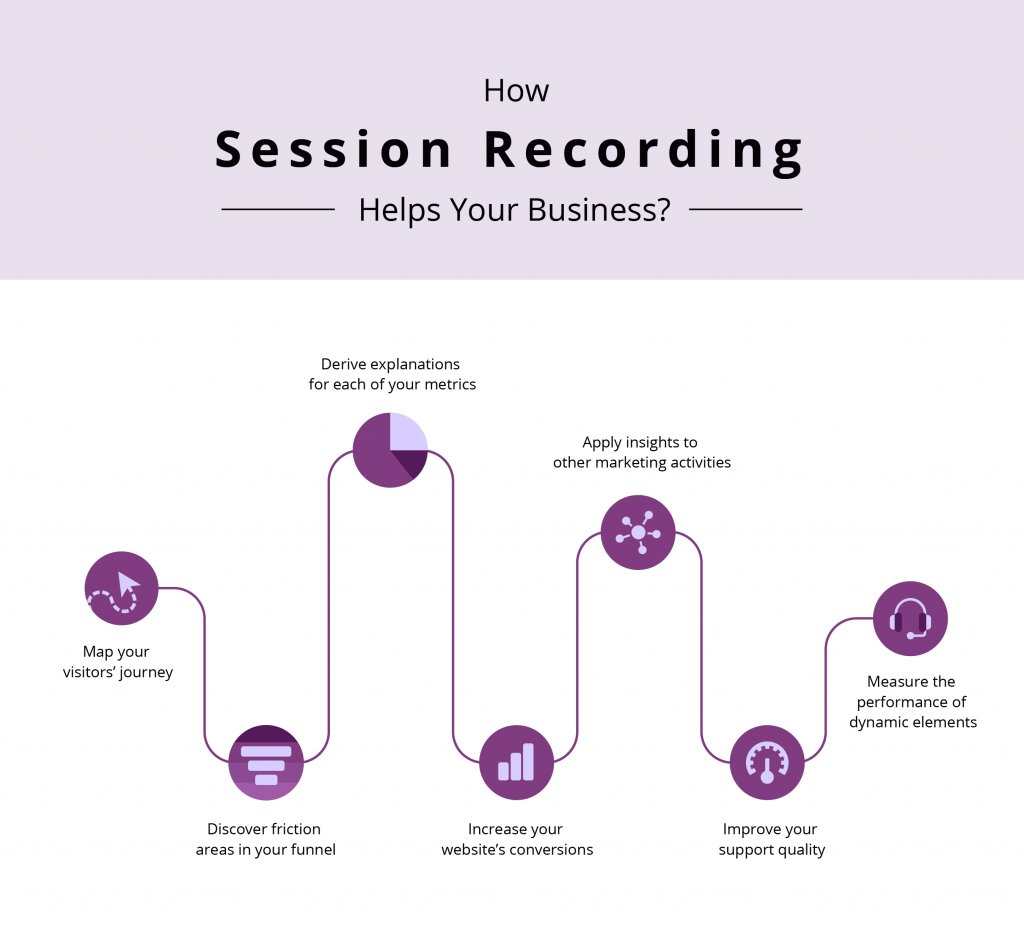
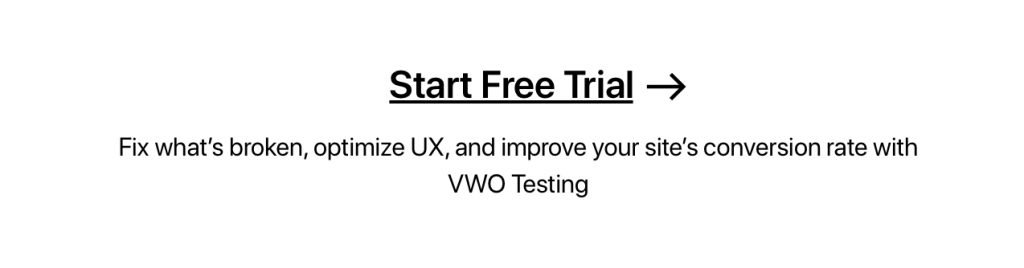
1. Map your visitor’s journey
One of the most important and impactful benefits of using session recordings is that it helps you map your visitors’ entire journey on your website, starting from when they land on in till the time they leave. It captures every aspect of how visitors interact with your website and helps you understand and analyze visitor behavior in a more nuanced and detailed manner. It also helps marketers and business owners empathize with the end-users as they see in raw form their exact session journey and elements that throw them off. In a way, session recording helps you gain first-hand experience of what your visitors experience when they come to your website.
2. Discover friction areas in your funnel
Since session recording captures your users’ entire journey on your website, you can use the recording to identify friction areas as well. This essentially means that you can find areas that make users bounce off, face frustration due to unknown frictions, and even identify elements that are confusing or misleading the users. You can also view sessions to identify problem areas in your forms such as which fields take the longest to be filled, which fields make users drop off, or if the CTA isn’t compelling enough for users to click, and so on. Being able to identify these problem areas enables businesses to plan and design better UX to deliver a delightful customer experience.
3. Derive experimentations for each of your metrics
Are you struggling with low conversions or a high bounce rate? Are your visitors getting distracted from the main CTA? How do you identify which elements or content or design on your website is making visitors take actions that don’t match your end goal? Numbers derived via qualitative research tools like Google Analytics only tell you where each of your metrics stands. However, it doesn’t provide any explanations for those numbers. With session recording, you can decipher why your website is experiencing a high bounce rate, or why not enough visitors are submitting your lead generation forms, or why visitors are clicking everywhere on the page but the CTA, and so on. You can identify the reason or driving factor behind each of your metrics, and then efficiently fix the leaks in your conversion funnel and make elements that are good even better.
4. Increase your website’s conversions
Most session recording tools allow you to filter the recorded user sessions based on specific user actions, certain events, geography, and much more. Getting segment-specific solutions for problems that visitors from various segments face or friction that they experience on your website empowers you to identify exactly where your sales or conversion funnel is lacking, which part of the funnel is witnessing most drop-offs, and then use the insight to build a funnel that converts better and improves your website’s conversion rate. Plus, viewing the sessions of those visitors that fall off the funnel can give you deeper insights into why the fall-off happened – what in your funnel triggered the visitor(s) to bounce off rather than convert. With session recording, you utilize visual data to make data-backed decisions that ultimately shoot your conversion graph right up.
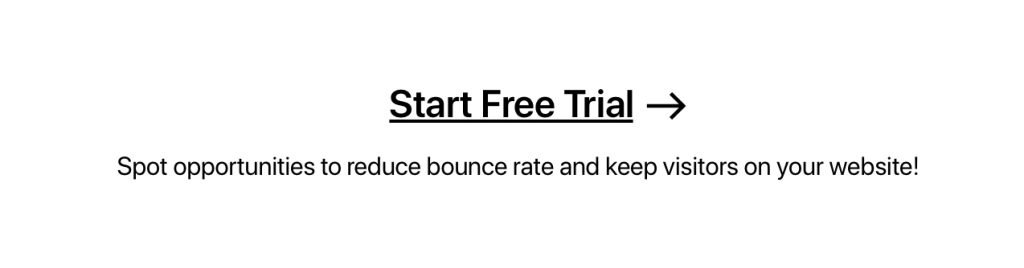
5. Apply insights to other marketing activities
Session recording helps you gauge the performance of different campaigns that you run. You can segment your recordings based on a number of parameters like UTM source, referrals, and so on to understand the response that each marketing or advertising campaign gets from visitors, and to identify if their landing pages are engaging enough to make visitors convert. Let’s say, for example, you run an ad for the blogs you published. You can use session recording to ascertain the quality of traffic that you receive on it, and then use that data to identify which ad source drives quality traffic to your blogs, which ones send low intent audience, which ones send bots and so on. Discovering such details will help you choose the right ad channels and also optimize your ad spends.
6. Improve your support quality
How happy are your customers with your products and services also depends on the quality of customer support that you provide. In the digital world, millions of things can go wrong, and it sometimes becomes difficult for support executives to understand the problem when the customers themselves are not sure what went wrong or when an issue is difficult to reproduce. There are a few challenges that hinder support executives in providing effective solutions without much to-and-fro. These can be the lack of historical context around the issue, the inability to procure screenshots of the issue, and so on.
Integrating session recording tools such as one offered by VWO with your customer support system enables support executives to step into your customers’ shoes and live through what customers have while using your product. You can help customers by co-browsing with them to see what they see live at a 1 to 5 seconds delay. Session recording can also help you find and bridge the gap between what visitors claim to have done on your website and what they actually did. You can also use live session replay to co-browse in real-time and find effective solutions.
7. Measure the performance of dynamic elements
Dynamic elements include pop-ups, drop-down menus, individual user’s cart page, lightboxes, and other such non-static elements on your website. Traditional analytics methods often fall short when it comes to capturing the performance of these dynamic elements.
However, session recording tools can easily record user interaction on these elements and give you a full picture as to whether these are helping you to optimize conversion rates or are creating friction leading to non-conversion.
By providing data on both static and dynamic elements of your website, session recording fully equips you to tackle any problem that is thrown at you.
Use VWO’s holistic insights tools to gather the right data and use it to your leverage.
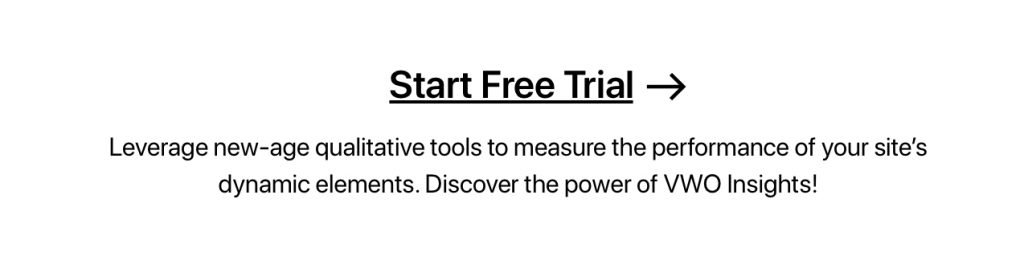
5-step approach to carry out session recording exercise
If you are convinced that session recording is the way to go when it comes to understanding your visitors’ behavior, here is a step by step approach to how you can set-up and successfully carry out a session recording exercise to improve your website’s customer experience:
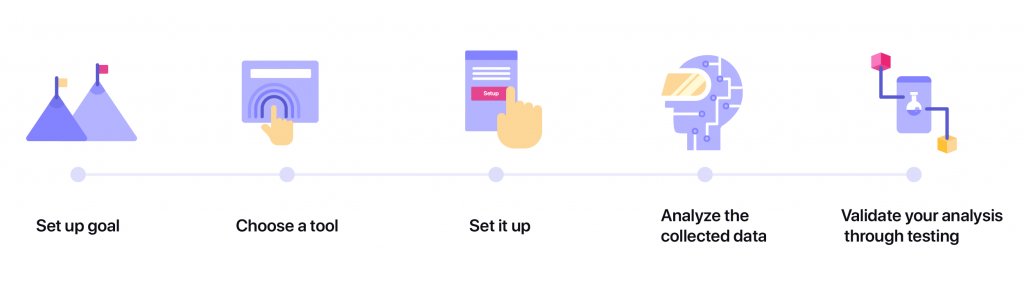
1. Set up goal(s)
Before embarking upon the journey of using session recording to glean insights into your visitors’ behavior, it is imperative that you set some goals that you want to achieve through it. Without goals, you will merely be stuck in a maze with no clue where to start and where to finish. You will inevitably end up wasting valuable resources both in terms of time, money, and manpower, and reach nowhere in terms of insights. In fact, before even deciding that session recording is your go-to method, you need to have a clearly defined goal(s) in mind. The goal can be, for example, increasing the submission of lead generation forms in case of a B2B Saas business or; increasing the readership of articles and blogs in case of a news site or; increasing the numbers of successful orders in case of an eCommerce store. Without goals, you will be like a train with no destination that is going on and on without reaching anywhere.
2. Choose a tool
The second step here is to choose a session recording tool. With so many options available in the market, it is your prerogative to conduct detailed research and figure out which tool suits your business’s requirements the most. Let’s look at some parameters that can help you determine which session recording tool is the best for your business goals:
- Captures E2E visitor experience: The first parameter to test a tool against is to check whether it captures every aspect of every visitor’s journey across every digital channel and property – browsers, devices, native mobile apps, single-page apps, and so on. Missing out on even one type of visitor or even a single channel means endless lost opportunities for you.
- Easy to deploy and use: The next check-box on the list pertains to ease of use. Choosing a recording tool that eats up most of your development team’s bandwidth is no good for your business. You will only end up investing precious dollars in the wrong tool and wasting your manpower, whose time could have gone into something more useful and profitable. For instance, choosing a tool that does session replays and goal tracking together would simplify the range of work that needs to be put in. This is because a) it would be a seamless setup since connectivity would be out of the box; time spent on integrating multiple tools would be saved. And b) the site would not be slowed down by multiple tracking codes for each tool. Choose a tool that even a layman with no technical background can set-up, deploy, and operate. This will allow for more than one set of eyes looking at the recordings and bring in fresh and unique insights from people company-wide – both techie and non-techie.
- Remains versatile: In today’s digital age, change has become the new constant. Things in the online world change in days, let alone months or years. Hence, it is imperative that you choose a tool that is capable of adapting to change. It should be versatile enough to adapt to the most recent updates and features without much manual configuration being involved. Otherwise, as new technologies emerge, the tool you choose will slowly become obsolete.
- Is lightweight: Additionally, your recording tool should not be too heavy. This necessarily means that installing it onto your website to record sessions should not slow your website down. This happening would mean only one thing – your website will keep loading or crashing and deliver a bad user experience (UX). Hence, it should be lightweight.
- Ensures security: Make sure the tool you choose respects your visitors’ privacy and data security. When a person comes online, no matter which website they go on, at one point or another, they end up filling personal information either to sign-up, sign-in, subscribe, checkout, and so on. As a business owner, you need to ensure that none of your visitors’ personal data is being endangered. Ensure that the tool you choose gives you enough freedom to ensure information security. Some tools omit the recording of personal data altogether, while others simply blur-out sensitive information and ensures data encryption. It is recommended to select one that lets the user customize what data is not to be captured. This is just a one-time process and ensures that only the right data is ignored, and you do not miss out on important information. Take a look at the list of requirements you have when it comes to data protection and then, based on that, choose a tool that empowers you to respect those requirements.
Apart from these parameters, there are a number of review websites like G2Crowd, TrustRadius, etc. that can help you make a decision on which tool to choose from the universe of session recording tools available at your disposal.
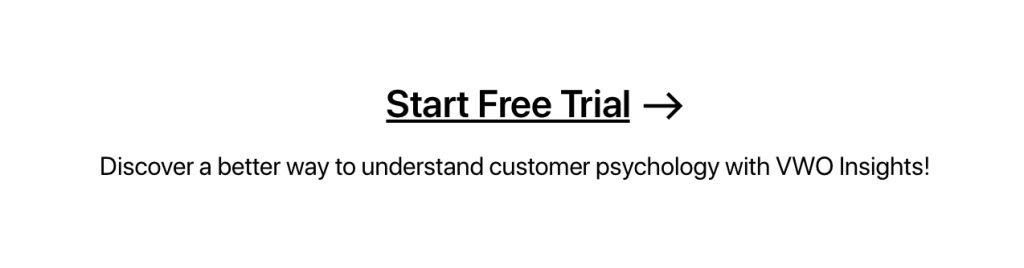
3. Set it up
After you have defined your goal(s) and decided on a tool, the next step is setting up the tool for data collection. This is a crucial step as the proficiency with which this step is carried out will determine the success of the stages that follow. The first thing to do here if you are installing session recording for the first time on your website is to place the javascript code that comes with the tool you decide to use on your website. Without installing the code, your tool will not be able to collect the data you need.
The second step is setting up the tool and configuring it basis the business needs. This step includes 3 stages of decision making:
- Decision 1 – Identifying the pages to run the campaign on: Where do you want your visitors’ actions to be recorded? Do you want to record site-wide sessions, or do you have specific pages in mind that you want to record sessions for? This decision will flow directly from your goal(s). For example, going for a site-wide recording makes more sense if your goal is to identify leaks in your entire sales funnel. But if you just want to fix the bounce rate on your checkout page, viewing site-wide sessions makes no sense when compared to watching segment-specific session recordings of the checkout page only
- Decision 2 – Identifying which users’ session to record: When the goals are set, certain audience segments turn out to be more relevant towards the goal than certain other segments. For instance, in your initial research and data analysis phase, you notice that 50% of the visitors bounce off of your website from the homepage itself. After digging deeper into the data, you discover that out of the 50% drop-offs, 40% were US visitors using Safari, 8% were Chrome users, and 2% were Firefox users. From these 3 segments, you are losing out the most on US visitors using Safari. So you chose this segment to record users’ sessions.
This is a crucial decision because if you record the sessions of every user that comes to your website, you will be drowned with recordings and stand the risk of getting lost in the process of viewing recordings of all the users. Whereas, if you have a clearly defined segment of users whose interaction you want to analyze, the time and resources that need employment will be cut down substantially, and you will have a set directional course to follow, thereby gathering valuable, actionable insights. - Decision 3 – Setting the campaign duration:
Once you lock-in on the pages to be included in the campaign and the target audience, the final decision to be made is deciding the start and end date of the campaign.
Let’s say you own an eCommerce store selling mobile phones and other mobile related accessories in the US. You set a 1-month-period for data collection starting in the 2nd week of November. You treat this period as any other period of the year and record user sessions for that period. Will the data that is collected be a 100% true representation of your visitors’ and buyers’ year-long behavior? No, it will not. This is because when deciding the data collection period, the fact that November is unlike other periods of the year was not taken into consideration. This is the period when everybody buys gifts for everybody. A long trail of holidays and sales start off from the last week of November, which includes Thanksgiving, followed by Black Friday, followed by Cyber Monday. And this festive mood is carried further by the Christmas excitement, and New Year being right around the corner. Hence, even with the 1-month-long data collection period, the insights generated will not be applicable for year-round visitor behavior.
When deciding the data collection period, consider the following factors: - It should take into account different buyer/visitor behavior
- It should take into account factors like weekends, festivals, holidays, sale period, and so on
- It should be long enough to collect adequate number of sessions to be able to make a data-backed judgment
Ignoring these factors brings in the risk of the collected data to be non-representative of the wider audience.
Take a look at this traffic and sales statistics around Black Friday, 2018, which points to the fact that buyer behavior drastically changes as Black Friday and Cyber Monday make an appearance:
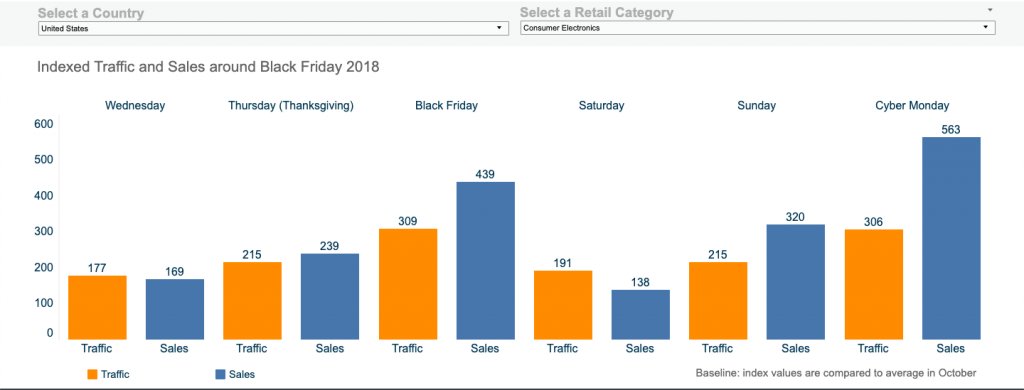
4. Analyze the collected data
Next comes the analysis stage. At the end of the collection period, you will have a mine of data to dig deep to gather actionable visitor behavior insights. Again, the analysis of your collected data will flow from the goal(s) you set, otherwise, you will not know where to start. The first thing to keep in mind when analyzing user sessions is watching enough recorded sessions for the sample to be representative. If something catches your eye, quickly note down the observation along with the exact instance when it occurred. Categorizing them with labels help streamline how hypotheses are formulated.
The second is filtering the recorded visitor sessions. You can filter the recording based on browsers, UTM source, devices, geography, and much more – the possibilities are endless. Create segments based on characteristics that certain sets of visitors share with each other.
For instance, you can create a segment of visitors who landed on your website via an ad on Google through their desktops, using Chrome. Or you can choose to view recordings of only those visitors who landed on your product page via a sponsored ad on the Instagram app, using their mobile phones, and who are based in Europe. You can also segment visitors based on specific events, goal converters, funnel drop-off, or survey respondents as these segments have the potential of adding another dimension to the analysis. The segment you create will depend on the kind of insights you are looking for.
Creating segments help you dive deep and compare the behavior of different segments, the performance of your website among different segments, and then use the results to generate actionable insights. If you do not segment your visitors, you will end up deploying generalized solutions for visitors with varying pain points.
5. Validate your analysis through testing
Once you are done analyzing the collected data and formulating hypotheses around what could be the problem and what needs to be changed, it is time to test whether your hypothesis stands correct or whether it fails to impress. For instance, let’s say that you analyzed the recorded sessions of visitors who bounced off from your checkout page. After looking at the recordings, you notice that most of the visitors who bounced off went off the page after reaching the “Apply Promo Code” field. From this, you infer that visitors are leaving your checkout page because they are wandering off to other websites looking for promotional codes. Hence, it will be useful to have a drop-down of all applicable offers under the “Apply Promo Code” field.
To validate this and many such hypotheses, you can employ multiple methods, and testing those ideas is one such common way. Based on the kind of changes you want to make, you can run A/B tests, Split URL tests, or Multivariate tests to validate your findings.
If your test succeeds, go ahead and make the change permanent. If not, take it as an opportunity to go back to the recordings to figure out other reasons why a particular behavior happened and get more insights. A losing test simply means that there is more room for insight generation. This will enable you to further your understanding of how your visitors interact with your website and what hindrances they face from getting a good experience on it.
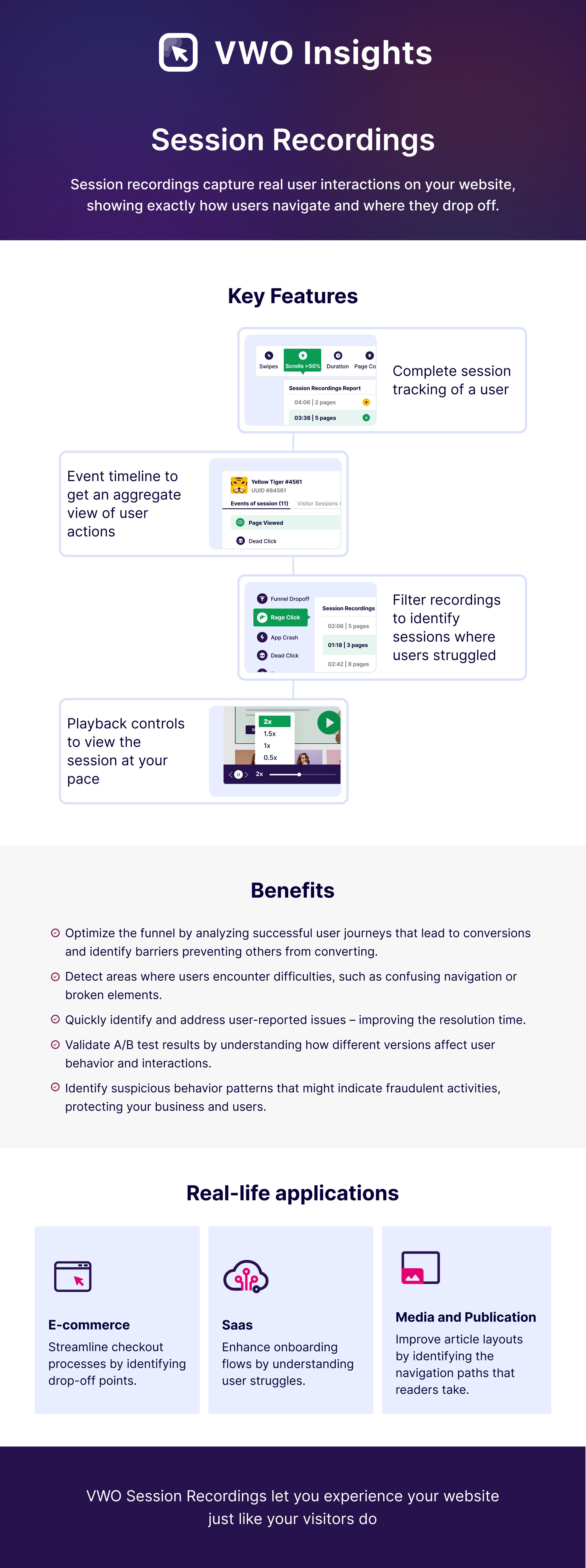
2 key instances when you should use session recordings
There are numerous metrics, data, and numbers that online businesses deal with on a daily basis. And really, what kind of tool you need to get those numbers depends on the problem you are finding solutions for or the questions that you need answering. If you just need hard numbers on your website like conversion rate, bounce rate, cart abandonment rate, or form fill rate, your go-to tools would be quantitative like Google Analytics. But, when you are looking for explanations for all those numbers, no other method can help you more than qualitative ones. This is especially true when you know there is something on your website that is putting visitors off, but you don’t know what exactly is that.
Session recording is one such qualitative method of visitor behavior research that helps you find scientific, data-backed explanations for those numbers. Session recording helps you understand how visitors react on your website, gather actionable insights based on visual data, and utilize those insights to improve your website’s performance.
In general, there are 2 main types of goals that businesses want to meet with the help of session recording. First is improving the performance of core metrics of the website like bounce rate, sign-up rate, browse and cart abandonment rate, and so on. The second end towards which businesses can employ session recordings is to improve the performance of core website pages. Let us look at both of these in further detail:
1. Improve the performance of your website’s core metrics
A. Improving site navigation
Session recording is a great tool to figure out whether the way you have built your website’s link structure matches your visitors’ expectations or not. If it does, well and good. All you need to do is improve on that base. But, if it does not match visitors’ expectations, then it will definitely have multiple areas of friction and deliver a poor user experience. Watch recorded sessions of visitors to identify the reason why visitors are finding it difficult to transition smoothly from one page to another.
B. Improving site design
When we talk about design, every piece of content, whether it’s text, images, tables, or illustrations, everything gets encompassed in it. In terms of improving your website’s design, it can either be done through minor tweaks to the existing design or through a complete overhaul, with the new design being nowhere close to the old design. Whichever path you decide to take basis your requirements, the new and improved design has to be better than the old one and should also perform better.
It is sometimes acceptable to test minor changes like CTA color, banner size, and other small, individual elements based on gut feeling or prevailing market trends. And, this is only because they take very little effort and resources to be tested, and the payoff, if it succeeds, is huge. However, even with minor elements, this practice is frowned upon and cautioned against by a great many experts. But with complete redesigning of the website, even the thought of doing something based on gut feelings sounds and in reality, is ridiculous.
When you redesign your website, you are taking its look, its message and potential audience, and essentially giving all of those a major spin. So for an exercise of that magnitude, you need to make data-backed choices. If you are changing the homepage layout, then why are you doing so? If you are changing site-wide CTA placement, what is the rationale behind it? Before you make any changes, you should be well equipped with enough data to answer all such questions and make life-altering business decisions with confidence. And session recording helps you do exactly that.
With the help of recorded visitor sessions on your website, you can identify if the elements on your website like the homepage’s headline, the CTA text/color/placement, the checkout flow, and so on match your visitors’ expectations or not. You can look through the recordings and try to find insights that would gently shove you in the direction you need to go with your redesign when it comes to being at par with your visitors’ expectations. You can unearth insights that can help you make your design more responsive, intuitive, and smart, thereby increasing conversion by delivering stellar experiences.
C. Optimizing form flow
Different pages on your website can have forms with different goals, and different forms have varying degrees of criticality. For example, for a B2B SaaS business, the free trial form and the demo request form are the most business-critical ones because these forms get leads who are actually interested in buying their product. While on the other hand, for a publishing website, it may be the blog subscription or the newsletter subscription form. And for an e-commerce website, the checkout form might be the most critical one. Whatever the type of form on your website, session recording can record a visitor’s entire journey on a form as they proceed from the first field to the last one (last here means the last field visitors were on from which they then either converted or dropped off).
With the help of session recording, you can discover breakage in the form flow, pinpoint exactly on which field visitors are dropping off most, which field is taking the most time to be filled, as well as optimize the forms further by figuring out which fields should come first, which should come second and so on. You can also figure out the type of form that works best with your target audience: whether you should use static forms or dynamic ones? Whether single page forms are the best option, or should you use progressive forms?
D. Optimizing form design
A form’s design comprise of a number of elements like form CTA, number of fields, form placement, and so on. For your forms to be optimized, all of these elements also need to be optimized. The CTA is where the real action unfolds: if a visitor converts or not is often dependent on whether they click on the CTA button. Hence, it is necessary that all the CTAs be in their most optimized form. Session recording can help you identify if the CTA text is convincing enough to make visitors convert into customers, which CTA color suits your visitors best, if there is any other element on the form that is distracting visitors away from the CTA, and more. By looking at the recorded sessions, you can identify patterns in your visitors’ behavior, segment them, and then deliver personalized solutions that match the expectations of each of your visitor segments.
Forms are often more important than a lot of pages on your website, especially for businesses that are driven through leads that forms generate. Lead generation forms are located on multiple pages of the website. To make sure that you are getting the best out of those forms, you can use session recording to identify redundant fields, eliminate distractions around the forms, and figure out if they are placed in the most popular sections of the pages they are located in.
E. Reducing bounce rate
Bounce rate is one metric that gives you a clear picture of whether your website is engaging enough for the visitors. You can use session recordings to discover why even after getting good traffic to the website, it’s bounce rate is also alarming. You can actually see how a visitor navigated on your website, where they started from, and where they bounced off. Along with this, after looking at a substantial number of recordings of visitors from each segment that you have, you can draw out patterns and identify triggering elements that nudged your visitors to bounce off.
The high bounce rate that your website is experiencing can be an outcome of a number of reasons: it can be your content placement, content quality, your website’s design, and overall layout, navigational gaps, or minor friction areas in the conversion funnel. Whatever the reason be, session recording empowers you to identify such breakages entirely based on your visitors’ real-time experience on your website that you can see through the recorded visitor sessions.
F. Running website experiments
Experiments should always be data-driven. Experimenting without data is like blind gambling – you don’t know why you are making the move, what the outcome will be, but you still take your chances. And this is exactly the approach that leads people into the trap of unending experiments with close to zero outcomes. Testing without data also means that if the test succeeds, it succeeds but, if it fails, you cannot draw learnings from it because it’s validity as a failed test is also questionable since there was no scientific data, to begin with. This is especially problematic because testing, in essence, should be iterative. But if there is no data, to begin with, what are you going to iterate on, how will you install that cycle of testing and repeating in your organization? Session recording helps you collect the data you need to kick off your optimization program.
For instance, your product page is experiencing high bounce-offs. You can get the exact figure for that using GA and other such tools. Here is where qualitative research, through session recording, comes into play. You set up a session recording tool to record visitor activity on the product page. After compiling all the recordings, segmenting them into different characteristic buckets, and analyzing all the shortlisted videos, you notice that there is a break in what your website is providing and what your visitors are expecting. Through the recordings, you discover that when a visitor clicks on a product, a page opens up in the same tab, and most of the visitors who bounced off went back to the product page to browse further. But on going back to the page, they were not redirected to the exact place of the page from where they had proceeded. They landed straight to the top of the page. From this, you infer that visitors expected to land on the exact same spot or the exact product rows where they had left off, and because there was a mismatch on their expectations and what your website provided, most of them dropped off. Taking this data into consideration, you then go on to create variation/s and run a test. This test can be an A/B test, a Split URL test, or a Multivariate test depending on your needs.
Whatever be the result of the test, following such a structured approach enables you to keep revisiting them to look for insights you may have missed out in the first go and then keep iterating on a test till you find the most optimized solution to the problem. Such a scientific process can only be installed with the help of the data and visitor behavior insights that tools like session recording help you gather.
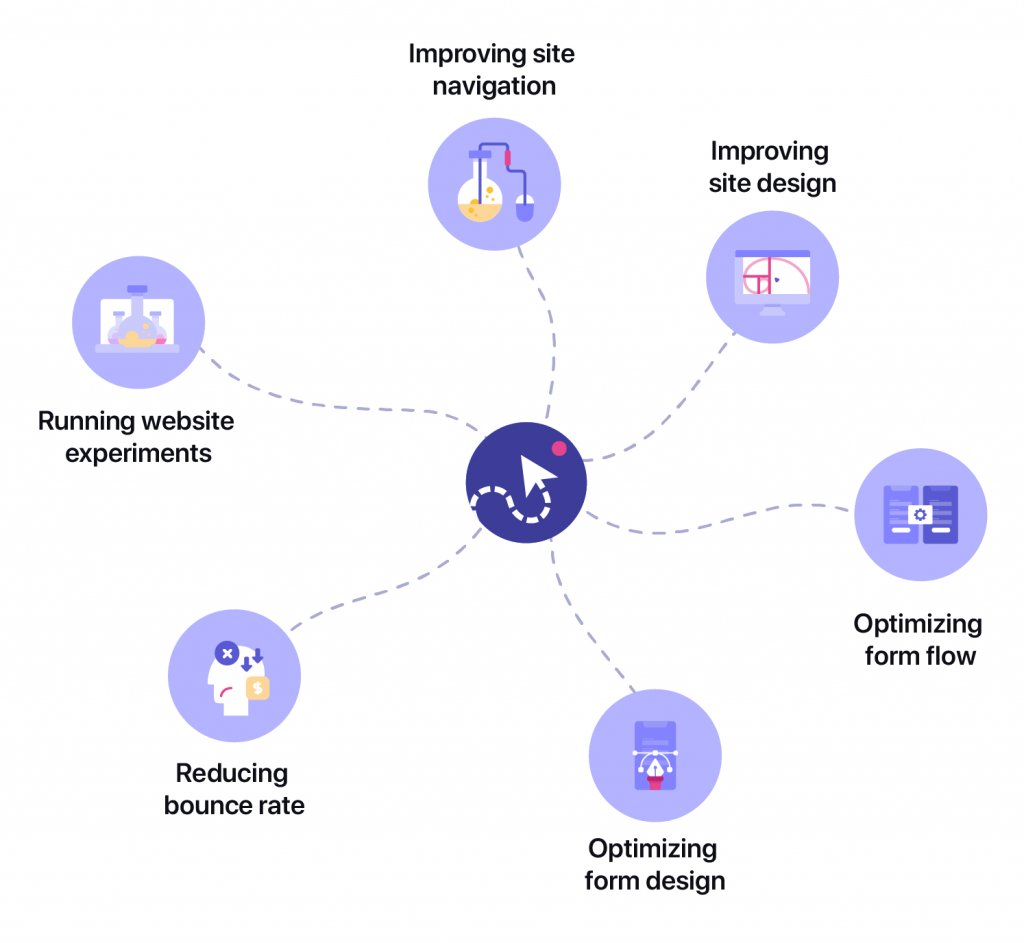
2. Optimize your website’s key pages
A. Homepage
Your website’s homepage is the first page on which visitors land unless they come on it through an ad or a page specific post. It essentially sets the first impression of your company for the visitors. Your homepage can also be considered the master page of your website from which all the other pages are linked or from which other pages branch out. It is where your visitors’ journey on your website begins. If the first step into the funnel makes visitors question their decision, it is very likely that visitors will bounce off your website.
If your homepage’s design throws visitors off, if the navigation does not match their expectations, if they find it difficult to find what they are looking for, if the CTA is not in the correct place and not of the correct size or text, then visitors will bounce off rather than going deeper into your sales funnel. Hence, it is important that your homepage is in its most optimized form so it can deliver stellar visitor experience.
With session recording, all the above-mentioned friction areas can be removed through thorough and in-depth research on how visitors interact with your website’s homepage. You can use session recording to identify the most popular sections on your homepage so you can place critical elements like the CTA on those parts, figure out the best length that your homepage should be, discover the best format for the navigation bar, identify distractions so you can get rid of them and unravels many such insights so you can optimize the first stage of your website’s conversion funnel to the fullest.
B. Product page
No matter how good the products you sell are, they can be of the best quality and at the best price, but, until and unless you make it look buyable, visitors aren’t going to buy it. And the way you present your products has a big role to play here. It is your product page that determines whether or not visitors buy your product. Your product pages should be able to convince visitors to purchase.
You can use session recording to find if your product page’s layout is exactly how visitors expect it to be, if your product page is informative enough, whether or not visitors are able to find the size guide easily, if the add to cart or save for later buttons are visible, if the product images are at par with what visitors want to see, and much more. It can help you visually see how visitors are navigating on your product pages and then use these insights to run tests, so your product pages are optimized to their fullest potential. If they aren’t optimized, visitors will definitely bounce off without completing a purchase.
C. Checkout page
A checkout page has many elements: product/s summary, delivery address, payment method, checkout forms, and more. More importantly, it is the last stage in your conversion funnel. So, it is imperative that the elements are well balanced on the page, and yet each element gets the attention they deserve. If your checkout page is not optimized and visitors find it difficult to look for the answers they want, chances are that they will drop out, although other stages of the conversion funnel are fully optimized.
Session recording can help you identify which information is missing or inadequate, what layout or design is best for your checkout page, which elements need to be highlighted, and what information needs to be removed or are redundant, and so on.
D. Landing page
Landing pages help you make your marketing activities more targeted and granular. They take visitors directly to a page about specific products or services you offer, where they can then ask for more information about it. By enabling visitors to surpass some pages that they typically navigate after landing on your website, like the homepage and product page, targeted landing pages streamlines your sales funnel and allows for a more in-depth analysis of your marketing endeavors. Therefore, to make the most out of these high conversion potential pages, you need to make sure that each element on the page are in perfect balance, and the page itself is optimized to it’s best.
For example, let’s say you own a ‘Salon at Home’ website, and you run an advertisement for your hair services. You notice that most of the visitors coming on the landing page for the same after clicking on the advertisement ended up not placing any order. You can use the data generated by your session recording tool to ascertain why most people are exiting the page without placing an order by viewing sessions of select visitors. You can identify a common browsing pattern amongst the visitors who drop out and look for solutions in them. Whatever the reason, be it an undiscoverable CTA, a lengthy form, a distracting image or video, missing information about the service, session recording can help you pinpoint exactly that and helps in optimizing the landing page.
Session recording can help you assess visually how visitors navigate your landing page, identify distractions from the main CTA, discover experience breakages across devices, assess the quality of the page’s copy (heading + body content), identify redundant and missing information, identify leaks in the form if there are any, and much more.
E. Resource page
A resource page could include blogs, case studies, articles, infographics, research papers, and more. Whatever the format of the content, the parameters to judge their performance are more or less the same: is the content new and informative, is it of the right length, or if the balance between the content and other elements of the page is correct or not. Session recordings can help you tick-off all these parameters for the better and optimize your resource pages to match your users’ and visitors’ needs.
6 common mistakes to avoid when using session recording
No matter how much effort you put in or how much money you spend on session recording tools, there is always a chance that small mistakes can be made that jeopardizes the entire exercise. Even the simplest and easiest of tasks can fail if attention is not paid to the details that go into the task. Let’s look at some places session recording users are most likely to falter and end up affecting the entire exercise:
1. Lack of specific goals
Research is never done with the aim of a complete overhaul or with the aim of improving all the metrics. Different goals require different research approaches. For your recordings to give you maximum insights, you need to have a clear end goal in mind. If you approach the collected data with no single overarching question that needs answering, chances are you might keep revisiting the recordings and yet, not find anything valuable.
2. Flawed setting up/recording
The first step to starting a session recording campaign is to set up the selected tool on your website. When setting up a tool, the tool allows you to configure the settings and parameters based on which the tool records user sessions. As mentioned earlier, the starting point for any session recording campaign is goal setting. Once you have a specific goal/s in place for the campaign, the next step is configuring the campaign specifics. This is where most marketers fall short at making the most out of the campaign. The most common mistake here is not collecting enough actionable data by having a very small sample size, choosing a non-representative sample, not targeting the right users, not targeting the right pages, and so on. Owing to this, the recorded data turns out to be insufficient or flawed.
3. Flawed analysis of recorded data
A major issue that marketers face when using session recording pertains to where they should start their analysis, and they end up watching recorded sessions at random. Remember, you can have as many recorded sessions as your website’s traffic. If you start looking at all the sessions at random, you will simply be wasting your time and resources. There will be endless hours of recorded sessions watched with minimum or no output. So, the most common mistake that marketers make when using session recording is not segmenting. Without segmentation, you will not be able to draw fruitful conclusions because you will have way too many individual items to inspect, and the human brain fails to draw any behavioral correlation between those items due to lack of common, defining traits. Analysis without segmentation will only give you a generalized rather than targeted and personalized set of solutions and recommendations.
The first step in your data analysis should always be documenting the observations based on different visitor segments. You can segment visitors based on their first touch landing pages (homepage, product page, etc.), exit page, bounced users, session duration, guest users, the device used, demography, browser used, and so on. Doing this will enable you to look into the behavior of each segment that shares common traits and then find better and faster segment-specific solutions for them.
For example, let’s say that the bounce rate on your checkout page is quite high, and that is why your website’s conversion rate is low. You look into GA and figure that your website’s bounce rate is quite high, and hence, its conversions are low. Without diving any further into the data, you start to look for answers and solutions to the problem. You go to your session recording tool and start watching recordings at random. Do you think you will find an answer following this approach? No, right! If you had dove further into your GA data and applied various page filters, and then compared the bounce rate and conversion rate of each conversion driving page, then you would have figured out that the main problem was in the checkout page. With the goal of optimizing your checkout page, you could then look at the recordings of only the checkout page, and even here, you could have applied more filters and segments to get even detailed insights.
4. Lack of a standard process
Another common mistake marketers are susceptible to make is not following a standard process when using session recording. Without a process and structure in place, your entire session recording exercise will merely be a puzzle where valuable data is lost. This is because the quantity of recorded sessions is humungous, and without a process, there will be no way to keep track of all the recordings. Without a structure, recordings will be viewed at random by random people of your team, there will be no single owner, and the analysis of the collected data might get corrupted due to multiple access points.
When your process is flawed, the chances of subjectivity finding its way into your heuristic research increases, thereby increasing the chances of the result being corrupt or biased. Listed below are some ways you can create and establish a structure around your session recording campaign:
- Put in place an iterative process that can be readily tweaked and optimized when required.
- Have one person own the entire campaign with other team members being restricted to providing feedback and ideas.
- Look for browsing patterns and identify common breakages or errors in them.
- Have specific goals in mind before embarking on a session recording campaign.
- Segment recordings based on the various parameters (like device used, UTM source, etc).
- Log observations based on visitor segments so you can easily access them when needed without getting lost in an unorganized observation log.
- Make a list of all the discovered errors and friction areas, and prioritize them for testing using any of the available frameworks like P.I.E framework, C.I.E Framework, etc
- Make session recording an integral part of your overall Experience Optimization program and revisit the generated insights each time you discover an experience breakage on your website.
5. Lack of 360-degree research and optimization
Session recording is a research tool. It helps you answer certain questions that quantitative research tools like Google Analytics (GA) fails to answer. But using session recording in isolation with other research methods and treating it as a standalone activity has more negative than positive impacts. Session recording should be treated as part of a wider data set. Doing so empowers you to corroborate the data and insights generated by your session recording tool by using data from other analytics tools. Session recording should always be used in combination with the likes of GA, heatmaps, form analytics, and more so that the changes you proposed basis the insights of your session recording exercise can be cross-referenced and data-backed.
For instance, let’s say you run a session recording on a landing page with the sign-up form. You can corroborate the data thus generated using form analytics or website heatmaps, or GA, or all three of them. The choice is yours. This approach ensures that the insights thus generated are unbiased and objective, and not a chance of luck.
Using multiple research tools parallelly enables you to carve out any biases, subjectivity, and data corruption, and enables you to make decisions that are right for your business.
6. Lack of a sophisticated enough tool
Not every session recording tool available in the market is equally good. With the growing popularity of conversion optimization, many low-quality tools have also surfaced along with the good ones. Look for a session recording tool that offers multiple set-up choices. Research and find tools that let you segment recordings based on multiple parameters, are safe, run smoothly on all browsers and devices, and so on.
Challenges of using session recording
With every tool comes a set of challenges or hindrances that businesses face one way or another before, during, or after using the tool. Session recording is no exception. Listed below are the 2 major challenges that businesses using session recording as part of their visitor behavior analysis project face:
1. Lacks context
One of the biggest challenges of using session recording is that it completely lacks context on the part of the visitors. Yes, it is recording the actual journey of a visitor on your website, but there is no explanation provided by the visitor for their activity. The recorded sessions and visitor actions are left entirely on businesses to interpret. This interpretation may or may not match the visitors’.
Say, for example, you are an electronics company that sells used goods, and you are watching a visitor’s session on your website. The visitor lands on your website’s homepage through an ad on Facebook that reads, “Best home appliances at the lowest price.” From the homepage, the visitor moves further into your funnel to the product page, browses around a bit checking out the products you offer, but bounces off from there. Now when you watch this visitor’s recorded session, you see how they moved from one product to another, searched for some products but ultimately bounced off. You instantly infer that maybe your CTA on the product page was not highlighted or compelling enough, or the product description wasn’t on point, and so on, and you move on to improve your product page.
But from the visitor’s perspective, this may not have been the case. Remember what the Facebook ad read? Nowhere in the ad have you mentioned that you sell used goods, and for the visitor, discovering that information after landing on your website was what made them bounce off because they were not looking for used products in the first place.
The above is only one example of how the lack of context becomes a major challenge when it comes to using session recording. Hence, it is advisable to use session recording in combination with other analytics too, so, you are sure that the conclusions you draw from the recordings are, in fact, true and representative of your visitors’ experience on your website.
2. Time-consuming
Another challenge that session recording poses is that the whole exercise is very time-consuming. As mentioned earlier, you can have as many recordings as the number of visitors on your website. And, not all of those recordings will have valuable insights to offer. The problem here is that you can potentially end up spending hundreds of hours and much of your valuable resources into something that may or may not be useful for you. Only a few businesses with structured processes in place manage to triumph in this without faltering.
Session recording use cases from popular industries
eCommerce
For the eCommerce industry, each stage of the conversion funnel has to be optimized to deliver a stellar UX, and session recording comes quite handy when it comes to improving the different stages.
1. Optimizing the checkout funnel or checkout flow
As mentioned earlier, no matter how optimized all the other stages of the conversion funnel of your website are, if the checkout page is not up to standards, visitors will drop off without completing the purchase. Multiple reasons could exist for drop-off on the checkout stage; simply analyzing drop-off numbers will never answer questions on why they happen. Deeper analysis has to be qualitative in terms of specifics of what information was viewed by the user and how they interacted with it (at every step). Some questions about your checkout funnel that session recordings can help you answer are:
- Does the payment process not feel safe or looks convoluted?
- Does your website not seem reliable for sharing information? Does it need more prominent trust symbols?
- Does the website ask for too much information? What are the redundant fields that you can do away with?
- Is the visitor distracted by recommendations and widgets?
- Is the process illogical, especially if sign-ups are required in the middle of checkout?
2. Improving search results
This is another use case for eCommerce businesses where session recording can help uncover visitor insights that have critical business impact. Since in the recorded visitor sessions, you can see each and every aspect of a visitor’s interaction with your website, you can experience firsthand what visitors experience on your website. You can use session recording to answer questions like:
- Is your search algorithm generating relevant results to your visitors’ search query?
- Is the most relevant result being displayed on top?
- Is your search algorithm generating results that are unrelated to your visitors’ search query?
- Is the search algorithm that is used for your website generating results that resonate most with your visitors’ needs? Or are there other search algorithms that could do a better job at it?
B2B SaaS
A SaaS business thrives on leads, and it is primarily the website that generates a major part of it. Hence it is important that every page and every element in it is optimized to match the visitors’ needs. Quantitative methods can give you hard numbers on your website’s conversion rate, bounce rate, or form drop-off rate but provide no explanations for those numbers. Session recording can help you understand beyond simple conversion metrics/event tracking. It can help you gauge their actual usage – every mouse movement, interaction, page visit has to be viewed to understand the sentiments of confusion, ease of use, frustration, etc.
1. Optimize forms and pages
Using such insights, you can identify problem areas in the various forms hosted on your website like whether or not your forms are placed in the most popular section, are they easily discoverable by the visitors, which fields take the longest to be filled, which fields make users drop-off, or which form fields are redundant, etc. You can also optimize your homepage, landing page, pricing page, or any other page simply by looking at the video recordings of user sessions, drawing insights from them, and applying them on variations to be tested.
2. Get answers post-test
Apart from getting explanations for the numbers and applying them to be tested, with session recording, you can also look for answers to post-test questions like:
- Is a visitor who normally performs something very routinely having difficulties doing the same thing? Or are they doing it more easily now?
- Is a visitor doing things they never did before?
- Is there a slow-down/improvement in the rate at which an event/set of events was performed?
Travel
Travel websites witness very unique experiences for different visitors. This is because of the unique search and filter parameters, and interactions with forms, all on top of very specific personalized content delivered. In such cases, it is not a good idea to analyze behavior for an aggregated set of visitors. The story could be deeper than goal conversions, funnel journeys, and so on. Session recording shines here, and there is a great incentive to actually putting in the time to analyze visitors individually because that gives you insights that help you shape your website’s UX based on exactly what they want and expect. And if the UX matches visitor expectations, conversions are bound to go up. In this section, we will touch upon 3 of the most common use cases of session recording for the travel industry: cross-selling, urgent bookings, and widget application.
1. Cross-selling
Travel websites these days don’t just offer commuting facilities. They also have listings of hotels, restaurants, homestays, vacation packages, and more, and they often cross-sell.
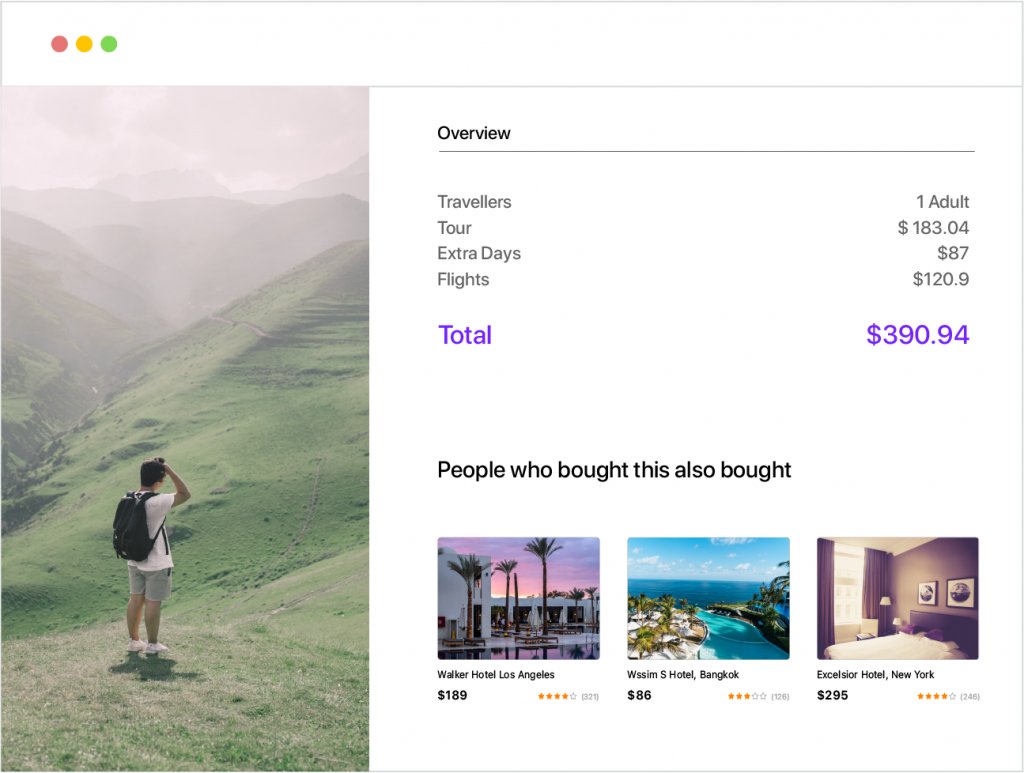
Hence, it becomes extremely important to maintain a sweet balance between effective cross-selling and focusing on the main conversion goal. You don’t want visitors to get distracted from what they were on your website to do in the first instance. You can use session recording to find answers to cross-selling questions like:
- Does it affect conversions negatively by distracting/frustrating the visitor?
- What sort of content works? What doesn’t?
- How are the recommendations working?
- Should you cross-sell on the search results page or on the checkout page?
- How much should your design focus on cross-selling?
2. Urgent bookings
This industry witness the most amount of urgent bookings than any other industry in the world. And this urgency is a year-long phenomenon, unlike other industries that only witness urgency in phases based on current demand. Urgency demands agility and speed. Your visitors won’t bother filling out a long and endless form or complete a tiresome checkout if they are in a hurry. Therefore, it is important that your website only asks for information that is absolutely necessary and does not not keep asking visitors to complete redundant processes. Session recording can help you identify all of these conversion leaks and answer important questions like:
- How are visitors finding the booking experience?
- What stages in the conversion funnel are these visitors finding unnecessary?
- Which fields in your booking process are redundant?
- Is your payment gateway trustworthy, and are visitors aware of it?
- Are visitors taking longer than normal to finish a particular step in the checkout process? If yes, what can you do to optimize that experience?
3. Widget application
Widgets are heavily used in travel websites to ease the process of making bookings.
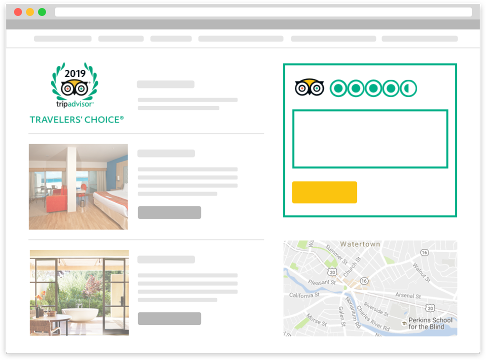
These widgets can either boost your conversions if used correctly or act as a distraction and adversely affect your website’s conversion rates. Session recording can help you discover each of these caveats of using widgets and the effect they have on visitors’ experience on your website. With the help of session recording, you can answer various critical questions like:
- What kind of impact are widgets creating?
- Which type of widgets are effective for which visitor segment?
- Are the widgets distracting visitors and creating friction?
Using different tools for widgets and analytics tracking may not clearly provide attribution on which types of widgets are effective and which are not. Analytics data can be connected straight away with the recordings and can be corroborated or refuted.
Conclusion
Session recording is only a part of a wider phenomenon called Experience Optimization (ExO). When used in isolation, the insights generated with the use of session recording are nothing more than an observation repository. But, when used in combination with other parts of ExO, these very insights prove to be extremely valuable in the quest to increase conversions.
This guide enumerates almost every aspect of session recording that can help you understand it better as an insight-gathering tool. This guide, which talks about what session recording is, how it works, the mistakes to avoid while using it, the challenges faced while using it, and how it benefits businesses from major industries can serve as a reference point for anything session recording. When used correctly and within a structured process, session recording becomes a source of priceless visitor behavior insights that help marketers optimize their websites for the better.
If you think this guide helped you answer your questions as a marketer, and if you found it informative and useful, spread the word and help fellow marketers kick-start their optimization journey with data-backed, qualitative insights.
Frequently asked questions on session recording
Session recording is a qualitative research tool that records browning sessions of website visitors in real-time. You can replay these sessions at a later time and gather many meaningful visitor journey insights.
Session recordings facilitate careful assessment and study of visitors’ browsing behavior, including clicks, scrolls, mouse movements, and more. This leads to the discovery of experience breakage, identification of friction areas and then helps in fixing what is broken. Learn more in this guide.
Session recordings are stored in the database of your session recording tool. Through the user interface (i.e., the frontend of that tool), you can dig deep through these recorded sessions to gather insights on your visitors’ behavior.
To record a user session, choose the right session recording tool keeping various parameters, like security, ease of use & versatility, in mind. Then, place the selected tool’s javascript code on your website and start recording.
VWO offers one of the best and feature-rich session recording tools. A session recording tool enables marketers and UX designers to record, save, and replay a visitor’s interaction with a webpage or the entire website. It further offers them the ability to identify experience breakages and friction areas and make necessary changes to improve visitor journeys and increase conversion rates.
VWO is one of the leading and most trusted platforms used by marketers to track website session recordings. You can easily record clicks, scrolls, mouse movements, and more and use the data to map overall user behavior. When using the tool, you can fasten the session process or slow it down to analyze every detail, as per your preference.
Every session recorded through VWO’s tool helps you identify experience breakages and friction areas on your web page(s) or the entire site. You can further the gathered insights to make data-backed UX changes to improve visitor journeys and increase conversion rates.
Session recordings help you fully understand the behavior of your site visitors. They even give insights into the performance of your site’s respective pages enabling you to identify areas of attraction or frictions and make necessary changes to streamline the visitor experience.
Combined with various other analytical tools and you can get deeper specifics. Use:
traditional web analytics tools like Google Analytics to get quantitative insights
A/B testing tools to run experiments and validate hypotheses
Heatmaps, click maps, scroll maps, etc.
Voice of Customer (VOC) tools such as on-site surveys, product feedback tools, etc.
The main purpose of using session recording is to give you a perspective on how visitors interact with your site’s pages. You can track, save, and replay a visitor’s session and map their every move. Such qualitative information is ideal for marketers and UX designers to fix issues, optimize UX, and ultimately increase conversion rate.
Use tools like VWO Insights to easily and quickly record user sessions across your entire website. With the tool, you can create customized views to track visitor activities on a specific group of people and save the view for instant or later viewing.
Session recording by VWO enables you to capture a visitors’ exact journey on your website to understand which parts are attracting the visitors the most, making them go further into the conversion funnel or drop out, distracting them from clicking on a page’s primary CTA, and so on. Such data allows you to make confident business decisions that are logical and data-backed. VWO also gives you the leverage to revisit session recordings whenever you want to glean deeper and find newer insights.
No, session replays and session recordings are synonymous with each other. The qualitative data measuring tool helps you visualize a visitor’s journey on your site and use the gathered insights to improve user engagement and deliver a delightful experience.
VWO heatmaps are one of the leading and most trusted tool used by marketers to track visitor behavior. You can easily see how visitors browse your website, what catches their attention, and which elements distract them.
With clickmaps, you can get real-time data on where visitors are clicking and find out key action points on your pages like removing elements that distract the users. Srollmaps enable you find out till what point most visitors are scrolling, and if they are missing out on anything important towards the end of the page.











