What are widgets?
Widgets are prebuilt plugins that get quickly inserted into the website’s main content and act as standalone apps. The real-time website data is used by widgets, which may be customized to react to the identity of the website.
VWO’s Visual Editor tool enables users to modify website designs without writing a single line of code. Without needing any technical expertise users can add new elements and change existing elements on their website. The Visual Editor library includes predefined widgets and the option to reuse customized widgets from the library whenever required.
For example, consider adding a pop-up banner promoting an upcoming sale. The pop-up will appear as soon as a visitor lands on the website and will vanish as they scroll down the page. With VWO, you can select from a variety of off-the-shelf parameterized widgets like this pop-up banner to add to your landing page. Take a free trial to check this out.
Importance of widgets
With widgets, businesses can make their website more engaging and relevant to their users by nudging them. Widgets provide a great mechanism for them to communicate with their users and make them aware of new promotions, features, and so on. They can even contextualize a widget using behaviour targetting to increase its relevance and eventually increase engagement.
By showcasing fresh and intriguing content about a forthcoming event, boosting the discoverability of some key elements of your application, or gathering more signups for your next event or newsletter, widgets are a terrific way to keep website visitors interested.
Types of widgets
The primary widget categories that VWO offers are banners, modals, video embed, side chicklet, tooltips, scroll to the top, countdown timer, click to contact, and social share.
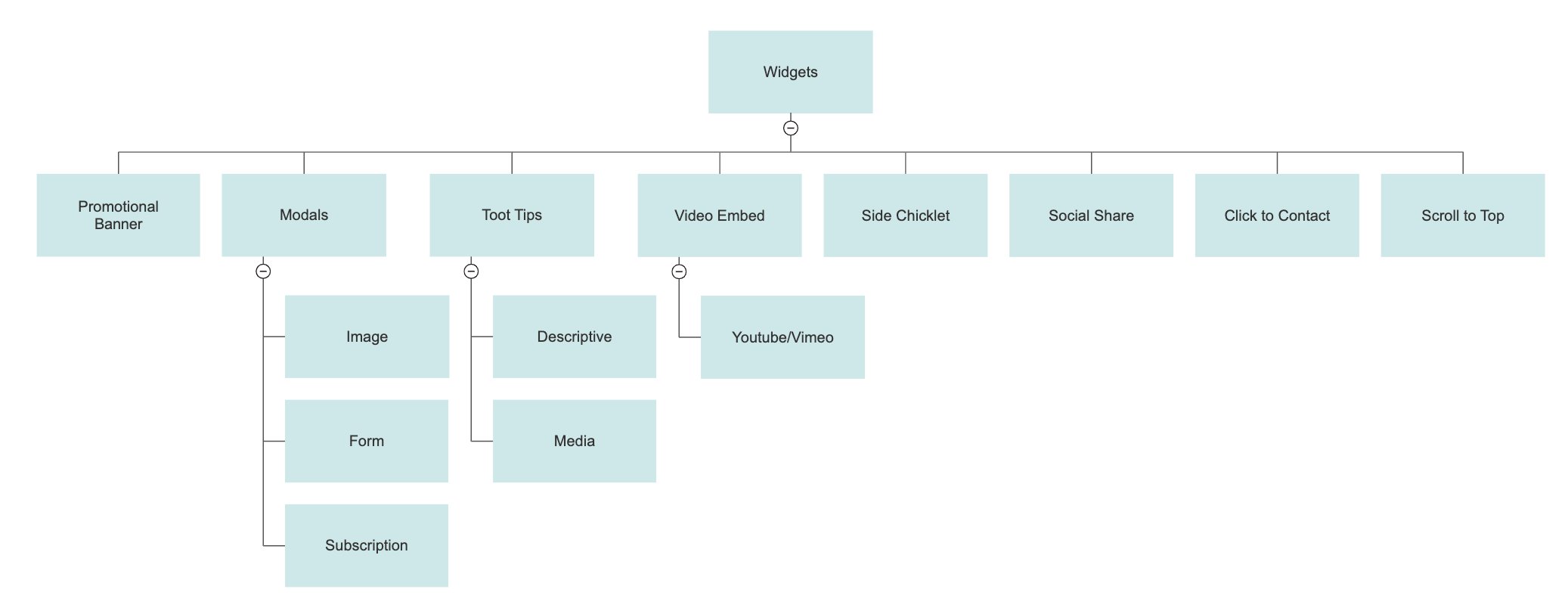
You may view this page for a more thorough description of these widgets.
Too many widgets can do more harm than good
Although widgets are often lightweight since they are small, it is vital to keep in mind that adding too many of these plugins to your website might make it slow. And that could have a detrimental impact on the user experience.
A website tends to load slowly when there are far too many widgets for the browser to handle. Therefore, carefully consider the functions your website should have and only include crucial widgets.
Don’t forget that you don’t have to include every available widget. Otherwise, rather than being helpful, these could start to annoy your users.










