Follow us and stay on top of everything CRO
Read summarized version with
As a master chef analyzes each ingredient and technique to perfect a recipe, savvy website owners use heatmaps and session recording tools to fine-tune their digital presence. These powerful analytics tools allow you to see how users interact with your website, providing insights beyond traditional metrics.
Heatmaps visually represent user behavior, showing where visitors click, scroll, and focus their attention. Session recordings, on the other hand, let you watch individual user journeys unfold in real time. Together, they form a dynamic duo that can transform your understanding of user experience and drive meaningful improvements.
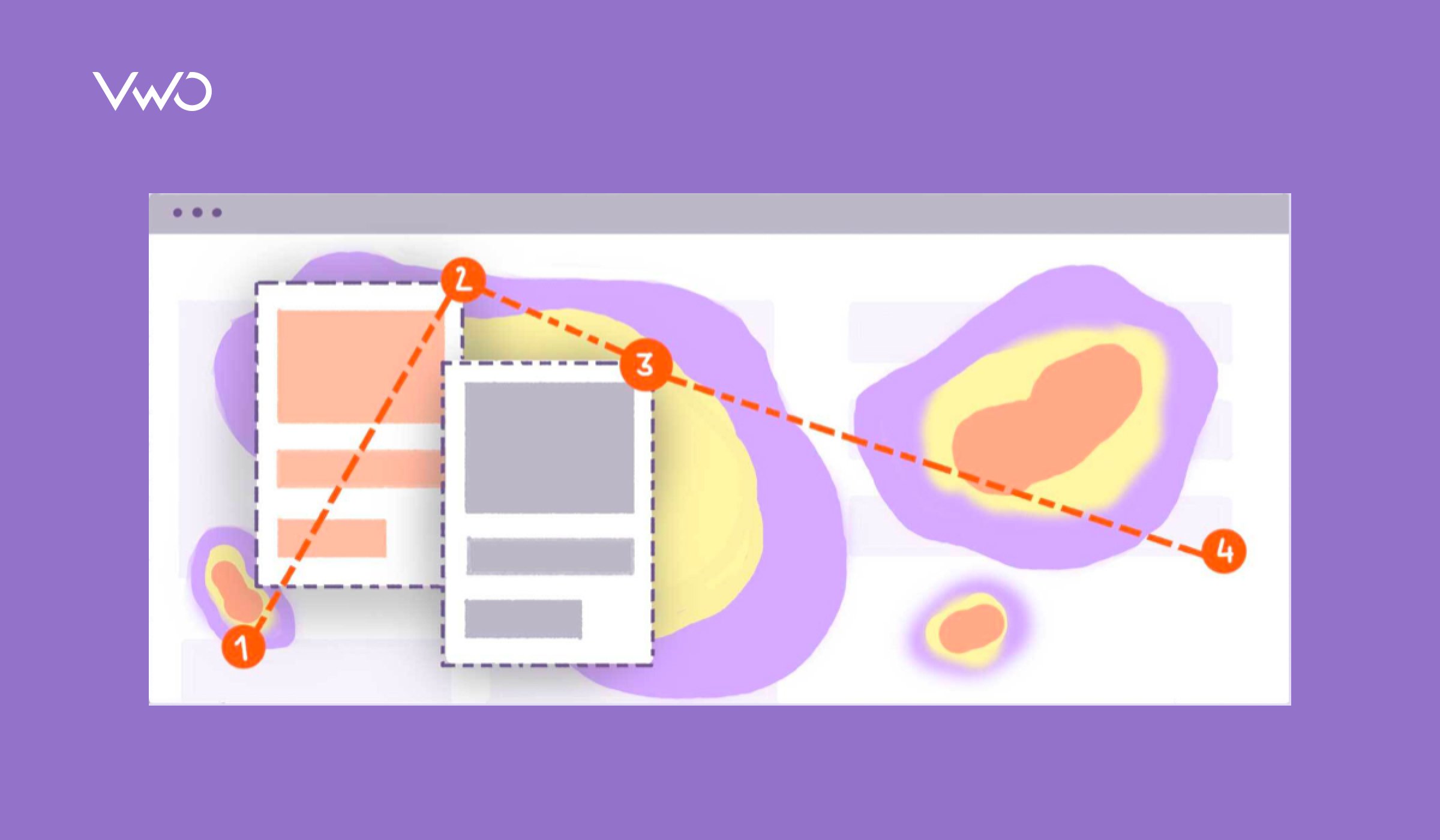
In this post, we’ll explore the core features of behavior analytics tools and offer tips on choosing the best one for your needs. We’ll also review the top session replay and heatmap tools, highlighting their strengths and weaknesses to help you make the right choice.
Difference between heatmap and session recording
Before we delve into how to choose the best tools, it’s important to clarify the difference between heatmaps and session recordings. Though often mentioned in the same breath, these tools serve different purposes and provide distinct insights.
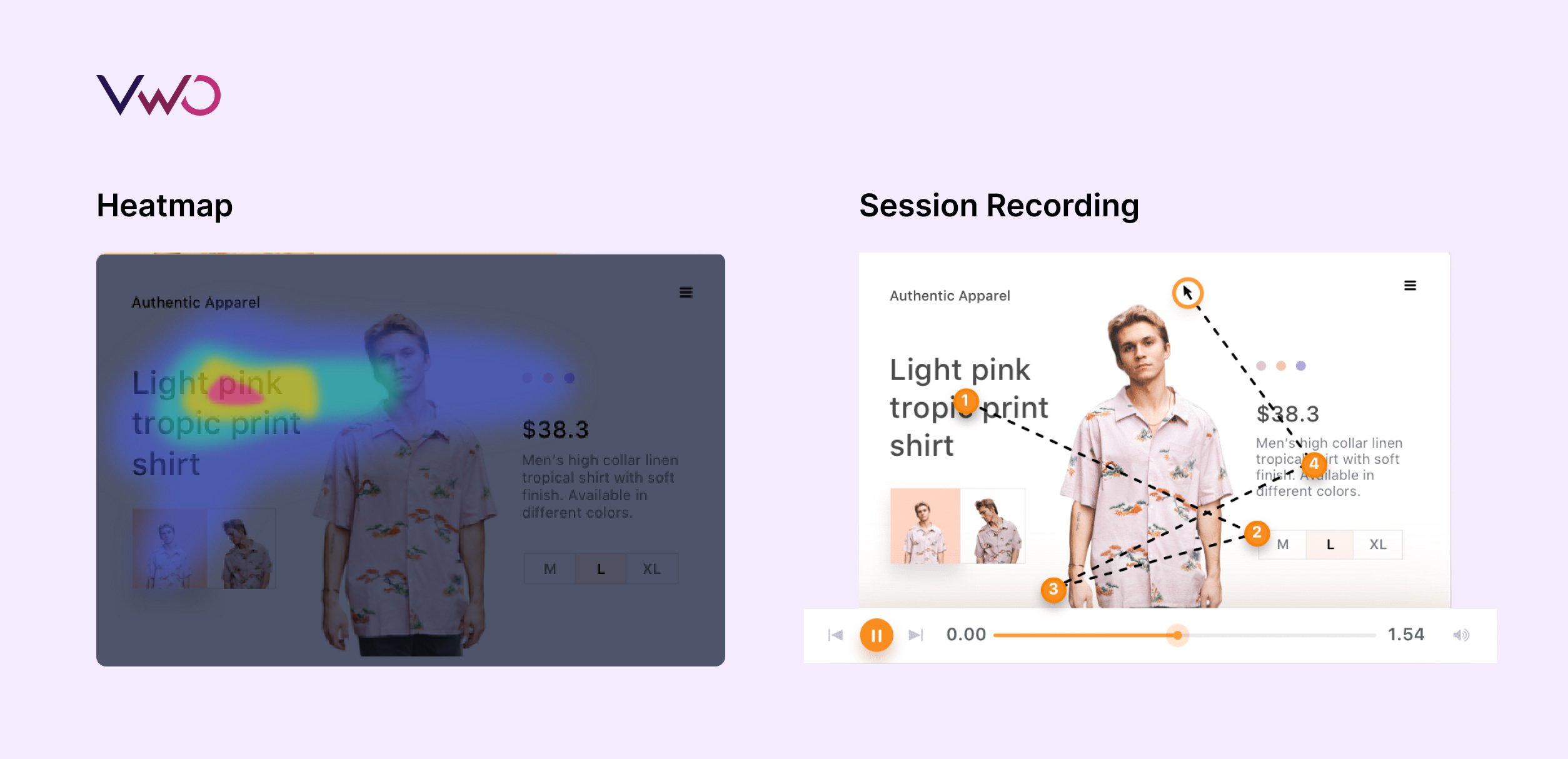
| Feature | Heatmap | Session Recording |
| Definition | Visual representation of aggregate user interactions on a web page | Video-like replay of individual user sessions |
| Data Visualization | Color-coded overlay on web pages | Video playback of user interactions |
| Type of Data | Aggregate data from multiple users | Individual user behavior |
| Primary Use | Identifying popular areas and patterns on a page | Understanding individual user journeys and behaviors |
| Interaction Types | Clicks, mouse movements, scrolls | All user interactions, including clicks, scrolls, pauses, form fills, etc. |
| Data Representation | Static image or dynamic overlay | Dynamic video replay |
| Time Frame | Shows data over a set period | Shows real-time user behavior |
| Granularity | High-level overview | Detailed, step-by-step user actions |
| Common Use Cases | Identifying trends and patterns in user engagement, recognizing high and low engagement areas on a website, improving CTA placement, and understanding scroll depth | Diagnosing usability issues, analyzing conversion funnels, and spotting friction in navigation and search experiences |
| Privacy Concerns | Generally lower (aggregated data) | Higher (individual user actions recorded) |
| Data Volume | Less intensive: Typically lighter data (heatmaps are summaries) | More storage-intensive: Larger data sets, as entire sessions are recorded |
| Ease of Use | Easy to interpret at a glance | Requires more time to analyze individual sessions |
| Loading Speed Impact | Minimal impact on page load times | It may have a slight effect on page load times |
How to choose the best heatmap and session recording tools
The most effective heatmap and session recording tools aren’t always the priciest options. Your goal should be to find a solution that aligns perfectly with your business requirements, offering the right mix of functionality, user-friendliness, and cost-efficiency. The ideal tool will provide the essential features without unnecessary complexity or expense.
Understand your goals
The first step in choosing the right tool is understanding your objectives. Are you looking to improve conversion rates, enhance user experience, or simply gather data for future analysis? Your goals will determine which features are most important. For example:
- Conversion optimization: We should choose tools that include user behavior analytics, such as heatmaps and session recordings, alongside A/B testing. This integration allows you to leverage insights from user behavior to enhance testing and optimize the experience. Having everything under one roof eliminates the need for a third-party tool for testing, adds convenience, and scales your optimization efforts.
- User experience: Look for tools with comprehensive session recording features, such as detecting rage clicks, dead clicks, page scrolls, etc., and detailed user feedback options.
- Data analysis: To gather as much data as possible for deep analysis, prioritize tools with robust analytics dashboards that feature well-organized widgets, surfacing critical insights across various pages and segments. These dashboards allow you to extract deep, actionable observations efficiently, with quick links to take action. Additionally, ensure the tool offers comprehensive data export capabilities to facilitate further analysis.
Ease of use
No matter how powerful a tool is, it won’t be effective if it’s too complex to use. Look for tools with an intuitive interface that allows you to quickly set up heatmaps and session recordings without needing extensive technical knowledge. User-friendly tools will enable you to focus on analyzing the data rather than wrestling with the software.
Integration with other tools
Your heatmap and session recording tools should seamlessly integrate with your existing tech stack, such as content management system (CMS), customer relationship management (CRM) tools, or analytics platforms like Google Analytics. Integration ensures that all your data is connected, providing a more holistic view of user behavior and website performance.
Data privacy and compliance
With the increasing importance of data privacy, it’s crucial to choose tools that prioritize the protection of your website visitors’ personal information and comply with regulations like GDPR, CCPA, or other relevant laws. Ensure that the tool you select offers options for anonymizing user data and provides precise consent mechanisms for data collection.
Scalability
As your business grows, look for a comprehensive tool that combines testing with behavior analytics to enhance and scale user research effectively. Integrating A/B testing with heatmaps and session recordings provides deep insights into user behavior and allows for precise experiment refinement, optimizing user experience and accelerating research.
Look for features like attribute-based segmentation that allows you to break down users into specific groups (e.g., by traffic source, device type, or demographics) so you can manage and analyze increased traffic volumes more effectively. Additionally, sharing and adding observations helps fast-track team communication, speed up decision-making, and maintain agility.
Pricing and value
Budget is always a consideration when choosing any tool. While some offer free plans, these often have limitations. Compare pricing and features of different options to find the best value for your needs. Consider factors like page limits, user caps, and additional features in each package.
Other points to consider
Along with the key factors, a few more considerations can help you select the most suitable heatmap and session recording tool for your needs.
Considering these extra factors, you’ll be better equipped to choose tools that provide meaningful insights and integrate smoothly into your overall digital strategy, maximizing their effectiveness.
Customer support
Reliable and responsive customer support can be invaluable when setting up and optimizing your heatmap and session recording tools. Check whether the tool offers customer support through various channels such as chat, email, or phone and whether it provides resources like tutorials, webinars, or a knowledge base.
Real-time data processing
Some tools offer real-time data processing, allowing you to see user interactions as they happen. This can be particularly useful for:
- Time-sensitive campaigns: Imagine running a flash sale on your website. Real-time heatmaps let you instantly monitor user engagement with sale banners and discount codes. Suppose the heatmap indicates that users are missing key elements or not scrolling far enough to see critical information. In that case, you can quickly adjust the layout or design to improve visibility and effectiveness.
- Testing changes: When testing updates to your website, real-time session recordings provide feedback on how users interact with new features. For example, if you’re evaluating a revised checkout process, you can observe user behavior in real-time. Suppose users need help with specific form fields or navigation steps. In that case, you can swiftly identify and resolve these issues to enhance the user experience before a more extensive audience encounters them.
Success story: Checkout conversion rate boosted by 125%
Using VWO’s session recordings and heatmaps, Flos USA uncovered key user behavior patterns and friction points in their checkout process. These insights guided targeted A/B tests across various stages, including homepage design, product listing CTAs, and cart page improvements. The result was a 125% increase in checkout conversion rates and an impressive 18X return on investment.
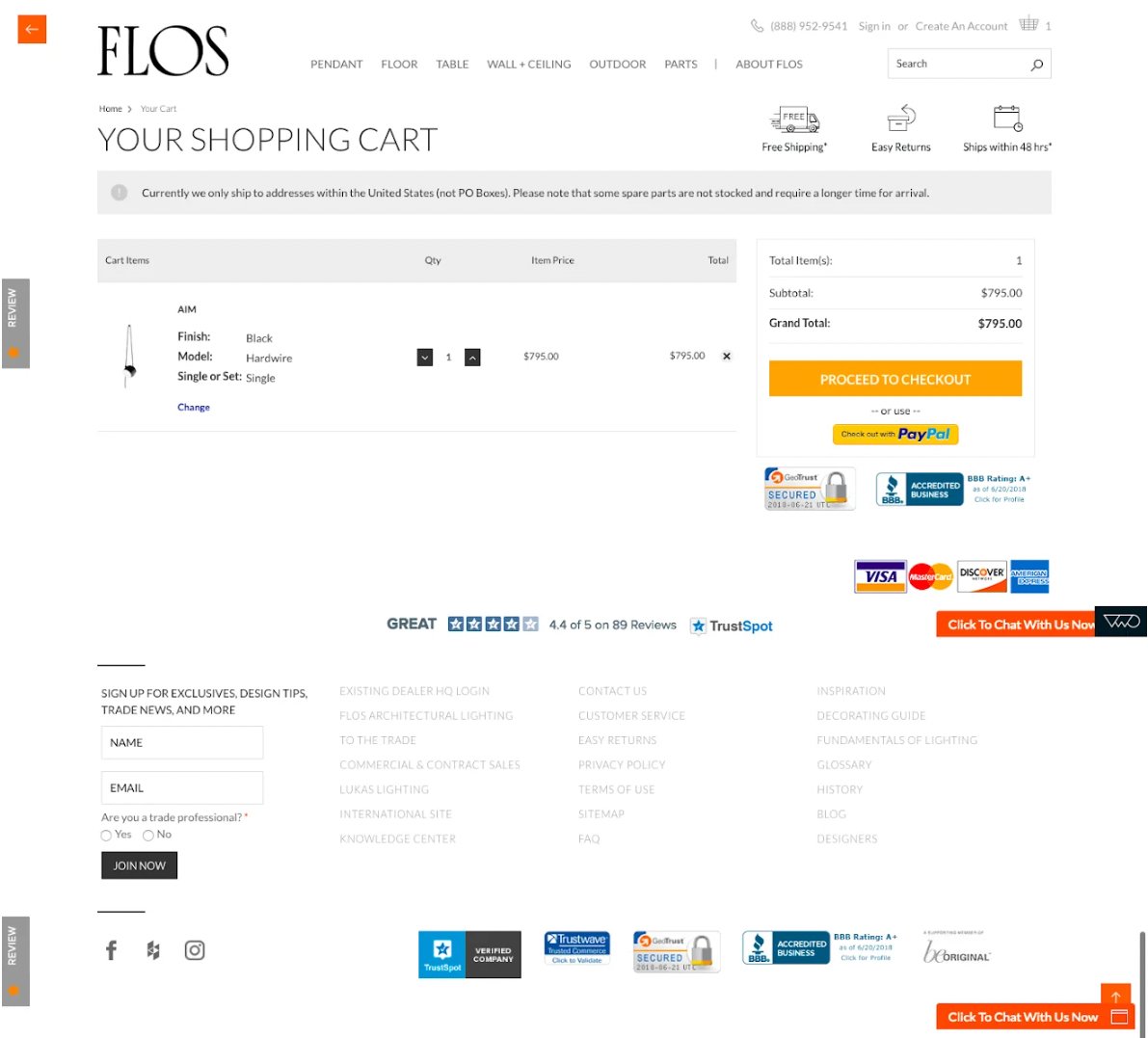
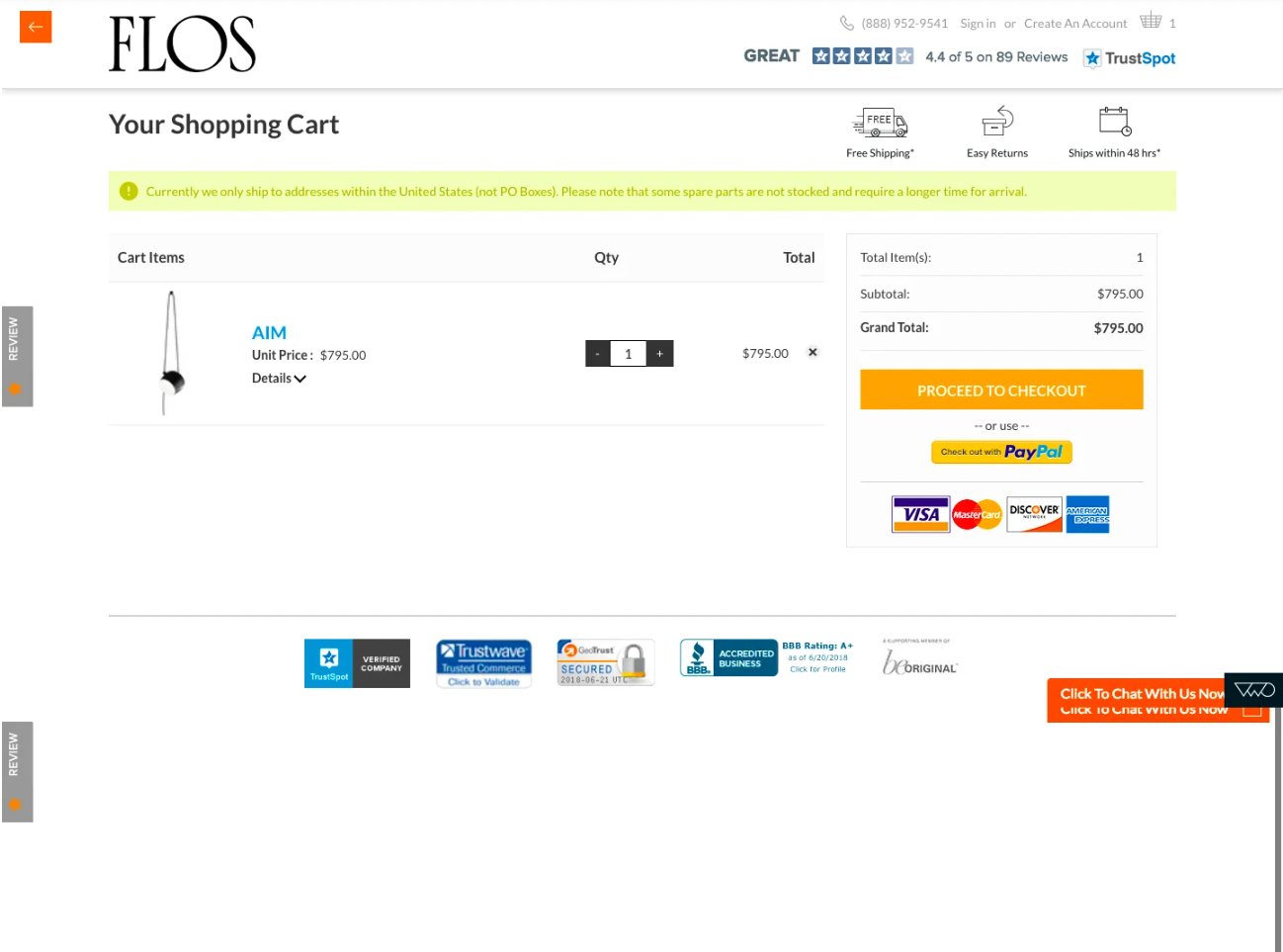
Cross-device tracking
With users accessing websites from various devices, cross-device tracking has become essential. Ensure your tool can track user interactions across desktops, tablets, and mobile devices. This will give you a more comprehensive understanding of the user journey.
Reporting capabilities
The best tools should offer robust data analysis and reporting capabilities, making extracting meaningful insights and sharing them with your team or stakeholders easy. Look for tools that offer customizable reports, data visualizations, and the ability to export data in different formats.
User segmentation
Not all users are the same, and understanding different user segments can provide more targeted insights. Choose tools that allow you to segment users based on criteria like behavior, demographics, or traffic source.
Imagine you’re analyzing user behavior on your outdoor gear eCommerce site. You notice that users from paid ads have a lower conversion rate than those from organic search. To understand why, you can track the activities of this specific visitor segment using heatmaps and session recordings.
Heatmaps may reveal that paid ad users must scroll further to see important call-to-action buttons. Meanwhile, session recordings can show where these users are getting confused or encountering issues during checkout.
Such a detailed analysis helps you pinpoint specific friction points or content mismatches causing paid traffic users to disengage. This approach boosts conversion rates and enhances your understanding of how different user segments interact with your site, leading to more effective optimizations and a superior user experience.
Success story: PayU Boosts Checkout Rate by 6%
PayU, an Indian fintech company, aimed to reduce drop-offs on their checkout page but lacked qualitative insights into user behavior. Using VWO’s tools, they segmented users by attributes like location and device type and leveraged heatmaps and session recordings to understand user interactions on the checkout page.
This analysis revealed that requiring an email and phone number caused friction, leading to drop-offs. An A/B test confirmed that removing the email field increased the checkout rate by 6%. VWO’s tools allowed PayU to optimize their checkout process efficiently, enhancing user experience and reducing drop-offs.
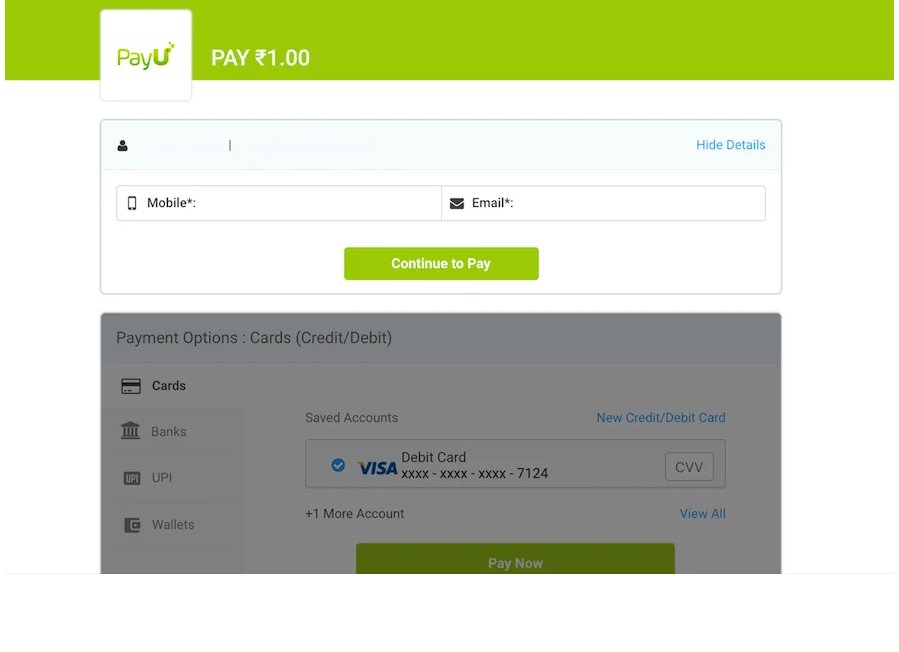
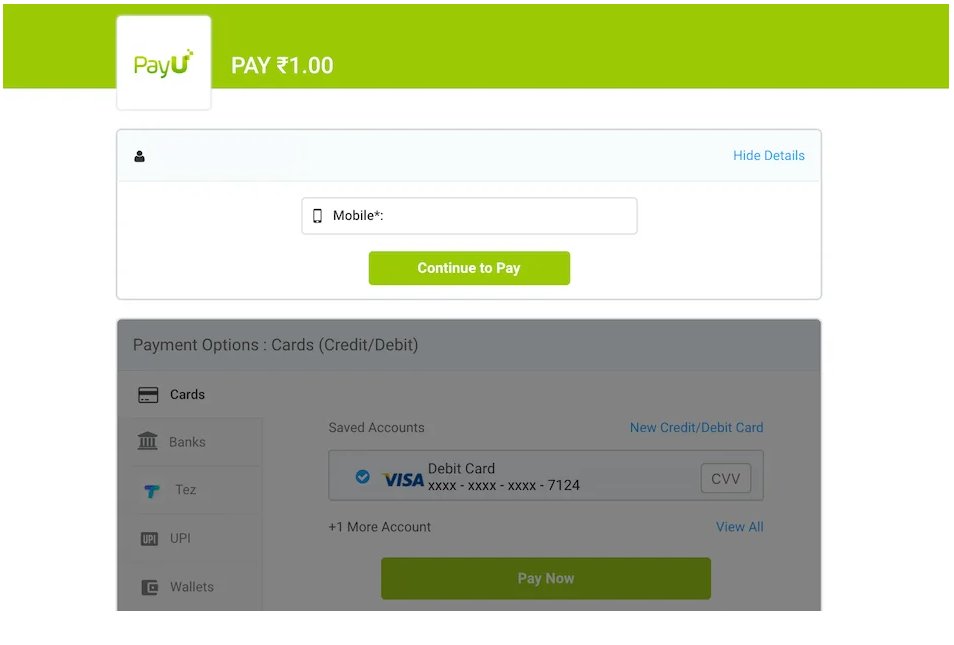
The best heatmap and session recording tools
Now that we’ve covered how to choose the best tools, let’s look at some of the top heatmap and session recording tools available today. These tools have been selected based on their features, ease of use, and effectiveness in helping businesses understand user behavior.
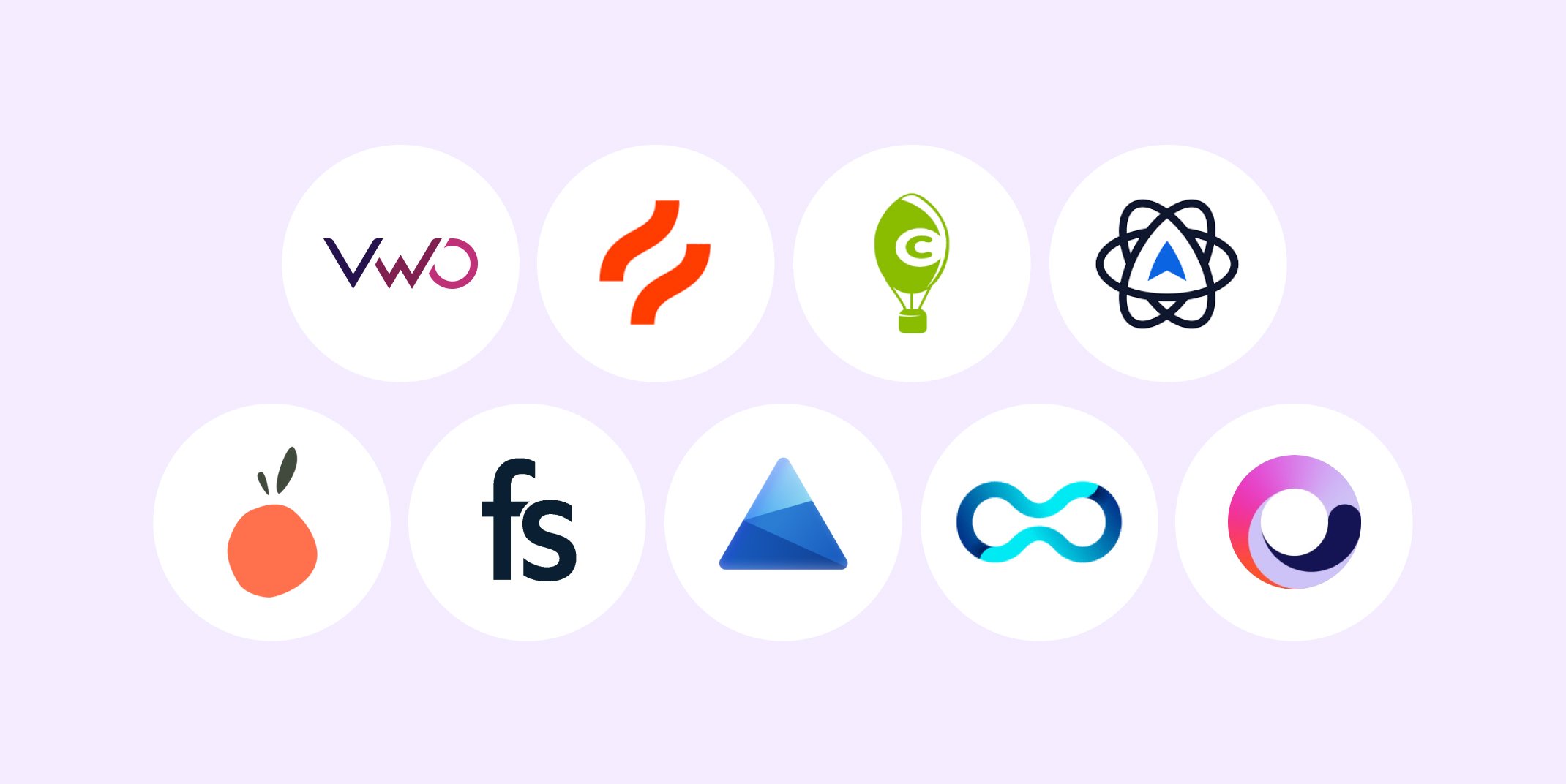
VWO
VWO Insights is a behavior analytics tool part of the VWO comprehensive suite for experience optimization. It provides heatmaps and session recording capabilities, allowing businesses to visualize user interactions and precisely track individual user journeys.
Additionally, VWO offers advanced A/B and multivariate testing, client and server-side testing, and personalization capabilities – all within a single dashboard.
Hotjar
Hotjar is a popular and comprehensive tool for heatmaps and session recording. It’s known for its user-friendly interface, detailed heat maps, and advanced session recording features.
- Pros: It is easy to set up and use, integrates with many other tools, and offers a robust free plan.
- Cons: Limited customization options and recordings can cause slower loading.
Crazy Egg
Crazy Egg is another well-known tool in the heatmap and session recording space. It offers a range of heatmaps, including click, scroll, and hover maps. Crazy Egg also provides session recordings and A/B testing features.
- Pros: Unique confetti heatmap (which shows clicks segmented by traffic source), good A/B testing capabilities, and user-friendliness.
- Cons: Higher cost compared to some competitors, limited features on lower-tier plans.
Mouseflow
Mouseflow is a powerful tool that combines heatmaps, session recordings, and advanced analytics. It offers features like funnel analysis, form analytics, and feedback campaigns, making it a versatile choice for businesses looking for in-depth user insights.
- Pros: Comprehensive feature set, excellent customer support, real-time data processing.
- Cons: Steeper learning curve, higher cost for advanced features.
Lucky Orange
Lucky Orange is an affordable option that offers heatmaps, session recordings, live chat, and user feedback tools. It’s particularly well-suited for small to medium-sized businesses looking for a cost-effective way to understand user behavior.
- Pros: Affordable pricing, live chat integration, easy to use.
- Cons: Limited advanced features, less scalable for larger businesses.
FullStory
FullStory is a robust digital experience platform that offers more than just heatmaps and session recordings. It provides advanced analytics, error tracking, and customer journey mapping, making it a powerful tool for large enterprises.
- Pros: Extensive feature set, AI-driven insights, highly scalable.
- Cons: Expensive, complex to set up and use.
Microsoft Clarity
Microsoft Clarity is a no-cost tool that reveals how visitors engage with your website. Its user-friendly design and Microsoft’s reputable backing make it an excellent choice for newcomers to behavior analytics.
- Pros: Free to use without any session limitations, easy to setup and integrate, work with mobile apps, GDPR compliant
- Cons: Limited advanced features and customization options, no A/B testing capabilities.
Smartlook
Smartlook, now part of Cisco, is a versatile analytics platform for websites and mobile apps. It provides detailed insights into user behavior, making it valuable for businesses of all sizes—from startups to large enterprises—seeking to enhance their understanding of user interactions.
- Pros: Cross-platform support, robust event tracking and funnel analysis, user-friendly interface
- Cons: Pricey for high-traffic websites, basic heatmap types, no friction score
Glassbox
Glassbox is a digital experience analytics platform designed to optimize seamless user journeys. It caters exclusively to enterprise clients and specializes in enhancing digital experiences, with a strong focus on the finance sector.
- Pros: Mobile apps analytics, AI assistant, customizable reports and dashboards
- Cons: Expensive for smaller businesses, can be slow, no form analytics
Why VWO is the best heatmap and session recording tool for you
While all of the tools mentioned above are excellent choices, there are several compelling reasons why VWO stands out for your business:
A comprehensive suite of features
VWO offers a comprehensive suite of tools, including heatmaps, session recording, A/B testing, etc., all under one roof. This provides a seamless, integrated experience and eliminates the need to juggle multiple tools.
Paltalk’s 11.32% boost in conversions, achieved through heatmaps, session recordings, and A/B tests, underscores the powerful, integrated experience provided by the VWO suite.
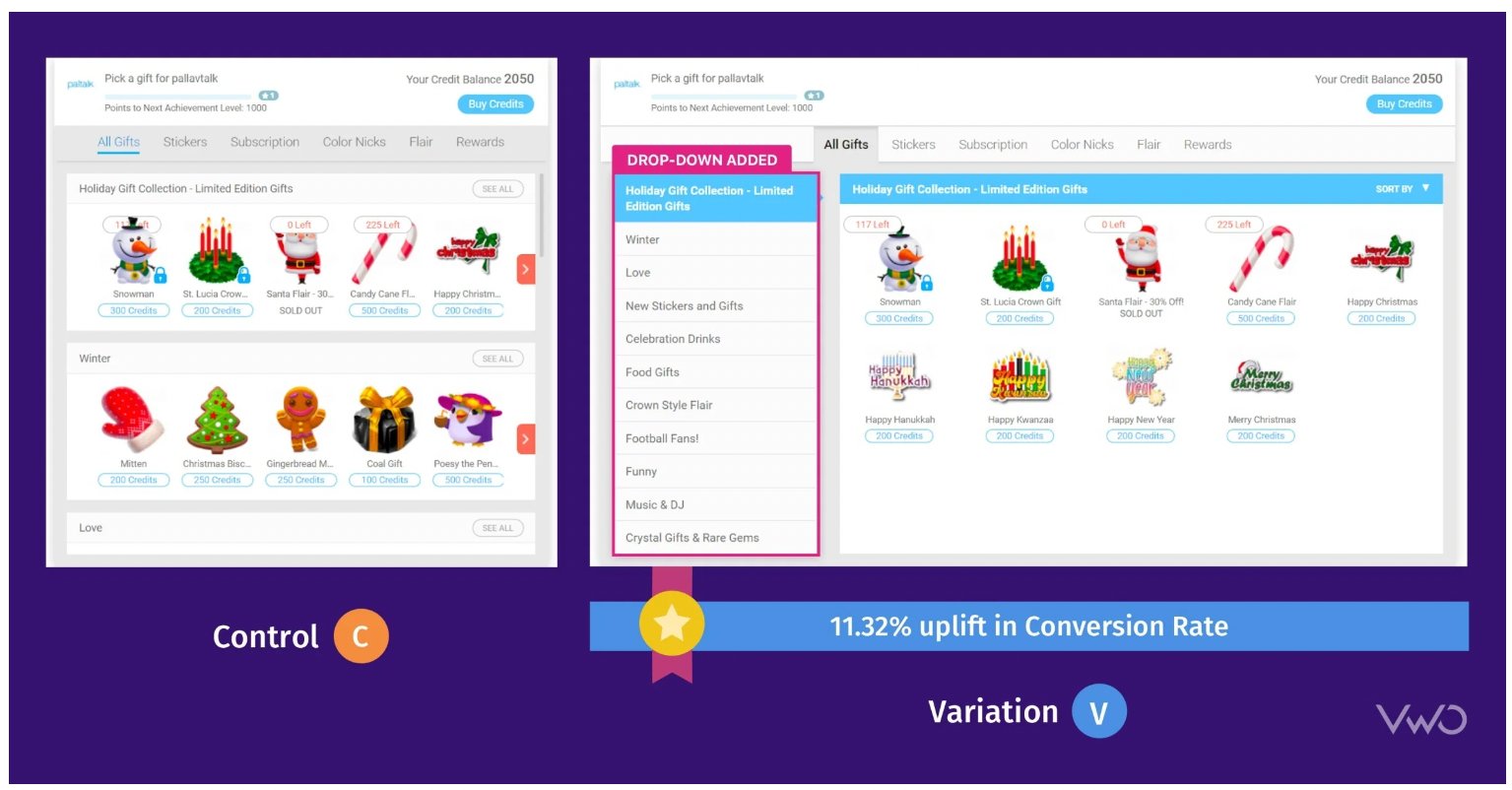
Seamless integration
VWO effortlessly integrates with many tools, such as Google Analytics, WordPress, HubSpot, and more. This allows you to smoothly incorporate VWO into your existing workflow, ensuring continuity and avoiding any disruptions.
User-friendly interface
Despite its powerful features, VWO is remarkably easy to use. Its intuitive interface lets you quickly set up heatmaps and session recordings, even if you have yet to gain experience with such tools.
Advanced targeting and segmentation
VWO provides sophisticated targeting and segmentation capabilities, enabling you to zero in on specific user groups and customize your analysis to their needs. This is especially beneficial for businesses with a diverse customer base, allowing for more precise and effective optimizations.
JellyTelly, an online TV network for Christian families, aimed to boost conversions by increasing visits to its sign-up page. Partnering with Never Settle, a digital agency that uses VWO, they simplified the home page by removing distracting elements like navigation menus and search bars. Using VWO’s segmentation feature, the test focused on new visitors, leading to a 105% increase in click-throughs to the sign-up page and a 5% rise in actual sign-ups. This success highlights the impact of streamlined design and targeted testing in improving conversion rates.
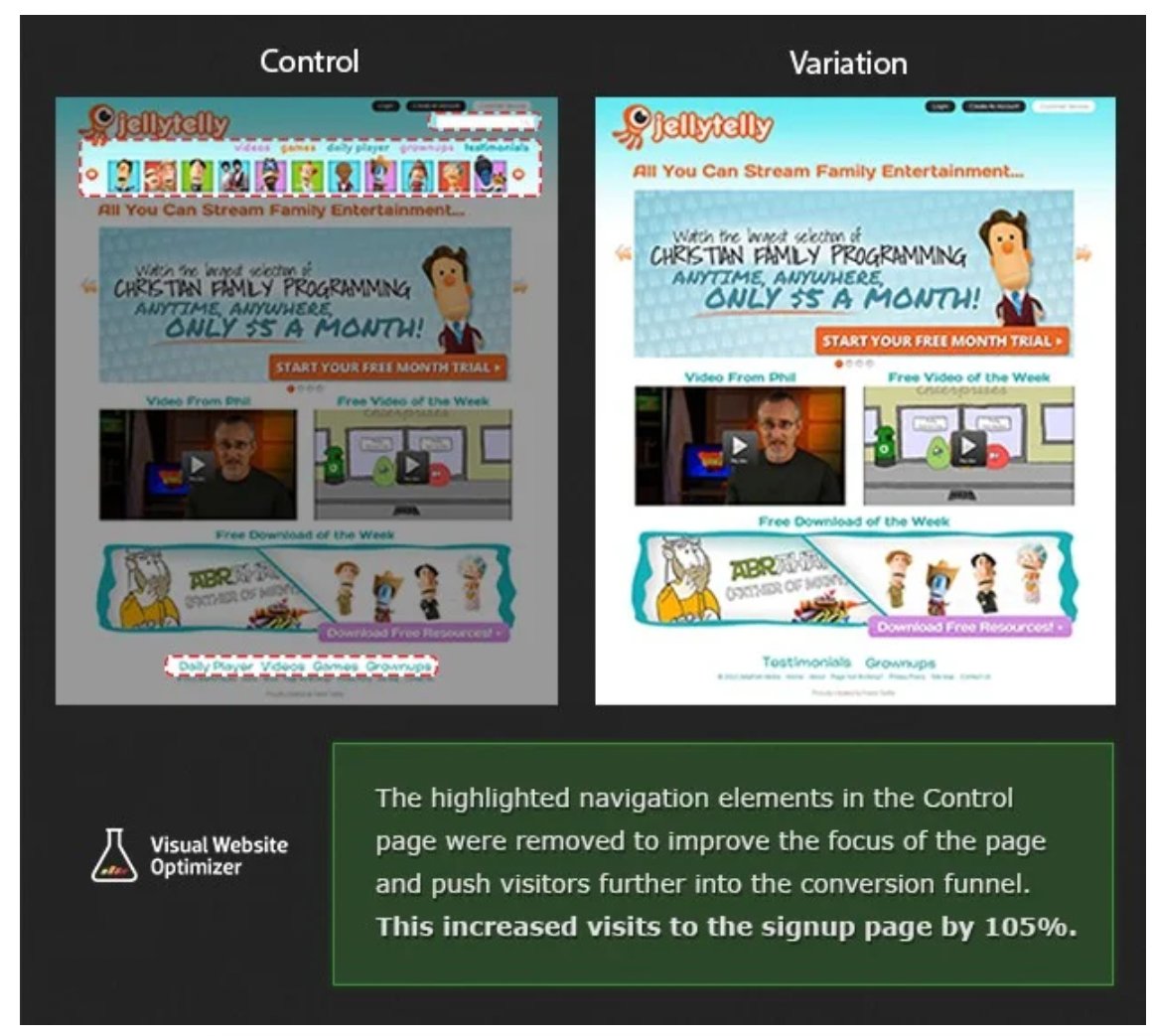
Enhanced data analysis and reporting
VWO’s powerful data analysis and reporting features enable you to effortlessly derive actionable insights from your heat maps and session recordings. Its intuitive dashboard consolidates all user insights in one place, allowing you to quickly identify pages with low engagement scores without sifting through multiple session recordings. Customizable reports further facilitate sharing findings with stakeholders and pinpointing areas for improvement.
Use VWO’s Insights Dashboard to quickly pinpoint low engagement areas and troubleshoot issues like rage clicks and errors.
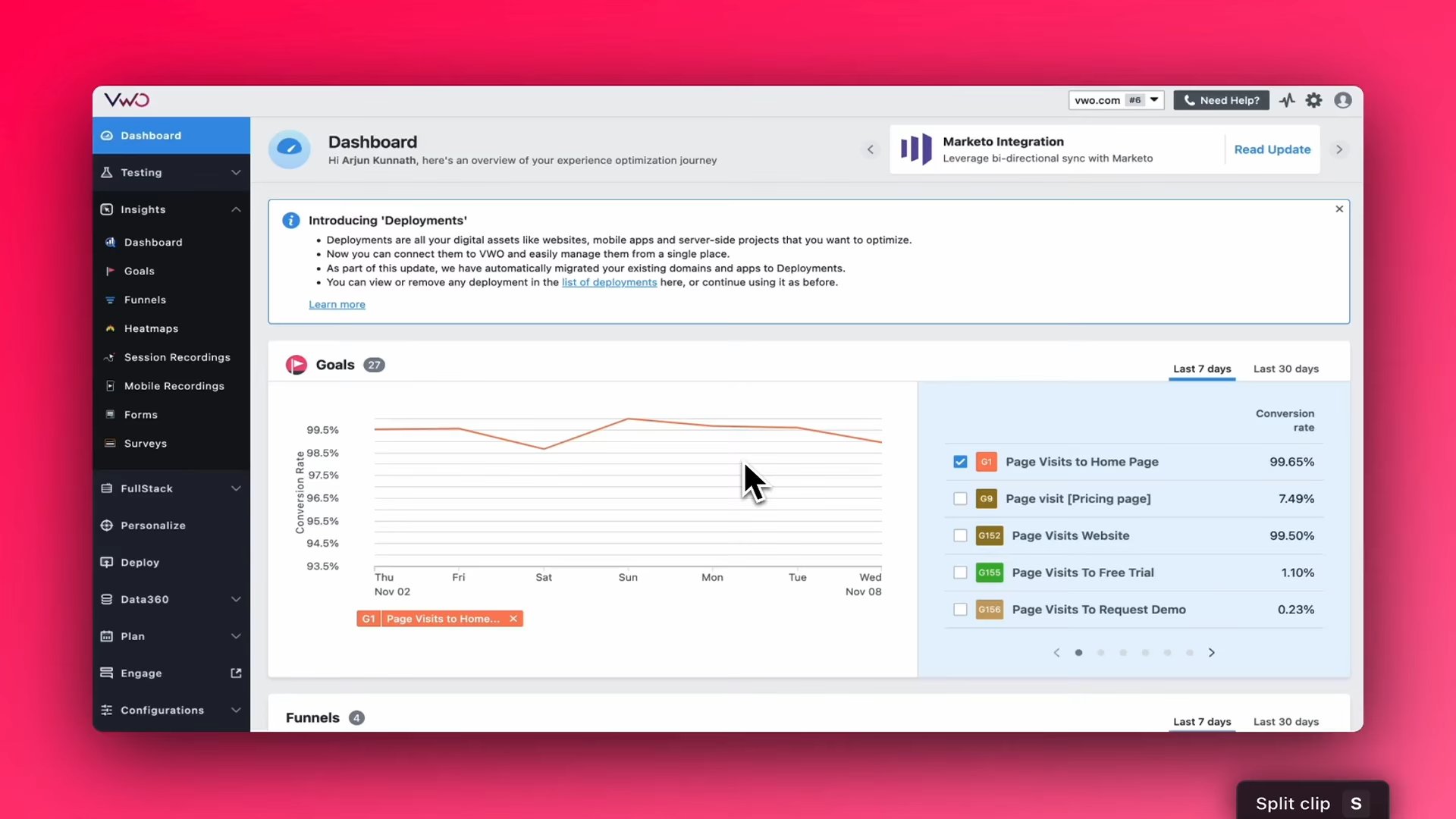
Excellent customer support
VWO stands out for offering support through multiple channels and providing a rich array of resources, such as tutorials, webinars, and an extensive knowledge base to assist users at every step.
Scalability and dependability
VWO is known for its ability to handle large volumes of website traffic and user activity without compromising performance or data accuracy. This reliability makes it an excellent choice for businesses of all sizes, from small startups to large enterprises.
Data privacy and compliance
VWO is fully compliant with GDPR, CCPA, and other data privacy regulations, ensuring that your data collection practices are secure and legally compliant.
Testimonials from satisfied VWO customers further reinforce the platform’s excellence. For example, Andrew Burman, Digital Marketing Manager at Serpent Forge, said, “VWO is an outstanding tool for e-commerce that has truly revolutionized the way I approach experiments. This excellent tool has proven invaluable in my work, allowing me to create experiments seamlessly and efficiently.”
Conclusion
The key takeaway is that the “best” tool ultimately depends on your specific requirements, budget, and goals. Whether you’re a small startup looking for an affordable solution or a large enterprise requiring advanced features and scalability, there’s a tool out there that fits your needs.
Remember, the true power lies in data collection, interpretation, and action. Whichever tool you choose, commit to regular analysis and implementation of insights. This iterative observation, analysis, and optimization process will improve your website’s performance and user experience.
As technology evolves, so will these analytics tools. Stay curious, keep learning, and be open to experimenting with different solutions as your needs change. By using appropriate tools effectively, you can gain valuable insights into user behavior and work towards ongoing improvements in your digital strategy.
Start your free trial with VWO today.
FAQs
Heatmap and session recording software provide insights into user behavior on websites. Heatmap software visualizes where users click, move the cursor, and scroll on web pages. Session recording software captures videos of individual user interactions, showing their entire journey through a website.
The cost varies depending on features and scale:
a. Basic plans: $9-$49/month for small websites
b. Mid-range plans: $99-$299/month for growing businesses
c. Enterprise solutions: $500-$999+/month for large-scale operations.
Pricing is often based on the number of page views, recorded sessions, or websites tracked.
To analyze session recordings effectively:
a. Set clear objectives for what you want to learn
b. Watch a representative sample of recordings
c. Look for patterns in user behavior
d. Identify pain points or areas where users struggle
e. Note any unexpected user actions
f. Compare behaviors of converting vs. non-converting users
g. Use insights to formulate hypotheses for A/B testing
h. Combine findings with other analytics data for a comprehensive view
i. Prioritize issues based on potential impact and ease of fixing
j. Create action items for website improvements based on your analysis













