Chrome Push Notifications
Send instant notifications from your website to your user’s browser.
VWO Engage makes it easier to send push notifications to the users’ active browsers and instantly connect with them. Google Chrome is the most popularly used browser worldwide, making it accessible to more audience on their desktop, as well as, Android browsers. Not just that, they receive instant notifications even when they are not active on your website. Just being on the browser works perfect.
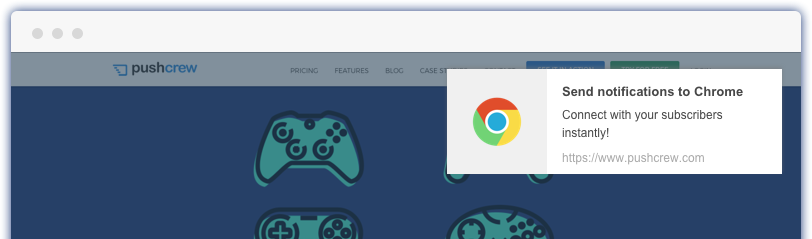
Stay Connected with your visitors on their Chrome Browser
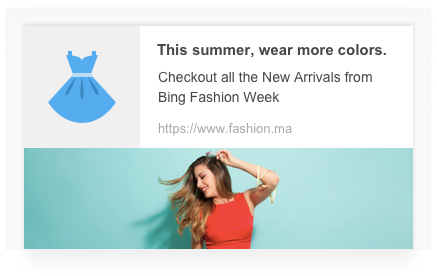
Send Rich Push Notifications
Personalize your Push Notifications with big images, adding more context. The multiple call to action buttons give the subscribers different options and the possibility of landing them to different landing pages, with just one push message. Add UTM Parameters to track on Google Analytics how the notifications are helping your website.
Know More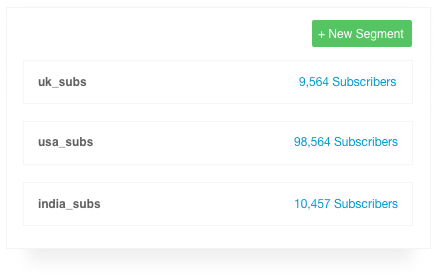
Segment your audience
Create different segments right through the dashboard with the powerful And/Or conditional statements. Build unlimited segments based on different user properties or visitor actions. Filter your audience and implement personalized Push Notification campaigns.
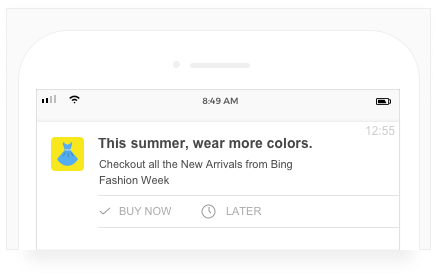
No need to build a mobile app
Send notifications from your website to subscribers’ mobile devices, without building a mobile app. It works on all Android devices that use Chrome browser. Start building your subscriber base and reach out to them on different devices seamlessly.
Know More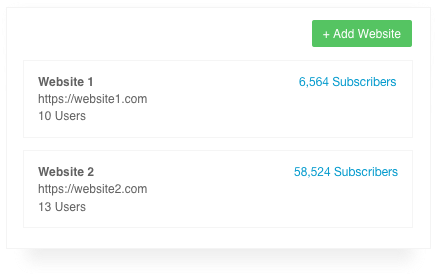
Enjoy multi-website and multi-user access
Get rid of separate login and password for different domains of your website. Simply add all your websites in one account and start sending notifications. Provide user access and define roles of your teammates, making it easier to collaborate.
Know More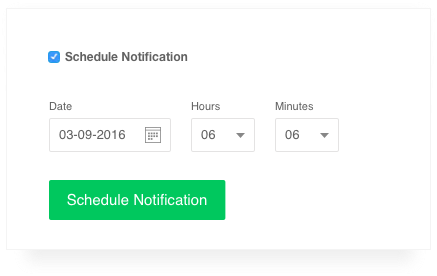
Automate notifications
Schedule notifications for a specific date or day of the week and send them to all subscribers or different segments. Send notifications based on the local time-zone. Set an expiry date and time for time-sensitive notifications, so that it won’t appear on the user’s browser after the mentioned time.
Know More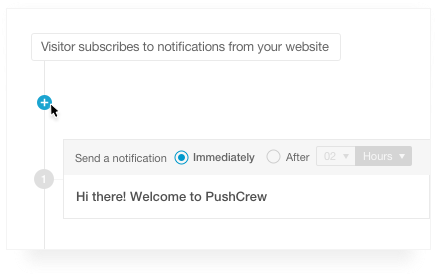
Create Welcome Drip Campaigns
Set an automated series of triggered browser push notifications to be sent at preset intervals, after a visitor subscribes to your website. Engage your newly acquired subscriber with your website and nudge them to explore more of what you have to offer.
Know MoreHow Push Notifications Work for Opera Desktop & Android

Install VWO SmartCode
Copy paste your VWO SmartCode before the </head> tag of your website.

Collect subscribers
Create a customized opt-in for your website. Ask for permission to send them Push Notifications

Send push notifications
Craft the message to be conveyed and insert link to the landing page URL, and hit send.
Grow your business with Chrome Browser Notifications

Higher opt-in rate
Push Notifications are an easy way to get more leads and engagement without lead capturing forms or collecting emails to connect with your users.

Better click-through rates
Engage your users with brief pop-up messages instead of spamming them with emails or facing the risk of it remaining unread.

Accurate delivery rate
Reach out to larger audience across the browser with Push Notifications that delivers message only to the active subscribers, not the dormant ones.










