What is a native app?
Native apps are software applications designed to work on a specific operating system or platform. They are written in programming languages only compatible with the operating system on which they run. Users can download and access a native app from the operating system app store.
Types of native apps
There are two main types of native apps: Android apps and iOS apps.
- Android apps are primarily created using languages like JAVA, Kotlin, and C++. They’re designed to work exclusively on Android devices or emulators. You can grab Android apps from the Google Play Store or from unofficial sources in the form of APK files, which you can then install on your Android device.
- On the other hand, iOS apps are built using Swift or Objective-C. They’re tailor-made for iOS-based devices like iPhones, iPads, and iPod Touch. To get an iOS app, you simply head to Apple’s app store and download it from there.
Examples of native apps
Here is the list of some of the famous native apps:
- Snapchat
- Google Maps
- Netflix
- Amazon
- HBO Max
- Messenger
Difference between native app and web app
Here are some noteworthy differences between native apps and web apps.
| Parameter | Native app | Web app |
| Functionality | Native apps enrich users’ experience by utilizing device software and hardware like cameras, microphones, and motion sensors. Also, they can provide a wide functionality in the offline mode. | Web apps only interact via browsers on the device and don’t generally utilize device features. Web apps can provide very limited functionality in the offline mode. |
| Maintenance | Native apps need to be consistently updated via the app store to keep the experience consistent. | Web apps don’t need to be updated or maintained on the user side. |
| Platform | Native apps are compatible either with Android or iOS platforms. | Web apps are independent of any platform and can run on any device with a compatible web browser. |
| Programming languages | It depends upon the operating system. Android apps are developed using JAVA, Kotlin, and C++. While iOS apps are developed via Swift or Objective-C. | Web apps are generally created using HTML, CSS, Python, Ruby, PHP, Javascript, etc. |
Benefits of using native apps
Native apps are very popular among businesses to engage with customers and enrich their experience. Following are the benefits that make it a go-to medium.
a. Offline functionality
Not everyone has continuous internet access and may require the ability to use apps or work offline. Native apps offer the flexibility to function without a constant internet connection. For instance, the MAPS.ME app allows travelers to access turn-by-turn offline navigation, ensuring they can explore new destinations even without a reliable internet connection.
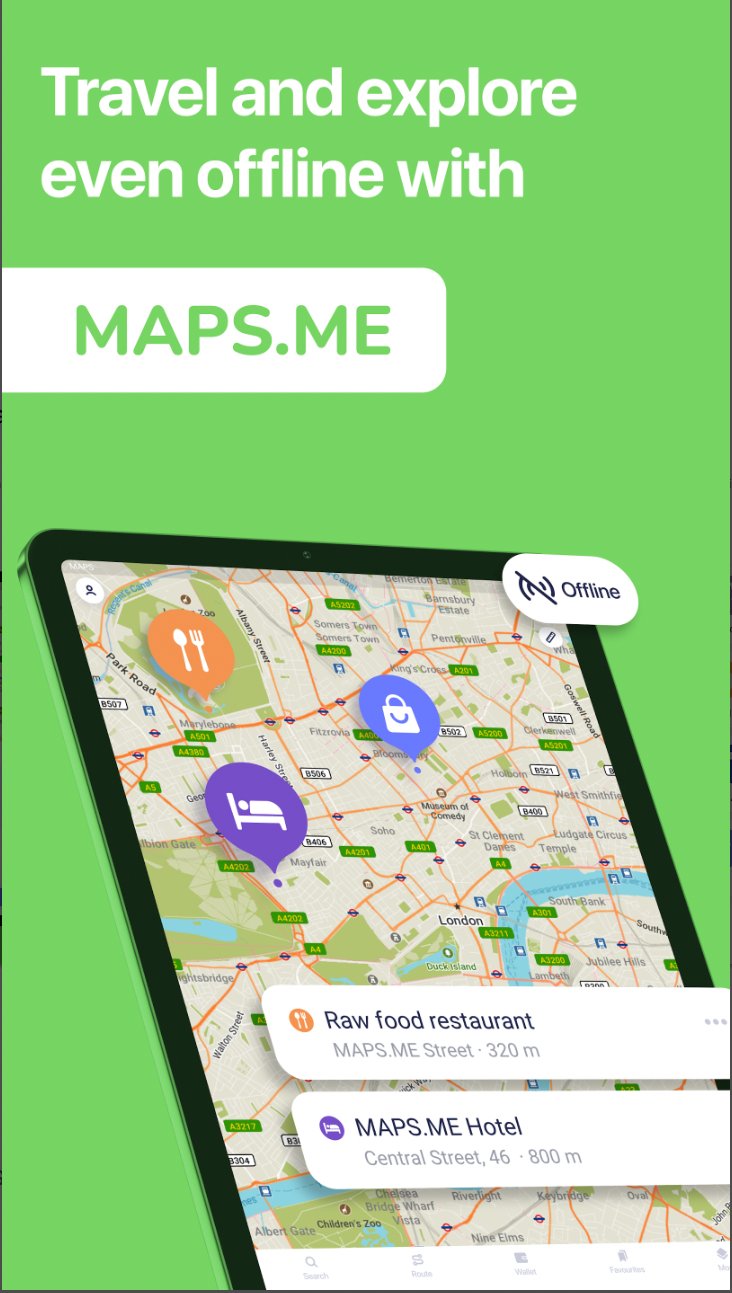
It is particularly useful for travelers, hikers, and users looking for direction in areas with poor or no cellular coverage.
b. Ensures security for the end users
Most of the native apps are built on languages compatible with the platform and utilize the platform’s native API for functionality, making it less vulnerable to security threats. For example, prominent banking apps employ the platform’s API for robust security features such as fingerprint authentication during login, ensuring a more secure process compared to relying on third-party services for the same purpose.
c. Fast loading and smooth performance
Native apps excel in terms of speed and performance, thanks to their utilization of platform-compatible programming languages. This seamless integration ensures that these apps run swiftly and seamlessly, ultimately enhancing the user experience. Take, for instance, the “Instagram” mobile app for Android devices. It is built using platform-specific languages and APIs, allowing users to upload photos and videos with ease and speed, enhancing the overall user experience.
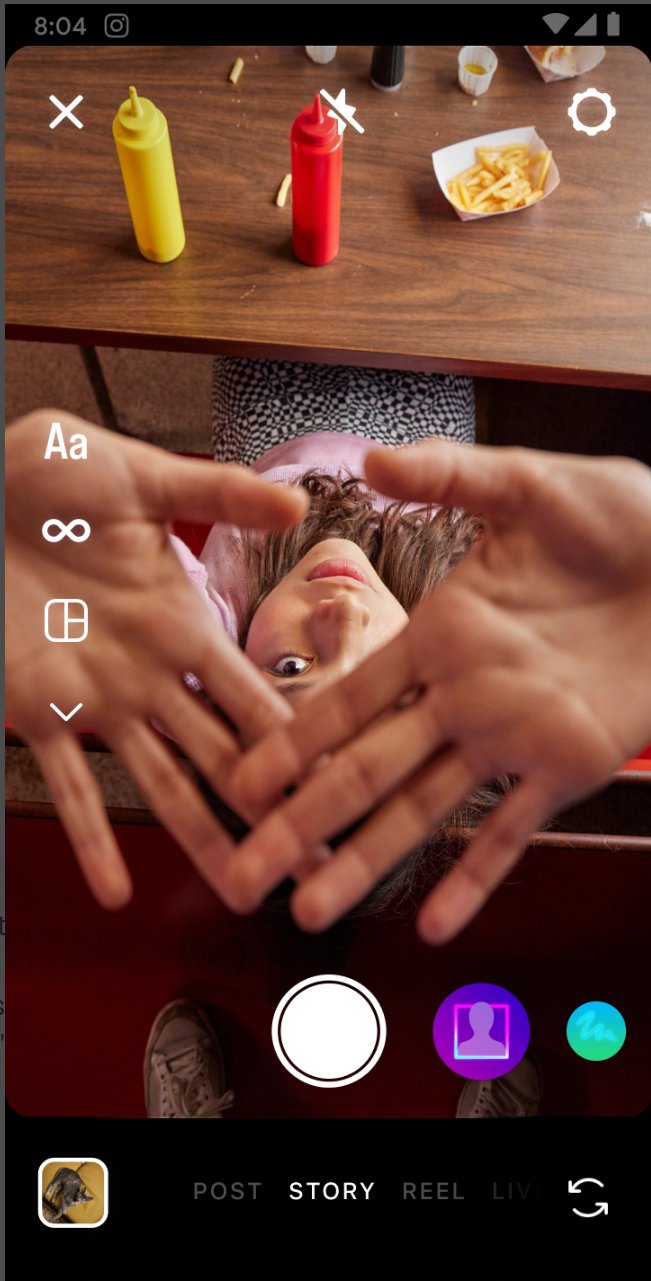
Drawbacks of using native apps
Native apps do have some drawbacks, which are as follows,
a. Significant cost and resource investment
Developing native apps often necessitates having different teams of developers who are skilled in the specific programming languages and tools required for each platform. Thus, creating native apps can be more costly and take more time than easy-to-create web apps.
b. Resource-intensive
Native apps need timely updates in order to keep up with the operating system updates and the latest devices. It can be a complex and costly process if there are multiple versions of the app for different operating systems.
c. Dependency bloat
As a mobile app grows, it may incorporate libraries for various features such as in-app purchases, analytics, and social media. However, over time, this accumulation of dependencies can lead to intricate codebase, making it harder to update and prone to compatibility issues. This phenomenon is known as “dependency bloat.”
Optimizing your native app with VWO
Are you in the process of building or optimizing a native app? Well, if you are, then you’re taking the first exciting step toward creating an awesome user experience. But here’s the thing: it’s not just about building the app; it’s about constantly pushing the envelope to enhance that user experience.
The good news is making improvements and experimenting with native apps doesn’t have to be a headache. That’s where VWO Mobile App A/B Testing comes in. It’s like your trusty tool to help you fine-tune your mobile app. You can use it to test a wide range of features, from tweaking the UI elements with a simple drag-and-drop editor to conducting more complex experiments, like testing out different search algorithms on the server side.
With VWO Mobile App A/B Testing, you get a whole bag of tricks to play with, like multivariate testing, A/B testing on specific user groups, and real-time reporting.
So, if you’re itching to optimize your native app with ease, why not give it a whirl? Get a demo now and see the magic for yourself!










