A unified platform for feature delivery, experimentation and personalization
VWO Feature Experimentation lets you ship confidently, experiment continuously, and personalize at scale, backed with deep insights and a modern stats engine - all in one unified, easy-to-use platform that works with your existing stack
Feature rollout and management
Ship features safely with gradual rollouts, instant rollbacks, and runtime control. Change configurations on the fly without redeploying. Ship across web, mobile, or anywhere on your stack with built-in governance to keep teams moving fast without breaking things.
Experimentation and impact analysis
Run A/B, multivariate, and bandit experiments with enterprise-grade statistical methods. Measure true impact using our advanced reporting and integrations with your current data stack. Ship decisions based on results your data team trusts and your stakeholders understand.

Personalization
Create consistent, personalized experiences for your users across any surface your product runs on. Use advanced targeting to segment users by who they are, or what they've done. Continuously optimize outcomes with real-time metrics and behavioral insights.
Empower your whole organization with the right experimentation application
Join 3000+ happy customers who trust VWO



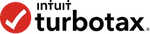
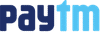

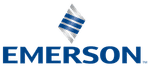



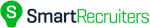
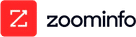












Works seamlessly with your existing stack
VWO Feature Experimentation offers robust SDKs for all major languages and frameworks along with native integrations across analytics, data, CMS, and cloud platforms, enabling you to plug VWO into your stack without friction.

Get enterprise-grade security and support from day one
Work confidently, knowing that we have always got your back for your security and support. Build and scale your testing programs with ease.
Your data is safe and secure with us
We value our customers' trust in our platform. Hence, we try our best to comply with security and privacy mandates across physical and digital geographies.
Explore Privacy & SecurityData storage
VWO has data centers in the US, the EU (Belgium), and India. Our CDN uses a load balancer, is hosted on Google Cloud Platform, and spans 10 locations from Japan to Brazil for faster loading.
Dedicated customer success manager
Leverage our training programs and dedicated success manager to optimize your website for better conversions.
Support with a constant CSAT of ~99%
You can count on us all year round for your most minor query while running the most complex experiments. Our technical experts will guide you all year round.
Frequently Asked Questions
VWO provides SDKs for 10+ languages (Java, Python, Node.js, PHP, Ruby, Go, .NET, and more) that integrate into your backend. Your server-side code queries VWO's decision engine to determine which variation each user receives. This lets you experiment with API responses, algorithms, database queries, pricing logic, recommendation engines, and server-driven UI without exposing experimental code client-side. SDKs deliver sub-millisecond decisions with built-in caching to prevent latency.
Yes. VWO works for client-side testing through JavaScript, React Native, Flutter, iOS, and Android SDKs. You programmatically control UI components, layouts, and user flows in browser or mobile app code. Unlike VWO Web Testing's visual editor, Feature Experimentation requires SDK integration but offers version control, coordinates frontend-backend changes, integrates with application state, and ensures consistent experiences across platforms. Ideal for SPAs, progressive web apps, and performance-critical implementations.
A 'feature' is any application functionality you want to control, test, or gradually release, from a single UI element to complete capabilities like checkout flows, pricing models, recommendation algorithms, or infrastructure changes. Features support multiple variations (not just on/off) with configuration variables, letting you test different implementations simultaneously. For example, a search algorithm feature might test various ranking models, layouts, and filters through one flag, enabling simple toggles or complex multi-variable experiments.
Feature flags are decision points in your code that determine which users see which feature variations. You wrap code with VWO SDK calls that query the decision engine, based on user attributes, targeting rules, traffic allocation, and configuration., VWO instantly returns the variation for that user. Your application executes the corresponding code path. All configurations and targeting rules update in real-time through VWO's interface without code deployments, giving you dynamic control over feature availability.
Feature flags decouple code deployments from feature releases. Instead of deploying new code directly to all users, you deploy disabled features to production, then gradually enable them for specific segments while monitoring impact. This enables instant rollbacks of problematic features through configuration changes, safe testing in production with internal teams or small user segments, release automation independent of engineering timelines, progressive delivery with performance monitoring, and coordinated multi-team releases, making deployments routine and reversible.
Feature flags eliminate the need for separate experimental code paths. The same flag infrastructure handles both controlled rollouts and A/B tests. To experiment, simply enable multiple variations, define success metrics, and VWO automatically randomizes users, tracks behavior, and calculates statistical significance. Product teams launch experiments through VWO's interface without engineering work for each test. One integration pattern handles feature management and experimentation, you write flag code once, then configure whether it becomes a rollout or experiment.
Engineers integrate VWO's SDK once, wrapping features with flag checks. Product teams then self-service configure experiments through VWO's interface: create variations, set traffic allocation, define targeting rules, and specify success metrics. VWO automatically randomizes users, ensures consistent experiences across sessions, and tracks conversions. Teams monitor real-time dashboards showing conversion rates, statistical significance, and metric impact. Winning variations roll out via traffic allocation adjustments; no additional code changes required. This enables continuous experimentation without engineering bottlenecks.
Use feature experimentation to test server-side logic (pricing algorithms, recommendation engines, search ranking), experiment consistently across platforms (mobile, web, backend), modify functionality requiring code changes, control feature access by permissions or subscription tiers, run persistent cross-session experiments, test performance-sensitive changes, or experiment on native mobile apps.
Use web testing to optimize website experience, test visual/content changes using VWO's no-code visual editor, or run quick marketing experiments on landing pages and CTAs.



























