Thank you for adding the Google Optimize to VWO migration plug-in
With this plug-in you will be able to migrate all your campaigns and data from Google Optimize & Optimize 360 to VWO in under 30 seconds.
- Experience Types
- Variants
- Page Targeting
- Audience Targeting
- Behavioral Targeting
- Objectives
- Experience Settings
- Users

VWO comes recommended by Google


It's easy. It's fast. It's automated.
Here are the simple steps you need to follow to complete the migration.
-
Add plug-in
Add the VWO plug-in to your Chrome.
-
Launch plug-in
Open the plug-in and commence the migration process.
-
Login to accounts
Log in to your Google Optimize and VWO account.
-
Fetch data
See all your Google Optimize data in the plug-in.
-
Import data in VWO
Migrate the selected data to your VWO account and launch it.
-
And you're done
See all your data from Google Optimize in your VWO account.

I was able to easily import my tests from Google Optimize using the new chrome extension. Very impressive. It was literally one click.
Anthony CalzadillaSenior Web Developer

Here is an exhaustive list of everything that will be mapped and migrated using this chrome plug-in.
Experience Types
- A/B Tests
- Multivariate Tests
- Redirect Tests*
- Personalize Experiences
- Banner Templates
Behavioral Targeting
- Referrer URL
- Technology - Browser
- Technology - OS*
- Custom Javascript Coming soon
- Geography* Coming soon
- Data Layer Variable Coming soon
Variants
- All Variants
- Editor Changes
- Variant Weights
Objectives
- Page Views
- Purchase Revenue
- Maximize Purchase
- Custom Event
- Purchases
Page Targeting
- URL
- Host
- Path
- URL Fragments
- All Conditions
- All Operators (equals, contains, matches regex, startsWith etc.)
Experience Settings
- Traffic Allocation
Audience Targeting
- UTM Parameters
- Device Category
- Query Parameter
- Javascript Variable
- First-party Cookie
Users
- All Users*
- User Name
- Email id
*What won't get migrated?
Behavioral Targeting:
- Time since first arrival
- Metro under Geography
- Mobile device info
- Google Analytics audiences
- Google Ads audiences
Experience Types:
- Advanced redirect under redirect test
Users:
- Container-level accesses
- Users will added to VWO but wont be informed. You can notify them separately via VWO.
Others:
- Multiple page flow
- Activation events
- Schedules of scheduled experiences
Coming soon : Once these attributes are available for migration, you will need to import these once again using the plug-in. We'll notify you when it goes live.
What would your world look like in VWO?
We get it, you have been using Google Optimize for a long time, but we assure you that VWO is super easy to use and you will feel at home as soon as you get familiarized with how things work in VWO.
Let's start with how a Google Optimize campaign will look in VWO after migration

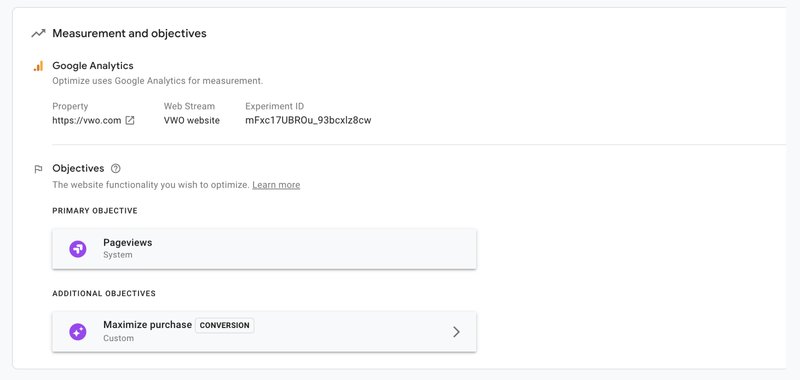
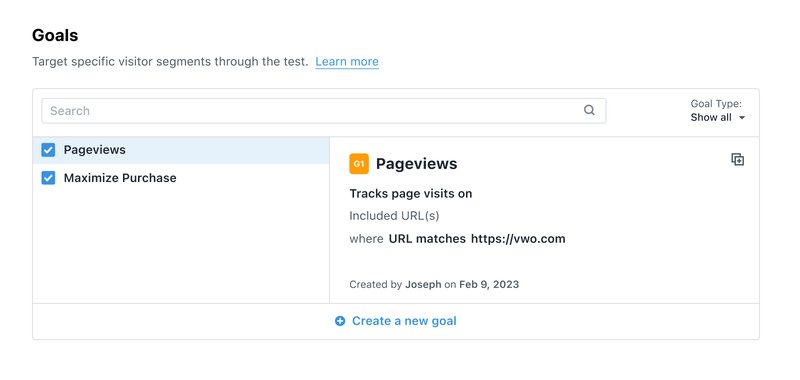
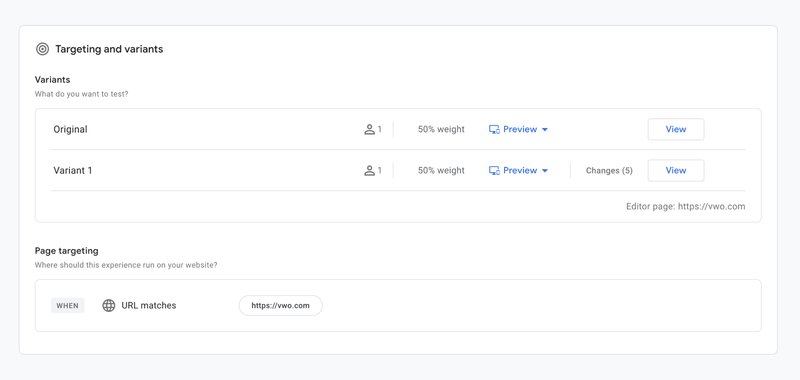
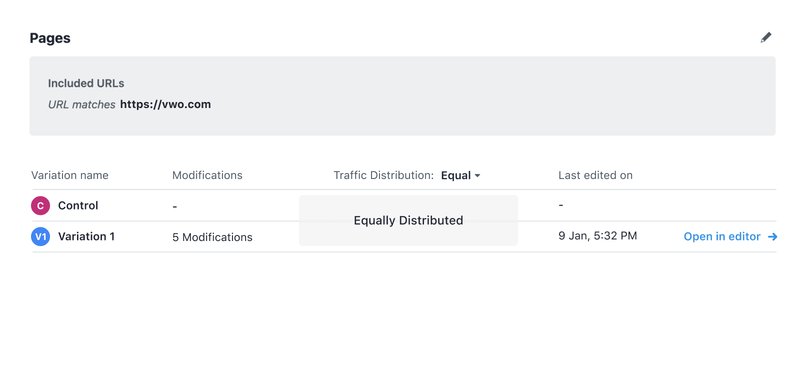
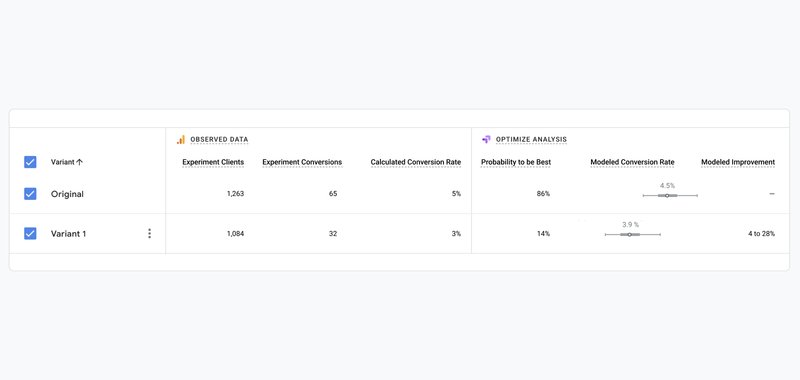
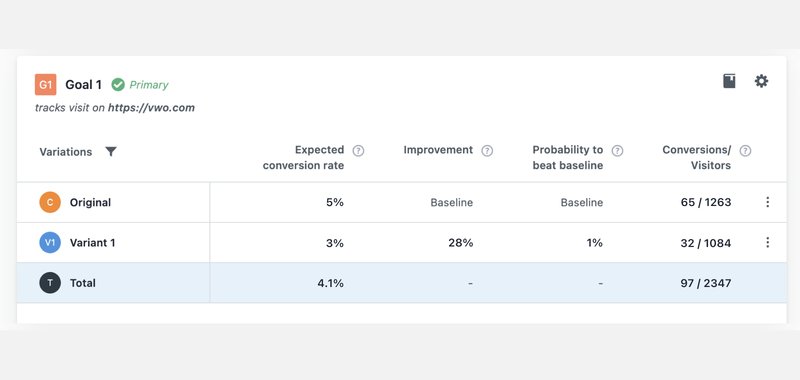
Next, let's look at post migration changes that you should be familiar with
Objectives in Google Optimize are mapped to Goals in VWO.
However, the name of the mapped object in VWO would be different as below:
- Purchase Revenue <> mapped to revenue
- Maximize Purchase <> mapped to custom conversion
- Custom event <> mapped to custom conversion
- Purchases <> mapped to revenue
Personalization experiences will get mapped to Personalize campaigns in VWO.
Since Google Optimize does not have personalization goals, an engagement goal will be added to all migrated Personalize campaigns by default
Banner template experiences will get mapped to Deploy campaigns in VWO.
Experience status in Google Optimize vs. VWO
- Running <> Draft
- Draft <> Draft
- Scheduled <> Draft
- Ended <> Archived
- Archived <> Archived
All the users imported would be created with browse access in the VWO account.
If the logged in user does not have access to the experience reports, reports data won't be migrated.
Lastly, here are a few important terminologies that you should know
|
|
<> |
|
|---|---|---|
| Experience Types, Page and Audience Targeting | ||
| Redirect Test | <> | Split URL Test |
| Personalization | <> | Personalize |
| Experience | <> | Campaign |
| Page Targeting | <> | URL Targeting |
| Editor Page | <> | Default URL Campaign |
| Objective | <> | Goal (for non-Data360 accounts) / Metric (for Data360 accounts) |
| Audience Targeting | <> | Pre-segmentation |
| Visual Editor | ||
| App Bar | <> | Editor Dock |
| Variant Menu | <> | Variation Panel |
| Changes | <> | Modifications |
| Interactive Mode | <> | Navigative Mode |
| Editor Pallet | <> | Editor Options Panel |










