Introducing Survey APIs in VWO Insights to uncover all the possibilities of website survey customization and response analysis for use cases specific to your business. Now, take your customer feedback strategy to the next level!
Before deep diving into it, here is a quick refresher on VWO on-page surveys.
Overview – VWO surveys
Whether you have questions about website usability or overall site experience, surveys help to capture real-time feedback from users when they are browsing your website.
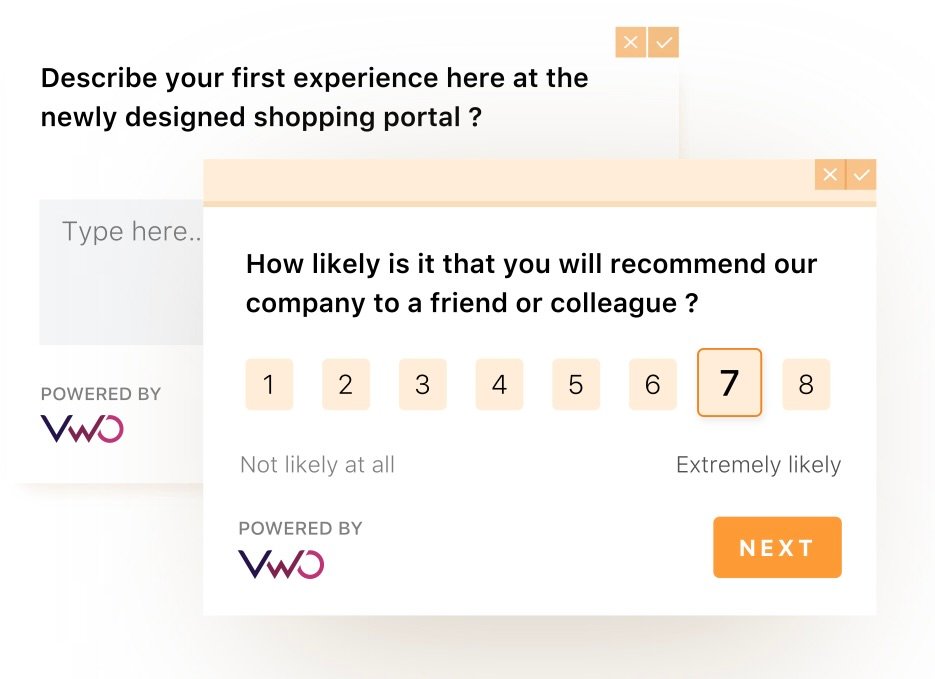
You can ask your users literally anything. For example – “Would you recommend our product?”, “Care to give feedback?”, “How would you rate us on a scale of 10?” and more.
Not just this, you can create multi-question survey logic that allows you to change your questions based on user responses as the survey progresses. Read more about VWO Surveys >>
VWO gives you complete flexibility to customize your surveys, whether it is about changing the style, colors, layout, position, or more. And now, you can go a step ahead and enable custom survey functionalities specific to your business with the help of VWO’s Survey APIs.
How Survey APIs works
With Survey APIs, you can add a unique touch to your VWO surveys. They allow you to trigger specific actions when a user sees, answers, or completes a survey; for example, send an email with survey results to your users or redirect the user to a new website page once she completes the survey.
With just a few lines of code, you can enhance your surveys with the custom functionality you need. Read Survey APIs Docs >>
Here is how you can use Survey APIs for all 3 cases.
1. When survey is shown | Survey Shown API
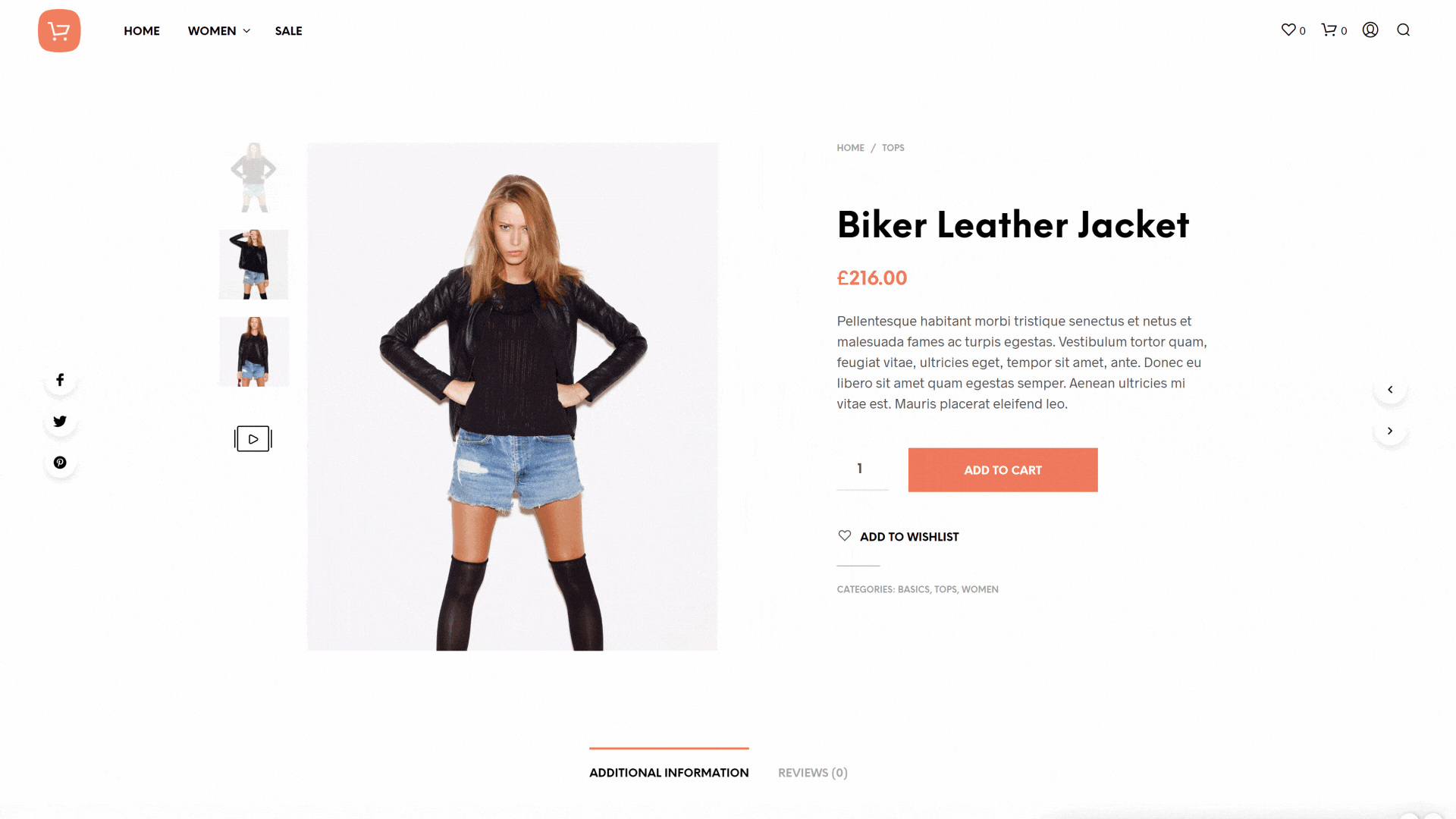
With this API, you can customize what should happen when the user views the survey. Here are a few examples of how you can use it.
Consent form
Display a consent form before the survey begins, explaining how the user’s data will be used and providing an option for the user to opt out of the survey.
Calculate survey completion time
You can start tracking how long users take to complete the survey as soon as the survey is shown. It indicates whether the user was serious while filling out the study or it was a biased response.
Personalize surveys with your data
You can display a personalized welcome message to the user on the page as soon as the survey begins, which could make the user feel more comfortable. Use all the variables from your database to build the logic, such as customer names, ages, purchased products, customer stage, etc.
2. When the user submits an answer | Survey Answer Submitted API
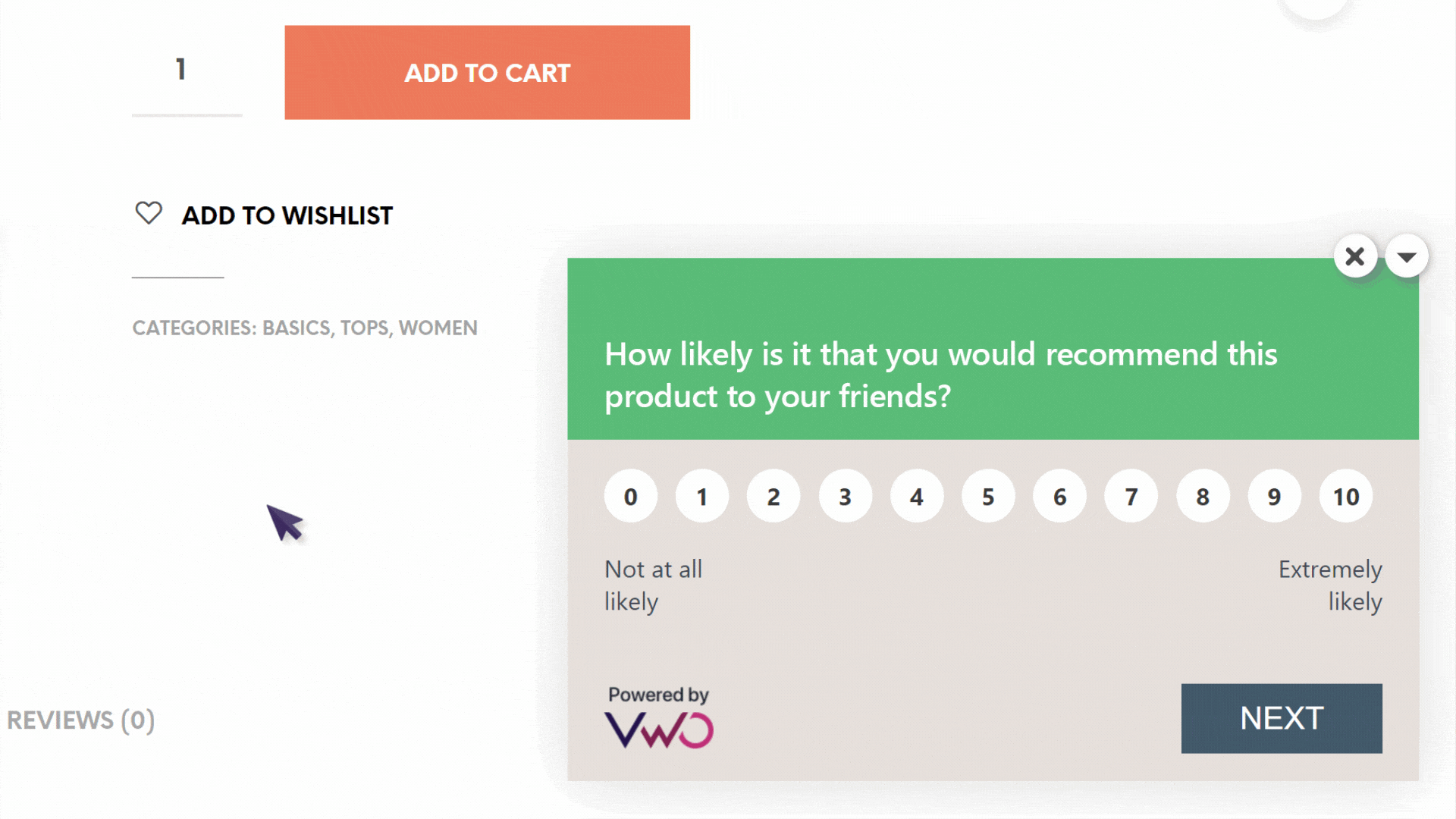
With this API, you can add what should happen when the user submits an answer. You receive the response data from the survey, including question type, question, and answers. Push this data anywhere, for example – business reports, databases, data warehouses, CDP, sales tools, marketing, and analytics tools for further data analysis.
Here are a few examples of how you can use it.
Push data to your data store
If you use a CDP or data warehouse for analyzing customer data, tagging survey responses with customer info could enhance your customer intelligence. You can add them to your reports and share them with relevant teams to understand the customer better.
Push data to analytics tools
Analyze user segments who gave a particular survey response. Send this data to analytics tools like Google Analytics. Check their behavior, like where they enter the website, how much time they spend, avg no. of pages they visit, etc.
Push data to CRM
Sales teams constantly seek new insights about customers to convince them to buy products or services. Giving them this data in the CRM could make their job easy. For example, asking users via surveys what other competition products they are evaluating and relaying this info to sales teams so they can better prepare with key differentiators.
3. When the user completes the survey | Survey Completed API
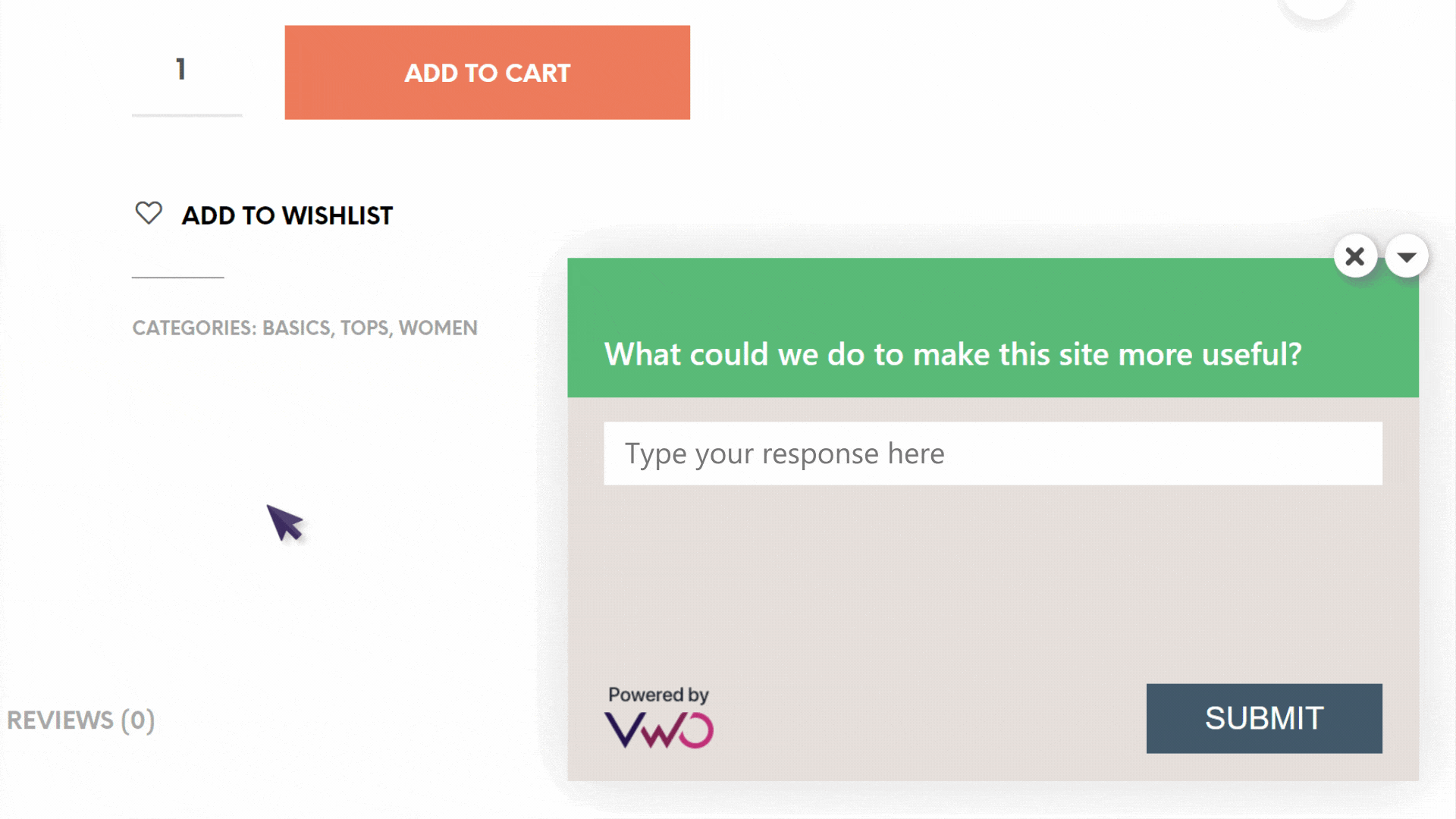
With this API, once a user completes the survey, you can define follow-up actions for him or clearly define his journey afterward. Here are a few examples of how you can do that.
Redirect users to the right page
Once the user completes the survey, redirect the user to a specific webpage, such as a landing page with more information or a page where the user can claim a reward.
Send emails with responses
Based on the survey responses of the user, you can send a personalized email to the user with the responses he just filled up with an option to share survey results on social media.
Display survey results and analysis
There are many informative surveys where the users would like to know how other users respond (e.g., Which tool do you prefer for CRO?). Revealing the results to the user provides transparency and makes the user feel more engaged.
Excited and want to know more?
Read our knowledge base article to learn how to use Survey APIs. They are currently available for all plans of VWO Insights. If you want to use this feature, please email us at support@vwo.com. Stay tuned for more updates!









