Analyzing taps of your users on mobile app screens just got an insightful boost. We just rolled out Heatmap Tap Filters in VWO Insights for Mobile Apps!
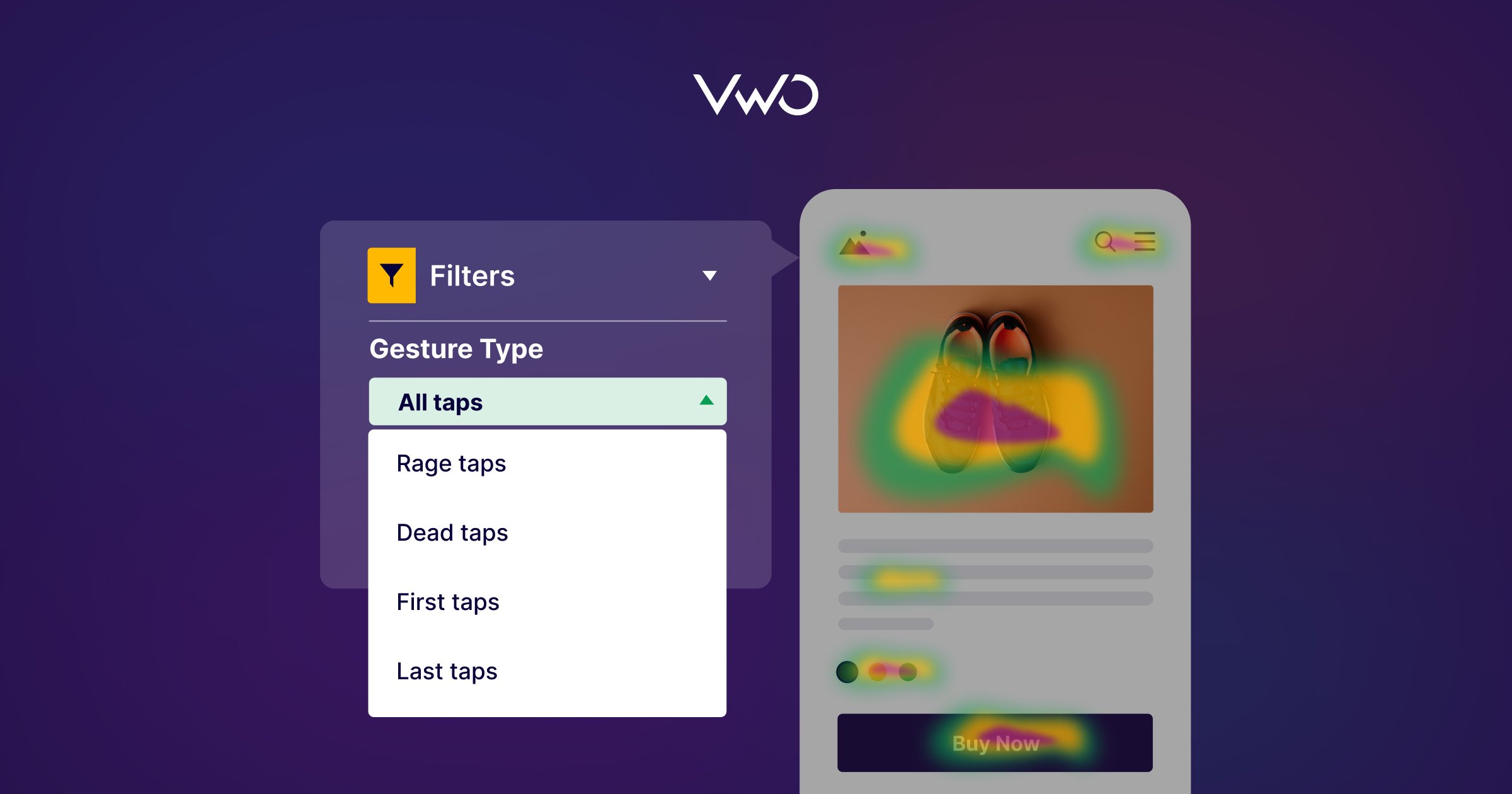
This feature lets you dig deeper into user interactions on your app screens from multiple viewpoints. Let’s dive into what it does, how it works, and why it might be the insight you’ve been waiting for.
Imagine being able to tell not just where your users are tapping but also understanding the first thing that catches their eye in your app, pinpointing screen areas where users are frustrated or anticipating a link, and visualizing where they tap to exit the screen. Heatmap Tap Filters let you do exactly that by filtering user taps into first, last, dead, and rage taps.
Additionally, we’ve also introduced a handy feature that lets you toggle between visualizing All Taps or just the Latest Taps (up to 5000 taps) on the screen. Find out what users have been doing on your screen recently.
How do these filters help?
- First Tap: Catch the initial spot where users choose to engage. It’s your first clue in understanding what draws attention and encourages interaction.
- Last Tap: Locate the final action on the screen before users exit a page or session. This insight can hint at why users might be leaving and what’s holding their interest—or not.
- Rage Tap: Pinpoint the spots causing user frustration, evident through rapid or repeated taps. These areas might be your call to action for immediate improvements.
- Dead Tap: Discover where users tap expecting an action but find none. It’s a direct line to understanding user expectations and areas where your app could evolve.
Let’s put these into some real-life scenarios:
E-Commerce Apps: Notice a bunch of first taps on promo banners but last taps on the back button? Maybe your deals look better at first glance, or they can’t find the checkout button easily—time to look into it.
Finance Apps: Users tapping on financial terms expecting definitions or tooltips show a desire for more in-app learning resources.
Gaming Apps: Seeing rage taps around the “play now” button? Could be it’s not responding fast enough. This insight can be the difference between a fun and frustrating gaming session.
Educational Apps: If users’ first taps are always on the search icon, they may need help navigating your content. A more intuitive layout or better search functionality could be a game-changer.
Ready to Jump In?
This feature is ready and waiting for you in VWO Insights – Mobile App. Whether on a free trial or with the full enterprise plan, you can immediately start filtering through your heatmaps for these insights. Just email us at support@vwo.com if you need it activated in your account.
Heatmap Tap Filters are here to give you a clearer window into your users’ interactions. Let’s make your app screens the best they can be.









