Introducing our latest integration with Marketo. Now you can connect any dots in your prospects’ journey of becoming clients by targeting them with different experiments or personalization campaigns in VWO and also exporting the campaign data into Marketo to further score, nurture or manage these prospects.
For instance, let’s say you’re a B2B software company and want to expand your reach into new verticals. In this case, you can target your prospects with vertical-specific content on your home page. You can also share a compelling upgrade offer to your free trial users/ existing customers, or simply book more meetings with your target accounts by importing their data from Marketo and testing or creating personalized experiences for them on your website.
This is a two-way integration with Marketo so you can also export all the visitor-specific campaign data from VWO to Marketo. You can use this data to score leads before routing them to your CRM so your sales representatives can prioritize their engagement, or build complex, multi-touch flows for automated nurturing of your target accounts. The opportunities are endless and so shall be the deals!

Let’s deep dive to understand these use cases below and how the new integration makes your life easier.
#1 Use Marketo Smart Lists as targeting condition in VWO
With this update, you can now efficiently run an A/B test or a personalization campaign for a specific group of people you have included in a Marketo Smart List.
If you are familiar with Marketo, you would know that Smart Lists allow you to build specific groups of people using simple filters. They are used all across Marketo, such as in campaigns, programs, segmentations, reports, business models, engagement programs, dynamic content, and more.
Once the integration of your VWO account with Marketo is enabled and verified, you can sync your Marketo Smart Lists with VWO, so they can be used as a targeting condition in your experimentation or personalization campaigns.
As you create a campaign in VWO Testing or VWO Personalize, select the ‘Enable campaign for a specific visitor group’ option under ‘More Options’. Then, simply go to the Custom segment and create a segment using the Marketo Smart List condition. You can also create advanced custom targeting segments using numerous other visitor attributes and events, and also save them for quick reuse under My Segments.
Let’s say we at VWO wish to target our eCommerce prospects, especially in the US region, with industry-specific content on the home page. We can do so by selecting the specific Marketo Smart List along with the location, as shown below.
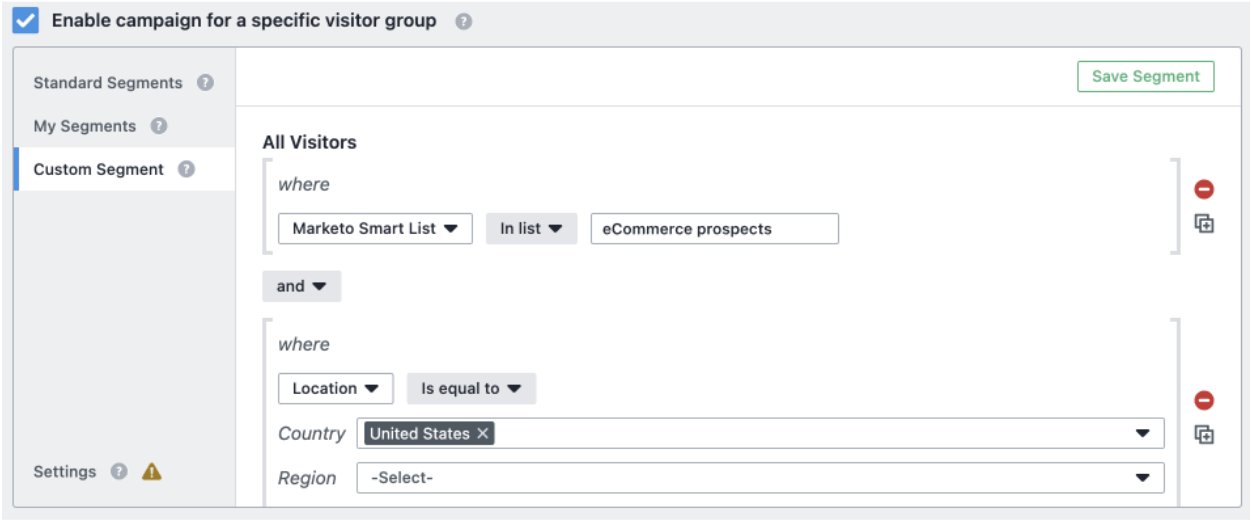
Now that we selected the segment, we used the VWO Visual Editor to quickly create a personalized headline and description for our eCommerce prospects.
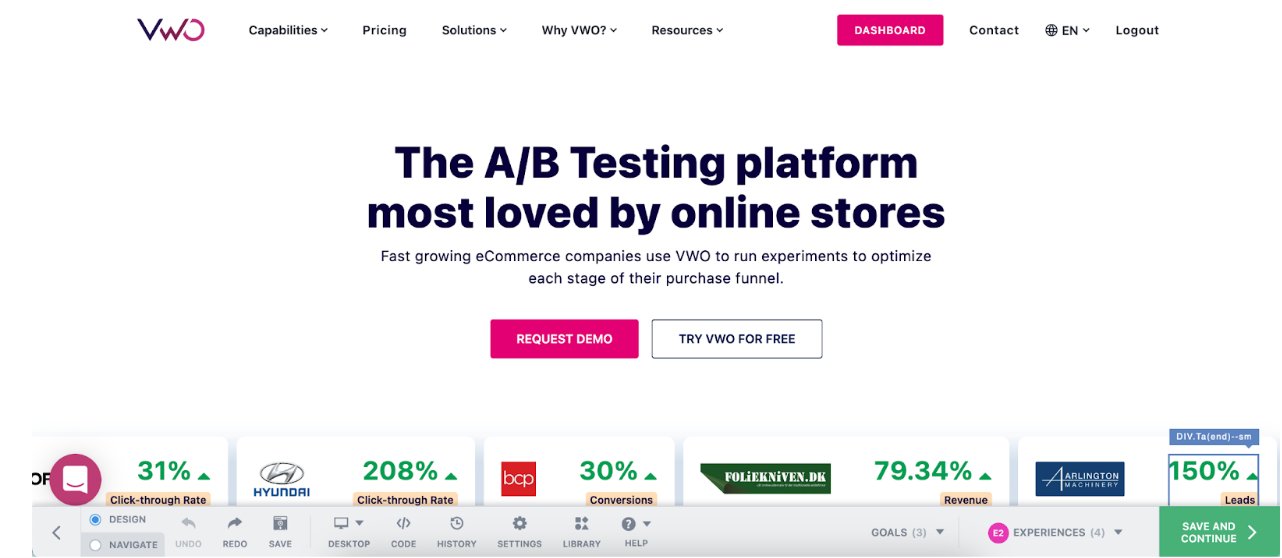
Similarly, here’s an example of another variation of a personalized experience created for SaaS companies, for representational purposes.
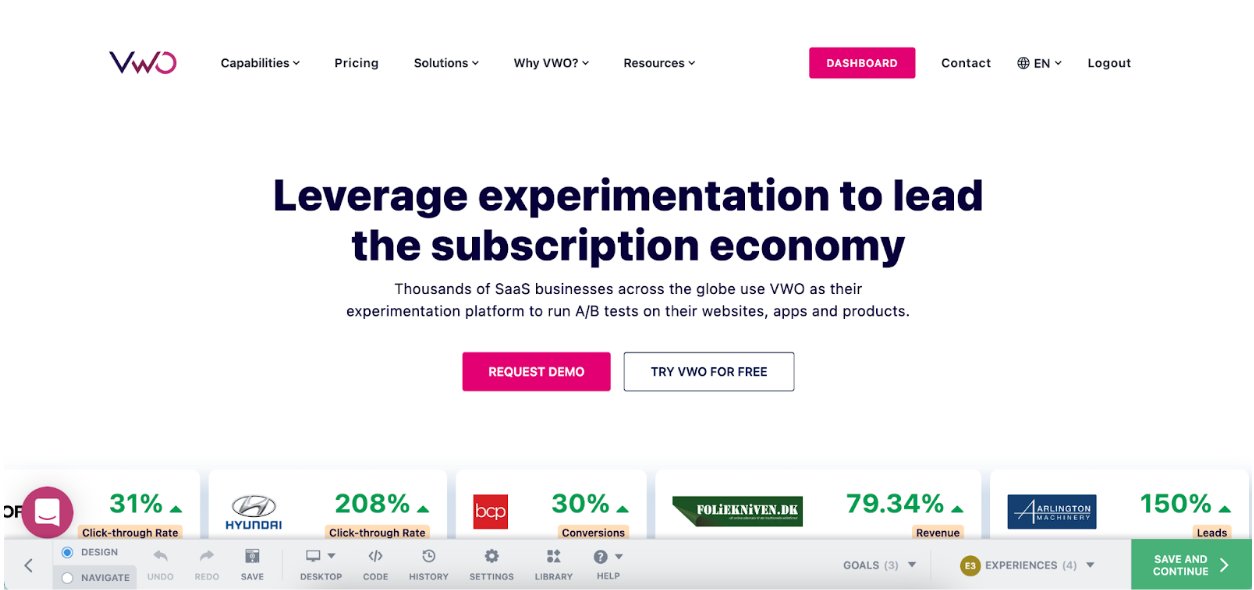
You can further personalize your visitor’s experience by reflecting their name, company name, or any other known value by using dynamic text in VWO.
#2 Export VWO campaign data to Marketo to nurture prospects across multiple touchpoints
With this integration, you can also send all your campaign-level data in VWO to Marketo and create a Smart List.
Continuing with the same example of a SaaS company, let’s say you want to nurture your campaign visitors via a dedicated landing page with a compelling offer or route them to sales representatives.
You can do this by creating a Smart List of all the people who have viewed the specific VWO campaign in Marketo and then, use this Smart List to define and build your nurturing campaign in Marketo.
Excited and want to know more?
The Marketo integration is now available for use for all campaigns across VWO Testing, VWO Personalize, and VWO Web Rollouts. To know more about it and go through a step-by-step guide to enable it in VWO, please refer to the knowledge base article.
For any questions or concerns, please feel free to reach out to support@vwo.com.









