While working with 2500+ customers across 90+ countries, we have observed that VWO accounts with members from different teams achieve more success in their CRO journey than a single user. The stakeholders for campaign management are usually present across multiple teams like – design, development, analytics, program management, and more.
To enable optimization programs to perform better with scale, we’ve made it simpler for you to add more users and easily exercise complete control over your account.
What’s new in access management?
In our most recent update to VWO’s access management capability, we are adding more flexibility by incorporating some typical use cases faced by our customers.
Previously, admins could only add new users from within the platform and not existing users. New users are users who are added to the VWO Account for the first time, while existing users are those who are already added to a main or workspace in VWO. To add an existing user to another account, they had to raise a ticket with the VWO support team.
As the main account admin, you can invite your team members to work on different workspaces and assign different access permissions to each. They could be allowed any of ‘browse’, ‘design’, ‘publish’, or ‘admin’ access permissions in different workspaces.
Let’s assume you run an online furniture business and have created different workspaces to manage different categories of products. You may want John, who is an admin of the ‘Living Room’ workspaces, to browse what’s working well for the ‘Outdoor’ team. You may also want to give him design or publish rights to your other workspaces. Now you can instantly grant him and your other team members all the relevant access permissions to your different workspaces from the platform itself.
You can also invite agencies or any external users helping your CRO program to your account or workspaces with different access permissions.
You can do so in the platform via Settings > Accounts > Users.
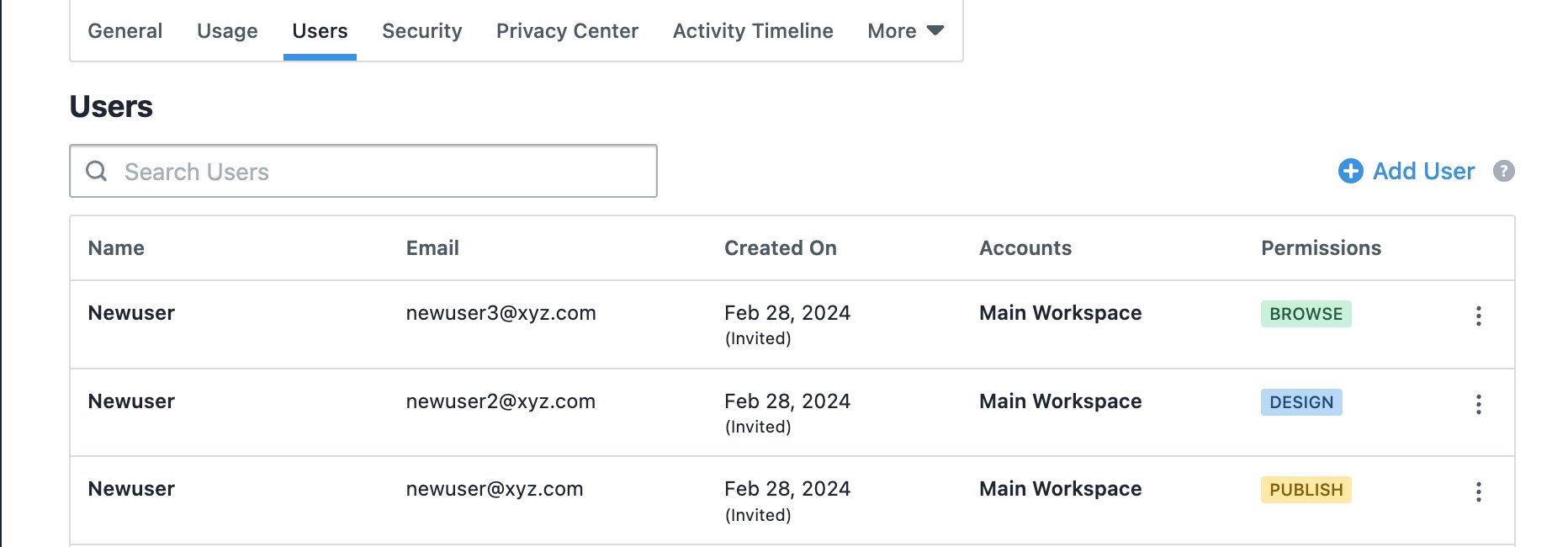
Understanding VWO’s access management
To understand the update better, let’s briefly understand more about the main account, workspaces, and user permissions in VWO.
#1 Main Account
By definition, the main account is the topmost account in VWO’s hierarchy. It hosts all your workspaces, users, and details related to your billing and invoices. You can also view your VWO subscription details and choose to upgrade it from the Main Account settings.
#2 Workspaces
Workspaces are quite useful wherever different teams need to run their tests on varying domain names. Large enterprises and agencies often use them to manage their different products and customers, respectively. They are also used for testing or staging environments by smaller teams. As a Main Account admin, you can create workspaces to organize different products or business verticals into separate categories.
By definition, users under a workspace will be restricted only to the workspace and cannot view data outside the workspace.
#3 User Permissions
All accounts can have multiple users under them with different role-based access levels, as illustrated below.
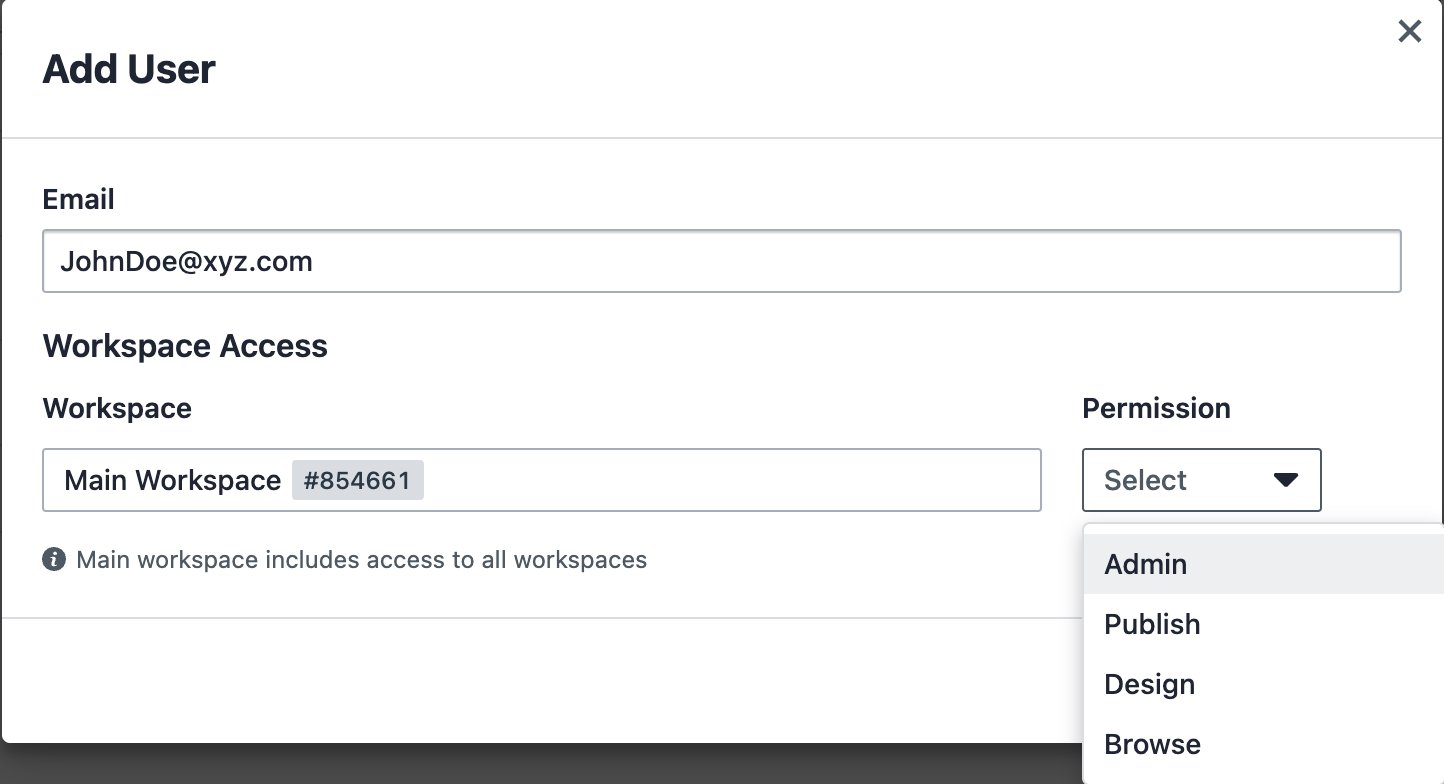
How does this new update help you?
This update empowers you to configure and manage the access permissions for all your team members on VWO, as per your preference. Now you can be confident and assured that your team members have access to different accounts with the right permissions. You also have the freedom to add any external users or agencies helping you in your optimization program.
This update provides you complete control and flexibility at any point in time to manage your users and their access permissions. This is a must for growing teams with a continuous experimentation roadmap to keep the momentum going and scale it further without any administrative bottlenecks.
Excited and want to know more?
This update is now live for all users of VWO. It can be accessed via Settings > Accounts > Users. We hope it helps you manage your Users and Permissions more efficiently. To know more, please explore the Related Articles linked below.
For any questions/concerns, please feel free to reach out to us at support@vwo.com.









