Side Chicklets are the newest in the range of Widgets in VWO that can be added to your website with Testing and Web Rollouts campaigns. To know more about Widgets and how you can use them, check out this article.
Side Chicklets are small rectangular elements that stick to the right or left side of the page. They act as a link, simultaneously conveying information as a short text.
At Wingify (the actual name of our company), we’ve had long-standing success from having a Side Chicklet to catch the attention of job-seekers. It announces that we are hiring right on the homepage. Clicking on it takes the visitor directly to the Careers page, where they can browse through the list of current openings.

As demonstrated in the following screenshot, you can insert the Side Chicklet using the Visual Editor on the right or left side of the page and adjust its position from the top. It can also be made to scroll along with the page or persist in the same position as the visitor scrolls through the page.
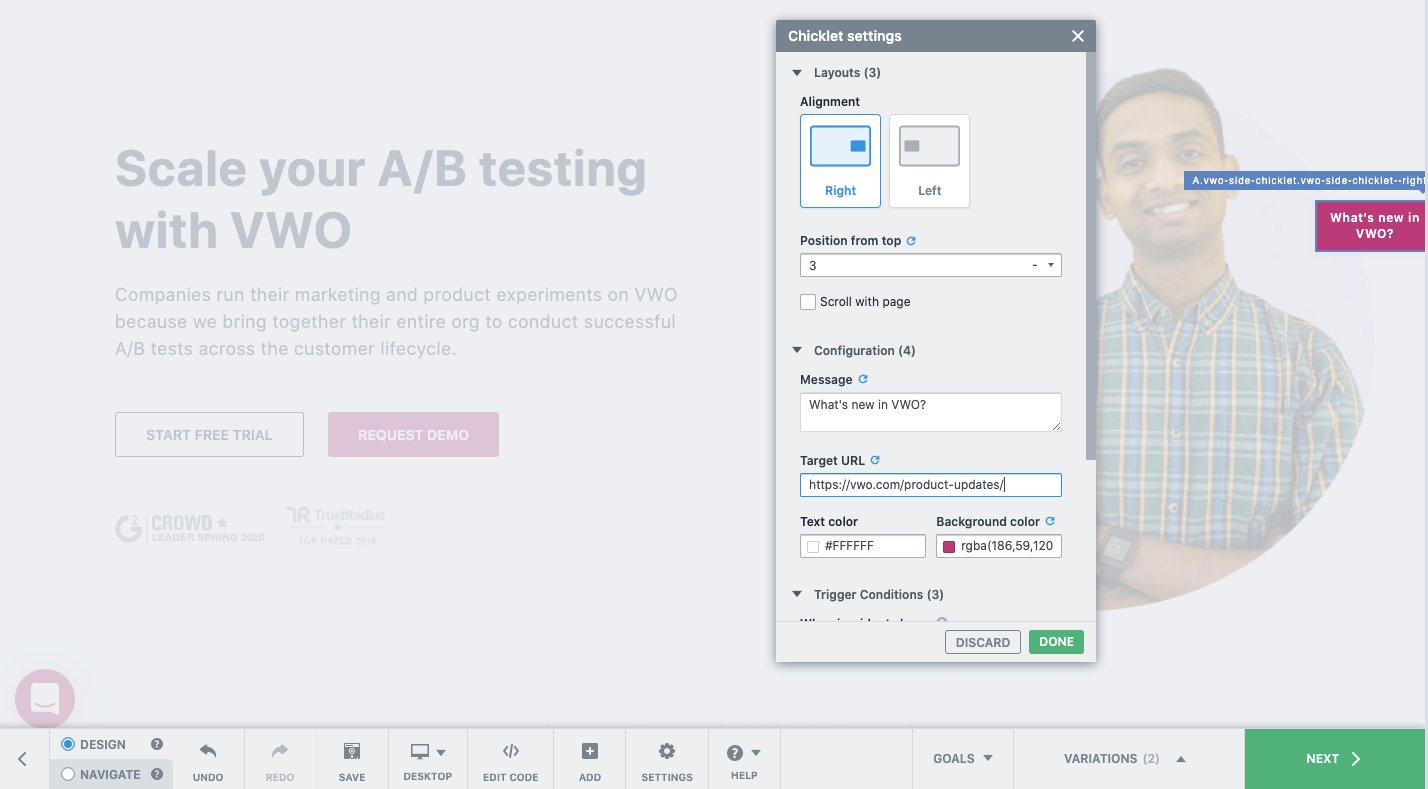
Add the text and URL of the page that the visitor needs to be redirected to when they click on it. You can even adjust the background and font colors. Simple as that, you have an elegant widget ready to go live on the website.
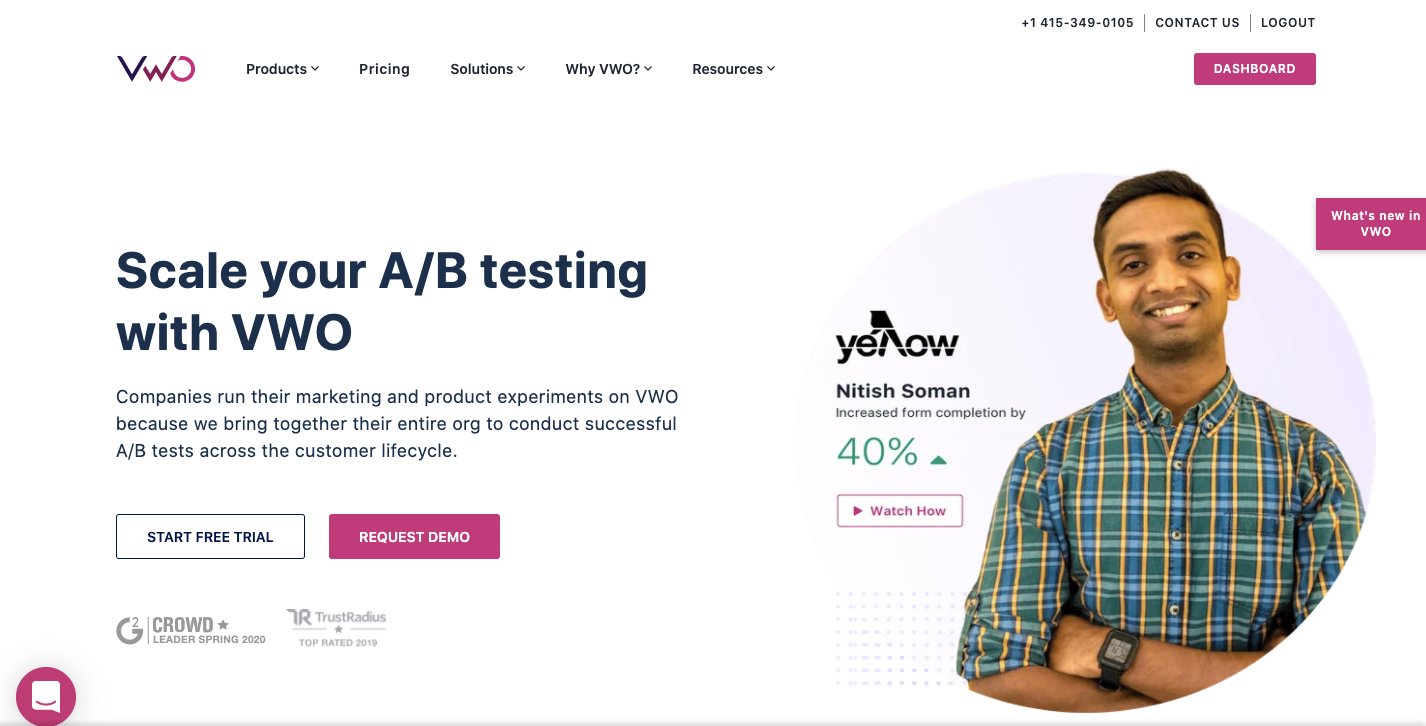
PRO TIP: We recommend that you experiment with multiple variations of Side Chicklets with different text copies and also with more prominent Announcement Banners to see which works the best for you.









