Introducing Triggers. Now have control not only over ‘who’ becomes a part of your campaign but also over ‘when’ they become a part of it.
What are Triggers?
Triggers let you control when a visitor is presented with a widget or a survey, or any experience based on specific actions they take on your website. Any event, like time spent on a page, the number of pages browsed in a session, or any user activity on a web property, can be used as a triggering condition.
For example, you are a streaming platform and want to improve your user engagement rate. Using events that show exit intent, or low engagement, you can target users in campaigns and show them a personalized widget with recommendations for new content based on their viewing history. By providing relevant recommendations, you can re-engage users and encourage them to continue using the platform.
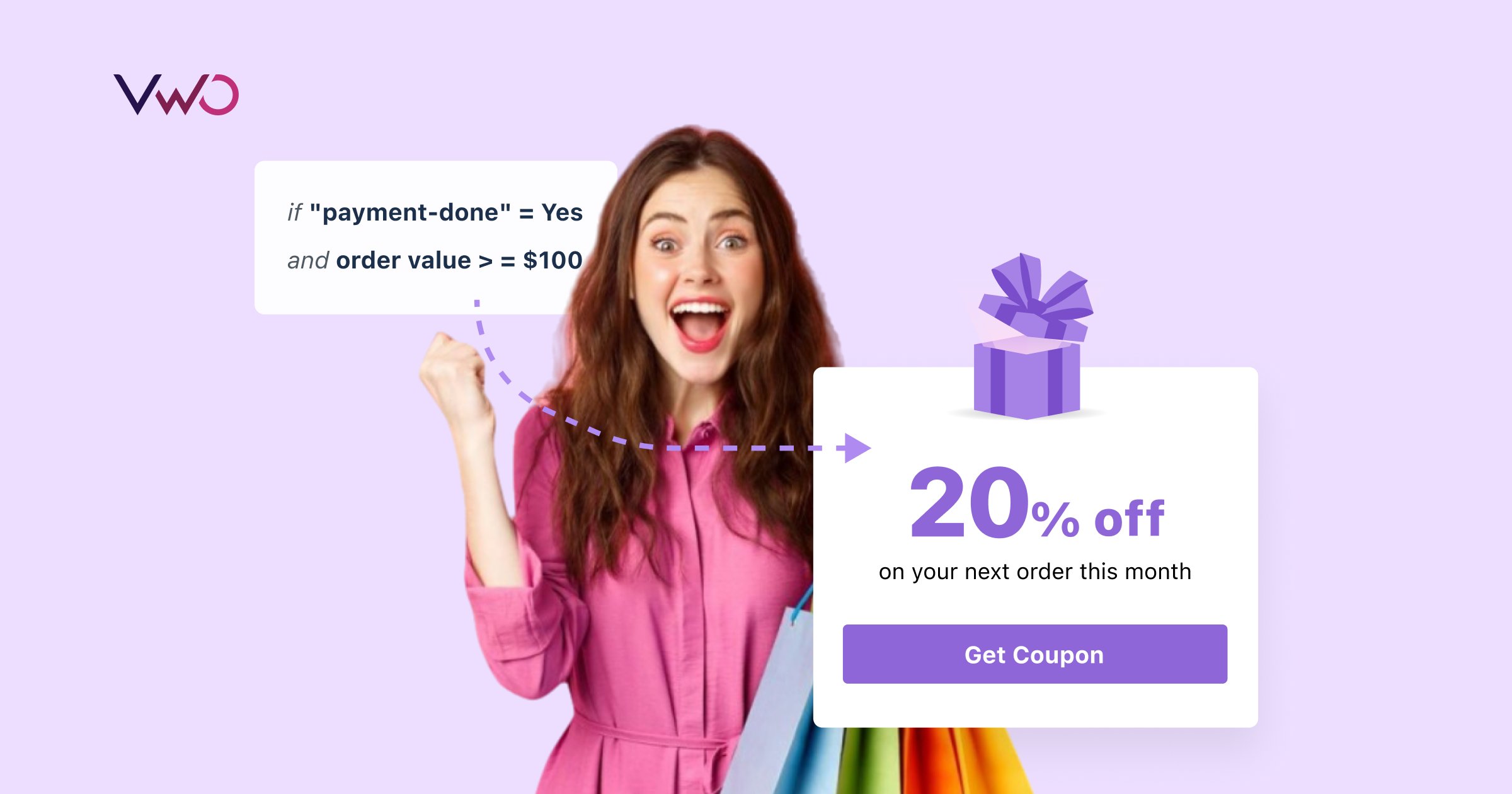
There are two types of Triggers in VWO products:
- Standard Triggers: These are predefined conditions based on which you can trigger a campaign. The following is a list of the Standard Triggers available in VWO:
- Time spent on page
- Time spent in a session
- Number of pages viewed in a session
- Exit intent
- Page scroll percentage
- Custom Triggers: By leveraging our data platform (VWO Data360), you can capture any action the visitor performs on your website as an event and use it as a trigger condition in your campaigns. What makes it more powerful is that you can also trigger a campaign based on sequential actions taken by the user. For example, you want to run a campaign that triggers when visitors add an item to their cart but remain on the page for over 60 seconds without completing the purchase. In this situation, you can display a pop-up offering a 12% discount to encourage the customer to finish their purchase. VWO enables you to trigger campaigns based on these types of sequential customer actions.
Once you have created and saved these custom triggers, you can easily select them from a list (My Triggers) whenever you want to run an experiment, personalization, deploy, or survey campaign in the future.
Benefits of using Triggers
#1 Enhanced personalization
Triggers allow you to deliver highly targeted and customized experiences to your website visitors, resulting in more personalized and relevant content and offers.
#2 Focussed optimization on your customer’s journey
By targeting campaigns to specific audiences demonstrating a certain behavior, you can save resources and budget by not showing variations to visitors who are unlikely to engage or convert.
Let’s understand where Triggers can be used
Surveys
You can use Triggers to activate your survey to your visitors at the right time and place.
For example, an online services company wants to improve its customer experience and understand pain points in its service offerings. Using Triggers, they can trigger a survey to their customers who have recently used their services, asking for feedback on their experience when they return to the website. By collecting this feedback, the online services company can identify areas for improvement in its service offerings and increase customer satisfaction.
Testing, Personalize, or Deploy Campaigns
You can use Triggers to decide when a visitor should become part of a Personalization, Deploy, or Testing campaign.
For example, an online education platform can use triggers to show different variations of its sign-up form to visitors based on where they are on the onboarding flow currently. Visitors who have spent less than 30 seconds on the website(trigger event) are shown a form with basic information. In contrast, visitors who have already signed up(trigger event) for a course are shown a different form to collect incremental data progressively. This results in higher engagement and conversion rates because visitors are more likely to fill out a form relevant to their stage in the journey.
Widgets
You can use triggers to decide when the widget will be displayed to your campaign visitor.
For example, a B2B software company could use a trigger to test whether displaying a banner with a complimentary product after a user has clicked on a specific product feature(trigger event) increases engagement. For example, they could display a banner promoting a related product once the user has signed up for a demo for a specific product.
Excited and want to know more?
If Triggers got you excited because it gives you greater control over your campaigns, we have good news. It is available across our web products VWO Testing, VWO Personalize, VWO Insights (On-Page Surveys), and VWO Web Rollouts. To know more, look at this step-by-step guide on working with Triggers in VWO.
If you have any other questions/concerns, please feel free to contact support@vwo.com.









