We are thrilled to announce an update to the native integration between Twilio Segment and VWO, unlocking new capabilities to enhance your optimization program. With this enhancement, you can now sync Segment’s Engage Audiences directly into VWO. This empowers you to optimize your experimentation and personalization campaigns with precision.
This update builds upon our existing integration with Segment, which allows you to receive events and attributes from Segment and use them to target visitors, track metrics, and filter campaign reports for deeper insights. The previous update also enabled you to send campaign data from VWO to Segment.
Let’s explore how this new enhancement benefits you and delve into some use cases.
#1 Utilize Segment’s Engage Audiences for targeting campaigns
By enabling the native integration, you can seamlessly sync Segment’s Engage Audiences into VWO. You can sync all audiences or manually add them once you’ve configured the setup.
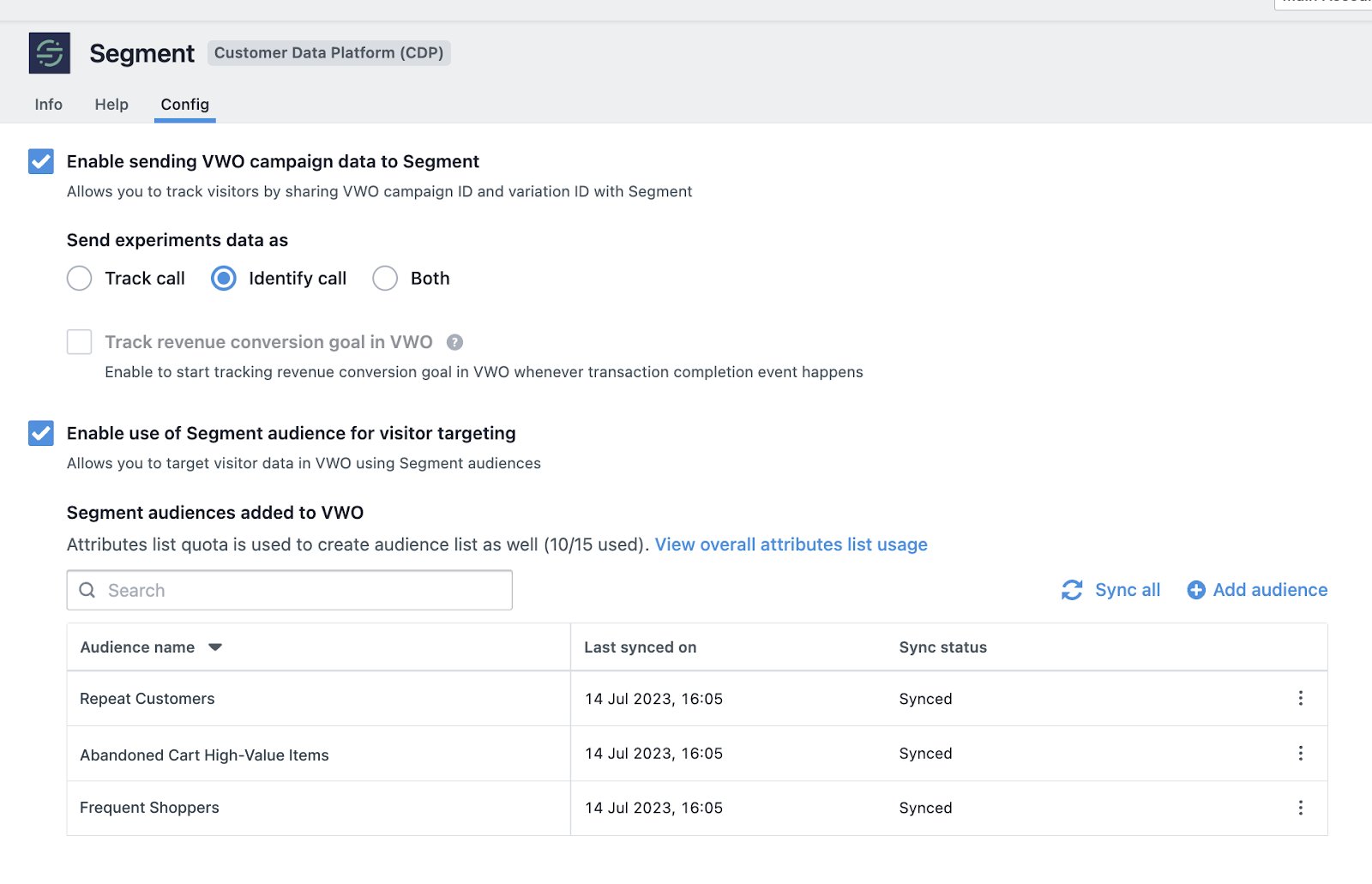
Leveraging these audiences, you can create highly targeted experiences for customer segments specific to your business. This ensures that your optimization efforts are focused and impactful.
Suppose you run an e-commerce company specializing in fashion apparel. You’ve also created audiences in Segment based on their purchase history, visit history, churning traits, engagement levels, customer lists, and behavior-based lists like product preferences and frequency of purchase. Once you’ve synced Segment’s Engage Audiences in VWO, you can create A/B tests, personalized experiences or deploy campaigns for each of these audiences to learn from their behavior, optimize it, and build tailored journeys.
As you create a website optimization campaign using VWO Testing or VWO Personalize, you can access Segment’s Engage Audiences for targeting by selecting the ‘Enable campaign for a specific visitor group’ option under ‘More Options’. Then, simply go to the Custom Segment and create a segment using ‘Segment Audience’. Our integration makes targeting that intuitive.
Here are some more examples of utilizing Segment’s Engage Audiences across different industries for targeting campaigns in VWO.

To go through a step-by-step process of how to enable this integration and sync your audience from Segment to VWO, read this knowledge-base article.
#2 Augment Segment’s Engage Audiences with VWO’s extensive targeting capabilities
VWO offers a range of targeting options based on demographics, geolocation, behavior, and device type among others. By leveraging VWO’s targeting conditions in combination with synced audiences, using our bracketing logic and conditional targeting, you can refine your audience segments and deliver hyper-targeted and impactful experiences to a specific subset of your customers.
For example, you can combine an audience of “Frequent Shoppers” from Segment with VWO’s targeting options to specifically target those customers using mobile devices and visiting from a particular region. You can also create advanced custom targeting segments using numerous other visitor attributes and events, and also save them under My Segments for quick reuse.
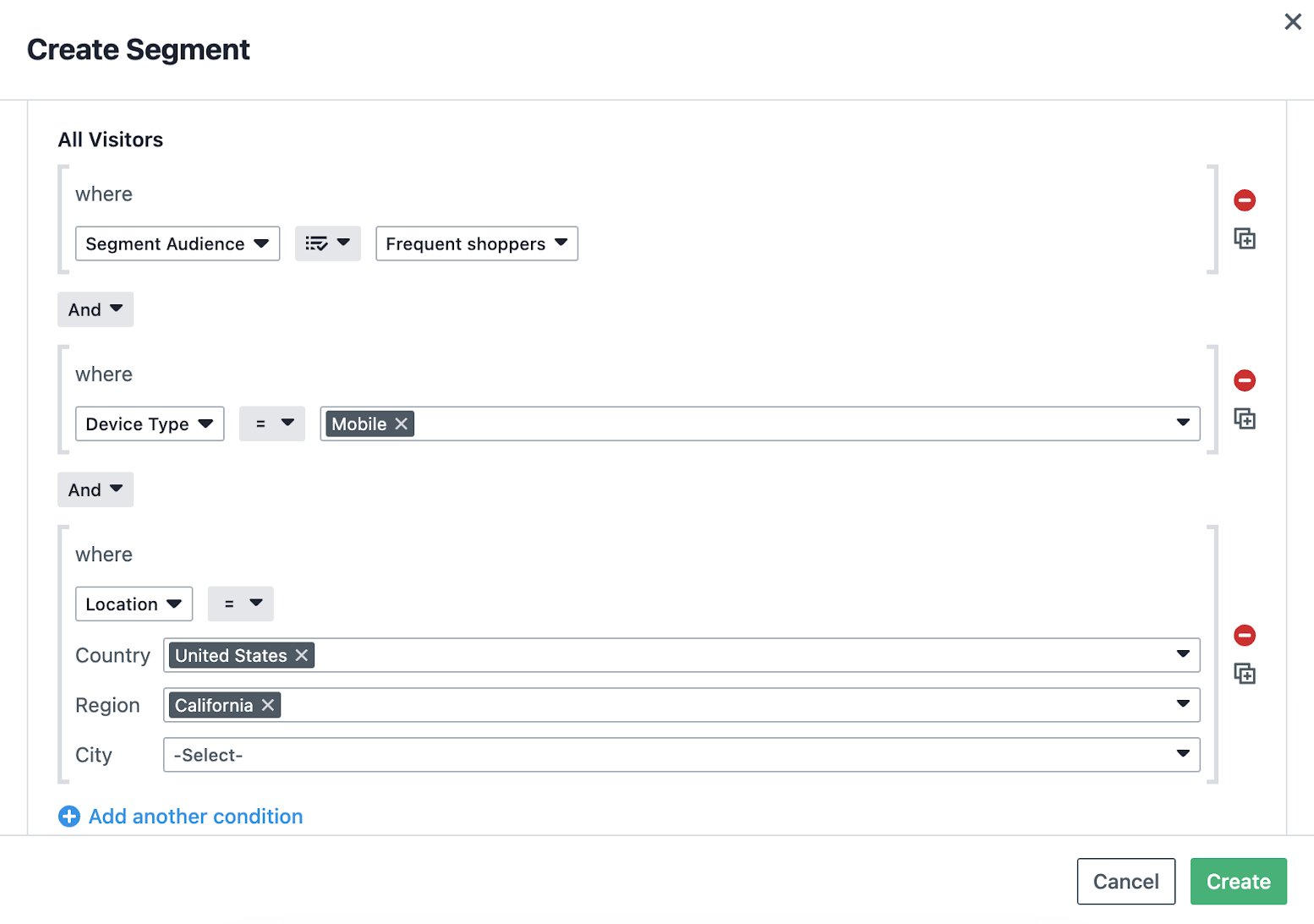
#3 Combine Segment’s Engage Audience targeting with the power of triggers
Consider you run the optimization program for a SaaS company and have defined various audiences in Segment based on their subscription plan and usage patterns. Now, by combining Segment’s Engage Audiences with VWO’s triggering options, you can deliver highly relevant experiences to different segments at the right moment.
For instance, you have a segment called “Free Trial Leads” for users who are currently exploring your software during their trial period. By syncing this segment in VWO and utilizing VWO’s triggering capabilities, you can engage these users at critical touchpoints.
For example, when a free trial user visits your product or pricing page and spends more than 60 seconds in the session, you can trigger a custom message highlighting the benefits of upgrading to a paid plan. This timely and personalized interaction encourages conversion and drives revenue growth.
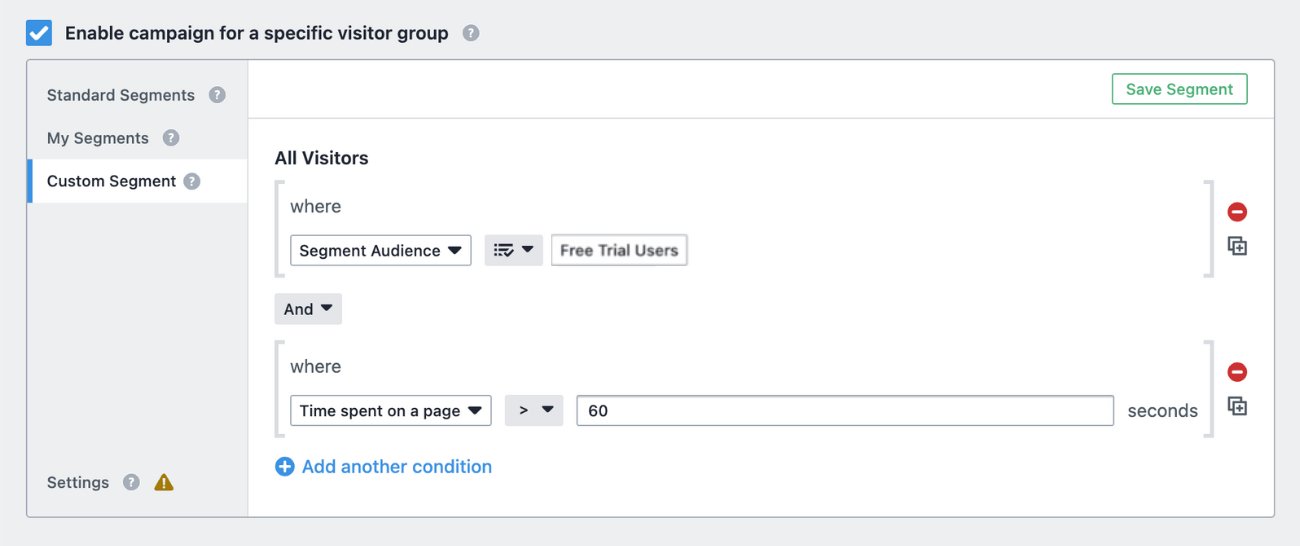
Furthermore, you can go as in-depth as you’d like while combining Segment’s Engage Audiences with VWO’s targeting and triggering capabilities.
#4 Observe behavioral analytics for synced audiences in VWO
Leverage synced audiences from Segment in VWO Insights to observe their session recordings, heatmaps, surveys, and funnels. Analyze behavior patterns of specific customer segments, uncover trends, and optimize their experiences accordingly.
For example, you can analyze the behavior, purchase patterns, and engagement levels of your “Frequent Shoppers” on your website by creating a view once you’ve synced them from Segment. Gain valuable insights from the behavioral analytics of a specific audience to enhance their user experience and maximize results.
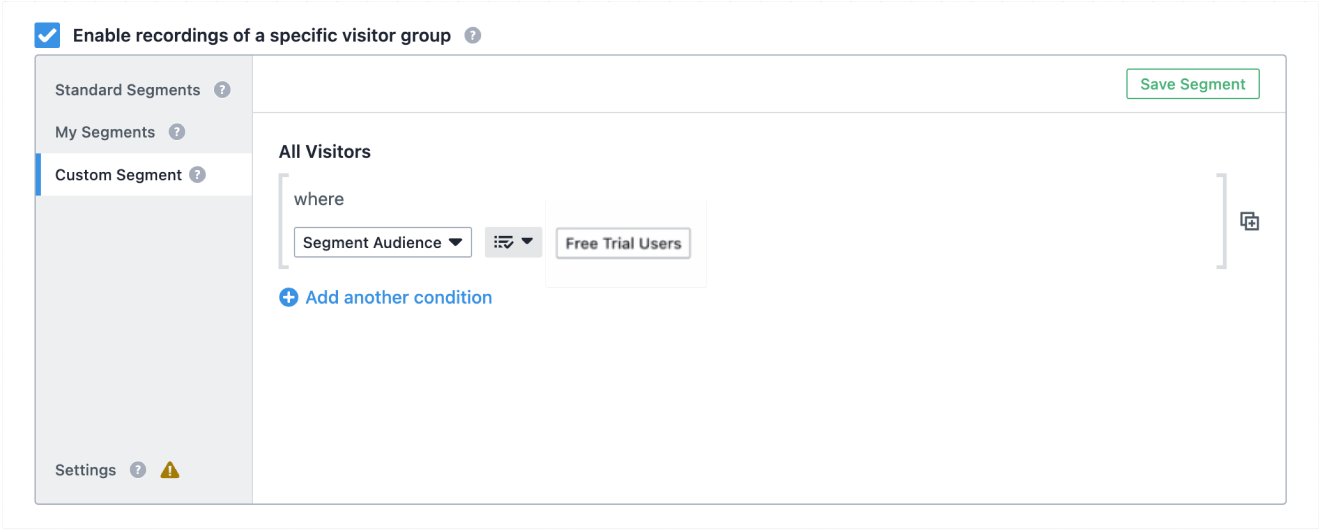
We are excited to see how you use this enhanced integration to deliver exceptional experiences to your customers.
Excited to know more?
The Segment integration is available in Pro and Enterprise plans of VWO Testing – Web, VWO Insights – Web, VWO Personalize, and VWO Web Rollouts. To know more about it and go through a step-by-step guide to enable it in VWO, please refer to the knowledge base article.
For any questions or concerns, please feel free to contact support@vwo.com.









