VWO now offers priority and traffic weight options for Mutually Exclusive Groups (MEG). This update enables you to order campaigns based on your business priorities. VWO assigns campaigns within Mutually Exclusive Groups to visitors based on the campaign’s priority level and traffic weight. You can ensure that campaigns with the highest priority receive the most traffic by assigning visitors to them first, streamlining your testing process, and prioritizing your most important campaigns with VWO.
What does prioritization in Mutually Exclusive Groups mean?
Assigning priorities to campaigns (P1-P30, with P1 being the highest priority) ensures that when a visitor qualifies for multiple campaigns in a Mutually Exclusive Group based on audience selection criteria, VWO will assign the highest priority campaign to the user.
Assigning weights to campaigns enables VWO to distribute qualified visitor traffic among campaigns proportionally based on the set weights (1 – 100 as a percentage, where total campaign weights must add up to exactly 100). VWO first checks for campaign priorities within a Mutually Exclusive Group and then assigns traffic based on the set weights if no priorities are present within the Mutually Exclusive Group.
You can set both priorities and weights within Mutually Exclusive Groups or just have any one. While the Mutually Exclusive Group can have both priorities and weights, an individual campaign within the Mutually Exclusive Group can have either weight or priority but never both.

How does this update help VWO users?
Suppose you want to run a campaign to test the ‘Buy Now’ button, another to test the ‘Save for later’ button, and a couple for content personalization. Since all the campaigns are targeted to the same set of users, you would create a Mutually Exclusive Group on VWO to run these campaigns to prevent overlap of visitors. Until now, VWO automatically distributed visitors amongst the campaigns randomly.
As an e-commerce manager, you would want to prioritize a campaign that tests the effectiveness of the ‘Buy Now’ button more than the one that tests the ‘Save for later’ button. Personalization campaigns can be given lower priority based on their impact on revenue.
So, with this new feature, you can assign higher priority to the campaign that tests the effectiveness of the ‘Buy Now’ button compared to one testing the ‘Save for later’ button. This setting ensures that visitors are always assigned to the most important campaigns first (in this case, Buy Now Button Testing followed by Save for later Button testing).
When visitors are ineligible for campaigns with priorities or if no priorities are configured for the Mutually Exclusive Group, they are assigned to campaigns based on the campaigns’ weights (in this case, the e-commerce Personalization campaigns).
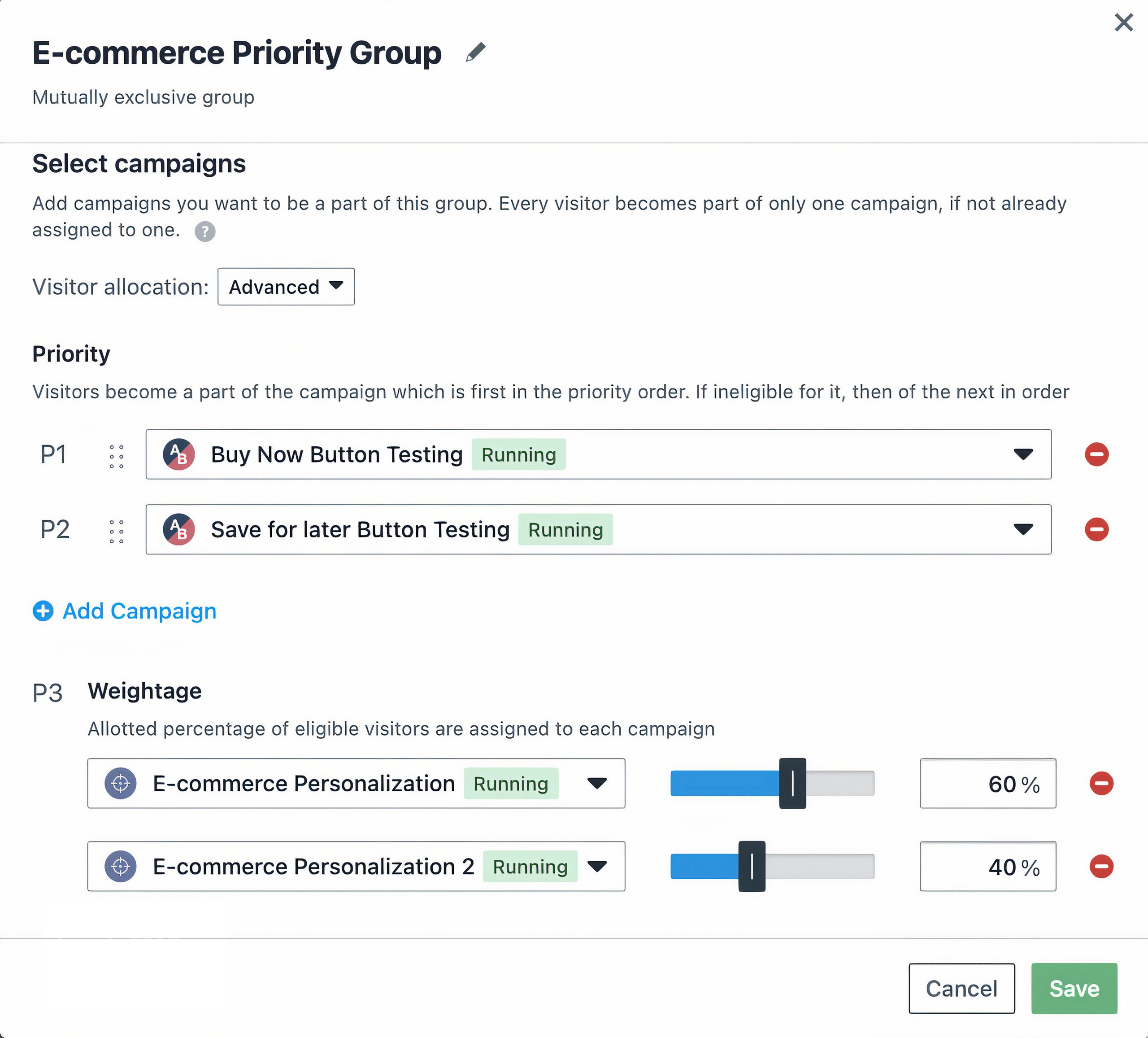
Running multiple campaigns within a Mutually Exclusive Group based on priority and weights.
When creating a Mutually Exclusive Group, you can now choose between automatic visitor allocation and advanced visitor allocation. Here is how it works:
- Automatic traffic allocation: VWO distributes visitors equally amongst all campaigns.
- Advanced traffic allocation: VWO customizes and distributes visitors to campaigns based on priorities and weights.
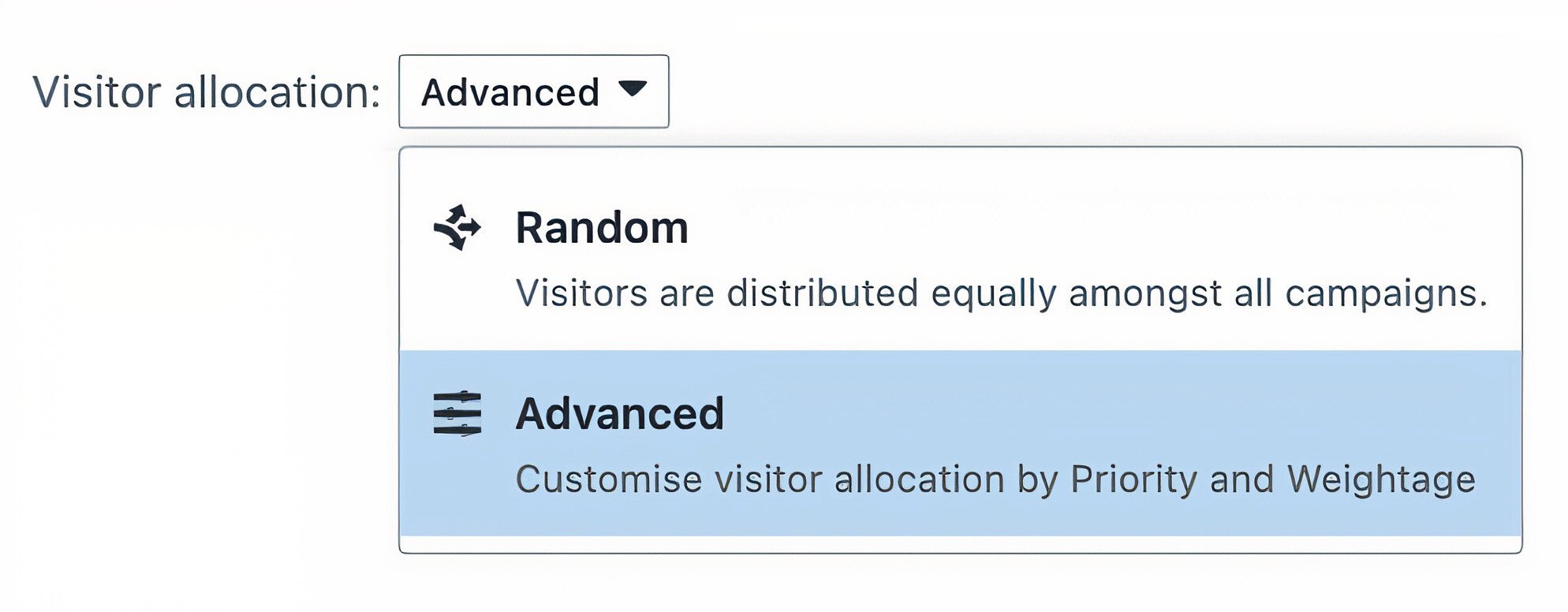
You can assign a priority level between P1 and P30 to a campaign within a Mutually Exclusive Group based on your requirements, where P1 is the highest priority.
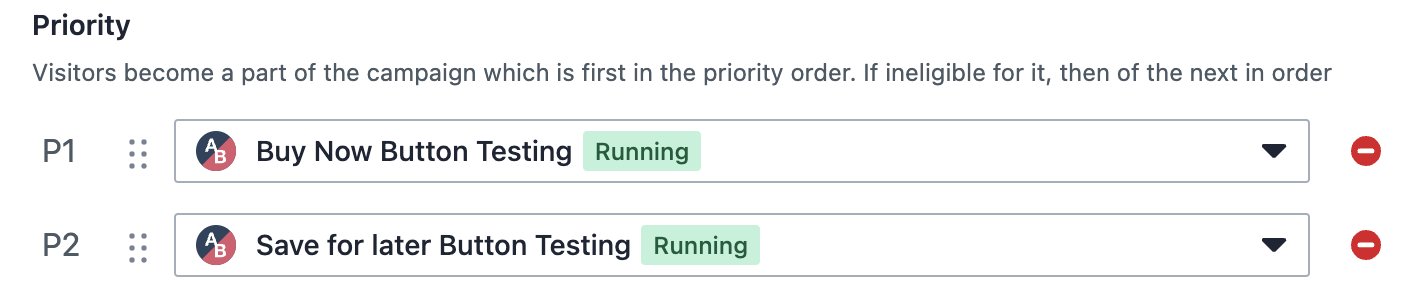
For campaigns that do not have a set priority, you can choose different weights as a percentage. If the eligible campaigns have no priorities set, VWO assigns campaigns to the visitors proportional to the weight percentage specified on the Mutually Exclusive Group.
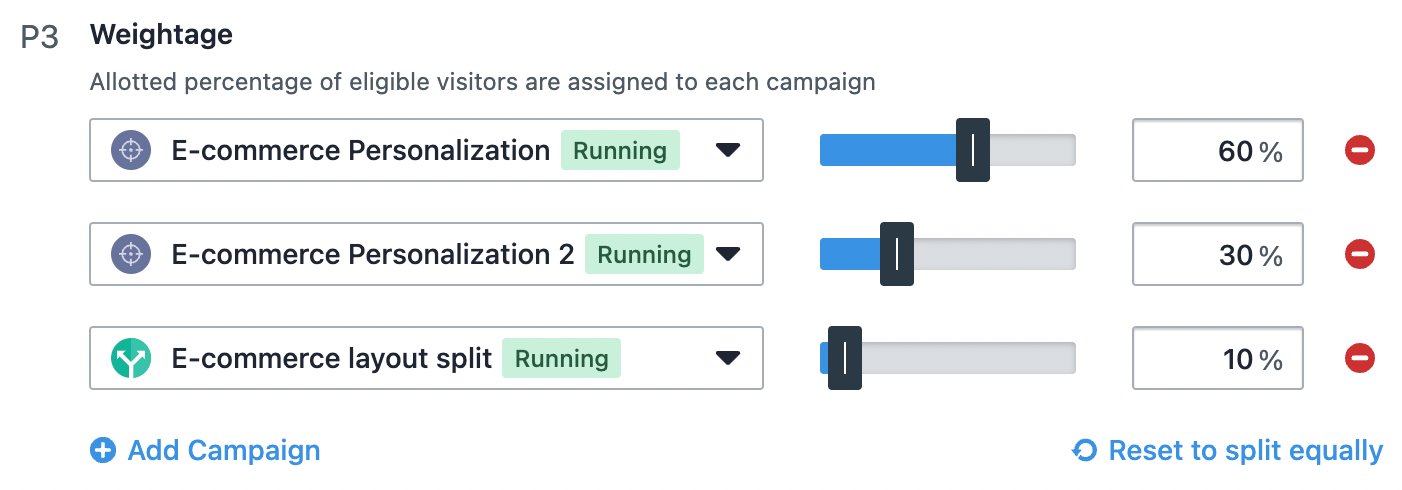
How VWO allocates visitors based on traffic and weights
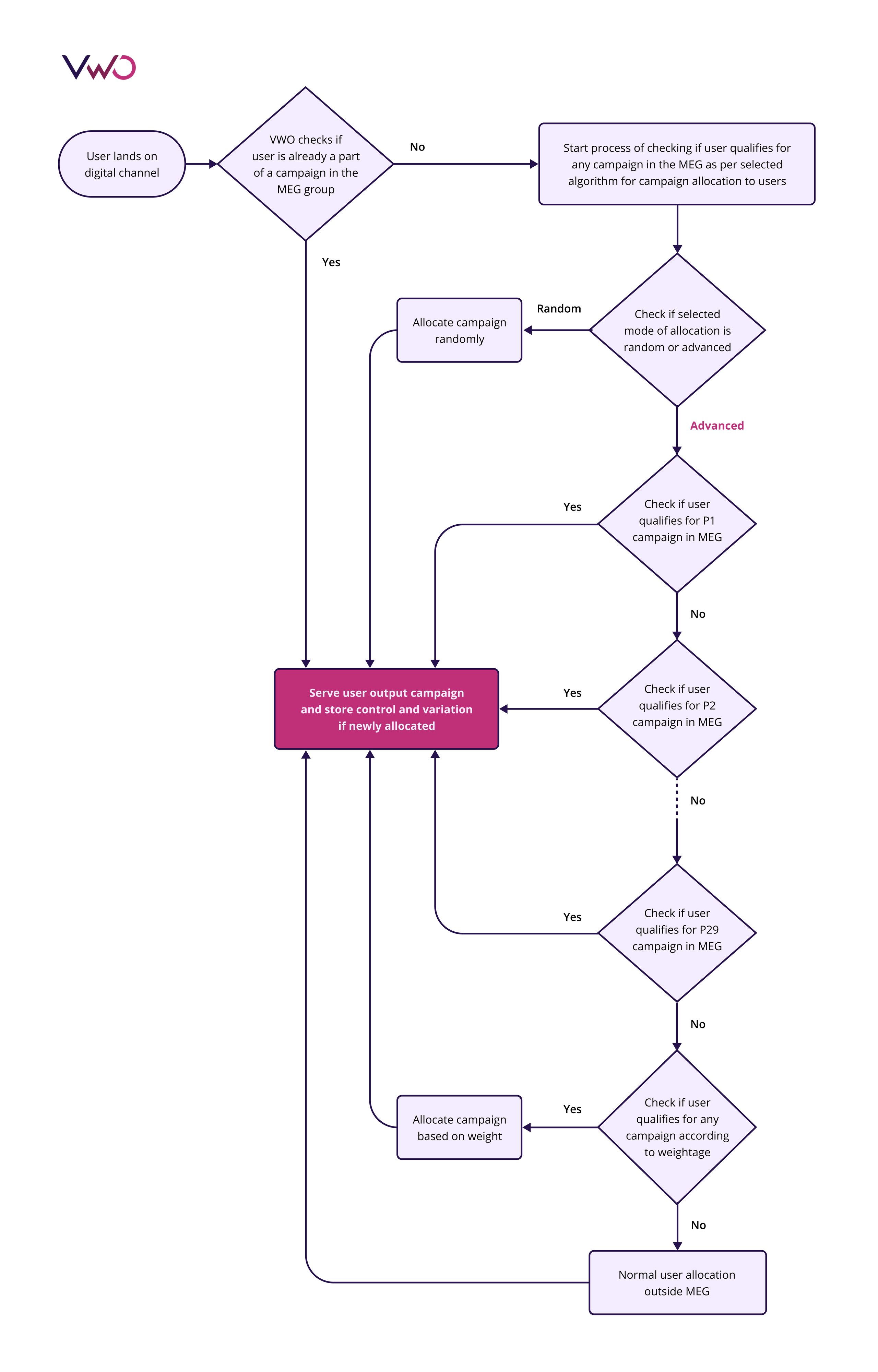
Excited and want to know more?
Currently, the Mutually Exclusive Group with priority and weights feature is available for web users . All users of the Enterprise plan of VWO Testing – Web, VWO Personalize, and VWO Web Rollouts can explore Mutually Exclusive Groups with priorities and weights for their optimization use cases. The feature will soon be available for VWO Testing – Server Side, and VWO Testing – Mobile App users as well.
Please refer to the knowledge base article to learn more about it and follow a step-by-step guide to enable it in VWO.
For any questions or concerns, please feel free to contact support@vwo.com.









