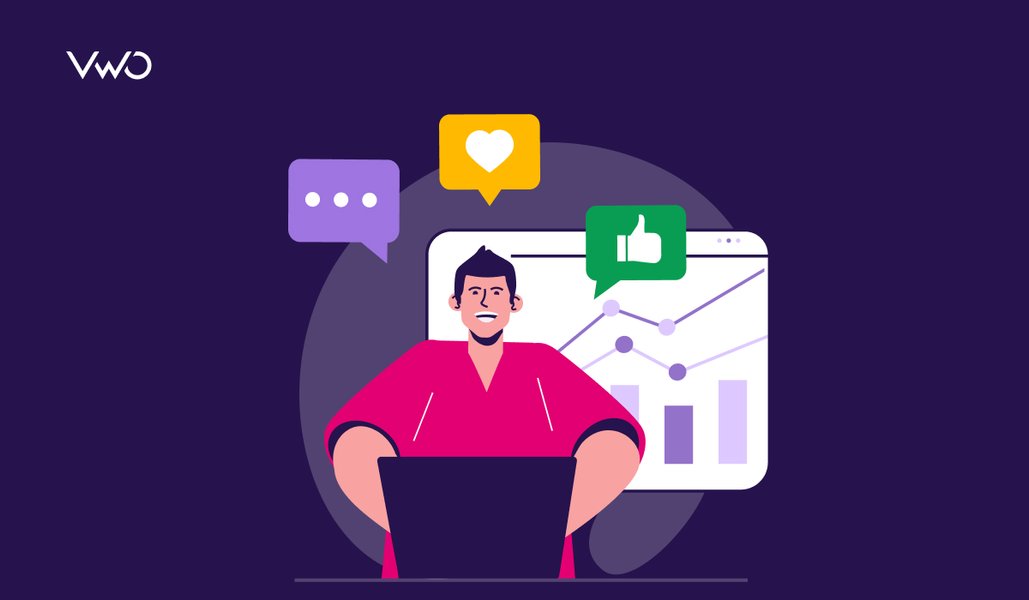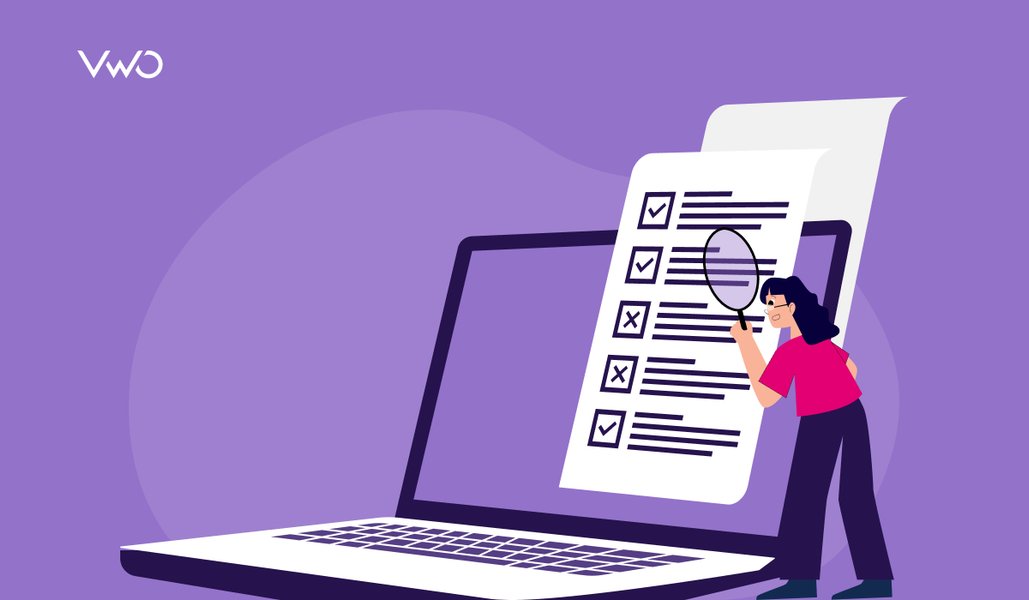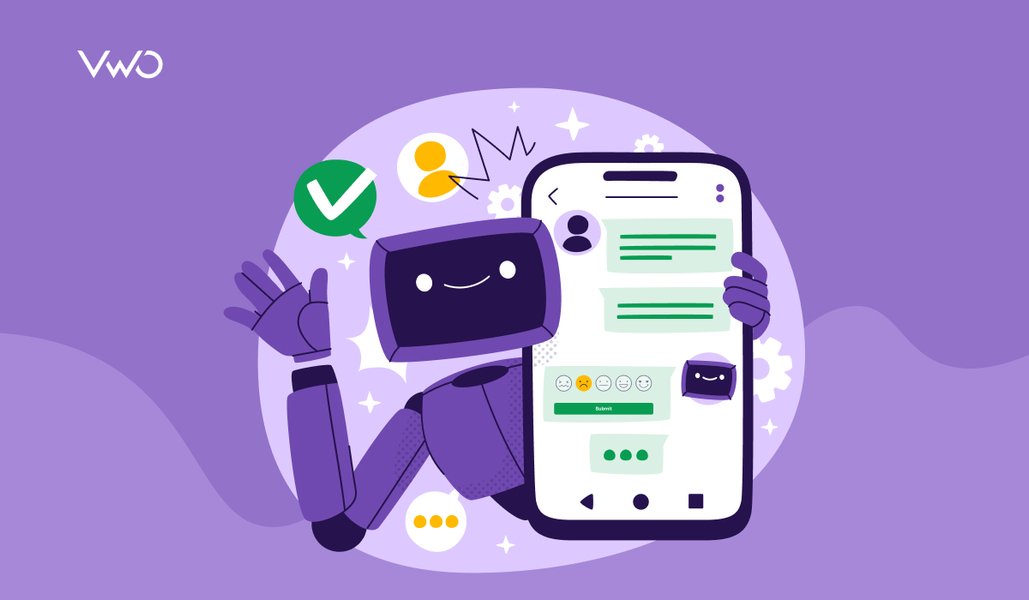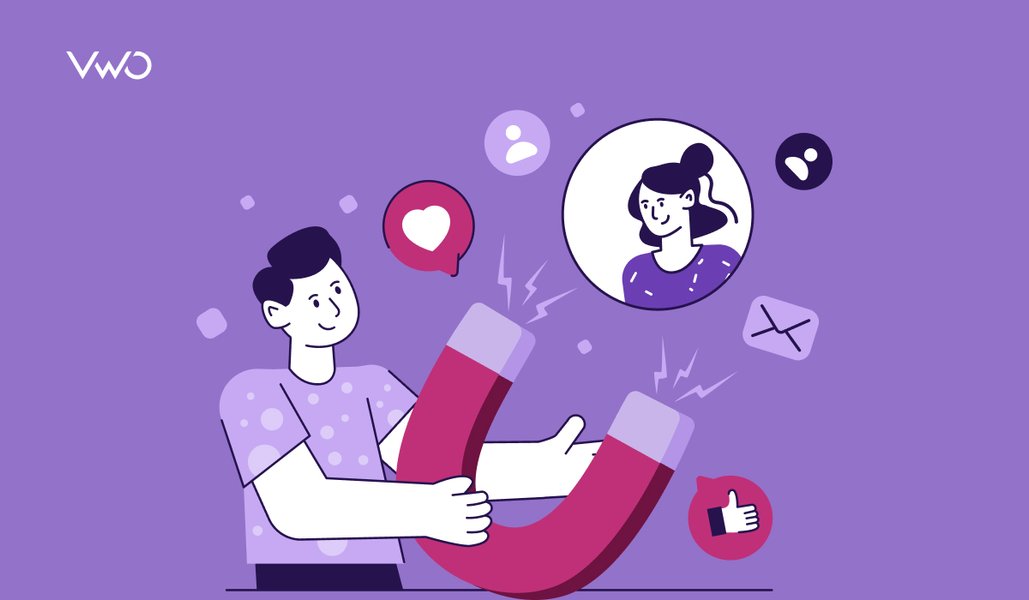In 2005, Dell faced a crisis when Jeff Jarvis, a regular internet user, publicly criticized its tech support and products.
This sparked a transformation in Dell’s approach, incorporating customer feedback to improve.
Today, Dell utilizes surveys extensively, soliciting feedback on innovation and content relevance. This has solidified Dell’s position as one of the top computer brands driven by customer feedback.
Surveys aren’t merely checkboxes; they’re essential tools for growth-focused brands.
With VWO Insights – Web, you can harness surveys to understand customer needs.
This blog explores how to create surveys efficiently to drive innovation and customer-centric improvements.
Keep reading to learn more.
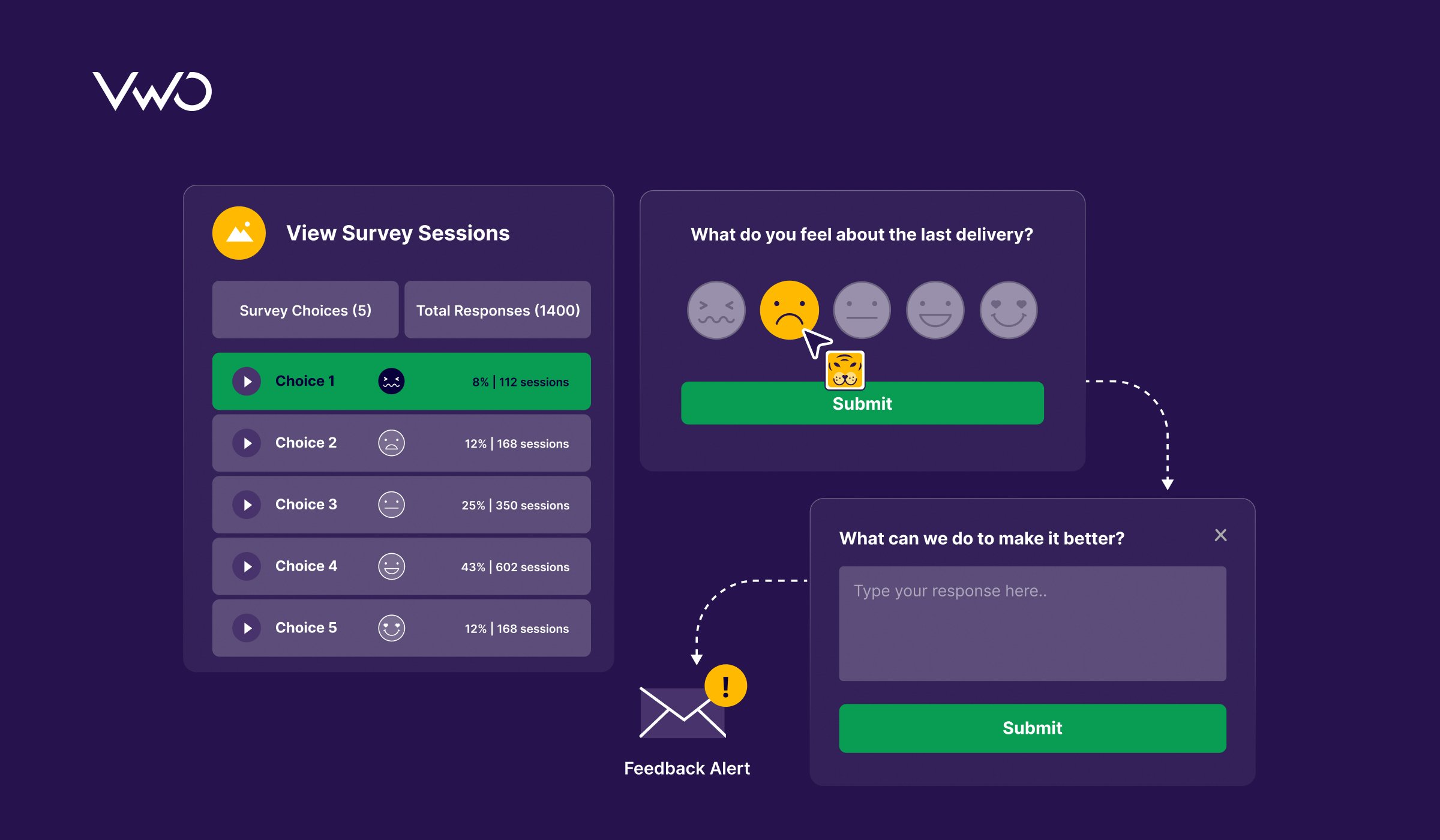
So, what exactly are on-page surveys?
Surveys are excellent for gathering customer feedback across industries and formats.
On-page surveys are those that are shown on a website. They are qualitative research tools for collecting feedback from visitors while they browse websites. They come in various formats, such as pop-ups or embedded forms, and use different question types like multiple-choice or rating scales to gather insights and improve visitor experience.
What are some benefits of using on-page surveys?
Some argue that surveys can be intrusive, and it’s tough to sift through responses. With VWO’s help, you can tackle these challenges and enjoy numerous benefits. Let’s explore the benefits of using on-page surveys.
Get to know your visitors
By understanding who your visitors are, where they come from, and what brought them to your website, you can tailor your content and offerings to better meet their needs. Analyzing visitor demographics, such as age, location, and interests, helps you create targeted marketing campaigns and personalized experiences.
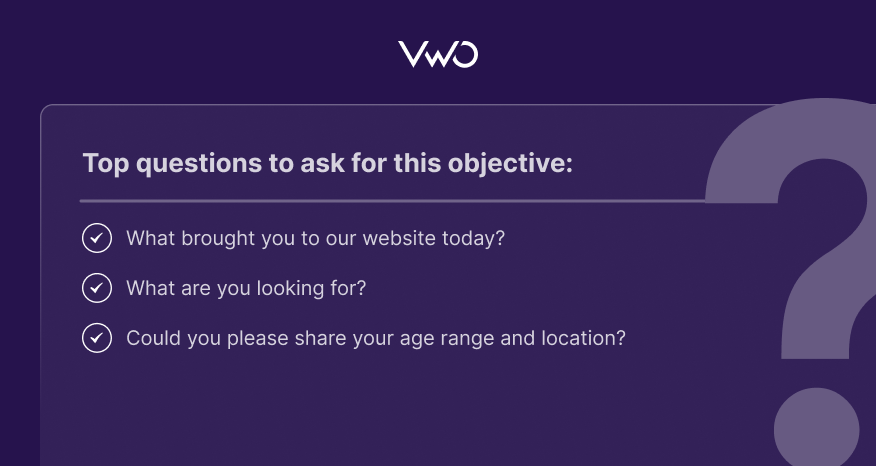
Discover what they love (and what they don’t)
You learn what visitors love and where you can improve your website through survey responses. Understanding why visitors like or dislike something enables you to make informed decisions about website design, content strategy, promotional offers, and more.
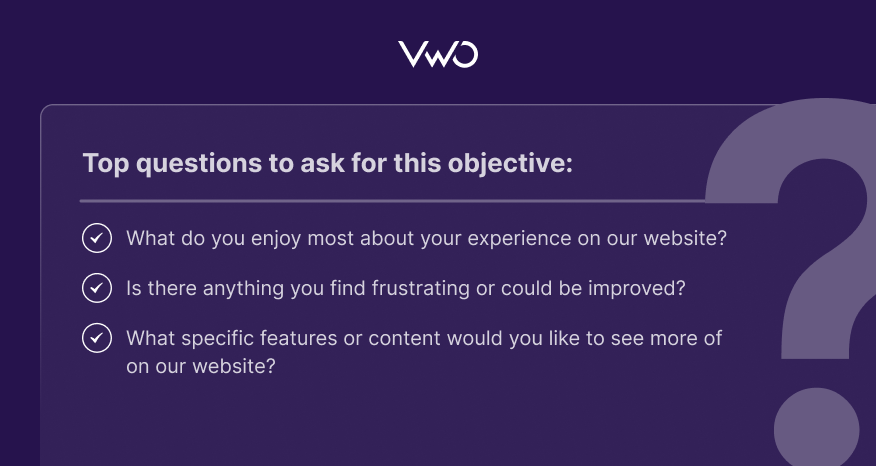
Watch how you can use website surveys to gather insights, address challenges, and meet customer satisfaction.
Spot the problem areas
Survey responses offer insights into product or page performance. You can inquire if visitors are satisfied with their experience on a particular page or if they have benefited from any recent product updates. Alongside tracking metrics like bounce rate and session duration, survey responses add depth and clarity, guiding your next steps effectively.
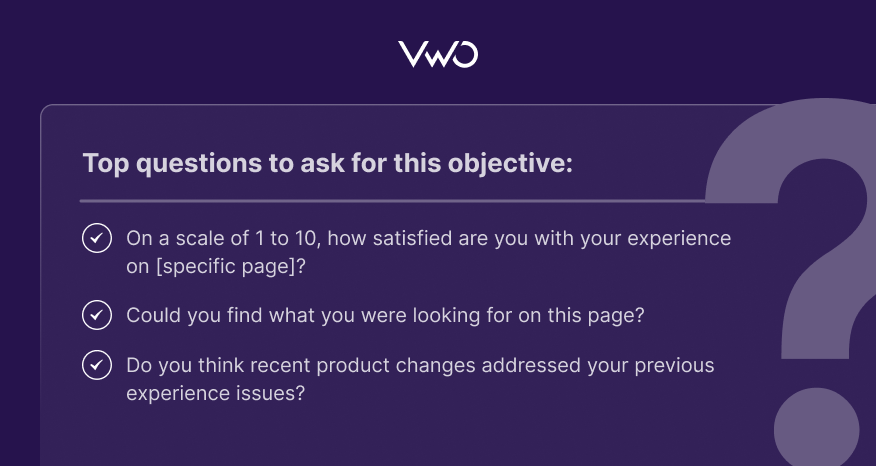
Enhance customer engagement
Understanding your visitors’ preferences allows you to create personalized experiences that enhance engagement, foster loyalty, and build trust. Ultimately, this solidifies their long-term relationship with your brand, turning them into your brand advocates.
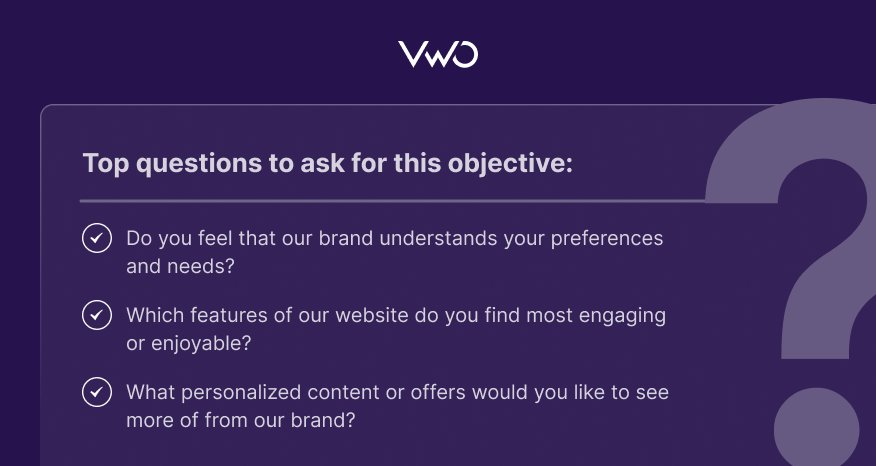
Improve upon customer experience
Net promoter score (NPS) and customer satisfaction score (CSAT) surveys show how customers feel about your brand, helping you stay focused on their satisfaction. Use this feedback to fix issues and keep customers happy and loyal. Sometimes, it’s not just about marketing. You might need to improve customer service, streamline operations, or create better feedback mechanisms.
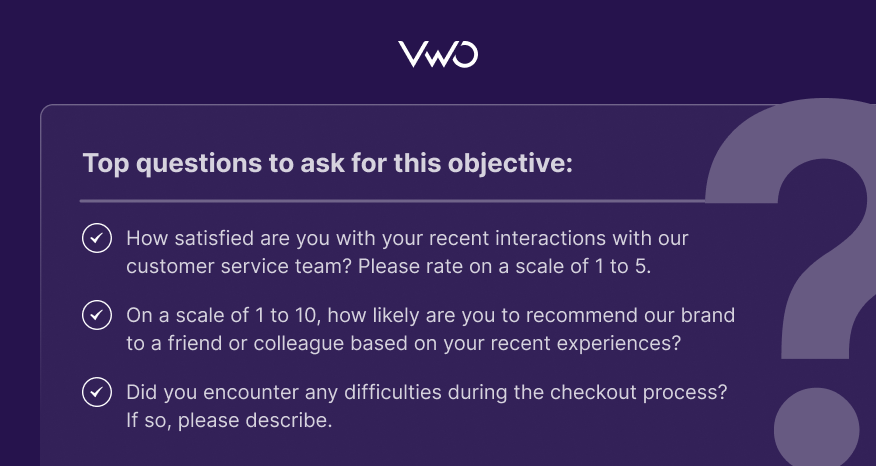
How to conduct a successful on-page survey quickly (Yes, it’s possible with VWO)
Setting up a survey might seem like a daunting task – you have to decide on the questions and time it just right. But with VWO, it’s simpler than you think. Let us guide you on how to smoothly conduct your on-page survey while leveraging all the advanced features in our survey capability.
1. Target questions to specific visitor segments
Tailoring surveys to specific segments ensures that the feedback obtained is more accurate and reflective of the needs and expectations of a particular segment.
With VWO, you can target surveys using predefined visitor segments like landing page URLs, new vs. returning visitors, browsers, and more. Further, you can create custom segments by adding attributes.
Let’s say, as an eCommerce conversion expert, you notice most of the traffic comes from mobile users, and you’d want to enhance the mobile experience on the website. You can customize surveys for mobile users, asking questions like ‘Was it easy to find what you wanted?’ to address issues and enhance mobile browsing.
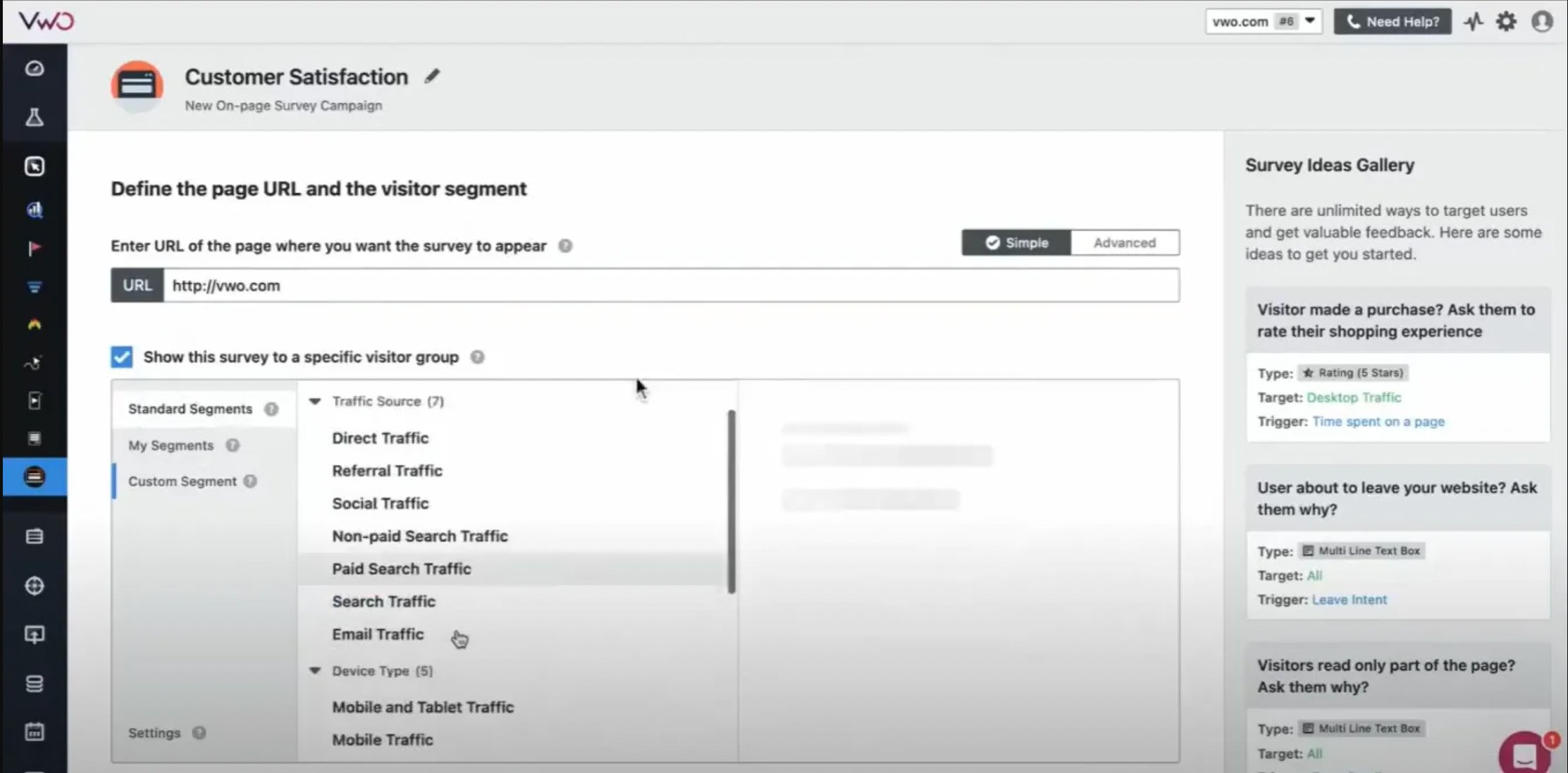
Pro-tip – How do you decide which page to run your survey on? Prioritize pages with underperforming metrics by leveraging web analytics tools. For example, if your SaaS pricing page shows high bounce rates, you can consider setting up a survey to understand visitor feedback and reasons for drop-offs.
2. Trigger surveys at the right time for maximum impact
Timing surveys ensures they don’t interrupt what visitors are doing, making it more likely for them to actually answer. For instance, if a visitor has spent more than two minutes on a product page, it may be an opportune moment to trigger a survey to gather feedback on their browsing experience or purchase intent.
Or if a user scrolls to at least 75% of an article, it could be a suitable time to prompt a survey to gauge their interest in the topic or gather opinions on the content quality.
VWO lets you choose triggers and show on-page surveys at the precise moment. See some standard triggers it offers in the image below.
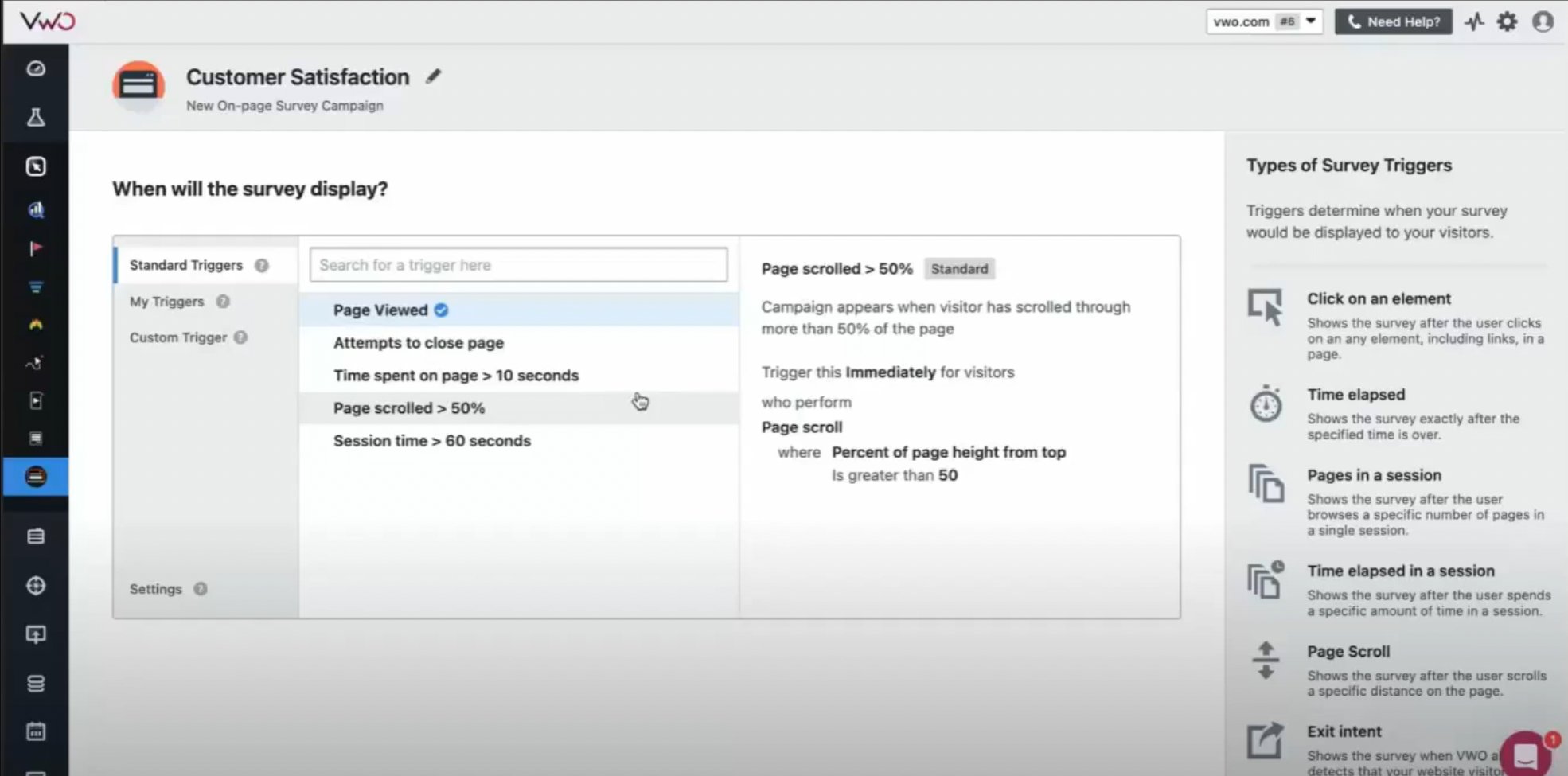
See how Bodyguardz, a retail company, gathered qualitative insights through surveys. Achieving a near 54% revenue increase in one year proves the impact of adding surveys to their CRO program.
3. Get AI-generated questions based on your goal
Every survey you implement has a specific goal to achieve, whether it’s to improve customer experience, reduce bounce rate, measure satisfaction, or address pain points.
With VWO, you can not only choose a goal for your survey but also get AI-generated questions based on that goal. If your survey goal is not listed, you can enter a custom goal to receive tailored questions.
This feature helps you overcome any sort of mental block when creating relevant survey questions.
Let’s say you’re running a SaaS website and you’re curious about how your customers are feeling about your latest feature update. Instead of spending hours brainstorming survey questions, you can rely on AI in VWO Surveys.
You can just enter your goal, for example, experience evaluation, and the AI generates a bunch of questions tailored specifically for your goal. If you’re not happy with the questions, you can keep regenerating them until they’re right.
4. Ask questions in various formats
Based on the questions you select, you can choose the format for displaying them.
Use single-line text boxes for open-ended questions, allowing respondents to provide detailed feedback in their own words. Opt for formats like radio buttons for single-choice responses and checkboxes for selecting multiple-choice options. With VWO, you can choose from a variety of formats to suit your survey needs.
In one of the VWO webinars, Ali Good, Global Head of Strategy & Product Marketing at Quiziz, suggested adding a variety of question types to prevent ‘survey fatigue’. By mixing open-ended and closed-ended questions, you can gather both detailed feedback and specific data without overwhelming participants.
Find out how Britannica surveyed visitors to understand their interests, then developed accordion features containing top Q&A for each article. Over 23% of visitors clicked to view answers and delve into additional content. Take a free trial and see how you can get started with our surveys to meet your goals.
5. Organize the flow of your survey questions
Open-ended questions reveal detailed visitor feedback, while follow-up questions are even more effective for clarifying their responses. When executed tactfully, this approach helps unearth valuable insights without overwhelming visitors.
VWO Surveys’ survey logic feature helps you set up follow-up questions systematically, choosing sequential or conditional displays based on earlier responses.
Let’s understand with an example. As a product manager at a travel company, imagine implementing a survey with a question like: ‘Are you planning your first international trip?’ You may want to ask about the expectations only to visitors who responded ‘YES’ to the question.
If respondents mention that they are looking for cheap deals and easy booking, show them specific questions related to their answers. Something like: ‘Have you checked our latest discount offers?’ However, if their concern revolves around something your company can’t address, like discounted flight fare, you can conclude the survey.
Such a feature certainly gives you better control over how you want to ask questions to your website visitors and in what order.
Check out more about survey logic in our article.
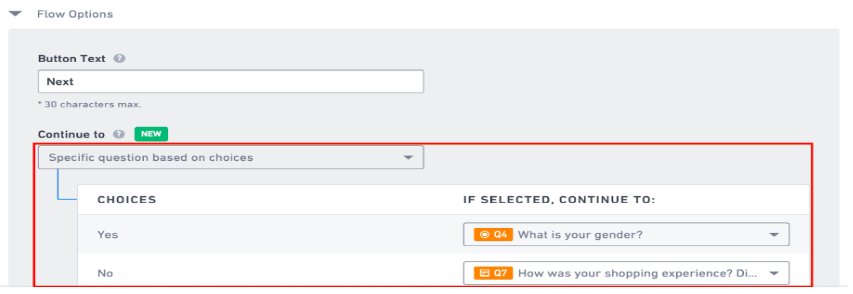
6. Decide the appearance of your survey
To appear more authentic and trustworthy, design your survey according to your brand guidelines.
Choose from prebuilt themes in VWO or create a custom theme to match your website. Additionally, decide where to display the survey—lower left-hand or right-hand corner of your landing page—to maximize responses.
Additionally, you can show your survey in any preferred language.
Consider a global health organization wanting to understand healthcare access in Latin American countries like Brazil. By creating a survey in Portuguese, they can better connect with the Portuguese-speaking population, uncovering their unique healthcare needs.
This way, multilingual surveys ensure that respondents who speak different languages can participate, making the survey more inclusive.
7. Streamline survey analysis with AI-generated summaries
Sorting through hundreds of survey responses to identify patterns or gain a unified understanding of visitor behavior is taxing and time-consuming. Simplifying response analysis would undoubtedly save time.
That’s why we’ve incorporated AI to provide summarized survey insights, helping you make informed decisions. With just a click, you can get summaries, key insights, and actionable steps.
Let’s say you surveyed visitors on your OTT platform. The AI-generated summary shows key insights like viewers expressing a desire to download their favorite shows. Further, the summary reveals that only 10-15% of viewers would recommend shows. And the majority haven’t even noticed the share button.
Based on these findings, you would also be shown actionable steps to take, such as displaying a download option to meet viewer preferences. To encourage viewers to share shows with friends and family, they could be offered a free 30-day top-up on their current subscription. Moreover, making the share option more prominent could improve user engagement with the feature.
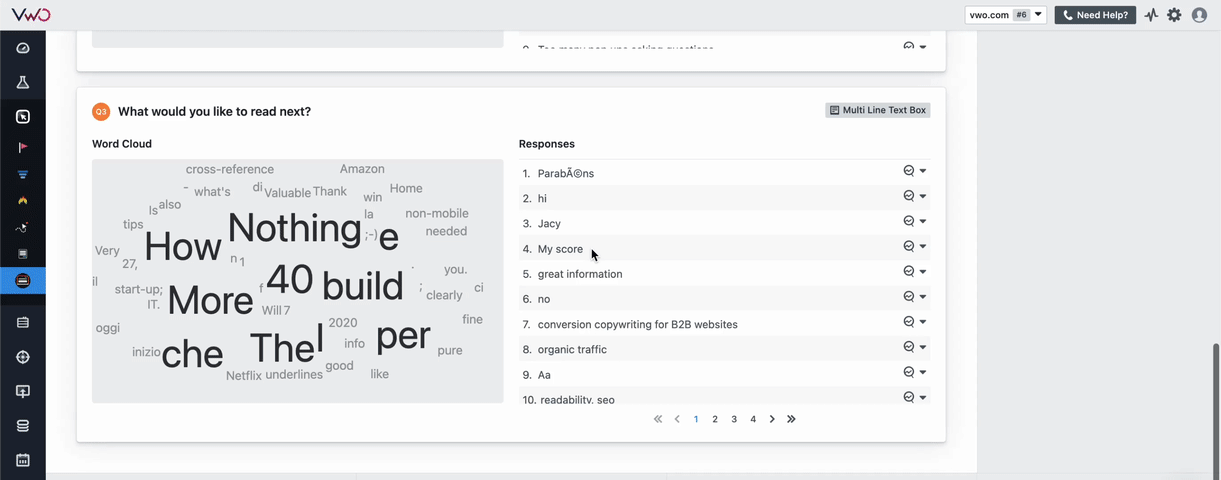
8. Efficiently filter and analyze survey responses
Sometimes, you may want to dive into responses by specific segments instead of just an overview of all responses. As we mentioned earlier, responses from a specific segment can provide personalization opportunities, and interesting insights may emerge during the process.
Yes, it’s possible with VWO Insights for Web!
Let’s continue with the OTT example. Imagine you discover that viewers from the UK have shared the most positive reviews and are most likely to recommend shows within their network. Now, you can tailor your marketing strategies like partnering with UK influencers for promotions, extended free trials, and exclusive content access to engage this segment.
In VWO, you will have various segments such as traffic source, device, browser, visitor type, location, and language to filter your responses. If you don’t find a specific segment you want to filter responses for, you can create your filters using custom attributes.
Pro-tip: Combining surveys with tools like heatmaps, session recordings, and form analytics helps understand what visitors don’t share but end up doing anyway. Observing what they don’t say is vital. Read our article on visitor behavior analytics for collecting deeper insights.
Watch Arjun Kunnath talk about how you can convert visitor insights into effective results for your website.

Way forward
So, are you impressed with all that on-page surveys can do for you?
But remember, surveys are only as effective as the effort you invest in them. If you craft a subpar survey without proper planning, it will fail to deliver the desired results.
With VWO, you will never create a shoddy survey. And when your surveys hit the mark, you’ll never doubt their effectiveness again. From effortless setup to cutting-edge AI features, we’ve got you covered.
Now that you’ve read about them in this blog, are you ready to see them in action? Sign up for a free trial today!