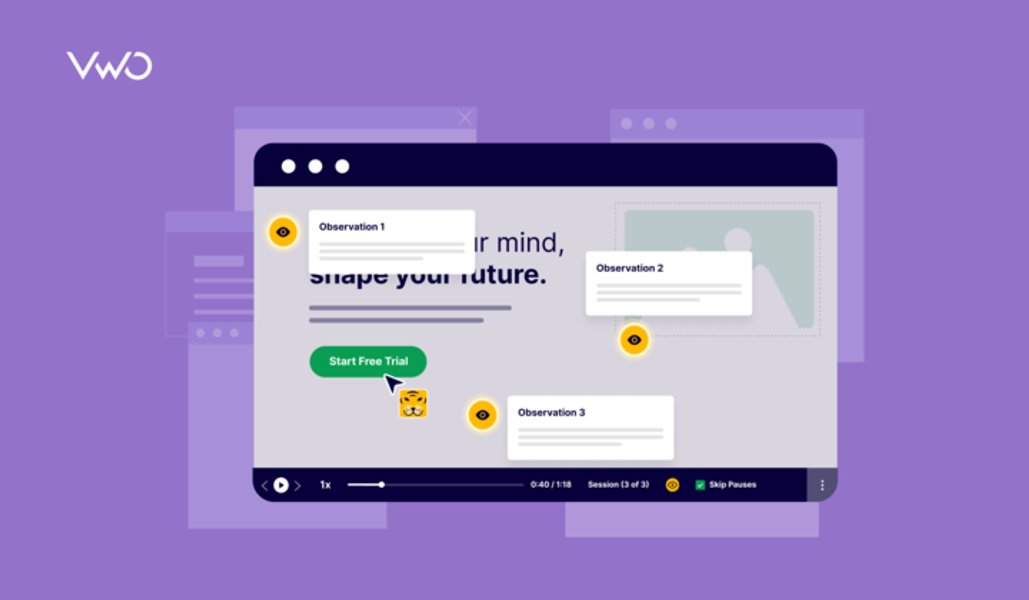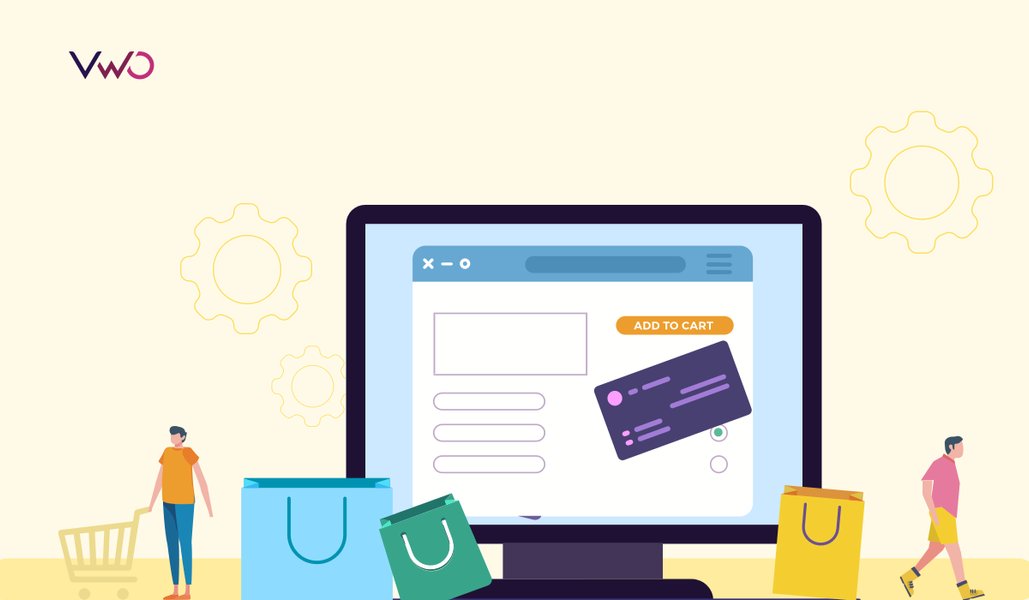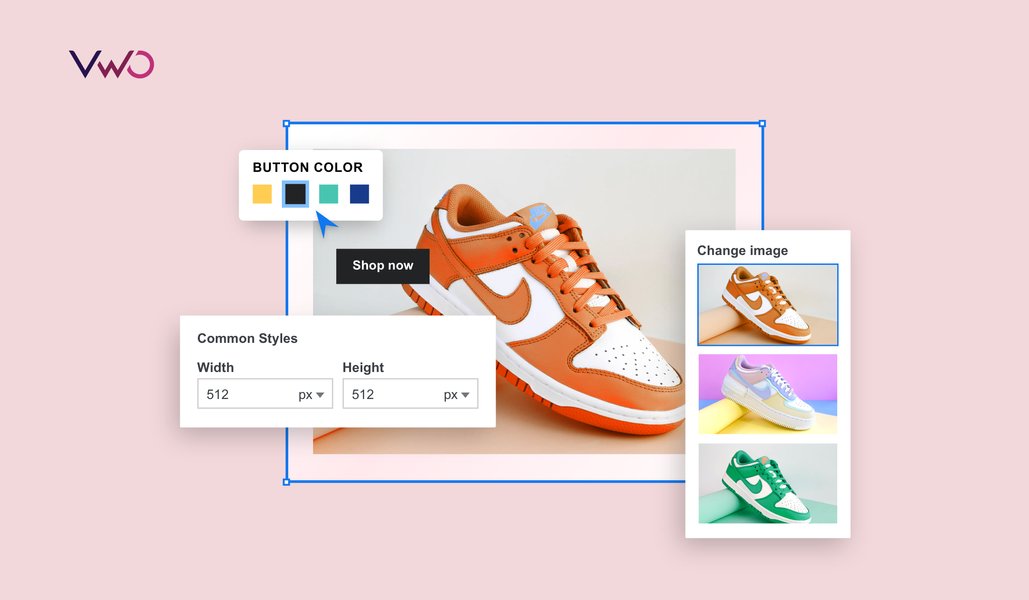11.8 billion data points is the staggering amount McLaren tracks to keep their F1 car at peak performance.
These insights help them identify flaws, optimize strategies, and stay ahead in one of the most competitive sports in the world. The same principle applies to modern businesses operating through digital touchpoints like websites.
In the highly competitive digital space, a website must captivate potential customers and deliver flawless performance. Falling short means losing the race entirely. Just like McLaren, keeping your website at the top of its game requires meticulous tracking and optimization. But what does website tracking actually entail?

What is website tracking?
Website tracking involves monitoring various activities on a website to gain insights into its performance, strengths, and areas for improvement. It’s a comprehensive approach to refining your digital presence. Here are the key aspects of website tracking:
- Qualitative data tracking: This involves studying user behavior, such as frustration and confusion, using tools like heatmaps, session recordings, surveys, form analytics, and interviews.
- Quantitative data tracking: Focuses on web analytics metrics like conversions, bounce rates, and page views to measure the quantitative performance of individual web pages.
- Technical tracking: Tracks factors like website speed, core web vitals (e.g., Largest Contentful Paint or LCP), and front-end structure to ensure optimal technical performance.
- SEO tracking: Monitors search engine optimization metrics, including SERP rankings, backlinks, indexing, website architecture, and sitemaps.
- Intent data tracking: Tracks and analyzes high-intent visitors and their backgrounds to align marketing and sales strategies for better results.
- User test tracking: Evaluates A/B test data and other experiments to understand how key performance indicators (KPIs) are impacted.
Each of these tracking dimensions is essential for maintaining a detailed understanding of website performance and the effectiveness of various initiatives. However, to truly excel, you need the right website tracking tools that provide a clear, precise, and actionable view of your website’s activity.
Let’s explore the best tools for each of these aspects and how they can help you stay ahead of the competition.
Featured website tracking tools at a glance
6 Website tracking tools: Top recommended solutions
Website tracking tools: A quick comparison table
Here’s a quick summary comparison table of the website tracking tools:
| Tool | Type | Key Features | Starting Price |
| VWO Insights | Qualitative data | Heatmaps, surveys, session recordings, AI-powered analysis, experience scoring (0-100), and 40+ platform integrations | Custom pricing |
| Google Analytics | Quantitative data | Traffic sources & demographics, conversion tracking, machine learning insights, and cross-platform tracking | Custom pricing |
| GTMetrix | Technical tracking | Web vitals analysis, 22 global test locations, competitor comparison, hourly monitoring | $5/month |
| Semrush | SEO tracking | Site audit (score/100), backlink analysis, social media monitoring, and AI-powered automation | $139.95/month |
| Leadfeeder | Intent Data | Company visitor identification, lead scoring, decision-maker contacts, and CRM integration | €99/month |
| VWO Testing | User Testing | A/B, MVT, split URL tests, SmartStats engine, segment analysis, and AI-powered variations | $185/month |
1. Qualitative data tracking: VWO Insights
VWO Insights is a powerful behavior analysis tool that helps you understand user interactions on your website. It uncovers user struggles, frustrations, engaged areas, and overlooked sections through features like heatmaps, surveys, form analytics, and session recordings. Also, seamlessly integrating with 40+ martech platforms, VWO Insights makes it easy to access, track, and manage your website’s qualitative data.
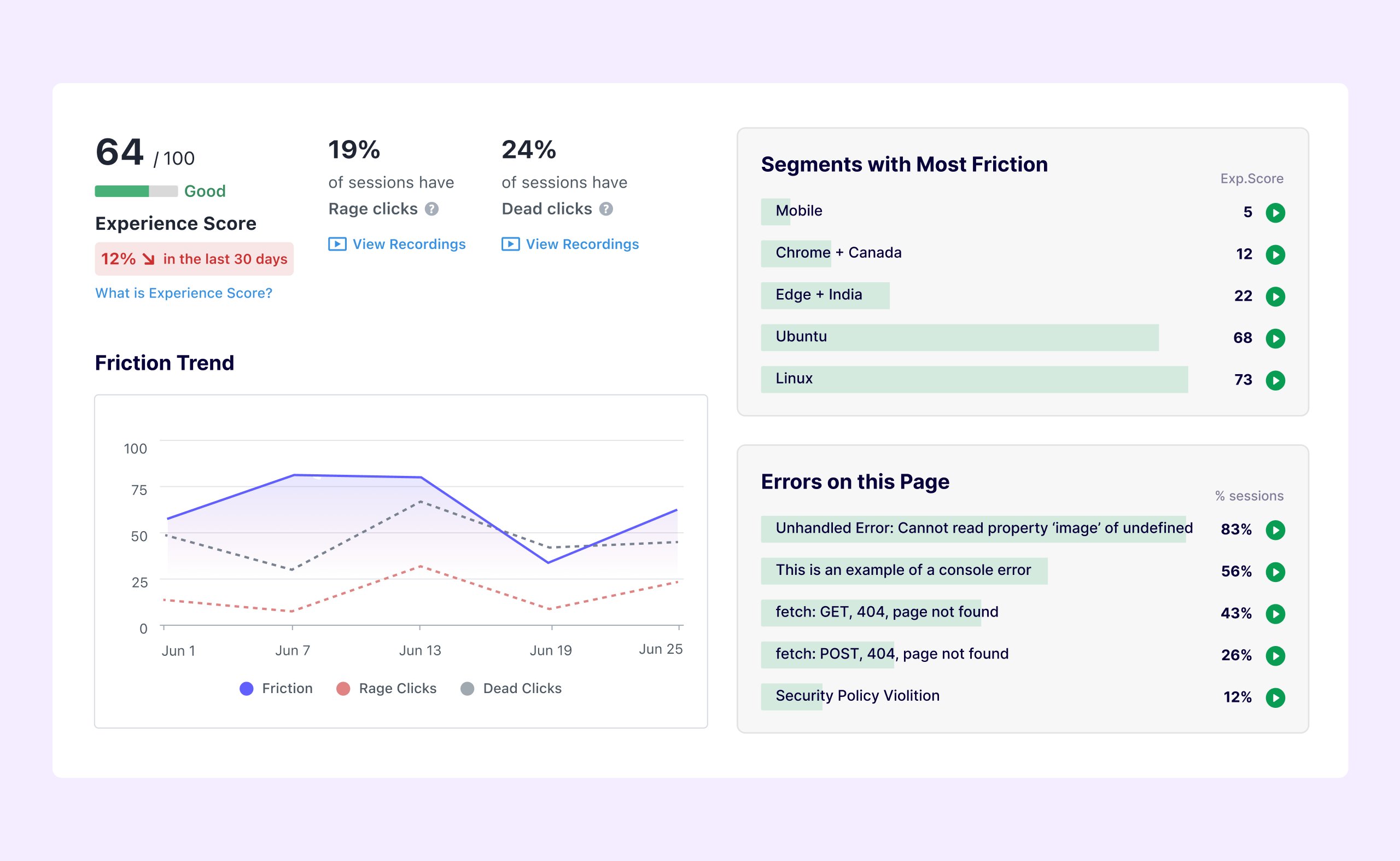
Why choose this tool?
- VWO Insights is part of a robust CRO platform that enables you to manage all your optimization initiatives from a single dashboard. Insights gathered can seamlessly power experiments like A/B testing for better results.
- Its Insight Dashboard scores webpage experiences between 0 to 100, helping you to quickly identify poorly performing pages. On top of it, AI-powered analysis automates insights from heatmaps, session recordings, and surveys, saving time and effort.
- Flexible sampling of qualitative data, letting you manage usage efficiently.
Pricing
VWO offers customized pricing plans according to your business requirements. You can also explore a free 30-day trial to determine how it can assist in achieving your business goals.
A customer experience as per G2 reviews:
“What I like about VWO Insights is that you can use AI to summarize recordings. The use of funnels and heatmaps is also very convenient. To see where our visitors drop off, why they drop off, and what issues they encounter, is also beneficial.” – Marcella Silveira, User Experience Designer at Montréal Exchange.
Quick note: Your tracking setup captures every click, scroll, and conversion, but are you using that goldmine of behavioral data to power your experiments? Know how Netflix and Decathlon leverage their behavior insights to fuel experiments and create an experimentation engine that actually drives growth. Download the ebook, ‘Building a Sustainable Experimentation Culture Using Behavior Analytics,’ to know how to utilize the full potential of your tracking data.
2. Quantitative data tracking: Google Analytics
Google Analytics is a widely used tool for tracking quantitative website data, trusted by millions of websites worldwide. It provides detailed reports on key metrics like conversions, user demographics, website traffic sources, and more.
Powered by machine learning, Google Analytics goes beyond basic reporting to uncover valuable insights into visitor activity and event tracking.
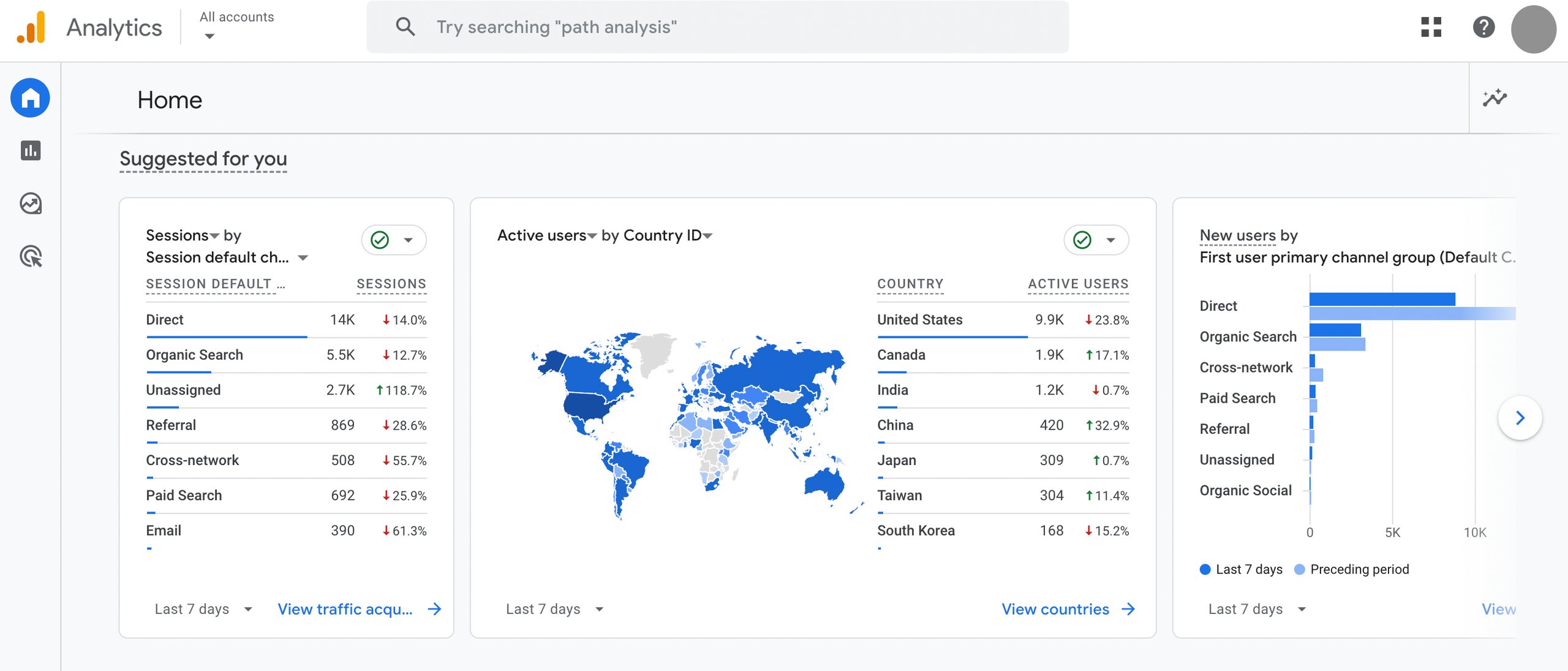
Why choose this tool?
- It’s easy to set up to track the website, and its detailed reports give comprehensive views of quantitative data. The reports shed light on the location, source, and medium of the traffic and also allow you to slice and dice this data with data ranges, comparisons, and filters.
- It can easily be integrated into your existing tech stack, as most digital tools integrate easily with Google Analytics.
- You can easily utilize it to perform advanced tracking activities like cross-platform tracking as the data from platforms like Apps can be fetched from Google’s Firebase analytics. Thus, companies can get a comprehensive view of user activity.
Pricing
Google Analytics is available for free. For enterprise-level needs, it offers Google Analytics 360 with custom pricing tailored to business requirements.
A customer experience as per G2 reviews:
“What I like best about Google Analytics is how clearly it shows what’s working and what’s not. It helps you understand where your traffic is coming from, what people are doing on your site, and which pages or campaigns are converting. It’s not always easy to interpret at first, but once you learn how to read the data, it’s like having a roadmap.” – Krissy Mikulski, Influencer Marketing Specialist at Influenster
3. Technical tracking: GTMetrix
GTMetrix is a powerful website performance-tracking tool that provides a comprehensive analysis of factors impacting site speed.
It generates detailed reports on Web Vitals, optimization opportunities, and waterfall charts. These reports offer valuable insights, such as identifying specific JS/CSS files slowing down your site.
By leveraging these insights, businesses can optimize page load speed to improve user experience and drive higher conversions.
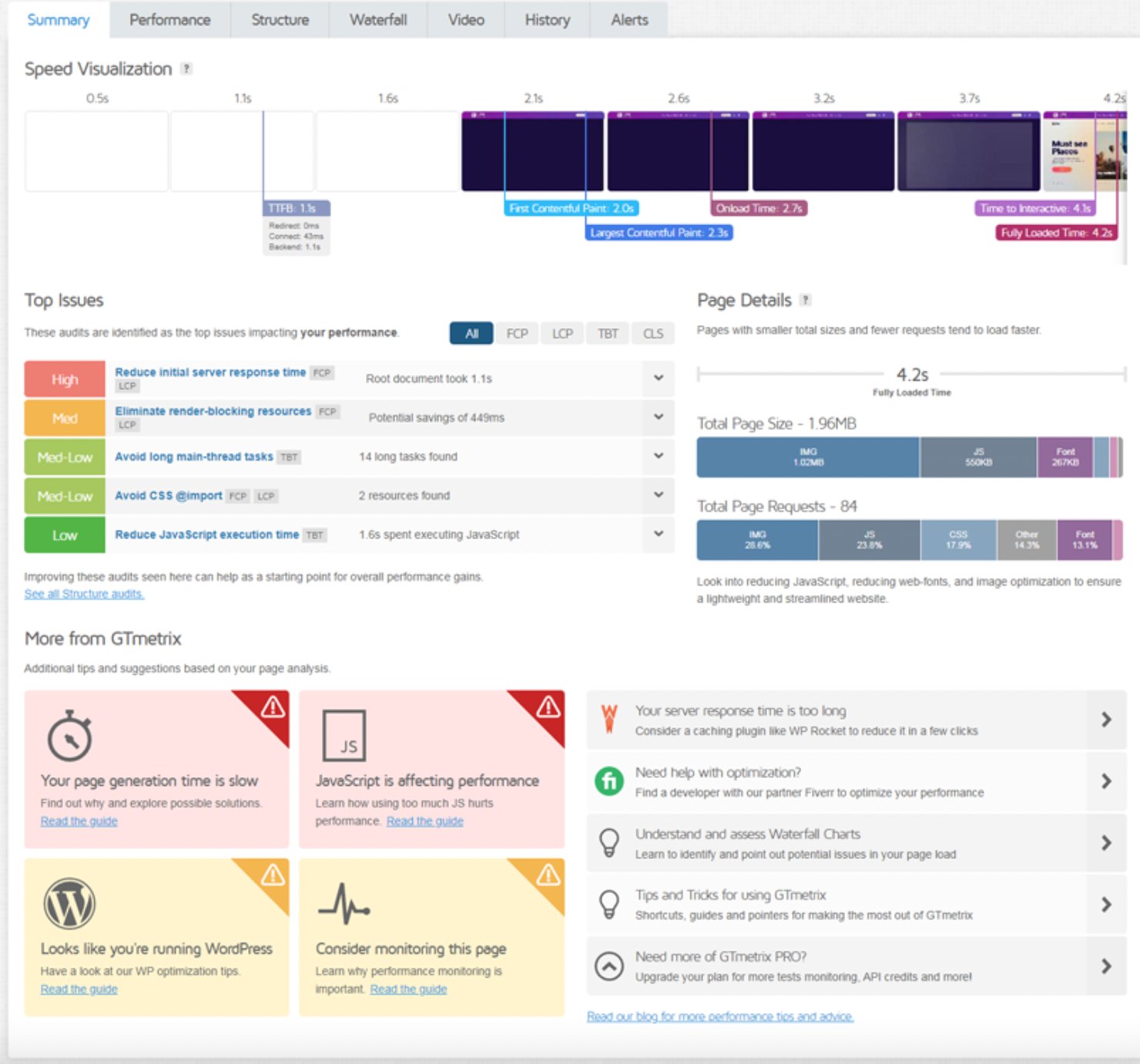
Why choose this tool?
- Track website speed across 22 global locations using various browsers to pinpoint where and why performance issues occur.
- Advanced labeling and filtering in reports make it simple to analyze data and uncover actionable insights. You can also compare your website’s performance against competitors to understand where you stand.
- For a closer look at how internal and external factors impact site speed, the tool offers hourly monitoring, providing clarity on performance fluctuations over time.
Pricing
The platform provides four pricing plans tailored to individual, business, and enterprise needs. Here are the details of the four plans specifically for individual users:
- Micro: $5 per month
- Solo: $14.50 per month
- Starter: $28 per month
- Growth: $55.50 per month
A customer experience as per G2 reviews:
“GTmetrix has enabled me to identify and address specific performance bottlenecks that were negatively impacting user experience and SEO.
The detailed, prioritized recommendations have guided code minification, image optimization, and reduction of render-blocking resources, leading to visibly faster load times and smoother page interactions.” – Luca Piccinotti, Growth Advisor at Robotalp
4. SEO tracking: Semrush
Semrush is a powerful SEO tool that provides deep insights into website health, traffic, and performance. Its Site Audit feature evaluates key factors such as crawlability, site speed, and internal linking. It assigns a score out of 100 and recommends actionable improvements to enhance SEO.
Additionally, Semrush offers backlink audit reports to analyze off-page performance. This helps identify and optimize external links for better visibility.
With its comprehensive features, Semrush simplifies tracking and optimizing your website’s SEO performance.
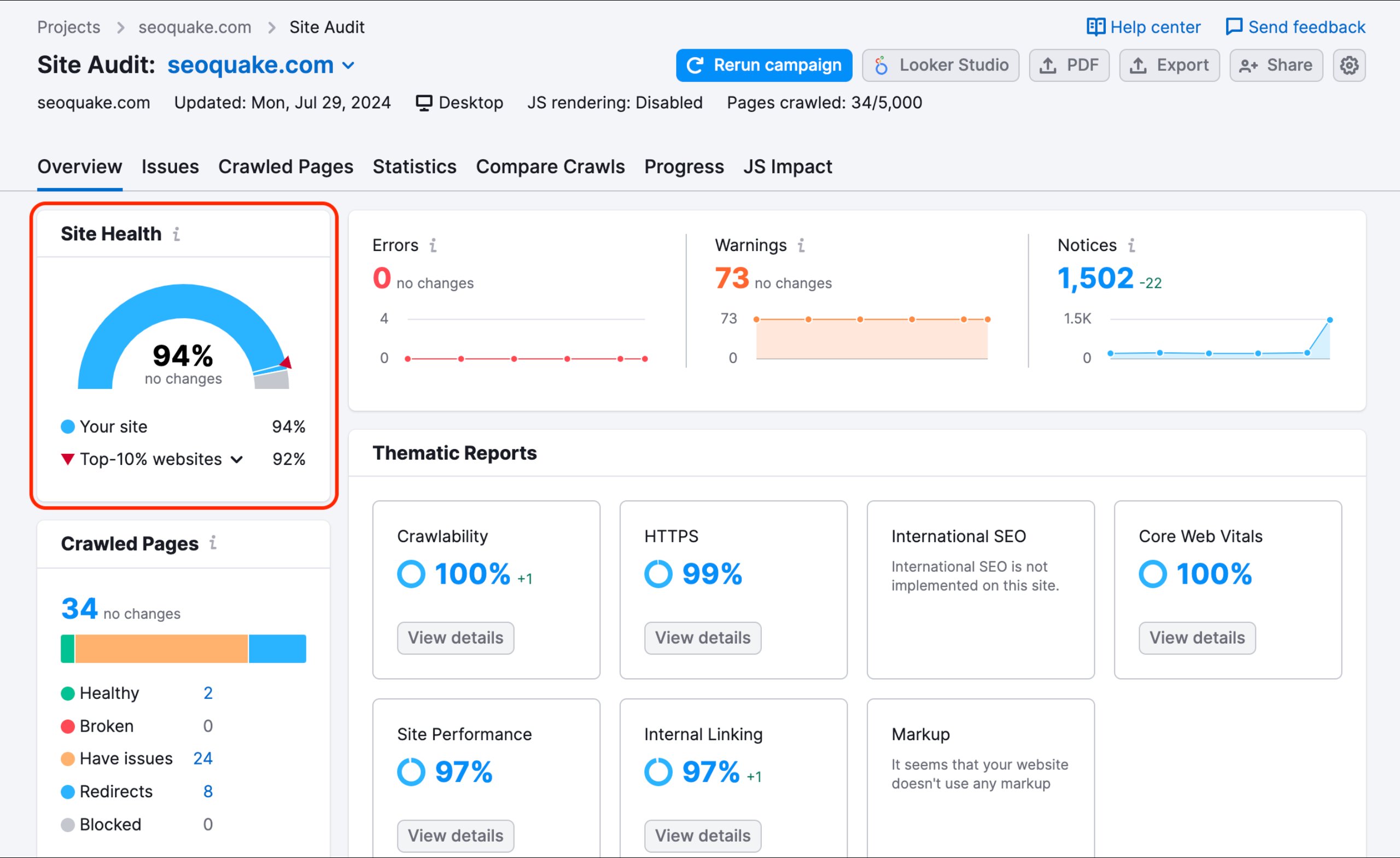
Why choose this tool?
- It’s a comprehensive website tracking tool that monitors both on-page and off-page SEO, website performance, and social media activity—all from a single, user-friendly dashboard. This centralized approach makes it effortless for businesses to track and manage multiple aspects of their website’s performance.
- It’s an enterprise-grade tool that seamlessly integrates with popular platforms streamlining both SEO and SEM initiatives. It also offers robust user management features for role-based access, ensuring secure and organized workflows.
- The tool’s modern app center includes AI-powered apps that automate website tracking activities, saving time and boosting efficiency.
Pricing
In addition to limited free access, the tool offers three pricing plans:
- Pro – $139.95 per month
- Guru – $249.95 per month
- Business – $499.95 per month
A customer experience as per G2 reviews:
“For me as a marketer, Semrush has become an indispensable tool. The platform offers an extremely comprehensive suite of features that allow SEO and marketing projects to be professionally accompanied and implemented from start to finish. I particularly appreciate the versatility. From keyword research to competitive analysis to technical website audits, I have everything combined in one central tool.” – Noel Lehmann, Marketing manager SEO & SEA, at dskom digital.marketing.agentur
5. Intent data tracking: Leadfeeder
Leedfeeder is an intent data tool that tracks the companies visiting your website, understands their intent, and filters them based on behavior, demographics, geography, and other factors. The tool scores visitors according to their web activity, helping you target high-intent leads for conversion.
It also has a global database that reveals the LinkedIn profiles, email addresses, and contact information of key decision-makers in a company. Additionally, its extensive integration library makes it easy to incorporate into your existing tech stack and effectively monitor website activity.
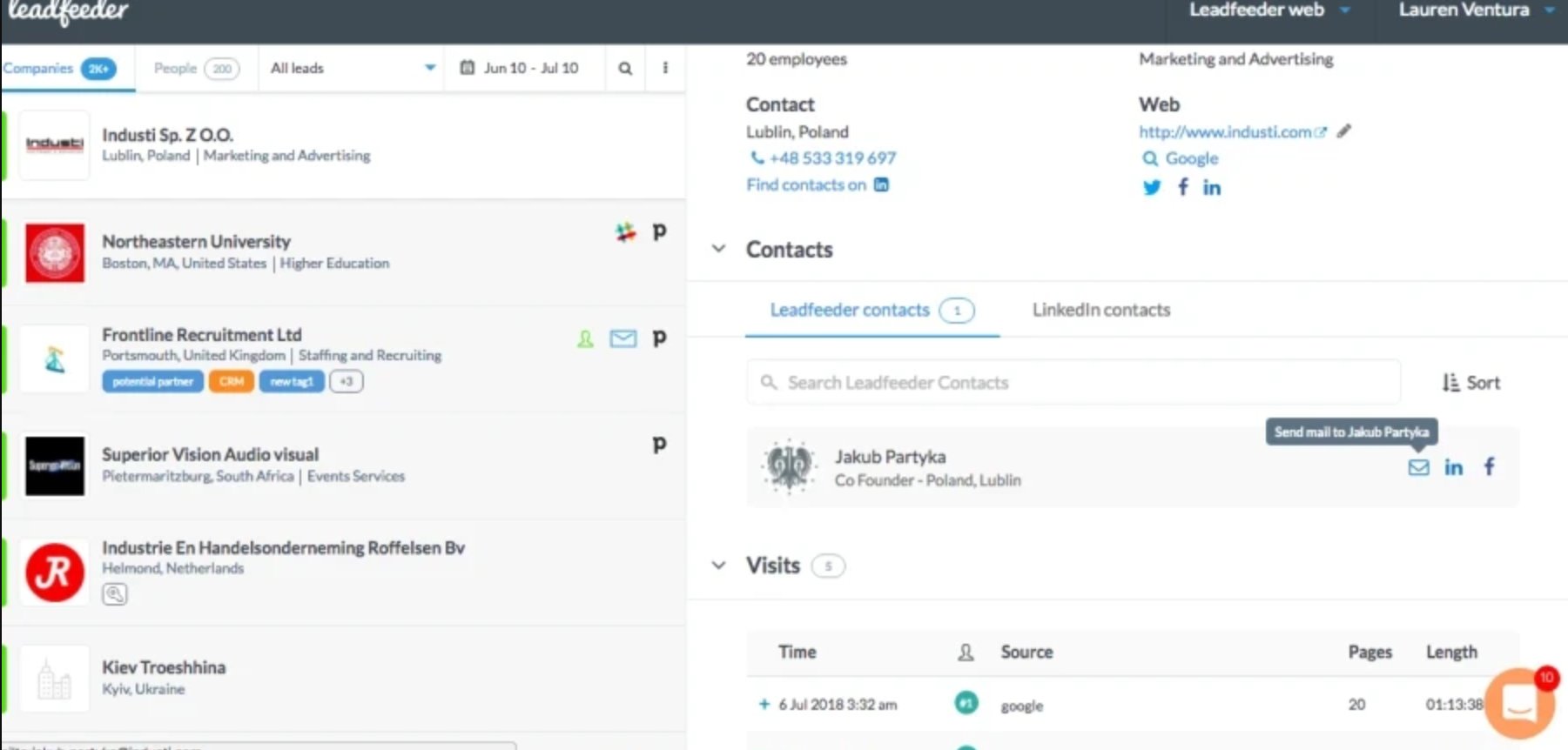
Why choose this tool?
- The tool monitors the companies visiting the website and provides a detailed overview of the pages they view. Based on the database that the tool offers, this information assists sales and marketing teams in creating targeted and personalized campaigns aimed at key decision-makers.
- The filtering based on various attributes, such as demography, keywords, and companies, helps visitor identification from untapped markets, paving the way for expansion.
- Integration with popular CRM platforms like HubSpot makes it easy to migrate data and populate these platforms with high buyer intent data.
Pricing
Leadfeeder offers two plans:
- Free Plan: Includes unlimited users but limits company identification to 100.
- Paid Plan: Costs €99 per month and provides unlimited data storage and company identification.
A customer experience as per G2 reviews:
“What I like most is the simplicity and clarity of the user interface — it’s clean, intuitive, and very easy to use even for new team members. The Salesforce and Google Ads integrations work smoothly, helping us connect anonymous website visitors with real intent signals and feed them directly into our CRM and ad workflows.” – João Magalhães, Head of Marketing at Assembla
6. User test tracking: VWO Testing
VWO Testing enables you to run and track various experiments, including A/B tests, multivariate (MVT) tests, multi-page tests, and split URL tests. Once initiated, the tool monitors key performance indicators (KPIs), evaluates the impact on guardrail metrics, and tracks secondary KPIs. Its advanced SmartStats engine ensures precise and reliable test results.
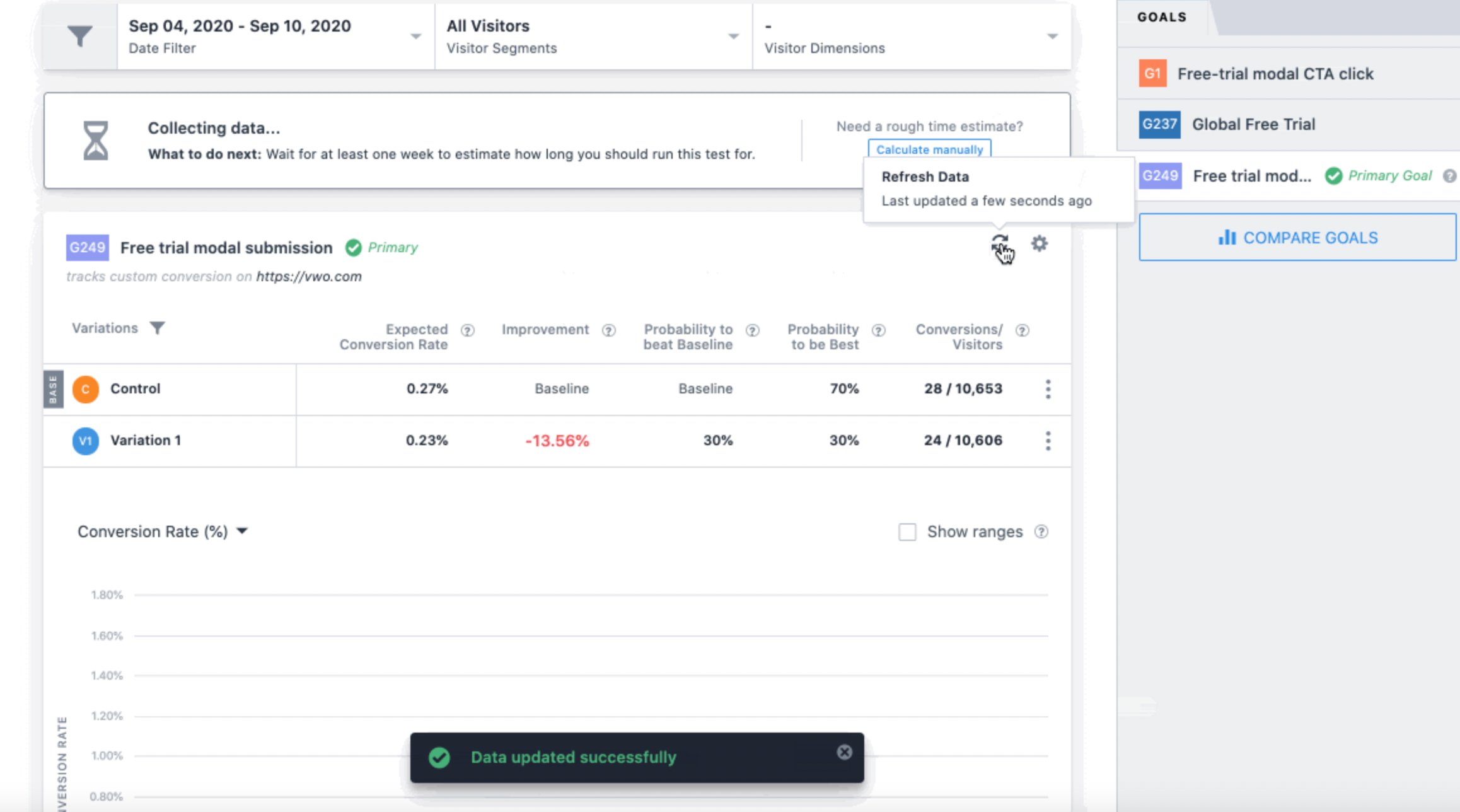
Why choose this tool?
- A powerful user experience testing tool with detailed reporting and robust experiment tracking. Features like Bonferroni correction address issues such as peeking, ensuring accurate results.
- Monitors and analyzes user segment performance during experiments, providing deeper insights into how variations impact different user groups.
- AI-driven capabilities simplify tasks like variation creation for A/B tests with a simple input prompt while summarizing and analyzing reports for effortless data interpretation.
Pricing
VWO Testing offers multiple plans:
- Growth plan: $185/month for 10,000 MTU (billed annually)
- Pro plan: $633/month for 50,000 MTU (billed annually)
- Enterprise plan: $1107/month for 50,000 MTU (billed annually)
You can also try it out for a 30-day, full-feature free trial to see how it can help you achieve your business objectives.
A customer experience as per G2 reviews:
“Using VWO has not only streamlined our testing process but also helped deepen my understanding of HTML and CSS, as I regularly apply and improve these skills when building experiments.” – Tay Atkinson, Senior UX Analyst at Schuh Limited
And there you have it! These six top web tracking tools offer a comprehensive view of your website’s activities, allowing you to optimize performance and enhance user experiences.
How to choose the right website tracking tool
Let’s review some criteria to narrow down the best website visitor tracking tools for you.
1. Identify the information gap
The first step is to brainstorm and analyze the data from your existing tools. Identify gaps in the information related to website activity. This will help you define clear goals.
For instance, if your web analytics tools show low conversion rates on key pages, your goal could be to uncover the reasons behind this trend. In such cases, exploring qualitative tools like VWO Insights can provide valuable answers and help you address the issue effectively.
“It’s really important to have that core and core balance and focus on the behavior analytics. Because it can help you to quantify for example, how many people are having this issue at the moment which we saw in the use of research?”
Chief Experience Officer at Creative CX
Source: VWO Webinar
2. Understand your budget
Once you’ve defined your needs, consider your budget. Compare offerings from top tools and prioritize those with free trials or no-cost plans, allowing you to test their capabilities without immediate financial commitment.
If you have the budget for enterprise-level solutions, evaluate features like advanced user management, scalability, and customization to ensure the tool grows with your business needs.
3. Evaluate integration capabilities
Next, assess how well the shortlisted tools integrate with your existing tech stack. Seamless data transfer and compatibility with other tools are essential for efficient operations. Look for solutions that offer wide-ranging integration options.
4. Prioritize modern features
Another important factor to consider is the modern features offered by the tool. Prioritize tools with Generative AI capabilities that automate tasks and ease the workload on human resources.
For instance, as mentioned earlier, VWO Copilot enables users to automate heatmap and session recording analysis with the help of generative AI. This not only saves a significant amount of time but also reduces human error, streamlining the entire tracking process.
5. Evaluate privacy compliance
Lastly, the privacy compliance of the tools must be evaluated. With increasing emphasis on user privacy and data protection, this step is critical.
Select tools that comply with standards such as GDPR, HIPAA, and SOC 2 certifications. This will help you track website activity effectively while protecting user data and preventing leaks or breaches. Additionally, the tool should clearly specify its data retention period and offer an automatic deletion feature for unsaved recordings, ensuring that unnecessary information is removed promptly. Prioritizing privacy-compliant tools is a wise decision to build trust and avoid regulatory issues.
Final thoughts
Website tracking is essential, but success hinges on using the right website visitor tracking tool. The tools mentioned above are some of the best in the market. Explore them—they can be used individually or combined for a comprehensive tracking strategy.
Remember, tracking is just the first step. The real magic happens when you act on the insights. Whether it’s optimizing conversion rates or personalizing user experiences, taking action is what transforms a website from average to exceptional.
Start your optimization and personalization journey today with VWO to turn visitor insights into revenue-driving experiences.
Frequently asked questions (FAQs)
The effectiveness of a tool depends on the type of visitor data you wish to track. For instance, if you want to identify the most clicked sections of your website by visitor, a qualitative tracking tool like VWO Insights is an excellent choice.
Qualitative tracking methods are ideal for monitoring clicks on your website. For detailed insights, such as identifying which elements receive the most clicks, tools like Clickmaps provide a qualitative edge.
Yes, several free website visitor-tracking software and tools are available. Some popular options include Google Analytics, Google PageSpeed Insights, and GTMetrix.
One example of web tracking is periodically analyzing how your website performs in SERPs. This involves tracking fluctuations in rankings for targeted keywords and assessing any rise or decline in visibility.



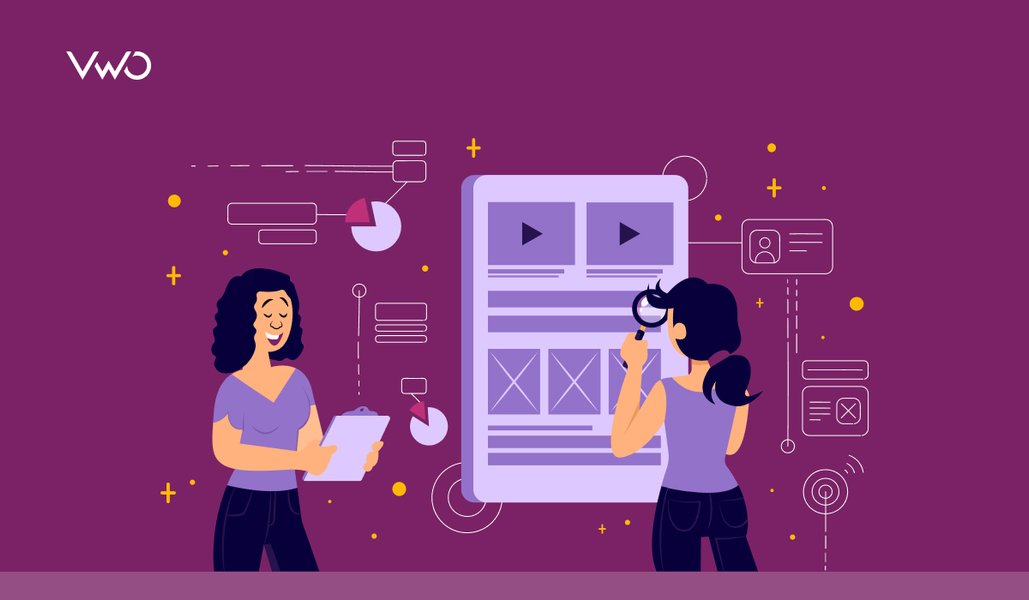
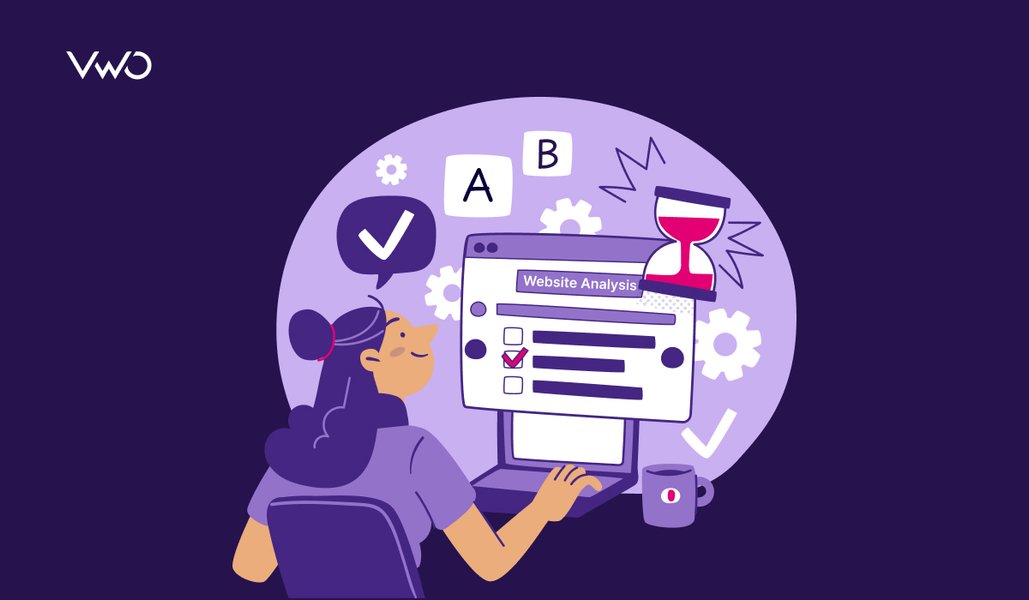
![7 Best Website Monitoring Tools [2026]: Expert Insights to Help You Pick the Right One](https://static.wingify.com/gcp/uploads/sites/3/2025/02/Feature-image-7-Best-Website-Monitoring-Tools-How-to-Pick-the-Right-One.jpg?tr=h-600)