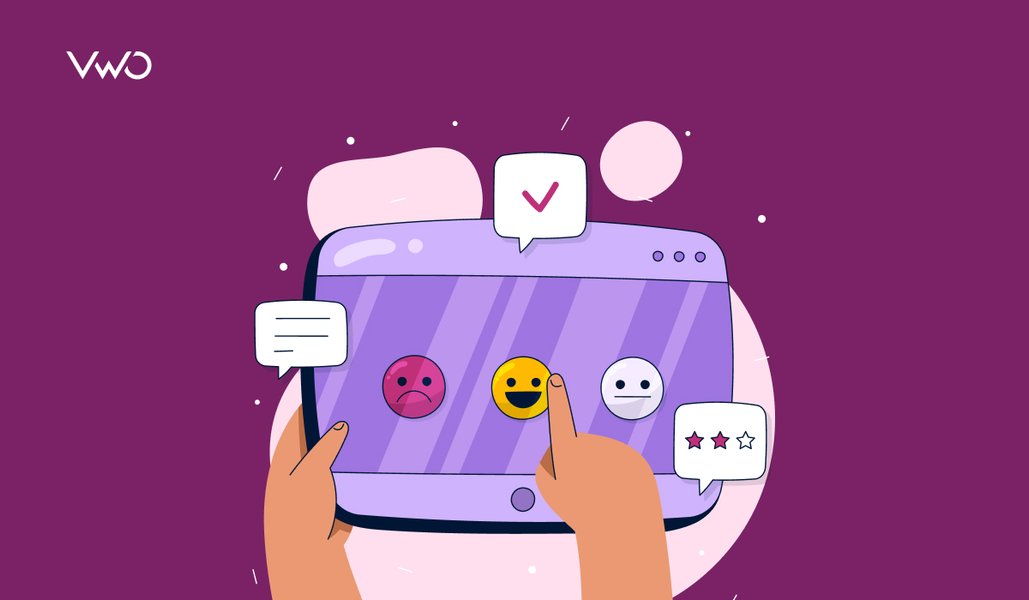What’s the best way to improve website experience?
Yeah, you can improve the landing page design, offer limited-time discounts, or use catchy headlines.
But, does your audience want any of this?
The only way to know for sure is by speaking to them, analyzing their behavior, and trying to figure out what they expect from you.
In other words, you need to gather feedback from your website visitors.
This is not just to improve their experience but also to make targeted changes that get more buyers for your business.
To help you take the first step, we’ve put together a list of the top website feedback tools available in the market today.
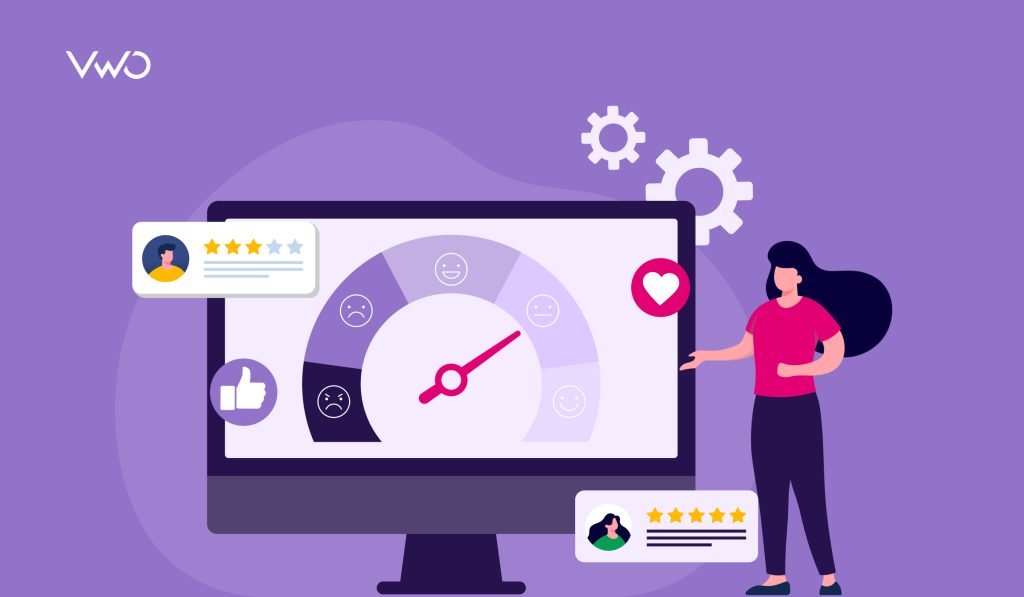
Why are website feedback tools so popular?
Users expect their voices to be heard and their opinions to matter.
Website feedback tools allow businesses to do just that, as they can better understand user concerns, tailor the website experience to their needs, and make data-driven decisions.
Whether you want to boost conversion rates or improve user satisfaction, feedback data helps you prioritize changes and improvements that have the most significant impact.
Types of feedback tools
Each type of website feedback serves a different purpose and gathers unique data that can help businesses respond to user needs more effectively.
Here are the different types of website feedback tools that you can choose from according to your business goals.

Behavioral analysis tools
These website feedback tools focus on helping you understand how visitors interact with your website, revealing patterns highlighting friction or confusion.
Behavioral analytics tools include capabilities like heatmaps and scrollmaps that reveal engagement patterns, show where users click, and display how far users scroll down a page.
They also offer session recordings of visitor interactions so you can watch exactly how users interact with a page, what led to their drop-offs, and so on.
With the help of these capabilities, businesses can easily visualize how visitors navigate their website, making it easier to spot areas where they get stuck or need help engaging.
Voice of Customer (VoC)
The Voice of Customer (Voc) feedback tools help gather direct input from visitors about their experiences and expectations.
Common capabilities include surveys, polls, and feedback forms that can be triggered at various touchpoints, such as after a purchase or while using a specific feature.
The benefit of VoC is that it provides qualitative insights straight from the source, allowing businesses to understand not just how users behave, but why they feel a certain way about their experience.
Community feedback tools
Community feedback tools capture insights from a broader audience, allowing brands to engage with users in a more collaborative and open forum.
Common features include voting on ideas, allowing users to start threads on specific topics, and tools for moderators to manage discussions and keep conversations organized and constructive.
This enables businesses to prioritize product improvements, identify common pain points, troubleshoot issues, and foster a sense of community ownership.
Usability feedback tools
These tools collect feedback from clients, stakeholders, and teams involved in building and improving the website experience.
They enable users to share their thoughts in real time through comment boxes, widgets, or feedback buttons placed directly on the website.
It is useful for identifying bugs, usability issues, or design flaws that might otherwise go unnoticed. These tools allow relevant stakeholders to share their feedback, and suggest changes for optimizing the website experience.
Customer review tools
Customer review tools allow businesses to collect and display reviews and ratings from actual customers, providing valuable social proof. These tools often include star ratings, written reviews, and sometimes image or video uploads.
Customer reviews improve trust and credibility, as any potential buyer would first check for opinions of existing or previous customers before making a purchase.
Also, businesses can showcase the most popular customer reviews on their website to improve social proof and also use them in sales demos to gain the trust of prospective buyers.
A quick glance at the top website feedback tools
- VWO Insights
- Contentsquare
- Crazy Egg
- Fullstory
- Hotjar
- Mouseflow
- Feedbackify
- GetFeedback
- Google Forms
- HubSpot
- Qualaroo
- Survicate
- SurveyMonkey
- Sprinklr
- UserVoice
- Aha! Ideas
- Canny
- BugHerd
- Marker.io
- Usersnap
- Trustpilot
- G2
- TrustRadius
23 best website feedback tools with details
Let’s take an in-depth look at the features, benefits, pricing, and other key details of the top website feedback tools.
Behavioral analysis
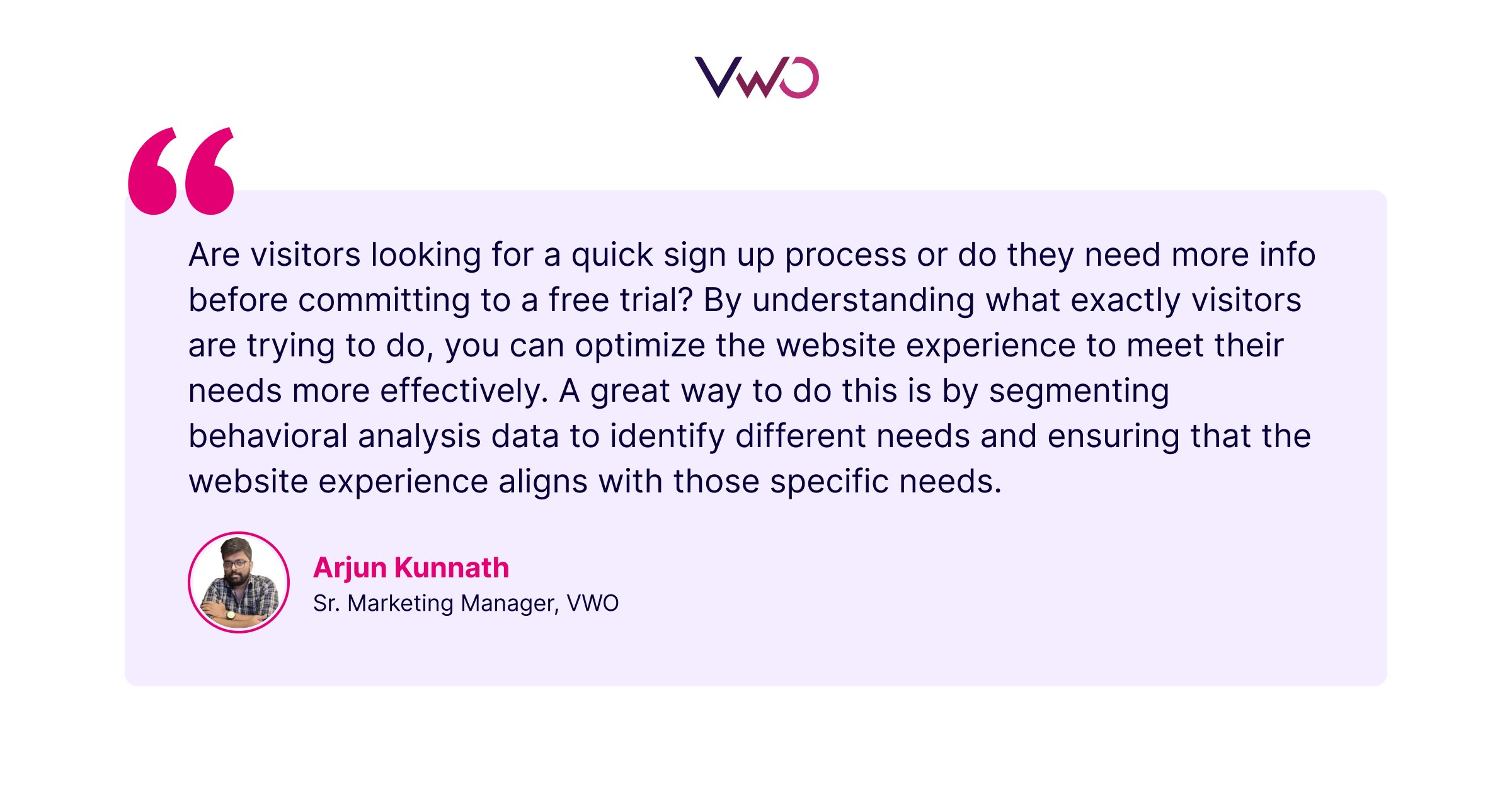
These feedback tools are ideal for product managers, growth marketers, and UX teams looking to analyze user journeys, identify conversion roadblocks, and understand the ‘why’ behind every user action.
1. VWO Insights

VWO Insights – Web is a leading behavioral analytics platform that helps businesses analyze visitor interactions, discover hidden pain points, and gather deeper insights on every action that visitors take on a website.
Top features
Heatmaps and Session Recordings: Visualize where visitors click on a website, and watch how they engage with different pages to understand their behaviors, challenges, and intent.
Surveys: Create surveys, get AI-generated survey questions, and discover crucial insights from survey responses with AI-powered summaries.
Form Analytics: Go beyond basic metrics to analyze how visitors interact with each form field and identify opportunities to improve conversions.
VWO Copilot: AI-powered assistant that analyzes data and behavioral patterns from heatmaps, session recordings, and surveys to suggest actionable insights and optimization ideas.
Insights Dashboard: Quickly identify pages or elements with high friction and observe the heatmaps or recordings associated with them to understand why users face problems.
All-in-one optimization: Use insights from behavioral analysis to drive experimentation and personalization for your business with VWO’s end-to-end experience optimization platform.
Quota limit
VWO enables you to view unlimited heatmaps and watch unlimited session recordings on all pricing tiers, including the free Starter plan.
Also, you can collect 5000 or more survey responses, depending on your plan.
Customer support
With a CSAT score of 99% and a first response time of 45 minutes, VWO’s customer support surpasses the industry standards by a mile.
VWO offers 24×7 support to customers through email, phone, and live chat, while also providing seamless onboarding and dedicated account managers.
Free trial period
VWO offers a full-featured 30-day free trial that includes complete access to VWO Insights, along with all other VWO products during the trial period.
Top integrations
VWO’s simple, one-click integrations span 40+ tools from different categories like CMS, analytics, CDP, eCommerce, and so on.
Analytics: Google Analytics, Adobe Analytics,
CMS: WordPress, Drupal, Joomla
CDP: MoEngage, Tealium
eCommerce: Shopify, Magento
Marketing: Salesforce, Marketo, Clearbit
CRM: HubSpot, Salesforce
Other: Segment, BigCommerce,
Pricing
VWO offers a forever-free Starter plan, while paid plans, based on MTU or monthly tracked users, start at $139/month.
VWO also offers specially curated plans for large teams and enterprises.
A real success story
Ben NL, a Dutch-based telecom service provider, noticed low conversions and sales on one of their product pages. To further understand this issue, Ben decided to use VWO Insights and analyze visitor interactions on the page.
To begin with, the team started gathering feedback by watching session recordings of visitors on this page and also observed the heatmap and clickmap data.
During this analysis, they realized that most visitors did not know that they could choose a phone color on the page itself. Also, even though some visitors did interact with the color palette below the product images, it seemed like they couldn’t figure out what it does.
Based on these insights, the team made certain changes to the page, which included:
- Remove the color palette option from below the product images
- Place it next to the images so visitors can easily understand its function
This simple change resulted in a conversion uplift of 17.63% for Ben and also led to a drop in the number of calls they received from customers wanting to change the colors of their mobile devices.
One of the key advantages is how Insights is connected to the rest of VWO’s products. From observations, through heatmaps to hypothesis and testing. It’s a very good way to keep the data connected. It was very easy to implement, we could start right away. Adding observations into session recordings and sending them over to the dev team without them needing the app access saved us a lot of time.
2. Contentsquare

Contentsquare helps businesses make sense of user behavior with visual data analytics, providing insights into clicks, and scrolls. With its intuitive reports, Contentsquare also enables businesses to improve user journeys seamlessly.
Top features
Zone-based heatmaps, session replays, product analytics, surveys, and form analysis.
Pros
- Reliable and efficient analytics
- Great for understanding user journeys
- Good customer support
Cons
- High installation costs
- Limited customization options for alerts and notifications
Pricing
Contentsquare offers customized plans based on your monthly website page views. You can request a demo or custom quotations.
3. Crazy Egg

Crazy Egg provides snapshots of user activity, using heatmaps and click maps to show what draws attention. It’s ideal for identifying popular areas of a page and figuring out what content or CTAs need adjustments to improve engagement.
Top features
Snapshots, A/B testing, session recordings, and surveys.
Pros
- Gathers crucial insights about visitor behavior
- User-friendly interface
- Simplifies setup and report analysis
Cons
- Limited heatmap visualization
- Less effective for nuanced visitor behavior insights
- Lacks detailed, in-depth reports
Pricing
Crazy Egg offers a free trial of 30 days, while paid plans begin at $99/month. These plans are billed annually. Your quota depends on the number of page views tracked per month.
4. Fullstory

Fullstory helps you analyze user interaction on a website through detailed session replays and product analytics. It’s a powerful tool for identifying visitor pain points and understanding how users experience your site.
Top features
Session replay, heatmaps, and product analytics.
Pros
- Comprehensive analytics for actionable insights
- User-friendly interface
- Real-time visitor interactions with session replays
Cons
- Steep learning curve to figure out features and functionalities
- Quota limitations for session replays
Pricing
FullStory offers a 14-day free trial along with customized paid plans to match your unique business needs.
5. Hotjar

Hotjar combines heatmaps, session recordings, and polls to give you a comprehensive view of user behavior.
It is especially helpful for spotting areas where users may get stuck, allowing you to fine-tune the website for a better user experience.
Top features
Heatmaps, session recordings, feedback polls, surveys and interviews.
Pros
- Valuable behavioral insights
- Visualize visitor interactions
- Helps identify opportunities to improve engagement
Cons
- Confusing interface
- Limited customer support
- Limited number of session recordings
Pricing
Hotjar offers a free basic plan with limited features, and paid plans start at $32/month.
6. Mouseflow

Mouseflow tracks user movements like clicks, and scrolls, and offers heatmaps and session recordings for analysis. It’s a great tool for understanding customer journeys and spotting usability issues that might affect conversion rates.
Top features
Session replay, heatmaps, funnels, and feedback surveys.
Pros
- Actionable user insights
- Seamless workflow integration with other tools
Cons
- Complex user interface
- Steep learning curve to master advanced features
- Limited data filtering options
Pricing
Mouseflow’s paid plans range between $31/month to $399/month. Each plan includes a 14-day free trial.
Voice of Customer
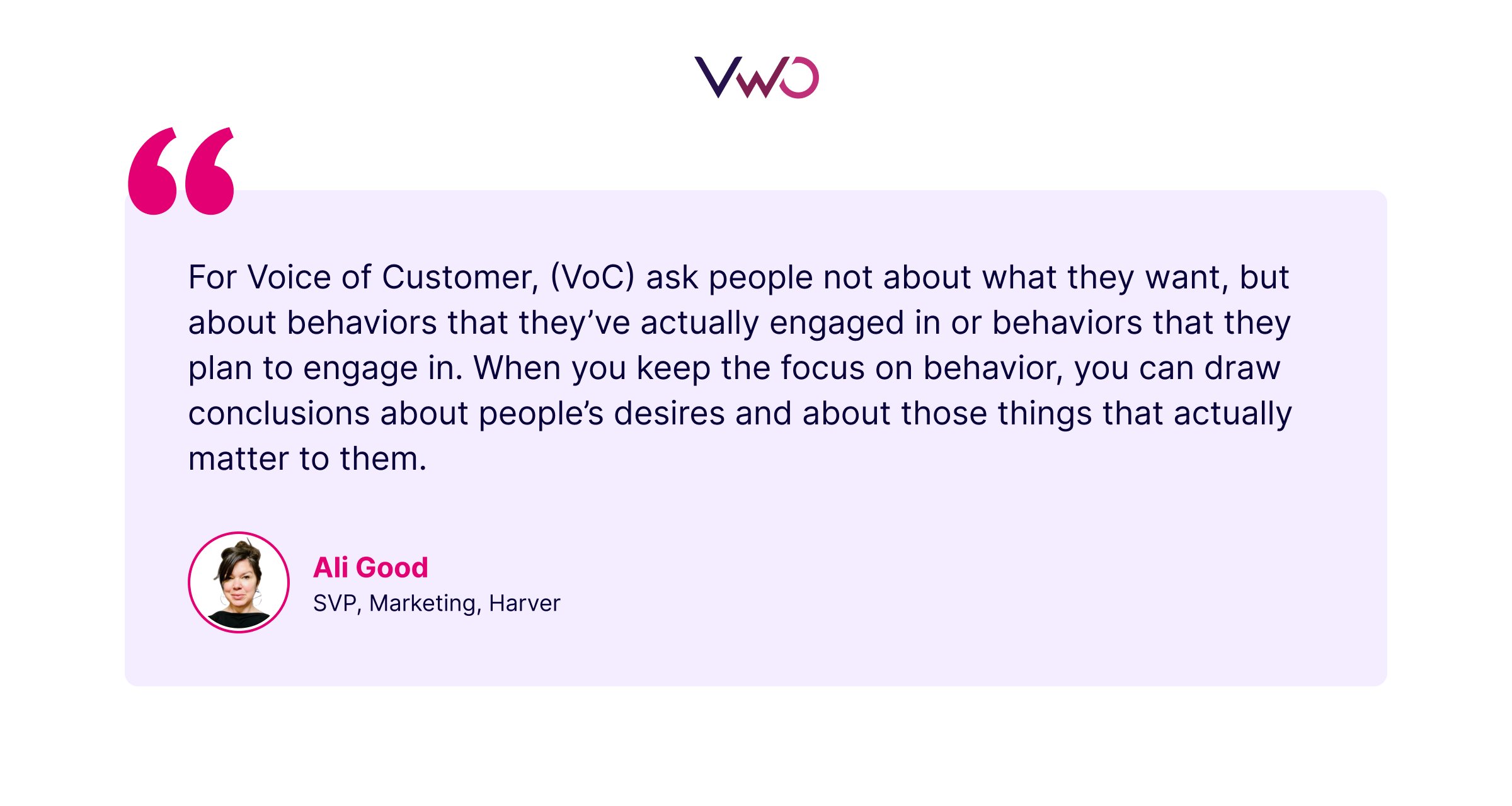
These feedback tools are ideal for business owners, CX professionals, and marketers looking to gather suggestions and real-time feedback through forms and targeted surveys.
7. Feedbackify

Feedbackify offers customizable feedback forms that can be embedded on any page. Visitors can leave specific comments or rate their experience, allowing brands to pinpoint issues as users encounter them.
Top features
Customizable forms, feedback tab, and feedback dashboard.
Pros
- Easy to create custom forms for websites
- Simple interface allows for instant visitor feedback
Cons
- No major integration capabilities
- Lacks advanced analytics
Pricing
Feedbackify offers a fully featured 15-day free trial and a single paid plan of $19/month.
8. GetFeedback

GetFeedback is a survey tool designed to help brands gather customer opinions through engaging surveys. It’s perfect for measuring customer satisfaction and collecting insights for improving product or service quality.
Top features
Survey templates, custom dashboards, and integration capabilities.
Pros
- Intuitive interface for survey creation
- Seamless integration with Salesforce
Cons
- Limited customization options for surveys
- High pricing concerns
- Restricted reporting and targeting capabilities
Pricing
GetFeedback offers customized pricing plans.
9. Google Forms

Google Forms is a simple, accessible survey tool that lets you create custom forms and collect responses in real time. It’s useful for gathering feedback on user experiences and identifying opportunities to improve engagement.
Top features
Customizable forms, automatic summaries, real-time collaboration, and integration with Google Workspace.
Pros
- Simple and user-friendly interface
- Strong integration with Google Workspace
- Robust data security measures
Cons
- Limited customization options
- Lacks diverse question types
- Need for improving email notifications
Pricing
Google Forms is free to use with a Google account. Additional features are available through Google Workspace subscriptions.
10. HubSpot

HubSpot’s feedback tools allow businesses to run NPS, customer satisfaction, and custom surveys to understand how customers feel. With seamless CRM integration, it provides a unified view of user feedback alongside customer data.
Top features
Service hub, customizable surveys, pre-built templates, and feedback dashboard.
Pros
- Integration with HubSpot’s Customer Service Software
- Seamless integration with other HubSpot services
Cons
- Limited survey customization options
- Higher pricing, particularly for advanced features
Pricing
HubSpot offers a free plan with a bunch of tools, including customer service. Paid plans for the Service Hub start at $15/month for individuals and small teams, while the pricing for businesses and enterprises starts at $90/month.
11. Qualaroo

Qualaroo offers in-app surveys to capture user feedback correctly. With targeted questions that appear as users navigate, it’s ideal for gathering insights into their experience and understanding their needs.
Top features
Feedback surveys, AI sentiment analysis, and survey nudge.
Pros
- Nudge capability for creating targeted surveys
- Powerful question engine to prioritize survey questions
Cons
- Limited customization options
- Limited integration with testing platforms
- Lacks a wide range of survey themes and designs
Pricing
Qualaroo offers a forever free plan that includes 50 responses, and 10k pageviews. It also has a Business plan at $19.99/month, which is billed annually and includes 100 responses per month and 100k pageviews.
You can also opt for a custom Enterprise plan based on your requirements.
12. Survicate

Survicate is a user-friendly tool for running targeted surveys on websites and mobile apps. It enables businesses to collect instant feedback, understand user intent, and boost customer satisfaction.
Top features
Custom surveys, pre-built templates, advanced targeting, and AI analysis.
Pros
- Simplified survey creation and analysis
- Good customer support
- Pre-built templates and strong customization features
Cons
- Complex automation features
- Lacks an intuitive user interface
Pricing
Survicate offers a 10-day free trial with a limit of 25 survey responses. The paid plans start from $89/month and can go up to $299/month.
13. SurveyMonkey

SurveyMonkey allows survey creation with extensive templates and question types. It’s ideal for collecting, analyzing, and acting on feedback, whether you’re tracking customer satisfaction or gathering market insights.
Top features
Forms and surveys, AI-powered surveys, and actionable insights.
Pros
- Pre-built survey templates
- Intuitive and accessible user interface
- AI-powered capabilities
Cons
- Limited customization options
- Expensive pricing structure
Pricing
SurveyMonkey offers a free plan with limited survey features. Paid plans start at $25/month for more advanced functionality, while higher-tier plans and custom pricing are also available for enterprise-level needs.
Balance open-ended questions with other types to keep your survey engaging. While open-ended questions provide valuable insights, they’re best reserved for critical areas. Limit to one or two open-ended questions per survey, and use other question formats to make it easy and engaging for visitors to share feedback.
Community feedback
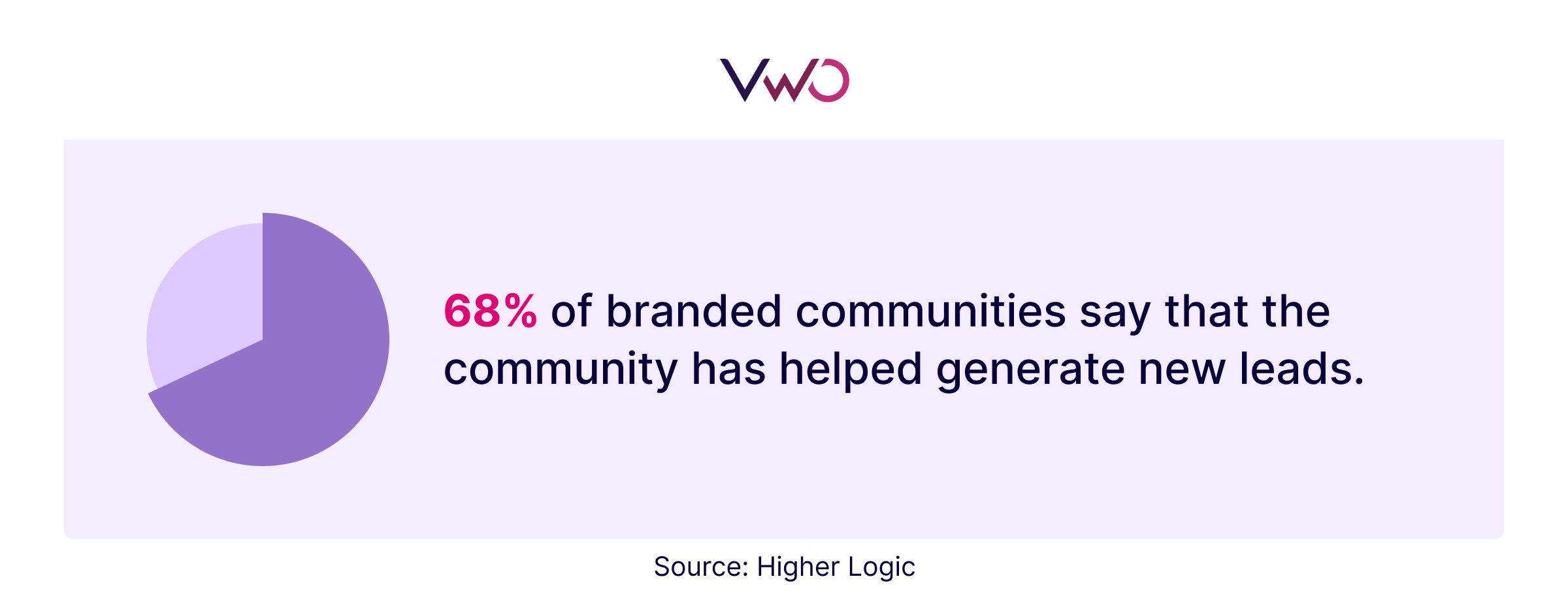
These feedback tools are ideal for marketers, product managers, UX designers, and customer experience teams seeking community-driven feedback to improve engagement, prioritize changes, and increase customer satisfaction.
14. Sprinklr

Sprinklr helps businesses monitor and respond to customer feedback across social media and other digital platforms. It enables brands to engage with users, providing a comprehensive view of public sentiment and perception.
Top features
Threads, review and moderation, topic categories, and analytics.
Pros
- User-friendly interface
- Similar threads suggestions
- Flexible administrator control
Cons
- Limited customization options
- Unsatisfactory reporting tools
Pricing
Sprinklr offers a 30-day free trial, while the paid plans start at $199/month. The platform also offers custom plans for Enterprise brands looking for custom CCaaS solutions.
15. UserVoice

UserVoice lets users submit ideas, and vote on feature requests, helping businesses prioritize product updates based on customer needs. It’s effective for gathering input from users and turning feedback into actionable improvements.
Top features
Feedback portal, voting system, and in-app feedback widget.
Pros
- Intuitive and easy-to-navigate interface
- Helpful access controls
- Streamlined feedback process
Cons
- Challenging feedback management for multiple product lines
- Limited functionality for large-scale feedback management
Pricing
UserVoice offers a customized free trial, along with paid plans that start at $899/month.
16. Aha! Ideas

Aha! Ideas allow brands to crowdsource product feedback, enabling customers to submit suggestions and vote on ideas. It’s useful for companies looking to innovate by building features based on what matters most to their users.
Top features:
Ideas portal, streamlined review, omnichannel feedback, and AI analysis.
Pros
- Highly customizable idea portals
- Rank ideas based on business value
- Simplified decision-making
Cons
- Steep learning curve for teams unfamiliar with the features
- Lack of affordable plans for smaller businesses
Pricing
Aha! Ideas offers an Essentials plan for $39/month and an Advanced plan for $59/month. The platform also has a 30-day free trial.
17. Canny

Canny offers a simple way to collect, organize, and prioritize customer feedback. Users can suggest ideas, vote on changes, and stay updated on product updates, helping businesses make decisions that are grounded in user demand.
Top features:
Feedback boards, AI-powered feedback management, smart replies, and comment summaries.
Pros
- Simplified the feedback collection process.
- Feedback prioritization
- Transparent communication and collaboration
Cons
- Limited customization options for feedback boards
- Expensive pricing model for smaller teams or startups
- Additional training for advanced features
Pricing
Canny offers a free plan with limited features. The paid plans include a Starter plan for $79/month and a Growth plan for $359/month. Also, Canny offers custom pricing for enterprise brands.
Website usability
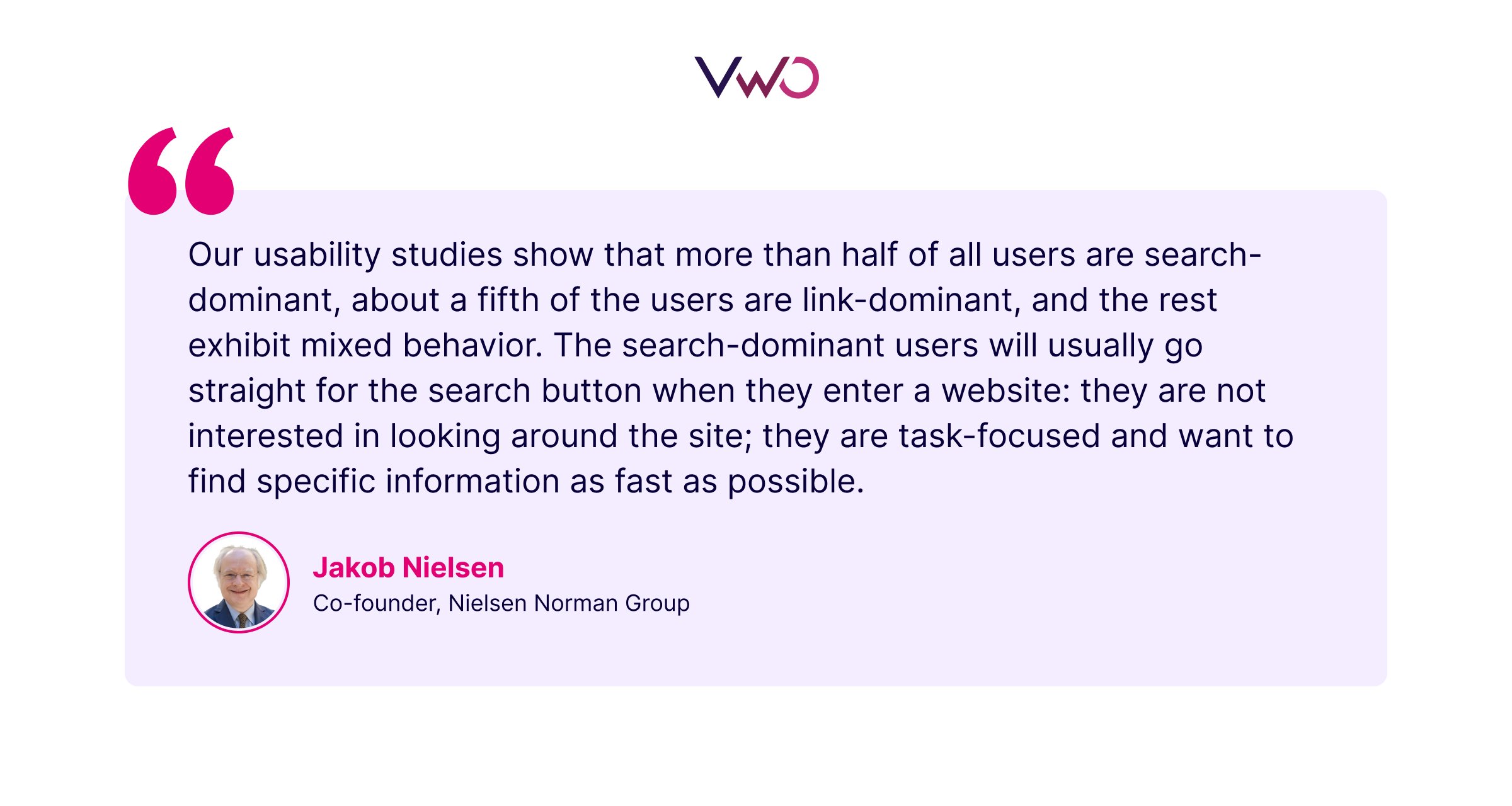
These website feedback tools are ideal for agencies, developers, and web designers to identify bugs, gather suggestions, and improve collaboration between clients and stakeholders.
18. BugHerd

BugHerd is a visual feedback tool for websites that lets users annotate directly on a page to report bugs. It’s particularly useful for design and development teams as it allows clients to share precise feedback and pinpoint bugs or issues.
Top features
Website annotations, actionable bug reports, video feedback, and integrated Kanban-style board.
Pros
- Simple and intuitive interface
- Easy collaboration with clients and stakeholders
Cons
- Additional training required for non-technical users
- Clunky annotation and search/filter options
Pricing
BugHerd offers a 14-day free trial, while paid plans start at $49/month. Custom pricing is also available for enterprises and businesses with complex workflows.
19. Marker.io

Marker.io allows clients to share bug reports and provide suggestions with annotated screenshots, making it easier for teams to get detailed, actionable feedback on on-site issues without hassle.
Top features
Visual feedback tool, feedback widget, and session replay.
Pros
- Simple and easy to use
- Effortless bug report submissions
- Seamless integration with project management tools
Cons
- Lacks advanced feedback customization options
- Steep pricing plans for smaller teams
- Advanced features restricted to higher-priced plans
Pricing
Marker.io offers a 15-day free trial, with paid plans starting at $39/month. The platform also provides custom pricing for enterprise brands.
20. Usersnap

Usersnap enables businesses to capture screenshots, comments, and detailed reports, allowing clients to report issues in real time. It’s a go-to for teams wanting to reproduce bugs and prioritize improvements on a website.
Top features
Screen capture, bug tracking, and context enrichment
Pros
- Easy to use for non-technical users
- Integrates well with popular project management tools
Cons
- Overwhelming interface
- High pricing plans for smaller teams or startups
Pricing
UserSnap offers a 15-day free trial, while paid plans start at €39/month, and can go up to €319/month. Custom pricing is also available for enterprises requiring advanced features and large-scale feedback management.
Customer review

These website feedback tools are ideal for businesses looking to gather reviews, identify pain points, and discover suggestions for improving a product or software.
21. Trustpilot

Trustpilot is a popular review platform that gathers and showcases customer reviews for different brands and software. It’s a useful way for businesses to know what customers think and address key concerns or problems.
Top features
Customer review collection, dynamic widgets, and AI-driven insights.
Pros
- Simple and efficient review process
- Quick and hassle-free gathering of feedback
- Seamless integration with websites
Cons
- Higher cost compared to free alternatives like Google
- Limited filtering options
Pricing
Trustptrusilot offers a free plan with a limit of 50 invitations per month. The paid plans start at $259/month and go up to $1,059/month. The platform also offers custom plans for Enterprise businesses.
22. G2

G2 aggregates user reviews of business software, making it easy for companies to monitor feedback and manage their reputation. Businesses can use G2 to understand customer sentiment and improve based on detailed user insights.
Top features
Customer reviews, embed reviews, and detailed insights.
Pros
- Detailed customer feedback for competitive analysis
- User-friendly interface
- Custom review questions
Cons
- Quality of reviews collected
- High number of mandatory questions
- High pricing plans
Pricing
G2 offers free listing options, but premium packages are available for businesses looking for advanced analytics, reporting, and other additional features. Pricing for premium plans is custom and based on business needs.
23. TrustRadius

TrustRadius is a review site that focuses on in-depth product evaluations, helping businesses understand how customers experience their offerings. It collects user feedback and provides valuable insights into what works and what needs improvement.
Top features:
Verified reviews, review library, and detailed analytics.
Pros
- Detailed, verified reviews
- Product comparison features
Cons
- Detailed or lengthy reviews
- Lack of reviews for smaller companies
Pricing
TrustRadius offers customized pricing plans based on the unique needs of businesses.
Website feedback tools – Summary
Here’s a quick overview and summary of the best website feedback tools.
| No. | Tool | Free trial | Pricing (in USD) |
| 1 | VWO Insights | 30 days | Free, for up to 5k tracked visitors per month. |
| 2 | Contentsquare | – | Custom |
| 3 | Crazy Egg | 30 days | $99/month |
| 4 | Fullstory | 14 days | Custom |
| 5 | Hotjar | 15 days | $32/month |
| 6 | Mouseflow | 14 days | $31/month |
| 7 | Feedbackify | 15 days | $19/month |
| 8 | GetFeedback | – | Custom |
| 9 | Google Forms | – | Free |
| 10 | HubSpot | – | $90/month |
Other website feedback tools (not covered in the previous list)
- Zonka Feedback
- Medallia
- Qualtrics
- Typeform
- UserTesting
- Loop11
- Refiner
- Mopinion
- Feedier
- Clicky
- Freshdesk
- Intercom
- Consolto
- NiceReply
- Jotform
- Hively
- UseResponse
- Pendo
How to choose the best website feedback tool?
Finding the ideal tool involves evaluating several factors based on your business goals, target audience, and existing gaps in feedback collection.
Here are a few important factors to consider while choosing a website feedback tool for your business.
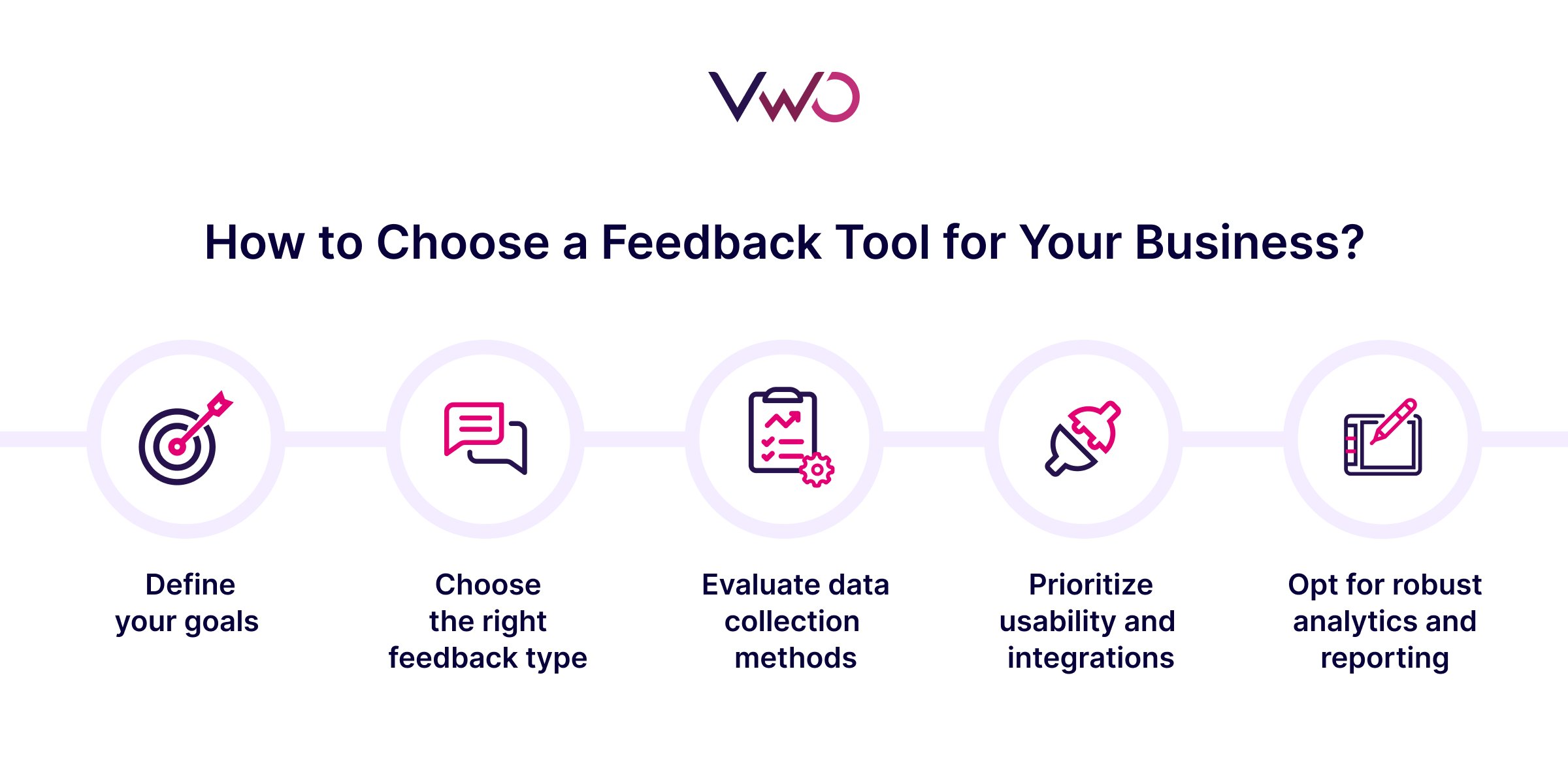
1. Define your goals
Start by clarifying what you aim to achieve with website feedback.
Are you looking to improve your overall user experience, optimize specific website elements, or enhance customer satisfaction?
Different tools are designed to gather different types of feedback – some focus on user behavior, while others emphasize customer satisfaction or product insights.
2. Consider your target audience and feedback type
The type of feedback you collect should be influenced by your target audience and their stage in the customer journey.
For visitors with low intent, you may want to gather quick insights related to first impressions, navigation, or product discovery.
For high-intent visitors or returning customers, more detailed feedback on the purchase experience or loyalty programs may be more useful.
3. Evaluate data collection methods
Different feedback tools offer varying methods of data collection – ranging from surveys and pop-up prompts to heatmaps and usability feedback.
Some tools focus on passive feedback (e.g., observing user behavior or tracking interactions), while others are more active, directly asking users for their opinions through forms or surveys.
Also, a crucial factor to consider is the sampling method. This determines whether a tool will capture visitor data via dynamic sampling or flexible sampling.
In dynamic sampling, the tool randomly selects a sample set of visitors to target across all your web pages, depending on the volume of your traffic.
However, with flexible sampling, you can configure the percentage of visitors you want to track and target an individual page or a specific set of pages.
VWO Insights is one of the few tools that offer dynamic sampling, and it goes further by offering both methods for you to choose from.
4. Prioritize usability and integrations
A feedback tool should integrate seamlessly into your website without disrupting user experience.
Also, it is better to opt for tools offering multiple website feedback types.
For instance, VWO Insights offers a range of behavioral analytics capabilities like heatmaps and session recordings, and you can also use on-page surveys to collect feedback and understand the pulse of your audience.
This way you can cut down on the number of integrations and get the most value out of your feedback tool.
5. Prioritize analytics and reporting
The value of a feedback tool isn’t just in collecting responses.
Choose a tool that provides robust analytics, allowing you to track patterns, segment feedback by user groups, and prioritize the most impactful insights.
Additionally, your feedback tool should also leverage AI to automate feedback analysis, so you can focus on optimizing the user experience based on these insights.
For instance, VWO Copilot – your AI-powered assistant, saves time by analyzing heatmaps, survey responses, and a high volume of session recordings to give you insightful summaries, optimization ideas, and actionable suggestions to improve the website experience.
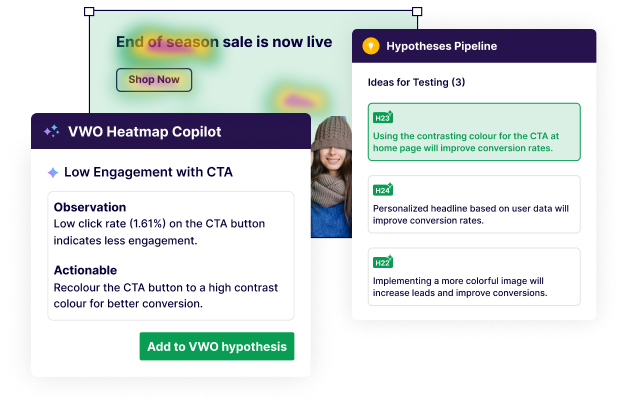
Final thoughts
Collecting website feedback is a crucial part of optimization and we hope this list makes it easier for you to choose the one that best suits your business needs.
However, this is not a one-stop solution for improving customer engagement.
What you do with the feedback is arguably more important as it can determine whether or not you’ve understood what your audience is trying to say.
So, when choosing a website feedback tool, make sure that it also helps you to analyze, and implement the feedback so you can deliver exactly what your customers want.
If you want to explore VWO’s features and capabilities, you can take a free trial or request a demo right away.
FAQs on website feedback tools
Website feedback tools are specialized solutions that help businesses gather direct insights from their visitors or users, providing valuable data on how people experience and engage with a site.
Website feedback provides direct insights into how visitors experience your website. By understanding their needs, frustrations, and behaviors, businesses can make targeted improvements that enhance user satisfaction and engagement.
Both terms are sometimes used interchangeably. While “website feedback tools” often refer to specific functionalities or applications used to gather feedback (like surveys, feedback widgets, and heatmaps), “website feedback software” generally refers to more comprehensive solutions that offer multiple feedback tools in one platform.
On-page surveys, feedback buttons, live chat, and post-interaction forms. Engaging users at critical moments (such as after completing a purchase, or abandoning a cart) can yield meaningful insights. Session recordings and heatmaps are also valuable tools for understanding user behavior.
There are various types of website feedback tools, each offering unique insights:
– Behavioral analysis tools
– Voice of Customer tools
– Community feedback tools
– Website usability tools
– Customer review tools
By using a mix of these feedback tools, businesses can collect both quantitative and qualitative insights, helping them address various facets of the user experience.
This will vary based on specific business goals, but ideally, it should offer both quantitative and qualitative data. Look for a solution that provides analytics on user actions (such as bounce rates, page load times, and conversion rates), as well as features like heatmaps or session recordings to understand user engagement patterns.
It involves using non-intrusive methods to engage users without disrupting their experience. Pop-up surveys, embedded feedback buttons, or post-interaction prompts are effective tools for capturing feedback in real time.
For more passive feedback, session recordings and heatmaps can track visitor behavior, allowing you to observe pain points without direct input.
The placement of a feedback button should be unobtrusive yet visible, typically located in the lower corner or along the side of the page. It’s essential to make it accessible but not distracting from the main content. Add it on pages where users often encounter questions or friction, like checkout or product pages.