I know this might spark debate, but observations can often be more revealing than direct feedback in user research.
If your questions are too complex or if visitors are pressed for time, they might not give accurate feedback. This can lead to incomplete or unclear responses that don’t truly reflect their opinions.
More commonly, people often use polite deception to avoid hurting feelings or appearing rude. I’m guilty of this myself, and I know many are too.
In these scenarios, observing actual behavior through session recordings becomes invaluable for businesses. They offer a detailed view of how visitors interact with your website, revealing their true feelings through their actions.
Wondering how to make the most of this behavior analytics tool? We’ll answer your questions and show you how in this blog.
Continue reading.
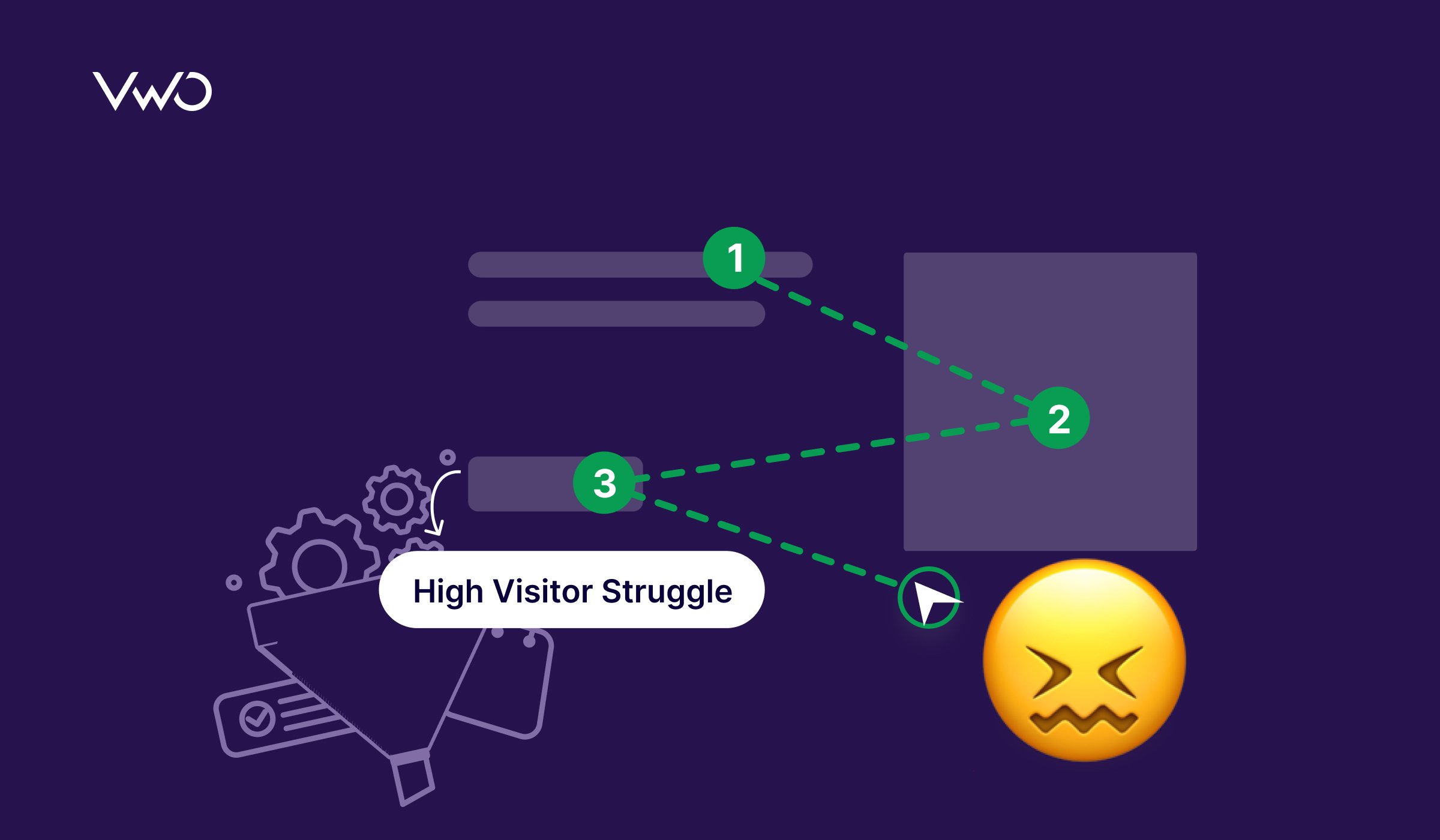
What do session recordings show?
Session recordings help you see the following actions visitors take on a website:
Clicks
Clicks track when visitors press buttons, links, or any clickable elements on your website. Seeing where visitors click will let you understand which elements draw maximum attention and which ones might be overlooked. It will show how visitors interact with content, identify successful CTAs, and reveal any issues with clickable elements.
Rage clicks
Rage clicks are fast, repeated clicks on an element resulting from the visitor’s frustration. They indicate that your website elements did not react the way they should in response to visitors’ actions. Identifying rage clicks reveals where visitors get stuck, helping you improve those elements for a better user experience.
Dead clicks
Dead clicks refer to clicks that do not lead to any action. By observing dead clicks, you can find exactly those places where the visitor expects some kind of interactivity but finds no response. This way, you can fix design issues by making elements interactive or adjusting their appearance so users do not mistake them for clickable items.
Scroll-depth
Scroll-depth describes how far visitors scroll down a page on a website. It indicates which parts of the page capture visitors’ interest and which are ignored. This helps optimize content placement, highlight key information, and enhance layout for improved visitor engagement.
Mouse trails
Mouse trails record the movement of the cursor when visitors move around a page. You can find out how a visitor interacts with the content of a webpage: where he pauses, where he hovers, and how he moves through different sections. These insights help you optimize the placement of key elements for a positive user experience.
Pauses
While you may want to skip pauses and go straight to visitor actions, I’d say even a pause can tell a lot about a visitor’s experience. Pauses show where visitors briefly stop interacting with your page, often because they’re confused or facing friction. This helps you analyze user interactions with long text, complex forms, and areas that require more concentration. Knowing precisely where visitors pause can give you more clarity on whether the content, layout, or general usability support their journey on the website.
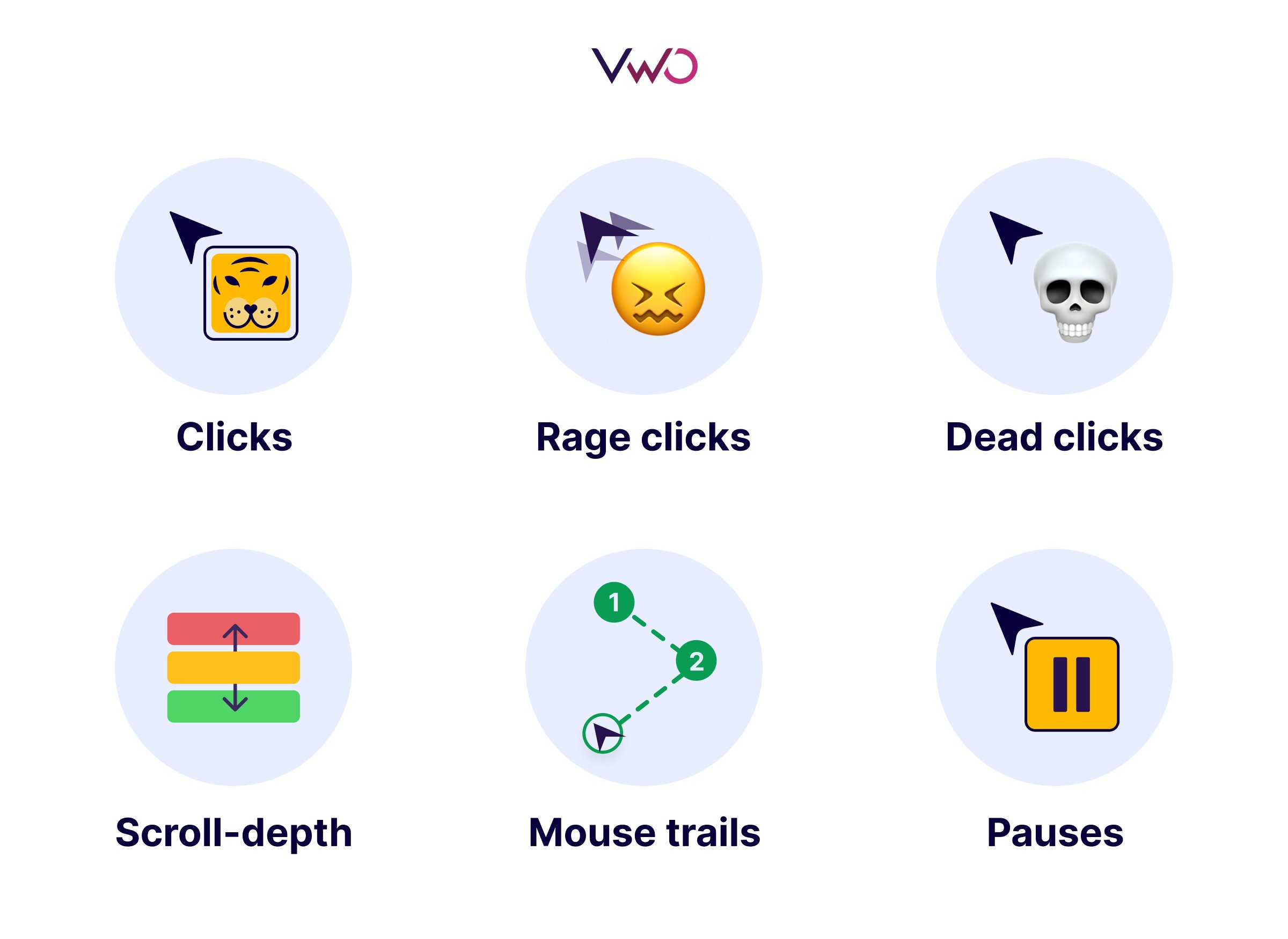
Importance of session recordings for conversion rate optimization
Session recordings improve the effectiveness of any CRO program by providing deep visitor insights that inform website changes, rather than relying on guesswork. Let’s see what makes session recordings essential –
See why visitors drop off
Session recordings give you insights into precisely where and why visitors are dropping off. Did they search for something that they couldn’t find before dropping off? Did they click something but receive no response, causing them to bounce? This will help you hit the roots of problems and implement focused improvements to engage visitors.
Identify UX glitches
What businesses believe is the best for their website may not align with their visitors’ preferences. Session recordings can reveal how visitors actually interact with the site, highlighting UX issues through pauses in navigation and aimless hovering. Identifying these glitches allows you to make adjustments, creating a smoother browsing experience.
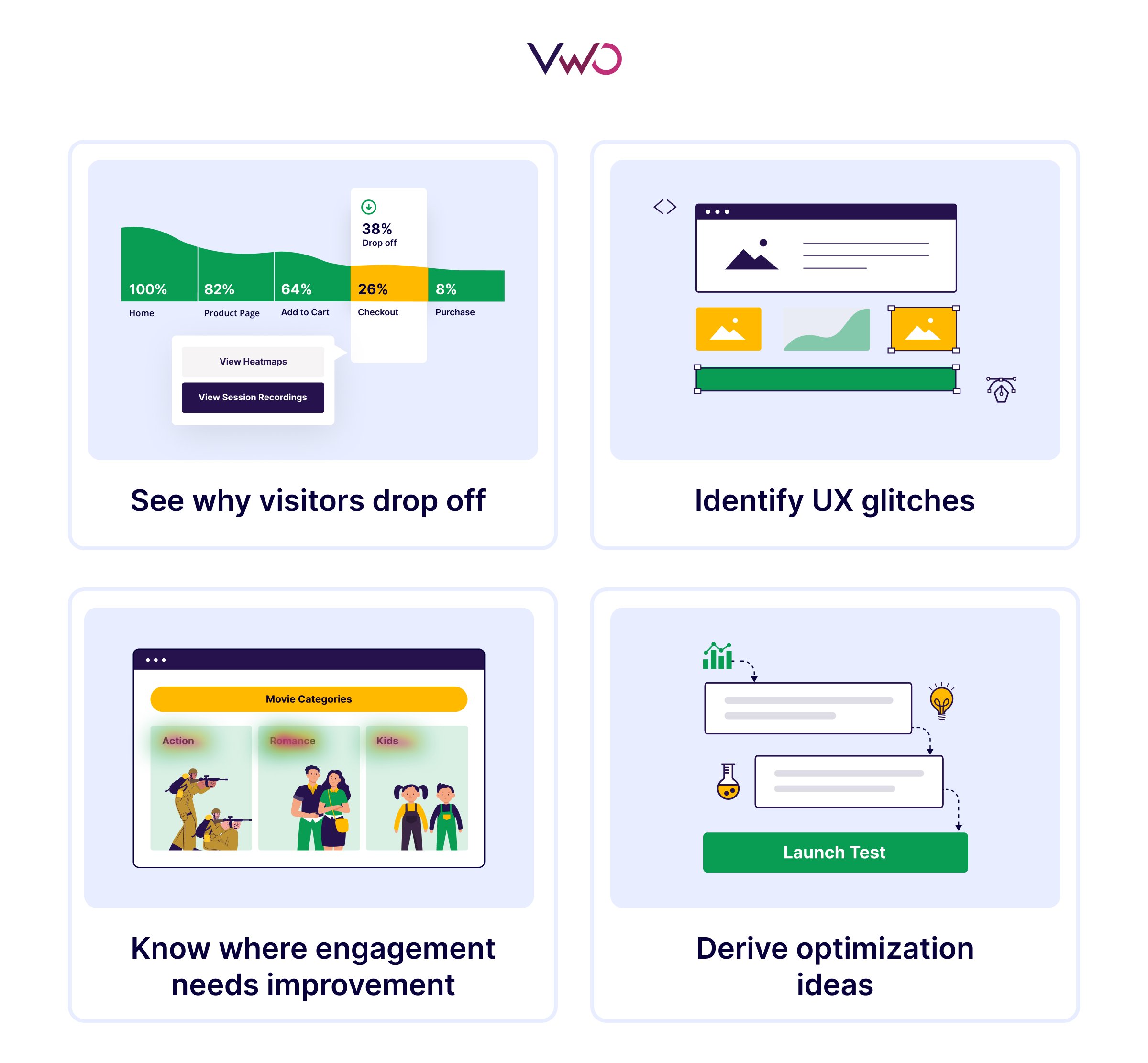
Know where engagement needs improvement
Analysis of recordings will tell you where visitors have spent most of their time, how they scrolled down your site, and what they clicked. That gives insight into exactly what captures the attention of visitors and keeps them on your website. With this information, you would be able to further improve the layout, design, and CTA buttons in ways that will encourage deeper engagement.
Derive optimization ideas
Insights from session recordings form the cornerstone of your website improvements. For instance, if visitors struggle with a form field or can’t find a CTA, you create and test different variations of these elements. This will help you continuously optimize your website using behavioral insights to enhance your key business metrics.
Did you know UX expert Abi Hough shared fascinating details on how she uses session recordings in her CRO work? She covered several other interesting points on the VWO Podcast. Watch it now!
Using session recordings for conversion rate optimization
Let’s explore key applications where session recordings are essential for achieving effective outcomes:
Detect leaky funnel
A leaky funnel must be your number one nemesis at conversion. Session recordings fix the leakages by helping you find answers to the right questions一Where are visitors dropping off? While browsing product pages, or while checking out? What are they clicking before dropping off? Now, imagine visitors who drop just a step before buying! That’s potential revenue slipping away. Which business can afford that? So, by watching these recordings, you can address the pain points that hinder visitors’ paths to conversions and secure more sales.
Conduct user research
User research allows researchers to map out each step visitors take, revealing how they interact with different elements and where they encounter obstacles. By understanding this journey, researchers can identify specific areas where users might be struggling, and propose adjustments accordingly. This insights-driven approach also guides strategic decisions, such as whether to roll out or roll back a new feature or continue or discontinue a promotion.
Watch this webinar to learn more about user research and its significance in the overall CRO strategy:
Speed up bug resolution
Imagine a visitor trying to fill out a checkout form but failing due to a hidden bug caused by a coding error. With session replays, you can see their frustration in real-time—every click, every pause. It’s no longer a matter of blind guesswork.
You can have a clear picture of where things went wrong, allowing you to speed up the resolution process and ensure a smoother experience. And this is just one example—session replays can be used to troubleshoot any bugs on your website that interrupt the visitor journey.
Track new feature adoption
Let’s say you are about to launch a new feature and want to know if it resonates with your website visitors. To help you, session recordings can offer insights into their interactions with these new additions. For instance, when you add a new filter to your eCommerce site, recordings will reveal how visitors use it and any issues they encounter. These insights tell you how the feature affects user experiences and where necessary adjustments should be made.
Address customer support inquiries more efficiently
If there is any department that can directly benefit from session recordings, it’s customer support. By reviewing session recordings, you can pinpoint exactly where users are getting stuck. For example, if a user can’t reset their password, the support team can watch their session to understand if they missed a step or if there’s a technical glitch. This leads to quicker, more accurate assistance and reduces frustration for both your customers and the support team.
Analyze session recording data for CRO
Understanding session recording data isn’t too complicated, but the ease of use can vary depending on the tool you’re using. On the VWO platform, we ensure the process is effortless so you can gain the maximum insights.
Enhance analysis with intuitive controls
Apart from the video play area, the control panel provides all the features you need to manage playback.
- Progress bar: Click to jump to any point in the video.
- Play/Pause/Repeat: Pause, resume, or replay the session.
- Playback speed: Adjust speed (1x, 2x, 4x).
- Pages: Navigate to specific pages in the session.
Why is this important? It allows you to analyze recordings at your own pace—neither rushing nor moving too slowly—giving you greater control over the process.
Get an overview of Session Recordings within VWO Web Insights in this video:
Leverage visitor insights for personalization
Displayed alongside the video, this panel provides information such as the Visitor ID, device type, device operating system (OS), and location. This data helps you understand the specific technical environments your visitors are using.
For example, knowing their device type and OS can help you identify compatibility issues or optimize performance for different devices. Understanding their location can help you address region-specific problems or tailor content to local preferences.
Overall, this information allows you to diagnose issues more accurately and make targeted improvements to enhance the user experience based on your visitors’ technical setups.
Further, the feature that allows you to share the visitor profile with your team enables better collaboration and brainstorming. This data can also be used for future personalization, ensuring a more customized and relevant experience for each visitor.
Dive into events to uncover deeper insights
You can view events such as dead clicks, rage clicks, network issues, console errors, and unhandled errors from the recording. Simply click on events to see detailed information and jump directly to them in the recording.
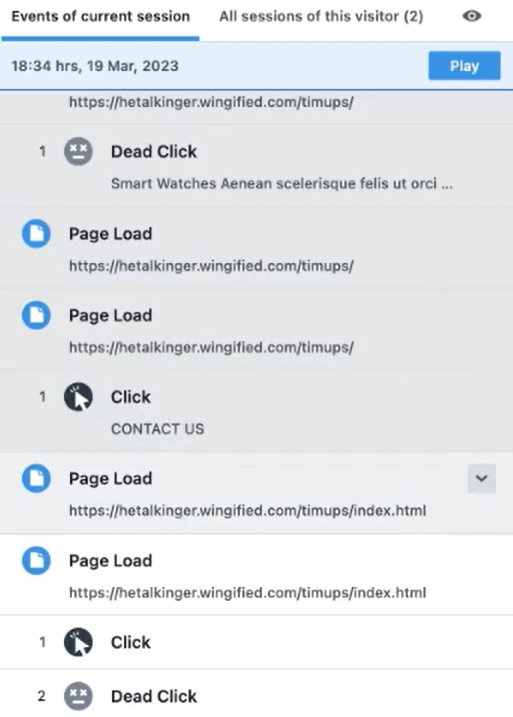
Check all sessions of the visitor
This feature lists all recordings of the visitor, including the time, date, number of screens viewed, and session duration. It also indicates where rage and dead clicks occurred. This comprehensive view allows you to track visitor behavior over multiple sessions and assess trends or recurring issues. You can play, share, save, or delete recordings as needed, making it easier to manage and analyze visitor interactions.
Zoom in to discover hidden insights with filters
Don’t be content with surface-level observations. Filtering recordings by user segments, such as origin, browser, or traffic source, allows for targeted analysis and insights. This helps in identifying specific issues, understanding how different groups interact with your site, and making informed decisions.
Let’s understand with an example. Consider that you have observed a high bounce rate on the checkout page of your website. Filters in session recordings enable you to zoom in on visitors accessing the website via mobile devices. After viewing recordings of that segment, you see mobile visitors from a certain browser are having a roadblock with a layout issue.
This will help you narrow down the problem and make targeted checkout improvements for that particular group.
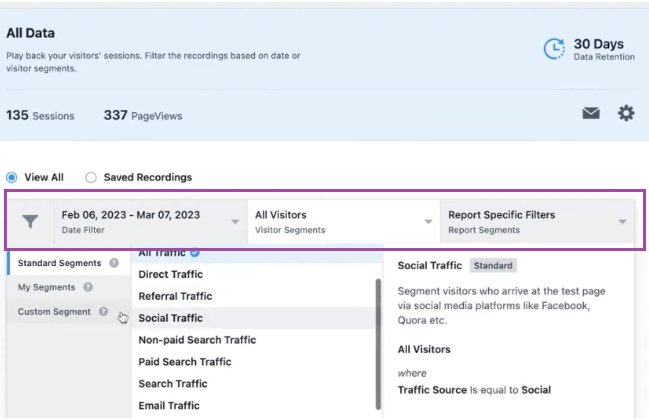
Best practices for using session recordings for CRO
Select the right tool
If you go for a basic tool, you’re limiting the depth and quality of your insights. Investing in comprehensive tools like VWO Web Insights stands out because it offers multi-device session recording, advanced filters, and features like sharing, downloading, and scheduling views. These capabilities ensure you capture a full spectrum of visitor behavior and gain deeper, actionable insights.
Its lag-free, high-quality replays simplify data interpretation, and its privacy-first approach helps protect personal information. These features not only enhance the quality of your insights but also demonstrate your commitment to responsible data handling.
Go for flexible data collection
VWO Web Insights is one of the few platforms offering dynamic sampling to capture visitor data in behavioral analytics tools, including session recordings. In this sampling method, the tool provides you with a sample set by randomly selecting visitors, depending on your website traffic. Since visitor tracking is spread across the billing month, it helps conserve your data quota.
But what if you want greater control over how you track your sample for analysis and adjust the percentage of visitors to track? Thinking about this, VWO now offers flexible sampling in addition to its dynamic sampling feature.
In this method, you can track 100% of visitors or set a custom range, such as 50%. These sampling rules can be applied to a specific page, group of pages, user segments, or even a combination of pages and segments. For example, you might track 100% of visits from users in San Francisco from mobile devices on key product pages during a Black Friday sale on your website.
In this case, dynamic sampling wouldn’t be ideal because its main goal is to preserve your data quota until the end of the month. During a peak sales season, you’ll need to track 100% of visitors to fully understand user behavior on key pages, which dynamic sampling will not allow.
Read more about flexible sampling in our latest product update.
Analyze user behavior for insights
Once some recordings are captured, you can play back the sessions to see how visitors have engaged and navigated the site. Common behaviors, like where they tend to click and scroll, can now be identified.
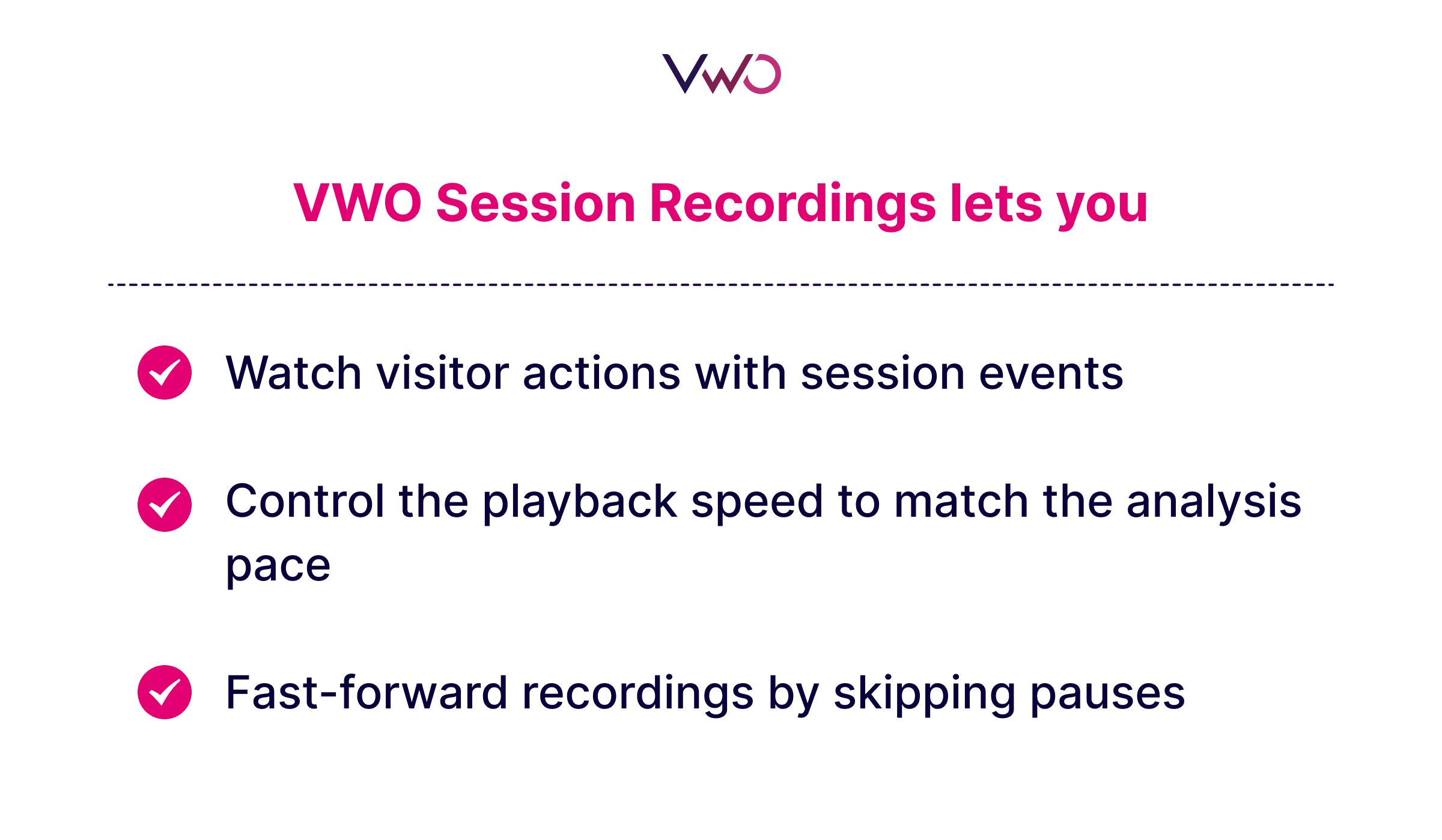
Further, we suggest that you analyze user behavior with a clear objective in mind. For example, if you’re investigating low-form submissions, focus on behaviors around the form and avoid getting distracted by visitor interactions with navigation or other elements.
If you notice concurrent underperformance across multiple metrics, prioritize which is most crucial and focus on improving that first. You can revisit the recordings later to investigate behavior affecting other low metrics.
This targeted approach ensures you collect relevant insights and address the issues effectively. Taking a closer look, jotting down observations, and connecting the dots will lay the foundation for the next steps in your CRO process.
Create an observation in VWO for the session recording you are viewing to jot down any thoughts or information you might need to revisit later for analysis.
Create hypotheses
Based on the insights gathered, develop hypotheses on potential changes that could improve the visitor experience and drive more conversions.
To build effective hypotheses, use this framework:
If [condition], then [expected outcome], because [explanation].
For example:
- Action: If we shorten the form,
- Result: then it could improve submissions,
- Reason: Because a simpler form reduces cognitive load, making it easier for users to complete form submissions.
Forming a hypothesis and backing it up with logical reasoning helps you set realistic expectations for the outcomes of an improvement plan.
Implement changes and measure results
Design experiments to test if changes based on insights reduce friction in the visitor journey compared to the control. This is the right way to check if your hypothesis is correct. Some key metrics that you should evaluate for the impact of change include conversion rates, time spent on a page, and bounce rates, to mention a few.
Curious if session recordings can actually improve metrics? Read the success story below –
Pearls Only, an online jewelry shop, wanted to improve its checkout and homepage for more conversions. During their research using VWO Session Recordings, they found that visitors were not noticing the mentioned USPs and were clicking on elements that took them away from the checkout page.
Based on these insights, the team optimized the checkout page by removing irrelevant details and highlighting primary information and CTAs. And guess what? It helped increase their revenue by 10%!
With VWO Web Insights, you too can delve into visitor research and improve your website’s conversion metrics. Take the first step by signing up for a free trial.
Document and share findings
Document the changes you implement and their results to monitor progress over time and measure the effectiveness of your experiments. Share key findings and results within the team for alignment and information. Making data and insights accessible to all supports ongoing learning and experimentation in an organization.
Regarding documentation, Haley Carpenter said in an interview:
Weekly, monthly, or quarterly CRO newsletters (or some combination of these) with pertinent testing and research updates help circulate information quickly, easily, and frequently (if you do them weekly). Add your test idea submission form each time to keep it top-of-mind, too. Please have reporting dashboards and documentation templates for testing and research. This is so easy to do, but it’s often skipped.
Check out more words of wisdom from her in our interview.
Conduct integrated research
Pair session recordings with additional tools for a truly comprehensive understanding:
- Form analysis: See how forms on your website are performing to identify bottlenecks.
- Surveys: Collect direct feedback from visitors to understand their experiences and motivations.
- Clickmaps: Go beyond seeing whether elements are clicked or bypassed by analyzing the number of clicks on specific elements.
Combining insights from these tools creates a richer, more detailed view of user behavior, maximizing your optimization efforts.
Monitor user satisfaction with experience scores on the VWO Insights Dashboard. It highlights visitor experiences across pages and segments, saving you from reviewing hundreds of session recordings.
Conclusion
That’s a wrap!
Now you can picture what it’s like to have a tool that truly lets you read your visitors’ minds (well, in a totally good way!). It adds depth and credibility to your research and optimization work.
Remember, choosing the right vendor makes a big difference in your strategy. That’s why VWO is such a standout—it’s top-notch and we have explained why. If you’re curious, why not request a free demo? You’ll see how it works closely with other tools and enhances your CRO program.
Good luck with your research journey.
Frequently asked questions (FAQ)
Session recording is a tool that captures and replays individual user interactions on a website. It allows you to see how visitors navigate and engage with your site.
Session recording works by tracking user behavior through JavaScript code on your site, capturing every click, scroll, and page view to create a replayable video of their session.
Yes, session recording is legal as long as it complies with data privacy regulations like GDPR or CCPA. Users must be informed, and consent should be obtained where required.







![7 Top Performance Reporting Software in 2026 [Expertly Curated] + How to Choose the Best](https://static.wingify.com/gcp/uploads/sites/3/2025/04/Feature-image-7-Top-Performance-Reporting-Software-How-to-Choose-the-Best-One.jpg?tr=h-600)
![5 Best Free App Analytics Tools in 2026 to Boost App Performance [Research-Backed Picks]](https://static.wingify.com/gcp/uploads/sites/3/2025/04/Feature-image-5-Top-App-Analytics-Tools_-Solutions-to-Improve-Your-App-Performance.jpg?tr=h-600)











