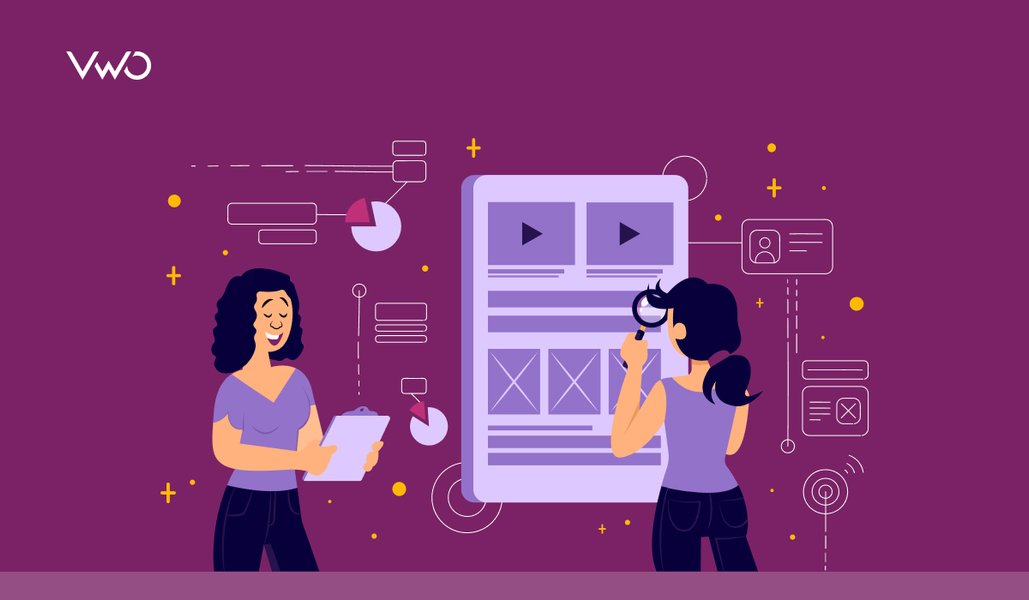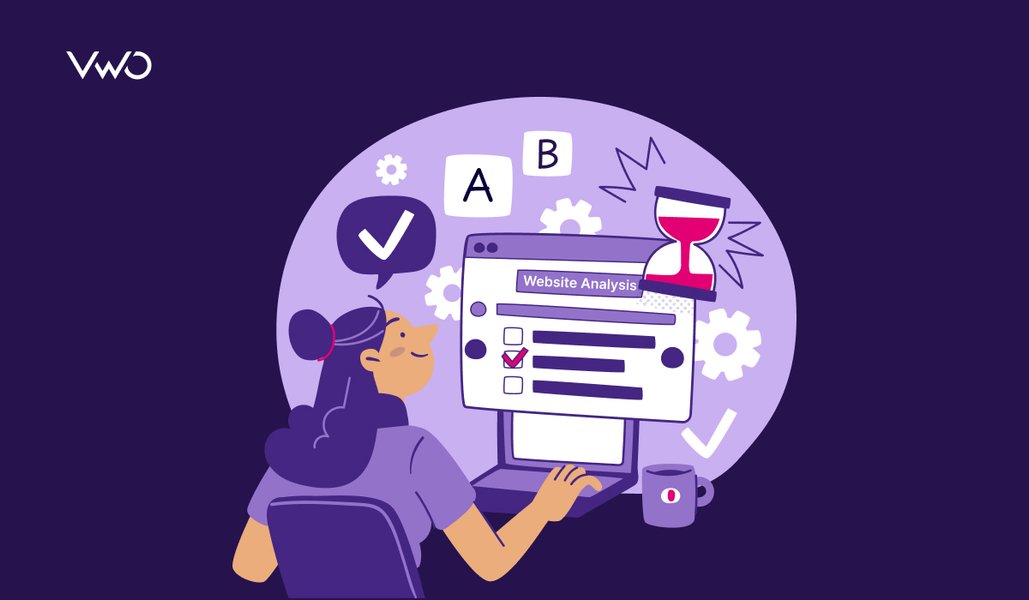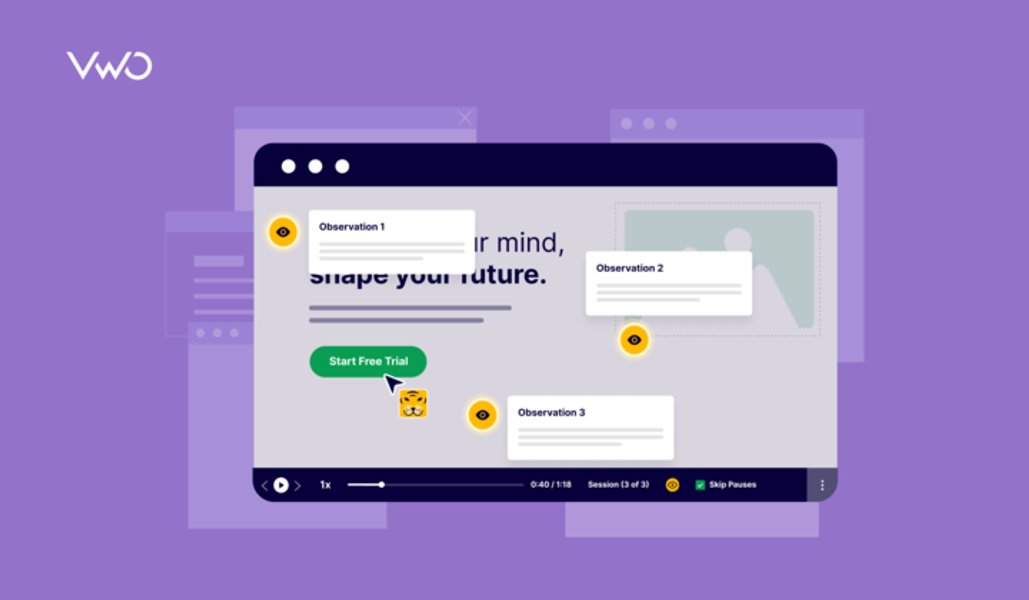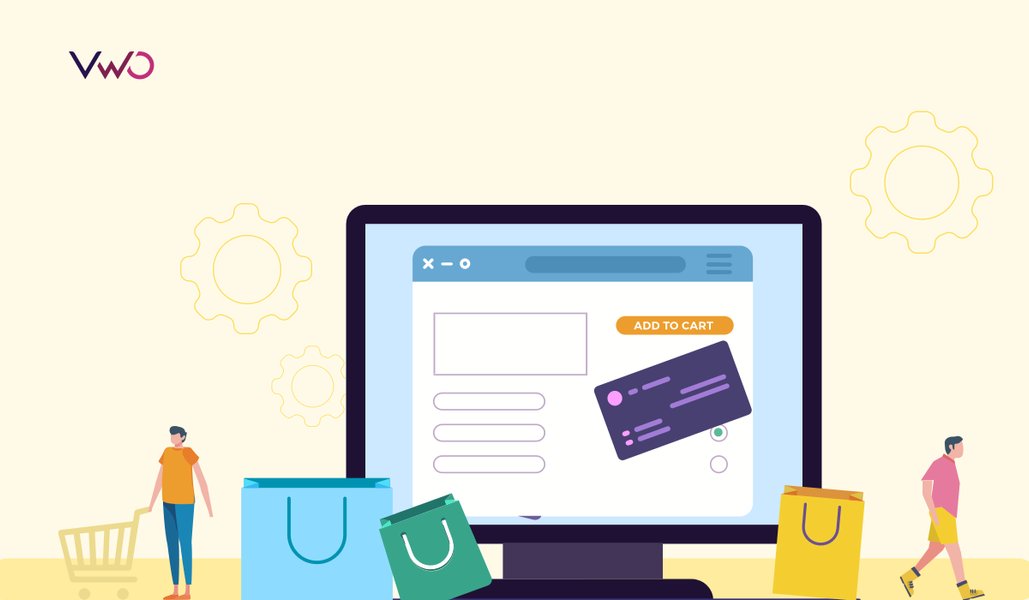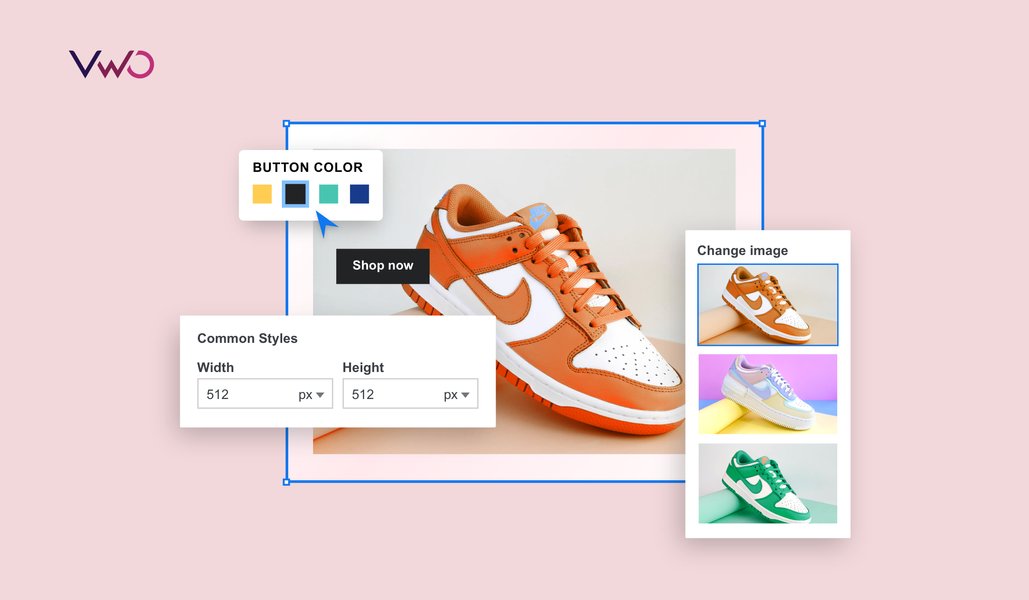Poor user experience is a major concern, as 67% of websites lose revenue due to it.
That’s why continuous monitoring is essential to maintaining a website’s optimal performance. This process helps identify issues early, uncover root causes, and implement solutions before they affect users. However, investing in the right website monitoring tool is crucial to staying ahead.
In this blog, we will define website monitoring and explore seven of the top tools available for this purpose. We will discuss the reasons for choosing these tools and their pricing.
Towards the end, we will highlight the essential factors to consider when choosing the best website monitoring tool for your needs.

What is website monitoring?
Website monitoring is the ongoing process of tracking how a website performs when users try to access it. It ensures that the site remains available, fast, and fully functional. The key aspects of website monitoring include:
- User behavior monitoring: Focuses on understanding how users interact with a website, including the challenges they face. It uses tools like heatmaps, session recordings, surveys, and form analytics to analyze user experience and pain points.
- Synthetic transaction monitoring: Simulates user interactions across different browsers and multiple locations to identify performance bottlenecks, frontend errors, page load speed issues, and more.
- Real user monitoring (RUM): Tracks real-time website performance for actual visitors. It helps detect JavaScript errors, AJAX issues, and frontend or backend problems.
- Webpage monitoring: Analyzes specific pages to identify slow load times, broken functionality, and other performance defects.
- Content monitoring: Scans for unauthorized modifications in HTML, injected links, iframes, scripts, and text that could impact website integrity.
- Reputation monitoring: Keeps track of text and backlinks that could lead to search engine blacklisting.
- SSL/TLS certificate monitoring: Ensures SSL/TLS certificates remain valid to maintain website security and protect visitor data.
- Security monitoring: Detects malware attacks, unauthorized access attempts, and malicious traffic to prevent hacking and fraudulent activities.
A well-monitored website ensures security, speed, and a seamless experience, ultimately protecting revenue and brand reputation. Now, let’s dive into the best website monitoring tools available.
7 best website monitoring tools – a quick overview
7 best website monitoring tools – in detail
Website monitoring tools comparison table
Here’s the comparison table covering seven monitoring tools discussed in the blog with key features and pricing:
| Tool | Key features | Pricing |
| Datadog | Real-time monitoring across the entire tech stack, Monitors third-party Gen AI applications, Advanced filtering and aggregation | Starting at $1.50 per 1,000 sessions/month (annual billing) |
| ManageEngine Application Manager | 100+ monitoring types, Malware and phishing detection, Real-time alerts for unauthorized changes | Custom pricing (free trial available) |
| Site24x7 | Uptime monitoring from 130 global locations, AI-powered anomaly detection, SSL/TLS certificate monitoring | Web Uptime: $9/month, Pro: $35/month, Classic: $89/month, Enterprise: $225/month+ |
| Pingdom | Uptime tests from 100+ global locations, In-depth webpage visualization, 400-day performance data storage | Starting at $10/month (annual billing) |
| New Relic | Browser monitoring for performance & errors, AI-powered insights (New Relic AI), and a Customizable dashboard | Custom pricing (Free, Standard, Pro, Enterprise plans) |
| VWO Insights – Web | Heatmaps and session recordings, AI-powered behavior analysis, and Experience score tracking | Offers customized pricing plans according to your business requirements. |
| Sucuri | Malware detection and mitigation, SEO spam monitoring, and Built-in CDN | Basic: $229/year, Pro: $339/year, Business: $549/year |
1. Datadog
Datadog is a monitoring tool used by IT teams, DevOps, and businesses to track infrastructure, server health, metrics, and application performance. It enables real-time monitoring across the entire tech stack.
It offers automated and periodic website monitoring, ensuring uptime, spotting front-end errors, and tracking core web vitals. It validates system layers like HTTP, SSL, and DNS. Its comprehensive dashboard helps monitor URLs and resolve performance issues quickly.
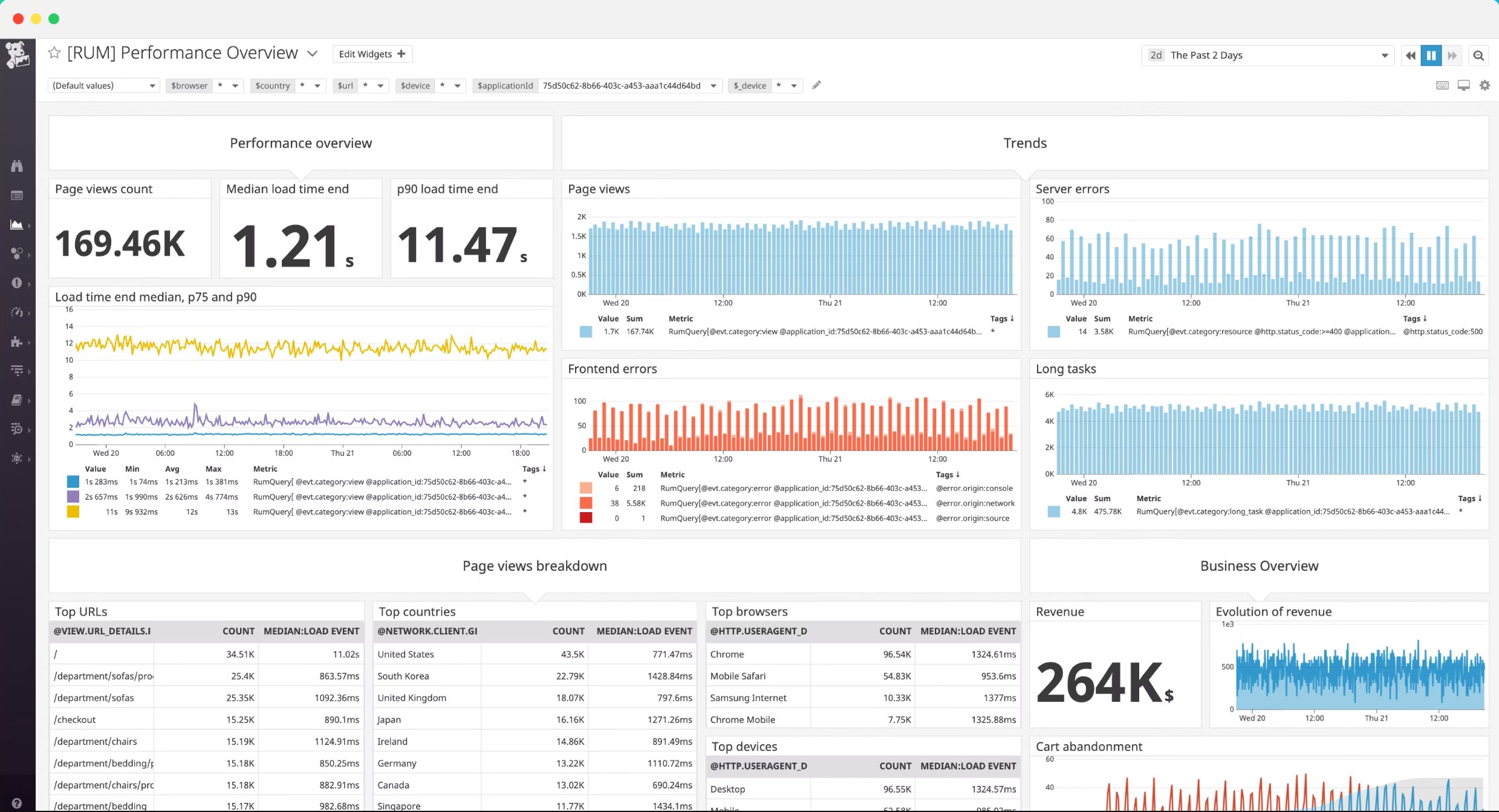
Why choose this tool?
- Interconnected systems provide a unified view of infrastructure, database, and web monitoring, ensuring end-to-end visibility across the tech stack, including websites. This helps engineers quickly debug and resolve issues.
- Monitors the health and performance of third-party Gen AI applications, like chatbots on websites, enabling businesses to deploy them with confidence.
- Advanced filtering and aggregation capabilities offer actionable insights into website performance data.
Pricing
Datadog’s pricing varies based on the selected capabilities. For real-time user monitoring on websites, it offers the following plans with annual billing:
- Real-time user monitoring – $1.50 per 1,000 sessions per month
- Real-time user monitoring with session replay – Starts at $1.80 per 1,000 sessions per month
Customer experience based on G2 reviews:
“Datadog offers a comprehensive set of monitoring tools that make it easy to visualize, alert, and analyze performance metrics in real time. I particularly like how seamlessly it integrates with various cloud platforms and services.” – Royal Gypson, Network and System Administrator at TCS.
Quick note: When everyone owns a piece of your website, no one owns the customer experience. Get the playbook that shows you how to restructure your team, eliminate silos, and finally have a dedicated conversion rate owner. Download Your Website is Broken.
2. ManageEngine Application Manager
ManageEngine Application Manager is a powerful website monitoring software. It tracks web page performance, content, user experience, reputation, and SSL/TLS status, all from a single dashboard.
Its webpage analyzer monitors response time, page size, request count, and more, providing a complete view of individual page performance. It also offers real-time user monitoring under its digital experience feature, helping identify load times, network issues, and front-end errors.
It’s a comprehensive monitoring solution for end-to-end website monitoring.
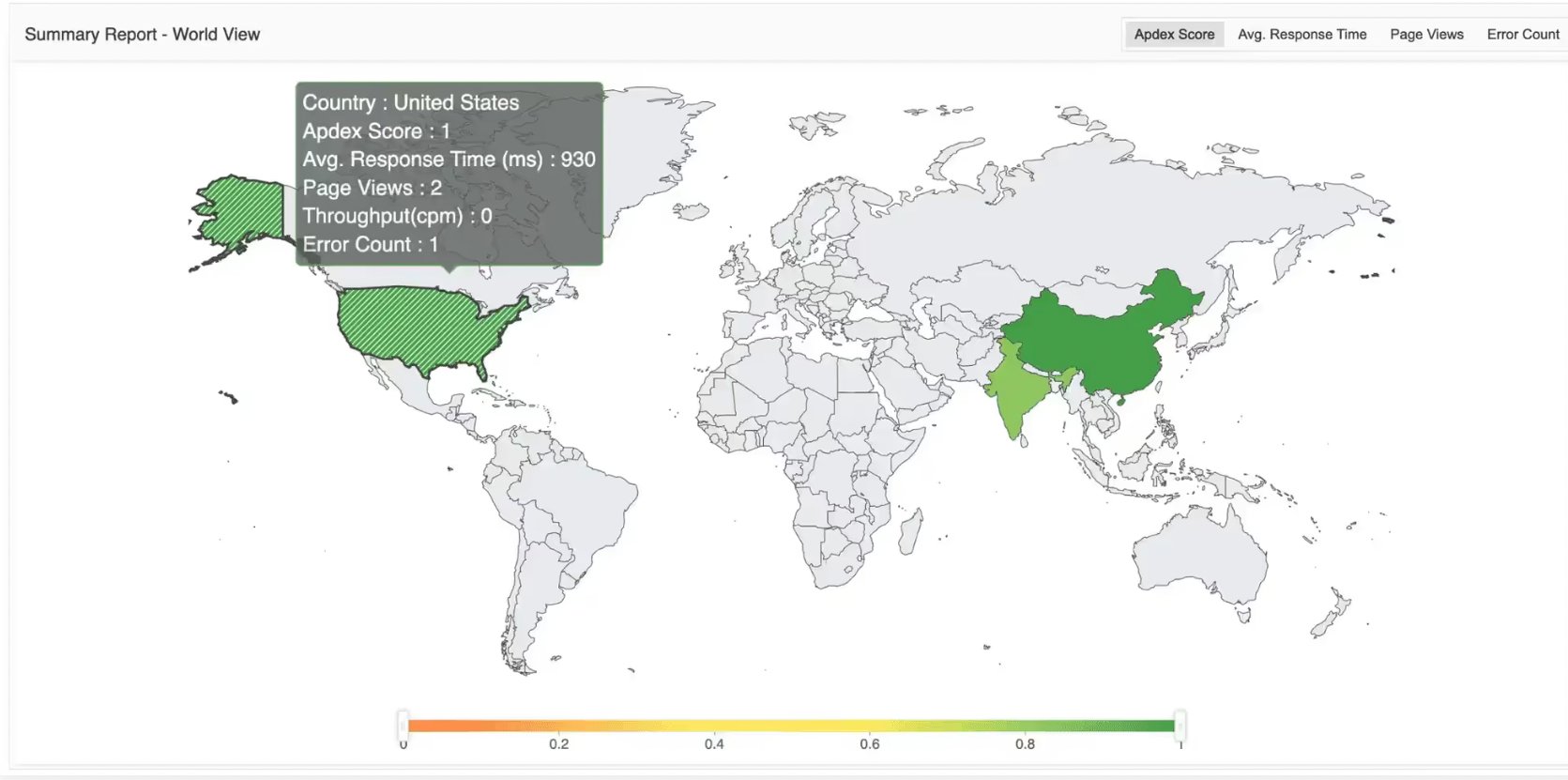
Why choose this tool?
- Supports 100+ monitoring types, covering server monitoring, network performance, actual user interactions, and error rates, ensuring complete visibility into website performance.
- Proactively detects malware and phishing threats, safeguarding your website from being blacklisted.
- Real-time alerts flag unauthorized changes to web pages, tracking modifications in HTML elements like text, scripts, iframes, and links.
Pricing
Pricing is customized based on business needs, and a free trial is available.
Customer experience based on G2 reviews:
“Mobile application support provides on-the-go monitoring, empowering IT teams to track performance, manage alerts, and respond to critical issues from anywhere, improving overall operational flexibility.” – Ong Kar Wai, Lead IT Engineer at ASE Group
3. Site24x7
Site24x7 is a comprehensive IT monitoring tool that includes website monitoring as a key feature. It tracks website uptime from 130 global locations, monitors load times, and pinpoints factors affecting speed.
Additionally, it enhances website security by detecting unauthorized changes, checking SSL/TLS certificate validity, monitoring domain expiry, and safeguarding brand reputation.
The tool also ensures a seamless user experience with synthetic monitoring and real user monitoring.

Why choose this tool?
- Quick and easy setup with a user-friendly dashboard that provides a clear view of global monitoring, offering insights into website performance across different regions.
- AI-powered anomaly detection automatically alerts you to deviations in website performance. It also streamlines synthetic test creation and keeps tests updated by automatically repairing outdated ones.
- Seamless integration with collaboration tools like Slack makes it effortless to share site alerts and root cause analysis reports.
Pricing
Site24x7 offers four pricing plans with annual billing:
- Web Uptime – $9/month
- Pro – $35/month
- Classic – $89/month
- Enterprise – Starting at $225/month
Customer experience based on G2 reviews:
“Site 24×7 offers a wide range of features and integrates seamlessly with various platforms and applications. I have been using Site 24×7 for the past seven years, and during this time, we have never experienced any issues or service interruptions.” – Facundo Gomez, IT Infraestructure Lead at UNIGIS
4. Pingdom
Pingdom is a website monitoring tool that tracks uptime, page speed, and key transactions like user registrations using its synthetic monitoring feature. Its real user monitoring feature provides insights into user experience, usage metrics, and overall website performance.
Beyond website monitoring, Pingdom also supports infrastructure monitoring, application monitoring, and log management, ensuring a well-rounded performance overview.
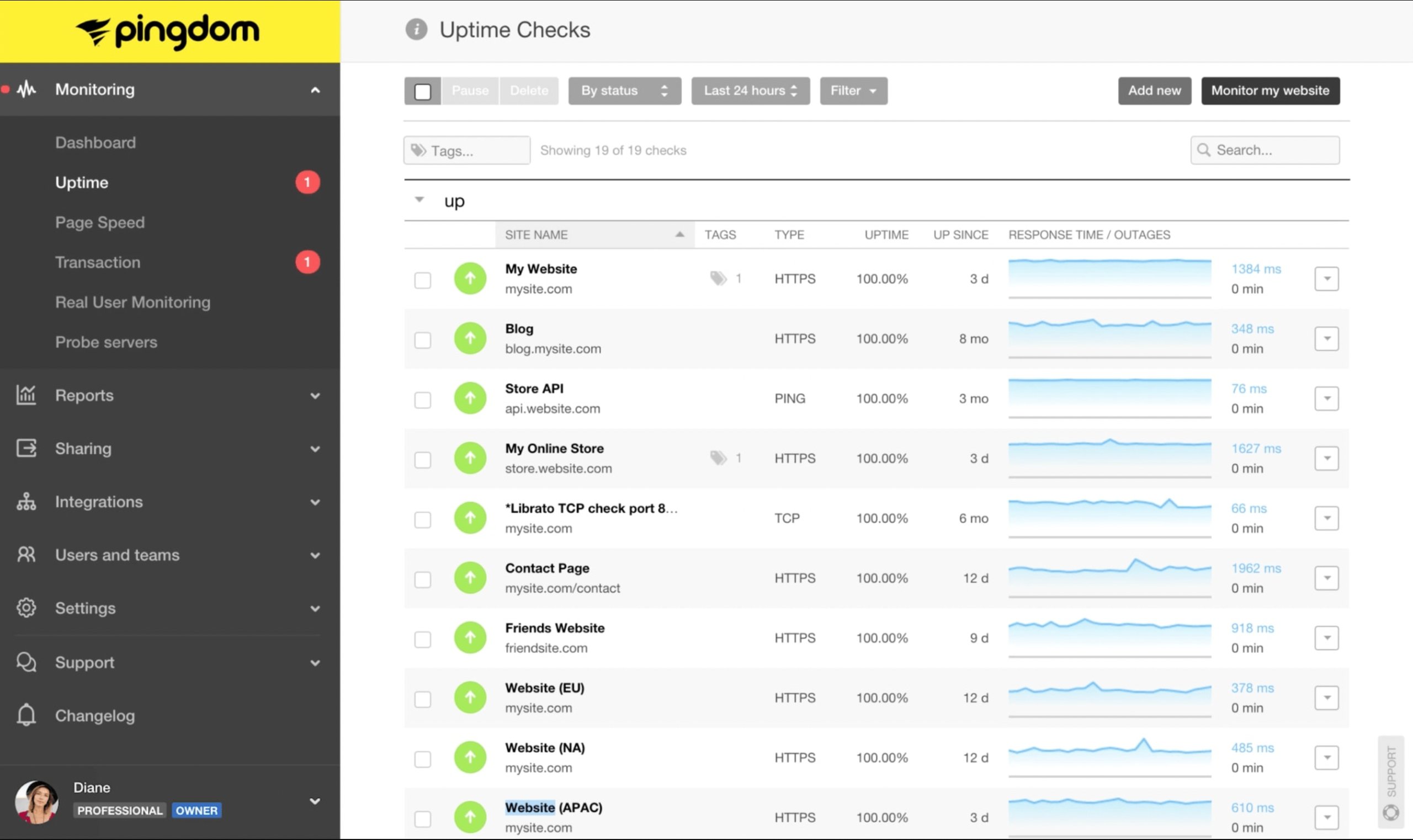
Why choose this tool?
- Uptime monitoring tests are available from 100+ global locations, with root cause analysis reports for quick identification of downtime issues.
- Provides in-depth visualization of webpage elements and performance insights.
- Stores website’s performance data for up to 400 days, ensuring long-term tracking and analysis.
Pricing
Pingdom’s pricing depends on the features selected. Annual plans for both synthetic monitoring and real-time user monitoring start at $10/month. Custom pricing is available for enterprise needs.
Customer experience based on Capterra reviews:
“There are a lot of people who are using Pingdom, and this is especially helpful for the small business owner who doesn’t have a dedicated IT person or a full-time employee to manage their website for them.” – Ganga T, Owner of a firm
5. New Relic
New Relic is an all-in-one solution for monitoring the performance and health of your entire tech stack. For website monitoring, it offers browser monitoring, providing comprehensive visibility into webpage speed, performance, JavaScript errors, and AJAX requests.
The tool offers quick insights into webpage loading times, backend monitoring processes, browser rendering, and network calls. This helps organizations take swift and informed actions to optimize performance.
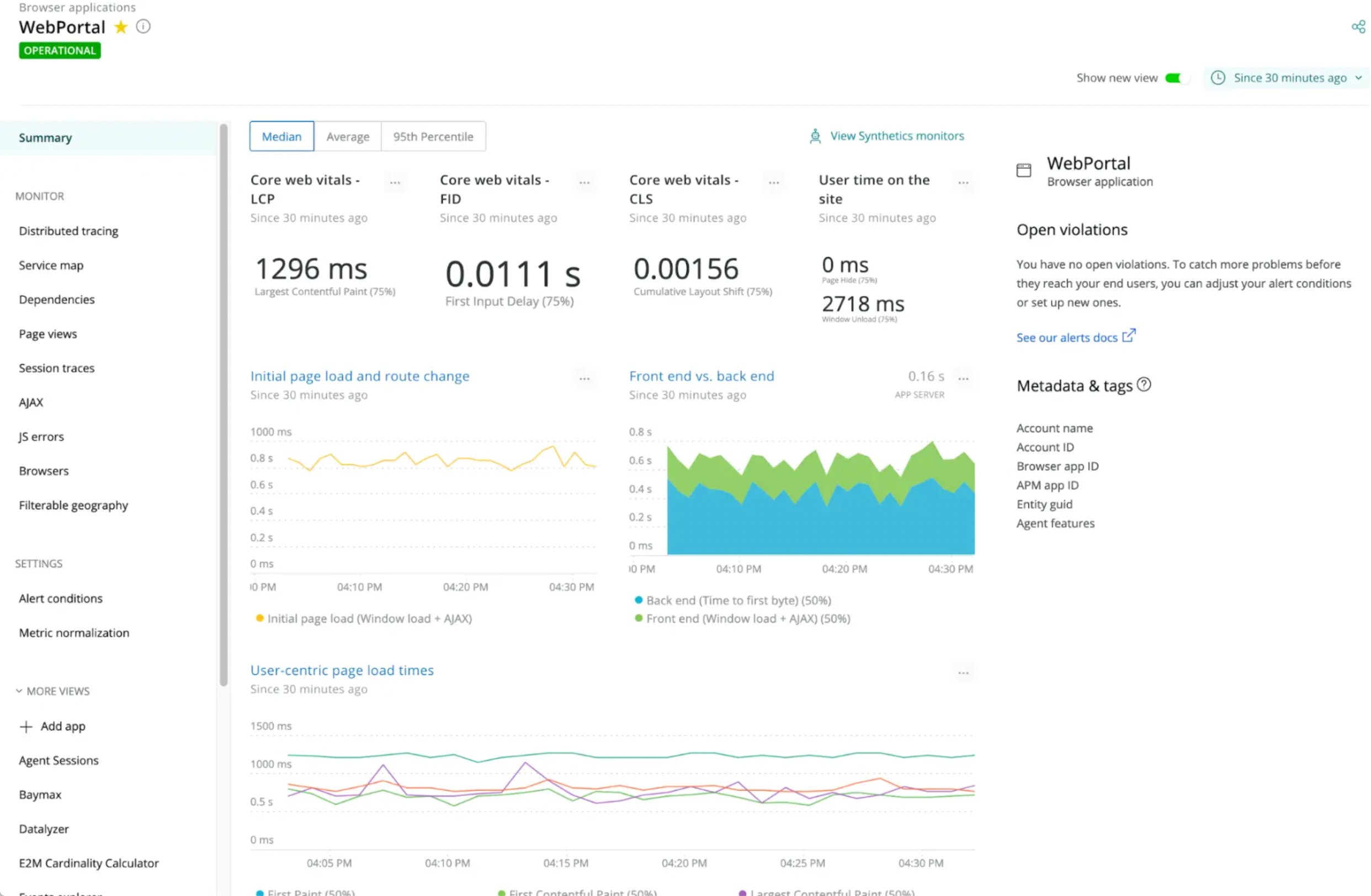
Why choose this tool?
- Seamless integration with third-party platforms using just an API key and license key.
- New Relic AI, an AI-powered feature, provides insights into system health and performance using natural language prompts. It also simplifies troubleshooting and deployment.
- A customizable dashboard lets you track key business metrics, ensuring a tailored monitoring experience.
Pricing
New Relic has four plans, one free plan along with three paid plans (Standard, Pro, and Enterprise). Pricing is not public and available on request.
Customer experience based on G2 reviews:
“New Relic provides real-time full-stack observability with powerful dashboards, proactive alerting, and seamless integrations. Its intuitive interface, code-level tracing, and built-in log management make troubleshooting faster and easier.” – Ashly M Vijayan, Technology Analyst at Emvigo Technologies
6. VWO Insights – Web
VWO Insights – Web is a user behavior monitoring tool that enables website owners to track visitor behavior, identify engagement hotspots, and assess the performance of web elements like forms.
It offers heatmap reports to visualize user engagement on webpages, user session recordings to observe visitor navigation and identify struggles, on-page surveys to collect direct feedback, and form analytics to detect issues users face while completing forms.
This comprehensive view of visitor interaction aids in developing precise experience optimization strategies.
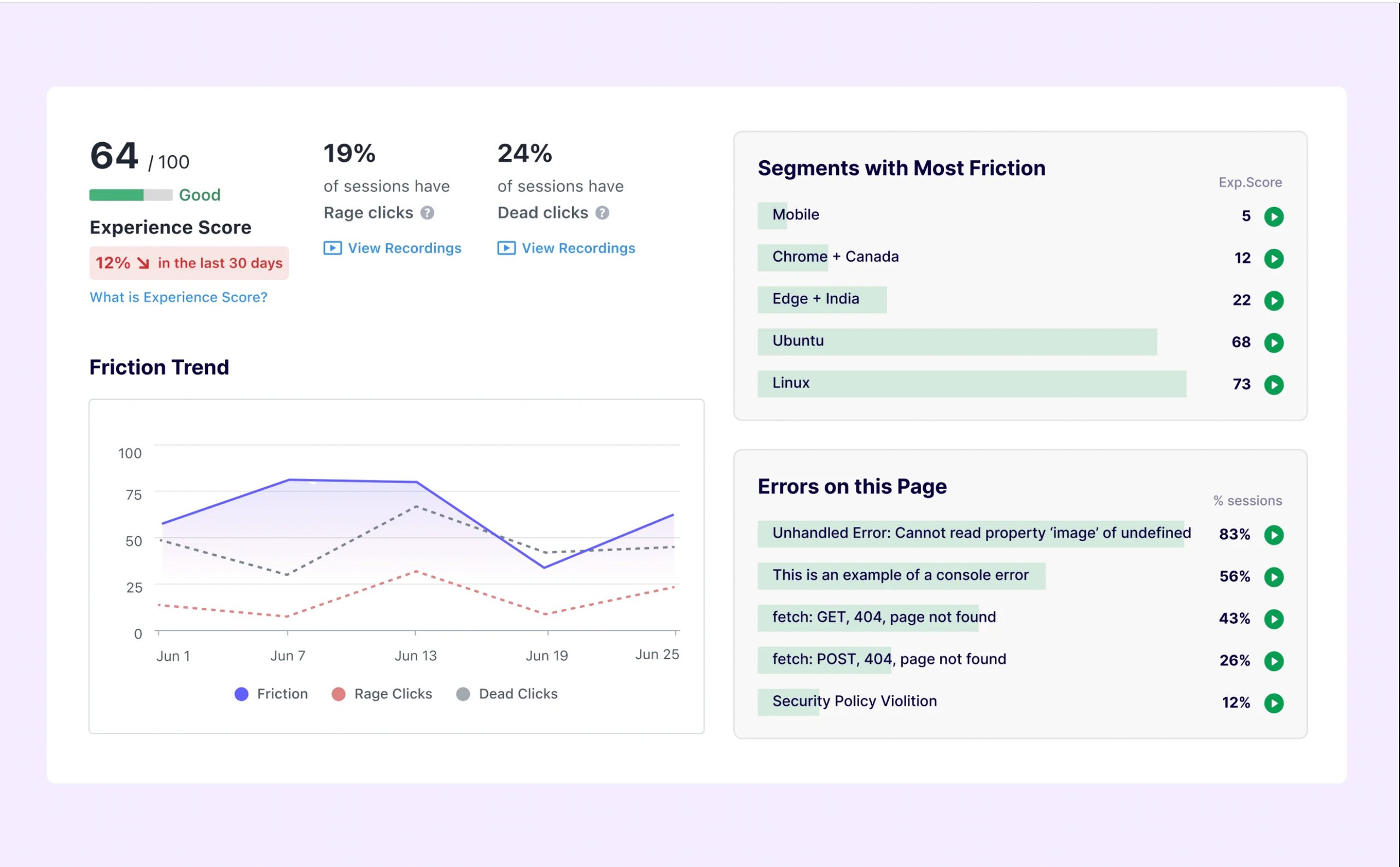
Why choose this tool?
- Get a bird’s eye view of user friction with an experience score, highlighting pages and segments with the most issues, making it easier to track user experience.
- Generative AI-powered feature analyzes bulk heatmaps, session recordings, and surveys, summarizing insights, uncovering behavior patterns, and suggesting actions, saving valuable time on analysis.
- Easily integrates into your martech stack, seamlessly connecting with 40+ platforms like HubSpot, WordPress, and more.
Pricing
VWO offers customized pricing plans according to your business requirements.
Free trial
Try the free 30-day trial to see how it can help you achieve your business goals.
Customer experience
Using VWO Insights has been a great resource for going beyond the data in our Google Analytics platform and diving more into the behavior of the users on our site. While GA data can point to user patterns, it is more difficult to see where those patterns have originated from – and VWO helps give a better look at this behavior.
VWO has helped our team at Greyson Clothiers get a better understanding of how we can optimize different elements of our platform to make our shopping experience seamless, engaging, and unique.
– Théo Münch,
UX Strategy Manager at Greyson Clothiers
Source: VWO Success Story
7. Sucuri
Sucuri is a powerful website security and monitoring tool. It actively detects and mitigates malware while keeping a constant watch for hacking threats. Its in-depth malware scans include server-side checks to identify backdoors, phishing pages, DDoS scripts, and more.
Beyond security, it also monitors SEO spam, detecting link injections and spam keywords. Additionally, it does availability monitoring and sends instant alerts in case of downtime.
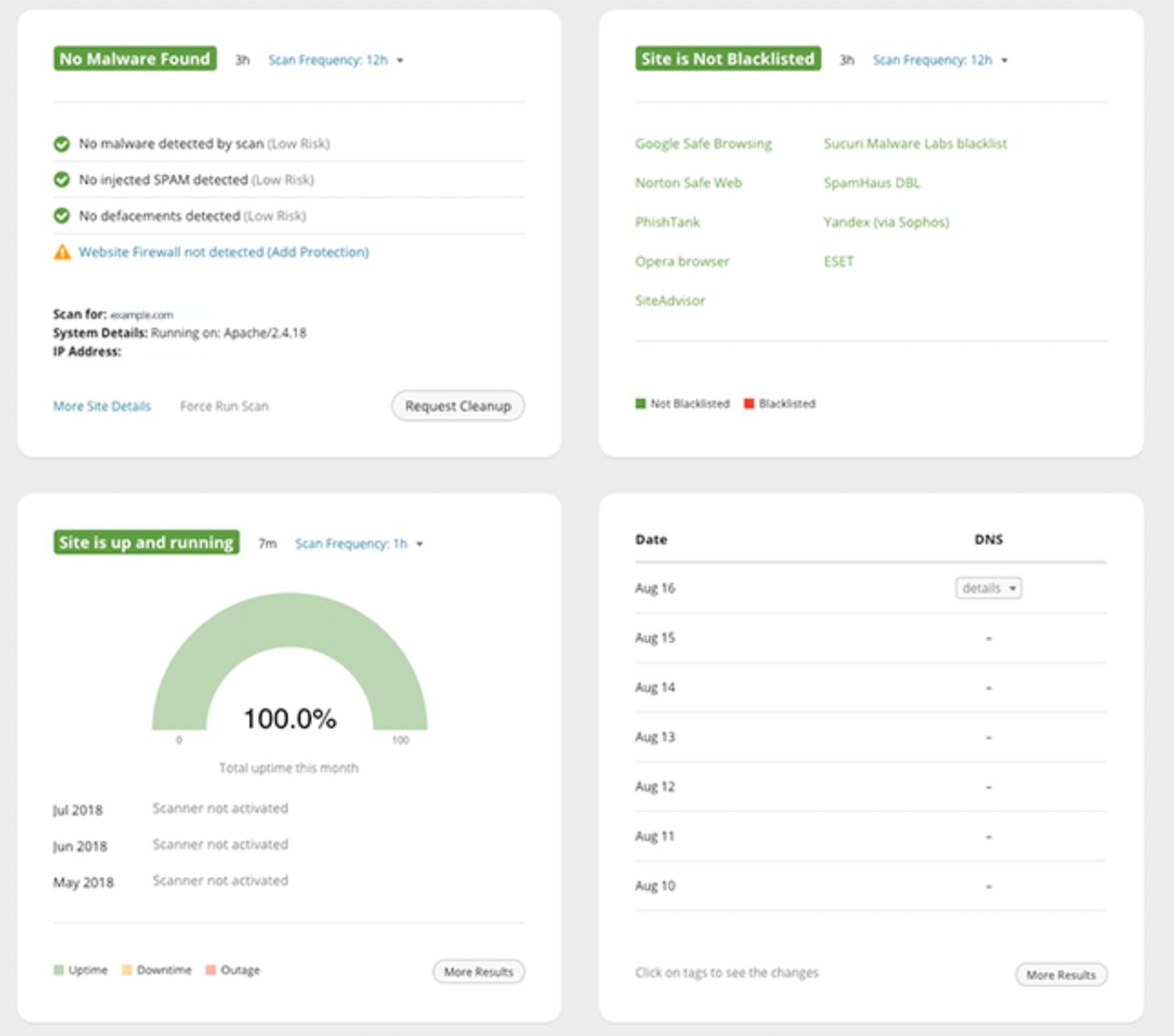
Why choose this tool?
- Seamlessly integrates with popular CMS platforms like WordPress, Magento, Drupal, Joomla, and phpBB, requiring minimal technical expertise.
- Enhances website security while ensuring fast load times with its built-in CDN.
- Offers predictive capabilities with alerts for potential breaches and real-time notifications of malware attacks.
Pricing
Sucuri offers separate pricing plans for its security platform and firewall with CDN. Below are the pricing details for the security platform:
- Basic Platform – $229/year
- Pro Platform – $339/year
- Business Platform – $549/year
- Junior Dev – $999.98/year
- Multi-site & Custom Plan – Custom pricing
There you have it, the best website monitoring tool to help you effectively monitor various aspects of your website.
Customer experience based on G2 reviews:
“I like how it is easy to set up, and how it can give you CDN and WAF service in the same place. We are not worried now about being attacked. Very useful in case of e-commerce website or WordPress.” – Matteo Rossi, System Administrator at Studio Pleiadi
How to choose the right website monitoring tool?
Here are some essential factors to consider to help you choose the right website monitoring tool.
1. Evaluate your existing monitoring capabilities and requirements
Start by assessing your current tech stack to identify what aspects of website monitoring are already covered and what’s missing.
For instance, if your WordPress site uses plugins like Wordfence or Sucuri for threat monitoring, evaluate whether they provide comprehensive coverage or if an upgrade is needed. You may also find that user experience monitoring is lacking and requires a new tool.
Understanding your existing setup helps you decide whether to enhance your current tools or invest in a more advanced solution.
2. Take your budget into consideration
Startups and small businesses often have budget constraints and can’t afford financial risks when investing in tools. It’s wise to look for solutions with minimal financial commitment.
For example, VWO Insights – Web offers a free plan for up to 10,000 monthly tracked users, making it an excellent choice for user experience monitoring. Budget-conscious businesses can prioritize such tools, allowing them to explore features and assess their value without any upfront cost.
3. Evaluate your team’s expertise
When choosing a tool, it’s crucial to assess your team’s technical expertise.
Review the tool’s knowledge base, installation guide, and key features to gauge the level of technical skill required. If your team has strong technical knowledge, you can opt for a more advanced tool. However, if they have limited expertise, it’s better to choose a tool that offers easy plugin installation and a user-friendly setup.
4. Check the integration capability of the tool
It’s essential to evaluate a tool’s integration capabilities and how well it shares monitoring data across platforms.
For instance, Site24x7 seamlessly integrates with Slack, allowing teams to receive real-time alerts. This makes it a great choice for businesses already using Slack, as it eliminates the steep learning curve and ensures quick access to website monitoring updates.
5. Prioritize tools with generative AI feature
Advanced features based on generative AI can automate various aspects of website monitoring, saving both time and human effort.
For example, VWO Insights – Web automates behavior analysis, while New Relic uses natural language prompts to deliver real-time insights into system health and performance. This not only speeds up report generation but also improves accuracy, reduces issue resolution time, and frees up valuable team resources.
Final thoughts
Website monitoring is essential to keep your site running smoothly, securely, and with a seamless user experience. A well-monitored website lays the foundation for a high ROI.
The tools mentioned above are among the best for different aspects of website monitoring. By choosing the right one based on the key factors discussed, you can keep a close watch on your website and stay on track to achieve your business goals.
If you’re considering VWO Insights – Web, you can explore a full-featured demo to see how it helps enrich your website monitoring.
Frequently asked questions (FAQs)
Yes. A well-monitored website ensures smooth performance, providing existing customers with a seamless user experience. This, in turn, boosts customer retention.
Website monitoring service comes in various types, including, content monitoring, brand monitoring, user behavior monitoring, digital experience monitoring, security monitoring, synthetic transaction monitoring, and real-user monitoring tools.
Some key challenges include:
Technical expertise – A lack of in-house expertise can prevent businesses from fully leveraging monitoring tools.
Balancing features & performance – Feature-heavy websites can slow down, making optimization tricky.
Synthetic vs. real user monitoring – Synthetic monitoring may not always reflect real-world user experiences accurately.
Yes. There are many free monitoring tools for websites, including, Pingdom, Uptime Robot, and Pagespeed Insights that can help in creating optimal website performance.