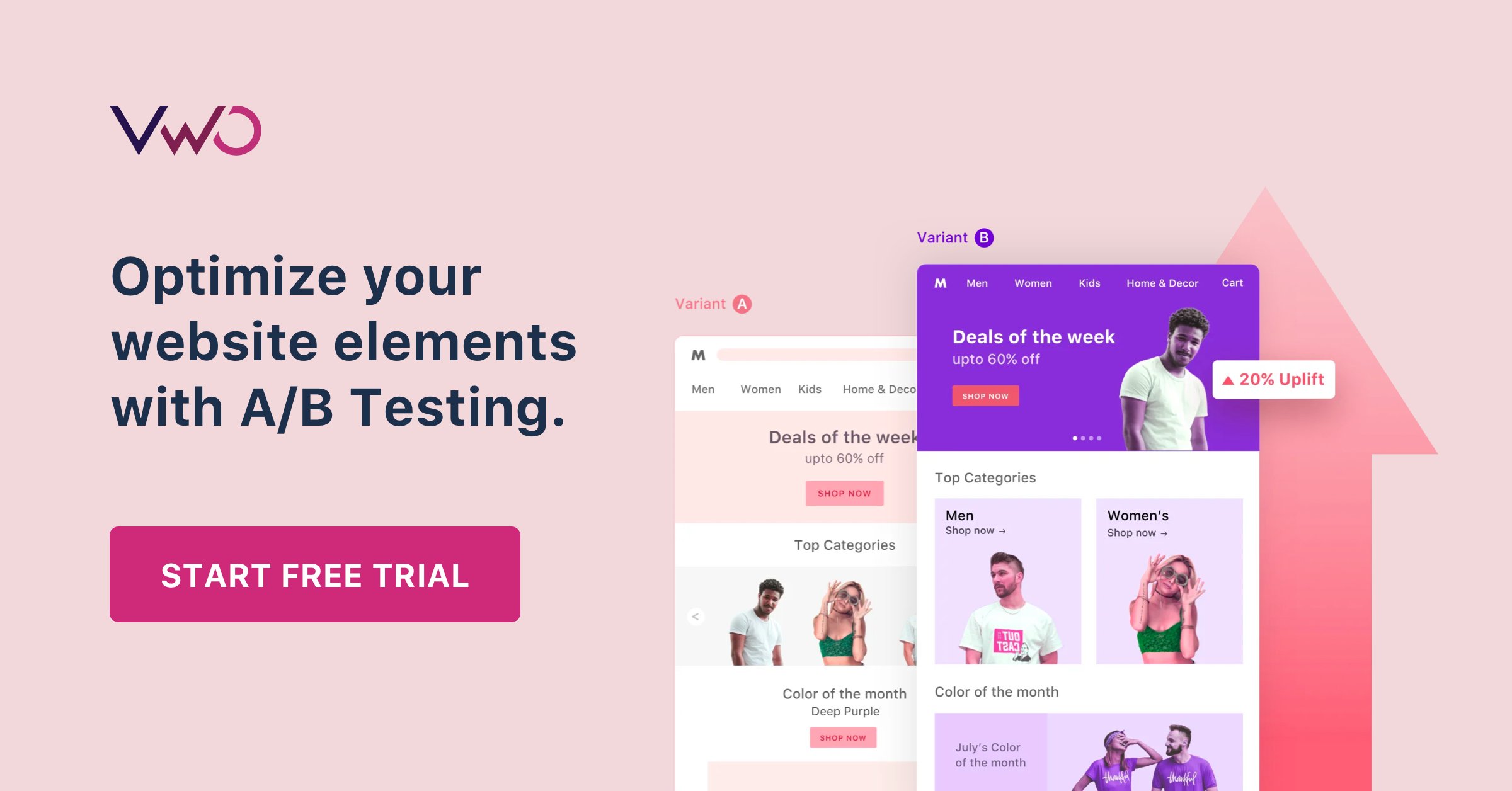Here at VWO, we get bored and frustrated if we think it has been too long since we last stretched the limits of A/B testing. In order to keep innovating, we recently added a new feature, called Browse Mode to VWO Testing.
All about Browse Mode
Browse Mode allows you to browse your website inside the visual designer and design tests spanning multiple pages. It even allows you to interact with login or other forms, so that you can create tests for the locked in parts of your application.
Download Free: A/B Testing Guide
Have a look at how to create an A/B test inside WordPress.
Other ways you can use Browse Mode include:
- If you’re creating a site-wide test, you can browse to different pages to preview how the variations will look across the site
- Create a funnel test where the same test runs on different pages of the funnel with different sections being tested. For example, if your registration funnel is of 3 pages, you can test generic elements such as styling and theme of those 3 pages (using CSS) and you can test any functionality that is specific to those respective pages
- Create tests on the checkout page of your eCommerce site after simulating a purchase
- Create a test on the post-signup page by simulating a signup
- Create tests on membership tests, web apps, forums or any website that requires login to access
How we did it, technically
Handling login forms and sessions inside the designer actually proved to be tricky because cookies were involved. Every time you login into an application, the server sends back a few text files (known as cookies) which your browser is required to send back to the server with each subsequent request. Browsers handle this seamlessly for you. However, since VWO’s test designer acts as a proxy between your browser and your server, we cannot simply pass on that job to the browser. So, we ended up implementing the cookie storage functionality of the browser inside the VWO Platform itself. It was fun and quite satisfying when we were finally able to get it working.
How A/B testing works for you
A/B testing is a simple yet effective way to improve website user experience and your key metrics, whether they are time on site, conversions, leads, or anything else. By simply installing a plugin on your WordPress site, you can run as many tests on the critical elements as you need to confidently make data-backed optimization decisions. A/B testing could be a game-changer for your business, so get started today.