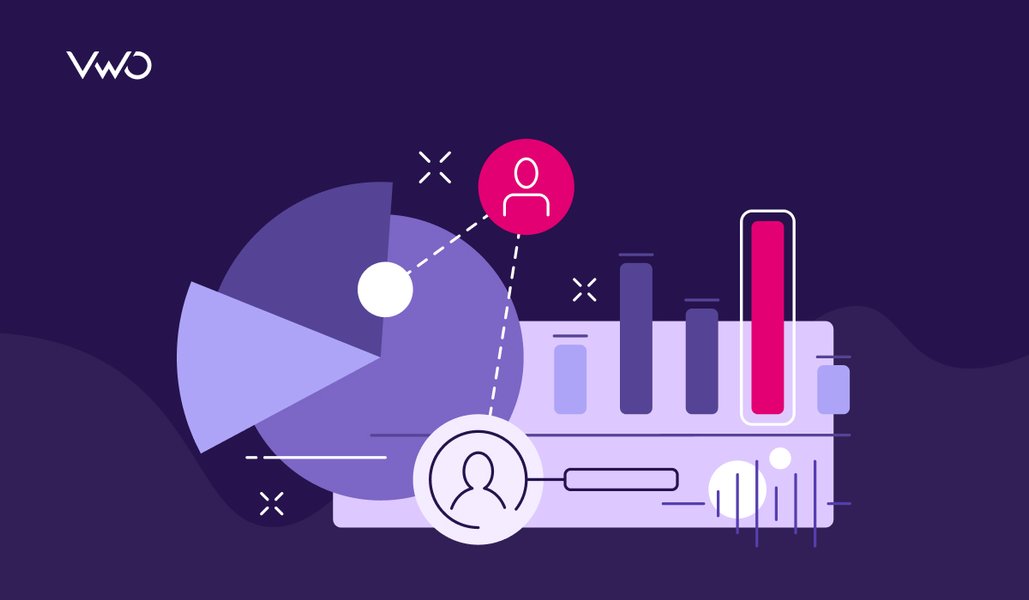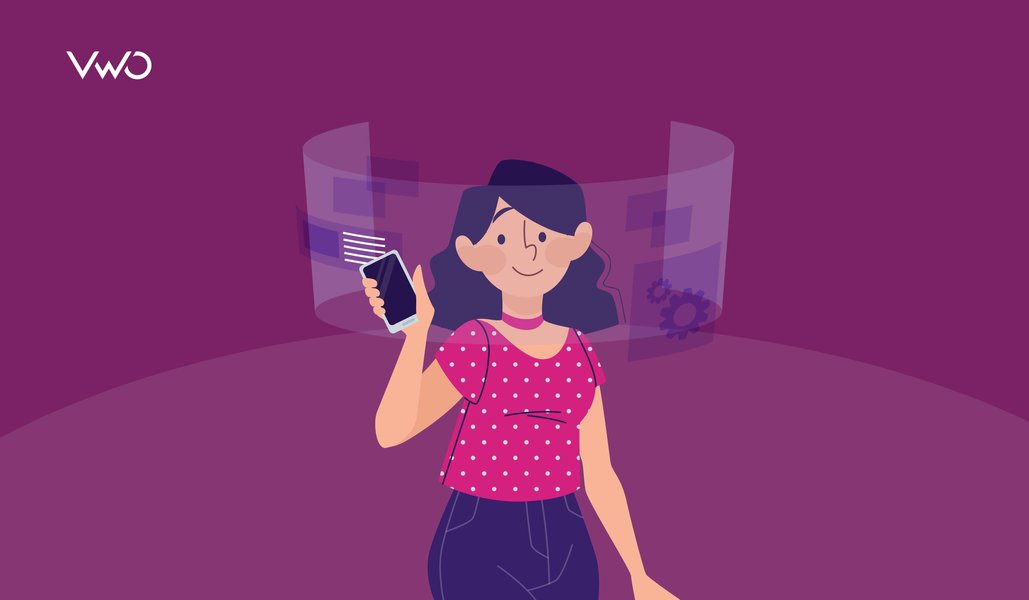Running pay-per-click (PPC) ads on Google is a great deal of work, precisely because ads require constant optimization—both before the start of a campaign and during a campaign.
Moreover, the ads work on real money and can often prove costly. For this reason, unoptimized or ineffective ads can hurt a business.
Download Free: A/B Testing Guide
This post offers you tips that can help you optimize your ads and campaigns on Google Adwords and increase your website traffic and conversions.
On using keywords
All Google Adwords campaigns fundamentally work on keywords. The choice of your keywords determines the success of your campaigns to a great extent.
Here’s a simple video by Google to help you understand the use of keywords better:
For starters, don’t use generic keywords; go for specific keywords instead. More targeted keywords reach users who are already interested in your offering and thus offer a greater chance of conversions. For example, users searching for “5-inch android mobile” will probably convert more than users searching for just “mobile phone.”
There are different ways to formulate your keyword strategy and gain control over who sees your ads. You need to pick one (or a combination) of those ways that serve you best.
Employ the best keyword matching option
Different keyword matching options control how similar your keyword needs to be with a user’s search query to display your ad. The match types consist of the following:
- Broad match: Your ads will be shown for searches having phrases similar to your keyword, keyword synonyms, singular/plural forms, possible misspellings, related searches, etc. This is the default match type for your keywords if no other match type is specified. Putting all your keywords on the broad match can prove to be costly, as your ads might end up getting served to irrelevant users.
- Modified broad match: Ads will be displayed on searches containing the keyword or close variations—but not synonyms—in any order. This gives you greater control over your ad impressions, allowing you to avoid generic users.
- Phrase match: Ads will be shown for searches containing the exact phrase as the keyword or a close variation of the phrase. Phrase match allows you to target users that are your potential customers.
- Exact match: Ads will be displayed only for searches that are an exact match to the keywords. Operating solely on exact matches minimizes your chances of getting ad impressions. You run the risk of missing out on potential customers.
Here’s a graphic depicting the different match options:
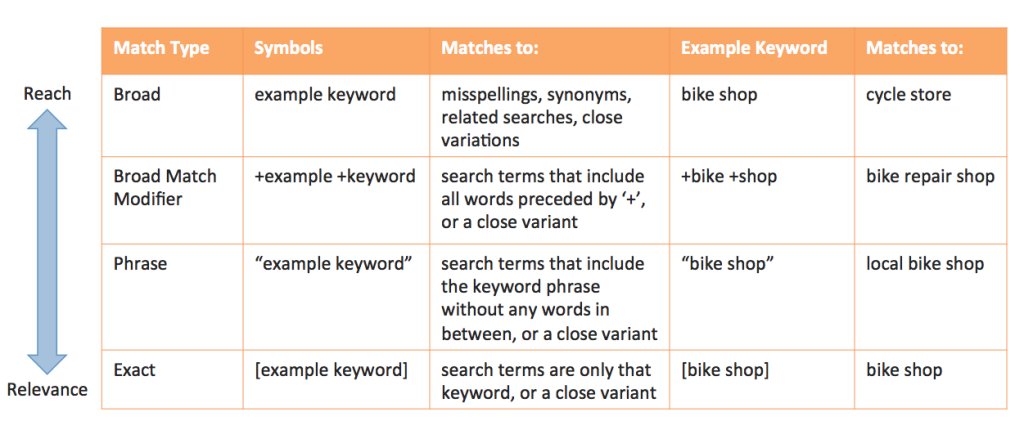
Identify your negative keywords
Negative keywords help you tell Google when not to display your ads. It, especially, helps you when your keywords have a lot of similar but unrelated phrases.
For instance, at VWO, we run ads for searches such as “AB Test.” Now, with a broad match, our ad may reach a user searching for “AB Personality Test.” We don’t want that, and so, we put “personality” under our negative keywords.
Negative keywords play an essential role in bringing the most relevant users to your ads.
For instance, some of the common negative keywords for eCommerce sites are “Free” and “Cheap.”
Use your brand keywords
Running ads for your brand name (or brand-related keywords) might seem unconventional, but it quickly catches up with businesses across multiple industries.
The ads based on your brand keyword have multi-fold benefits:
- You can establish authority over the search engine results page. With your brand all over the results page, users are bound to be positively influenced.
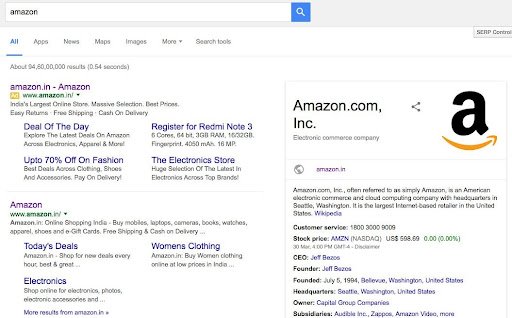
- Your competitors might be trying to get hold of users searching for your brand. The chances are that your competitors are already attempting to capture your brand keywords by featuring their ads. For instance, check out this search query for “Hubspot”:
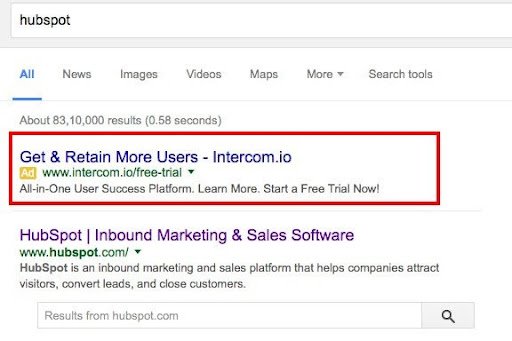
- The results page above displays an ad by Intercom (a competitor of Hubspot). This ad by Intercom can steal potential Hubspot customers.
- You own whatever goes into the ad. You can direct users to specific landing pages (maybe to your highest-converting pages) different from your organic links. You can also mention offers/lucrative deals that otherwise are not mentioned with your organic links.
- You already have a rapport with the people who click on these ads. They know you and possibly want to do business with you. The chance of conversion with these ads is potentially higher than your regular ads.
Try your competition keywords
When you find your competitors trying to target your brand keywords for their ads, you can fire back doing the same. You can run your ads for searches, including your competitors’ names.
Just having your ad on top of a results page when users are searching for your competitors can give a boost to your brand awareness.
Ad copy optimization
The copy of your ad is what entices users to reach you. Since ads from your competitors will probably surround your ad, your ad copy needs to stand out and attract users’ attention.
Below are a few points to keep in mind while optimizing ad copy:
Make your ads benefit-driven
Users of search show a variety of intents through their search queries. Potential ad viewers are the ones who are looking for solutions to issues or problems they’re facing, not just for academic curiosity. Your ads should deliver them the solutions.
Your ads need to be benefit-driven to lure users. Anticipate the issues faced by your potential users, and offer them a solution featuring benefits.
Here is a fitting example:
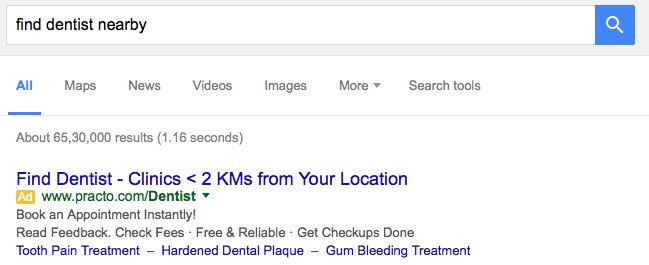
The above ad caters to users who are searching for dentists. The ad not only claims to offer information on nearby dentists but also provides an option for booking an appointment. Even within a tight word limit, the ad succeeds in squeezing multiple benefits to users: feedback on dentists, fee details, zero commission, etc.
Like the example above, your ads can feature benefits (USPs) that differentiate your service from your competitors. Highlight factors that make you unique.
Your ad copy should talk about fulfilling the end goals of users and more.
Download Free: A/B Testing Guide
Utilize ad extensions
Ad extensions are additional links that can accompany your ads. They are generally appended at the end of an ad—below the ad description.
Ad extensions include links such as “Download App,” “Call Us,” “Get Directions,” and more. You can also feature reviews and ratings for your services in your ads.
In Google’s own words, “Ad extensions create more reasons to click your ad.”
Below is an ad from Mixpanel as an example:
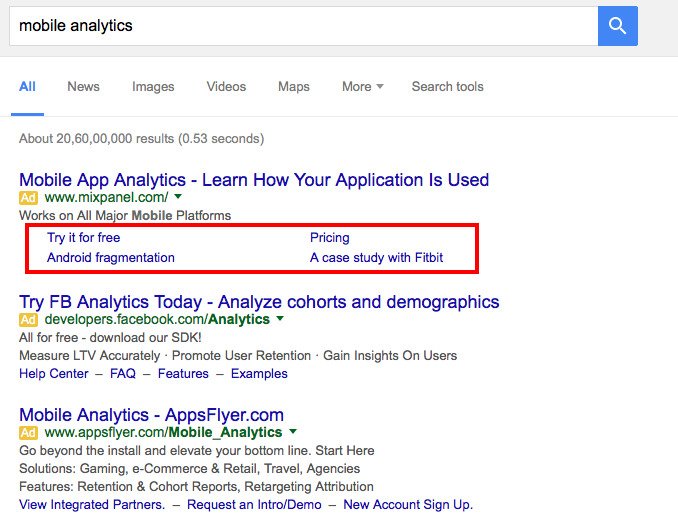
In addition to the pertinent ad copy, the ad also features site links as ad extensions. The links can give users more reasons to click on the ad.
Read more about ad extensions in this guide by Google.
Have a compelling call-to-action
A call-to-action (CTA) is perhaps the most crucial element of an ad. While the ad copy pulls users’ attention, a CTA ultimately nudges the users to make a click.
A CTA tells users what the next step is after they click on an ad. With CTAs like “Buy,” “Sign up,” “Watch Demo,” “Book Now,” or “Get a Quote,” users are aware of the action that should follow.
(Note that CTA here differs from the CTA we use within landing pages, forms, pop-ups, etc. Here, the CTA is not a clickable button, but only a phrase prompting users to take action.)
For instance, ATD, a services company, optimized its CTA copy to resonate better with users and saw a 60% hike in their conversions.
Now let’s take a look at this ad for the search query “buy domain.”
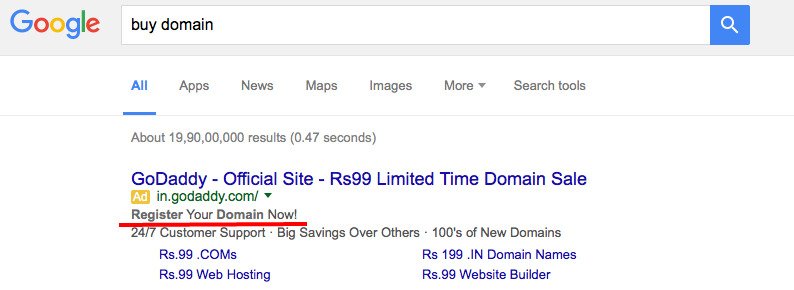
The ad description has a clear call-to-action: “Register Your Domain Now!” The CTA clarifies to users that clicking on the ad will lead to a registration page of the domain registrar (GoDaddy, in this case).
Now, look at this ad, which is just the opposite. The ad is as generic as it gets and does not prompt users to take any action.
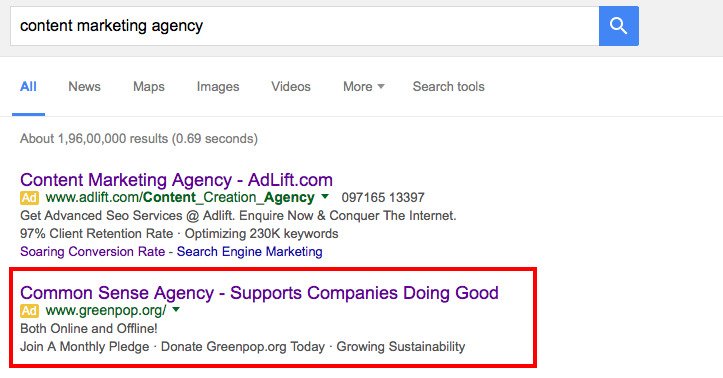
Use persuasive strategies
You can persuade users to click on your ad by employing certain psychological tactics. The tactics include scarcity, urgency, authority, and social proof.
Scarcity and urgency can be incorporated in your ad copy using words/phrases such as “Last 2 Days of Sale,” “Just 10 Items Left,” “Order Now to Avail Discount,” and more.
Below are some examples of using authority and social proof to persuade users with your ads:
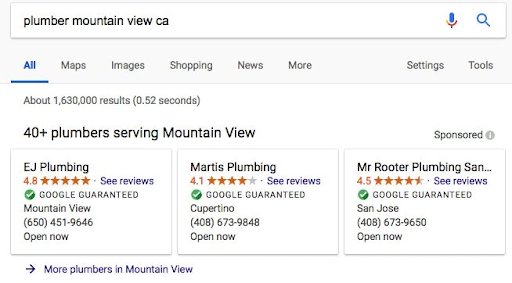


Make your landing page experience consistent with your ads
Your landing page needs to be coherent with your ad to keep users from bouncing off. If that doesn’t happen, you’ll lose on potential conversions and negatively affect your ad rank.
Check out this ad for the search query, “holiday package”:
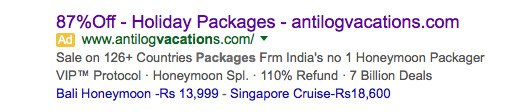
The ad succeeds in grabbing user attention by displaying a heavy discount of 87%. Upon clicking the ad, here is the landing page that follows:
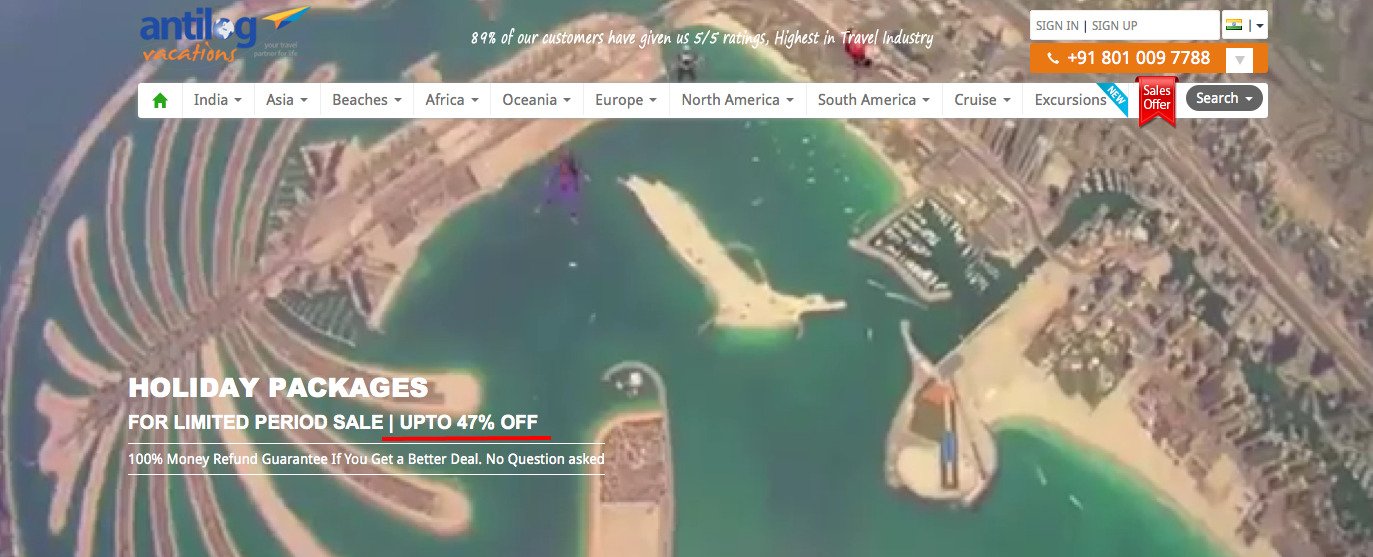
Surprisingly, the 87% discount is nowhere to be seen on the landing page. The only discount mentioned on the page is a holiday deal with 47% off. Users can’t see the content they expected to find. They might even feel cheated by the ad. This leads to a poor user experience, and the chances are that users won’t stay on the page for long and leave.
Making your ads and landing pages offer the same user experience is known as maintaining an ad scent. To do that, you have to follow these three practices:
- Match the copy of your landing page to the copy of your ad.
- Build the content of your landing page with your ad message as the focus.
- Design your landing page as per the design of your ad.
Consistency with an ad is not the only factor upon which users will judge your landing page. Your landing page experience depends on various other factors, too. Some of them are:
- Transparency and comprehensiveness of the information provided on the page.
- Ease of navigation on the page.
- Presence of a strong CTA on the landing page
- Presence of trust signals (testimonials, success stories, ratings, etc.).
Keep track of your quality score
Google Adwords provides a quality score for each of your keywords on a scale of 1-10 (10 being the highest). Google determines the score based on the quality of your ads and landing pages.
Google says, “Having a high-quality score means that our systems think your ad and landing page are relevant and useful to someone looking at your ad.”
You can easily find the quality score of your keywords within your Adwords account:
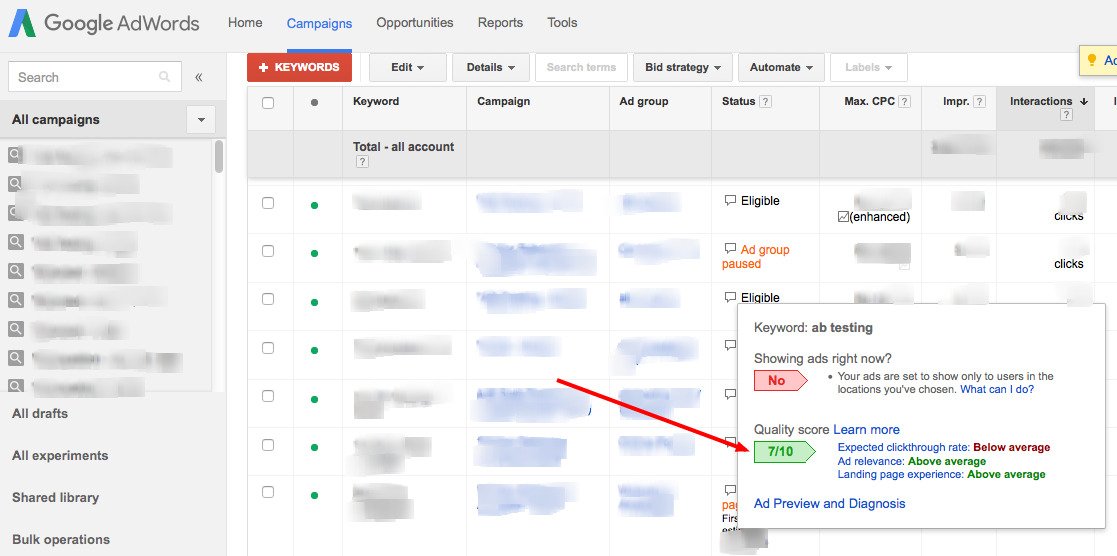
A higher-quality score is beneficial to you in several ways:
- It makes it easier for your ads to be eligible for an ad auction.
- Higher quality ads often have a lower cost (CPC).
- Ads with a high-quality score can show up at a higher position on a page.
- Some ad extensions require a minimum quality score to be incorporated into an ad. A high-quality score helps there.
Your turn now
Since you pay Google for running ads, you should take a wise step as a business to A/B test your campaigns and optimize them continuously to gauge which variation works in favor of your business conversions. On that note, do let us know about your optimization strategy for running Google search ads. Want to add something to this post? Please write to us at marketing@vwo.com.