10 Best Enterprise Analytics Platforms: In-Depth Reviews and Comparisons
Enterprise data is piling up. But are the insights keeping up?
From fragmented systems to siloed teams, large organizations face a different kind of data challenge. It’s not about volume anymore; it’s about visibility. Despite having a wealth of data across tools, departments, and platforms, many enterprises still struggle to translate that into strategic, organization-wide action.
That’s where enterprise analytics platforms step in. These tools go beyond surface-level reporting. They unify data from across business units, provide real-time intelligence at scale, and empower decision-makers with the clarity to act fast and with precision.
In this blog, we’ll explore 10 enterprise-grade analytics platforms that are helping companies break down silos, scale insights, and lead with data across the board.

What are enterprise analytics platforms?
Enterprise analytics platforms are software solutions that help enterprise organizations collect, process, and analyze large volumes of data from across the business. They help centralize data from multiple departments – marketing, product, finance, and operations- and turn it into actionable insights. At the enterprise level, where data is vast, scattered, and constantly evolving, these platforms enable leaders to track KPIs, spot trends, and make confident, real-time decisions across complex business structures.
Built to handle complex data sets, these platforms often offer predictive modeling, machine learning, and advanced visualizations. By integrating with internal systems, they reveal behavior patterns, streamline operations, and power smarter digital experiences.
Benefits of enterprise analytics platforms
Enterprise analytics platforms equip organizations with the tools to make data-backed decisions, streamline operations, and uncover insights that drive long-term growth. Here are some key advantages:
- Informed decision-making: Bring together cross-functional data to guide timely, evidence-based decisions.
- Greater efficiency: Automate data collection and reporting across complex systems and high-volume data streams, helping teams save time, reduce manual errors, and scale insights without added overhead.
- Deeper insight discovery: For large enterprises, spotting trends manually isn’t practical. AI-powered analytics help find patterns and risks across huge, complex datasets, making it easier to uncover what matters.
- Enhanced customer understanding: Analyze user behavior to deliver more personalized, satisfying experiences.
- Strategic agility: Monitor key metrics in real-time to quickly adapt to market or internal shifts.
- Cost and resource optimization: Identify inefficiencies across systems and redirect resources to high-impact areas for better performance and profitability.
Best enterprise analytics platforms: At a glance
Disclaimer: The pros and cons listed are based on reviews and feedback from third-party sites such as G2, TrustRadius, and other sources.
Top 10 enterprise analytics platforms: Detailed overview
1. ThoughtSpot – Search-driven analytics
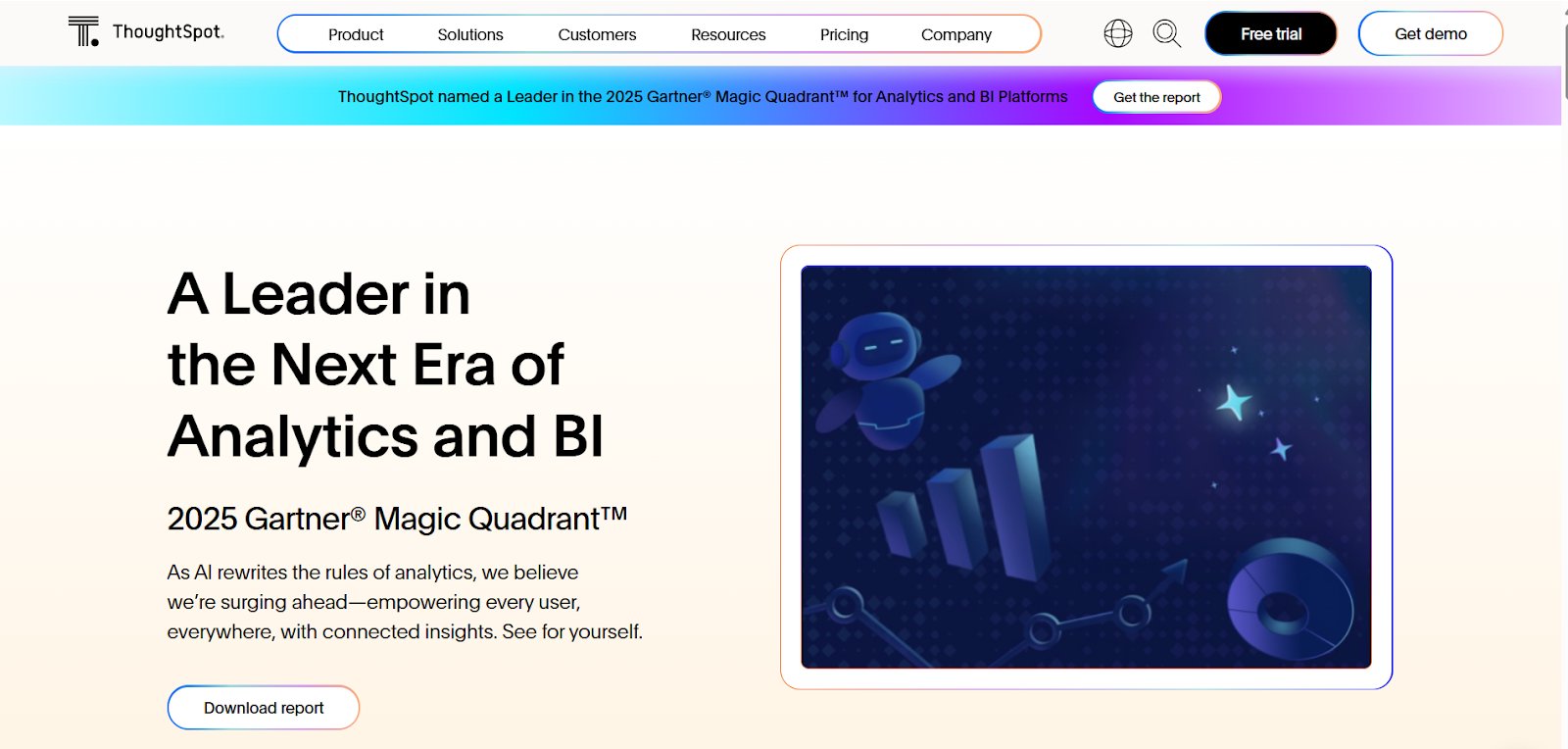
ThoughtSpot is an agentic analytics platform that lets users explore data through natural language queries and get instant visual insights. With AI-powered tools like Spotter (AI analyst) and Liveboards (real-time dashboards), it helps teams track metrics and make fast, data-driven decisions without technical expertise.
Its low-code solution, ThoughtSpot Everywhere, allows product teams to embed interactive analytics into apps, driving user engagement and delivering self-serve, in-product insights.
Features
AI-Augmented Dashboards, Embedded Analytics, Automated Insights, Enterprise BI, AI Agents, AI Summaries, AI Recommendations, Visualization
Pricing
- A free trial is available.
- A demo can be scheduled.
- Pricing is not available on the website. Contact sales for customized plans.
Pros:
- Collaboration is seamless. Team members can apply their filters or adjust the view in real-time, making group discussions more efficient.
- The AI suggestions are helpful; they guide users toward trends and insights they might not have thought to explore on their own.
Cons:
- Some advanced features need extra setup and a bit of a learning curve.
- Setting up permissions for external users can be a bit tricky.
2. Sisense – Embedded analytics platform

Sisense is an API-first analytics platform that helps businesses embed smart, real-time insights directly into their apps and workflows. It simplifies data modeling, visualization, and integration, allowing teams to create tailored analytics experiences without complex setups.
Powered by AI and machine learning, Sisense enables users to explore data through natural language queries, auto-generated summaries, and predictive insights. These smart features make it easy to spot trends and take action, right where decisions are made.
Features
Data Modeling, Generative AI, Conversational Analytics, AI-Powered Analytics, Sisense Intelligence, Auto-Generated Summaries, Predictive Analytics, Dashboards
Pricing
- A 30-day free trial is available to get hands-on with the platform.
- A live demo can be booked.
- Customized plans can be requested.
Pros:
- The platform is versatile, easy to integrate, and backed by responsive customer support.
- It offers great customization options for embedded analytics.
Cons:
- The platform could improve its sharing options and support for more advanced visualizations.
- Creating complex dashboards may require more JavaScript than expected, which adds a learning curve.
3. Domo – Cloud-native AI analytics
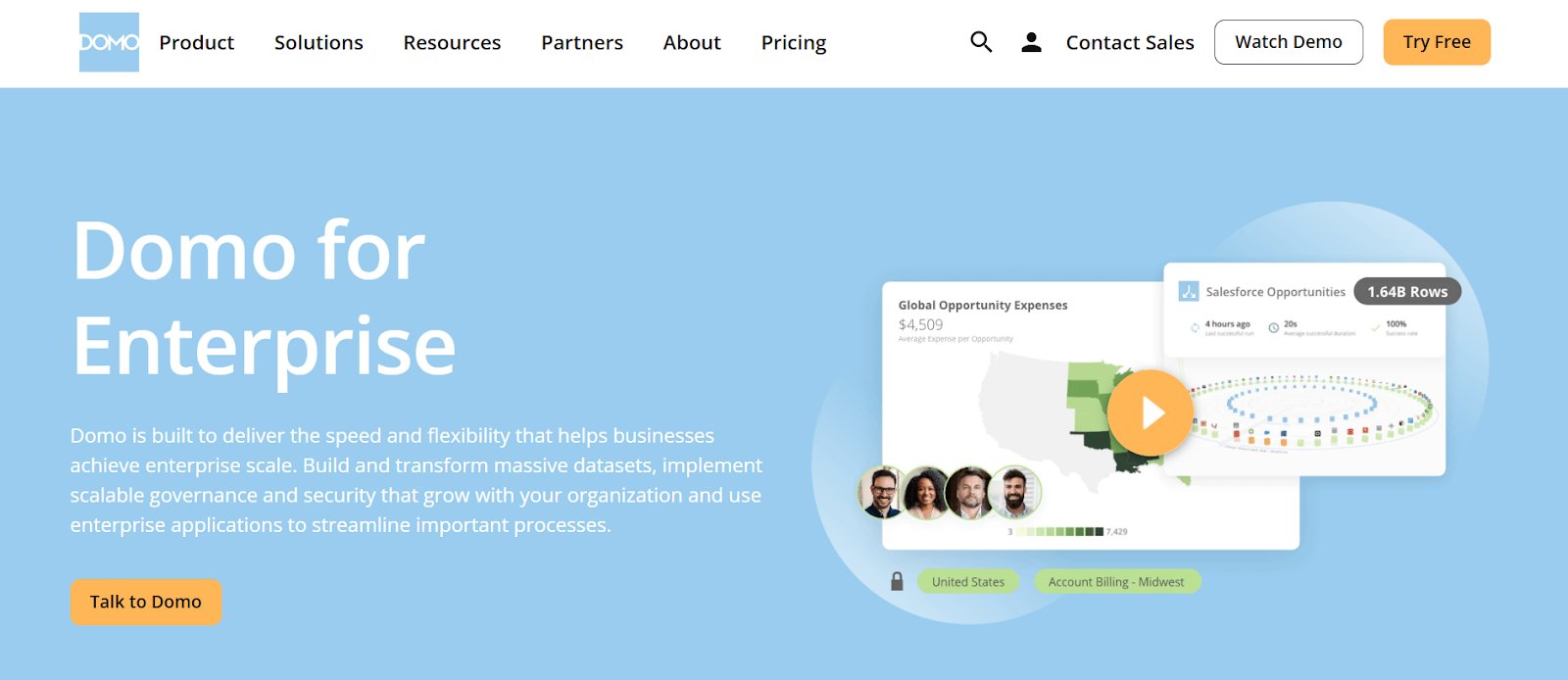
Domo is an AI and data products platform that unifies data integration, visualization, and analysis in a single interface. With built-in AI and automation tools like DomoGPT and Magic ETL, it enables users to prepare and explore data quickly, build dynamic dashboards, and automate insights.
Its cloud-scale performance, 1,000+ connectors, and secure collaboration features help teams make fast, informed decisions across the business.
Features
BI & Analytics, Embedded Analytics, Page & Chart Filters, Smart Text, Alerts, Reporting & Self-Service Analytics, Automated Data Discovery, Visualizations & Dashboards, Domo AI, Workflows & Automation
Pricing
- Free trial: 30 days on all features.
- Paid: Talk to sales for customized plans.
Pros:
- Dashboards built by data teams are easy to use, with filters that help find exactly what you need.
- The web interface is intuitive, making it easy to build impressive visuals quickly, even without technical skills.
Cons:
- The data transformation layer could be more flexible and robust.
- As a viewer, finding and searching for dashboards isn’t always straightforward.
4. Tableau – Data visualization & dashboarding
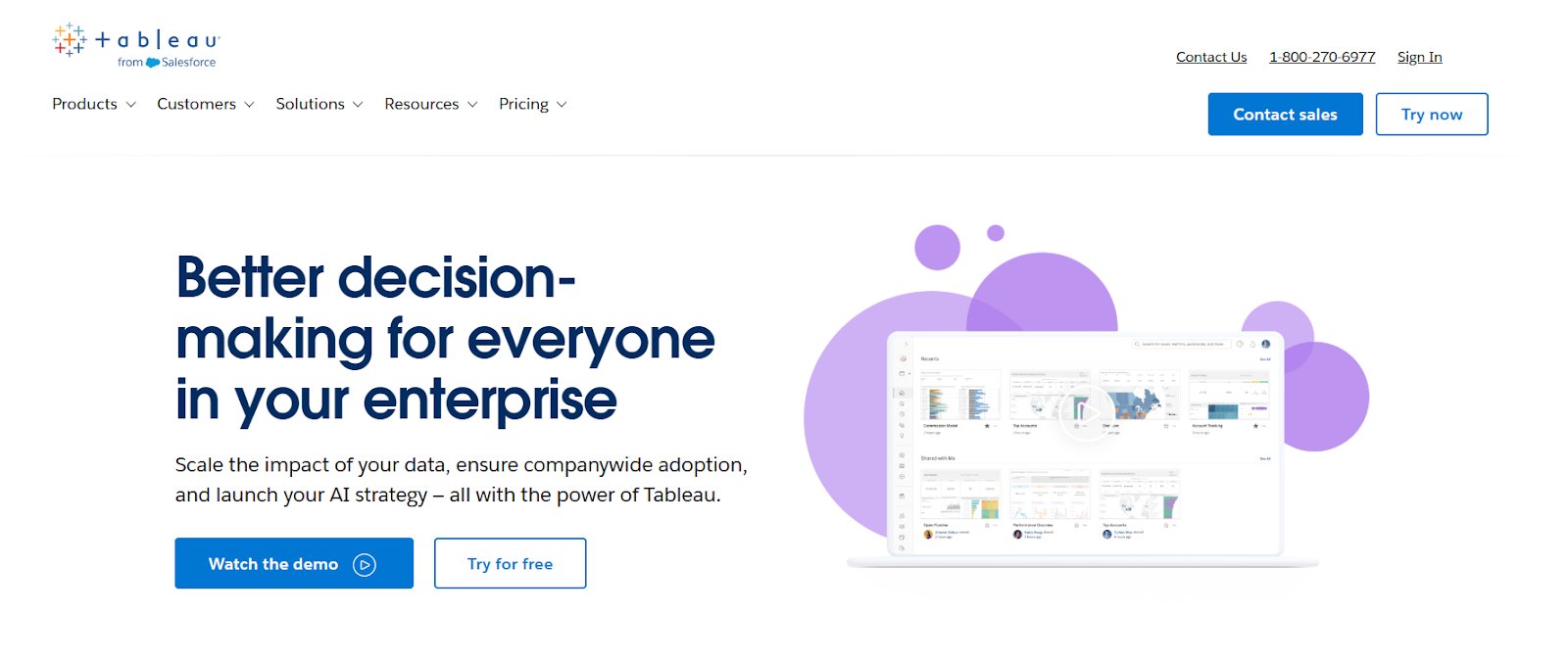
Tableau is an end-to-end analytics platform that transforms raw data into clear, interactive insights for faster decision-making. Powered by Salesforce’s Einstein AI, it combines visual storytelling, data governance, and collaboration in one intuitive experience.
Tableau Pulse for real-time, personalized insights and Tableau Prep for easy data cleaning and shaping allow users at every level to explore data confidently, without needing advanced skills. Tableau brings analytics into the daily flow of work, helping organizations act on data with speed and clarity.
Features
Visualization, Automation, Data Exploration, Dashboards, AI-Powered Analytics, Predictive AI, Embedded Analytics
Pricing
- Enterprise plans start from $35/user/month, billed annually. For more advanced plans, sales can be contacted.
Pros:
- Tableau makes it easy to build clean, eye-catching graphs, maps, and dashboards that tell a clear data story.
- It handles large datasets well, allowing fast filtering, sorting, and deep dives for quicker insights.
Cons:
- Advanced analytics and customizations can be tricky and require learning Tableau’s specific formulas.
- Performance may slow down with very large datasets or complex dashboards unless the setup is optimized.
5. Qlik Sense – Associative BI & self-service analytics
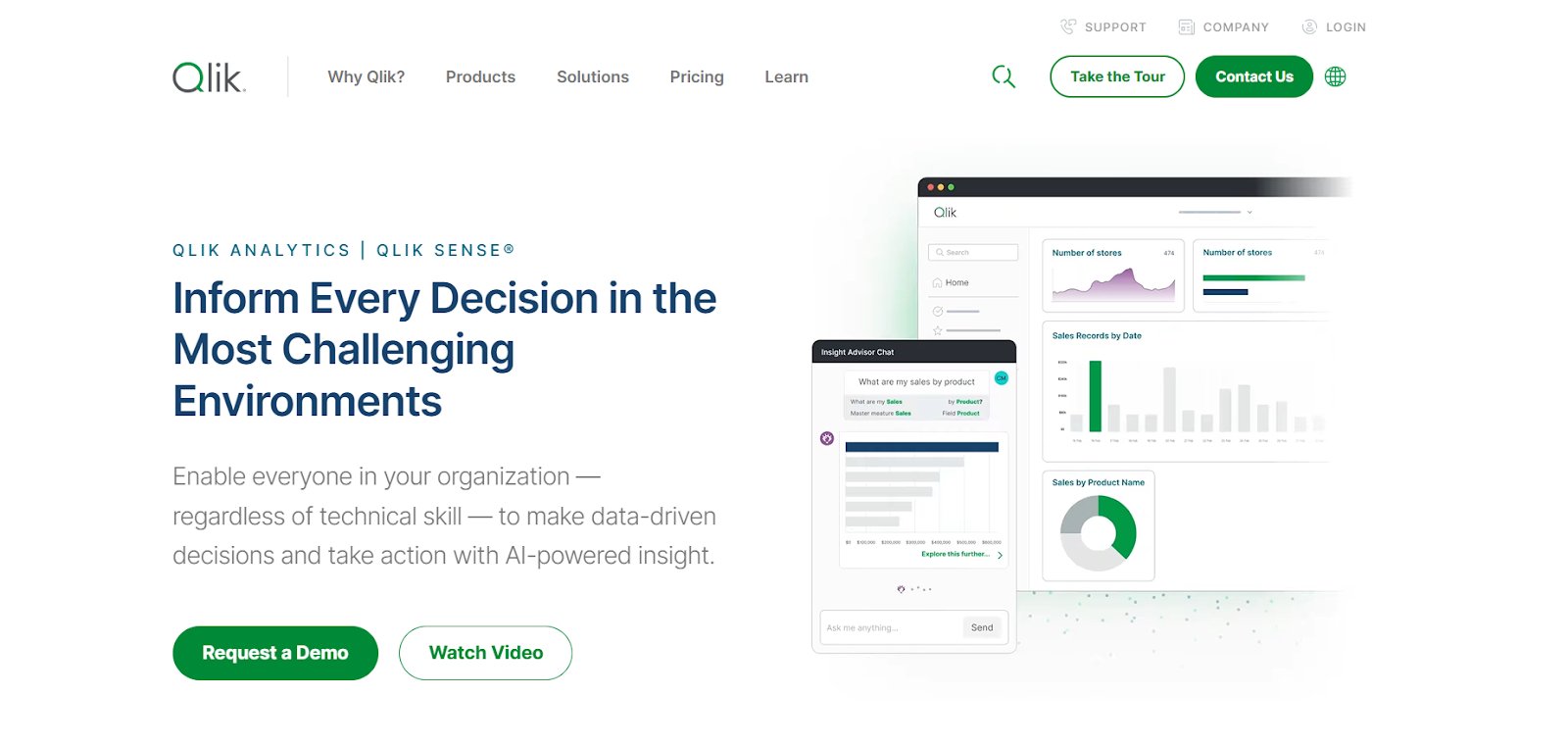
Qlik Sense is a self-service analytics platform that empowers users to explore data freely and uncover insights in real-time, thanks to its unique associative engine. It combines AI-powered features, intuitive dashboards, and embedded analytics to support everything from data visualization to reporting.
With built-in data integration, automation capabilities, and flexible deployment across cloud and hybrid environments, Qlik Sense enables teams to collaborate, respond quickly, and make confident decisions at scale.
Features
Augmented Analytics, Visualization & Dashboards, Embedded Analytics, Generative AI, Reporting, Predictive AI, Automation Builder
Pricing
- Paid: Starts from $200/month; Get a custom quote for Enterprise capabilities.
Pros:
- The interface is user-friendly, with fast in-memory storage, strong visualizations, and good scalability.
- Dashboards are dynamic and easy to use, helping users explore and uncover insights.
Cons:
- The data manager has some limitations, especially for users with less technical experience.
6. Adobe Analytics – Web & digital analytics
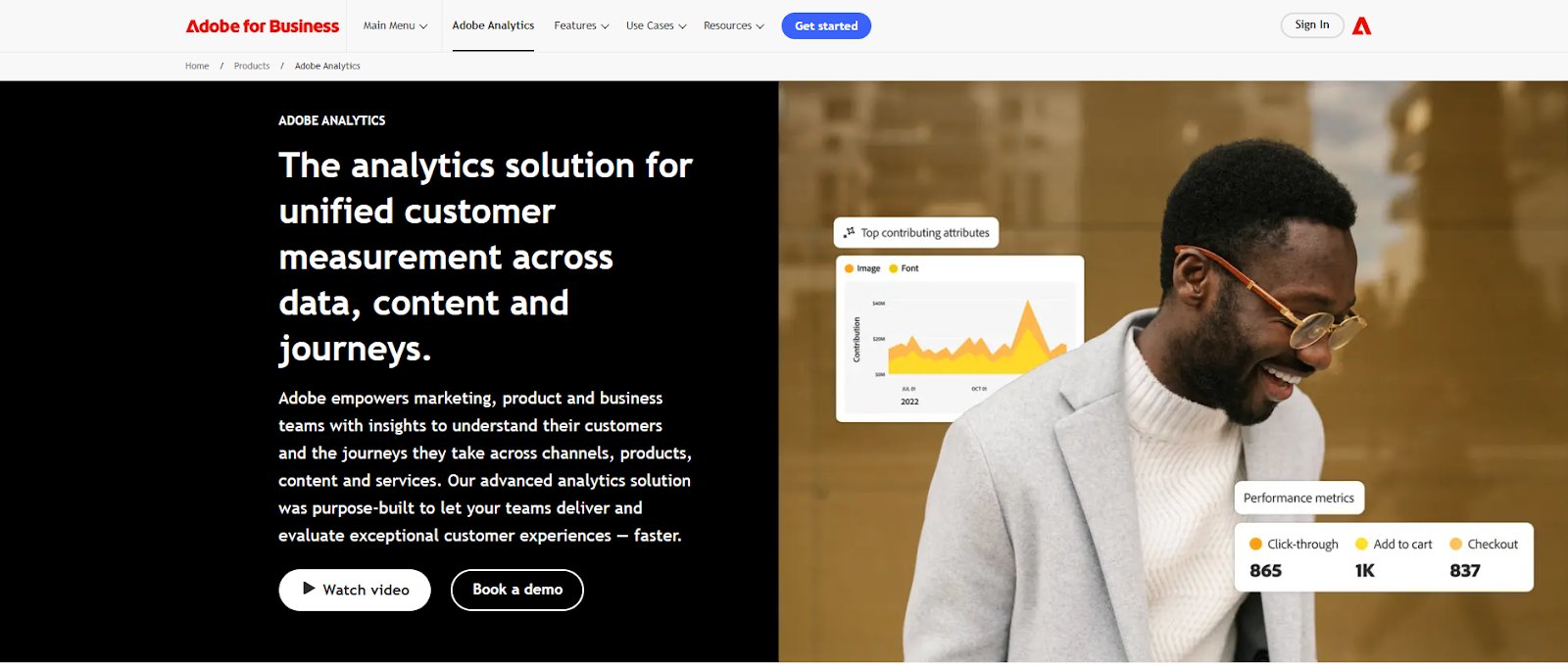
Adobe Analytics is an advanced analytics platform that helps marketing, product, and business teams make sense of customer behavior across digital channels. By capturing real-time data and enabling deep multi-dimensional analysis, it uncovers patterns, friction points, and growth opportunities.
Integrated with Adobe Experience Cloud, it delivers AI-powered insights and intuitive dashboards to optimize campaigns, personalize experiences, and drive informed decisions at scale.
Features
Analytics Dashboards, Cohort Analysis, AI-Automated Insights, Audience Analytics, Segmentation, Customer Journey Analytics, Product Analytics, Content Analytics, Channel Analytics
Pricing
- Customized plans are available on request.
Pros:
- The dashboards are highly detailed and customizable, making it easy to track user behavior across platforms.
- Segmentation and attribution modeling help support smarter, data-driven decisions.
Cons:
- It has a steep learning curve, so getting the most out of its advanced features may take time and training.
- Segment sharing could be more user-friendly, as it currently adds friction to collaborative work.
7. Mixpanel – Product analytics
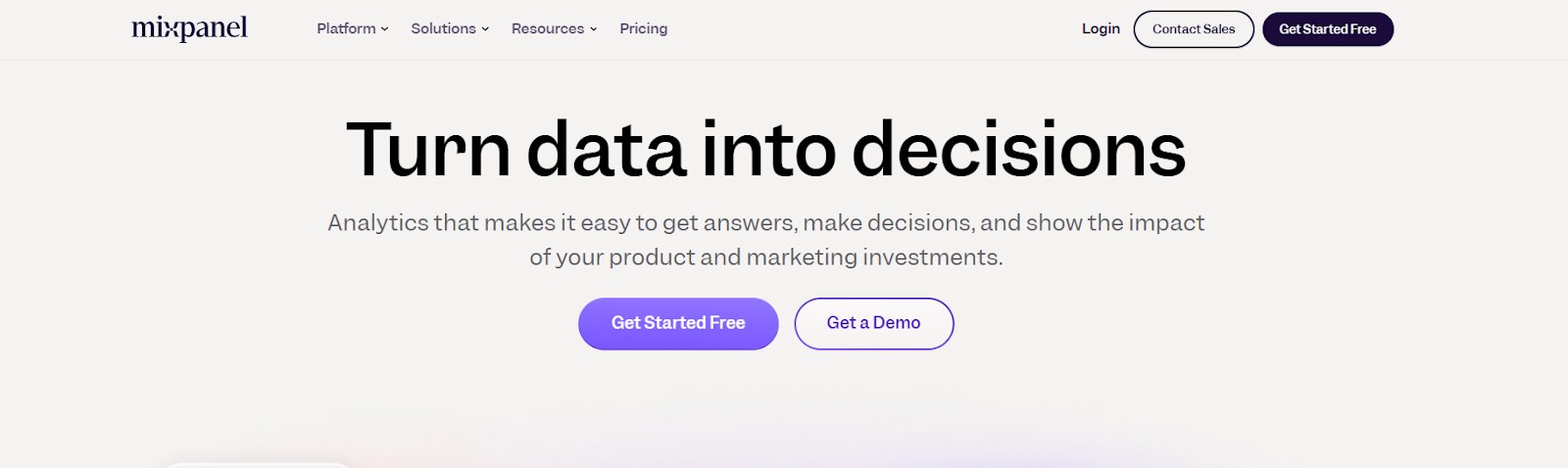
Mixpanel is a product analytics platform designed to help teams understand user behavior across digital touchpoints. It captures real-time interaction data and translates it into clear insights through intuitive dashboards, funnels, and cohort analysis. Built for product and growth teams, it simplifies data exploration without requiring engineering support, making it easier to spot trends, reduce drop-offs, and drive better decisions at scale.
Features
Custom Events, Anomaly Detection, Retention, Funnels, Flow Reports, Insights, Cohort Analysis, Session Replays, Self-Serve Data
Pricing
- Free: Basic features including 5 saved reports and 10k monthly session replays.
- Paid: Contact sales for Enterprise capabilities.
Pros:
- Mixpanel offers flexible dashboards and real-time event tracking that make analysis easy.
- Creating funnels, tracking drop-offs, and segmenting users is simple and doesn’t require constant help from engineers.
Cons:
- Using many filters at once can slow down data loading or create limitations.
- There’s a bit of a learning curve for non-technical users, and some advanced features take time to set up.
8. VWO Insights – User behavior analytics
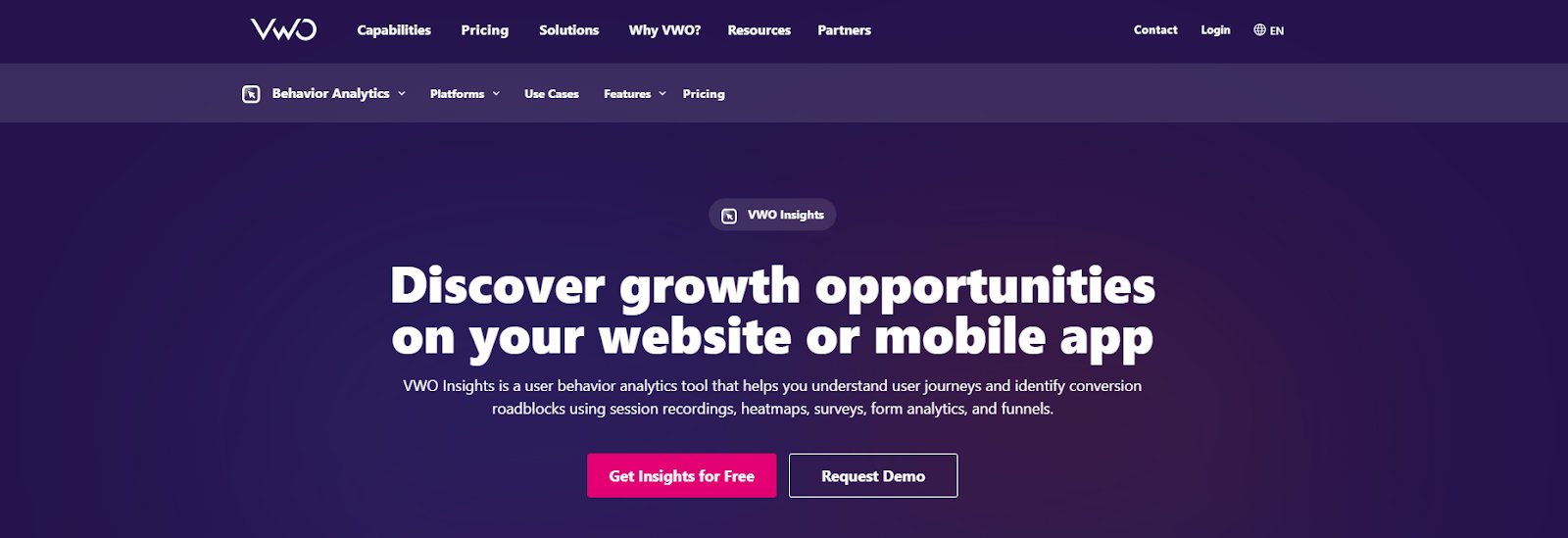
VWO Insights is a user behavior analytics capability within the VWO Experimentation Platform. It helps businesses analyze how users navigate their websites and identify friction points that impact conversions. It combines behavioral data from heatmaps and recordings with qualitative insights from surveys, providing a complete view of both what users are doing and why. This enables teams to make informed decisions to improve user experience and drive growth. The platform includes a comprehensive suite of tools:
- Heatmaps visualize clicks, scrolls, and taps, even on dynamic content like modals or popups, helping teams see where users are engaging.
- Session recordings capture real user journeys, revealing issues like rage clicks or drop-offs through filterable, replayable sessions.
- On-page surveys (only for the web) uncover user motivations and hesitations using AI-generated questions, dynamic triggers, and multilingual support.
- Form analytics track field-level behavior to show where users abandon or struggle with lead forms, enabling data-backed improvements.
- Funnels map step-by-step interactions to pinpoint drop-off points and conversion barriers.
- Segments allow businesses to analyze user behavior across devices, traffic sources, or events, offering precise, targeted insights.
- The Insights Dashboard brings all of this together by assigning an experience score and surfacing key behavior metrics in one centralized view.
Let VWO Copilot handle the heavy lifting, from automated segment discovery and quick test setup to analyzing high volumes of behavioral data. This AI-powered assistant helps you maintain consistent experimentation and testing velocity.
VWO Insights sets the foundation for smarter optimization by giving you the insights you need to understand user behavior and spot friction points. Its impact grows when paired with Testing and Personalization. Testing helps validate ideas and identify high-performing experiences by pitting two experiences against each other. Personalization, on the other hand, uses behavioral and demographic data to deliver tailored journeys.
See how Ben used behavioral analytics and A/B testing to reposition a minor page element and achieved a 17.63% uplift in conversions while reducing customer support calls.
Features
A/B Testing, Visual Editor, Behavioral Analytics, Surveys, VWO Copilot, Enhanced SmartStats, Real-time Metrics and Triggers, Advanced Targeting, Advanced Segmentation, Unified Customer Profiles, Customer Data Platform
Pricing
- Free trial: 30-day access with all features included
- Paid: Custom plans based on your business needs.
Pros:
- VWO is built to scale, handling billions of requests daily with 100% uptime.
- The SmartCode and optimized SDKs ensure your site loads quickly without any lag.
Cons:
- Predictive personalization isn’t fully available yet, but it’s expected in future updates.
9. Amplitude – Digital experience analytics
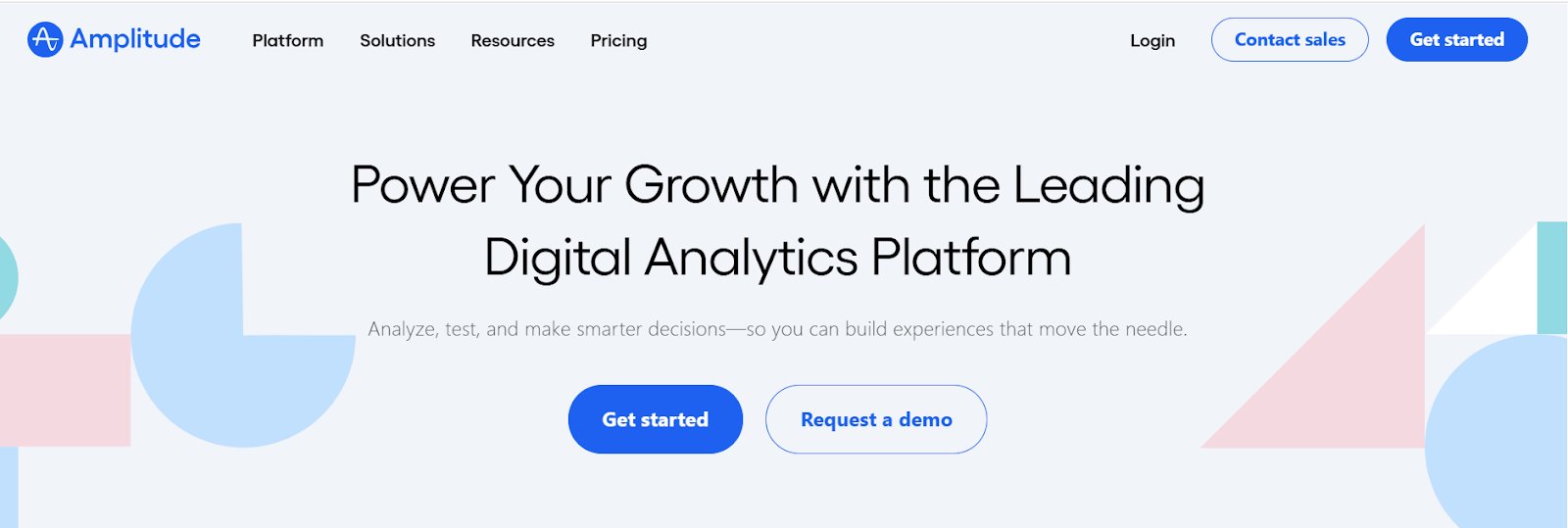
Amplitude is a digital analytics platform that helps teams make data-driven decisions by unifying real-time user data with behavioral insights and AI automation. With built-in tools for experimentation, customer data management, and visual reporting, it enables product and marketing teams to improve engagement, optimize retention, and continuously refine digital experiences.
Features
Event Segmentation, AI-Automated Analysis, Funnel Analysis, Session Replays, Behavioral Analytics, Cross-Product Analysis, Predictive Audiences, Behavioral Cohorts
Pricing
- Free: Starter plan includes tracking for up to 50K MTUs
- Paid: Plans start at $49/month, billed annually; Enterprises can contact sales for any complex requirements.
Pros:
- The interface is user-friendly, and it’s easy to use across different parts of the business.
- It shows website traffic and tracks conversions from page views to form submissions.
Cons:
- Dashboard tile layouts are somewhat limited, with fewer options for formatting charts side by side or adding images.
- It’s not always easy to see how certain filters or events are defined, which can be confusing when analyzing reports.
10. Heap – Digital journey analytics
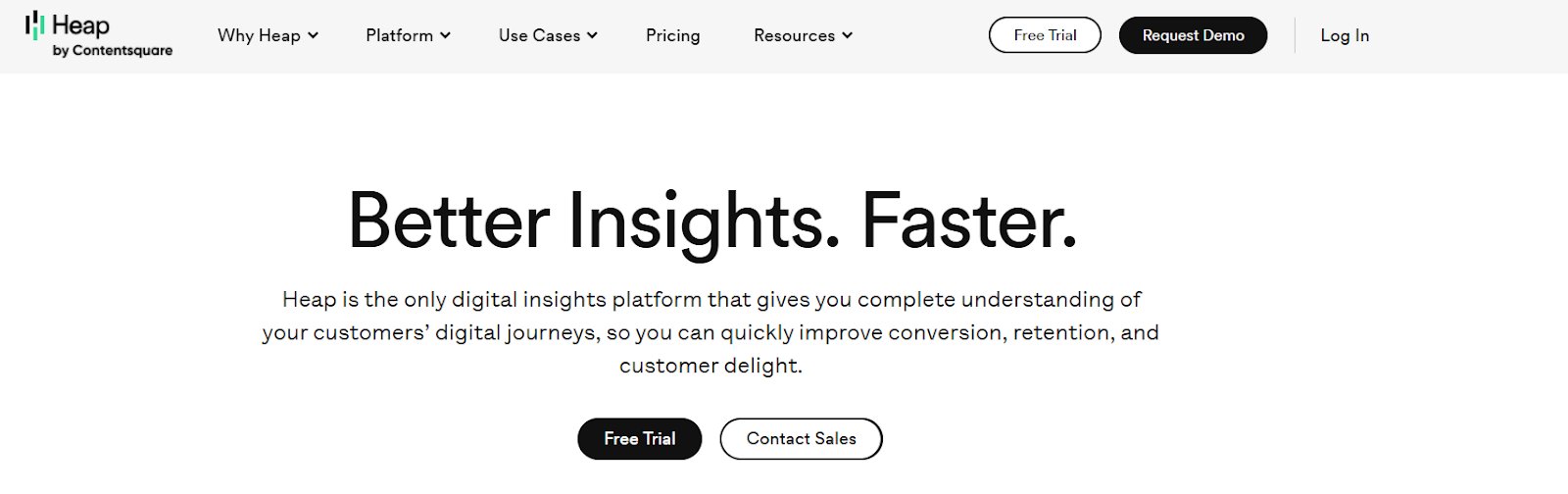
Heap is a digital analytics platform that automatically captures every user interaction, providing a complete, real-time view of the customer journey. With features like Autocapture, Journeys, Session Replay, and built-in data science, it helps teams identify friction points, uncover hidden behaviors, and improve products without the need for manual tracking or heavy engineering effort.
Features
Sense AI, Funnels, Heap Illuminate, Segments, Heatmaps, Data Science Capabilities, Session Replay, Heatmaps, Dashboards, Web Analytics, Behavioral Targeting, Autocapture
Pricing
- Free trial: Available for all plans
- Free: Includes up to 10K monthly sessions with full platform access
- Paid: Custom pricing available upon request
Pros:
- It automatically captures user interactions without manual tagging, allowing for retroactive analysis.
- Dashboards are easy to build and can be shared via public links with stakeholders.
Cons:
- While the initial setup is simple, enabling the visual analyzer requires extra steps that may not be very clear.
Other key tools for enterprise analytics: Beyond the top picks
Best enterprise analytics platforms: Summary
| Enterprise Analytics Software | Features | Pricing |
| ThoughtSpot | AI-Augmented Dashboards, Embedded Analytics, Automated Insights, Enterprise BI, AI Agents, AI Summaries, AI Recommendations, Visualization | A free trial is available. A demo can be scheduled. Pricing is not available on the website. Contact sales for customized plans. |
| Domo | BI & Analytics, Embedded Analytics, Page & Chart Filters, Smart Text, Alerts, Reporting & Self-Service Analytics, Automated Data Discovery, Visualizations & Dashboards, Domo AI, Workflows & Automation | Free trial: 30 days on all features. Paid: Talk to sales for customized plans. |
| Tableau | Visualization, Automation, Data Exploration, Dashboards, AI-Powered Analytics, Predictive AI, Embedded Analytics | Enterprise plans start from $35/user/month, billed annually. For more advanced plans, sales can be contacted. |
| Adobe Analytics | Analytics Dashboards, Cohort Analysis, AI-Automated Insights, Audience Analytics, Segmentation, Customer Journey Analytics, Product Analytics, Content Analytics, Channel Analytics | Customized plans are available on request. |
| VWO Insights | A/B Testing, Visual Editor, Behavioral Analytics, Surveys, VWO Copilot, Enhanced SmartStats, Real-time Metrics and Triggers, Advanced Targeting, Advanced Segmentation, Unified Customer Profiles, Customer Data Platform | Free trial: 30-day access with all features included Paid: Custom pricing options based on your business needs. |
| Amplitude | Event Segmentation, AI-Automated Analysis, Funnel Analysis, Session Replays, Behavioral Analytics, Cross-Product Analysis, Predictive Audiences, Behavioral Cohorts | Free: Starter plan includes tracking for up to 50K MTUs Paid: Plans start at $49/month, billed annually; Enterprises can contact sales for any complex requirements. |
Factors to consider when choosing an enterprise analytics platform
Data integration
Seamless integration with your existing tools ensures all your data flows into one unified system for accurate analysis.
Real-time insights
Access to up-to-the-minute data enables quicker decision-making and more responsive business actions.
Reporting & visualization
Clear, interactive reports and visual dashboards make it easier to communicate insights and track performance at a glance.
User-friendliness
A platform that’s easy to use boosts adoption across teams and reduces reliance on technical support.
Advanced features
Capabilities like AI, predictive analytics, and segmentation uncover deeper insights that go beyond surface-level reporting.
Scalability
As your data volume grows, the platform should handle increased load without slowing down or requiring major overhauls.
Flexibility & customization
Every business is different; custom dashboards and metrics let you tailor the platform to your unique goals.
Collaboration tools
Built-in collaboration features help teams work together, share insights, and stay aligned on performance.
Security & compliance
Enterprise-grade security and compliance protect sensitive data and keep your organization audit-ready.
Support & training
Quality support and learning resources speed up onboarding and help users make the most of the platform.
Pricing & value
Consider total cost versus long-term ROI to ensure you’re investing in a platform that delivers measurable business impact.
FAQs
Enterprise-level analytics refers to advanced analytics capabilities designed to handle large-scale, complex data across an entire organization. It enables businesses to perform deep analysis, track key metrics, and generate real-time insights using enterprise analytics platforms, supporting strategic decisions, operational efficiency, and business growth at scale.
Enterprise business analytics is the use of data and advanced analytics tools to guide decision-making across all functions of a business. It helps organizations uncover trends, optimize processes, and align strategies by turning enterprise-wide data into actionable insights.
An enterprise data analytics platform is a scalable solution that collects, processes, and analyzes large volumes of business data across departments, helping organizations derive actionable insights and improve overall decision-making.
Key features of an enterprise analytics platform include advanced data visualization, real-time dashboards, automated reporting, predictive analytics, integration with data warehouses, role-based access control, and AI-powered insights.
Popular enterprise analytics tools include Tableau, Power BI, Qlik Sense, Adobe Analytics, ThoughtSpot, VWO Insights, Mixpanel, Sisense, and Domo. These enterprise analytics software solutions offer robust capabilities for data analysis, reporting, and decision-making.
Enterprise analytics platforms help businesses make data-driven decisions by unifying data across departments, uncovering insights, and optimizing operations. These platforms support scalability, real-time reporting, and better alignment of business goals with measurable outcomes.
Industries like finance, healthcare, retail, manufacturing, eCommerce, and technology benefit most from enterprise data analytics solutions, as they rely heavily on data for performance optimization, customer insights, and strategic planning.

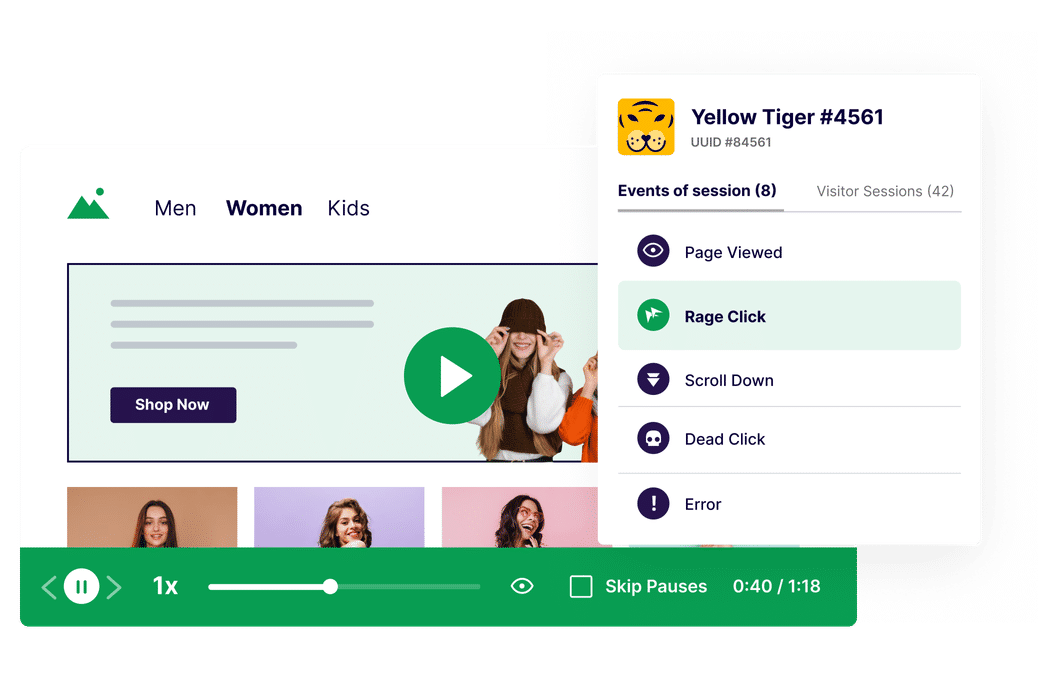



![7 Top Performance Reporting Software in 2026 [Expertly Curated] + How to Choose the Best](https://static.wingify.com/gcp/uploads/sites/3/2025/04/Feature-image-7-Top-Performance-Reporting-Software-How-to-Choose-the-Best-One.jpg?tr=h-600)
![5 Best Free App Analytics Tools in 2026 to Boost App Performance [Research-Backed Picks]](https://static.wingify.com/gcp/uploads/sites/3/2025/04/Feature-image-5-Top-App-Analytics-Tools_-Solutions-to-Improve-Your-App-Performance.jpg?tr=h-600)











