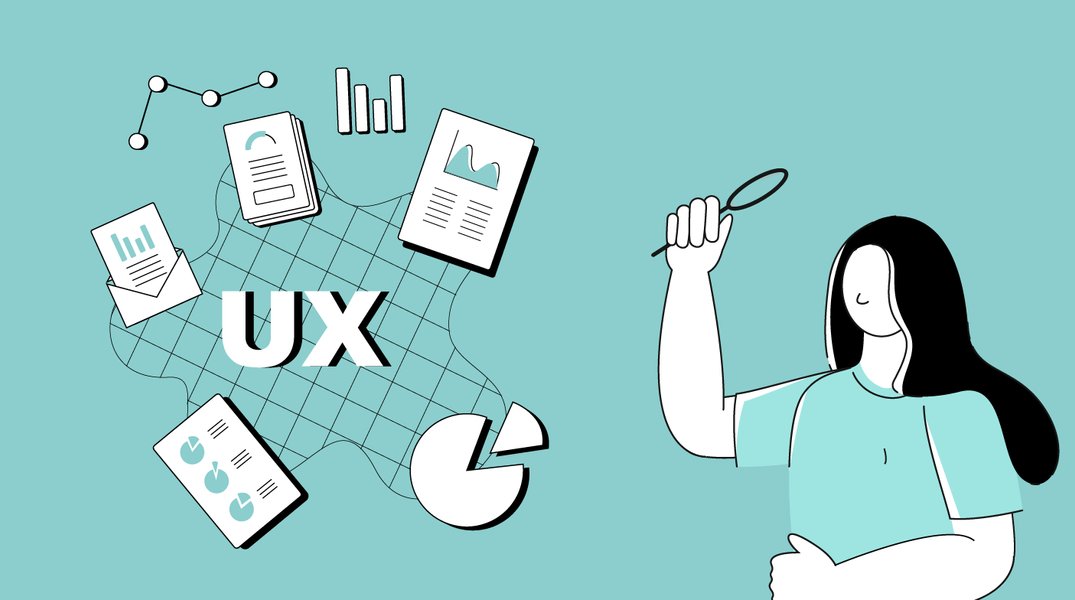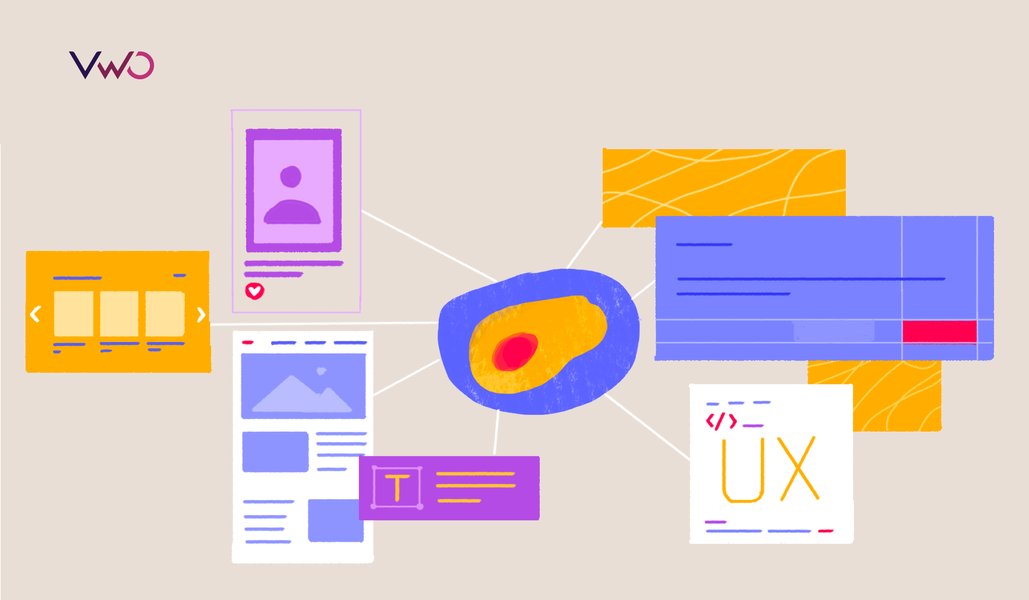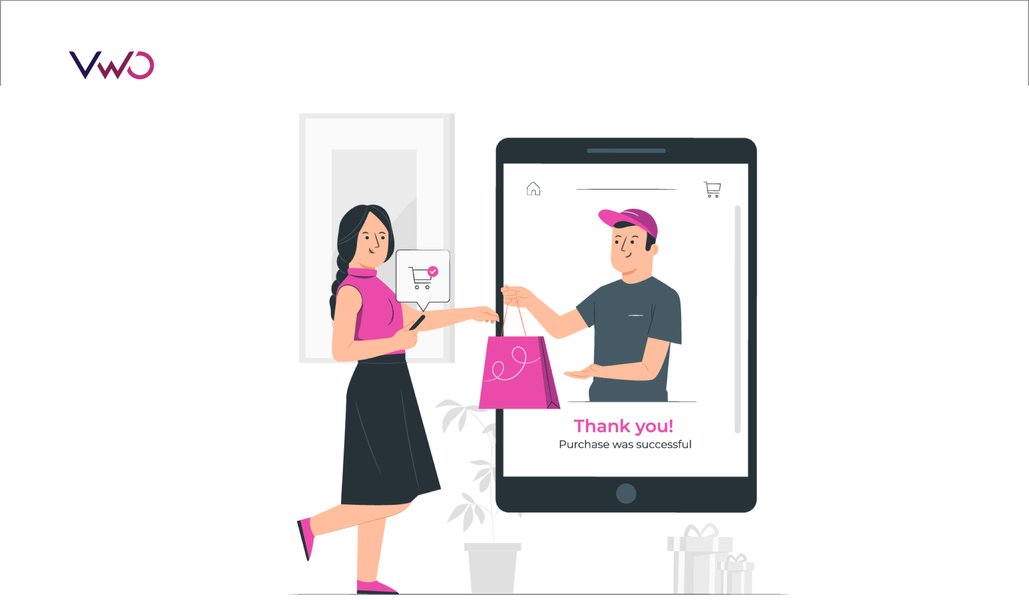STOP losing millions by not understanding your users! Did you know 86% of consumers leave a brand after as few as two poor experiences?
Every day, companies invest significant resources into developing new products and features, but not all of them hit the mark. What separates successful digital products from those that miss the target? The answer often lies in knowing your users.
Think about the last app or website that truly impressed you. Behind that seamless experience was likely a team obsessed with understanding user behavior, pain points, and desires. They didn’t guess—they knew.
Skipping user testing is like navigating in the dark—it forces you to guess what delights users and what drives them away.
In this blog, discover the top usability testing tools to help you identify what works, fix what doesn’t, and create products that leave your competition in the dust.

What are user testing tools and platforms?
User testing tools and platforms are software solutions designed to assess the usability of websites, apps, or products by observing real user interactions.
These tools help businesses identify pain points and areas for improvement through features like task tracking, session recording, and heatmaps.
They also enable recruiting test participants, setting up tasks, and analyzing user behavior to uncover usability issues and enhance the overall user experience.
Types of user testing tools
- Usability testing tools: Focus on how users navigate and interact with your product
- Remote user research tools: Enable feedback collection from users regardless of location.
- Prototype and design feedback tools: Help validate design concepts before full development
- Behavioral analytics tools: Track and analyze user behavior in real-time
- A/B testing tools: Compare different versions of a product or interface
Top user testing tools: A quick glimpse
Get a snapshot of the top user testing tools available. Each offers unique features to help you gather insights, analyze behavior, and optimize user experiences efficiently. This quick overview of usability testing tools will guide you toward the right solution.
8 Top user testing tools and platforms: A detailed overview
1. VWO
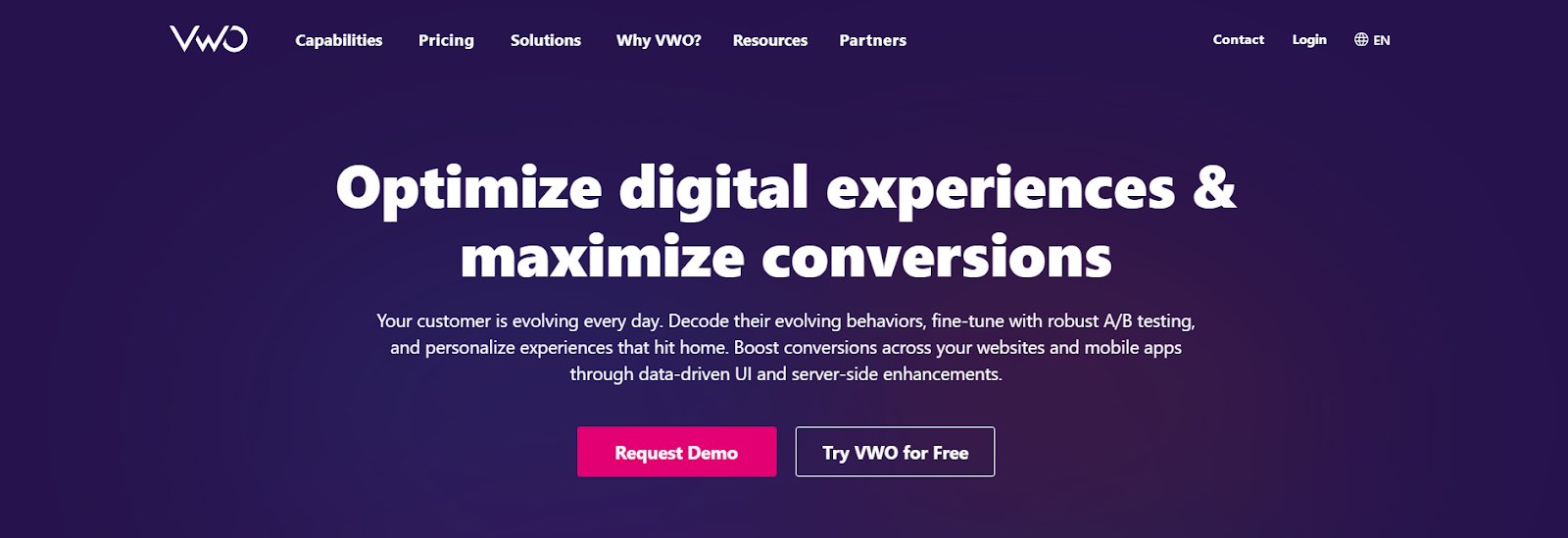
VWO integrates behavioral analysis and testing into an end-to-end optimization platform that helps businesses uncover insights, understand user behavior, and implement data-driven improvements.
It enables teams to analyze visitor interactions, identify pain points, and validate hypotheses through powerful testing tools, ensuring seamless user experiences and increased conversions.
VWO Insights – Behavioral insights
VWO Insights delivers a unified solution that turns raw data into actionable insights, seamlessly bridging user behavior analysis with optimization strategies for improved results. The key features include:
- Heatmaps and session Recordings: Visualize clicks and review session recordings to identify challenges and user intent to gain insights into visitor behavior.
- Surveys: Design surveys with AI-suggested questions, collect feedback, and leverage AI-powered summaries for in-depth user insights.
- Form Analytics: Examine how users interact with form fields to uncover opportunities for enhancing conversion rates.
- VWO Copilot: The AI assistant analyzes data from heatmaps, session recordings, and surveys to suggest actionable insights and optimization opportunities.
- Insights Dashboard: Detect friction points effortlessly and analyze related heatmaps or recordings to understand user struggles.
Use heatmap dashboards to visualize and prioritize key data segments, simplify the analysis, and draw actionable insights to drive business decisions.
VWO Testing
VWO Testing equips businesses with the tools to validate hypotheses and enhance user experiences through comprehensive testing. Comparing variations and controls allows teams to experiment across the entire visitor journey— client-side, server-side, or feature management.
With VWO Feature Experimentation, businesses gain the flexibility and sophistication to run advanced server-side campaigns and drive better conversions.
Audience targeting is precise and flexible, with options to segment users based on built-in criteria, custom attributes, or behavior patterns. Advanced goal tracking ensures teams can measure key metrics like conversions and revenue, supported by real-time insights.
Once a winning version is identified, VWO enables instant deployment, ensuring optimized experiences reach users immediately.
A winning strategy:
Us, a Belgium-based digital marketing agency, used VWO behavior analysis features and A/B testing to boost e5’s payment step completion rates by 19.39%. A prominent cart confirmation pop-up, informed by session recordings and data insights, effectively reduced drop-offs and drove conversions.
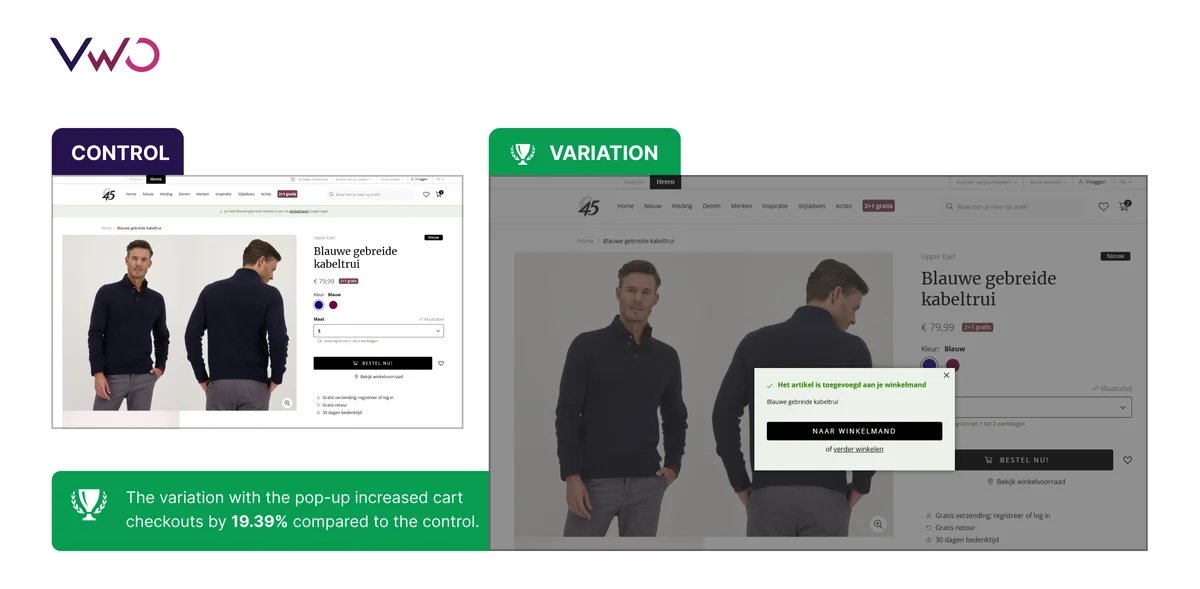
Key features: AI-powered Heatmap Generator and Surveys, Heatmaps, Session Recordings, Behavior Analytics, Customer Data Platform, Code Editor, Enhanced SmartStats, Advanced Targeting, A/B Testing, Funnels, Scrollmaps
Pricing:
- Free trial: 30 days, inclusive of all features
- Paid: Offers customized pricing plans according to your business requirements.
2. Loop11
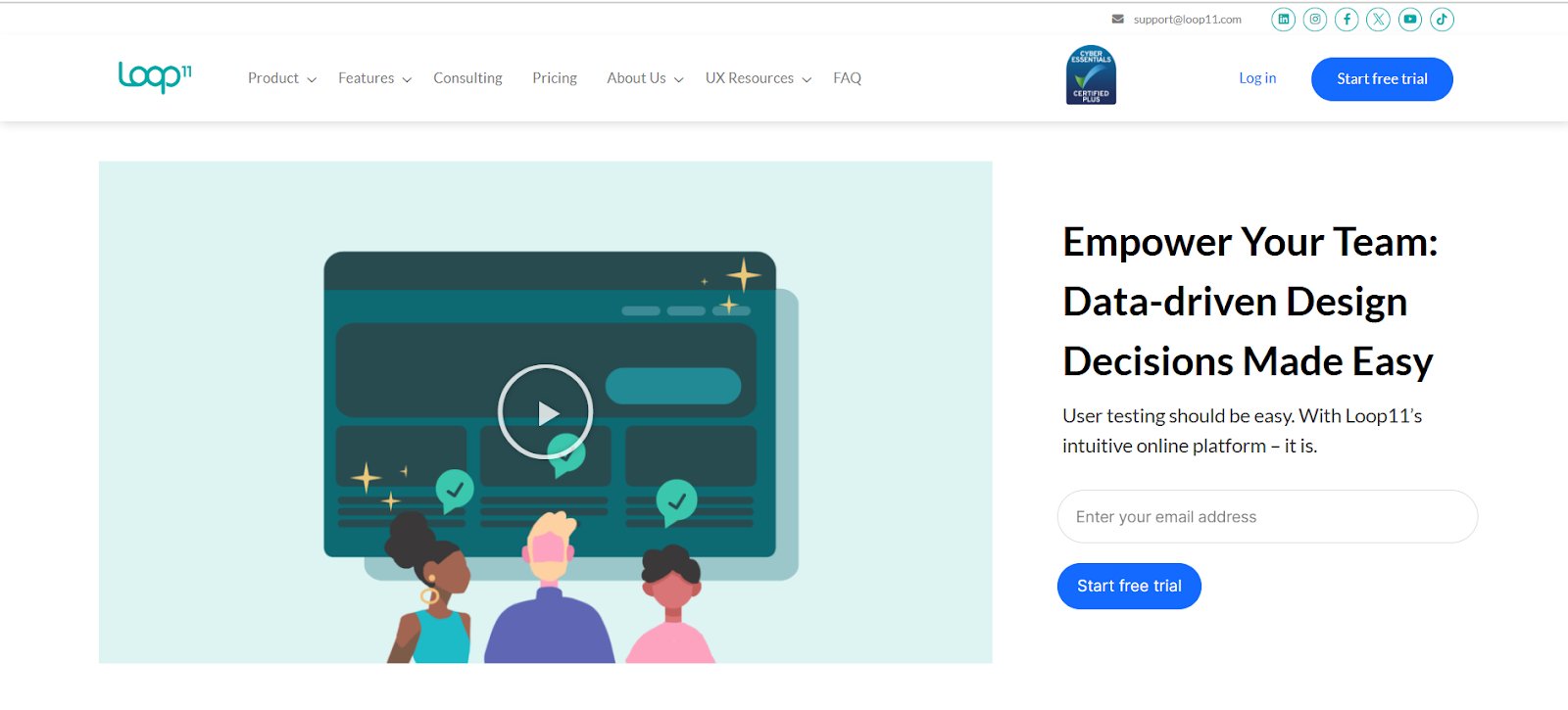
Loop11 offers a user-friendly solution for usability testing on websites, wireframes, and prototypes across multiple devices (mobiles, tablets, etc.). Designed for consultants and designers, it complements lab-based usability testing by enabling seamless insights without the need for coding skills.
With GPT-4-driven AI Insights, Loop11 automates data analysis, delivering clear summaries and actionable recommendations. This makes it an efficient tool for benchmarking and improving in-house and competitor site designs.
Key features: Moderated and Unmoderated Testing, A/B Testing, Prototype Testing, AI Insights, Heatmap Analysis, Session Recordings, Multi-Device Testing
Pricing:
- Free trial: 14 days with all the Enterprise subscription features.
- Paid: Start from $179/month, billed annually
3. Userlytics
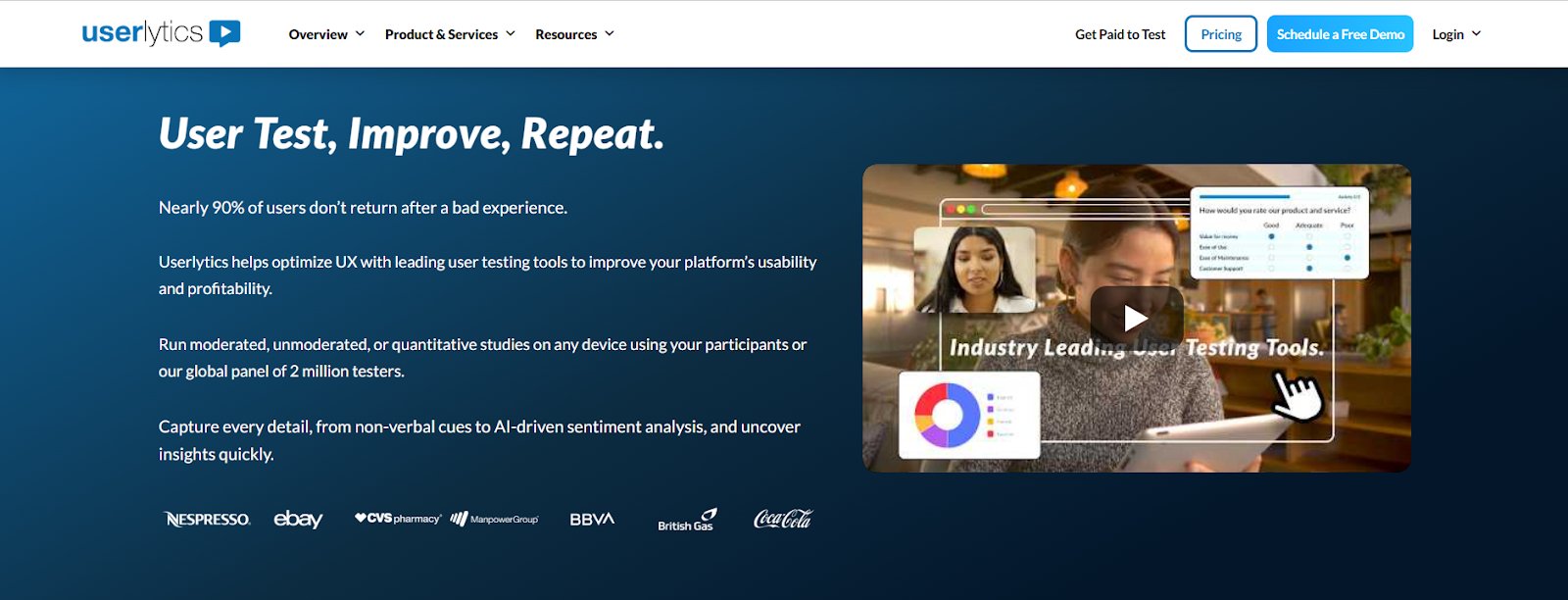
Userlytics is a UX research platform that empowers businesses, non-profits, and startups with comprehensive usability testing tools. It offers deeper, data-driven insights into user behavior and experience, from non-verbal cues to AI-powered sentiment analysis.
Its advanced analytics dashboard features tools like highlight reels, detailed transcriptions, AI-driven UX analysis, and sentiment tracking, enabling product teams to enhance user satisfaction and optimize designs effectively.
Features: First Click & Heatmaps, AI-powered UX Analysis, Quantitative & Qualitative Insights, Moderated & Unmoderated Testing, X Second Test, Prototype Testing, Cross-Platform Testing, Card Sorting, Tree Testing
Pricing:
- Free demo available
- Paid: Starts from $99/session
4. Maze
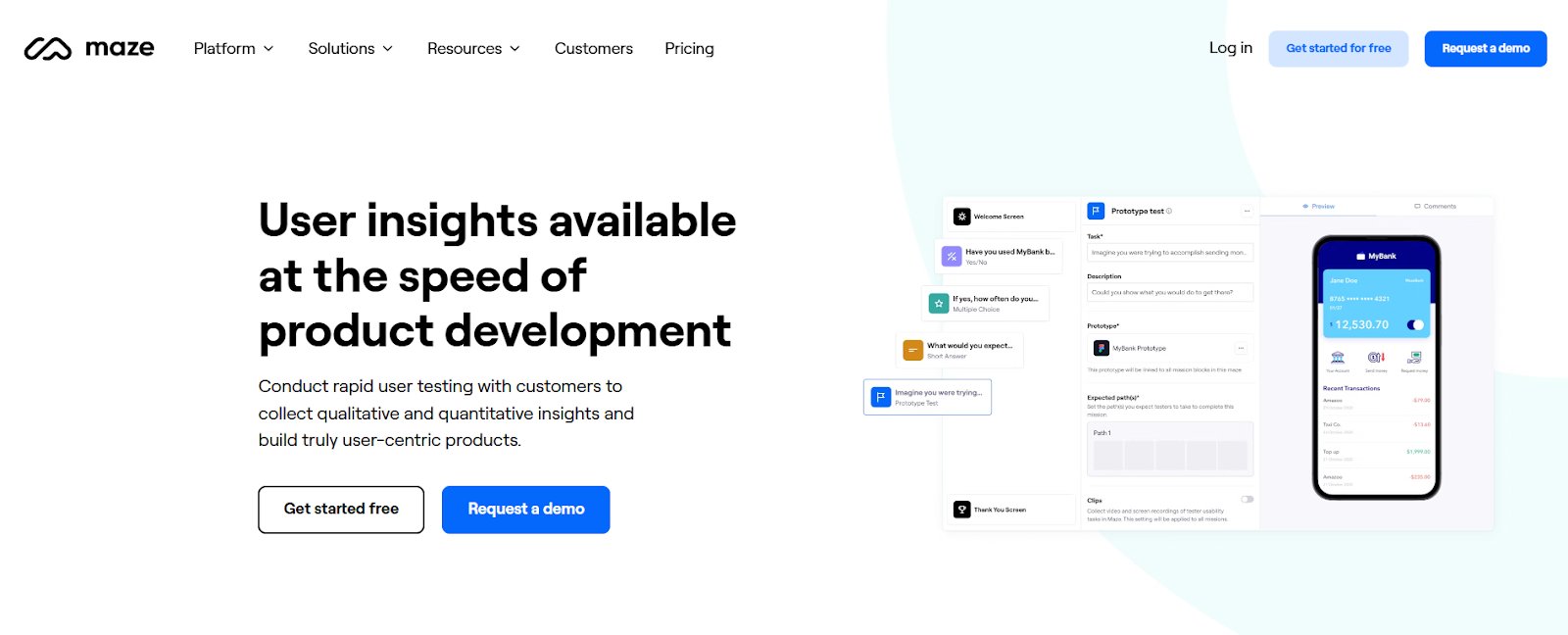
Maze platform allows teams to conduct user testing seamlessly alongside development. Its all-in-one platform supports a range of testing methods, including surveys, prototype testing, interview studies, card sorting, and tree testing, making it ideal for building user-centered products efficiently.
With AI-driven capabilities, Maze delivers auto-generated reports and key themes, streamlining the process of collecting, analyzing, and sharing insights. By enabling faster, data-driven decisions, Maze helps reduce rework and accelerates the journey to market-ready products.
Key features: Moderated & Unmoderated Testing, Prototype testing, Surveys, Card Testing, Tree Testing, Maze AI, Qualitative and Quantitative Insights, Website Testing
Pricing:
- Free: 1 study/month for individuals
- Paid: Starts from $99/month, billed annually
5. UserTesting

UserTesting offers businesses a unique way to connect with real users and uncover genuine insights into how they interact with products, designs, or messaging.
With its quick feedback feature, businesses can simply submit a URL and receive a video of a user’s first impressions in minutes. This efficient process provides actionable insights that help refine digital experiences and create products that truly resonate with your audience.
Key features: Unmoderated Tests, Feedback Engine, Website Testing, Customer Journey Mapping, Benchmarking, AI-powered Analytics, Sentiment Analysis, Card Sorting, Tree Testing, Prototype Testing
Pricing:
- Prices are not available on the website.
6. UXTweak
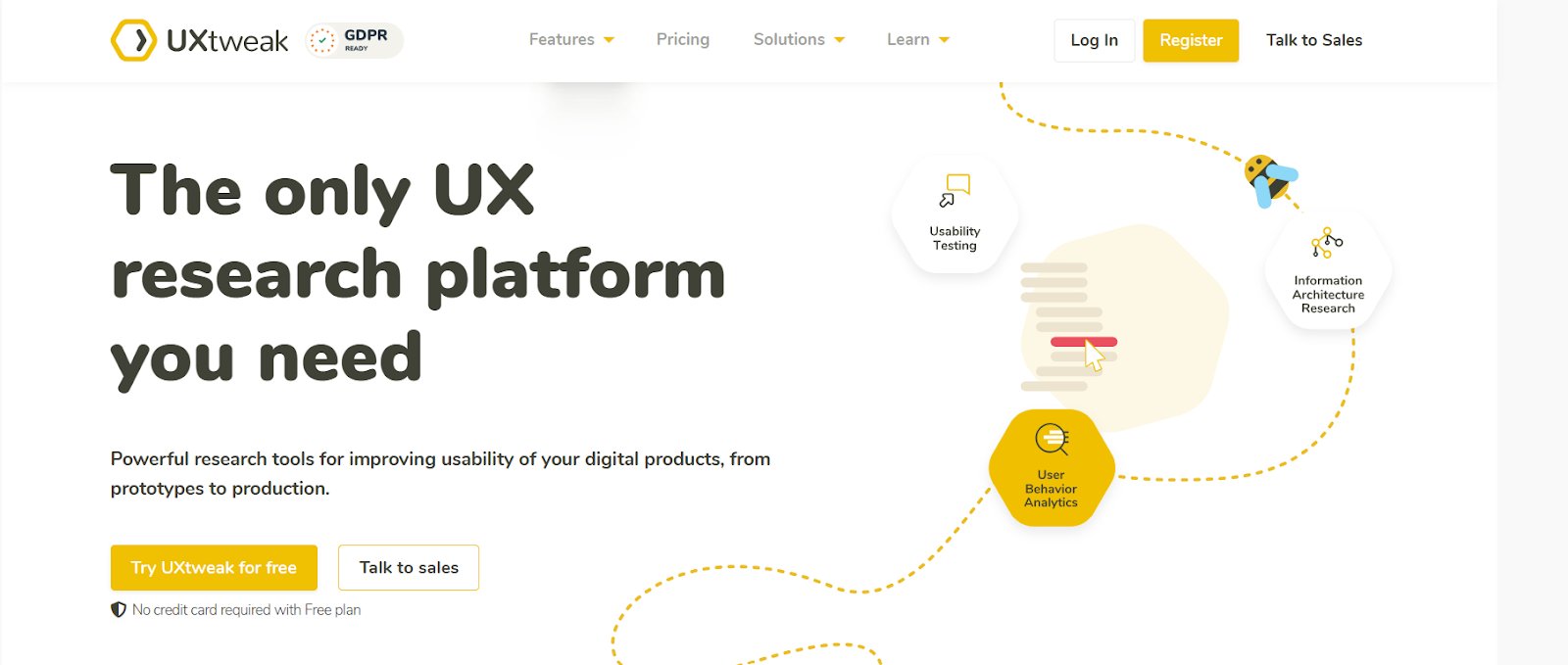
UXTweak provides an all-in-one platform for businesses, startups, and non-profits to optimize user experiences through data-driven decisions. With a range of tools for usability testing, including surveys and prototype evaluation, it enables teams to understand what users need, think, and feel at every stage of product development.
UXTweak’s Live Interviews enable direct, real-time user interactions via integrated video calls. Teams can adapt questions on the spot, record screen interactions, and capture user insights to gain in-depth feedback for improving designs and experiences.
Key features: Moderate Research, Participant Recruitment, Website Testing, Prototype Testing, Card Sorting, Tree Testing, Surveys, Session Recording, Behavior Analytics
Pricing:
- Free: 15 responses/month
- Paid: Starts from $113/month, billed annually
7. Lookback
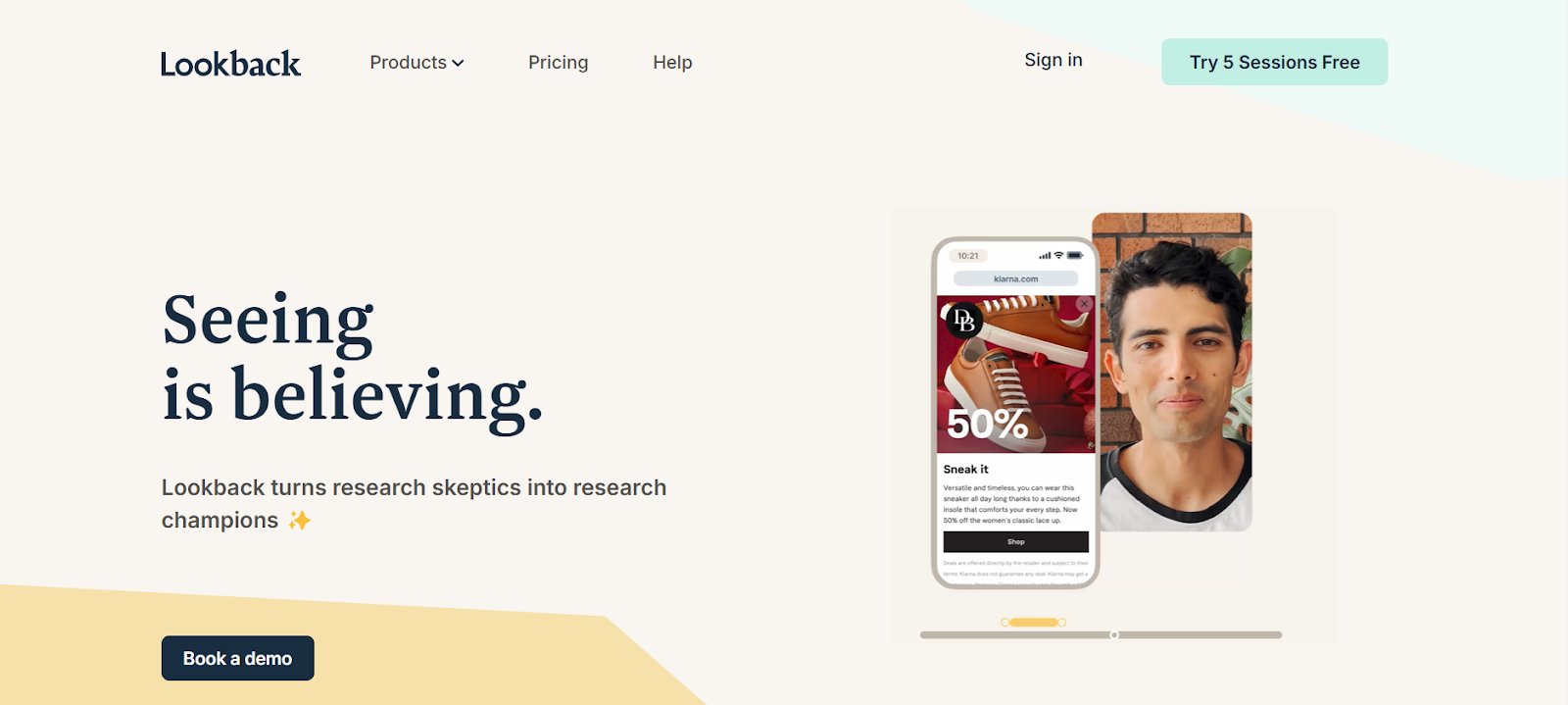
Lookback transforms usability testing by offering businesses tools to understand how real users interact with their apps and websites. Whether through live, moderated sessions, or step-by-step unmoderated tasks, it provides a seamless way to gather actionable insights.
Lookback’s Player is a centralized hub for analyzing user testing sessions. It allows teams to take timestamped notes, chat in real-time, and highlight key moments in one place. This streamlined collaboration ensures stakeholders stay aligned and enables faster, data-driven decision-making.
Key features: Moderated and Unmoderated Usability Testing, Qualitative Insights, Cross-platform Testing, Cloud Recording, Participant Management, Transcription, Virtual Observation Room
Pricing:
- Free trial: 5 sessions; also 60 days for each plan
- Paid: Starts from $25/month, billed annually
8. Optimal Workshop
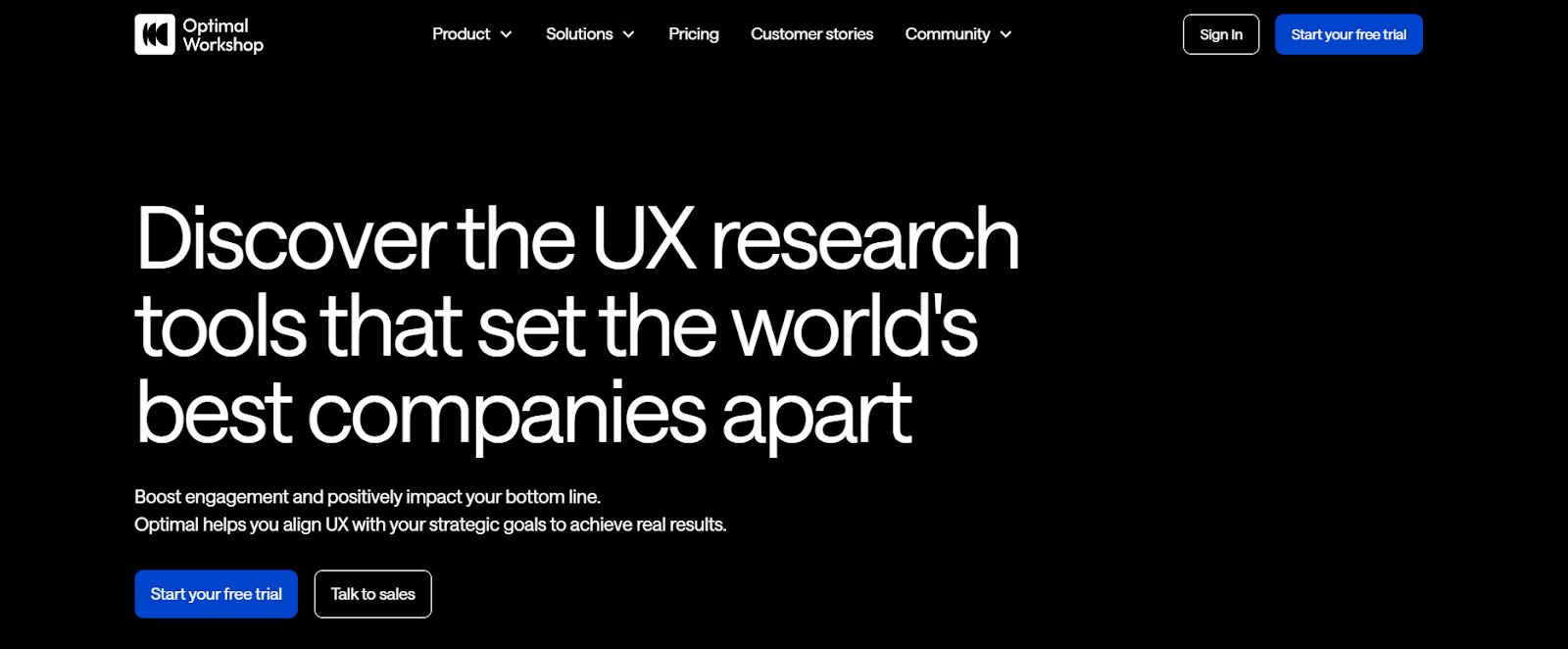
Optimal Workshop is a user research platform specializing in information architecture (IA) testing. Its suite of tools helps businesses create intuitive user journeys by understanding how users group, navigate and interact with information.
From early-stage research to optimizing ongoing user experiences, Optimal Workshop empowers teams to align UX with strategic goals and deliver exceptional digital experiences.
Tree Testing helps evaluate a site’s structure by identifying navigation issues and improving information flow, ensuring users can intuitively and efficiently find what they need.
Key features: Card Sorting, First Click Testing, Prototype Testing, Surveys, Qualitative Insights, Session Replays, Participant Recruitment
Pricing:
- Free trial: 7 days with unlimited access
- Paid: Starts from $107/month, billed annually
Top user testing tools and platforms – Summary
| Tool Name | Features | Pricing |
| VWO | AI-powered Heatmap Generator and Surveys, Heatmaps, Session Recordings, Behavior Analytics, Customer Data Platform, Code Editor, Enhanced SmartStats, Advanced Targeting, A/B Testing, Funnels, Scrollmaps | Free trial: 30 days, inclusive of all features Paid: Offers customized pricing plans according to your business requirements. |
| Loop11 | Moderated and Unmoderated Usability Testing, A/B Testing, Prototype Testing, AI Insights, Heatmap Analysis, Session Recordings, Multi-Device Testing | Free trial: 14 days with all the Enterprise subscription features. Paid: Start from $179/month, billed annually |
| Userlytics | First Click & Heatmaps, AI-powered UX Analysis, Quantitative & Qualitative Insights, Moderated & Unmoderated Testing, X Second Test, Prototype Testing, Cross-Platform Testing, Card Sorting, Tree Testing | Free demo available Paid: Starts from $99/session |
| Maze | Moderated & Unmoderated Testing, Prototype testing, Surveys, Card Testing, Tree Testing, Maze AI, Qualitative and Quantitative Insights, Website Testing | Free: 1 study/month for individuals Paid: Starts from $99/month, billed annually |
| UserTesting | Unmoderated Tests, Feedback Engine, Website Testing, Customer Journey Mapping, Benchmarking, AI-powered Analytics, Sentiment Analysis, Card Sorting, Tree Testing, Prototype Testing | Prices are not available on the website |
| UXTweak | Moderate Research, Participant Recruitment, Website Testing, Prototype Testing, Card Sorting, Tree Testing, Surveys, Session Recording, Behavior Analytics | Free: 15 responses/month Paid: Starts from $113/month, billed annually |
| Lookback | Moderated and Unmoderated Testing, Qualitative Insights, Cross-platform Testing, Cloud Recording, Participant Management, Transcription, Virtual Observation Room | Free trial: 5 sessions; also 60 days for each plan Paid: Starts from $25/month, billed annually |
| Optimal Workshop | Card Sorting, First CLisk Testing, Prototype Testing, Surveys, Qualitative Insights, Session Replays, Participant Recruitment | Free trial: 7 days with unlimited access Paid: Starts from $107/month, billed annually |
More tools to explore
Here are more tools to explore that can complement your existing setup, address specific needs, or provide new ways to enhance user experiences and optimize performance.
Checklist: How to pick the right user testing tools for your business
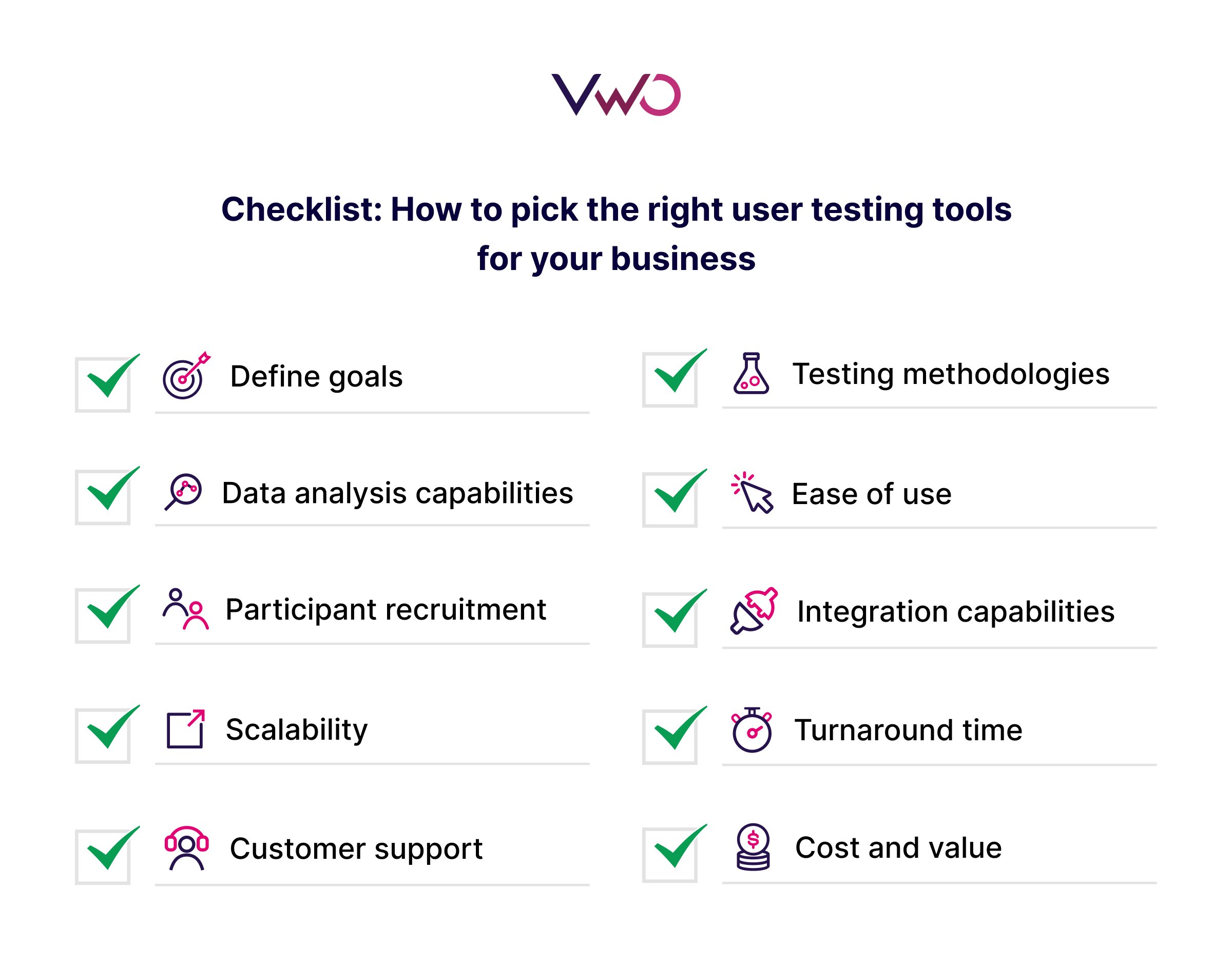
Selecting the right user testing tool for your business requires a thorough understanding of your goals, priorities, and your organization’s unique requirements. Below is a checklist to consider when evaluating your options:
| Criteria | Questions to ask | Description |
| Define goals | What do you want to achieve with user testing? | Setting clear goals aligns the tools with your objectives for optimal results, helping you identify navigation issues, enhance designs, and improve conversions. |
| Testing methodologies | Does the platform support usability testing, A/B testing, or session recording? | Diverse testing approaches that combine quantitative and qualitative research ensure comprehensive insights into user behavior. |
| Data analysis capabilities | What types of data does the tool provide? | Advanced analytics tools simplify identifying and resolving usability challenges. |
| Ease of use | Is the platform intuitive and easy to navigate? | A user-friendly interface ensures smooth setup and independent operation by all team members. |
| Participant recruitment | Does the tool offer participant networks or support custom recruitment? | Effective participant recruitment ensures relevant insights from your target audience. |
| Integration capabilities | Can the platform integrate with CRM, analytics, or other tools? | Seamless integration promotes efficient data exchange and collaboration. |
| Scalability | Can the platform grow with your business? | Flexible tools adapt to increasing data volumes and complex testing needs as your business grows. |
| Turnaround time | How quickly does the tool provide results? | Fast insights enable your team to make timely, data-driven decisions for better outcomes. |
| Customer support | Does the tool provide support, tutorials, and best practice guides? | Strong support and resources ensure smooth onboarding and efficient problem resolution. |
| Cost and value | Does the pricing align with your budget and feature needs? | Transparent pricing and scalability provide long-term value while fitting within your budget. |
Conclusion
Now that we’ve highlighted the top user testing tools, one thing is certain: creating exceptional products begins with understanding how users interact with them and leveraging those insights to drive meaningful improvements.
The platforms featured in this blog are built to help you uncover what works, address what doesn’t, and craft intuitive experiences that deeply resonate with your users. Take advantage of free trials and demos to ensure they meet your needs before committing.
Take the first step toward exceptional user experiences—start your 30-day free trial of VWO today and discover how seamless testing and optimization can drive real results.
FAQs
User testing tools help evaluate a product’s usability by analyzing real user interactions, identifying pain points, and gathering feedback to improve design and functionality.
They provide critical insights into how users interact with your product, helping you refine usability, improve user satisfaction, and make data-driven decisions to enhance performance.
Look for features like session recording, heatmaps, participant recruitment, and robust data analytics to uncover user insights. Ease of use, scalability, and seamless integration with your tech stack are essential.
VWO Insights is a complete package that offers heatmaps, session recordings, behavioral analytics, and an intuitive dashboard to streamline user testing and analysis.
Some of the top user testing tools include VWO Insights for comprehensive behavioral analytics, UserTesting for real-time feedback, Optimal Workshop for information architecture testing, Maze for rapid usability testing, and Loop11 for accessibility-focused insights. Each usability testing tool caters to specific needs, making finding the right fit for your goals easier.
User testing can be categorized into three main types:
Unmoderated vs. Moderated: Unmoderated tests are self-guided by participants, while moderated tests involve a facilitator guiding the process.
Remote vs. In-Person: Remote usability testing is conducted online, whereas in-person testing requires participants and facilitators to be in the exact location.
Quantitative vs. Qualitative: Quantitative testing focuses on metrics and numerical data, while qualitative testing captures insights through user feedback and observations.