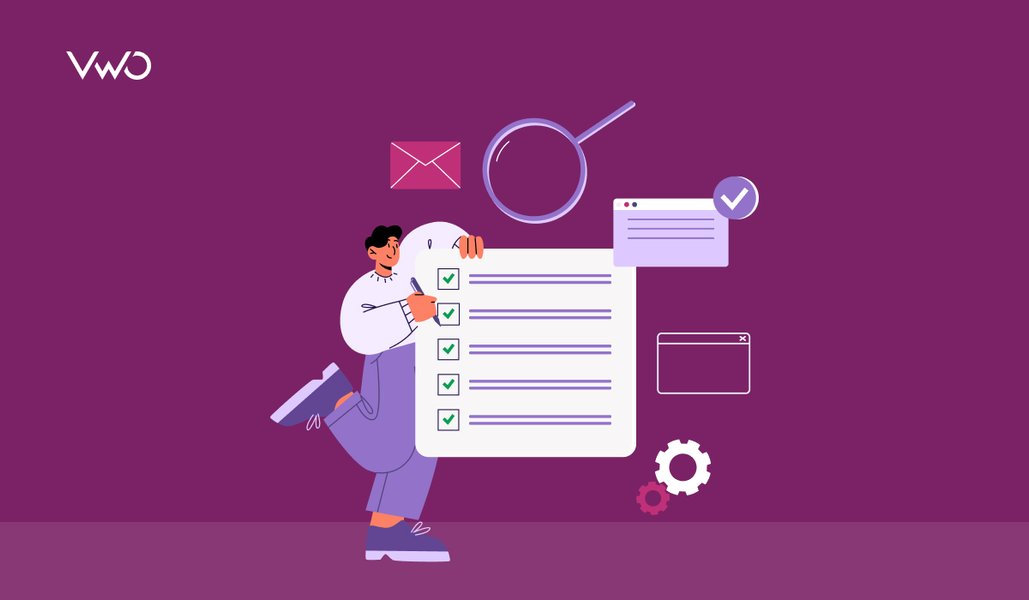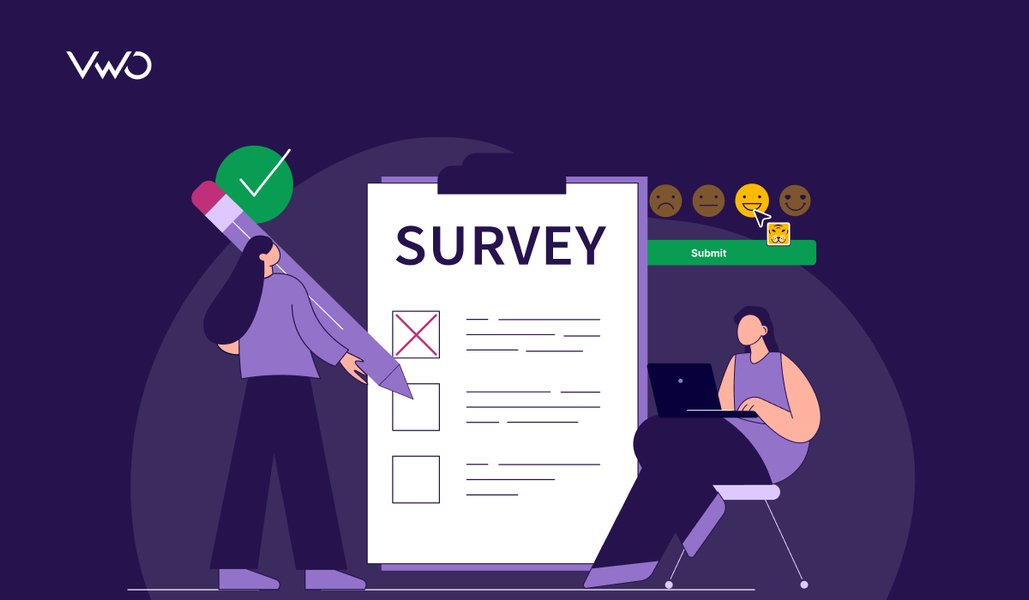Guide to On-Site Survey: Best Practices, Benefits & More
Picture this: a visitor lands on your website, scrolls halfway, pauses for a few seconds…and disappears.
Your analytics log the exit, but not the story.
What if you could stop time right there and ask, “Hey, what happened?”
That’s exactly what on-site surveys let you do.
They give your users a voice in the moment, before they fade away into the unknown, helping you transform data trails into dialogue.
This guide walks you through how to use on-site surveys to spot hidden barriers, gather real-time user feedback, and turn fleeting interactions into lasting improvements.

What is an on-site survey?
An on-site survey, also known as a page survey, is a short questionnaire that appears directly on your website to capture real-time feedback from visitors. Triggered by user behavior, such as scrolling, time spent, or exit intent, it helps you understand what users think while they’re still on the page.
Unlike email surveys that rely on memory, website surveys deliver insights in the moment. For example, if a shopper abandons their cart, a quick pop-up asking “What stopped you from completing your purchase?” captures the reason for the friction in real time, before losing the opportunity.
Simple, contextual, and non-intrusive, on-site surveys transform everyday website interactions into actionable insights that enhance the experience and drive conversions.
Download Free: Website Surveys Guide
Key benefits of an on-site survey
Understand what drives your visitors
Analytics tell you what users do; surveys uncover why they do it. You can learn their intent: whether they came to explore, compare, or buy, and tailor your pages accordingly.
Example: A SaaS platform could ask visitors on its pricing page, “What brought you here today?” to uncover intent. Some might be comparing plans, others checking integrations or costs. With that insight, the team can fine-tune content, like adding quick plan comparisons or integration details, so each visitor finds what they need faster.
Improve website usability
Visitors often drop off not because they lose interest, but because they hit friction: confusing copy, broken elements, or complex forms. On-site surveys pinpoint those issues at the exact moment they happen, helping you act fast.
Example: An eCommerce brand facing high checkout drop-offs could ask, “Was anything confusing while placing your order?” The responses might reveal missing guest login options, unclear delivery timelines, or complicated payment steps, insights that can guide quick fixes to streamline the process and recover lost sales.
Measure customer experience in real time
On-site surveys make it easy to measure experience metrics like NPS, CSAT, or Customer Effort Score (CES), immediately after a user completes an action. The feedback is fresh, accurate, and emotionally closer to the moment of truth.
Example: To understand UX across devices, a travel website could ask its visitors, “How easy was it to book your ticket today?” immediately after checkout. The feedback might show that mobile users struggle with date pickers or payment steps, prompting the team to simplify the mobile booking flow for a smoother experience.
Boost engagement and conversions
When visitors feel heard, they engage more and convert better. By asking short, targeted questions, you can uncover what stops them: unclear pricing, lack of trust, or friction points in checkout, and optimize accordingly.
Example: A fintech brand trying to reduce application drop-outs could ask, “What stopped you from completing your application?” The feedback could highlight doubts around eligibility or data safety, prompting clearer communication and streamlining the flow for easier completion.
Evaluate campaign and content effectiveness
You can place on-site surveys on campaign or landing pages to gauge how well your messaging connects. Real-time feedback lets you adjust headlines, CTAs, or offers while the campaign is still live.
Example: A D2C beauty brand launches a “Glow Week” sale with tiered discounts. Mid-campaign, they could add a quick on-site survey asking, “What influenced your decision to shop today?” or “Was anything unclear about the offer?”
The responses might reveal that while users love the theme, many didn’t notice the tiered discount breakdown. The team could then update the banner with clearer slabs and add a sticky bar callout, helping improve engagement and conversion before the sale ends.
Types of on-site surveys
On-site surveys come in various formats and can be categorized either by how they appear on the page or when and why they’re triggered. Choosing the right combination ensures the survey feels relevant, timely, and unobtrusive.
By appearance or format
- Pop-up surveys: These appear at the center of the screen, usually triggered by user actions like time spent, scrolling, or inactivity. They’re ideal for collecting quick feedback during high engagement moments, such as after viewing a product or completing a task.
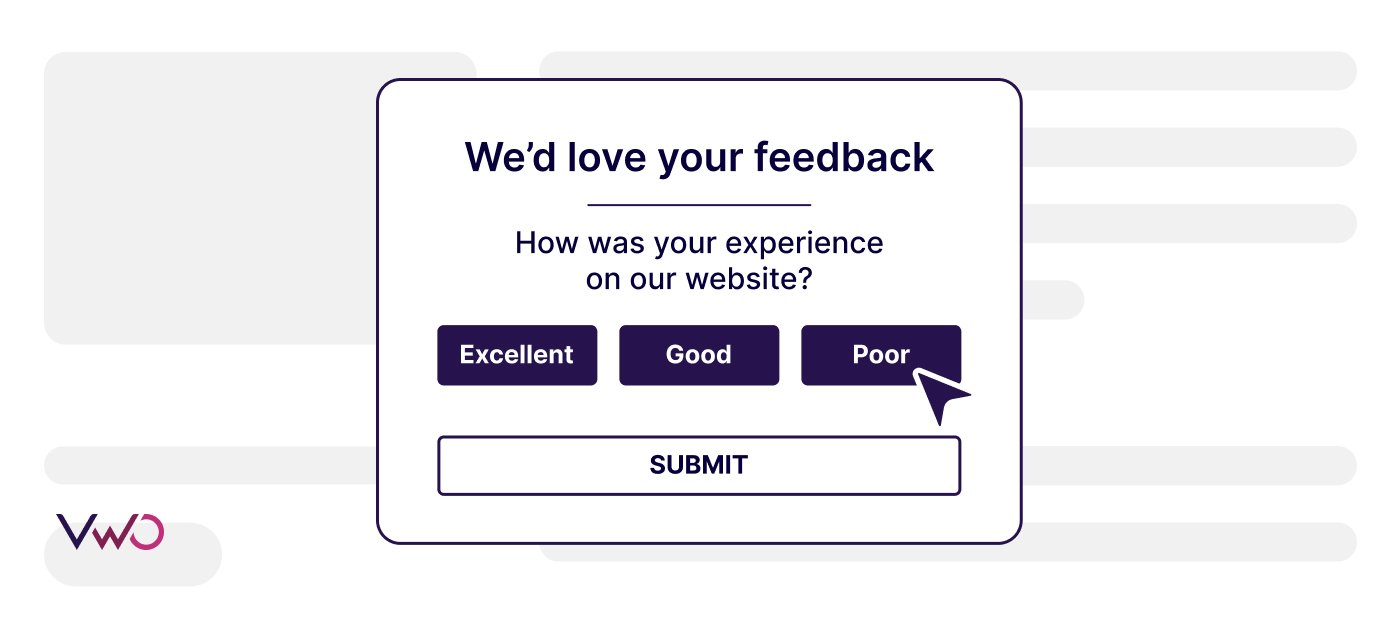
- Embedded surveys: Placed directly on a webpage, embedded surveys blend naturally into the content. You’ll often find them on “Contact Us” or “Help” pages, where visitors already expect to share input or report issues.
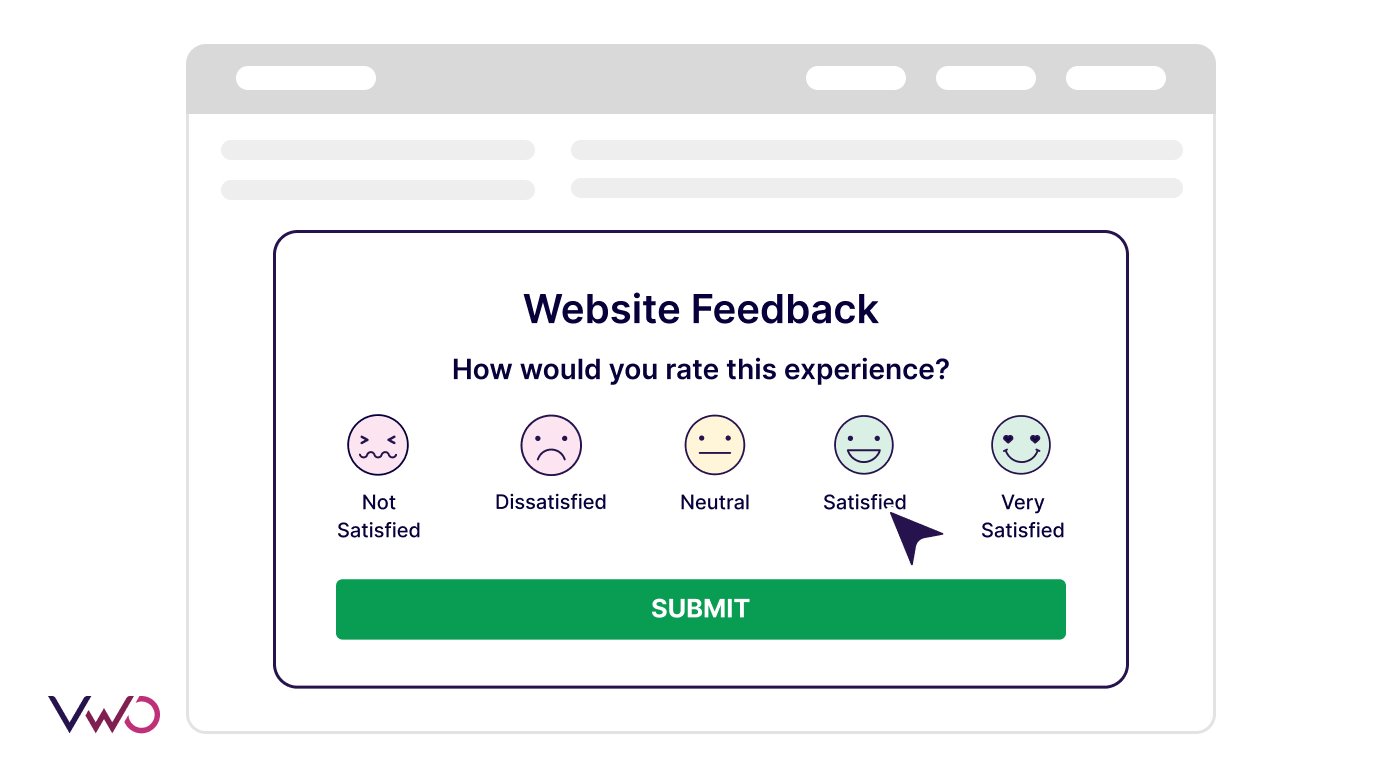
- Widget surveys: These appear as a small floating icon or feedback tab, typically in the bottom corner of the screen. When clicked, they expand into a short form. They’re subtle, always accessible, and great for ongoing feedback collection.
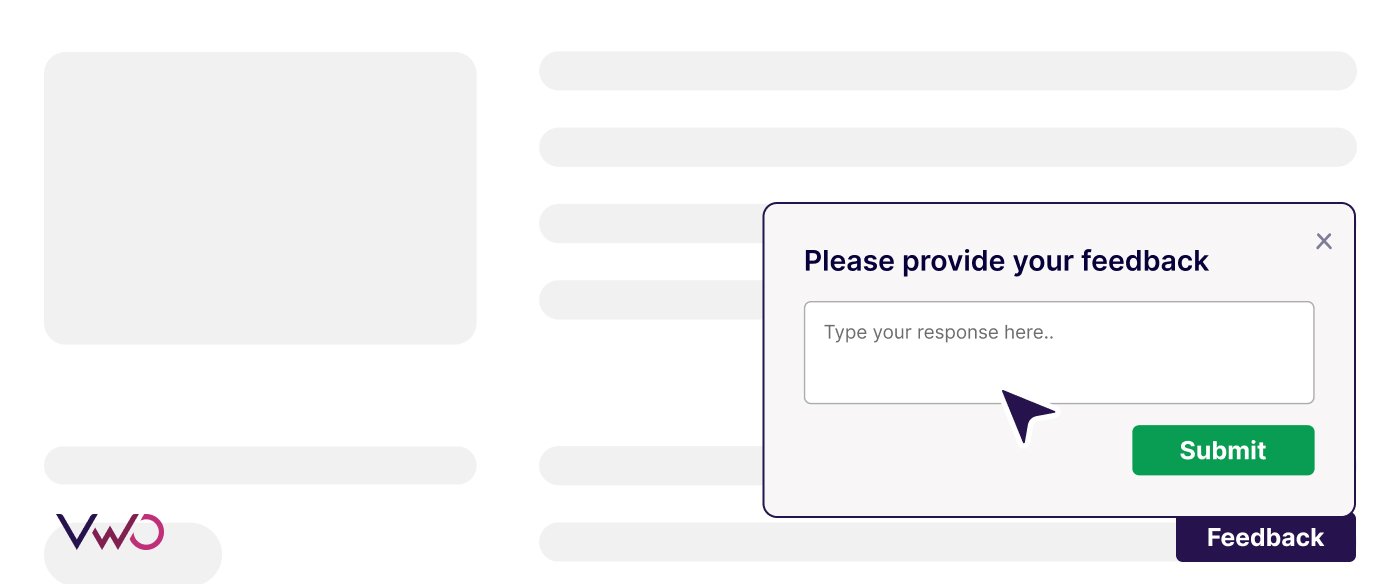
- Slide-in or Popover surveys: These appear from the side or bottom edge of the screen rather than covering the full view. Because they’re less intrusive than pop-ups, they work well for gathering contextual feedback without interrupting the user journey.
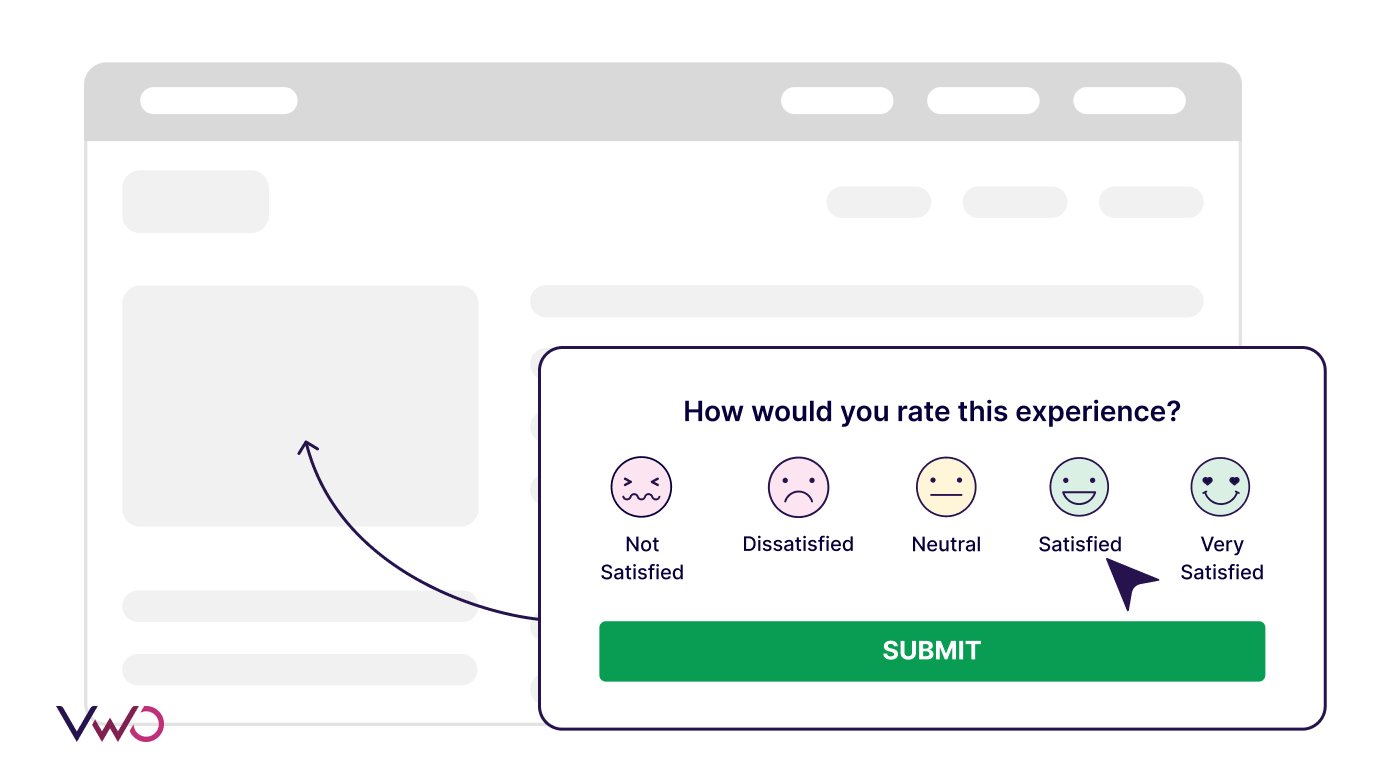
By purpose or timing
- Exit-intent surveys: Triggered when a visitor is about to leave the site, these surveys help identify reasons for abandonment, whether it’s unclear pricing, lack of trust, or something missing on the page.
- Post-purchase or Post-action surveys: Displayed right after a purchase or key event (like sign-up or download), they capture immediate reactions to the experience and help identify what worked or what could be smoother next time.
- Customer Satisfaction (CSAT) Surveys: Used to measure how satisfied visitors are with a particular page, feature, or interaction. They’re often shown right after a support chat, feature use, or product demo.

- Net Promoter Score (NPS) Surveys: Focused on customer loyalty, these ask users how likely they are to recommend your product or service on a 0–10 scale. They provide a simple yet powerful snapshot of brand sentiment.
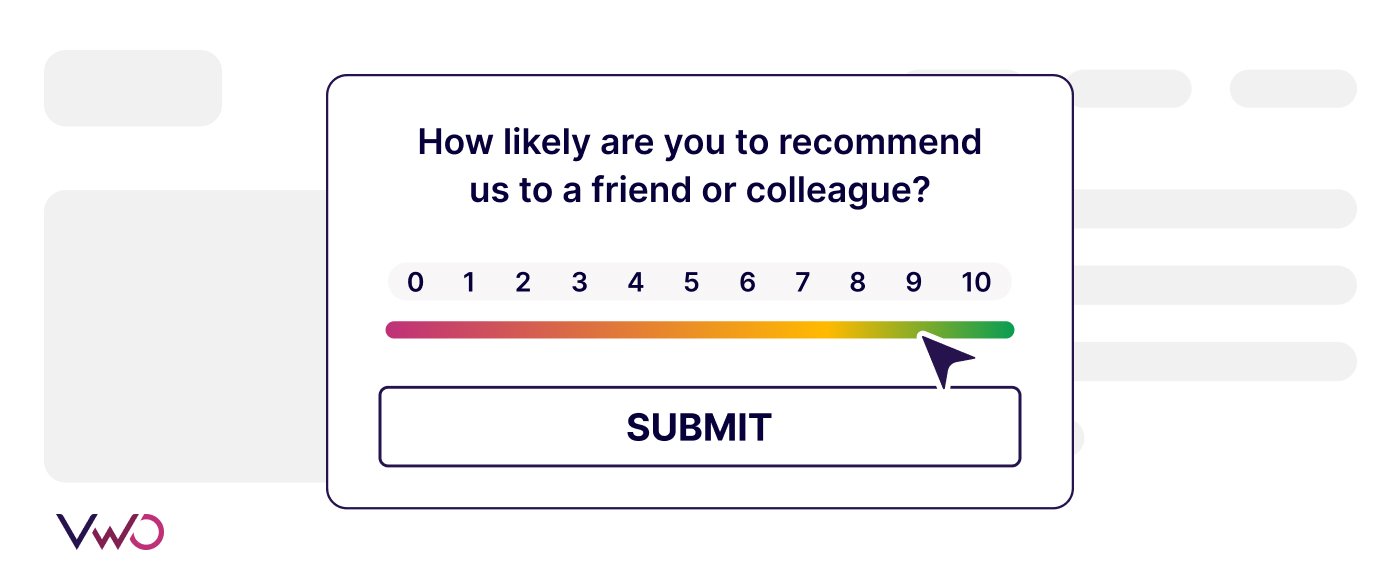
- Demographic or persona surveys: These short questionnaires help you understand who your visitors are, their role, industry, or goals, allowing you to tailor experiences, content, and offers to their needs.
6 Simple steps for conducting on-site surveys
Running effective website surveys is a structured process, from setting the intent to acting on the results. Follow these steps to make it work effectively:
Set a clear objective
Start with a purpose. Define what you aim to learn, whether it’s user intent, navigation pain points, or post-action satisfaction.
Identify where and who to ask
Pinpoint the right audience and location on your website. You might target first-time visitors on a landing page, returning customers on a pricing page, or buyers on a thank-you screen. Relevant targeting keeps responses meaningful.
Design the questions
Ask only what matters: short, specific questions tied to your core goal. Combine quantitative formats like ratings or multiple-choice questions with open-ended ones to gather deeper insights. Keep the wording clear and neutral so users can respond effortlessly.
Configure triggers and display rules
Set conditions that determine when the survey appears, after a specific time on the page, upon scroll depth, or at exit intent. Proper timing ensures the survey feels helpful rather than disruptive.
Test before you launch
Preview your survey on different devices and browsers to make sure it loads smoothly and doesn’t interfere with navigation. Run small-scale tests to confirm that the timing and tone feel natural.
Review data and implement insights
Monitor survey data as it comes in and group responses into themes: navigation issues, unclear pricing, missing information, a recurring technical error, or positive experiences. Use these patterns to identify areas that need design or content optimization and, if possible, communicate those updates back to users.
On-site survey tools
There are several feedback tools available that help you create, trigger, and analyze on-site surveys seamlessly. Some popular options include:
- SurveySparrow
- Qualaroo
- ZigPoll
- Hotjar Feedback
- Typeform
- Userback
Spotlight: VWO Surveys
VWO on-page surveys let you create surveys that capture powerful insights into visitor behavior directly on your website. By asking the right questions at the right time, you can uncover what’s holding users back, understand their motivations, and make informed, data-driven improvements that enhance user experience and increase conversions.
Key features of VWO on-page surveys:
- AI-driven survey creation and insight summaries: Instantly generate goal-based survey questions and AI-summarized survey reports with VWO Copilot.
Click the link to dig deeper into customer insights with VWO Copilot.
- Smart targeting and segmentation: Show surveys to the right visitors based on page type, device, or traffic source.
- Intelligent survey triggers: Launch surveys at optimal moments using time-on-page, scroll depth, exit intent, or custom triggers.
- Deep response analysis: Pair survey responses with session recordings to understand context and uncover usability issues.
- Diverse question formats: Choose from eight types, including text inputs, checkboxes, star ratings, and NPS, allowing you to design surveys that fit your goals.
- Conditional follow-ups: Use branching logic to personalize follow-up questions for more relevant insights.
- Custom branding and localization: Design surveys that feel native to your brand with logos, themes, multilingual support, and custom CSS.
Learn how to create a survey in VWO in simple and easy steps. Book a demo to see how VWO streamlines survey creation, automates insights, and powers data-driven optimization.
Use cases of on-site survey
Use Case 1: Validating content & navigation
Brand: Encyclopaedia Britannica Group
Scenario: As Britannica transitioned fully from print to digital, it needed to understand modern user behavior, validate design decisions, and improve content engagement. Using VWO Insights and On-Page Surveys, the team set out to validate link colours, content clarity, and navigation paths.
Result: Through on-page surveys, Britannica identified the high-traffic article and most common reader questions, turned them into Q&A accordions, and saw 23% of users interact with the new feature, increasing engagement and time on site.
Takeaway: By combining surveys with experimentation, Britannica turned user feedback into clear design and content decisions, boosting engagement and sustaining relevance in the digital era.
Use Case 2: Uncover customer priorities and build trust
Brand: Corgi Homeplan
Scenario: CORGI wanted to understand why users were hesitant to convert despite its strong value proposition. Worship Digital combined user testing with VWO’s on-page surveys and scrollmaps to uncover customer motivations and friction points.
Result: Surveys revealed that most visitors compared CORGI with competitors and prioritized fast service and reliability. Insights showed that the brand’s key benefits, like “no hidden fees,” were buried too low on pages. Adding a USP bar to highlight these features increased conversions by 30.9%.
Takeaway: On-page surveys helped CORGI identify what truly mattered to its audience and where messaging failed to connect. By uncovering these insights and addressing customer concerns effectively, they turned hesitation into conversions.
Use Case 3: Improve UX & boost revenue
Brand: Klickkonzept
Scenario: Data from Google Analytics and usability testing showed high bounce and cart abandonment rates. Klickkonzept needed to uncover why users weren’t converting and improve trust and brand perception. They conducted a site-wide on-page survey to collect real-time feedback from visitors and understand their needs, perceptions, and friction points.
Result: Survey responses revealed low brand awareness and unclear communication of value propositions. Using these insights, Klickkonzept tested the placement of key USPs (“90-day return,” “Free gift wrap,” “Free shipping after the second order”) in the site header. The optimized version increased conversions by 7.12% and revenue by 19.24%.
Takeaway: On-site surveys revealed the real cause of drop-offs: low brand trust. Acting on user feedback helped clarify messaging and drive measurable revenue growth.
Watch the VWO webinar to discover how businesses use on-site surveys to tackle real challenges, collect visitor feedback in smarter ways, and turn insights into data-driven decisions. Get access now!
On-site survey best practices
Follow these simple yet powerful principles to ensure your on-site surveys engage users and deliver actionable insights without interrupting their experience.

- Define your goal first: Know exactly what you want to learn: intent, satisfaction, or usability, before creating questions.
- Target smartly: Show surveys only to relevant users based on behavior, page type, or journey stage.
- Time it right: Trigger surveys when visitors have meaningfully engaged, not the moment they land.
- Keep it short: Limit to two or three concise, purpose-driven questions for higher completion rates.
- Use simple language: Avoid jargon and lead with neutral phrasing to encourage honest responses.
- Design for subtlety: Make surveys blend naturally with your site’s look and feel to reduce friction.
- Leverage logic: Use conditional follow-ups to personalize questions based on user responses.
- A/B test your surveys: Experiment with question order, placement, and trigger timing to maximize engagement and quality of responses.
- Validate with data: Combine survey insights with analytics or heatmaps to confirm behavioral patterns and measure overall user satisfaction more accurately.
- Limit frequency: Avoid over-surveying; set caps so returning users don’t see repeated prompts.
- Act and communicate: Implement visible improvements based on customer feedback and close the loop with users to show their input truly drives change.
On-site survey questions
The power of an on-site survey lies in how well you ask. The right questions uncover intent, reveal friction, and clarify what drives users to act, or leave. Here’s a set of question ideas you can adapt for the specific pages or stages in your user journey.
Homepage & landing pages
- What brought you to our website today?
- Did you find what you were expecting on this page?
- How clearly does this page explain what we offer?
- What information would you like to see here that’s missing?
Use these to gauge alignment between visitor intent and your message before users explore deeper.
Product or service pages
- Did you find the product details clear and easy to follow?
- What almost stopped you from exploring further?
- What’s the key feature that influences your decision the most?
- Do you feel confident about our product compared to others you’ve seen?
Ideal for optimizing content clarity, feature positioning, and perceived value.
Checkout or signup pages
- Was there anything confusing during checkout or signup?
- Did you encounter any difficulties completing your order/form?
- What made you hesitate before confirming?
- How smooth was the process of completing your purchase today?
Perfect for uncovering last-mile friction and trust barriers that analytics alone can’t explain.
Post-purchase or post-action
- How pleased are you with your overall experience today?
- Would you recommend our website or service to a friend or peer?
- What could we improve for next time?
- What was the best part of your experience today?
Combine quantitative ratings (like NPS or CSAT) with open-ended follow-ups for deeper insights.
Content & support pages
- Was this article/page helpful?
- Did you find the answer you were looking for?
- What additional information would make this page more useful?
- Would you like us to follow up with more guidance or resources?
Great for refining help centers, blogs, and resource pages to improve self-service satisfaction.
Exit-intent or drop-off surveys
- What stopped you from completing your visit today?
- Is there something you were hoping to find but didn’t?
- What could we do to bring you back?
- Did you face any issues while using the site?
These questions transform an exit into a learning moment, allowing you to re-engage users and minimize churn.
Use VWO Survey APIs to trigger custom actions when a visitor views, answers, or completes a survey, like showing consent forms, pushing responses to your CRM or analytics tools, sending personalized emails, or redirecting users to post-survey pages. With just a few lines of code, you can turn simple surveys into fully connected, automated experiences.
FAQs
A site survey is a structured method of collecting feedback directly from website visitors to understand their experience, preferences, and challenges in real time.
An on-site survey typically includes short, focused questions, such as ratings, multiple-choice, or open-ended prompts, designed to gather insights about usability, satisfaction, and intent.
It’s best to run short, targeted surveys periodically, such as after major updates or campaign launches, while avoiding over-surveying. Aim for consistent but non-intrusive feedback collection.
Yes. On-site surveys complement A/B testing by explaining why one variation performs better. They provide qualitative insights that help refine hypotheses and validate test results.
Examples include post-purchase surveys, exit-intent surveys, feedback widgets, and satisfaction polls that appear while users are browsing a website to gather real-time feedback.

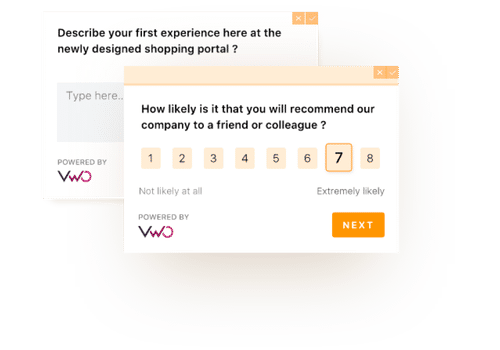


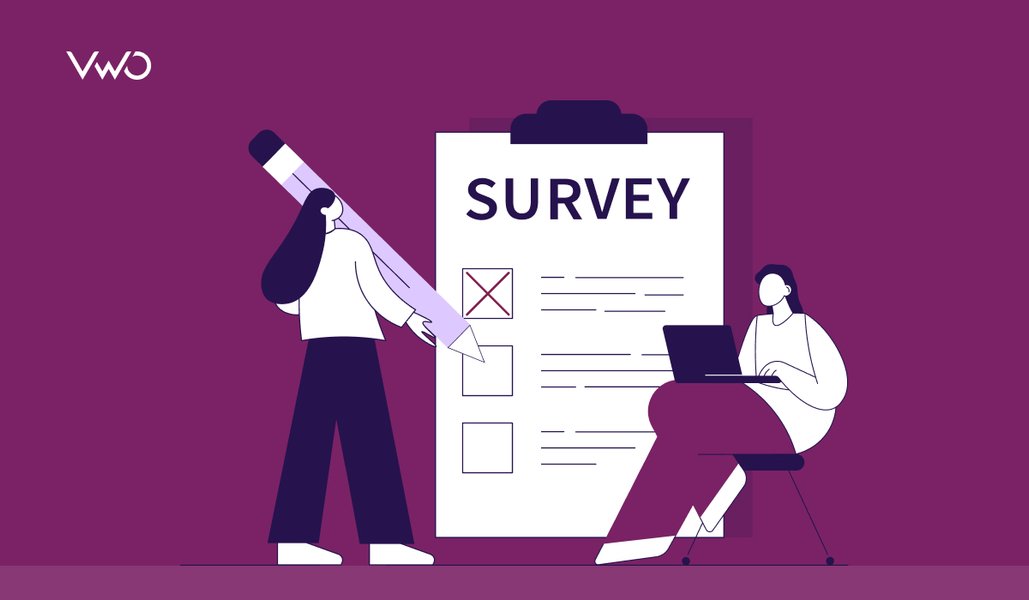
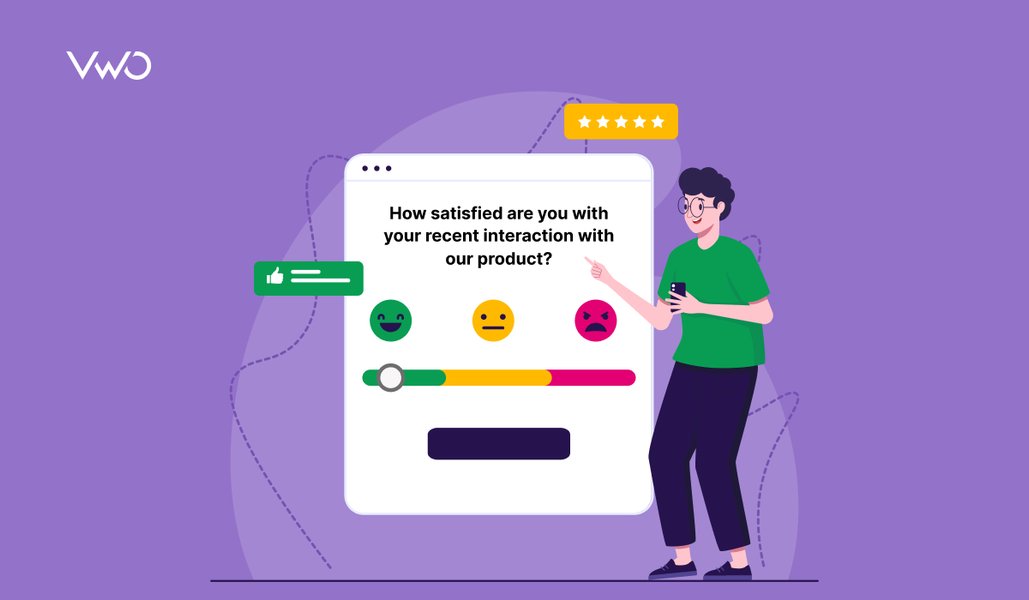
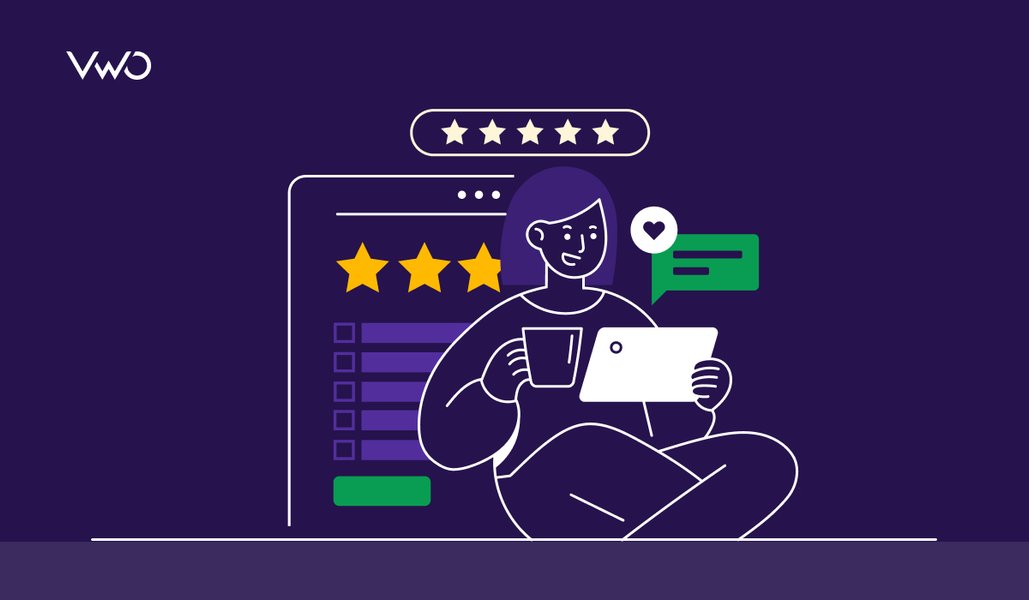

![What Is Net Promoter Score (NPS)? How to Measure and Use It [Complete Guide]](https://static.wingify.com/gcp/uploads/sites/3/2025/11/Feature-image-What-Is-Net-Promoter-Score-NPS_-How-to-Measure-and-Use-It-Complete-Guide-1.jpg?tr=h-600)