How to Conduct an Online Survey: Step-by-Step Guide
We’ve all been there: a half-finished online survey, a confusing question, or a “Why are they even asking this?” moment.
Behind every abandoned survey is a missed opportunity to learn something valuable. Designing a good one isn’t about luck; it’s about clarity, timing, and purpose.
In this guide, we’ll break down exactly how to conduct an online survey: from setting goals to turning results into real action.
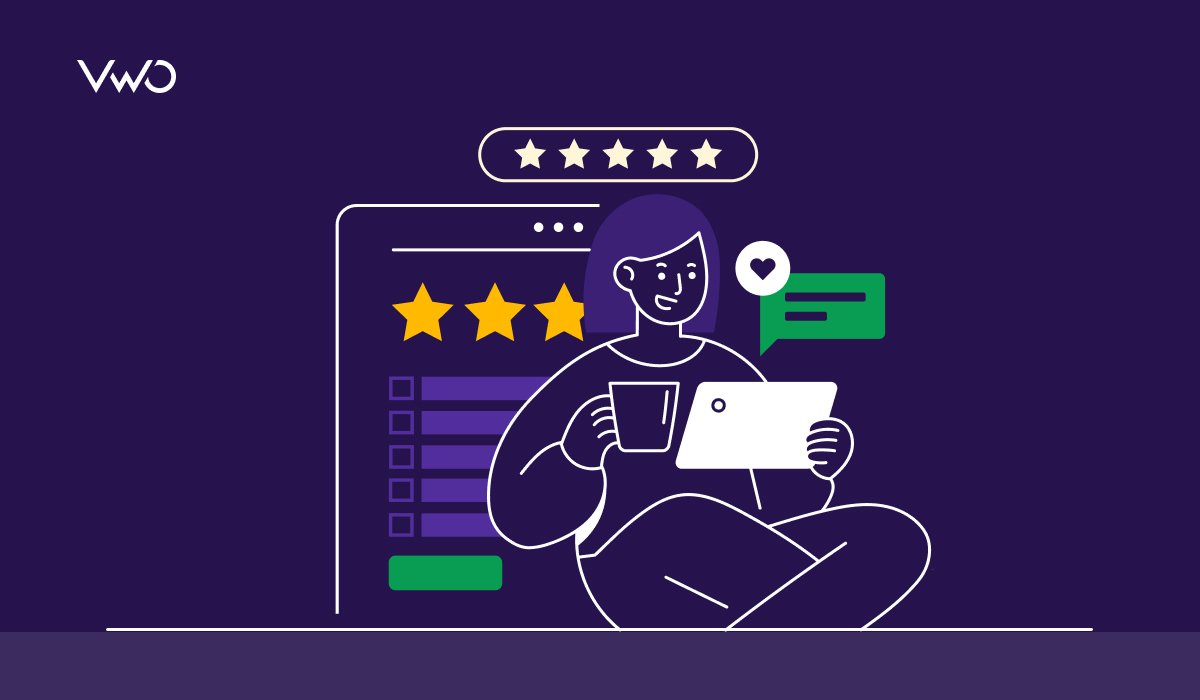
How to conduct an online survey: Quick overview
Here’s a quick snapshot before we dive deeper:
- Define your survey goal and objectives
- Identify your target audience
- Choose the right survey tool
- Design clear and concise questions
- Test your survey before launch
- Distribute it strategically
Think of these as checkpoints on your path to a high-quality, insight-rich survey.
What is an online survey, and why conduct one?
An online survey is a digital method for gathering opinions, feedback, or insights directly from individuals who matter to your business. Instead of making phone calls or filling out paper forms, respondents answer a set of questions through a web link, email, app, or social media post on any device they prefer.
At its core, a survey is simply a structured conversation. You ask, they respond; and the information you collect helps you understand what your audience thinks, feels, or needs.
What goals can your online survey serve?
Online surveys serve different goals depending on what you need to measure. Common formats include:
- Customer Satisfaction Survey (CSAT): Gauges how happy users are with your product or service.
- Net Promoter Score (NPS): Measures loyalty through the question, “How likely are you to recommend us?”
- Customer Effort Score (CES): Tracks how easy it was for customers to complete an action, like checkout or support.
- Product or Feature Feedback: Collects reactions after new launches or updates.
- Market Research: Helps test ideas, messages, or audience preferences before going live.
- Marketing Surveys: Used to test campaigns, messaging, and creative concepts, helping teams validate ideas before scaling them.
Why online surveys matter?
Online surveys transform opinions into actionable data, helping you move from assumptions to evidence, fast. Unlike traditional methods, they combine speed, scalability, and automation, making it easier to collect insights from large and diverse audiences in real-time. Here’s why they stand out:

- Reach the right people, instantly: Distribute surveys across websites, emails, or social media and collect responses anytime, anywhere.
- Collect data faster: Online survey tools automate response collection and analysis, giving you insights within hours, not weeks.
- Integrate with your systems: Sync survey responses with CRM, analytics, or marketing platforms to connect feedback directly to user behavior.
- Act on real-time insights: Monitor responses as they come in and adjust campaigns or experiences on the fly.
For example, Amazon sends post-purchase feedback surveys via email, asking users to rate their buying experience or the seller’s service. With one-click star ratings, it captures real-time insights that improve product quality and seller performance, showing how brands can turn every transaction into valuable customer insight.
- Measure satisfaction and loyalty at scale: Use metrics like CSAT, CES, and NPS to track trends and customer sentiment continuously.
- Empower every team: From marketing to UX to HR, teams can make quicker, data-backed decisions based on up-to-date feedback.
Imagine you’ve just rolled out a new feature on your website. Instead of waiting weeks to interpret analytics, you could run a quick survey asking, “How easy was it to use this feature?” Within hours, you’d have real user sentiment guiding your next move.

How to conduct an online survey: 6 simple steps
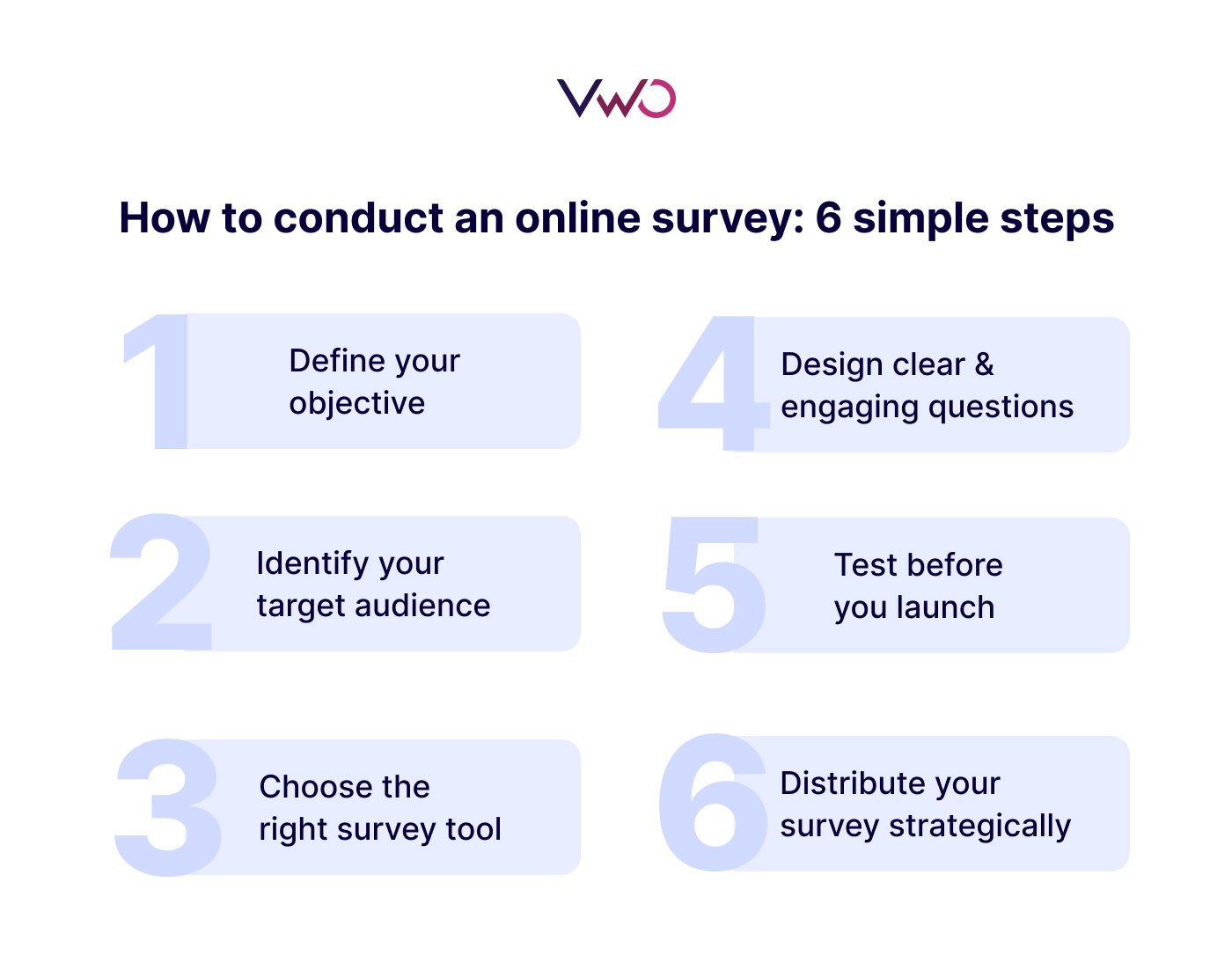
Step 1: Define your objectives
Every effective survey begins with a clear sense of purpose. Before drafting questions, pause to define what you truly want to learn — and why. A focused goal turns your survey from a random data-gathering exercise into a tool that informs real decisions.
Start with the “why.”
- Are you trying to understand customer satisfaction, employee engagement, or a product-feature response?
- What decisions will this data support: product improvements, marketing messages, or UX fixes?
Once you have the “why,” make your objective specific and actionable. Instead of vague intentions, aim for specific outcomes such as:
- “Find out why users abandon carts before checkout.”
- “Measure post-purchase satisfaction for the new product line.”
- “Validate audience interest before launching a new service.”
The narrower your focus, the sharper your results. Trying to answer everything in one survey can lead to scattered data and lower completion rates.
VWO makes survey goal-setting effortless with AI-powered survey creation and analysis. It helps you craft clear, purpose-driven questions in seconds and automatically summarizes responses into actionable insights you can use right away.
Step 2: Identify your target audience
The strength of your survey rests on who responds. When your audience is well-chosen, your insights are sharper, your data more reliable, and your outcomes far more useful.
Start by narrowing down the group that can best answer your survey’s core question. For instance:
- If you’re measuring customer satisfaction, reach out to recent buyers.
- If you’re testing a new feature, focus on active users who’ve interacted with it.
- If you’re exploring brand awareness, include prospects or first-time visitors.
- If you want to understand checkout friction, survey users who abandoned their cart.
Instead of aiming for “everyone,” identify segments that represent your broader user base: such as demographics (age, location, profession), behaviors (first-time vs. returning users), or psychographics (motivations, goals).
Step 3: Choose the right survey tool
Now that you know what you want to learn and who you want to hear from, it’s time to pick the tool that makes it happen. The best online survey tool isn’t the one with the most features; it’s the one that aligns with how you plan to use the insights.
When comparing options, look for tools that offer:
- Ease of use: A simple interface that lets you create surveys quickly and customize them without technical hassle.
- Question variety: Support for multiple formats, like multiple choice, sliders, rating scales, or open-ended questions, to keep responses engaging.
- Logic and branching: The ability to personalize question flow based on previous answers.
- Brand consistency: Options to add your logo, color palette, and tone so the survey feels authentic to your brand.
- Data visibility: Real-time dashboards, filters, and export options that make analysis fast and accurate- eliminating the need for manual data entry and reducing human error.
- Integrations: Seamless connections with analytics, CRM, or marketing tools to close the loop between feedback and action.
Need help picking the right platform? Explore our detailed guide for a quick comparison of the best online survey tools, free and premium, to find the perfect fit for your needs.
Step 4: Design clear and engaging questions
Now comes the most creative part of the survey building process: turning your goals into the right questions. The way you ask determines the quality of the answers, so aim for clarity, logic, and brevity.
Start with a question list
Begin by listing everything you might want to ask. Then, filter it down to the questions that directly serve your survey goal. This helps you stay focused and avoid information overload.
Choose the right question formats
Use a mix of question types to capture different kinds of insights:
- Closed-ended (multiple or single choice) for quick, quantifiable data.
- Open-ended for collecting qualitative data that reveals the reasons behind user behavior.
- Rating scales to measure satisfaction or intensity.
- Ranking or matrix questions to compare priorities.
Respondents generally prefer short, clear questions; reserve open-ended ones for areas where detail matters most.
For instance, Starbucks uses quick, mobile-friendly surveys in its app to gather feedback on new drinks and menu items. With short multiple-choice and rating questions, it collects real-time insights while keeping participation high and drop-offs low.
Plan the sequence and flow
Order your questions logically: start broad, then move to specifics.
Begin with lighter, rating-style questions and progress toward free-text ones once respondents are more invested. Group related topics together for smoother navigation.
Use logic and skip patterns
One of the biggest advantages of online surveys is conditional logic- respondents only see questions relevant to them.
For example, someone who answers “No” to “Have you purchased from us before?” can skip straight to questions for new users, while those who answer “Yes” can be directed to follow-up questions about their purchase experience. This creates a smoother, more relevant flow and keeps responses cleaner.
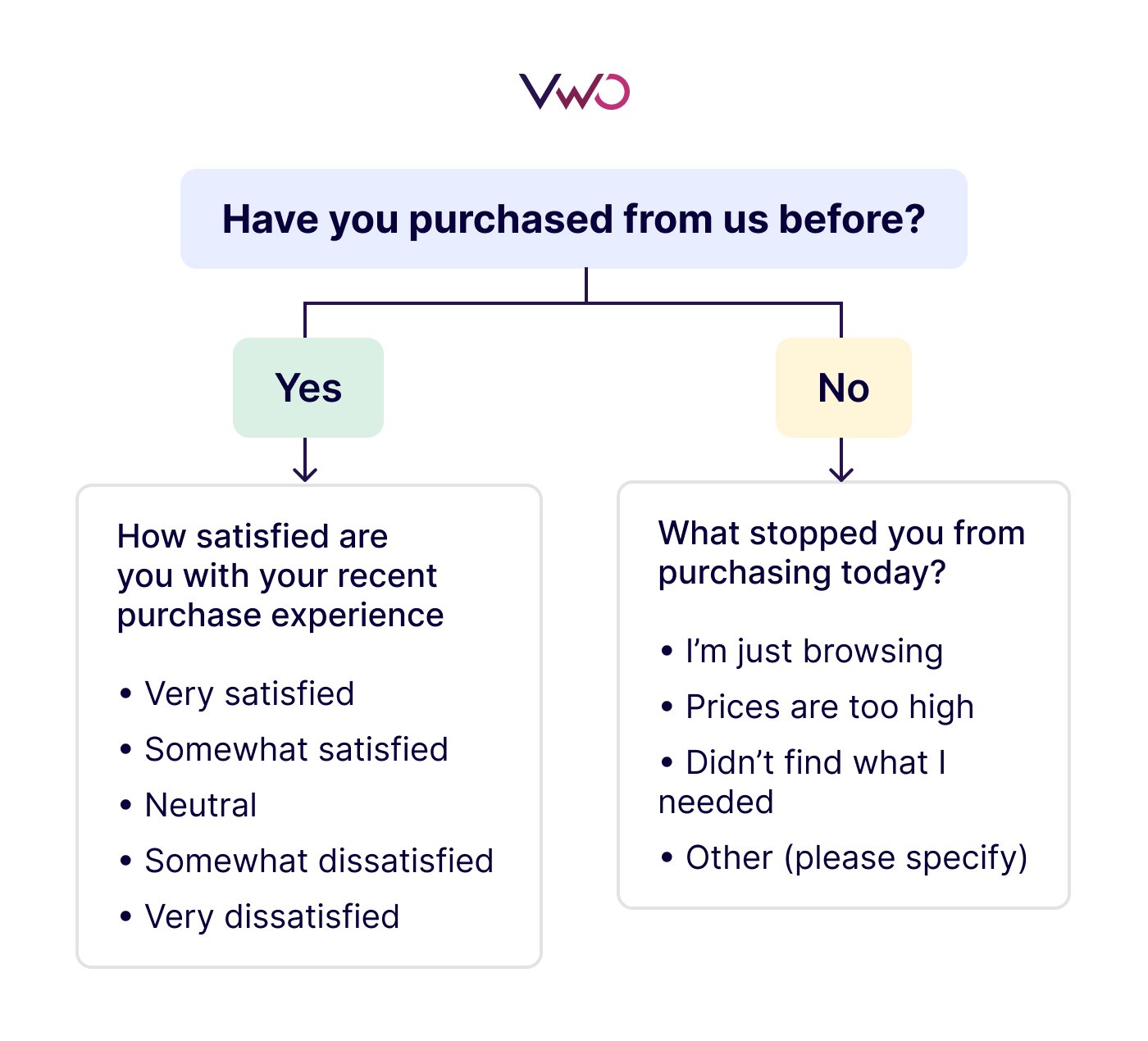
Keep language simple and neutral
Avoid jargon, double negatives, or leading phrasing. Replace “How amazing was your experience?” with “How would you rate your experience?” to stay unbiased.
Respect your respondents’ time
Stick to 8–10 essential questions or a five-minute limit. A short, well-structured survey helps minimize survey abandonment and keeps participants engaged till the end.
Tip: Open your survey with a short note about its purpose, estimated time, and how the feedback will be used. A little transparency boosts completion and honesty.
Step 5: Test before you launch
Before sharing your survey widely, test it with a small group. A quick trial helps uncover confusing questions, logic errors, or design issues that could hurt your response quality.
- Run a small pilot: Share it with colleagues or a few target users and ask if anything feels unclear or repetitive.
- Check logic and flow: Make sure skip patterns work, the order feels natural, and completion time stays within limits.
- Review design and usability: Test on different devices and browsers, most people will respond on mobile.
- Verify data capture: Ensure all survey responses are being recorded and exported correctly for accurate data analysis later.
- Take it yourself: Completing your own survey is the simplest way to catch overlooked gaps or friction points.
Step 6: Distribute your survey strategically
Getting your survey in front of the right people is half the battle. Smart distribution ensures your effort reaches those whose opinions matter most: when they’re most willing to share them.
Choose the right channels
Select platforms your audience actually uses:
- Email: Ideal for reaching existing customers or newsletter subscribers.
- Website: Captures in-the-moment feedback while users interact with your product or content.
- Social media: Expands reach and helps gather diverse perspectives.
- QR codes or direct links: Perfect for print campaigns, packaging, or event displays.
Time it well
Distribute your survey when your audience is most likely to engage. Midweek mornings often perform best, but timing it after a relevant interaction, like a purchase, sign-up, or support chat, usually yields more thoughtful responses.
Make access effortless
Keep the survey link easy to find and simple to open. Short URLs, embedded buttons, and a smooth, mobile-friendly experience ensure more survey participants complete it without drop-offs.
What comes after a survey: Turning data into actionable insights
Once responses come in, the focus shifts from collecting data to learning how to analyze surveys, interpret results, and act on insights that drive meaningful change, effectively closing the feedback loop and turning information into measurable impact.

Monitor & analyze responses
Monitoring ensures quality and consistency, while analysis helps you turn feedback into clear, actionable insights.
- Monitor performance: Use dashboards to watch survey response and completion rates. Sudden drop-offs may signal unclear wording or survey fatigue.
- Clean and organize: Remove duplicates or incomplete entries, enrich your findings with relevant data, and add relevant context, such as customer type or interaction point.
- Spot trends: Compare how survey respondents across segments, geography, device, or customer group answered to uncover meaningful patterns.
- Interpret meaningfully: Group open-ended feedback into themes to reveal the “why” behind the numbers.
Share & communicate results
Insights are only useful when shared effectively.
- Summarize clearly: Present key takeaways with visuals, charts, or short summaries so teams can grasp them at a glance.
- Tailor information: Provide detailed data to product or service teams and high-level summaries for leadership.
- Highlight priorities: Focus on findings that directly impact business or customer outcomes.
Prioritize & assign actions
Turn findings into targeted improvements.
- Set clear next steps: Fix UX issues, refine messaging, or improve processes based on feedback.
- Assign ownership: Define who’s responsible for each change and establish timelines.
- Align across teams: Ensure everyone understands how their actions link back to survey insights.
Measure progress & iterate
Keep track of how your changes perform over time.
- Revisit metrics: Compare post-implementation data: satisfaction, engagement, or conversions against your original baseline.
- Refine and repeat: Use new findings to guide future surveys and continuous improvement.
Close the loop
Show respondents that their voices matter.
- Communicate outcomes: Share updates, thank-you notes, and highlight what changed.
- Build trust: Transparency increases credibility and boosts participation in future surveys.
- Keep listening: Treat surveys as part of an ongoing conversation, a consistent way to collect customer feedback and strengthen relationships over time.
How VWO helps
Turning survey insights into meaningful action is easier when you have the right online survey tools to create surveys, capture, interpret, and respond to feedback in real time. That’s where VWO On-Page Surveys help you understand visitor behavior directly on your website and uncover the “why” behind every click, hesitation, or drop-off.
By asking targeted questions at the right moments, VWO enables you to identify friction points, understand user intent, and make data-driven decisions that enhance experience and boost conversions.
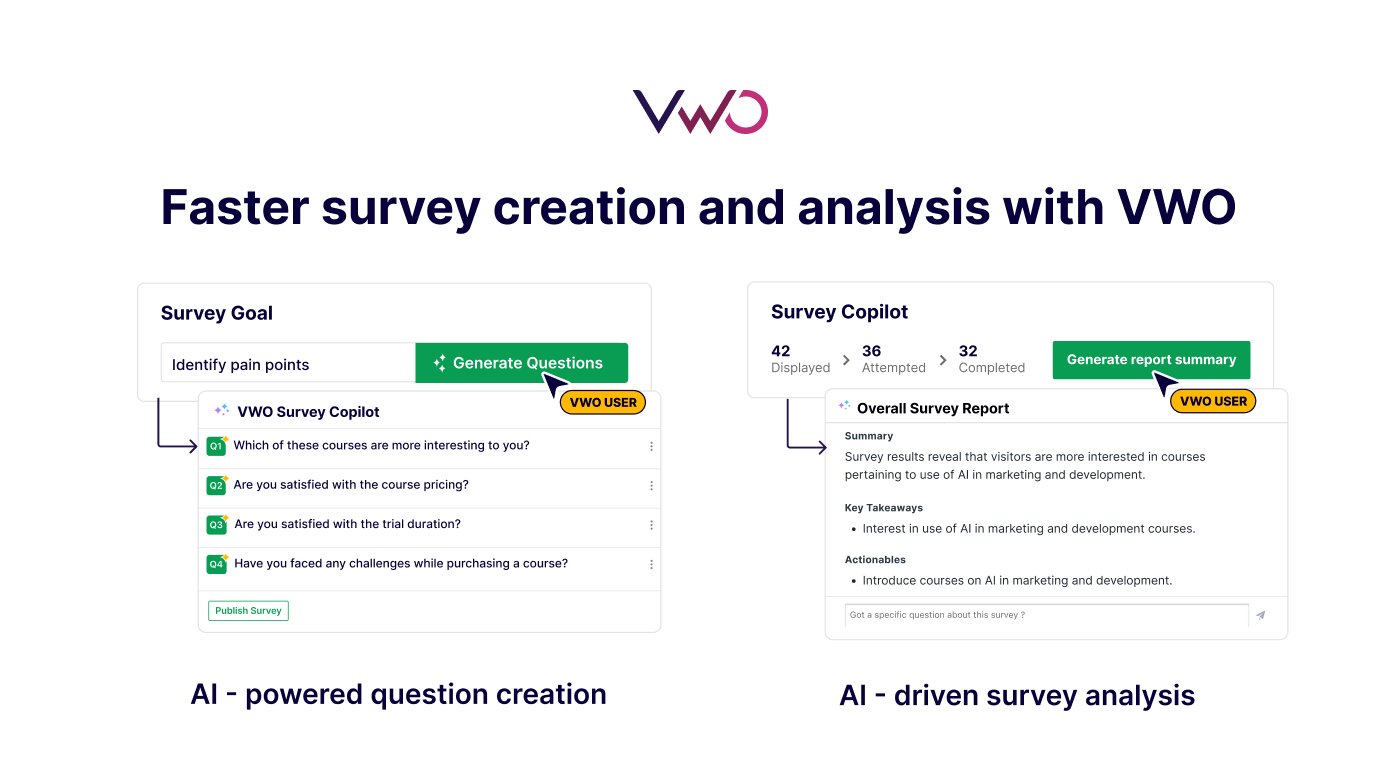
Key features of VWO Surveys:
- AI-powered question creation: Instantly generate goal-focused, engaging survey questions using AI. VWO’s intelligent suggestions help you craft surveys that ask the right questions to the right audience. Learn more about how generative AI is transforming survey creation.
- AI-driven survey report analysis: Once responses are in, VWO’s Survey Copilot summarizes findings, highlights key trends, and surfaces actionable insights. See how Survey Copilot helps you unlock customer insights faster with AI-driven summaries and recommendations.
- Segmentation and advanced filtering: Target specific visitor segments using predefined options, such as landing page, browser, or visitor type, or create custom segments for focused feedback. During analysis, filter results by device, location, or traffic source to uncover deeper personalization opportunities.
- Survey triggers: Capture feedback at optimal moments using triggers such as time on page, scroll depth, or exit intent. You can also add custom JavaScript triggers for more precision.
- Multiple question types: Choose from eight formats, including text fields, checkboxes, star ratings, and NPS, to collect diverse, relevant feedback.
- Targeted follow-ups: Use conditional branching to ask deeper questions based on initial responses, like follow-ups for low NPS scores.
- Data visualization: Quickly interpret results using bar charts, word clouds, rating summaries, and auto-calculated NPS scores.
- Brandable surveys: Start with a ready survey template and customize it with your logo, colors, and themes, or use multilingual and white-label options for a seamless brand fit.
- Interactive survey API: Trigger actions automatically, such as displaying a consent form, sending data to your CRM, or redirecting users after completion.
Pair your survey data with session recordings to uncover the why behind responses. Watching how respondents interact on your site reveals patterns, friction points, and insights you might otherwise miss.
Most tools stop at collecting feedback. VWO goes further.
Within its behavioral analytics suite (VWO Insights), you can connect survey responses with heatmaps and session recordings to see not just what users say but how they behave. This helps you pinpoint friction, validate feedback, and discover conversion opportunities.
Beyond that, VWO Insights integrates with VWO Testing and VWO Personalize, allowing you to turn those findings into experiments or tailored experiences, all within the same platform.
A great example of this in action comes from Encyclopaedia Britannica, which leveraged VWO’s on-site surveys to uncover why users hesitated or left key pages. The insights revealed friction points like confusing link colors and unmet content needs. Backed by this data, the team ran A/B tests on design and messaging, resulting in a smoother browsing experience and a 10% increase in click-through rates.
See how simple it is; watch this short video to set up your first VWO survey and start gathering real user feedback today.
Request a demo to see how VWO on-page surveys can turn user feedback into real, measurable improvements.
FAQs
Start by defining your goal, identifying your target audience, and choosing a survey platform. Next, design clear, focused questions, test the survey, and analyze the results for actionable insights.
Online surveys collect feedback through digital forms distributed via email, web links, or apps. Responses are automatically stored and analyzed, giving you real-time insights into user opinions, preferences, and behavior.
The five basic planning questions that help you design a focused and effective survey are:
Who: Identify your target audience or respondents.
What: Define what you want to learn or achieve.
When: Decide the best time to run the survey for meaningful responses.
Where: Choose the right platform or channel to reach your audience.
Why: Understand the purpose behind your survey and how the insights will be used.
These guide your planning process, keeping your survey structured, goal-oriented, and actionable.
Use channels where your audience is most active, such as email, social media, your website, or in-app pop-ups. Timing also matters; sending surveys soon after key interactions often yields higher-quality responses.
Common challenges include low response rates, unclear questions, biased wording, and reaching the wrong audience. Using the right tool, keeping surveys short, and offering context-driven questions can help overcome these issues.
Online surveys can face challenges like limited sample diversity (excluding those without internet access), disengaged or fraudulent responses, and high drop-off rates from long or poorly designed forms. Technical glitches and the absence of an interviewer for clarification can also lead to biased or incomplete data, reducing the reliability of results.

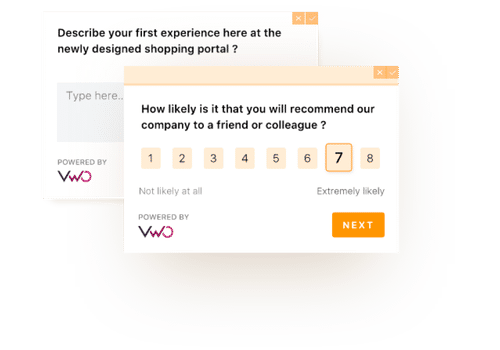


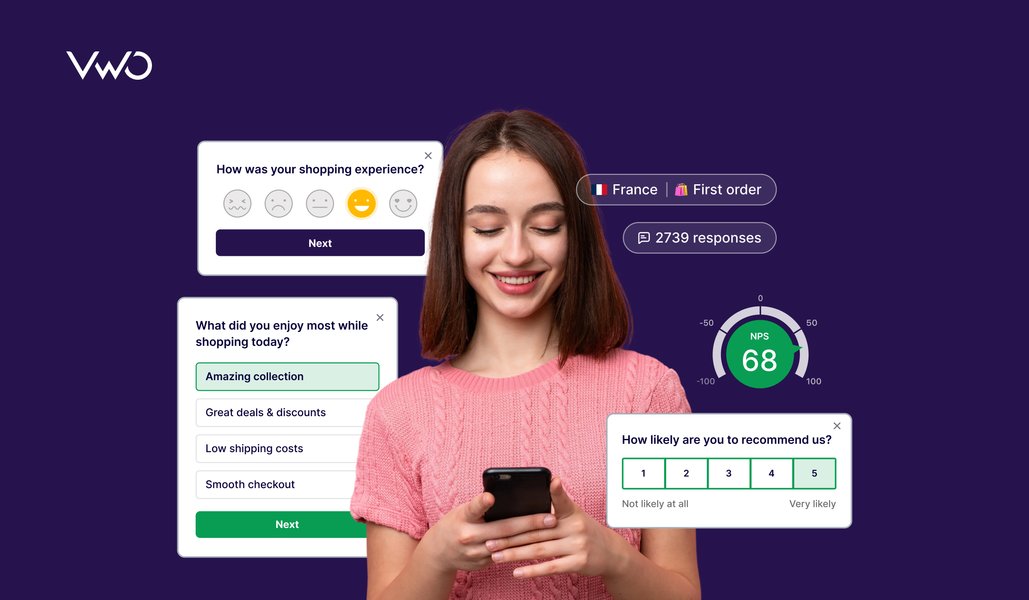

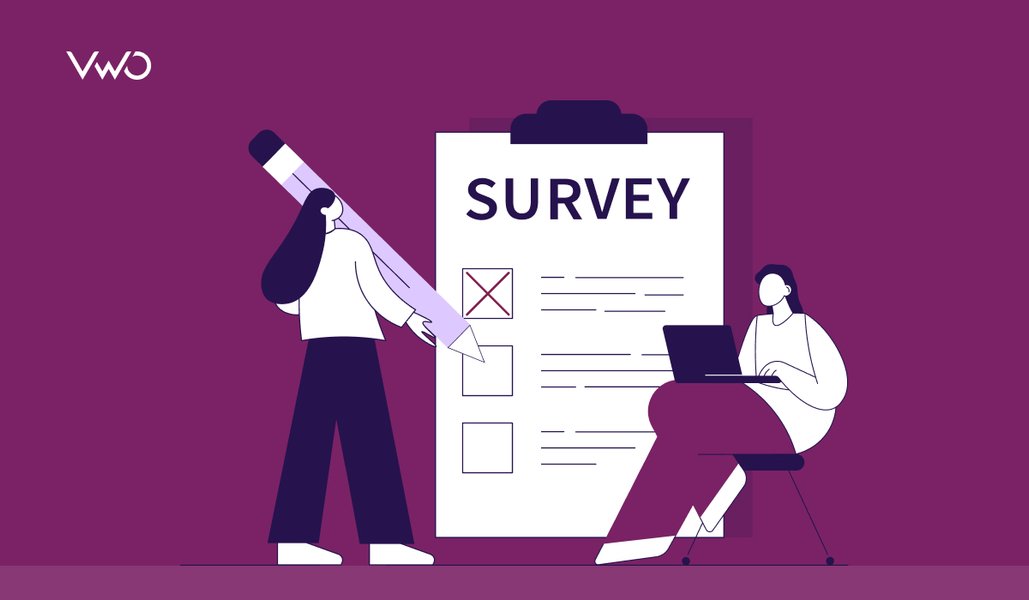
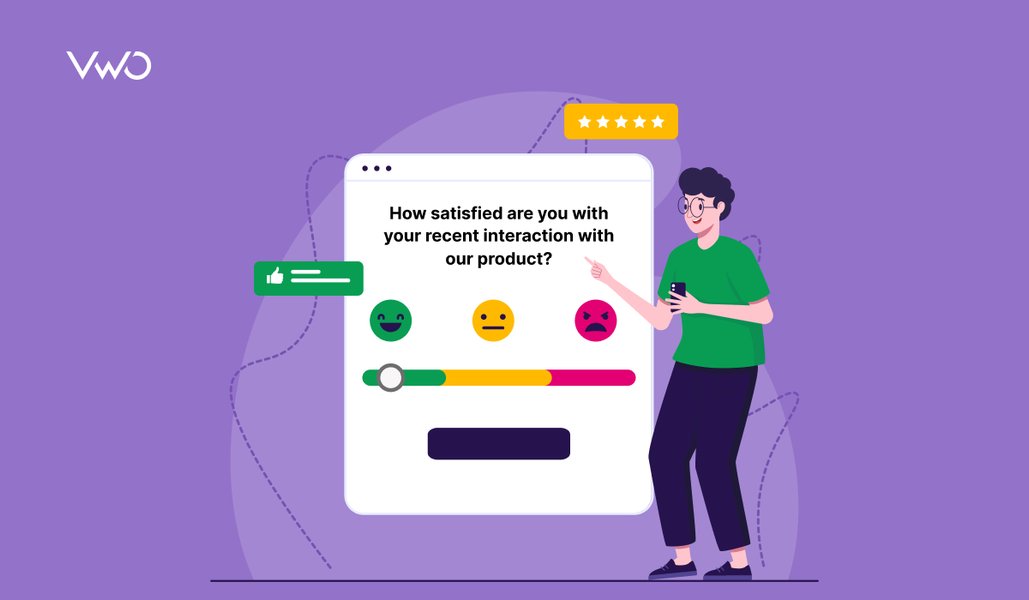
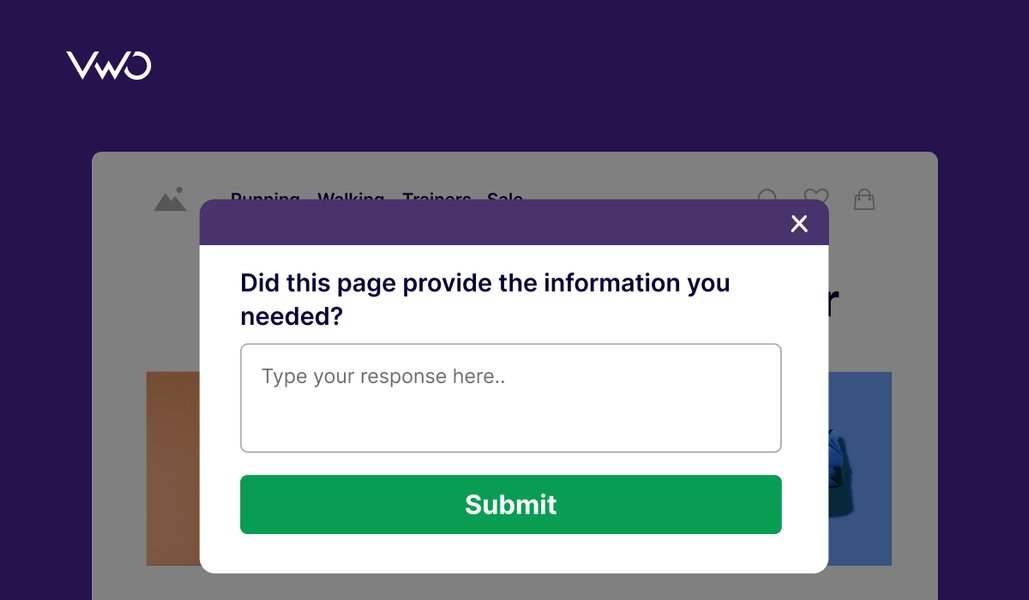

![What Is Net Promoter Score (NPS)? How to Measure and Use It [Complete Guide]](https://static.wingify.com/gcp/uploads/sites/3/2025/11/Feature-image-What-Is-Net-Promoter-Score-NPS_-How-to-Measure-and-Use-It-Complete-Guide-1.jpg?tr=h-600)











