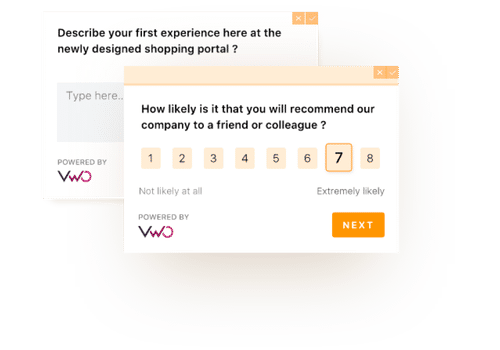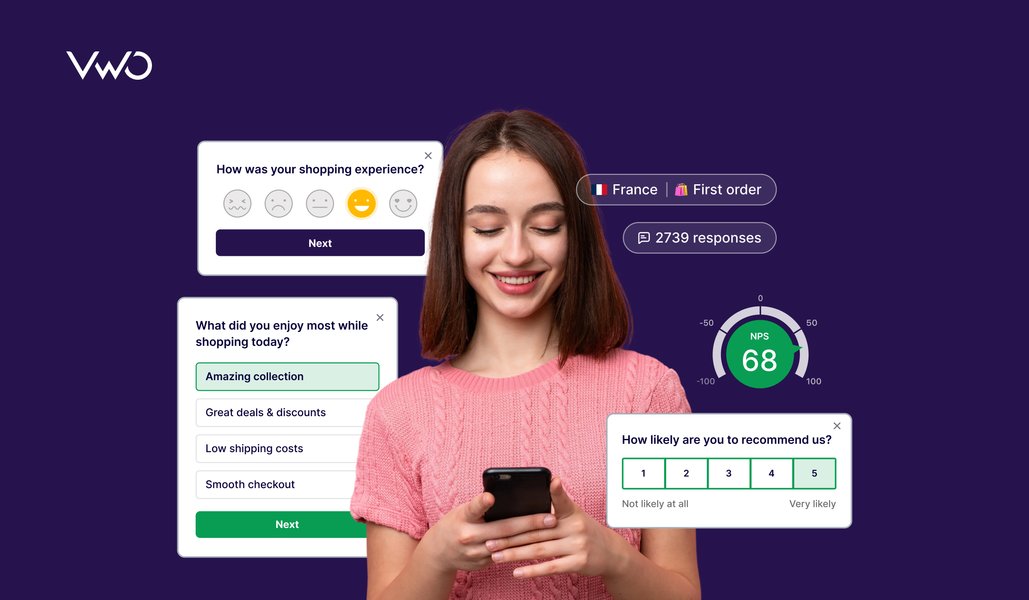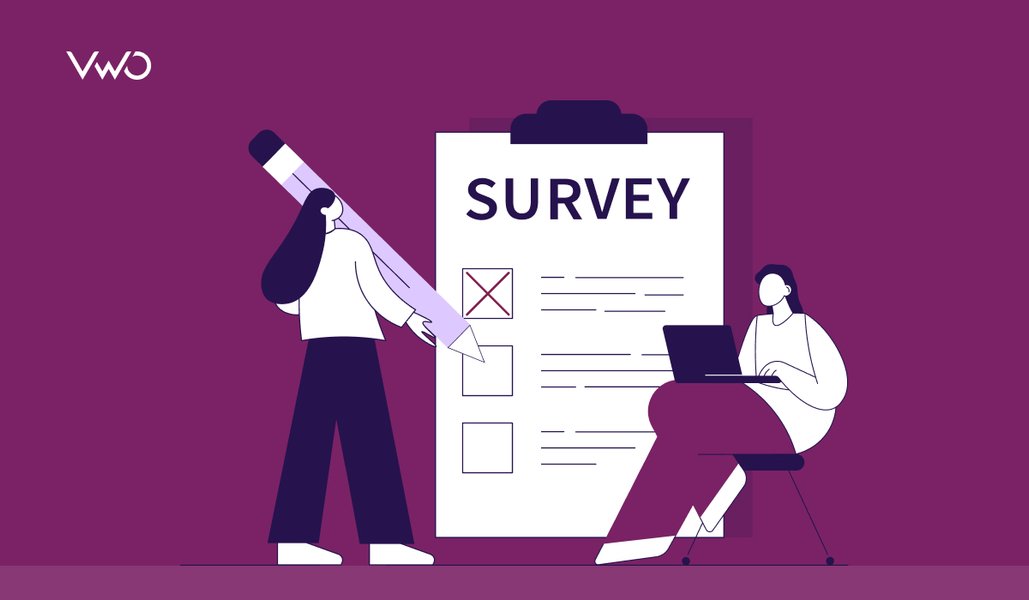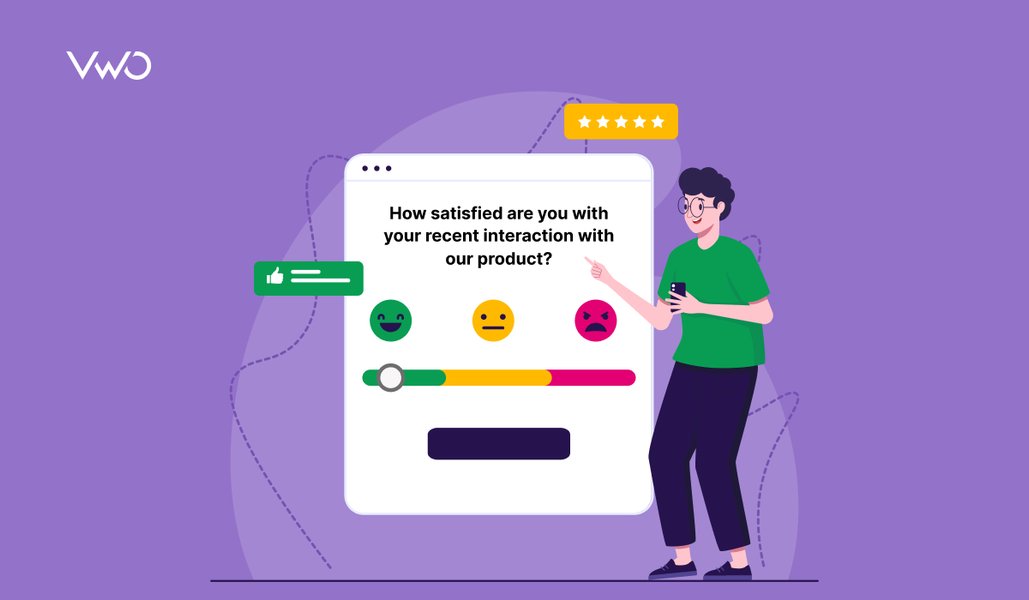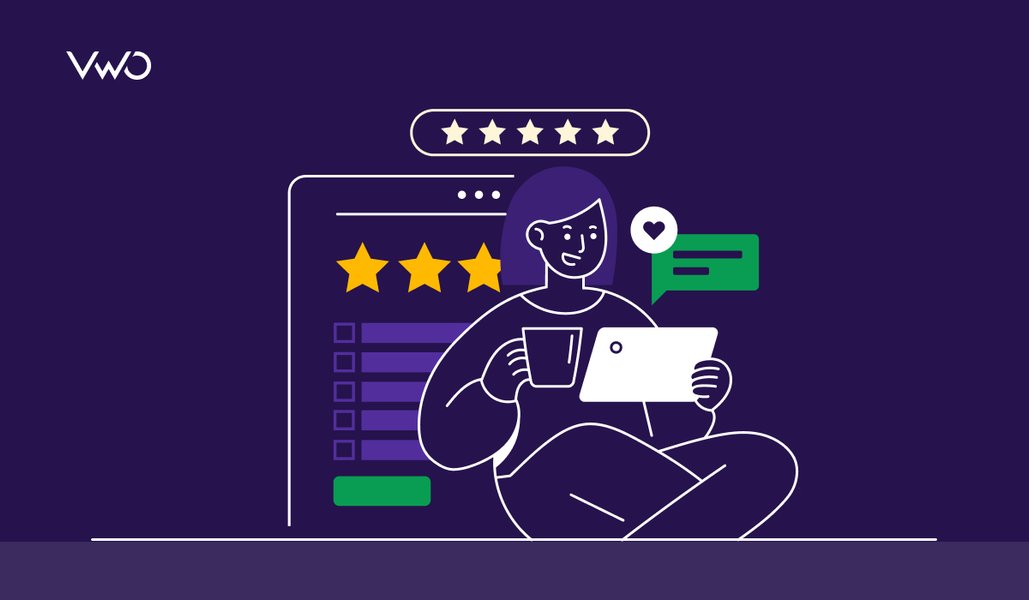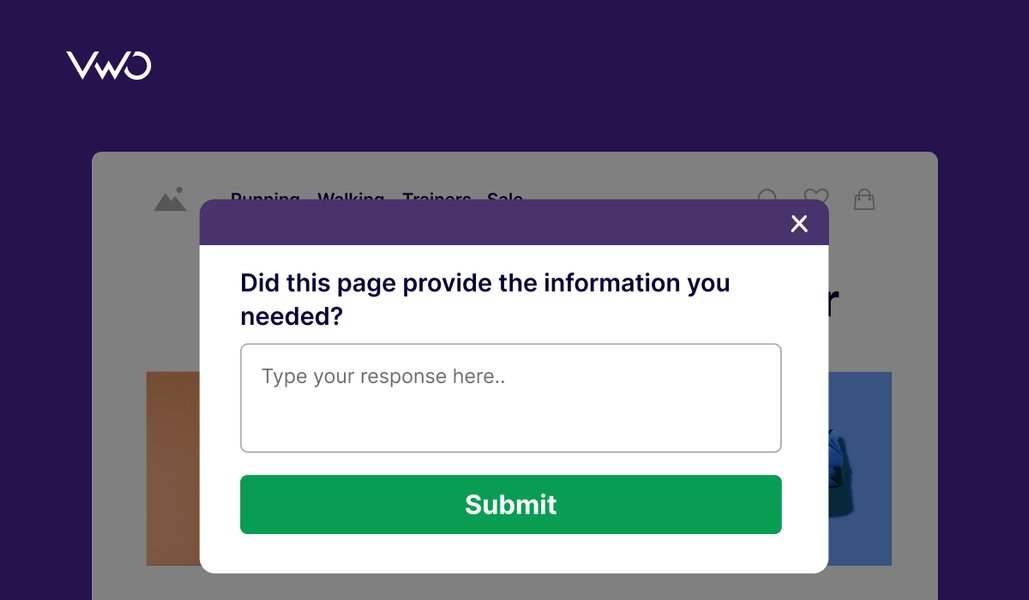Mastering Customer Experience Surveys to Improve Satisfaction
Put customer experience first, and customers reward you with trust and loyalty while your business reaps higher revenue and satisfaction.
In fact, 86% of buyers say they’re willing to pay more for a better customer experience, directly impacting average order value and long-term loyalty.
But exceptional CX doesn’t happen by accident. It starts with asking the right questions at the right time and truly listening to the answers.
That’s the power of a well-crafted customer experience survey. Done right, it becomes a strategic tool to surface unmet needs, reduce churn, and build meaningful connections.
In this guide, we’ll break down how to build surveys that go beyond checkbox feedback – surveys that reveal what keeps customers coming back.

What is a customer experience (CX) survey?
A customer experience (CX) survey is a questionnaire used to gauge customers’ perceptions of their interactions with a business, product, or service. It helps measure satisfaction, understand customer needs, and spot areas that need improvement, whether it’s the website, the buying process, or customer support.
These surveys are used at key points in the customer journey, such as after a purchase, a support call, or when someone leaves a website without making a purchase. Collected feedback helps businesses enhance the overall experience, understand customer expectations, resolve common issues, and strengthen relationships.
Benefits of customer experience surveys
Customer experience surveys offer more than just feedback; they provide direction. When companies gauge customer sentiment at each stage of the journey, they can see what’s effective and pinpoint areas that need improvement. This helps create smoother, more enjoyable experiences that keep customers coming back.
Key benefits of running CX surveys include:
1. Improves customer retention
When customers feel heard and valued, they’re more likely to stay loyal. CX surveys help identify early signs of dissatisfaction, allowing teams to act before the customer churns. For example, if survey data shows frustration with delayed deliveries, the customer service team can improve logistics to retain those at risk of leaving.
2. Supports better business decisions
Feedback from CX surveys gives clarity on what truly matters to customers. This reduces guesswork and helps prioritize the right initiatives, be it a new product feature or changes in store layout. Instead of internal opinions driving change, decisions are guided by real customer insights and needs.
3. Drives product and service improvements
Surveys often reveal gaps or friction points that might go unnoticed internally. Whether it’s a confusing app interface or slow service at a retail counter, these insights help teams, including the customer service representative, refine offerings. Brands like Airbnb use in-app feedback surveys to improve both host and guest experiences in real time.
4. Boosts customer loyalty and advocacy
Acting on customer feedback shows that a brand values its audience, which strengthens trust and builds emotional loyalty. This not only boosts repeat sales but also converts loyal customers into enthusiastic brand promoters. 77% of customers are likely to recommend a brand after a positive experience, underscoring the impact of good service on word-of-mouth growth.
5. Strengthens brand reputation
A company known for listening and improving continuously earns trust. Publicly acknowledging feedback-driven changes (like website updates or improved customer service hours) reinforces a brand’s commitment to customer care.
Popular types of customer experience surveys
Different stages of the customer journey call for different types of surveys. Choosing the right kind of customer experience survey ensures that the feedback collected is relevant, timely, and actionable. Below are the most widely used CX surveys, each designed to serve a specific purpose:
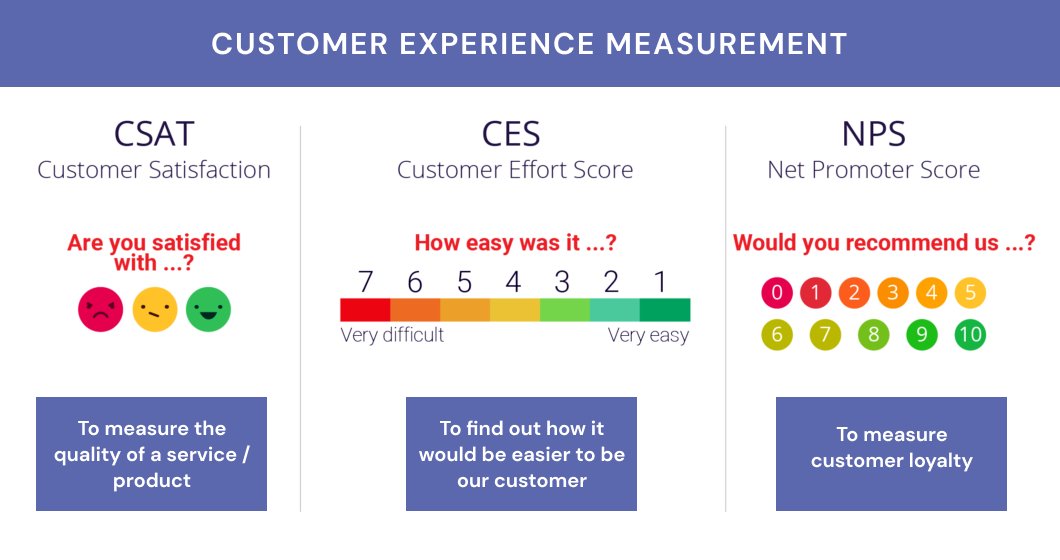
Net Promoter Score (NPS)
Net Promoter Score (NPS) is a customer loyalty metric that gauges how likely a customer is to recommend your business to others. It’s typically a single-question survey that provides a quick view of customer sentiment toward your brand. The simplicity of NPS makes it easy to deploy and analyze across industries, from SaaS and eCommerce to retail and hospitality.
How it’s calculated:
Respondents answer the question:
“On a scale of 0 to 10, how likely are you to recommend our brand/product/service to a friend or colleague?”
Based on their rating, customers are grouped into:
- Promoters (9–10): Loyal enthusiasts who will refer others and fuel growth.
- Passives (7–8): Reasonably content but not fully committed, leaving them open to rival offers.
- Detractors (0–6): Unhappy customers who may churn or damage the brand through negative word-of-mouth.
The final NPS is calculated using the formula:
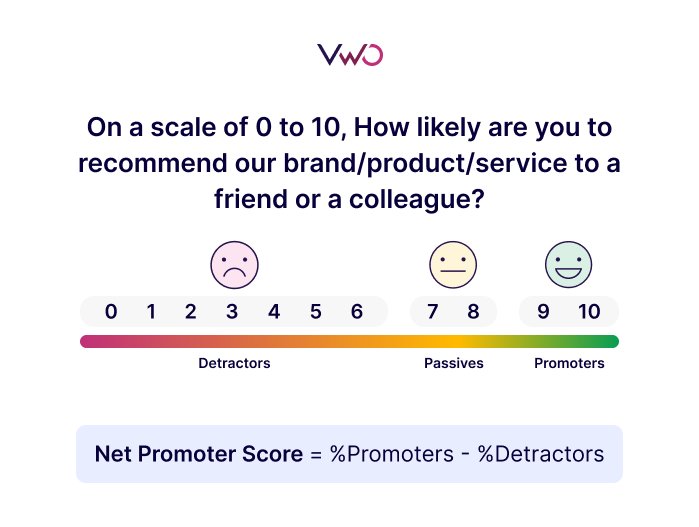
NPS offers a clear, standardized view of customer loyalty that’s easy to track over time and measure customer satisfaction. A high NPS often correlates with higher retention, greater lifetime value, and organic growth through referrals. It also helps identify at-risk customers early, allowing businesses to take corrective action before churn occurs.
Example: B2B SaaS companies, like those offering CRM or project management tools, often send an NPS survey 30–60 days after onboarding to gauge initial impressions. If a customer rates it low (e.g., a 5), the customer success team follows up. In many cases, a quick support call or guided walkthrough resolves setup issues and helps turn a dissatisfied user into a loyal customer.
Customer Satisfaction Score (CSAT)
CSAT measures the level of customer satisfaction with a specific interaction, product, or service. It’s typically used right after a key touchpoint, such as a purchase, support call, or delivery, to gather immediate feedback while the experience is still fresh.
How it’s calculated:
Customers are asked a question like:
“How satisfied were you with your recent experience?”
They respond using a rating scale, often from 1 to 5.
The CSAT score is calculated as:

CSAT provides a quick and focused view of how customers feel about specific interactions. It helps teams fix issues in real time, monitor service quality, and improve operational efficiency. Because it’s easy to understand and act on, CSAT is a go-to metric for frontline support and service teams.
Example: A retail tech company offering POS systems sends a CSAT survey immediately after an installation is completed at a client store. If the customer rates their satisfaction as a 2, the company can quickly investigate and resolve the issue, whether it’s related to setup, training, or hardware, before it affects daily operations.
Customer Effort Score (CES)
CES gauges the level of effort required from the customer to complete an interaction or task, like resolving an issue, navigating your website, or making a return. It helps identify friction points that may be negatively impacting the overall experience.
How it’s calculated:
Customers respond to a statement such as:
“The company made it easy for me to resolve my issue.”
They rate their level of agreement on a 5 or 7-point scale (e.g., from “Strongly Disagree” to “Strongly Agree”).
CES is typically presented as an average score or the percentage of customers who responded positively.
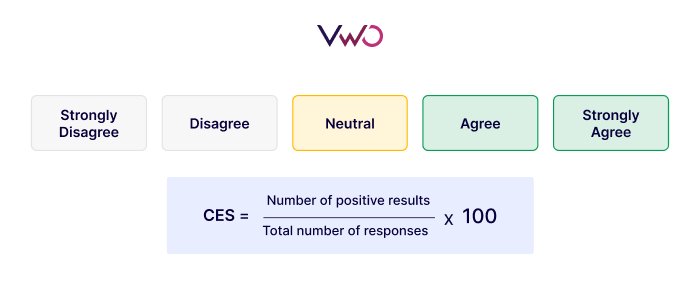
CES focuses on minimizing customer effort, which is closely linked to satisfaction and loyalty. Studies show that reducing effort is more effective in building loyalty than delighting customers. High-effort experiences often lead to frustration and churn, making CES an important metric for support and UX teams.
Example: A fintech company offering online lending services sends a CES survey after a user completes a loan application. If users report that the process required too much effort, due to unclear instructions or excessive document uploads, the team can streamline the journey, improving both satisfaction and conversion rates.
Essential elements to include in a CX survey
A well-structured customer experience survey isn’t just about asking questions; it’s about asking the right ones in a way that encourages honest, useful feedback. Here are the key elements every effective CX survey should include:
Defined objective
Every survey should start with a purpose. Are you measuring satisfaction, effort, or loyalty? Knowing what you want to learn ensures you ask only relevant questions and gather insights that lead to meaningful improvements.
Ask focused, well-structured questions
Use clear, direct language that targets specific experiences. Instead of vague prompts like “How was your experience?”, ask “How satisfied were you with the delivery process?” Pair these with a balanced mix of question types, such as rating scales (NPS, CSAT), yes/no, and one open-ended question, to capture both quantitative and qualitative feedback, without overwhelming the respondent.
Short and easy-to-complete format
Survey fatigue is real. If the survey is too long or complex, most users will drop off or rush through. A shorter survey encourages quality responses and higher completion rates, especially on mobile devices.
How to choose the right questions for your cx survey
When it comes to improving customer experience, the insights you get are only as good as the questions you ask. A well-structured CX survey helps you uncover how customers feel at different moments, whether they’re browsing, buying, or leaving. To design surveys that generate meaningful, experience-focused insights, start by getting intentional about what you’re asking, who you’re asking, and when you’re asking it.
Figure out the goal of the survey
Before you write any survey questions, clarify:
- What part of the experience are you trying to understand?
- Who is best positioned to give that feedback? (New users? First-time buyers? Returning customers?)
- Where in the journey should we ask? (Homepage? Checkout? Post-support?)
- How should we ask it? (Pop-up, widget, in-app, email?)
This clarity ensures your survey is not just collecting feedback, but measuring experience at exactly the right moment.
Match questions to journey stages
Customer sentiment changes across the funnel. A generic question won’t help you identify where friction or delight is occurring. Instead, tailor your questions to match intent at each stage:
- Homepage / first visit: What brought you here today, and did you find it easily?
- Product/service listing page: Do the available options feel relevant to your needs?
- Product detail page: Was the information provided enough to help you decide?
- Search or navigation interaction: How easy was it to find what you were looking for?
- Cart page (pre-exit): Is there anything holding you back from completing your purchase?
- Checkout/payment page: How would you rate the smoothness of the checkout process?
- Order confirmation / post-purchase: How satisfied are you with your purchase experience so far?
- Delivery or fulfillment stage: Did your order arrive on time and in good condition?
- Post-delivery/usage: Does the product/service meet your expectations?
- Customer support interaction: How helpful was the support you received?
Keep it clear, concise, and contextual
When crafting customer experience survey questions, follow the best practices in the next section to ensure responses are genuine and actionable. The goal isn’t to gather excessive data but to capture just enough insight to drive meaningful improvements. The best surveys are focused, respect the customer’s time, and balance structured responses with open-ended input.
Steps to successfully launch your customer experience survey
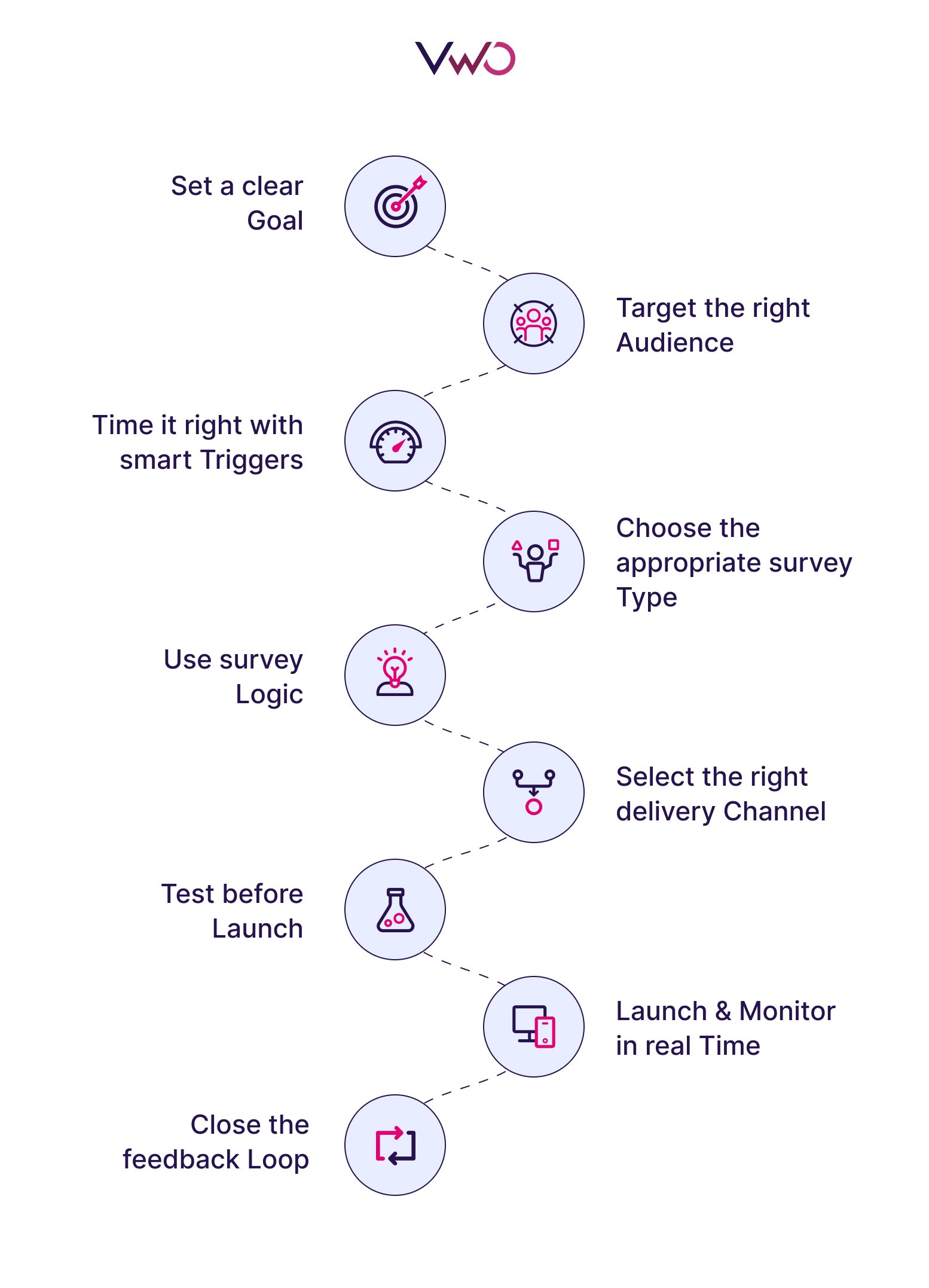
Set a clear goal
Every effective customer experience survey begins with a clear goal. Are you trying to measure satisfaction after a specific interaction, uncover pain points in onboarding, or assess overall loyalty? A defined objective helps you frame focused questions, avoid survey bloat, and extract insights that drive action.
VWO Copilot supports goal-based survey creation by letting you choose from predefined objectives or type on your own. Copilot then generates relevant, engaging questions aligned with that goal, saving time and ensuring focus. You can easily edit or regenerate the questions until the survey feels just right.
Target the right audience
A well-defined audience, such as first-time users, returning customers, or those who recently interacted with support, ensures that your survey responses are relevant and insightful. Targeting the audience helps avoid noise and allows you to identify trends specific to each segment.
VWO simplifies audience targeting with 20+ ready-to-use segments like landing page URL, browser type, or visitor status (new vs. returning). You can also build custom segments using advanced logic, ensuring surveys reach the most relevant users for accurate, actionable feedback.
Time it right with smart triggers
Choose the most relevant moment in the customer journey to ask for feedback, such as after a product is delivered, a ticket is resolved, or a user finishes onboarding. Then, automate delivery using behavior-based triggers to ensure consistent timing without manual effort.
With VWO, you can choose from six built-in behavior-based triggers based on actions like time on page, scroll depth, exit intent, or CRM events, ensuring timely, contextual feedback collection.
For instance, an e-commerce store can combine VWO’s “new visitor” segment with a checkout‑success URL rule to trigger a survey for first‑time buyers and discover that free returns, not discounts, would bring them back.
Choose the appropriate survey type
The format of your survey should align with your objective. Use NPS to measure long-term loyalty, CSAT to capture satisfaction after a specific interaction, and CES to understand how much effort a customer had to put in to complete a task. Choosing the right type keeps your survey focused and improves the quality of insights.
In VWO Insights’ On‑Page Surveys, you can drag in the dedicated Net Promoter Score question block. It renders the standard 0‑to‑10 scale for visitors, records their answers, and instantly calculates the NPS for you, no spreadsheets or manual math needed.
Use survey logic to personalize the flow
A one-size-fits-all survey can lead to irrelevant questions and survey fatigue. By applying dynamic logic, you can tailor the flow so each respondent sees only what’s relevant to their journey. This makes the experience more intuitive and the insights more reliable.
VWO’s survey logic lets you control question flow, skip irrelevant ones, and show follow-ups based on responses. With conditional branching, you can prompt deeper feedback, like asking low NPS scorers for more context, making surveys more relevant and insightful.
Select the right delivery channel
How you deliver a survey can significantly impact response rates. Use email for transactional or follow-up surveys, in-app or on-site pop-ups for real-time feedback during usage, and SMS for brief, time-sensitive interactions. The key is to meet users where they already are.
Test before launch
Don’t let a small oversight ruin your survey experience. Test everything before going live, from question flow and device responsiveness to survey logic and trigger accuracy. Even a brief internal pilot can reveal confusing phrasing, broken logic, or poor mobile usability.
With VWO Testing, you can validate any experience, whether it includes a survey or not, or run side‑by‑side tests of two different surveys to see which performs better before going live. By validating each experience upfront, you roll out the version that resonates most with your audience and lifts the exact metrics, conversions, response rate, or anything else you set out to test.
Launch and monitor in real time
Once your survey is live, don’t just wait for results; watch how it performs. Monitor key metrics, like completion rates, response rates, and drop-off points, to identify friction points early. Real-time monitoring helps you spot issues fast and optimize while the survey is still active.
Analyze results and share insights
Collecting feedback is only half the job; turning it into action is what drives change. Don’t just look at average scores; break down results by customer segment, journey stage, or behavior to spot meaningful patterns. Translate those findings into clear takeaways and share them with the customer support team and other relevant teams to close gaps and enhance the customer experience.
VWO Copilot streamlines the entire survey‑analysis workflow. Its AI‑generated reports distill key findings, surface sentiment trends, and recommend next steps, giving product, marketing, and support teams a clear path to actionable improvements, without the need to wade through hundreds of individual responses.
Watch a respondent’s journey in one click by opening their session recording straight from the VWO Surveys dashboard. Seeing behavior alongside feedback makes it easy to diagnose problems and improve the experience.
Close the feedback loop
Close the feedback loop by turning every response into visible action. Acknowledge feedback right away, whether with an automated thank‑you email or a quick in‑app message—then route low‑score comments to support for personal follow‑up.
VWO makes this cycle seamless: create observations that capture your exact report view for future reference, export survey results as a CSV for deeper team analysis, trigger follow‑up workflows, and even A/B‑test the fix to be sure it solves the problem, driving higher loyalty and ongoing engagement.
Need brand consistency across markets? VWO lets you deploy fully brandable, multilingual surveys with custom themes, logos, CSS, and even white‑labeling, ensuring every audience sees a survey that feels native and trustworthy.
To improve its customer experience, Encyclopedia Britannica combined VWO on‑page surveys with A/B tests. Surveys asked readers what else they wanted to learn after finishing an article. Their feedback prompted the team to add an accordion‑style Q&A block that 23 % of visitors opened, boosting engagement. Subsequent experiments validated that blue link text and the existing “Start your free trial” CTA were still optimal, and the overall optimisation program delivered a 10 % lift in click‑through rate and a noticeably smoother reading journey.
Ready to streamline your entire CX survey process? Start your 30-day free trial of VWO Surveys and turn real-time feedback into measurable improvements – fast!
Best practices for creating effective customer experience surveys
A thoughtful approach to survey design can significantly boost response rates and data quality. Follow these best practices to make your CX surveys more effective and actionable:
Keep it short and focused
Limit your survey to 3–5 well-structured questions. A concise survey respects the customer’s time and leads to higher completion rates, without sacrificing depth.
Use simple, neutral language
Avoid technical jargon or emotionally loaded phrases. Clear, unbiased wording leads to more honest feedback.
Ask one thing at a time
Each question should focus on a single topic. Avoid combining multiple ideas that can confuse respondents.
Balance quantitative and qualitative insights
Use rating scales for easy analysis and include one open-ended question to gather context or uncover unknown issues.
Personalize where relevant
Reference the customer’s recent interaction or product, where possible. A little personalization goes a long way in making the survey feel relevant and thoughtful.
Time your survey carefully
Timing matters. Ask for feedback when the experience is still fresh, whether it’s a purchase, chat, or product use.
A/B test survey format and flow
Experiment with different survey layouts, question types, and delivery moments to see what resonates best with your audience. With VWO, you can A/B test survey content, design, and trigger conditions, helping you identify the highest-performing variations for maximum engagement and insight quality.
Consider offering thoughtful incentives
Incentives like gift cards, discounts, or early access can boost response rates without compromising feedback quality. Just ensure they’re appropriate for your audience and don’t skew results.
FAQs
It’s a structured questionnaire used to gather feedback on a customer’s interactions with your brand, helping assess satisfaction, effort, and overall perception.
Use CX surveys at key touchpoints, after onboarding, post-purchase, following support interactions, or upon exit intent. Timing them right helps capture context-rich, actionable feedback.
Customer experience surveys help identify pain points, measure satisfaction, and uncover improvement areas. They promote loyalty by showing customers their feedback matters and drive data-backed decisions across teams.
Define a clear objective, keep questions concise, and use a mix of rating scales and open-ended formats. Deliver surveys via email, website widgets, or triggered pop-ups based on user behavior for higher engagement.
Ask questions that reveal ease, satisfaction, and loyalty. Examples:
“How easy was it to complete your task today?”
“How satisfied are you with your overall experience?”
“How likely are you to recommend us?”
The best questions are specific, relevant, and linked to your goal. NPS, CSAT, CES, and open-ended prompts like “What could we do better?” are common and effective.
An example of a customer experience survey could be a post-purchase survey asking:
“How satisfied are you with your shopping experience?”
“Was the checkout process smooth?”
“Is there anything we could improve?”