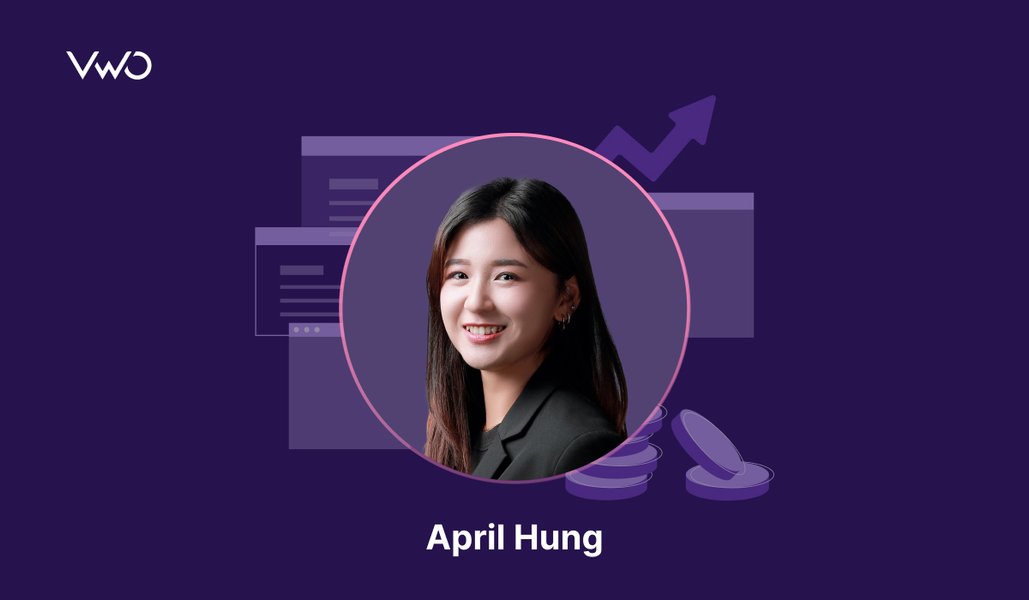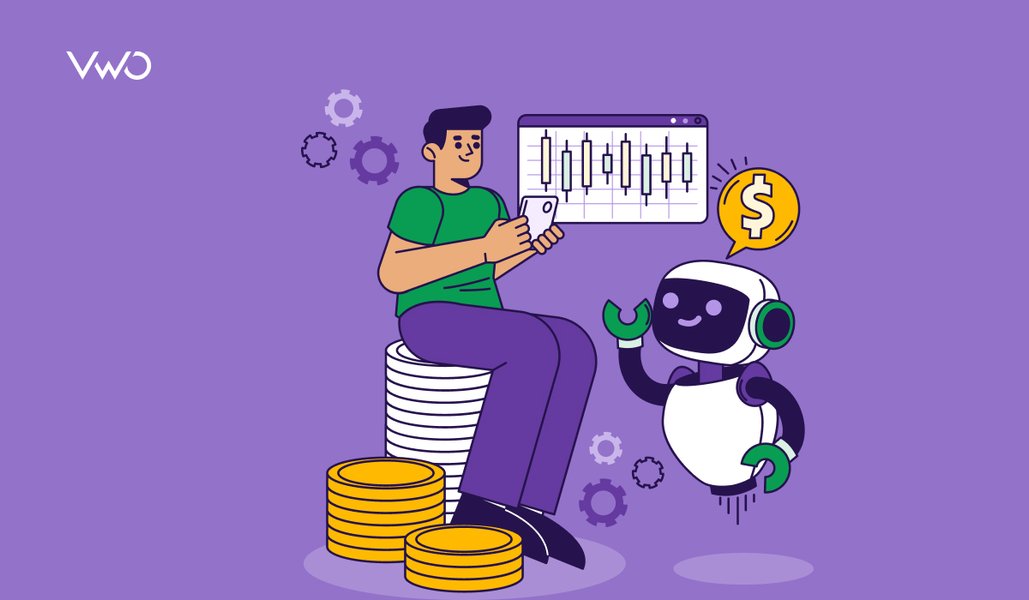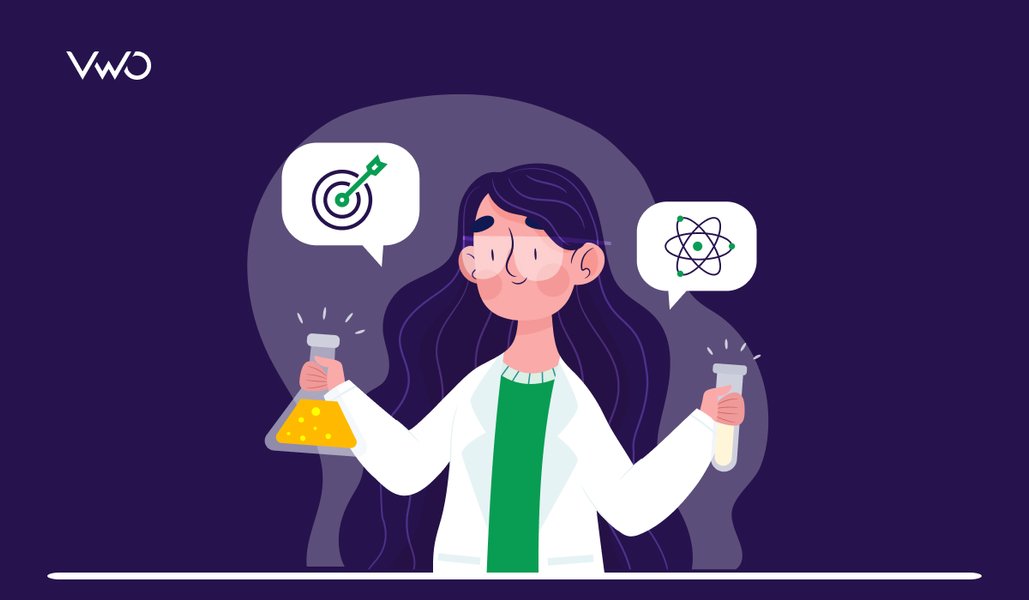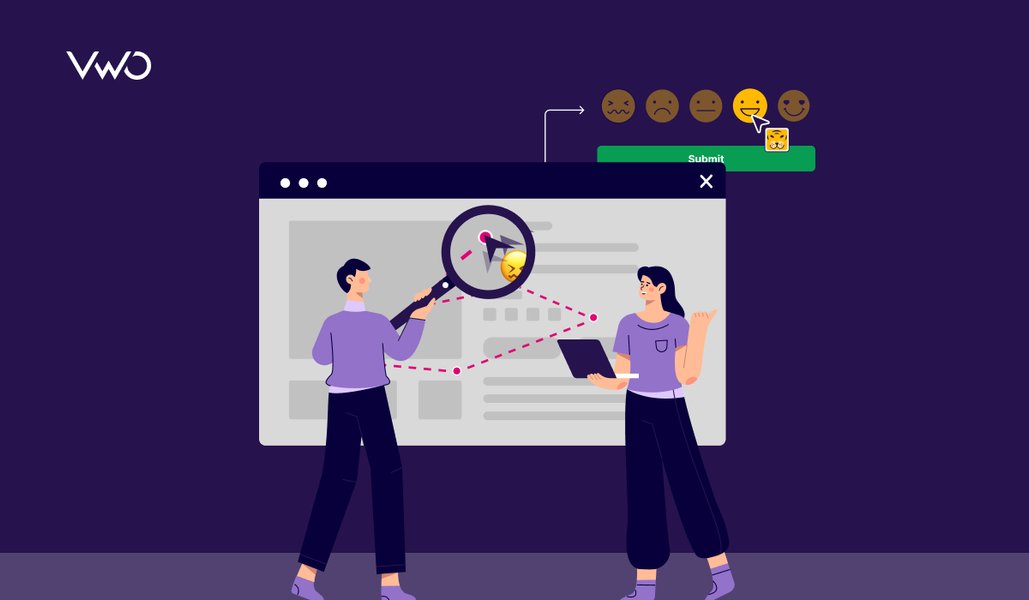Releasing a new feature or improving the landing page copy?
Experimentation is the best way to determine whether or not these changes will work.
Why?
Simply because it allows you to take a measured approach while ensuring that these new changes do not have any large-scale impact on key business metrics.
But product experimentation doesn’t exist in a vacuum.
To maximize its potential, you must integrate it with other aspects of website optimization, so you not only get to know ‘what works’ but also understand ‘why it works’.
In this blog, we’ll look at the top product experimentation tools and platforms that enable you to build, test, and deliver experiences that your users love.

Tools to set up experimentations – Top picks
1. VWO Testing

VWO is the leading player in product experimentation, offering a wide range of plans that are designed to cater to different testing requirements.
Key features of VWO
Multivariate testing (MVT): Test multiple versions of website elements in different combinations to determine the best-performing one.
Editor library: Choose from a library of pre-designed UI elements like banners and pop-ups, or create custom ones within VWO’s Visual Editor, without writing a single line of code.
Detailed targeting: Target users based on traffic source, user type (new vs returning), device, browser, and other useful parameters. Combine multiple targeting conditions to create custom user segments.
Reports & filters: Share and download test data, and slice and dice your test reports based on advanced filtering options like traffic source, device type, UTM parameters, and other unique user attributes.
End-to-end optimization: Combine product experimentation with behavioral analysis and personalization to drive and scale your optimization program in one place.
VWO Copilot: Build a pipeline of AI-generated hypotheses, create precise audience segments, and instantly generate new variations for your experiments with simple text commands.
Customer support
Other than email, VWO offers support to customers through phone and live chat. Also, customers get a dedicated account manager along with 1-on-1 onboarding and training.
VWO’s award-winning support surpasses industry standards with a CSAT score of 99% and a first response time of 45 minutes.
Top integrations
VWO’s simple, one-click integrations span 40+ tools from different categories like CMS, analytics, CDP, eCommerce, and so on.
Analytics: Google Analytics, Adobe Analytics, Mixpanel
eCommerce: Shopify, Magento, BigCommerce
CRM: HubSpot, Salesforce
Other: Contentsquare, Glassbox, Microsoft Clarity
Pricing
VWO offers customized pricing plans according to your business requirements.
A real success story
Hubstaff, a project management software, created a new home page design to highlight the right features with engaging visuals and improve the page hierarchy.
The team launched a Split URL test, which ran for 3 months and included more than 250k visitors across the control and variation.
The newly designed home page saw a 49% increase in visitor-to-trial conversions, while there was a 34% increase in submissions on the hero form.
“VWO offers robust A/B and split testing capabilities. They have an intuitive visual editor; it allows non-technical users to easily create and launch tests, while also providing advanced code-level testing for developers. VWO has been useful to us, allowing us to improve our conversion rates across various funnels through iterative testing and specific targeting/segmentation.”
2. VWO Feature Experimentation

VWO Feature Experimentation is a sophisticated tool for feature management and experimentation.
Advanced feature flags: Get more control over how and when features are released with 10+ feature flags and 5 or more feature variables, enabling you to experiment continuously by controlling user access to new features.
Multiple environments: Catch bugs, analyze performance, and improve the usability of each feature before rollout by testing them in simulated environments like Development, Staging, and QA.
Feature rollouts: Gradually roll out feature enhancements to a selected audience first. Monitor the release for performance issues or code breaks, and once everything is stable, expand it to 100% of users. You can also roll back features based on time and metrics.
Advanced testing: Run server-side A/B tests, compare different combinations of feature variable values with Multivariate Testing, and dynamically roll out a better-performing variation to more users with Multi-Armed Bandit (MAB) testing.
Detailed segmentation: Use custom variables, behavior, third-party events, or any other data to tailor audience segments for your tests. Additionally, you can create advanced segments with logical operators or just prompt the AI-powered Copilot to craft complex targeting segments.
Pricing
VWO offers customized pricing plans according to your business requirements.
A real success story
Plymouth Rock Assurance is a US-based insurance provider offering both auto and home insurance. The team wanted to increase adoption of their YUBI® app, a usage-based insurance program that customers are encouraged to download after completing their policy purchase.
They noticed that the final step of the checkout flow did not clearly communicate why the app mattered. The message asking customers to provide their phone number lacked context and visual appeal, so many users did not proceed to download the app.
Based on this insight, the team revamped the screen with stronger value messaging, more prominent visuals, and a simplified set of steps to complete the download. To ensure a fully accurate and secure experience within this sensitive insurance flow, they chose to run the experiment server side using VWO.
When the test concluded, the new version delivered a 10% increase in page-over-page conversion, indicating that more customers engaged with the YUBI program after the messaging update.
“VWO has many products suitable for different use cases. We are currently using the backend testing tool and it has done wonders to improve our product. Really powerful tool which lets you run server-side experiments without worrying too much about integration once a framework is created.”
3. Optimizely

Optimizely offers A/B testing, personalization, and content optimization capabilities. It offers tools for multivariate testing, and server-side experimentation too.
Key features
Web experimentation, feature experimentation, and personalization.
Pros
User-friendly design that improves productivity
Advanced reporting capabilities that provide detailed results
Intuitive visual editor to streamline experimentation workflows
Cons
Slow and sluggish user interface that hinders quick, effective tasks
Steep learning curve, especially for non-technical users
Limited features available on different pricing tiers
Pricing
Optimizely offers custom pricing plans based on your website traffic and specific requirements.
4. AB Tasty

AB Tasty is a product experimentation platform that specializes in A/B testing, personalization, and feature management, enabling businesses to create and test variations of web pages, and optimize user experience.
Key features
Website experimentation, rollouts, feature experimentation, and personalization.
Pros
Intuitive visual editor that makes testing accessible for non-tech users
Strong personalization and targeting capabilities to improve engagement
Multi-device support across websites, and mobile apps
Cons
High costs, especially for smaller businesses
Limited reporting depth as compared to other competitors
Slow loading times, which can impact the overall user experience
Pricing
AB Tasty offers custom pricing options based on specific business needs.
5. Kameleoon

Kameleoon is a robust experimentation platform focused on A/B testing and personalization. It helps businesses optimize user experiences by running experiments and delivering tailored experiences across digital touchpoints.
Key features
Web experimentation, feature experimentation, and product recommendation.
Pros
Intuitive, and user-friendly interface that enables users to perform tasks quickly
Useful, no-code editor to modify, add, or delete elements on a website
Effective segment builder to target visitors based on precise criteria
Cons
Incomplete inner editor that requires assistance for advanced personalization
Time-consuming reporting tool and cluttered dashboard
Requires help from developers for setting up advanced tests
Pricing
Kameleoon offers custom pricing options based on specific business needs.
6. Adobe Target

Adobe Target, which is a part of the Adobe Experience Cloud, offers A/B testing, multivariate testing, and AI-powered automation to improve user experiences.
Key features
Experimentation, omnichannel personalization, segmentation, and server-side optimization.
Pros
User-friendly interface simplifies the process of setting up and running tests
Integration with Adobe Analytics offers quicker data access and robust reports
Robust targeting capabilities and powerful segmentation features
Cons
Lack of training courses for new users to understand the platform
Limited reporting capabilities prevent better data analysis
Customer support is limited to a ticketing system
Pricing
Adobe Target offers custom pricing options based on specific business needs.
7. Convert

Convert is an experimentation platform designed to support the optimization needs of a diverse range of businesses. Set up different types of experiments, target precise audience segments, and deliver experiences that your users want.
Key features
A/B Testing, split testing, personalization, and full-stack experimentation.
Pros
Flicker-free testing on the client side
Flexibility of creating complex experiences
Easy-to-navigate user interface
Cons
No mobile app or mobile web view
Limited report segmentation
Lack of in-depth support documentation
Pricing
Convert’s pricing options start with the Growth Plan at $299/month. It also offers customized plans for enterprises based on their requirements.
Experiment before you personalize. For instance, if there’s an issue with a drop-off at a specific point in the funnel, you may not have enough data to understand whether the issue is being faced by only a few user segments or not. Instead, run smaller experiments targeted towards all users to understand how most of them behave. Based on these results, analyze each segment and decide whether there is an opportunity for personalization.
Laying a strong foundation for product experimentation with visitor behavior analysis
A robust optimization program is one where insights fuel experimentation, and the results of experiments validate those insights.
By gathering crucial insights about user behavior, you can understand more about why a test performed a certain way, how users interacted with the variation, and what factors influenced their decisions.
This creates a cycle of continuous improvement and data-backed decision-making that aligns closely with user needs and business goals.
VWO is one such tool that seamlessly integrates behavioral analysis with experimentation, so you can manage your entire optimization program in one place.
Most individuals come to VWO looking for a testing provider which it excels at, but it also offers other options such as their ‘Insights’ module that includes surveys, session recordings, funnel tracking, etc. It can very easily become your one-stop-shop for customer insights which is very valuable for experimenters who know the difficulty of obtaining supporting data from many different locations.
1. Heatmaps
Heatmaps visually represent where users click, scroll, and interact on a page, helping you identify high-engagement zones and reveal elements users overlook or find confusing.

Flos USA increased checkout conversion rates by 125% with heatmaps and experimentation
Flos USA, an online store for lighting solutions, analyzed visitor behavior on this page with VWO Heatmaps and observed low engagement in important areas.
They realized that users could be feeling confused by seeing so much information on the page.
Based on these insights, they hypothesized that displaying only the essential information and placing the header with a link to the cart page can reduce friction and improve clarity among users.
So, the team built a new version of the page and ran an A/B test to test its performance against the old version. At the end of the test, the checkout conversions increased by 125% and ROI increased by 18x.
2. Session recordings
Session recordings capture individual user journeys, helping you observe real user interactions in detail.
This capability is quite helpful as it enables you to understand exactly how users interact with different pages, what challenges they face, and why they choose to drop off from your website.

Paltalk increased Average Revenue Per User (ARPU) by 57.32% with session recordings and experimentation
Paltalk, a US-based B2C video chat service, used VWO to analyze session recordings of its VGifts page and noticed that users were struggling to view different categories of VGifts.
Based on these insights, they hypothesized that creating a clutter-free design can reduce cognitive load and increase conversion rates too.
They created a new variation of the page aiming to improve the visibility of these categories and ran a test to confirm their hypothesis.
The new version registered an 11.32% jump in conversions and a 57.32% uplift in Average Revenue Per User (ARPU), leading to a revenue uplift of $21,000 for Paltak.
3. On-page surveys
One of the best ways to capture the voice of your customers is through on-page surveys. These surveys enable you to collect direct feedback from users at crucial points in their journey on your website.
By analyzing the responses, you can gain a ton of valuable insights about the struggles, challenges, and pain points that users experience on your website.

Worship Digital used on-page surveys and experimentation to increase CORGI HomePlan’s conversions by 30.9%
Worship Digital, a leading CRO agency, used VWO to run on-page surveys on the home page to understand the challenges, and preferences of their users.
About 18% of users mentioned ‘fast service’, while around 12% of them considered ‘reliability’ as an important factor when choosing an insurance plan.
Based on this, the team hypothesized that adding a bar below the header to convey these USPs would improve visibility, reduce anxiety, and build trust.
They created a new version of the home page by adding this USP bar and ran an A/B test across all devices. This version saw a conversion uplift of 30.9%.
4. Form analytics
Analyze how users interact with the forms on your website to improve submissions and conversions.
With form analytics, you can go beyond the number of submissions and understand why users abandon a form, what fields they skip, and where they face confusion or hesitation.

Qualicorp increased form sign-ups by 16.93% using form analytics and experimentation
Qualicorp, a Brazilian healthcare organization, used VWO Form Analytics and realized that a major drop-off was happening before users entered their details in specific fields.
Based on this, the team hypothesized that decluttering the form fields and showing the field names at the right moment would improve form submissions.
The team redesigned the form where the field name would hover over a box only when the user clicked on the specific box and made adjustments to the font and size of the field name.
Qualicorp ran this experiment for about 12 days, and the variation ended up registering a jump of 16.93% in visits to the Request Received page.
Final thoughts
We hope this list of the top product experimentation tools has made it easier for you to pick the right one for your business.
But, it doesn’t just end there.
Experimentation should be complemented by strong data research, reliable user behavior analysis, and actionable insights, so you can create meaningful impact and deliver amazing experiences.
So, when choosing a good experimentation tool, make sure that it also enables you to meet these key optimization requirements.
Also, you can take a free trial or request a demo to explore VWO’s wide range of capabilities – from experimentation and feature experimentation to behavioral analysis and personalization.
Product experimentation tools are platforms that allow businesses to test changes to their products, such as new features, design variations, or user flows, in a controlled way.
These tools use methods like A/B testing and multivariate testing to gather data on user behavior and determine what drives better outcomes.
Focus on areas where you see potential for improvement or uncertainty, such as low-converting pages, underperforming features, or unclear user journeys. Prioritize tests based on potential impact, user feedback, and data from analytics tools.
Yes, you can, but it requires focusing on high-impact changes or running longer tests. Alternatively, qualitative feedback can complement A/B testing for actionable insights.
Product experiments are systematic tests conducted to evaluate the impact of changes to a product, such as new features, user interface tweaks, or pricing strategies. They help validate assumptions and improve decision-making by leveraging real user interactions and data.