Boost Performance with Mobile App Optimization Software
Launching your first app is a crucial business move. But its success in today’s competitive market depends on two key goals: driving downloads and keeping users hooked.
With 2.87 million apps on Google Play and 1.96 million on the Apple App Store, standing out is no small feat.
You could build the most innovative, beautifully designed app in the world, but if it doesn’t show up in search results, users won’t discover it.
And even if they do, a poor user experience can prevent them from coming back, making it harder to drive engagement, retention, and real business impact.
In this blog, we’ll focus on tools and strategies that optimize the in-app experience, helping you turn installs into lasting engagement and impact.

Best mobile app optimization tools – Quick look
Disclaimer: The pros and cons listed are based on reviews and feedback from third-party sites such as G2, TrustRadius, and other sources.
Best mobile app optimization tools – Details
1. VWO
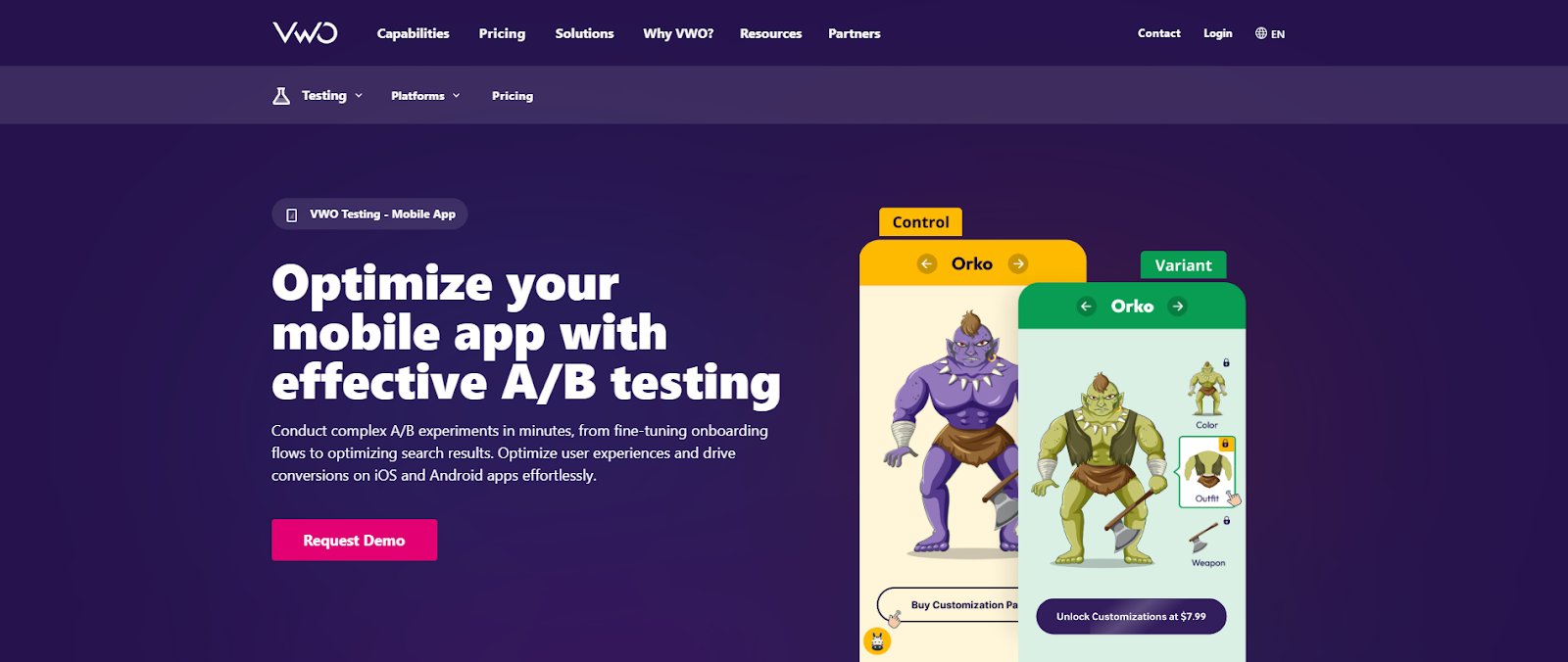
VWO offers a comprehensive suite of tools to enhance mobile app optimization through robust testing and user behavior analytics. These tools enable businesses to understand user interactions, identify performance issues and friction points, and implement data-driven improvements to boost engagement, retention, and conversions.
Mobile app testing
With VWO’s high-performance SDKs, configuring mobile app experiments becomes seamless.
You can A/B test new experiences like search algorithms (e.g., keyword vs. semantic), gamified elements (rewards, achievements), and social sharing flows to evaluate their impact on engagement and retention.
VWO also supports testing of onboarding and subscription flows, such as trying different sign-up options, pricing plans, or permission prompts to identify what drives completions or conversions. Checkout flows can be optimized by tweaking coupon placements or form sequences to reduce drop-offs.
Further, you can experiment with in-app message variations, altering copy, timing, or UI treatments, and optimizing navigation or screen layouts. Testing UI elements like CTAs, product descriptions, and headlines helps improve clarity, usability, and long-term user satisfaction.
Mobile app analytics
Understanding how users move through your app is key to improving their experience. VWO’s behavior analytics tools help you identify what users engage with, where they get stuck, and why they may drop off.
Session recordings capture user gestures like taps, scrolls, and swipes, making it easier to find usability issues and improve the overall design. Heatmaps highlight areas where users interact most or least, helping you place CTAs better and reduce clutter. Funnel analysis shows where users drop off in the journey, so you can fix what’s blocking conversions.
A hypothetical example: Optimizing a fitness app experience
Let’s consider a fitness app that wants to improve its user engagement and subscription rate. The team notices a drop in users completing the sign-up process and low interaction with the workout challenges feature.
Using VWO’s mobile app analytics, they could review session recordings and funnel analysis, which may reveal that users are confused by the layout of the subscription plans or aren’t noticing the challenges tab at all.
To address this, the team may decide to run A/B tests using VWO Mobile App Testing. They could experiment with:
- A new subscription flow that simplifies plan options and includes clearer CTAs.
- Gamification elements, like badges or streak rewards, to see if they increase interaction with the challenges.
- In-app messages encourage users to explore a free challenge, testing different languages and timings.
They might also test variations in UI copy, such as “Subscribe Now” versus “Start Your Plan,” and use heatmap data to reposition CTAs in more engaging spots.
As a result, they could see a rise in subscription completions and greater engagement with the app’s features, demonstrating how behavior insights and testing through VWO may lead to meaningful app improvements.
More features
Advanced Targeting, Conditional Targeting, Time-Based Targeting, Device Type Targeting, Real-Time Reports, Traffic Allocation, Logging & Error Debugging, Smart Sampling, Segmentation
Pricing
- Demo on request is available.
- Paid: Plans are available on request.
By combining insights with testing, VWO helps you continuously optimize your mobile app to create smoother, more effective user experiences. Request a demo to see how our platform can drive your app’s growth.
Leverage user data to segment audiences based on device type, traffic source, visitor behavior, and more during app experiments. Start with basic targeting (device, geo, time-based) and explore advanced options like custom variables and conditional targeting.
Pros:
- Testing and behavioral analytics are integrated into one platform, perfect for app teams.
- Supports multiple frameworks, with full compatibility for both Android and iOS.
Cons:
- It can be expensive for small businesses.
2. App Radar
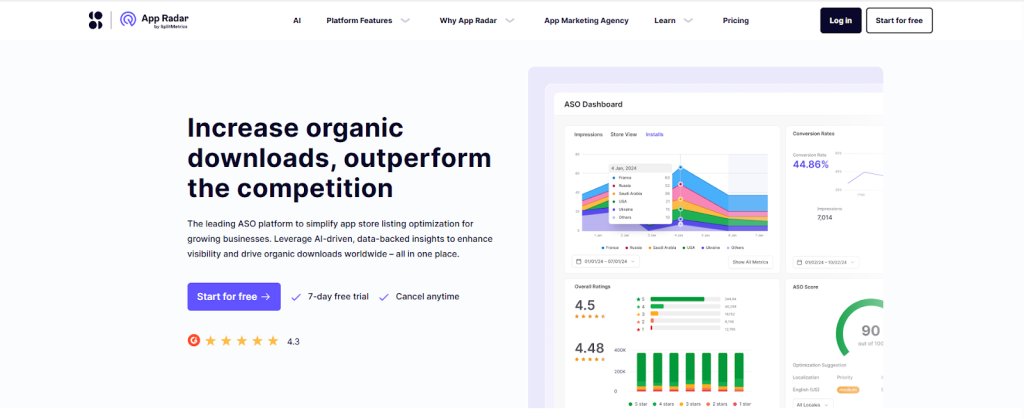
App Radar is an app store optimization (ASO) platform that helps app marketers and developers optimize store listings, gain market insights, and easily accelerate app growth. It streamlines the ASO process with AI-powered keyword research, real-time ranking insights, and competitor tracking.
Its ASO automation feature allows bulk editing of listings across localizations with smart suggestions, saving time and ensuring consistency.
App Radar also simplifies review management by tracking ratings, analyzing sentiment, and uncovering regional trends. It helps quickly identify feature requests, bugs, and UX issues so you can respond efficiently and enhance app performance through smarter workflows.
More features
Competitor Intelligence, Keyword Intelligence, AI Keyword Suggestions, Keyword Performance Monitoring, Store Listing Editor, Ratings Overview, AI Review Summaries, App Analytics
Pricing
- Free trial: 7 days of full access to the features of all paid plans.
- Paid: Starts from € 58/month, billed annually.
Pros:
- Regular feature updates help you stay on top of the latest methods for competitor tracking and app improvement.
- The high-quality keyword database makes it easier to find terms that resonate with the target audience.
Cons:
- Occasionally, the data takes time to load, and a refresh or re-login may be needed.
- The auto-review feature is currently not available for iOS, which may limit functionality for some users.
3. AppTweak
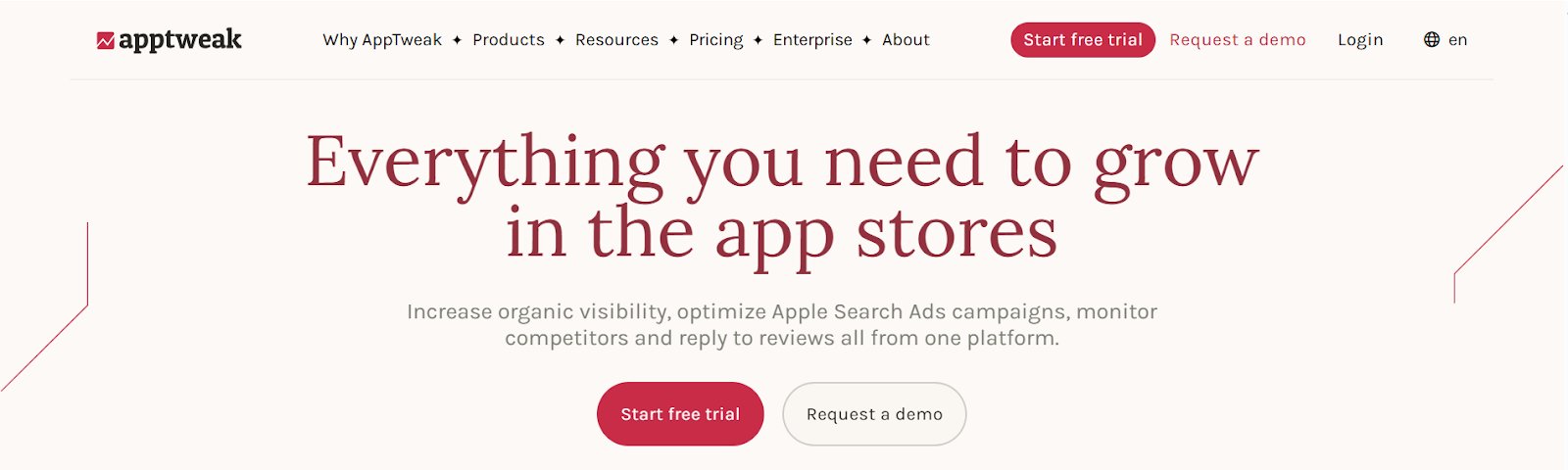
AppTweak is an AI-powered App Store Marketing and Intelligence platform that helps developers and marketers boost app performance by optimizing organic visibility, Apple Search Ads, competitor tracking, and review management—all from a single, data-driven dashboard.
The ASO toolkit helps improve app discoverability by identifying high-performing keywords, optimizing metadata, and enhancing app store presence. Tools like Keyword clusters and Keyword relevancy score enable smarter, more targeted keyword strategies to increase visibility and drive organic growth.
The home-grown AI engine, Atlas AI, is trained on millions of data points from the App Store and Google Play. It understands how app stores categorize apps and determine keyword relevance, enabling smarter, more accurate ASO decisions based on mobile app performance and real store behavior.
More features
ASO Timeline, Algorithm Change Detector, ASO Report, Keyword Suggest Tool, Keyword Shuffle Tool, Keyword Density Counter, Benchmarking, Featured Apps Tools, App Performance Monitoring, Ratings & Reviews Analysis
Pricing
- Free trial: 7 days for all paid plans.
- Paid: Starts from $55/month, billed annually.
Pros:
- It has a clean, user-friendly interface that makes it easy to track key ASO metrics.
- The reliable and trustworthy data sources offer greater accuracy compared to similar tools.
Cons:
- The export feature can be unreliable at times, occasionally producing low-quality PNG files.
- Navigation can feel unintuitive at times, making it harder to quickly access certain features.
4. Adjust
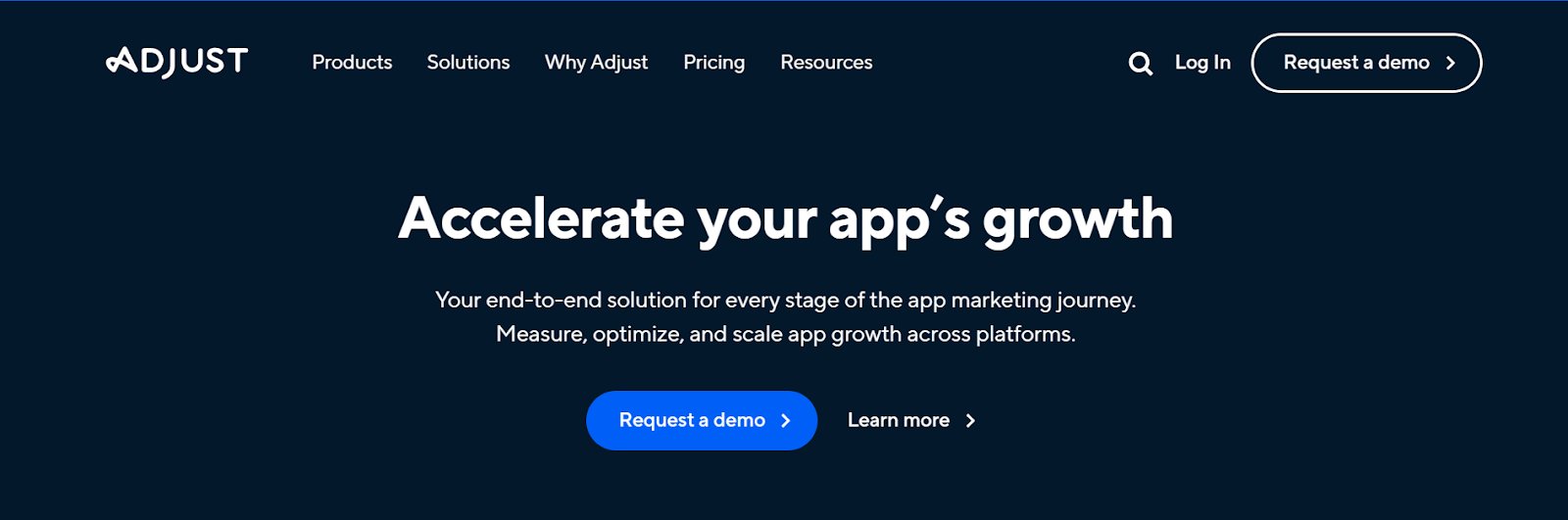
Adjust is a comprehensive mobile measurement and analytics platform that helps app marketers at every stage of their growth journey. Adjust provides an end-to-end solution to measure, optimize, and scale mobile app success across platforms, from tracking user acquisition and engagement to optimizing ad performance and ROI.
Its core strength lies in advanced attribution technology, delivering accurate, real-time data on user sources and in-app behavior. This helps marketers understand which campaigns and channels deliver the highest returns, enabling smarter budget allocation and more effective user acquisition strategies.
More features
Attribution & Measurement, Analytics & Reporting, Campaign Automation, Audience Builder, Subscription Measurement, AI-Driven Incrementality, Predictive Analytics
Pricing
- Free: Base solution offers access to the Core solution and 1500 monthly attributions/year.
- Paid: Pricing is not available on the website.
Pros:
- User-friendly dashboards and reports with easy navigation make it simple to use.
- It offers strong integration with many tools and supports SKAdNetwork for tracking iOS users.
Cons:
- Occasionally, the platform may lag or experience minor glitches, which can slow down data loading.
- Some data discrepancies may appear, and it can be challenging to pinpoint the exact cause due to multiple influencing factors.
5. Appfollow
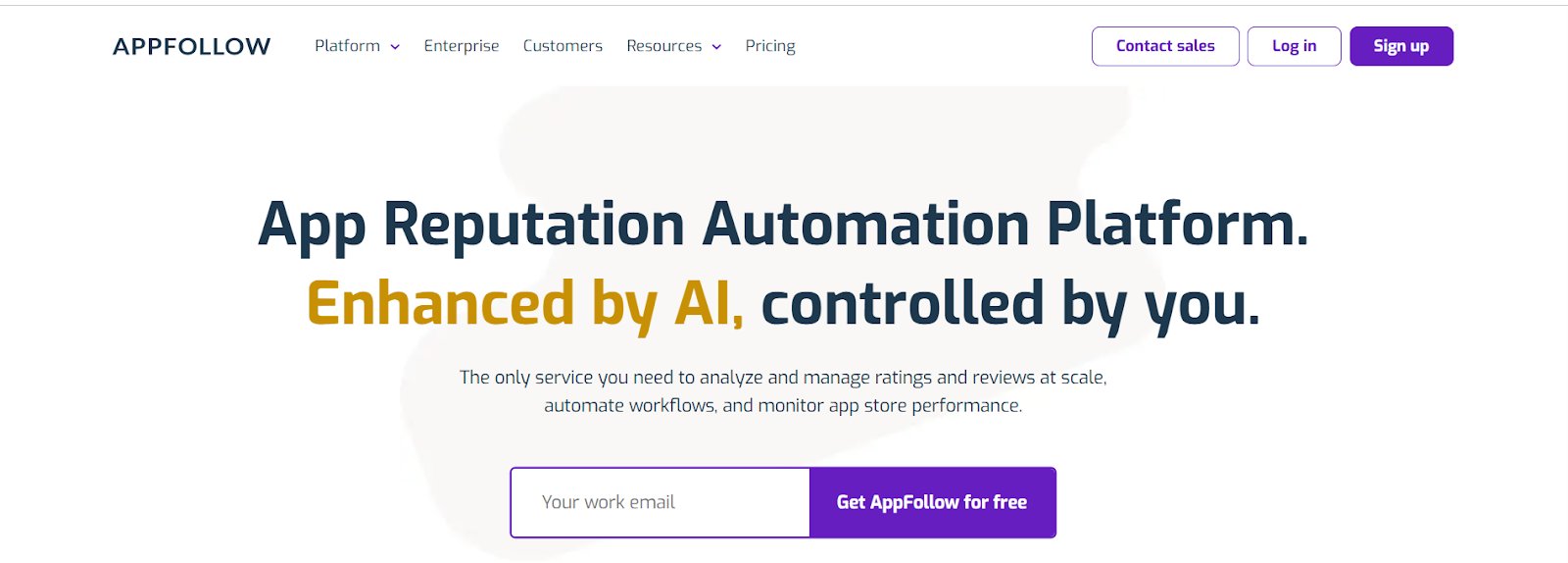
AppFollow is an AI-powered platform that helps teams manage app reputation and performance across the app lifecycle. It brings together tools for tracking app store performance, handling user reviews, monitoring competitors, and improving visibility, all in one place.
Its automated review management lets you track, analyze, and respond to reviews across languages, ratings, and regions. Features like sentiment analysis and smart tags give deeper insights into user feedback for better product decisions, helping improve user satisfaction while saving time.
AppFollow also offers ASO tools for keyword research, competitor insights, and traffic analysis to boost app rankings and drive more downloads.
More features
Workflow Automation, App Competitor Analysis, Product Roadmaps, Top Chart Rankings, AI Review Summaries, AI Keyword Suggestions, Phrase Analysis
Pricing
- Free trial: 10 days for premium features.
- Free: 2 apps and fundamental insights, and features.
- Paid: Starts from $139/month, billed annually.
Pros:
- Separates new (incremental) ratings from total (accrual) ratings by app for better analysis.
- The tagging system is highly effective for organizing and analyzing user reviews.
Cons:
- The pricing may feel a bit high for smaller teams or individual developers.
- It would be helpful to have an option to view and download reviews from both the App Store and Google Play together for easier management.
6. Asodesk
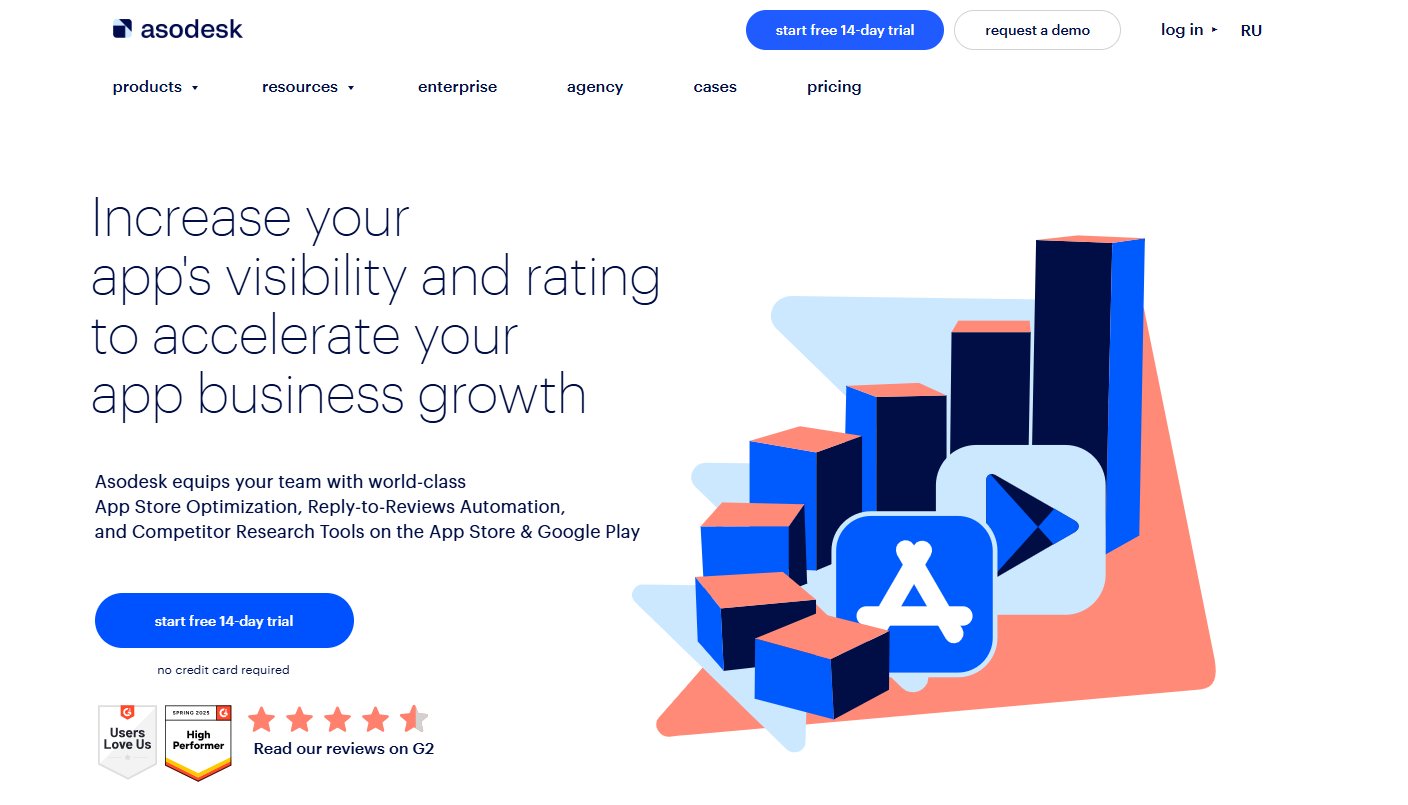
Asodesk is designed for ASO professionals, marketers, developers, product managers, and support teams. It helps apps and games grow organically on the App Store and Google Play by offering a full set of tools for ASO, review management, competitor analysis, and performance tracking.
Its ASO toolkit helps automate keyword research, track search rankings, and analyze app visibility across markets. This makes it easier to optimize metadata, boost discoverability, and increase organic installs.
Asodesk also includes advanced monitoring and analytics tools to track traffic sources, user feedback, and app performance in real time. Customizable dashboards give teams the insights they need to make smarter, data-driven decisions.
More features
Replies to reviews, keyword boost, competitor research, top charts & store analytics, ASO Automation, Organic Intelligence, Proprietary Algorithm, Real-time Monitoring
Pricing
- Free trial: 14 days on the Pro and Guru plans
- Paid:
- ASO plans start from $47/month, billed annually.
- Reply to reviews plans start from $39/month, billed annually.
Pros:
- Great coverage across countries, flexible plans, and the free ASO courses are super helpful for beginners.
- The Organic Report is a standout, it shows estimated installs for each keyword the competitors rank for.
Cons:
- At times, the data may not feel fully accurate, and occasional minor technical issues can occur.
Best mobile app optimization tools – Summary
| Mobile App Optimization Tool | Best Features | Pricing |
| VWO | App Testing, Session Recording, Heatmaps, Advanced Targeting, Conditional Targeting, Time-Based Targeting, Device Type Targeting, Real-Time Reports, Traffic Allocation, Logging & Error Debugging, Smart Sampling, Segmentation | Demo on request is available. Paid: App testing: Pricing is available on request. App insights: Plans are available on request. |
| App Radar | Competitor Intelligence, Keyword Intelligence, AI Keyword Suggestions, Keyword Performance Monitoring, Store Listing Editor, Ratings Overview, AI Review Summaries, App Analytics | Free trial: 7 days of full access to the features of all paid plans. Paid: Starts from € 58/month, billed annually. |
| AppTweak | ASO Timeline, Algorithm Change Detector, ASO Report, Keyword Suggest Tool, Keyword Shuffle Tool, Keyword Density Counter, Benchmarking, Featured Apps Tools, App Performance Monitoring, Ratings & Reviews Analysis | Free trial: 7 days for all paid plans. Paid: Starts from $55/month, billed annually. |
| Adjust | Attribution & Measurement, Analytics & Reporting, Campaign Automation, Audience Builder, Subscription Measurement, AI-Driven Incrementality, Predictive Analytics | Free: Base solution offers access to the Core solution and 1500 monthly attributions/year. Paid: Pricing is not available on the website. |
| Appfollow | Workflow Automation, App Competitor Analysis, Product Roadmaps, Top Chart Rankings, AI Review Summaries, AI Keyword Suggestions, Phrase Analysis | Free trial: 10 days for premium features. Free: 2 apps and fundamental insights, and features. Paid: Starts from $139/month, billed annually. |
| Asodesk | Replies to reviews, keyword boost, competitor research, top charts & store analytics, ASO Automation, Organic Intelligence, Proprietary Algorithm, Real-time Monitoring | Free trial: 14 days on the Pro and Guru plans Paid: ASO plans start from $47/month, billed annually. Reply to reviews plans start from $39/month, billed annually. |
Essential features for choosing the right app optimization solution
Selecting the right mobile app optimization software can have a direct impact on your app’s performance, user engagement, and long-term growth. Here are the key features to consider when evaluating a solution:

1. Testing capabilities
Look for a platform that lets you test both visual elements of your app, like UI layouts and call-to-action buttons, and functional flows such as onboarding, sign-ups, and pricing pages. This helps you validate ideas and focus on optimization efforts that drive your business metrics upward.
2. User behavior analytics
Features like session recordings, heatmaps, and funnel analysis are essential for understanding how users navigate your app. These tools help identify areas of friction, drop-off points, and what drives engagement.
3. Segmentation and targeting
The ability to segment users based on behavior, location, device type, or other attributes enables more tailored and effective testing.
4. App store optimization tools
Some platforms also offer built-in ASO capabilities, including keyword tracking, metadata experimentation, and competitor analysis to help improve visibility in app stores.
5. Real-time insights and reporting
Access to clear, real-time dashboards and detailed reporting is crucial for making quick, data-driven decisions and tracking performance over time.
6. Cross-platform support
Ensure the solution works smoothly across iOS and Android platforms. Compatibility with frameworks like React Native and Flutter is also important if your app is built using hybrid technologies.
7. Privacy and compliance
The platform should support compliance with global privacy regulations such as GDPR, CCPA, and DPDPA. It should also provide flexible settings to manage user data responsibly.
8. Ease of use and integration
A user-friendly interface and easy setup process are essential for team adoption. The tool should also integrate well with your existing systems, such as analytics tools, CRM platforms, and support software.
9. Free trials, demos, and pricing flexibility
Opt for a software that offers a free trial or demo so your team can explore the features before committing. Also, consider pricing plans that align with your budget and business size to ensure long-term value.
The benefits of mobile app optimization software
Once implemented, mobile app optimization software becomes a powerful engine for continuous growth and performance improvement. Here’s how it delivers value beyond its features:

1. Faster decision-making
Without the right tools, it can take weeks or even months to spot issues, build hypotheses, test changes, and measure results. Optimization software shortens this timeline by providing built-in analytics, session replays, and testing environments.
Instead of relying on assumptions, teams can quickly identify what’s working through real user data and implement changes with confidence. This faster cycle boosts agility and ensures efficient use of time, budget, and team effort.
2. Increases the velocity of experimentation
Apps must evolve continuously, improving onboarding, testing pricing, or enhancing feature discoverability. Optimization platforms streamline the entire test-and-learn cycle, allowing teams to launch structured experiments, track results in real time, and quickly apply what works. This leads to faster progress with less risk and more confident decision-making.
3. Improves decision-making with behavior-led insights
Heatmaps, funnels, and session recordings reveal what traditional analytics can’t: how users experience the app. These tools help teams understand where users hesitate, drop off, or engage deeply. Such behavior-led insights are essential for making UX improvements that are rooted in real problems, not assumptions.
4. Enhances cross-functional decision-making
When product, marketing, design, and support teams all work from siloed tools and scattered data, alignment suffers. Optimization software brings all these functions together around shared goals, test results, and user insights, leading to more coordinated decisions and cohesive user experiences.
5. Supports scalability, compliance, and platform coverage
As your app grows across markets and platforms, so do your optimization challenges. A good software solution supports iOS, Android, and hybrid frameworks; ensures GDPR/CCPA compliance; and offers flexible user segmentation and targeting. This makes it easier to scale optimization efforts without reinventing your tech stack.
FAQs
ASO improves your app’s visibility in app stores through keyword optimization, compelling visuals (icons, screenshots), and strong descriptions. The goal is to increase organic installs by ranking higher in search results and converting store views into downloads.
Yes, games are often harder to optimize due to high competition, reliance on generic keywords, and the need for strong visuals. Frequent updates, user retention, and adapting to different screen sizes and devices also add to the complexity.
Yes, ASO checklists help improve app visibility and downloads across the App Store and Google Play. They typically cover keyword research, metadata optimization (title, subtitle, description), visuals (icons, screenshots, videos), localization, and review management.
The Apple App Store is more curated with a stricter, slower review process, while Google Play is faster and more developer-friendly. ASO differs too – Google indexes keywords in descriptions, while Apple relies on the title, subtitle, and a keyword field.
Mobile app optimization refers to improving various aspects of your app, from user experience and performance to visibility and conversion, through data analysis, A/B testing, and behavioral insights.
The best software for mobile app optimization depends on your specific goals and needs. A strong solution should offer A/B testing, behavior analytics, user segmentation, and app store optimization features. It should also support both iOS and Android, provide key metrics, real-time insights, and integrate smoothly with your existing tools. Look for a platform that balances ease of use, flexibility, and scalability to match your app’s growth stage.
Start by analyzing user behavior, running A/B tests, refining UI and onboarding flows, optimizing app store listings (ASO), improving load times, and monitoring analytics to continuously improve the experience.
Some basic ASO practices can be done for free, like keyword research and optimizing descriptions. However, advanced tools and analytics platforms often require a subscription for in-depth features and data to succeed in the app market.

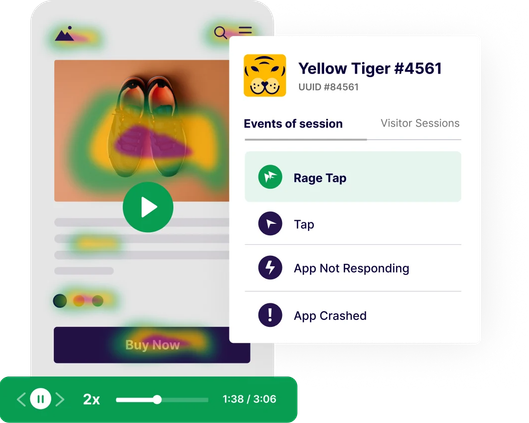




![7 Top Performance Reporting Software in 2026 [Expertly Curated] + How to Choose the Best](https://static.wingify.com/gcp/uploads/sites/3/2025/04/Feature-image-7-Top-Performance-Reporting-Software-How-to-Choose-the-Best-One.jpg?tr=h-600)











