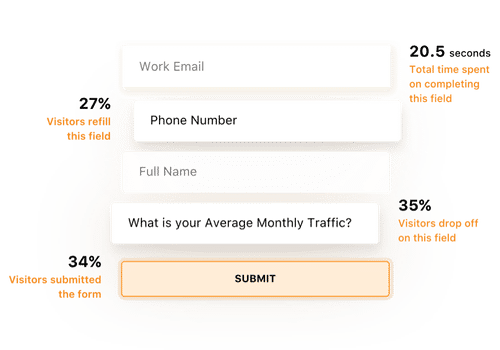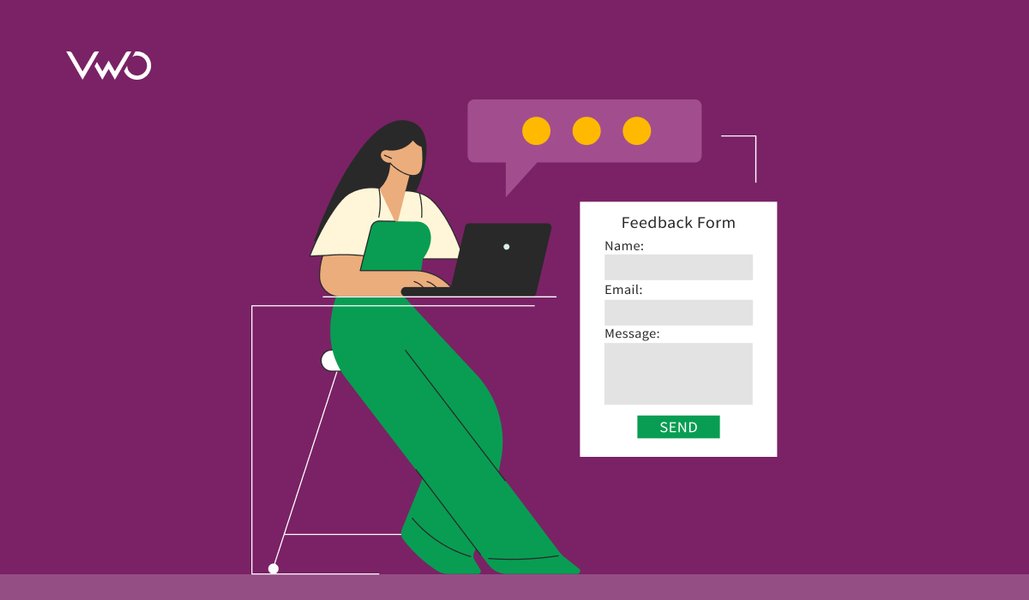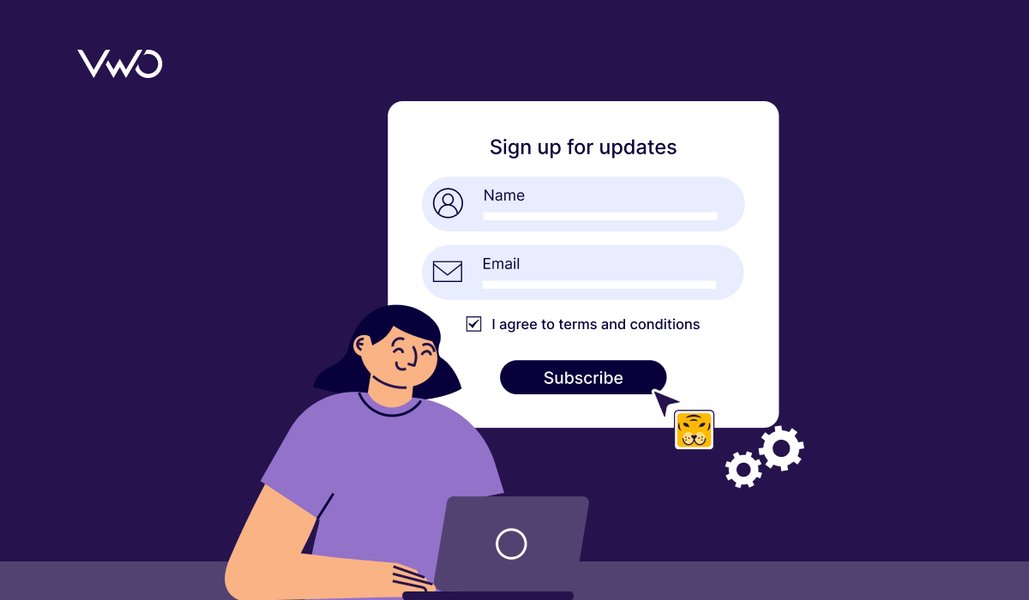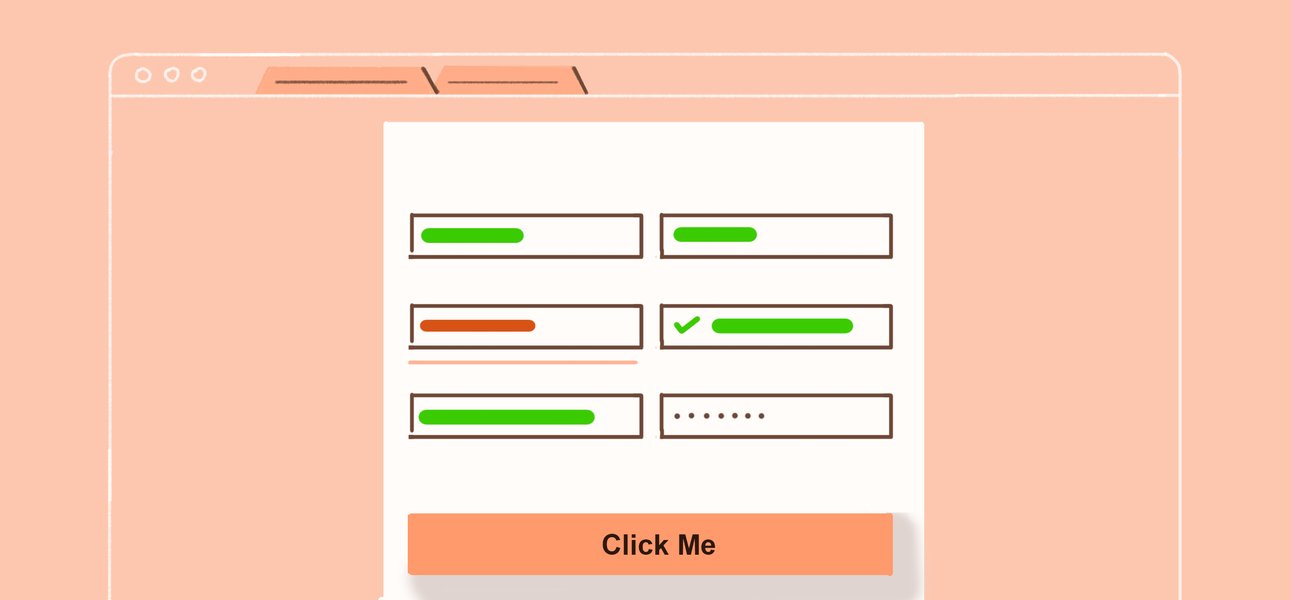18 Best Lead Generation Forms: Examples, Best Practices & Tips
Leads fuel growth, and lead generation forms are how you capture leads. Nearly 50% of marketers say web forms are their highest-converting lead generation tool, making them one of the most effective ways to turn website visitors into qualified prospects.
But not all lead generation forms perform equally well. Some convert effortlessly, while others get abandoned in seconds. The difference comes down to how they’re designed, the value offered in exchange for lead information, and where they’re placed in the customer journey.
In this guide, we’ll cover what makes a good lead generation form, the main types, and 17 real-world lead generation form examples, along with best practices you can use to turn lead capture forms into consistent drivers of qualified leads and growth.
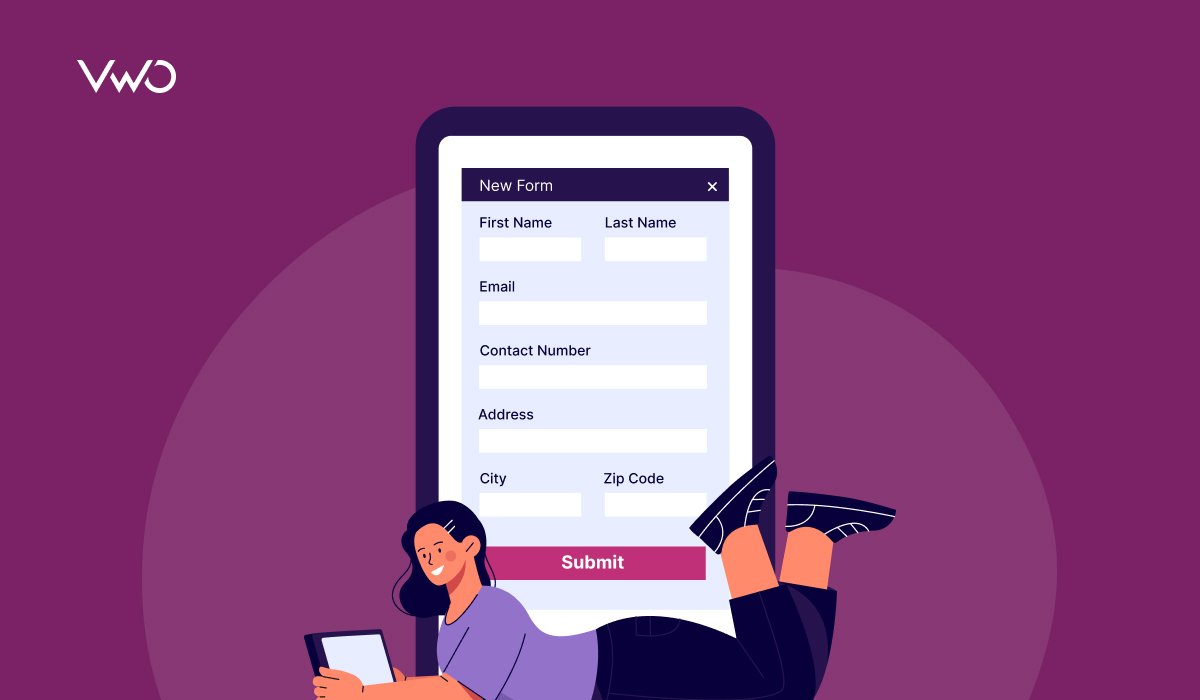
What is a lead generation form?
A lead generation form is a simple form typically shared on websites or landing pages to collect information such as company name, visitor’s email address, job title, or phone number from potential customers (leads).
Businesses use these lead capture forms to create a lead generation pipeline by offering something valuable in return, such as a free trial, discount, or gated content. In short, it’s the starting point of the lead generation process and helps businesses nurture leads into existing customers.
Why are lead generation forms important?
Lead generation forms aren’t just boxes on a page; they’re the bridge between traffic and revenue. They let you collect data from potential leads and move them through the sales process. Here’s how they add value:
- Capturing contact information: From names, contact details, and company size to role, forms provide the essential relevant data your sales team needs to follow up. For example, a consulting firm that uses a contact form with “Company” and “Role” fields ensures they’re speaking with decision-makers.
- Qualifying leads: Adding a few fields about budget, timeline, or team size helps in lead qualification, separating new leads from casual browsers. A SaaS company might ask, “How many employees are in your team?” to separate enterprise prospects from smaller users, saving time and sharpening sales efforts.
- Segmentation & personalization: The information collected allows you to group leads by industry, location, or interests, enabling you to nurture leads with more tailored messaging, ensuring high-quality leads get the right attention. Imagine a fitness brand asking about goals such as weight loss, muscle gain, or general wellness. The answers then drive personalized emails, product recommendations, and offers that are far more likely to convert than one-size-fits-all messaging.
- Streamlined workflows: Integrated with CRMs, marketing tools, or Google Analytics, lead generation forms trigger automated follow-ups, ensuring prospects get timely responses without manual effort. A real estate agency, for instance, can instantly send property details and available viewing times the moment someone fills out a form, reducing delays that might cause potential customers to lose interest.
- Growing targeted email lists: Every signup builds a list of people who’ve already shown interest, giving you a focused audience for newsletters, offers, and product updates. A simple form offering “10% off” helps an eCommerce brand capture interest and build long-term lists for newsletters, promos, or digital marketing campaigns.
- Cost-efficient lead capture: Unlike cold calling or direct mail, lead generation forms keep working 24/7 with little extra cost, continuously generating leads. A course creator can launch a free guide download once and continue collecting more leads month after month, turning a single piece of content into a long-term lead magnet.
- Driving business growth: By removing non-essential fields, using conditional logic, and optimizing form fields, businesses streamline form submissions. Example: a B2B software company using a multi-step form instead of a long form might see a spike in demo bookings.
What are the different types of lead generation forms?
Lead generation forms vary in style and placement, depending on the goal and user experience you want to create. Some of the most common types include:
- Contact & inquiry forms: The classic form template used to collect data for service requests, quotes, or general inquiries.
- Signup & subscription forms: Simple opt-in forms for newsletters, blog updates, or account creation.
- Gated content forms: Used to capture leads in exchange for ebooks, reports, or whitepapers.
- Demo & free trial forms: By keeping forms short, businesses are more likely to lower barriers for prospects and route new leads to the sales team faster.
- Event & webinar registration forms: Capture details for online/offline events. On average, registration forms for webinars convert around 30% even with cold traffic.
- Quizzes & interactive forms: More engaging formats that gather user responses while offering personalized results.
- Appointment & booking forms: Structured multi-step lead capture forms that allow visitors to easily schedule consultations, demos, or services directly.
- Social media lead forms: Pre-built lead generation form templates in LinkedIn, Facebook, or TikTok ads, often pre-filled with contact details.
- Chatbot & conversational forms: Interactive lead capture forms that mimic a conversation, ask a few questions, and route qualified leads instantly.
The effectiveness of the above forms often depends on placement and timing:
- Popup or modal forms: These forms grab attention at key moments, appearing on top of the page, often triggered by timing, scrolling, or exit intent.
- Inline forms: Blending naturally, these forms are placed directly within page content, such as at the end of a blog post or in the middle of a landing page.
- Floating or sticky forms: Persistent forms that stay visible as the visitor scrolls, usually appearing as a sidebar or bottom bar, keep calls-to-action visible without interrupting browsing.
18 Lead generation form examples
SaaS lead generation forms
Free trial forms – Zendesk
Zendesk’s free trial form strips the process down to a single field: your work email. By keeping fields minimal and pairing it with a clear CTA (“Try for free”), the form removes friction and turns interest into new leads quickly.
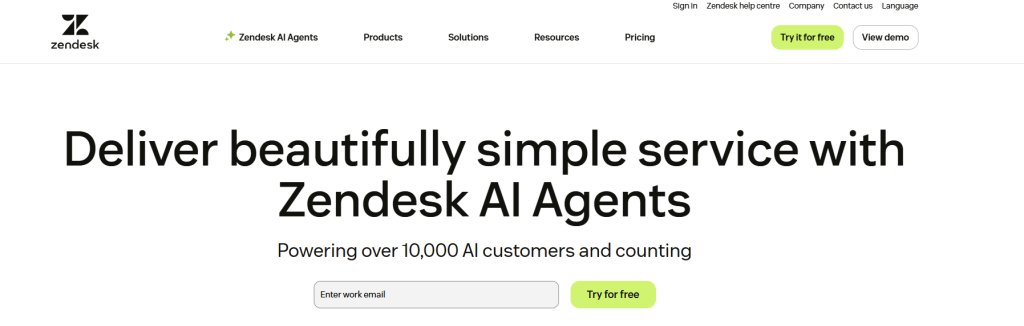
Request demo forms – VWO
While keeping fields minimal, VWO’s request demo form goes a step further by letting prospects schedule a meeting directly from the form. This approach reduces friction, avoids delays in follow-up, and keeps buyer intent high. By allowing users to choose a time that suits them, the process feels user-first rather than sales-first, ensuring more qualified and committed conversations for the sales team.
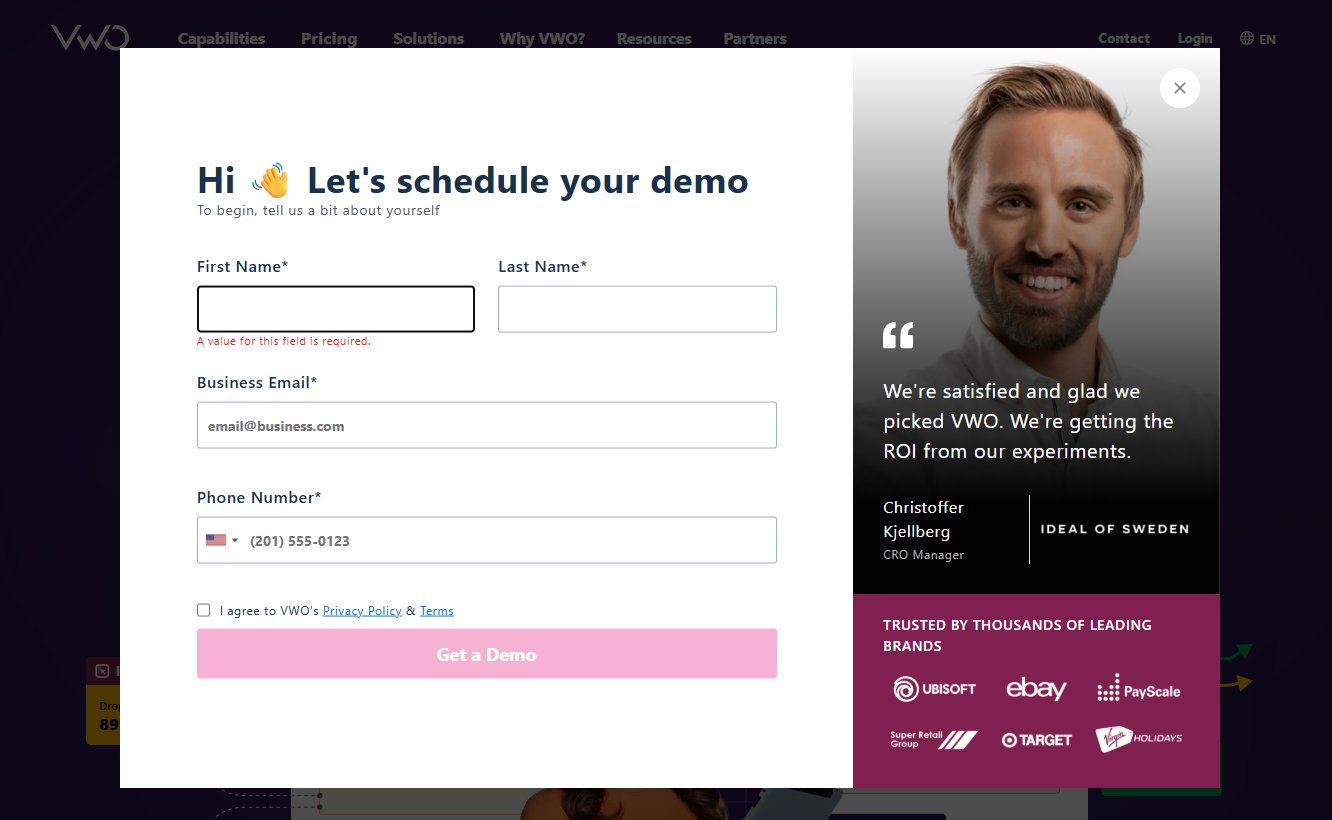
Demo request forms – HubSpot
HubSpot’s demo form also captures company size along with the basic details, allowing its sales team to route more leads efficiently while maintaining a short, approachable layout.
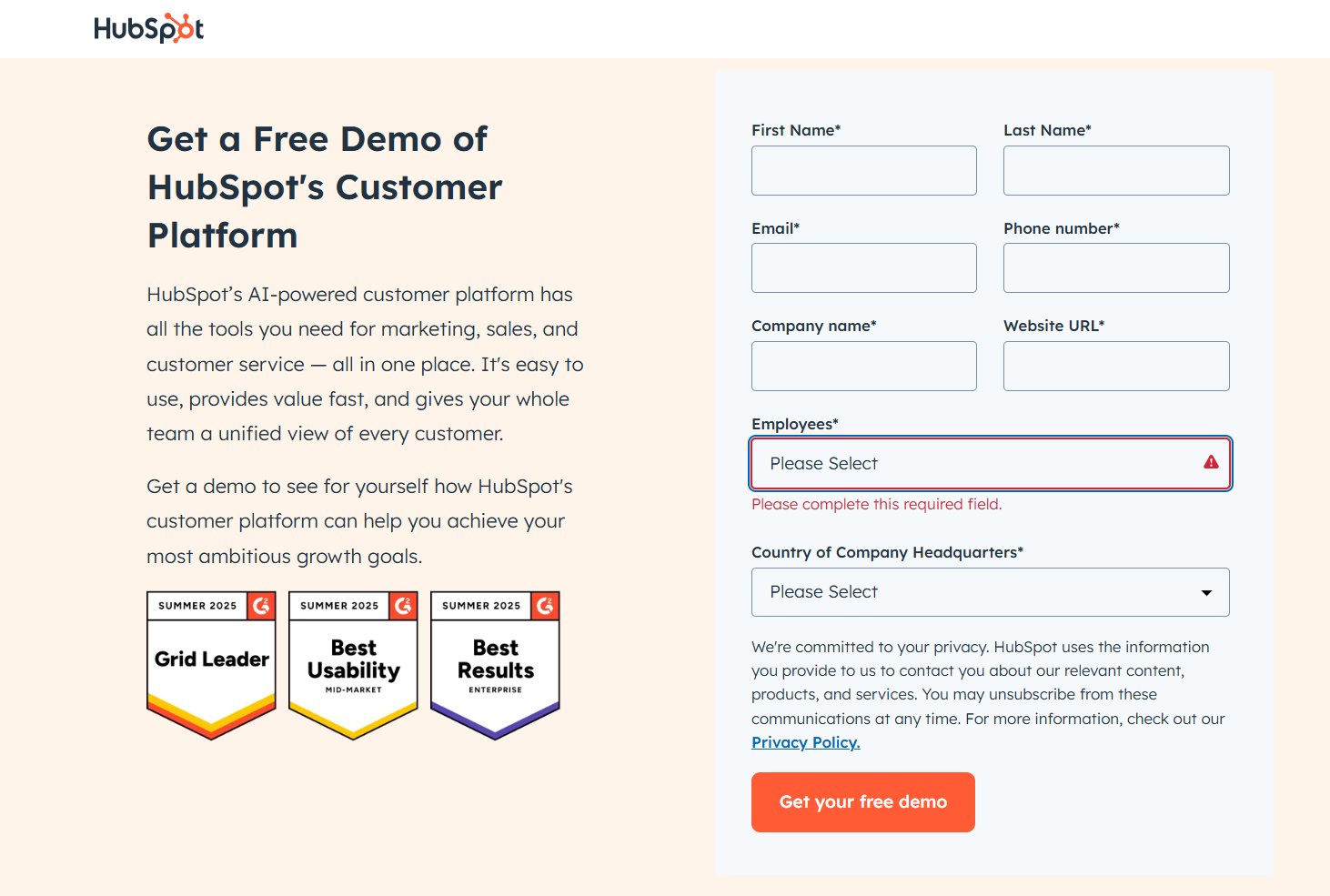
Newsletter/blog subscription forms – Morning Brew
Morning Brew captures readers with a simple email signup form right on its homepage. By asking for just one field (email), the form minimizes friction and converts casual visitors into daily subscribers. It’s a universal tactic used by blogs, media outlets, and SaaS companies alike.
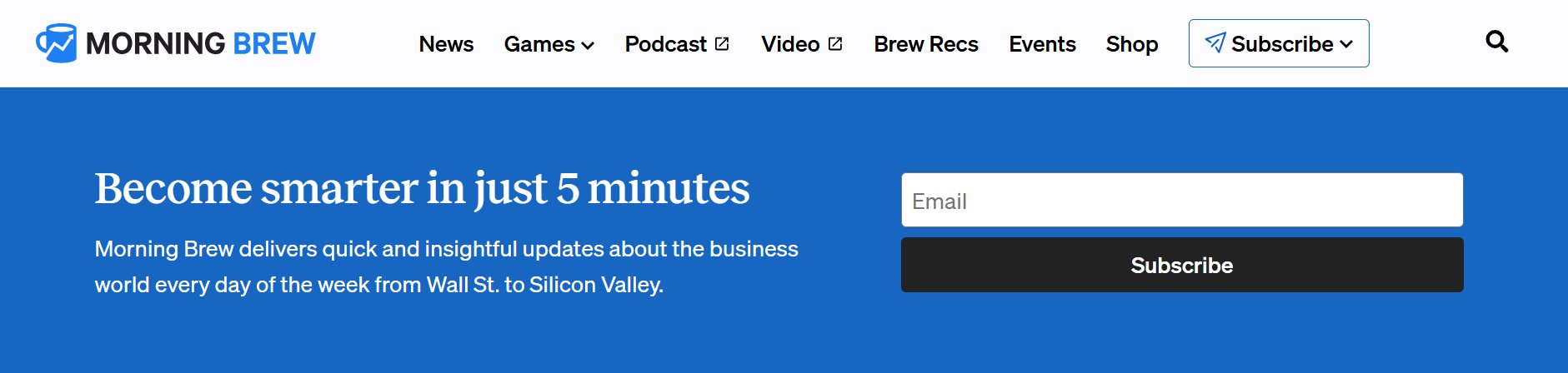
Multi-field demo forms – ActiveCampaign
ActiveCampaign’s demo form gathers detailed info upfront: name, email, company, marketing needs, contact list size, and even a description box for specific challenges. The extra fields help qualify more leads and give the sales team context to deliver a tailored demo.
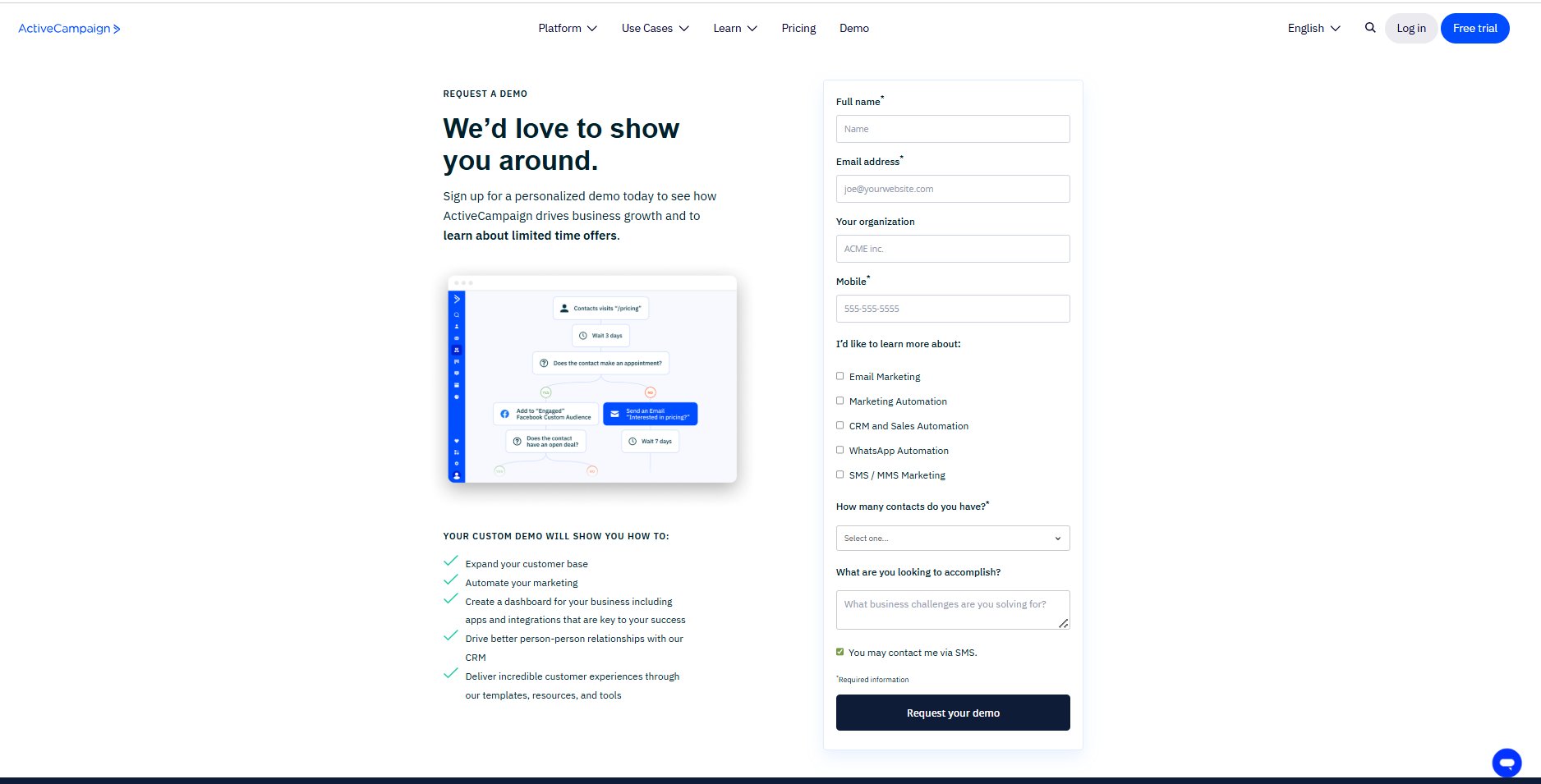
Gated content / eBook forms – ON24
ON24 uses eBooks as lead magnets, asking for business details like company and job title. This frames the content as premium, meant for professionals, and makes the exchange clear: verified info in return for strategic insights.
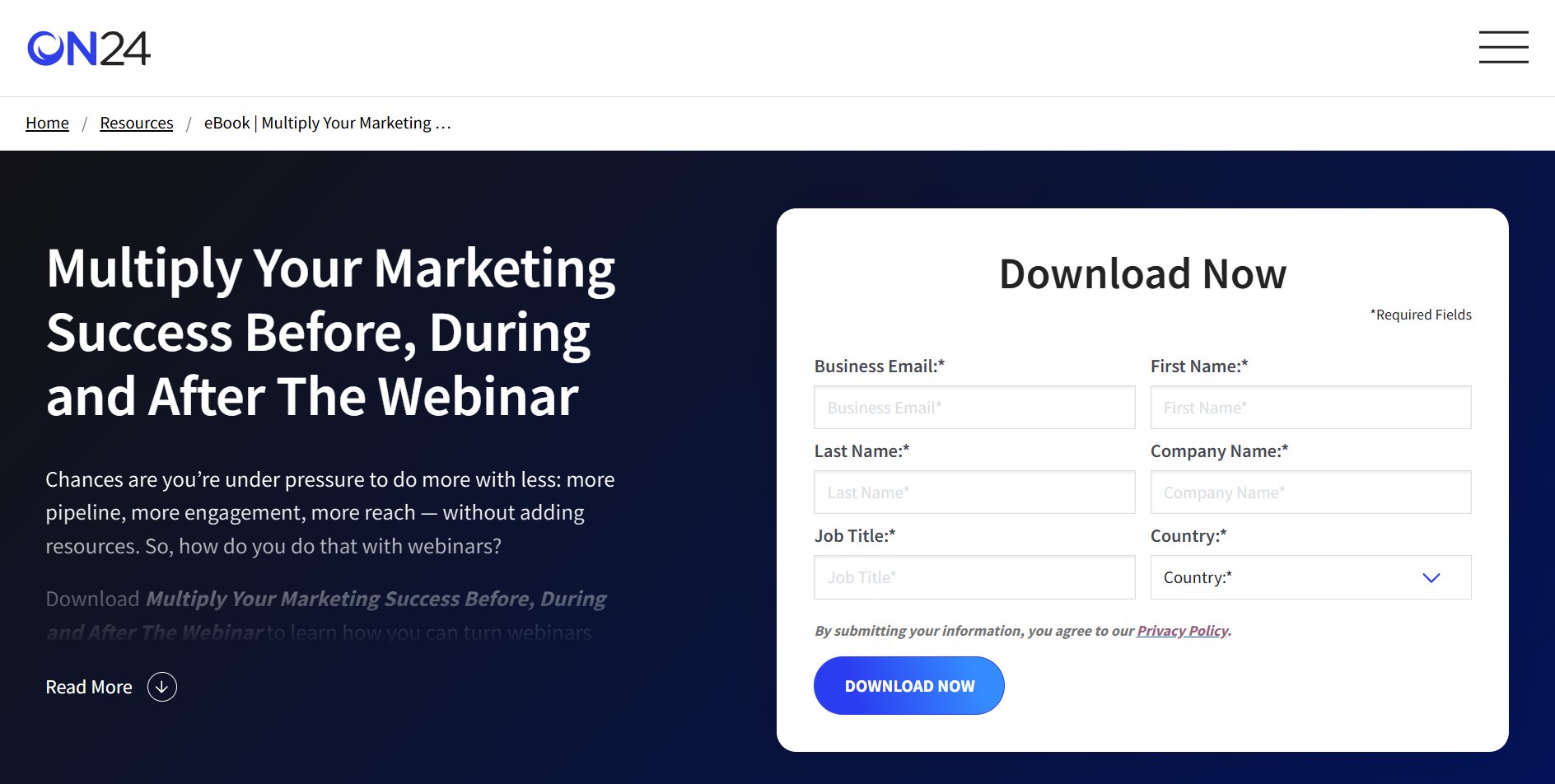
eCommerce & Retail
Discount pop-up forms – Forever 21
Forever 21 uses a modal popup that offers “15% Off” for new visitors who share their email address. The message is short, the design is clean, and the instant reward makes it hard to ignore, turning casual browsers into subscribers right at the start of their shopping journey.
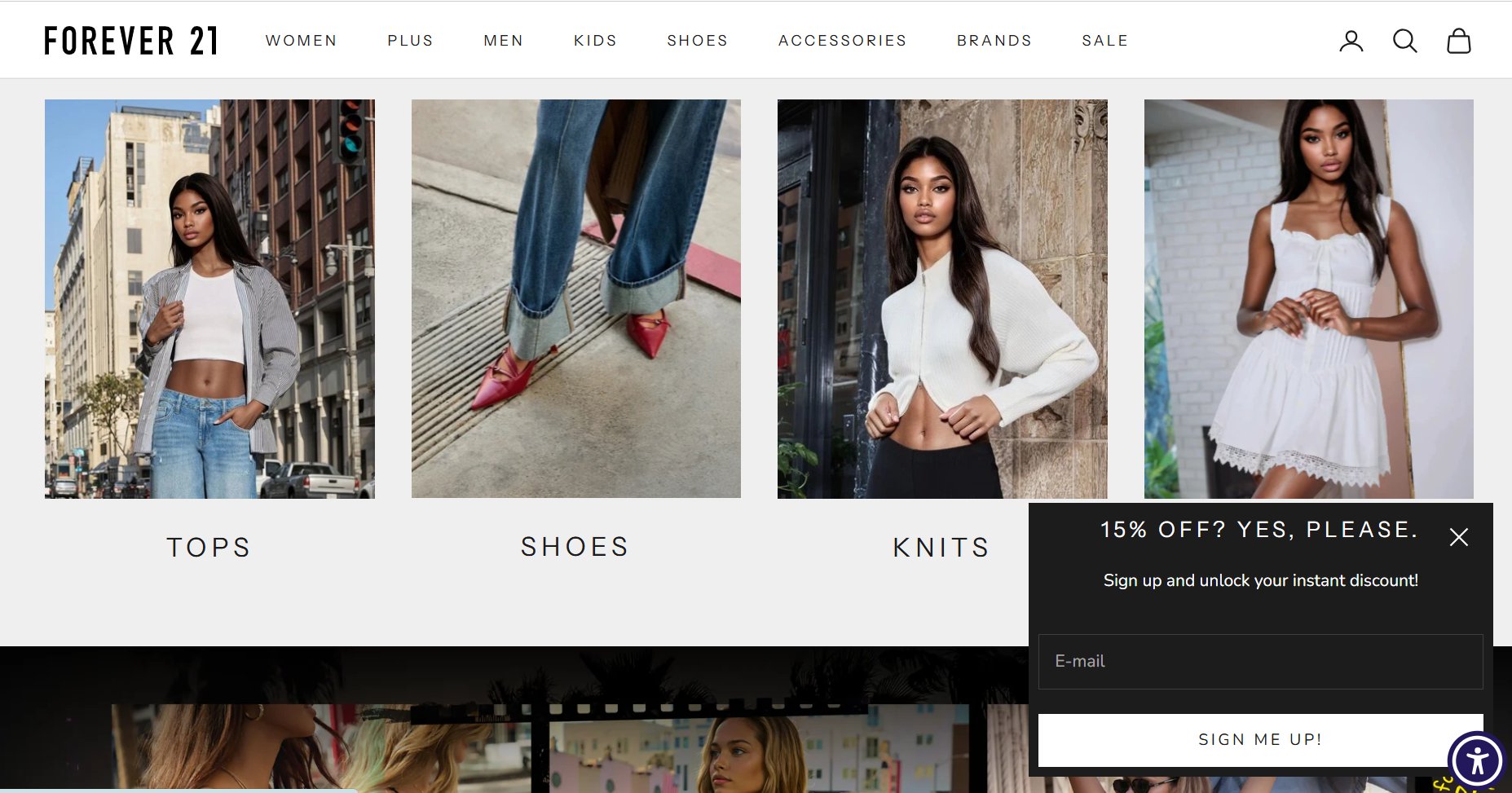
Waitlist forms – Sephora
Sephora UK invites customers to “Join the waitlist” for their 2025 Beauty Advent Calendar, capturing interest and contact details even before the product is available. This keeps demand alive, builds anticipation, and fuels future sales opportunities.
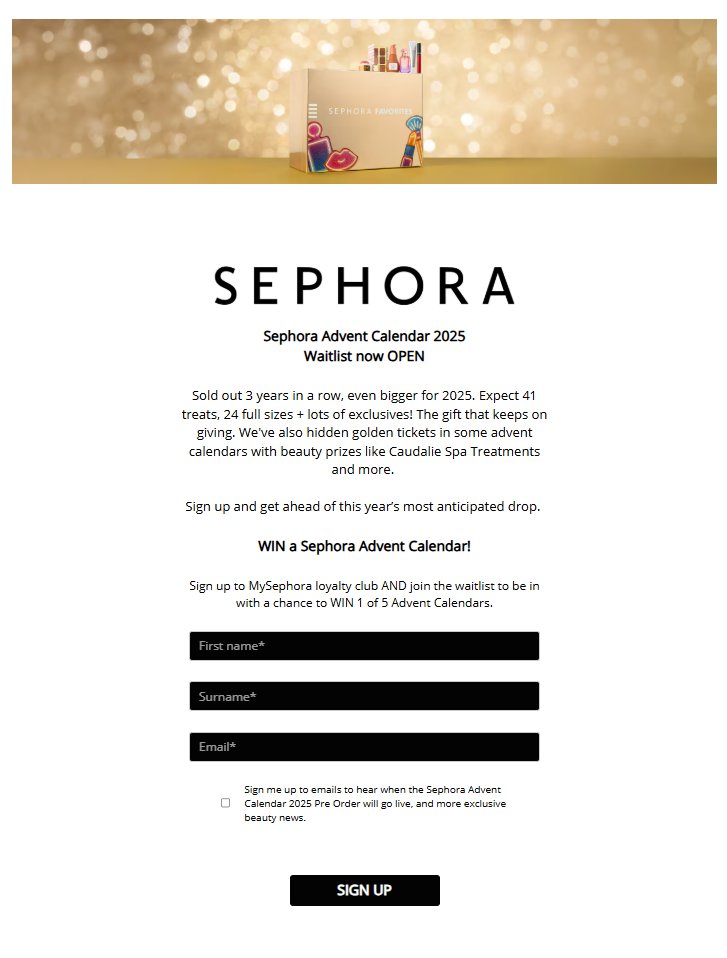
Cart abandonment forms – Fabletics
Fabletics combats cart abandonment with an exit-intent pop-up that offers “80% off everything” for new VIP members. To claim the discount, shoppers must create an account by sharing details like email and password. This tactic not only saves abandoned carts but also feeds their CRM with high-intent leads who are motivated by an irresistible offer.
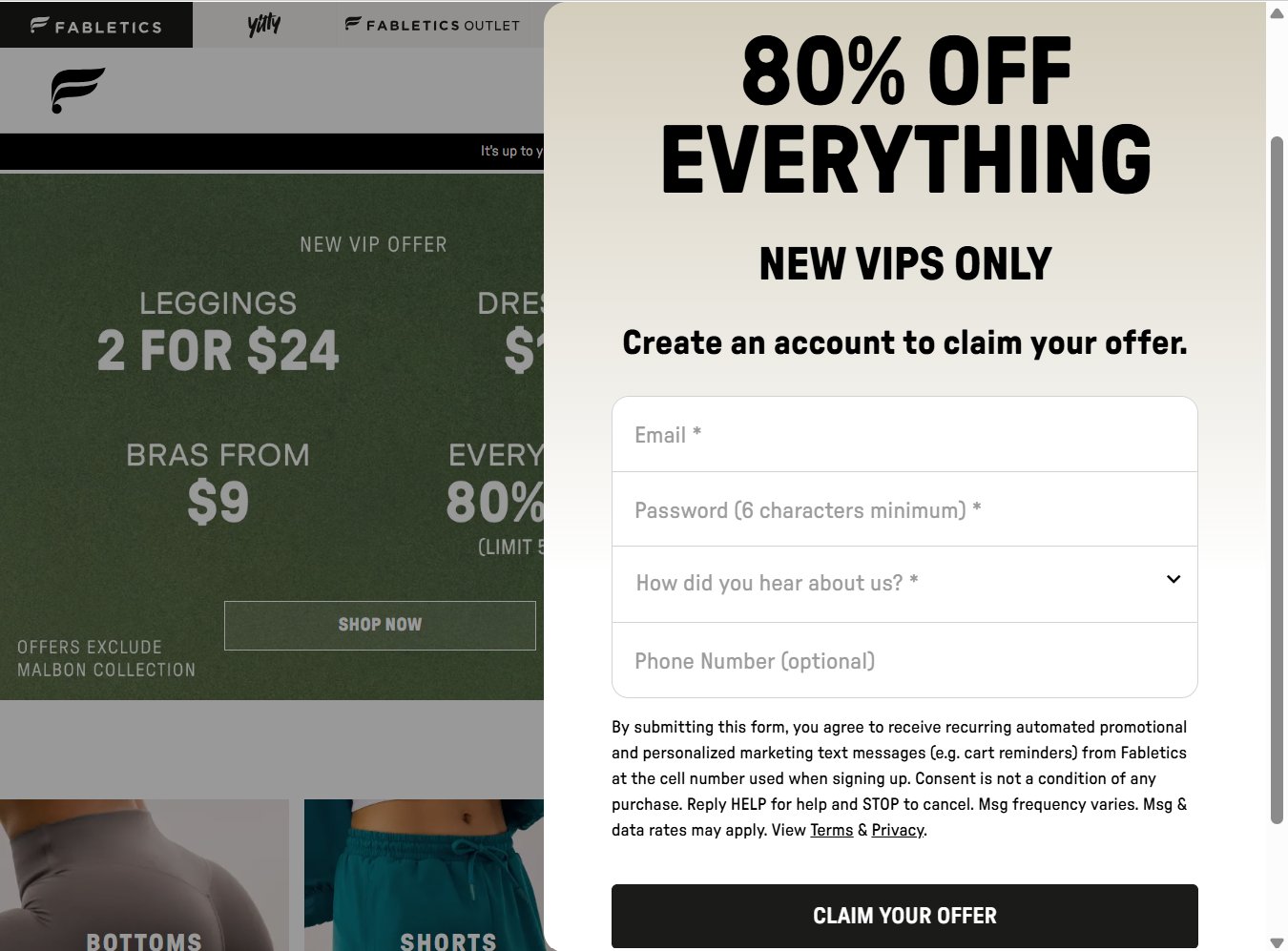
Quiz / Survey-style lead forms – Warby Parker
Warby Parker uses an interactive quiz to help visitors find the right eyeglass style. At the end, users are asked to share their email to save results and receive recommendations. This playful approach doubles as both a product match tool and a lead capture form.
These types of lead generation forms are versatile and can be used across eCommerce, SaaS (e.g., maturity assessments), or even Education (e.g., skill-level quizzes).
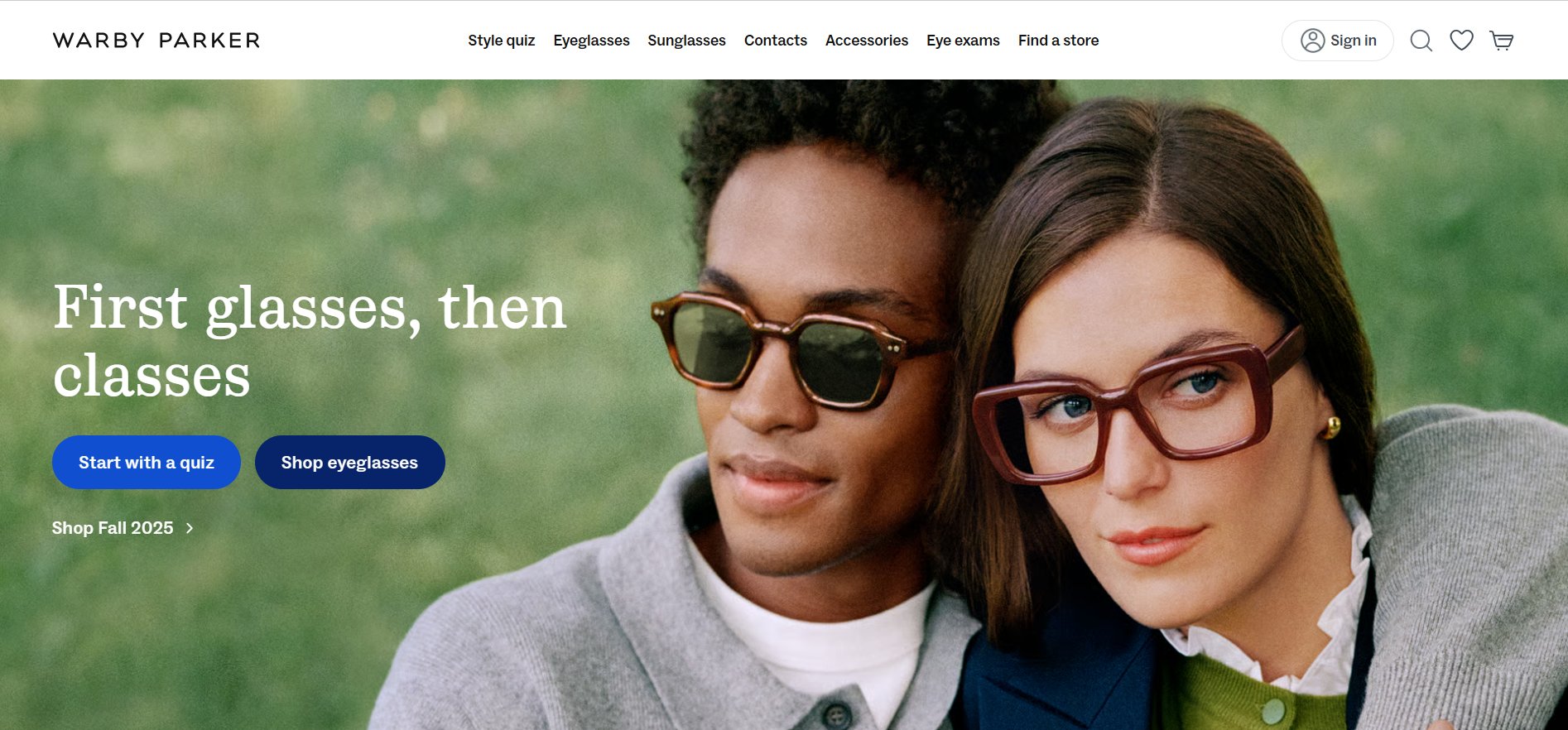
Professional services
Consultation request forms – Morgan & Morgan
Morgan & Morgan, one of the largest U.S. law firms, uses a “Start Your Claim” form to offer free case evaluations. Visitors provide basic details along with case type and a short description. This helps the firm assess whether the case qualifies, while giving prospects the confidence of a no-obligation consultation.
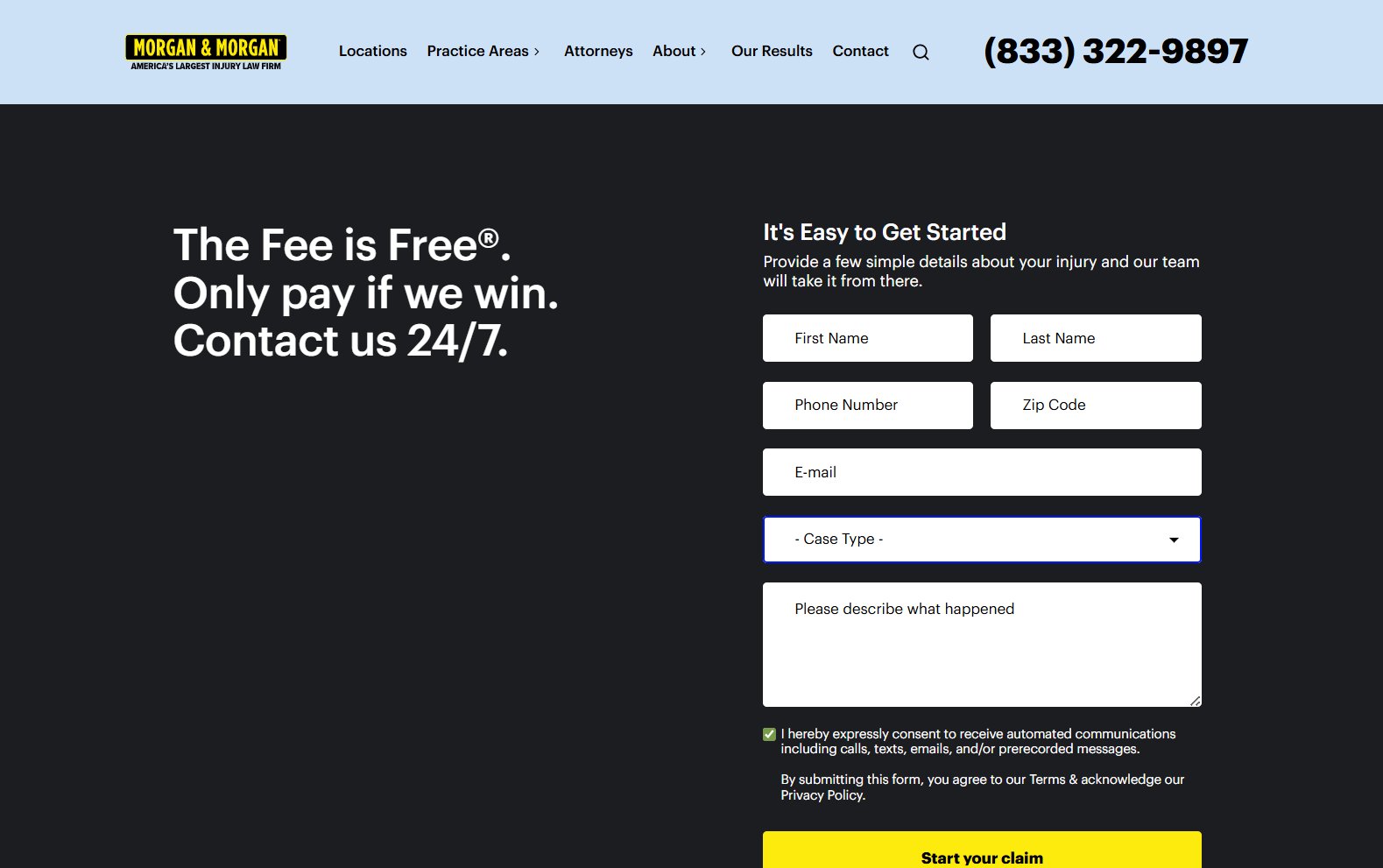
Case study & research download forms – McKinsey
McKinsey gates its case studies and industry reports behind download forms. Visitors must provide an email (or sign in with Google, LinkedIn, or Apple) before downloading the content. This simple gate ensures McKinsey captures details from professionals genuinely interested in premium insights, while reinforcing the exclusivity of its research.
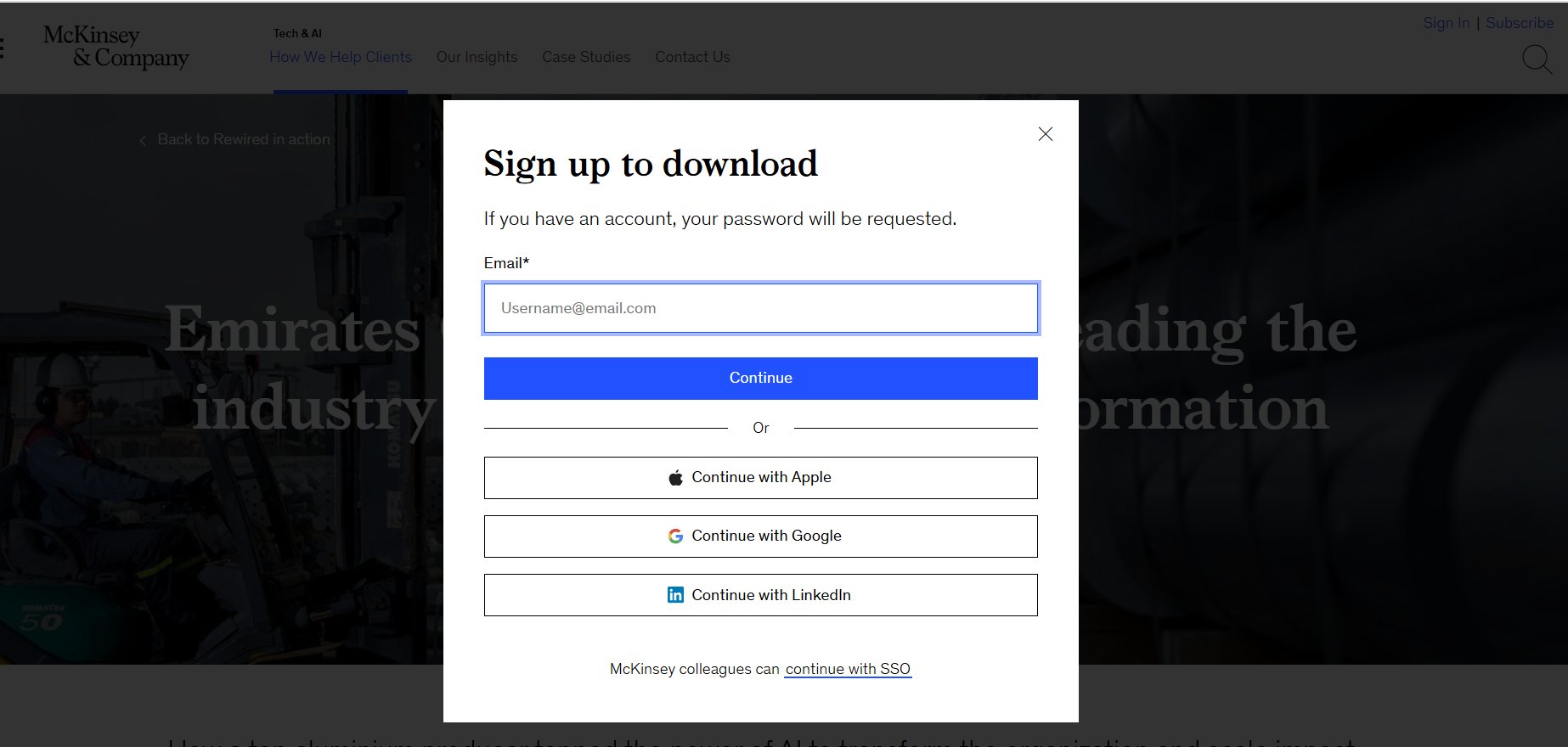
Appointment request forms – Cleveland Clinic
Cleveland Clinic’s “Request an Appointment” form is a classic example of a multi-page form that starts with a simple screen and, on clicking “Get Started”, guides patients through fields like personal details, insurance, and reason for visit. This structured flow helps route requests to the right department and ensures timely follow-ups.
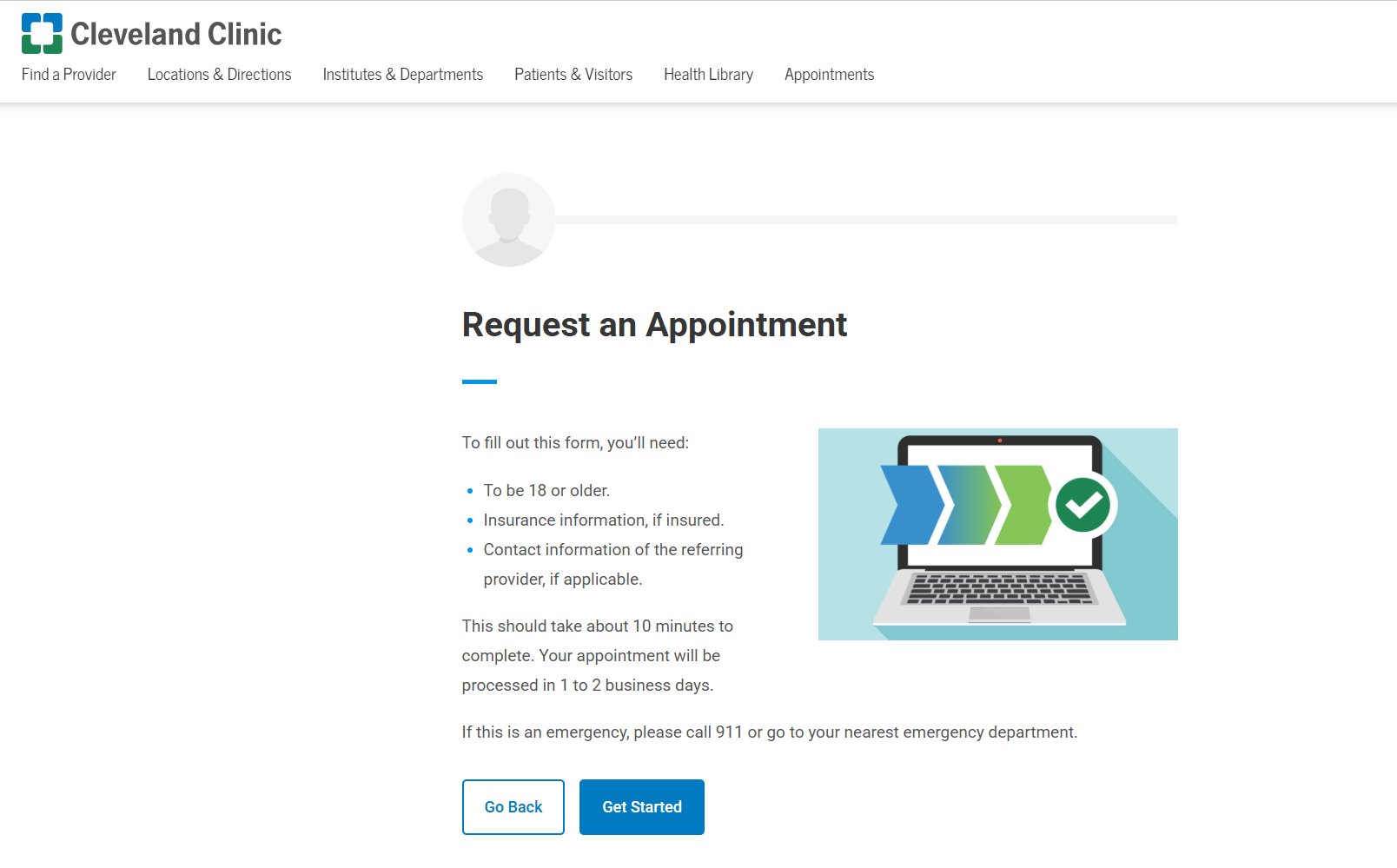
Service inquiry forms – WebFX
WebFX uses a “Request a Free Proposal” form that captures details like company, website, and budget. By asking qualifying questions upfront, the agency filters for serious prospects and sets the stage for tailored proposals, while also outlining what leads can expect next to build trust early on.
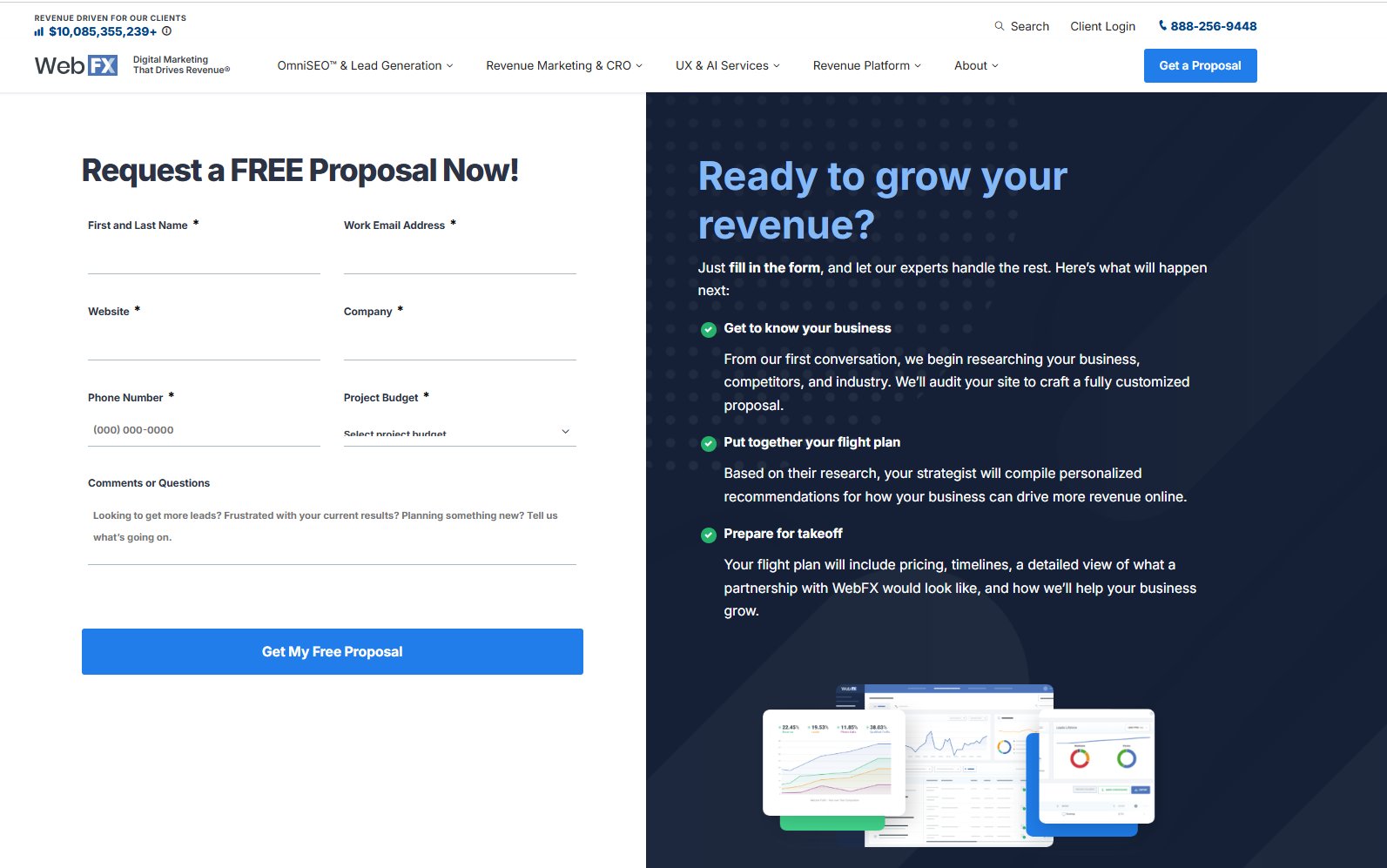
Events, Education & Communities
Webinar registration forms – Salesforce
Salesforce’s webinar registration forms capture details like name, job title, company, employee size, country, and contact information. The concise design makes sign-up easy while still giving Salesforce enough data to qualify attendees and tailor follow-ups.
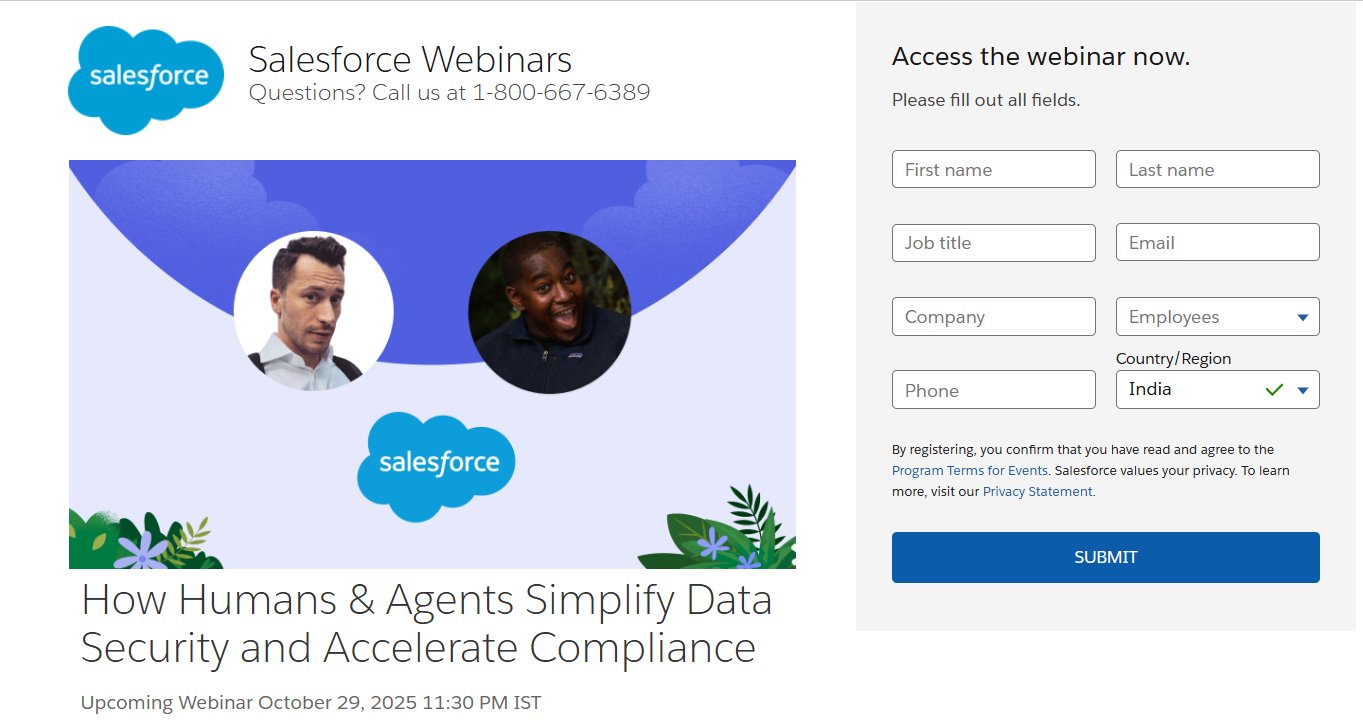
Course enrollment forms – Udemy
Udemy keeps course enrollment simple with a sign-up tab that lets learners join using an email or via Google/Facebook login. By reducing friction, Udemy ensures that anyone can start learning almost instantly, which helps maximize sign-ups at scale.
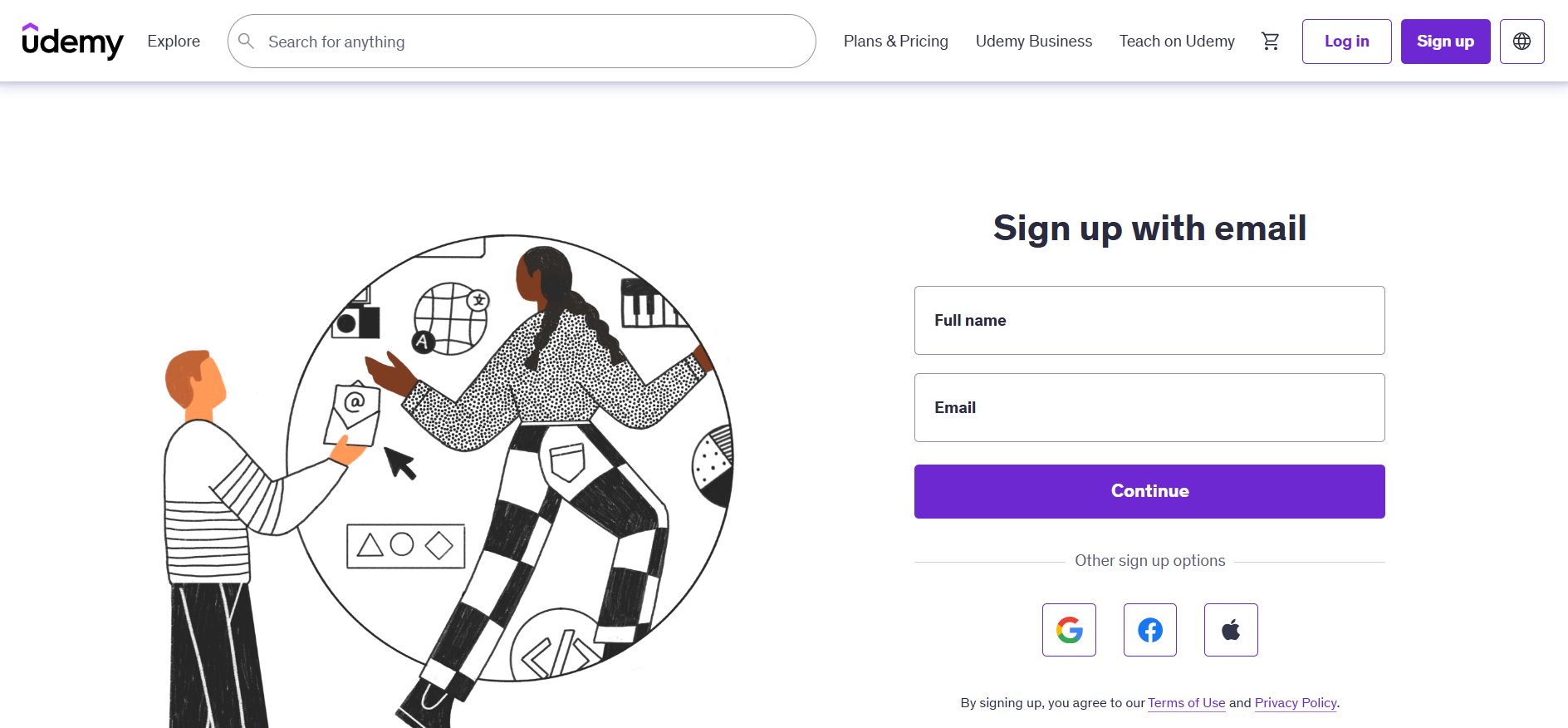
Membership & community signup forms – Product Hunt
Product Hunt invites users to join its community through a simple signup form that supports social logins (Google, LinkedIn, Facebook, Apple, or X). By keeping the process quick and familiar, it encourages more people to join, discover, and share new products, while ensuring every member has a verified identity tied to a trusted platform.
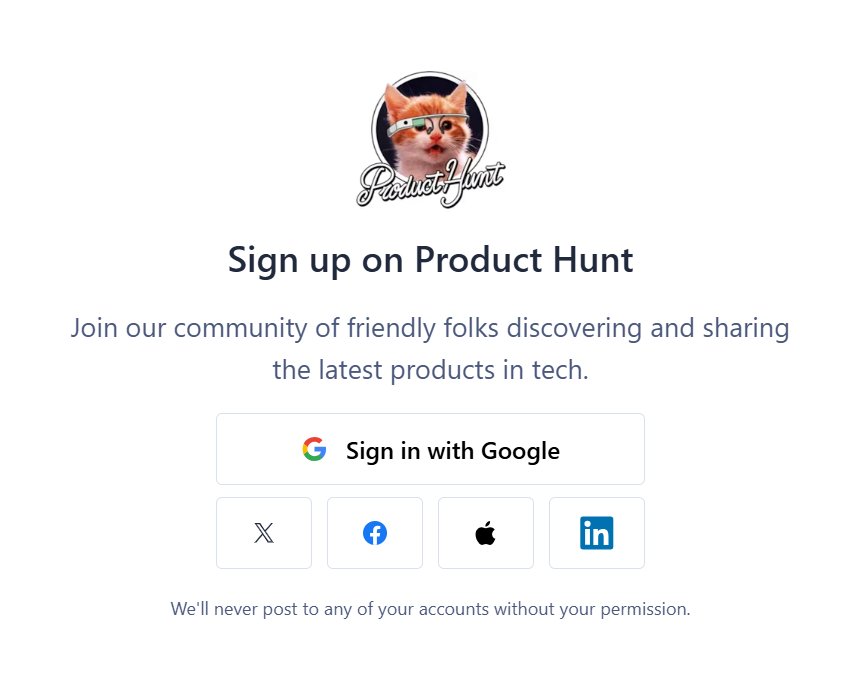
Giveaway entry forms – GoPro Mountain Games
At the GoPro Mountain Games, visitors are invited to enter for a chance to win via a simple entry form that captures name and email. The minimal fields reduce friction, making it quick to enter while capturing valuable lead data.
These lead generation forms not only build excitement around the event but also expand GoPro’s email lists for future campaigns and promotions.
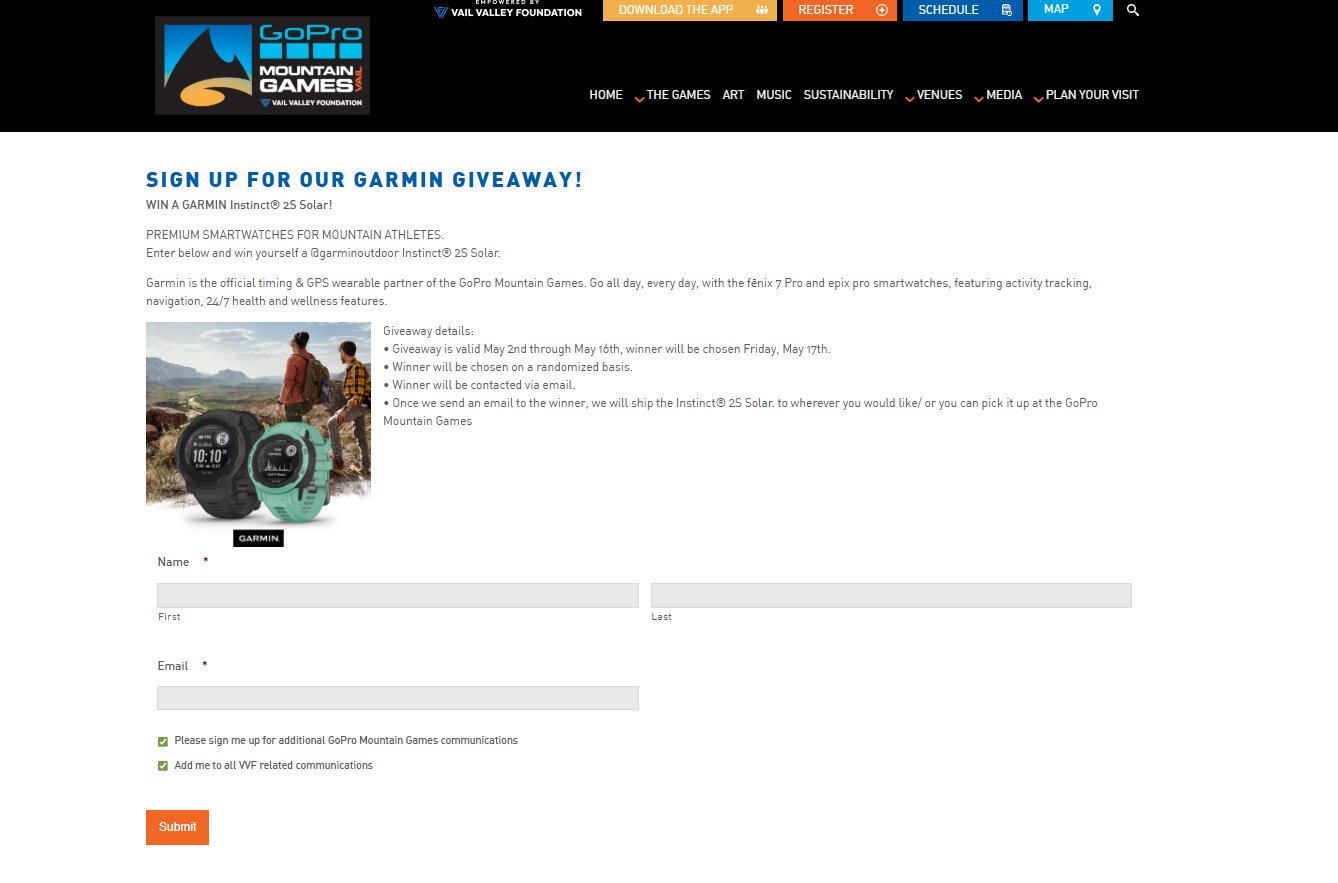
Best practices for lead generation forms
Designing a high-performing form comes down to offering clear value, making the experience seamless, and optimizing for trust. Follow the best practices below:
Make the offer worthwhile
- Give users a solid reason to share their details: like an ebook, discount, or exclusive access.
- Use headlines that spell out the benefit clearly.
- Write CTAs that promise the outcome (“Send Me the Guide” instead of “Submit”).
Focus on ease of use
- Keep fields to a minimum; every extra field risks losing a lead. In fact, even trimming just one field, say from four to three, can boost conversions by almost 50%.
- Use plain, easy-to-skim labels and a layout that feels open, not cluttered.
- Design for mobile devices: large buttons, simple scrolling, no pinch-zoom.
- Match the form’s style to your site so it feels part of the experience.
Build confidence
- Reassure users with a quick note about data privacy.
- Follow up immediately with a thank-you page or email that confirms what they’ll get next.
Smart placement & continuous optimization
- Put lead generation forms where they make sense: at the top of landing pages, in the middle of valuable content, or as a last chance exit pop-up.
- Test variations in copy, length, and design to see what resonates best.
- For longer lead generation forms, consider breaking them into steps so users don’t feel overwhelmed.
Optimizing lead generation forms with VWO
Designing a form is easy; optimizing it is where the real impact lies. The real gains come from understanding how visitors interact with those lead generation forms, finding what slows them down, and refining the experience continuously.
VWO Form Analytics
Most analytics tools stop at showing submission or abandonment rates. VWO Form Analytics takes you further, uncovering why drop-offs happen through field-level data and visual reports, giving you clear, actionable insights into what needs fixing. Form analytics enable you to track:
- Total time taken: Measure how long it takes users to complete your form overall, as well as which fields consume the most time. Long completion times often signal complexity.
- Interaction time: See how much active time users spend filling a field. If one field takes disproportionately long, consider simplifying it or making it optional.
- Hesitation time: Identify moments where users pause or seem confused, giving you clues about unclear instructions or poorly worded labels.
- Refilled fields: Spot fields that users repeatedly correct. High refill rates usually mean the field design or validation rules are causing frustration.
- Ignored fields: Discover which fields users consistently skip, helping you decide if they’re truly necessary.
- Drop-off points: Pinpoint the exact field where visitors abandon the form, so you can fix friction at the source.
Visualize conversion paths on your forms to see how visitors move through each field. You can clearly spot where engagement is strong and where drop-offs occur.
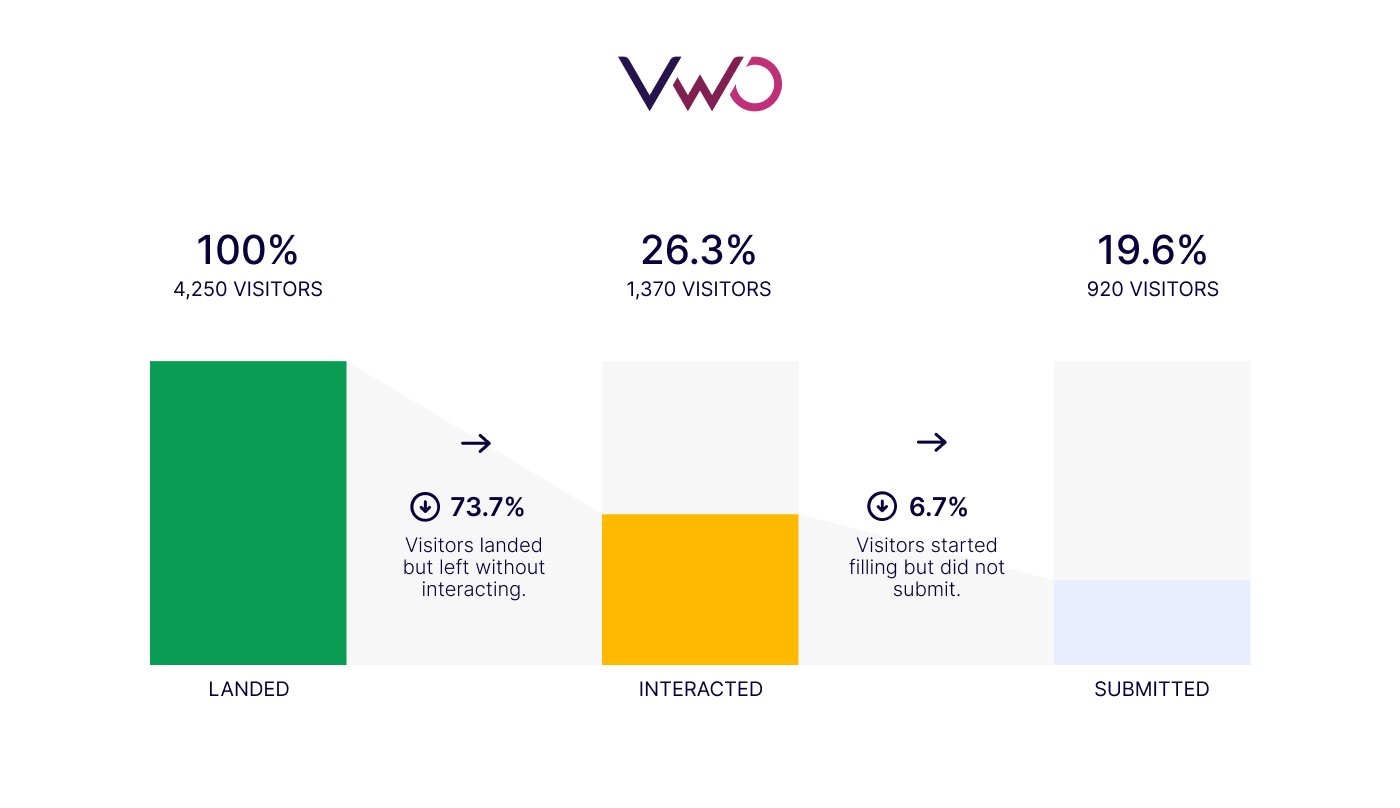
It also lets you track performance over time, making it easy to see whether recent changes are improving conversions or creating new friction.
When unusual patterns or sudden shifts appear, you can add annotations for context, helping your team understand what triggered the change.
Since Form Analytics is built for collaboration, teams can share dashboards easily, ensuring everyone works from the same insights.
And with real-time tracking, you stay updated on every interaction, so emerging issues are flagged before they impact conversions at scale.
Watch the webinar to learn how to optimize your lead generation forms, use form field analysis to spot friction, and turn every form into a conversion driver.
Also, the form analysis dashboard lets you manage every aspect of your optimization workflow: track active lead generation forms, filter, and search for specific campaigns, and archive or remove forms that are no longer needed.
See how Qualicorp streamlined its multi-step lead forms with VWO, fixing friction points and boosting sign-ups by 16.93% through data-driven experiments.
Use VWO’s advanced filters to analyze form responses by device, browser, location, or campaign. This way, you can identify segment-specific issues and make targeted improvements.
Behavior insights beyond forms
To complement form-level data, VWO Insights provides heatmaps, scroll maps, and session recordings that show how users interact with your landing page as a whole. Surveys and on-page feedback add direct input from users about their concerns or motivations. Combined, these insights give you the “story behind the numbers” so your optimizations are based on evidence, not assumptions.
Test what you learn
Once you identify friction points, VWO Testing makes it simple to validate fixes through quick, controlled experiments.
- A/B and multivariate tests help you compare field counts, call-to-action button copy, or layouts.
Read how, by A/B testing a visible price on their PPC lead form with VWO, SafeSoft Solutions achieved a 100% lift in lead generation.
- Server-side testing lets you optimize complex flows like dynamic form fields, validation logic, or routing.
Plymouth Rock improved next-step conversions by 10% by running a checkout messaging test server side with VWO. Read the full story here.
Personalize the experience
VWO Personalize enables you to adjust lead generation forms and landing pages in real time for different audiences. For example, first-time visitors may see a shorter form, while repeat visitors are shown additional fields. The built-in visual editor makes these changes quick, even without developer support.
Request a personalized demo to learn how VWO’s Form Analytics and testing can streamline your lead generation forms and turn more visitors into qualified leads.
Frequently asked questions (FAQs)
Lead generation forms are online forms used to capture visitor details in return for something valuable, such as an ebook, newsletter, event registration, demo, or special offer. This data helps businesses identify prospects, understand their needs, and follow up with relevant marketing or sales efforts.
A typical lead gen form includes a headline, a few input fields (e.g., name + email), and a clear call-to-action button. Depending on context, it can appear as an inline section on a page, a pop-up, or even a conversational chatbot.
Start by keeping fields minimal, offering a clear incentive (ebook, trial, discount), and writing a strong CTA. Use tools like VWO to build, test, and optimize lead generation forms easily without needing heavy coding.
Lead generation forms vary by use case: examples include free trial/demo forms (SaaS), consultation requests (professional services), discount/waitlist popups (eCommerce), webinar registrations (events), and universal forms like newsletters or chatbots.
The “best” lead generation form depends on your business, but forms that are short, value-driven, and well-placed (like free trial signups, gated eBooks, or discount popups) usually deliver the highest conversions.