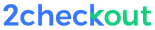Key Takeaways
- Understand your top markets by analyzing your traffic. Focus on countries where you get most traffic from but have a lower conversion rate than your average, as these present the biggest opportunities for growth.
- Localization is a process and it's important to understand that your global conversion rate is made up of the conversion rate of each country you're selling in. By optimizing each country, you can maximize your global conversion rate.
- Run A/B tests to gather experience with regional preferences and optimization. This can help you understand different shopping habits across cultures.
- Share your knowledge and learnings with your team so they can apply it to your business and increase your revenue without having to run all these tests themselves.
- Always repeat these tests on your checkout to ensure the effectiveness of your localization efforts.
Summary of the session
The webinar, hosted by Vipul from VWO, featured Vlad Bisceanu, Conversion Rate Optimization Team Lead at 2Checkout. Vlad shared insights on localizing checkout pages, emphasizing that translation alone can increase conversion rates by up to 42% in markets like Russia, and around 22% in Brazil, Germany, and France. He also highlighted the importance of adding local payment methods and customizing the checkout flow for each country.
Vlad suggested that these changes could lead to a global revenue increase of up to 25%. He concluded by recommending A/B testing for top markets and shared some quick A/B test ideas for kick-starting a localization program. Vlad also addressed audience queries about optimizing for the US market and the logistics of localizing currency.
Webinar Video
Webinar Deck
Top questions asked by the audience
-
Which is the most preferred method of content localization? Will it be automatic or manual? And in which cases would you apply them?
- by Monif AfzalYep. That's a good question. First, let me reemphasize that "automatic" and "manual" are pretty much nicknames, not necessarily the accurate way of referring to them. But from my point of view, the au ...tomatic method of changing dynamic things on the page is better because, firstly, it doesn't require you to have multiple domains or landing pages. It's way easier to manage. And secondly, you can use platforms like VWO to handle that even faster. I see the manual method as more of a solution when you split up your business in different countries. That makes sense if you have different entities for each country, for example. But if not, I think the automatic method allows you to grow way faster, and you should definitely focus on that. -
Are you suggesting this currency conversion on the entire website or just the checkout page?
- by AlexDefinitely on the entire website, and that is an incredibly good question. It's really important to have consistency when talking about localization. This includes translations, for example. It's real ...ly misleading if you have a translated site, but then the checkout page is in a different language. That might turn your customer away. But it's even more important when talking about prices. Try to show exactly the same format on your whole website, if that's possible, because the user will perceive the price, and understand it, and if they don't see anything different, they will be way more likely to purchase. -
Is there any insight on this drop-off when a customer moves from your website to a payment aggregator website because I keep losing my clients whenever they are redirected to a payment aggregator website. Do you have any insights?
- by MohammedYeah, that's a common one. One we fought with a lot at the checkout. So, from our learnings, it happens because of one of two—actually three—reasons. The first one is that the customer wasn't expe ...cting to see a checkout page at that point. Basically, if you click a page and you see some credit card fields that you weren't expecting to see, you will automatically exit that page. To combat that, you can maybe do a more explicit job of letting the users know they will be redirected to a checkout page. The second reason we see quite often is load time, actually, which is why I mentioned it. It might be that users want to purchase and they click the "buy now" button. They are taken to the checkout page, but because it loads a bit slower, they don't have the patience to wait for it. So you might want to look into that. The third reason behind this is the lack of consistency. This is not really limited to price. It can even be because of your design. If you have a design language on your website, and then the checkout page looks different, that might definitely make the user think that they're not in the same process anymore. If you can look into those three, I'm sure that you can find a solution for this. Just as a bonus here, you could definitely opt for an on-website solution. I know there are methods of displaying the checkout page without redirects. For example, we have a popup card; it's called the inline card. That way, you kind of eliminate some of the concerns I just mentioned. -
How do the trends in customer behavior, such as card flow preference change over time, and how important is A/B testing for companies regarding customer behavior analysis?
- by SorenThat's a really good question. As you saw, we have definitely observed that the most dynamic element is the card flow, which is why I emphasize that you should test this for your traffic. It really de ...pends on a lot of factors, with the country being one of them. We've also seen preferences when comparing B2B and B2C products or even when comparing different price ranges on products. This is one of the more dynamic factors, and you should definitely test this on your traffic. It's fortunate that it's generally easy to set up. -
How can we figure out which payment method works in which country. Do you have a list or maybe a source that you can point them to to know which payment method is preferred by which country?
Yeah. The short answer is that we gathered this information from live transactions at our checkout, so it's the most reliable way of knowing what payment method is focused on. However, I'm sure you ca ...n find similar articles by searching on Google. Another authentic way of finding this out is by talking with someone from that country, as they will most likely know the most used payment methods. At our checkout, we always try to focus on the most used payment methods. You might find a lot of information on this event by searching our blog. -
I sell mostly in the US. So what are some optimizations I can do for the US audience?
Yep. That's a good one because I imagine a lot of people listening to this webinar are mostly in the US. So, from the top of my head, the most important thing in the US is, firstly, not having a revie ...w page. From our tests, at least, removing the review page, if you have one, has shown to be quite a factor. Then, I suggest optimizing your summary section by showing prices without taxes and showing the taxes separately. Obviously, make sure you have the currency set as USD. I have never in my life met an American who purchased something in a different currency than US dollars. So you want to do that. What else? Make sure you have PayPal Express available. Again, the US, like Germany, is pretty much efficiency-focused. They do like that fast checkout. And I would say those are a few good optimizations. Obviously, it can definitely go on, and it does depend on your traffic. Those are just a few headliners. -
When you talk about localizing the currency and all, would you need a different company bank account in that respective country as per their local payment method?
- by KartikYeah, that's a good one. So, localizing the currency is usually broken down into two things. The first one is localizing the display currency, and that you can do by yourself, even though it's a bit c ...umbersome to do the conversion. It can be done on your website. However, the second part of this is localizing the billing currency. So what do you charge, which, unfortunately, you do need an entity in each country you want to localize to? However, sorry for the plan here, but there are platforms that offer this by default. So you don't have to create businesses in each few pieces of the country you're selling into. Checkout, for example, offers this by default. So we charge the customer in any currency you can think of, and then we send you the dollars, basically, or whatever you prefer. That's the easiest way of doing this, but you can definitely do it yourself by starting a legal business in each country and all that stuff. -
What pages of my website should I translate first?
Yeah, that's a good one when talking about resource investment. As I mentioned, a lot of us might not have the resources necessary to do all the sites. I would say, again, consistency is key here. But ... I would say, try and focus on your regular or most-used purchase funnel. So it starts from your landing page, your product page, or whatever steps you have. Just make sure you cover all the steps that the user usually goes through when purchasing your product. It's important to localize all of them, or at least the ones usually used because if not, you will create friction and confusion for the source.
Transcription
Disclaimer- Please be aware that the content below is computer-generated, so kindly disregard any potential errors or shortcomings.