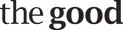Key Takeaways
- Conduct in-person user testing to understand customer objections and difficulties in navigating your website. This can be done by simply asking someone to use your site while you observe their interaction.
- Use tools like VWO for session recordings to see how people are engaging with your page and where their mouse is stopping. This can provide insights into what content they are engaging with.
- Consider remote user testing or using platforms like usertesting.com to gather more user feedback and improve your website's user experience.
- Reach out to experts or join online communities to continue learning about Conversion Rate Optimization (CRO) and website experimentation.
- Always be open to feedback and questions from your audience or customers. This can provide valuable insights and help you make necessary improvements to your website.
Summary of the session
The webinar, hosted by Nancy, featured Jon MacDonald, founder of The Good, a conversion rate optimization firm. Jon conducted a live website review, providing insights into digital marketing experimentation, data, and product sharing. He emphasized the importance of understanding user behavior and objections and critiqued the premature request for email sign-ups on a website. He suggested using tools like VWO for session recordings to understand user behavior better.
Jon also highlighted the need for clear value propositions, benefits over features, and social proof on a website. He gave specific advice on website design, including logo placement, contact information, and navigation. The session concluded with an interactive Q&A, with the speakers open to further discussions on LinkedIn.
Webinar Video
Top questions asked by the audience
-
Some websites have these long, detailed pages maybe, 10, or 8 folds, and some websites keep it very small. So what according to you is better?
- by NancyRight. I fully believe that consumers do scroll these days. We've done a lot of scroll mapping, so having more information on the page is not necessarily a deterrent to people to convert. In fact, I w ...ould recommend having more information on the page than less. How the display of that information is I think what really matters. What do I mean by that? Well, I would, personally make sure that you have bullet points first and then get into longer form paragraphs, if you wish to do so. That paragraph content can be extremely helpful for search engine optimization. But the bullet points are gonna be important as well to consumers who come to the site and just wanna skim through that information very quickly. And that's generally how people are gonna engage with product detail pages. -
Did you see Shane's raw stat data on having a higher minimum free shipping rate led to a better conversion rate thoughts replicate this yourself.
- by Jack FentonYeah. Interesting. I'm friends with Shane. Saw his email in this letter that came out last week. I thought that was really interesting data. And, you know, I think it's definitely something that shoul ...d be tested on your site. The tool that he mentioned is a great tool. I've been following that since, beta. And it works extremely well. So if you're on Shopify. So the thing to keep in mind there is you should always play around with free shipping, in terms of the value of free shipping. Meaning, one of the best ways to improve your average order value is to raise your free shipping minimum. And that's a number that you could start playing with. Say you offered over $50 you could say, okay. Now we're gonna try it over 60 and see if your average order value goes up, and you could keep playing with that number over time. And I believe that's really Shane's point more than anything else, that it's worth testing on your site based on your average order value. The products that you sell and see what works best for your brand. We get asked questions like this every day in terms of should we do x or should we do y? My answer is usually we should test that. Right? It really should be tested, more than just copying what a competitor is doing or even what you read in a newsletter, I really just wanna make sure you're testing it. And I think Shane made a really great point in his newsletter that, hey, this is something that most aren't even testing and can have some pretty interesting results if you start, seeing if it's gonna work for your brand. -
What if we have an insufficient number of reviews for a particular product? Maybe it's because it's new. So how do we increase the sale of such a product?
Right. Well, the first thing is if you have, just a handful, a small number of reviews, instead of using the reviews app to just play all the reviews on the page, maybe just take those 3 and start to ...put them in strategically on your site. What do I mean by that? Well, just copy and paste the the text onto your site, for instance, right, and highlight the best 1 or 2, or even 3 reviews. Now if you don't have any reviews, I highly recommend just don't put star ratings on the page. You know, most consumers won't consider it or think about it if it's not showing on the page. They won't, you know, look at the page and say, oh, wait. There are no reviews on here. Now I will say that it is something that you should get more of, and the best way to do that is going to be post purchase email flows. That works best for collecting reviews. So you know, where it's legal in your location, you could send out free products in exchange for reviews. and get more reviews in that way. That's not legal everywhere, but if it is for you, and where you're located, then you could definitely do that. So you do have options for how to get more reviews. But if you don't have them, maybe just put the 1 or 2 social proof items that you do have. Maybe it's your featured someplace in a newspaper or magazine or on TV, or you just have a quote with, you know, what they purchased and, it's one sentence or just even a headline about in quotes from that person. So there are various types of social proof. It does not have to just be product reviews. -
If you saw that customers were falling up and down the collection page and not clicking any products, what could you be looking to improve assuming the traffic quality and highly targeted?
- by JackRight. Yeah. If I'm seeing that, then, the first thing I would probably do is start interviewing some users. I would wanna understand, what information they're looking for that they're not seeing. And ... this is where something like user testing can really come in, to be valuable to just say, hey, I'm gonna find people who match my ideal customer profiles. And when I ask them to complete some tasks, well, I record their screen and their audio and ask them to just talk out loud about the experience they're having. Right? So you could do this over a recorded Zoom call, for instance. Or you could, you know, one thing I tell a lot of brands to do, especially smaller brands, is just take a laptop into your local coffee shop and say, hey, I'll buy you a coffee. If while we're waiting for the barista to make that coffee, you let me ask you a couple of questions about my website. And, you can qualify them ahead of time and say, hey, you know, I'm looking to do a little customer research. Do you buy razors, right, if you're, you know, or do you use an electric razor, right, in which case they probably wouldn't wanna buy from something like Supply, which we looked at. And if they fit within your demographic, then say, oh, great. You know, can I just, buy you a coffee and have you use this site and you tell me what you think? I'm just gonna ask you to do something really simple. And I just wanna watch you do it. And, you'll learn so much about what their objections are, what content they wish was on the site, that's not there, or you'll just watch them fumble around and not be able to find the information they're looking for. And you'll gain some empathy for the consumer really quickly and be able to, you know, help adjust the site. So if that's happening, what I would do is go to session recordings, which, VWO is a great tool for session recordings, and you can see how people are engaging with your pay and see possibly where their mouse is stopping and, what content they might be engaging with in that way. And then secondly, I would really do in-person user testing, if, you know, it can be remote user testing, or you could use, there are great tools out there like user testing.com, etc. You can go for help on that.
Transcription
Disclaimer- Please be aware that the content below is computer-generated, so kindly disregard any potential errors or shortcomings.