VWO’s AI-powered Heatmaps give you instant insights on what’s HOT and what’s NOT on your website. Get the full picture of where users engage—and where they give up—so you can make changes that drive results.


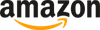
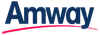

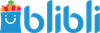
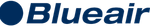

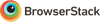






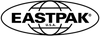


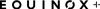





















Running an e-commerce site with dozens of product pages? Heatmap Copilot analyses and flags pages where users repeatedly click on unlinked images or abandoned CTAs. These insights allow you to make site-wide improvements quickly, boosting user engagement across the board.
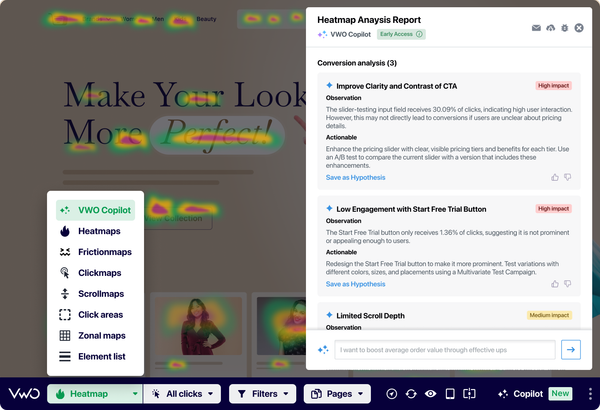
You have a multi-section homepage, and Zonal Maps reveal the center zone receives the most engagement. By placing key product features and CTAs in this zone, you maximize visibility, ensuring the highest impact content is front and center where users are most active.
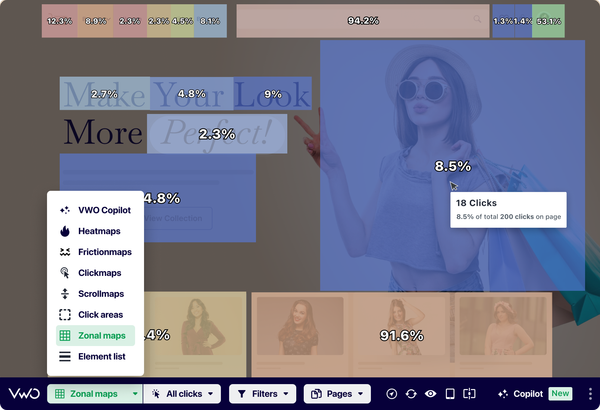
You’ve got a landing page packed with product images. Heatmaps show users are all over the main image but skipping the others. You can use this insight to make secondary images stand out or add a CTA right on the main image to drive more clicks where it counts.
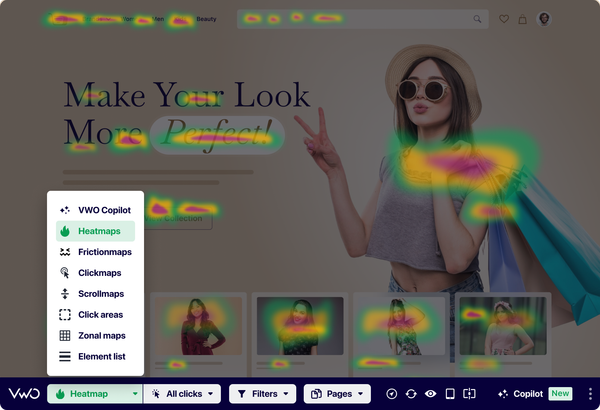
Say you’re running an e-commerce site, and users are rage-clicking on a product image that doesn’t zoom. This friction insight tells you users expect the image to enlarge. Fixing this improves the user experience and can potentially increase add-to-cart actions for that product.
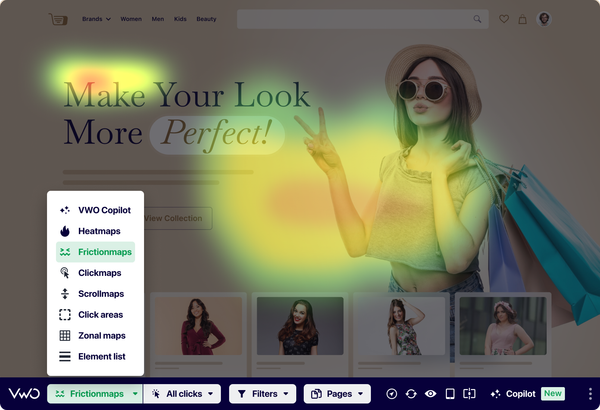
Your landing page has a primary CTA at the top and a secondary CTA further down. Clickmaps reveal that the secondary CTA is getting more clicks than the primary. With this insight, you might choose to adjust the color, size, or placement of the primary CTA to make it more prominent, guiding users’ attention where it matters most.
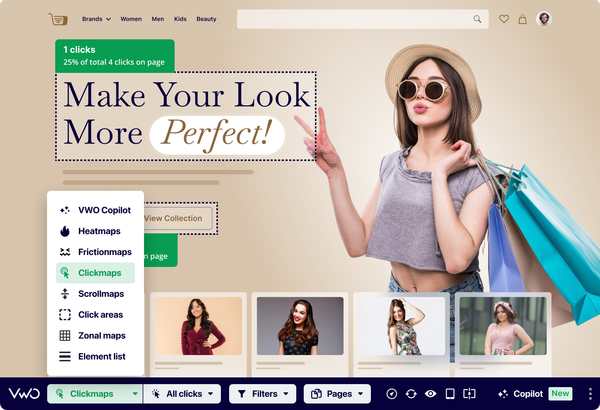
Your landing page has a detailed product description halfway down, but the Scrollmap shows that only 20% of visitors scroll that far. Moving the product description higher up ensures more people see it, boosting interest and conversion potential.
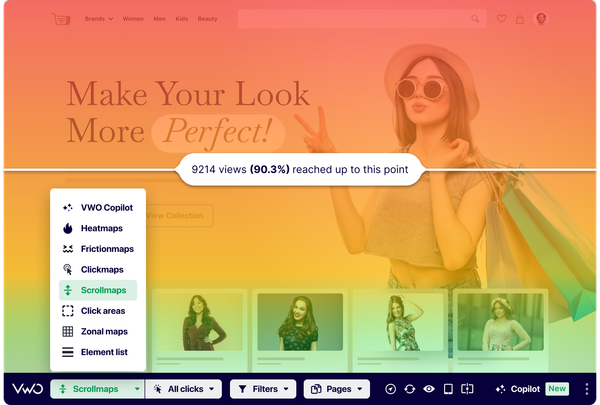
On your product page, you’ve highlighted customer reviews and a CTA in different sections. Click Areas show that users are engaging more with the reviews than the CTA. By moving the CTA closer to the reviews, you increase the chances of conversions by capturing attention at the right moment.
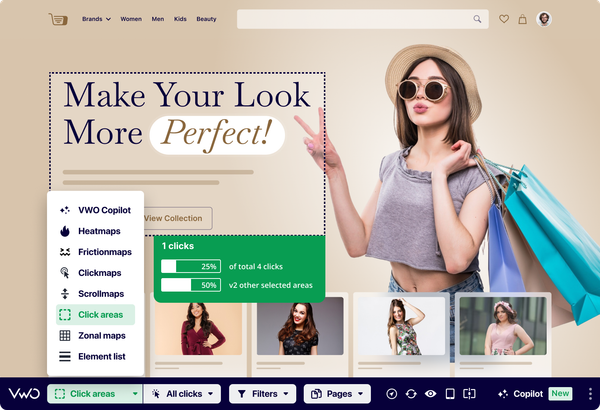
Get an organized view of click data for every clickable element on your page in a sortable table, including hidden elements. This granular insight helps you optimize individual elements.
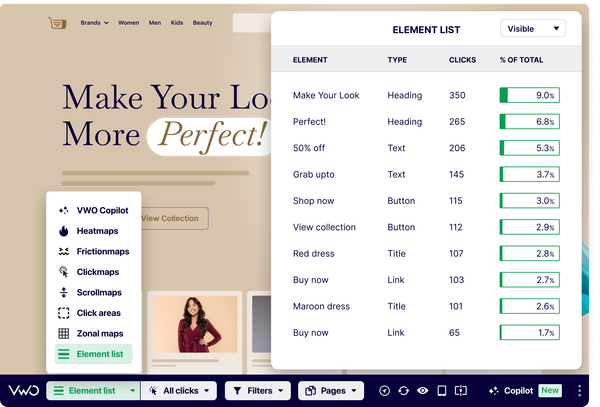
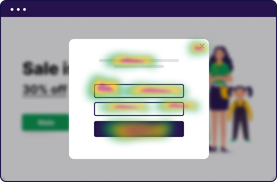
Capture real clicks on dynamic elements so nothing goes unseen.
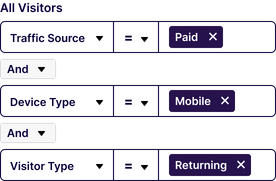
Segment by device, traffic source, or location to see how different users engage.

Compare heatmaps for different variations, so you can double down on what works.
Work confidently, knowing that we have always got your back for your security and support. Build and scale your testing programs with ease.
We value our customers' trust in our platform. Hence, we try our best to comply with security and privacy mandates across physical and digital geographies.
Enhance VWO account security with two-factor authentication at the user or workspace level using authenticator apps or email passcodes.
VWO has data centers in the US, the EU (Belgium), and India. Our CDN uses a load balancer, is hosted on Google Cloud Platform, and spans 10 locations from Japan to Brazil for faster loading.
Leverage our training programs and dedicated success manager to optimize your website for better conversions.
You can count on us all year round for your most minor query while running the most complex experiments. Our technical experts will guide you all year round.
Log into VWO securely and conveniently using SAML 2.0-based single sign-on via identity providers like Google, Azure Cloud, OneLogin, Okta, and others.
Get Sub-accounts and varying levels of user permissions to bifurcate testing for client/agency and role division for the enterprise.
Many of our 2500+ customers purchase a set of VWO products to achieve their goals.
We ran a series of A/B tests based on the data we gathered by using Heatmaps, Scrollmaps, and Surveys available on the VWO Platform. It helped us to identify key elements on our websites that needed a deeper look.
Director, Web Production

VWO is a highly user-friendly and economical tool. It offers an intuitive user interface. It makes it easy to run experiments, gather customer insights, check for leakages in the sales funnels, looking at customer journeys using recordings, and conducting usability tests.
ISM eCompany
I was able to infer how visitors use the site (heat maps, visitor-recordings etc) and even how they feel (surveys). Gleaning insights from these data, I could strategize and easily launch A/B tests, multivariate tests, personalization triggers and more to optimize our funnel.
Onsite merchandising team
We were very happy that this A/B test validated our research-driven hypothesis. We loved how we didn’t have to buy some other tool for running heatmaps and scrollmaps for our visitor behavior experiment.
CRO Consultant




Talk to a sales representative
Awesome! Your meeting is confirmed for at
Thank you, for sharing your details.
I can't wait to meet you on at
, thank you for sharing the details. Your dedicated VWO representative, will be in touch shortly to set up a time for this demo.
We're satisfied and glad we picked VWO. We're getting the ROI from our experiments.
Christoffer Kjellberg CRO Manager
VWO has been so helpful in our optimization efforts. Testing opportunities are endless and it has allowed us to easily identify, set up, and run multiple tests at a time.
Elizabeth Levitan Digital Optimization Specialist
As the project manager for our experimentation process, I love how the functionality of VWO allows us to get up and going quickly but also gives us the flexibility to be more complex with our testing.
Tara Rowe Marketing Technology Manager
You don't need a website development background to make VWO work for you. The VWO support team is amazing
Elizabeth Romanski Consumer Marketing & Analytics Manager






Awesome! Your meeting is confirmed for at
Thank you, for sharing your details.